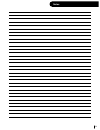Summary of Executive
Page 1
Executive treadmill owner’s manual part number 72106.
Page 2: Warning:
I warning: failure to observe the following operating instructions can result in serious injury! [1] if you are suffering from any illness, condition, or disability which affects your ability to run, walk or exercise, do not use this product without consulting your doctor first. [2] if you are suffe...
Page 3: Warning:
Ii warning: to reduce the risk of electric shock or injury to persons: [1] an appliance should never be left unattended when plugged in. Unplug from outlet when not in use. [2] close supervision is necessary when this unit is used by or near children or disabled persons. [3] use this treadmill only ...
Page 4: Executive Treadmill
Before you start the treadmill: the red safety key must be magnetically connected to the front of the display panel. During operation, removing the safety key will cause the treadbelt to stop until it is replaced. To start the treadmill: pressing start powers up the treadmill and all displays will l...
Page 5
Table of contents basics introduction......................................................................................................................................................................... 1 assembly instructions.........................................................................
Page 6
1 congratulations! You’ve made a very smart investment! Your executive treadmill is a high-quality fitness tool that will give you years and years of fitness benefits. One of the great things about the executive treadmill is its diversity of applications. It’s terrific for just starting out on a wal...
Page 7
2 assembly instructions 2 assembly instructions • slide the upright down onto the 8-side frame bolts. • tighten bolts with a 7/16” extended socket. • the handrail mounting bolts have been threaded into the rails for shipping. Remove them. • attach both handrails by first hand-starting the bolts thro...
Page 8
3 assembly instructions • connect the accessories harness from the inside of the pod to the back of the upper board. • feed the upper harness connection on the edge of the upper board, down the side access hole in the pod and down the upright leg. • carefully pitch the display membrane into operatio...
Page 9
4 selectable screens at any point during your workout, the executive treadmill allows you to view one of its 5 motivational screens. Each of these screens help you visualize your workout in a unique way while providing statistical information for up-to-the-second updates. User customization (residen...
Page 10
5 make sure you have read and understand this owner’s manual. Now you are ready to begin. Start by straddling the treadbelt with one foot on each traction strip. Once the treadbelt begins moving you can start walking on the treadbelt. Press the button. After 3 seconds, the treadbelt will start movin...
Page 11
6 client mode allows five different users to personalize the treadmill settings to their liking by creating clients. Once a user sets up a client, programming will automatically scale to preset restrictions during program setup. Fitness tests/protocols will remember best and last scores, and all oth...
Page 12
7 client mode offers a journal that monitors all client treadmill usage over the past eight weeks. To view the fitness journal: after logging on as a client, from the menu screen press client journal. You are now in your personal fitness calendar screen. The red triangle means that you worked out on...
Page 13
8 upon start up, the treadmill defaults to manual mode. In manual mode, you and only you can change the speed and elevation as well as view one of the 5 motivational screens. You can switch between motivational screens by swiping left or right on the screen or by pressing the left or right arrows be...
Page 14
9 road screen the road screen is equipped with 5 different sceneries. Pressing the photo icon in the upper right corner will rotate you through the available sceneries: beach, canyon, lake, mountain and city. These brand new endless panoramic images will continue to change as you progress through yo...
Page 15
10 motivational screens track screen the executive trainer also features the track screen, in which your runner goes around a quarter-mile track. In the track screen, the lap and lap time statistics are always displayed on the field in the center of the track. The previous two lap times will also be...
Page 16
11 heart rate control the heart rate control screen is also featured in the executive trainer. The slate at the top of the screen displays your current heart rate, in beats per minute, and whether you are in zone or out of zone. Along the right side of the screen are displayed the zone timer and ave...
Page 17
12 the executive treadmill has an on-screen number pad that will appear every time a numeric value needs to be entered, which serves multiple functions to make the treadmill easier to control. It can be used to enter user settings and configure programs. Whenever you are prompted with a numeric entr...
Page 18
13 programs have been added to the executive treadmill so you can add some variety to your workouts. You can choose from one of 5 built-in programs, which will run you through a pre-selected speed and elevation curve. When choosing a program you select a maximum speed, maximum elevation and a time f...
Page 19
14 from the menu screen, select programs to view all programming options. Once you select the built-in program that best suits your needs, you will be prompted with a program preview screen. The program preview is a graphical representation of the program you have selected which displays: • maximum ...
Page 20
15 the executive treadmill has storage capacity for five user programs, which you can create and change. The treadmill will remember these programs even if you unplug it from the wall. A user program looks and runs exactly the same as a built-in program. The primary difference between built-in progr...
Page 21
16 the executive treadmill comes equipped with auto program. It is a unique feature that allows you to write a user program as you workout. All manual changes to speed and grade including the time of those changes will be stored as the new user program. Note: running auto program will erase the exis...
Page 22
17 the executive treadmill is equipped with both a contact heart rate and a wireless heart rate (transmitter strap) sensor. Hrc programs require the use of one of them. The executive treadmill has the ability not only to display your heart rate, but also to automatically vary the speed and eleva- ti...
Page 23
18 a user hrc program looks and runs exactly the same as a built-in program. The primary difference between built-in programs and user hrc programs is customization. Unlike the built-in programs, user hrc programs allows you to manually edit individual segments. To edit a user hrc program: press hom...
Page 24
19 these specialty programs have been designed to monitor and achieve a specific goal you may have every time you get on your executive treadmill. Whether you want to go for a 3-mile run, burn 1,000 calories, or simply exercise for 15 minutes, the goal progress will be updated automatically as you p...
Page 25
20 race mode is a unique feature exclusive to the landice executive treadmill. Race is a manually controlled, distance based program that monitors your progress versus a virtual pacer. There are five different preset race distances: ½ mile, 1 mile, 2 miles, 5 k, and 10 k. To run a race: press home •...
Page 26
21 the executive treadmill includes 2 fitness tests and 4 fitness protocols. Based on your specific age, gender, and performance they calculate your fitness level. The balke and the firefighter tests are heart rate controlled. • balke fitness test (hrc: must use accutrack or wireless chest strap) te...
Page 27
22 to take a fitness test: press home • programs • fitness tests. In the fitness tests screens, you can select one of the 2 fitness tests that the executive treadmill has to offer. Remember, both of these tests are heart rate controlled. Upon selecting the fitness test of your choice, you will conti...
Page 28
23 press home • programs • fitness tests. In the fitness tests menu, you can select one of the 4 fitness protocols that the executive treadmill has to offer. These tests are not heart rate controlled. Upon selecting the fitness protocol of your choice, you will be prompted to the fitness test set up...
Page 29
24 when pressing the stop button, you treadmill will not power off immediately. The treadbelt, however, will stop moving, and the speed display to the right will flash 0.5 mph. You will be directed to your workout totals screen. This screen displays your workout totals from the current day and your ...
Page 30
25 you can enter the system settings at any time from the menu screen by pressing the “settings” button. In the setup screen, you have access to 4 alterable settings: • brightness • units • date • diagnostics to alter the brightness, simply press the “brightness” button. The bar will fill to the rig...
Page 31
26 the executive treadmill is equipped with onboard self-diagnostics. If the treadmill experiences any errors during operation, the treadmill will display the error message and the option to further investigate by commencing the treadmill’s self diagnostics software. When you choose the option to en...
Page 32
The executive treadmill comes standard with a wireless heart rate monitoring device and a contact heart rate crossbar (see accutrack heart rate monitoring system) to give you feedback on how your body is affected by your workout. We will take a look at a few basic concepts of heart rate monitoring s...
Page 33
28 why should i monitor exercise intensity? Your heart is the most important muscle in your body and, like all muscles, must be exercised regularly to remain strong and efficient. According to fitness experts, exercise is more effective when you work out in a specific heart rate range. This is refer...
Page 34
29 heart rate monitors and motivation keep you safe exercising too hard can put you at a risk for injury. A heart rate monitor reminds you of the safe and effective heart rate intensity at which you should exercise and warns you when your workouts go too far. Keep you in your zone if you want to rea...
Page 35
30 the accutrack contact heart rate monitoring system™ can be used in place of the wireless chest strap to perform any of the following functions: • monitor your time in zone • control hrc programs • help you maintain your target pulse to use the accutrack: 1. Switch to any screen that shows pulse. ...
Page 36
31 frequency of exercise walkers: walk 3-6 times a week; 20-60 minutes per day. Runners: run 3-5 times a week; 20-60 minutes per day. During your workout • stay in the middle portion of the treadbelt. • monitor your breathing. Can you carry on a normal conversation or are you out of breath? If you u...
Page 37
32 cleaning console and display it is recommended that you clean the console and screen before and after each workout. Wipe all exposed surfaces with a soft cloth with 30 parts of water to 1 part of simplegreen (r) (go to simiplegreen.Com for more information) cleaning the lcd screen: it is recommen...
Page 38
33 speakers: to use the speakers, connect to one of 2 available inputs: 3.5 mm head phone plug (compatible with any audio source with a standard headphone jack) and the ipod® docking connector. Speakers only operate when the treadmill is on. Once you connect your personal player, you’ll be able to t...
Page 39
34 notes.
Page 40
111 canfield avenue, randolph, nj 07869 · 1-800-landice · tel. 973-927-9010 · fax 973-927-0630 · www.Landice.Com.