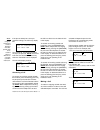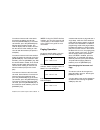- DL manuals
- Landmark
- Cordless Telephone
- NSQ412
- Owner's Manual
Landmark NSQ412 Owner's Manual
Summary of NSQ412
Page 1
F o u r - l i n e c a l l e r i d t e l e p h o n e n ns sq q4 41 12 2 o wner’s manual.
Page 2
Redial and (auto)redial......................................................20 prime line preference.........................................................21 co line privacy...................................................................21 intercom operation.......................................
Page 3
Viewing a directory entry....................................................28 editing a directory entry......................................................28 dialing a directory entry......................................................29 erasing a single directory entry...........................
Page 4
Fcc information this equipment complies with part 68 and part 15 of fcc rules. On the base of this equipment is a label that contains, along with other information, the fcc registration number and the ringer equivalence number (ren) for this equipment. If requested, this information must be given to...
Page 5
Some of the following information may not apply to your particular prod- uct; however, when using telephone equipment, basic safety precautions should always be followed to reduce the risk of fire, electric shock and injury to persons, including the follow- ing: 1. Read and understand all instruc- t...
Page 6
Nsq412 four-line caller id telephone owner’s manual 3 13. Never touch uninsulated tele- phone wires or terminals unless the telephone line has been dis- connected at the network inter- face. 14. Never install or modify telephone wiring during a lightning storm. Avoid using a telephone (other than a ...
Page 7
Nsq412 four-line caller id telephone owner’s manual 4.
Page 8
T th he e b bo ox x c co on nt te en nt ts s carefully remove the telephone from its shipping carton. If there are any visible indications of damage to the unit or accessories, do not attempt to operate it. Call international resources at (888) 772-5200 for help. Check the carton carefully for the f...
Page 9
3.5mm wireless headset (cs50-r) jack* nsq412 four-line caller id telephone owner’s manual 6 key and indicator descriptions the following drawings provide identification and brief descriptions of the base controls, keys and indicators. Cradle lcd display navigation keys caller key hook switch ring le...
Page 10
[caller] key: used to show other screens when more than one line is ringing. Ring led: flashes when the station is ringing. Note: if the cs50-r wireless headset and the corded headset are both attached, the corded headset would be activated by default..
Page 11
Nsq412 four-line caller id telephone owner’s manual 8 msg wait/new cid led: will indicate when a voicemail message has been left in your telephone company voice- mail box and when new caller id records have been received. [cid list] key: used to access the caller id records. [directory] key: used to...
Page 12
Nsq412 four-line caller id telephone owner’s manual 9 a. C. Adapter hook telephone line cord channel product label caution label serial number label battery compartment wall mounting holes low profile stand mounting holes high profile stand mounting holes telephone line cord channel: a groove for ro...
Page 13
Installation preparation installing the nsq412 is easy as long as you do a little planning before starting. Locate each station within ten feet of an a. C. Power outlet and seven feet of the telephone jacks. The maximum amount of telephone wire that can be between two stations is 600 feet. Important...
Page 14
For example, stations 11, 12 and 13 will have telephone numbers 555-1111 on line 1, and 555-2222 on line 2. Station 11 and 12 will have 555-3333 on line 3. Station 11 will have 555-4444 on line 4. Stations 12 and 13 will have 555-5555 on line 4. Station 13 will have 555-4444 on line 3. At station 11...
Page 16
Nsq412 four-line caller id telephone owner’s manual 13 6. If telephone lines 1, 2, 3, and 4 are all on separate jacks, two adapters and extra telephone line cords are necessary (not included with the tele- phone). See the following connection drawing. The adapters will convert two sepa- rate telepho...
Page 17
Nsq412 four-line caller id telephone owner’s manual 14 install a 9v alkaline transistor radio battery. Be sure to install the battery polarity correctly by observing the drawing on the inside of the compart- ment. Replace the battery door and the screw. 3. Plug one end of the coiled handset cord int...
Page 18
Nsq412 four-line caller id telephone owner’s manual 15 12. Follow these steps if the station will be installed on screws securely fas- tened to the wall. If telephone lines 1 and 2 are on one jack and tele phone lines 3 and 4 on another jack see the following connection draw- ing. Otherwise go to st...
Page 19
Nsq412 four-line caller id telephone owner’s manual 16 basic features led illumination the nsq412 leds will indicate the station’s status. The follow- ing chart identifies the different patterns that can occur during use. The line leds will indicate status according to the following chart: co line l...
Page 20
Ringer status the station’s ringer will indicate the status as shown in the fol- lowing chart intercom tone status the station’s intercom tones are shown below: ring cadence co ring in sync with co ring signal (it will choose one pattern if more than 1 co line is ringing at the same time) intercom r...
Page 21
If the phone already has some pro- grammed settings, the lcd may display like: the “powerfail” text will be canceled if any keys are pressed. Note: check and reset the time and date as necessary when the “powerfail” text is displayed. The idle lcd display shall be: answering a call to answer an inco...
Page 22
Nsq412 four-line caller id telephone owner’s manual 19 to make an outgoing call handsfree, press the [speaker] key. Any idle co line will automatically be connected. The co line selected will depend upon the line preference set in programming mode and if there are lines in use. Dial the phone number...
Page 23
Nsq412 four-line caller id telephone owner’s manual 20 hold operation to place a call on hold, press the [hold/transfer] key. The hold is automatically activated if the telephone is on a co line and either the [inter- com] or [page] keys are pressed. Note: if no digits have been dialed on an outgoin...
Page 24
Nsq412 four-line caller id telephone owner’s manual 21 an alternate method to start the (auto)redial function is to press an idle [co line] key followed by pressing the [(auto)redial] key twice within 3-sec- onds. Pick up the handset, or press [speak- er] or [headset] keys to stop the (auto)redial f...
Page 25
Paging operation to page a specific station, press the [page] key. The lcd will display: dial the desired station number. For example, station 12 pages station 15. Station 12’s lcd will display: if the page call succeeds, station 15’s lcd will display: p a g e c i d : 1 0 0 / 1 9 8 p a g e 1 5 c i d...
Page 26
Nsq412 four-line caller id telephone owner’s manual 23 paging all stations a station can page all the stations simul- taneously. Press the [page] key followed by the [*] key. The paging station’s lcd will display: the paged stations will emit a single beep. The lcd of all stations that accept the pa...
Page 27
Nsq412 four-line caller id telephone owner’s manual 24 conference operation the conference allows a station to establish a 3-party conversation. Conference may occur between two sta- tions and a single co line or between one station and two co lines. To have a conference call, put the co line on hol...
Page 28
Nsq412 four-line caller id telephone owner’s manual 25 power failure operation the nsq412 will operate during a power failure as long as the 9v battery is installed and in good condition. Many of the station’s advanced features are turned off when operating only on the battery. This is to prolong us...
Page 29
Nsq412 four-line caller id telephone owner’s manual 26 refer back to the worksheet prepared in the getting started section for help in determining which lines may need to have the group number changed. Remember: line 1 must be common on all stations, but each telephone number on the remaining lines ...
Page 30
Nsq412 four-line caller id telephone owner’s manual 27 for example, the lcd will display the name “paul”: press the [save] key to store the text and begin the number storing process: use the dial keypad to enter the phone number. To enter the number from the last number redial location, press the [r...
Page 31
Viewing a directory entry note: a new station’s public directory will be updated from the other phones. The time to complete the update will vary. To view information in a directory, press the [directory] key. The lcd will dis- play: press the navigation [ tion [>] key to select the directory for vi...
Page 32
Nsq412 four-line caller id telephone owner’s manual 29 press the [save] key when done editing the name and begin to edit the number. Note: to enter a number from the last number redial, the old number must first be completely erased using the naviga- tion [ key). The lcd will display: press the [sav...
Page 33
Nsq412 four-line caller id telephone owner’s manual 30 press the [remove] key. The lcd will display: or press the [remove] key again within 3- seconds. All the entries in the selected directory will be erased. The lcd will display: any change to the public directory of a station will automatically c...
Page 34
Nsq412 four-line caller id telephone owner’s manual 31 press the [save] key when finished entering the number. Press the [spd#] key to complete the edit process and save the information in the speed dial key. The lcd will display: dialing a speed dial entry to dial a speed dial key, press the [spd#]...
Page 35
Nsq412 four-line caller id telephone owner’s manual 32 if you have only caller id service, you will not receive or display call waiting caller id information. Setting up the caller id operation different telephone companies offer dif- ferent dialing plans, which may or may not require the user to di...
Page 36
Nsq412 four-line caller id telephone owner’s manual 33 then l1 begins ringing and the lcd will display: then l2 begins ringing and the lcd will display: the caller id information from the other lines can be viewed by pressing the [caller] key. The display will then show the next higher ringing line....
Page 37
Nsq412 four-line caller id telephone owner’s manual 34 the caller id data is received from the telephone office between the first and second ring. The msg wait/new cid led will illumi- nate continuously when an unviewed caller id record is in the caller list (the voicemail operation of this led has ...
Page 38
Nsq412 four-line caller id telephone owner’s manual 35 press the [remove] key to begin delet- ing the record. The lcd will display: press the [remove] key again within 3- seconds to confirm the deletion. The lcd will display: after approximately 5-seconds, the lcd will return to the cid summary scre...
Page 39
Nsq412 four-line caller id telephone owner’s manual 36 the navigation [] keys can be used to edit the name. Press the [save] key to confirm the name and begin to edit the phone number. The lcd will display: the navigation [] keys can be used to edit the number. Press the [save] key to confirm the nu...
Page 40
Nsq412 four-line caller id telephone owner’s manual 37 message waiting and new cid indication the msg wait/new cid led will illu- minate steady when new, unviewed caller id entries have been received. If you have a voicemail service with your local telephone company, the indicator will flash to aler...
Page 41
Getting started the following list explains each item that can be set during programming. Note: an asterisk next to a setting indicates the item’s default setting. Item name setting function language english*/spanish language setting time/date 01/01 01:00a* calendar setting extension no 11*,12,13,.....
Page 42
Nsq412 four-line caller id telephone owner’s manual 39 the following list explains the keys that are used during programming: keys to use programming function [program] enter the programming operation [jog] knob scroll among the programming items or values navigation [ return to the previous program...
Page 43
Nsq412 four-line caller id telephone owner’s manual 40 press the [save] key to confirm the set- ting. The lcd will display: after approximately five seconds, the dis- play will return to the highest level of the current setting. Time and date programming the station will display the date and time. A...
Page 44
Press the [save] key to store the min- utes setting. The unit will then enter the am/pm mode. Rotate the [jog] knob to select the am/pm. The lcd will display: or press the [save] key to store the am/pm setting. The lcd will display: after approximately five seconds, the dis- play will return to the ...
Page 45
Nsq412 four-line caller id telephone owner’s manual 42 press the navigation [>] key to begin to change the setting. Rotate the [jog] knob to select the co line. The lcd will display: • • or (msgw indicators for all co lines will be turned on or off) press the navigation [>] key to select which co li...
Page 46
Nsq412 four-line caller id telephone owner’s manual 43 press the navigation [>] key to select which co line(s) to change. Rotate the [jog] knob to select on/off. For exam- ple, the lcd will display: or press the [save] key to confirm the set- ting. The lcd will display: after approximately five seco...
Page 47
Nsq412 four-line caller id telephone owner’s manual 44 delayed ring programming a station may be set to delay the phone from ringing from 2 to 30 seconds after a call comes in. This feature will function on all telephone lines connected to the station when active. To program the delayed ring, enter ...
Page 48
Nsq412 four-line caller id telephone owner’s manual 45 or press the [save] to confirm the setting. The lcd will display: after approximately five seconds, the dis- play will return to the highest level of the current setting. Prime line preference programming the prime line is the one that has the h...
Page 49
Nsq412 four-line caller id telephone owner’s manual 46 press the navigation [>] key to select the co line. Rotate the [jog] knob to change the line group. The lcd will dis- play: • • or note: two different lines on the same station cannot belong to the same group. That selection will not be avail- a...
Page 50
Nsq412 four-line caller id telephone owner’s manual 47 tone or pulse dial programming the station can be set to dial in tone or pulse. To program the tone/pulse dial, enter the programming mode and turn the [jog] knob until the display shows tone/pulse. The lcd will display: press the navigation [>]...
Page 51
Nsq412 four-line caller id telephone owner’s manual 48 hold reminder programming the station will emit a reminder tone every 30 seconds when it put a line on hold. This can be disabled. To program the hold reminder, enter the program- ming mode and turn the [jog] knob until the display shows hold re...
Page 52
There are five locations for local area codes. Programming a local area code will cause the caller id number to dis- play and dial a call in a 10-digit format. Program each area code that you can make 10-digit calls to. To program the area codes, enter the programming mode and turn the [jog] knob un...
Page 53
Press the [remove] key within 3-sec- onds to confirm the rests all function. The lcd will display: care and maintenance place your phone in a location where its cords will be out of the way and where it is not likely to be knocked to the floor. To clean, use a soft cloth, dampened in mild detergent....
Page 54
Can’t hear the ring signal on all lines 1. Check the ringer volume controls. 2. Check the status of dnd (do not disturb). 3. Check to see if the delayed ring is set to a time instead of off. 4. Check ringer programming to make sure the ringers are turned on. Can’t hear the ring signal on one line on...
Page 55
Limited warranty this unit is warranted to the original pur- chaser to be free from defects in materi- als and workmanship under normal installation, use and service for a period of one (1) year from the date of purchase as shown on the purchaser’s receipt. The obligation of international resources,...
Page 56
Place this template on the wall the location of the screws is indicated by the centers of the crossed lines. Fasten the screws leaving 3/16” of the screw extending from the wall remove this page 101 mm nsq412 four-line caller id telephone owner’s manual 53.
Page 57
Nsq412 four-line caller id telephone owner’s manual 54.