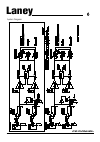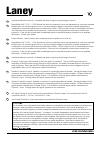Summary of CA Series
Page 1
Laney ca operating manual v1 power amplifiers series.
Page 2
Laney care of your amplifier will prolong it's life.....And yours!. Laney after unpacking your amplifier check that it is factory fitted with a three pin 'grounded' (or earthed) plug. Before plugging into the power supply ensure you are connecting to a grounded earth outlet. If you should wish to ch...
Page 3
Important safety instructions warning: when using electric products, basic cautions should always be followed, including the following. 1. Read all safety and operating instructions before using this product 2. All safety and operating instructions should be retained for future reference 3. Obey all...
Page 4
Laney 4 indroduction the ca range of amplifiers use a new power output topology. This enables a design which has all the high efficiency benefits of a class d type digital topology but without the usual draw backs of poor distortion and difficult to control emc problems. The ca design uses microproc...
Page 5
Laney 5 input wiring the ca amplifier is factory set to +4db input sensitivity, and internally selectable to either 0db, +4db or 26db system. Setting the input sensitivity requires the removal of the top cover. If in any doubt, consult a qualified service engineer. For details on changing sensitivit...
Page 6
Laney 6 system diagram (via a single cable) (via a single cable) ca manual.
Page 7
Laney 7 channel 1 input gain: sets the level of the input signal to channel 1. The visual led's give the user an indication of the signal level running through the pre amplifier. The levels should be set as to minimize the level of clipping. When the red led is lit the signal is approaching clipping...
Page 8
18 power led: indicates the unit is powered up. Reset button: should the unit be connected in error and experience a continuous overload situation such as connecting the unit to an incorrect supply voltage or should the amplifier experience a catastrophic component failure then the reset button will...
Page 9
Ca3000 laney 9 explanation of terms ca3000 1 0 power push to reset push to reset protect bridge channel 2 channel 4 channel 1 channel 3 clip clip clip clip sig sig sig sig -12 -12 -12 -12 - 9 - 9 - 9 - 9 - 3 - 3 - 3 - 3 0db 0db 88 0db 8 0db 8 concept power laney 0db 8 32 28 29 30 26 27 42 48 50 45 4...
Page 10
Laney 10 input level indicator channel 1: indicates the level of signal running through channel 1 reset button amp 1 (ch1 + ch2): should the unit be connected in error and experience a continuos overload situation such as connecting the unit to an incorrect supply voltage or should the amplifier exp...
Page 11
Power amp mode switch: the ca3000 is a four channel power amplifier, arranged as channels 1,2,3 and 4. These are configured as two totally separate stereo amplifiers. Channel 1 and 2 are treated as a pair, channel 3 and 4 are treated as a pair. These channels can be used:- (a) stereo mode. All chann...
Page 12
Speakon connector bridge speakon connector for connecting external speaker. The signal present at this connector is determined by the power amp mode setting (48) for this power amplifier. The bridge speakon connector should only be used when the power amplifier mode switch (48) is set to bridge. Whe...
Page 13
Laney 13 specification model output power per channel @ 1%thd typical total power consumption bridge bridge 2 ohms 4 ohms 8 ohms 4 ohms 8 ohms @ 1/3 power music 4 ohms ca600 300w 200w 160w 600w 400w 220w ca1500 750w 550w 350w 1500w 1000w 500w ca3000 750w 550w 350w 1500w 1000w 1000w x4 x4 x4 x2 x2 in...
Page 14
Blt industries ltd., newlyn road, cradley heath, west midlands. B64 6be. Tel: (0044) (0)1384 633821 fax: (0044) (0)1384 639186 http://www.Laney.Co.Uk in the interest of continued product development blt industries ltd. Reserves the right to amend product specification wihtout prior notification..