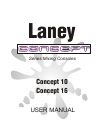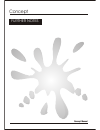Laney series mixing consoles concept 10 concept 16 user manual.
Concept concept manual 2 2 concept 10 + concept 16 user manual table of contents page 4 page 3 page 2 contents general information concept 10/16 quick start guide concept 10/16 quick start guide concept 10/16 quick start guide concept 10/16 quick start diagrams concept 10/16 quick start diagrams con...
Concept concept manual 3 we at laney are extremely pleased that you have decided to select a concept product for your mixing and we wish to reinforce your judgement by ensuring you get off to a flying start by including this comprehensive user manual to assist you in getting to know your equipment. ...
Concept concept manual 4 laney special features laney have been established in audio amplification for over twenty five years, during which time it has firmly established itself as a benchmark for audio products. Feedback from musicians and recording engineers, supported by original design ingenuity...
Concept 10/16 quick start guide this is a quick start guide so you can be using you mixer sooner rather than later - you can then refer to the detailed description later in this manual when you need. 2 diagrams are provided to supplement this information following these tips plugging in ! Connect po...
You can send signals to fx using the aux 1 and digifx controls on the channels . The aux 1 master send control adjusts the overall level sent to external fx units via the aux 1 output socket . Signals from external fx units should be returned by the stereo auxiliary - a rotary fader is then used to ...
The left and right stereo mix are still available on the line outs should wish to connect additional power amps and speakers. Advanced set-up's the flexible routing facilities on you concept 10/16 allow advanced set-ups to be achieved. The line outs/tape outs have a separate level control, this allo...
Concept concept manual 8 laney concept 10/16 quick set up guide o o o o o . O amp miked up 8db 8db 8db 8db 4db 4db 0db 0db 4db 4db mon mon stereo stereo left left right right mic gain mic gain mono mono mic mic stereo stereo line gain line gain mic mic gain gain mic mic gain gain mic mic gain gain m...
Concept concept manual 9 o o o o o o o o o fx processor o o o o o o power amplifier stereo right do not obstruct fan aperture do not obstruct fan aperture do not obstruct inlet vents do not obstruct inlet vents minimum load = 4 ohms minimum load = 4 ohms pin -1ground pin -1ground pin +1 signal pin +...
Concept concept manual 10 mic/line channel 5a) hi 5c) lo 5) equalisation 5c each mono channel has an 'insert' via a stereo jack socket,wired to the tip send ,ring return convention . Effects units can be inserted here and enter the signal path post 'gain' but pre-eq.Reverbs/compressors feedback elim...
Concept concept manual 11 continued mic/line channel the mon control is set for pre-fade operation for use as a monitor send.The signal passes to the feedback filter and monitor fader in the master section before leaving by the jack socket marked mon. Mon 6) pfl 11) 11) 11 11 gain gain hi hi mid mid...
Concept concept manual 12 mic/stereo channel 5a) hi 5a) lo 5) equalisation phantom powering is available to all 'mic' inputs for use with condenser microphones phantom power 12) 13) 14) 15) adjusts the level of the stereo input signal into the channel. It should be set so that the input signal is no...
Concept concept manual 13 the mon control is set for pre-fade operation for use a monitor send.The signal passes to the feedback filter and monitor fader in the master section before leaving by the jack socket marked mon. Mon continued 6) pfl 11) 11) aux1 the aux 1 is set for 'post fade' operation,i...
Concept concept manual 14 the fader sets the output level of the auxiliary to be sent to the masters . Fader the mon control is set for pre-fade operation for use a monitor send.The signal passes to the feedback filter and monitor fader in the master section before leaving by the jack socket marked ...
Concept concept manual 15 pfl pfl +10 +10 +6 +6 0db 0db -6 -6 -10 -10 -20 -20 -30 -30 l r l r tape out tape out mon mon aux 1 aux 1 tape out level tape out level aux 1 master send aux 1 master send headphones headphones pfl active pfl active mon to left amp mon to left amp freq freq cut cut monitor ...
Concept concept manual 16 laney the `effects' fader controls the level of the effects signal sent to the masters. Fader the mon control enables the user to send the effects signal to the monitor output pfl mon in common with all other inputs pfl facilities are provided for the setting up of the effe...
Concept concept manual 17 line outs are provided for the connection of additional speaker/power amps,active speakers.The output level signal is controlled by the line out/tape out level control . The signal at these connectors is always the master l + r. Power connection is provided on a 3 pin iec m...
Concept concept manual 18 mix noise (measured 22hz-22k,rms,power amp level max) master up -80bu 1 channel 0db -78dbu all channels 0db -77dbu mic channel (fader 0db ) mic input: gain max. 60db + 10db @ fader buffer gain min . 0db + 10db @ fader buffer bandwidth 30hz-20khz -1db e.I.N. (equivalent inpu...
Concept concept manual further notes.