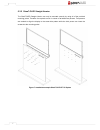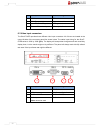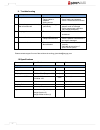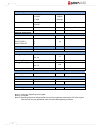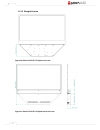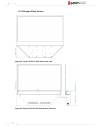- DL manuals
- Lang
- Monitor
- GhosT-OLED-I
- User Manual
Lang GhosT-OLED-I User Manual
Summary of GhosT-OLED-I
Page 1
Ghost -oled series manual date revision no. Author 1 st check final check description 28.09.2016 1.0 bvt/tsn/dwn tsn first draft.
Page 2
2 table of content 1. Important information 4 1.1 safety instructions 4 1.2 damage prevention 4 1.3 operating conditions 5 2. Overview ghost-oled series 5 2.1 introduction 5 2.1.1 ghost-oled-i (installation) 6 2.1.2 ghost-oled-pt (primetouch) 6 2.2 ghost-oled setup versions 7 2.2.1 ghost-oled table-...
Page 3
3 9. Troubleshooting 27 10. Specifications 27 11. Product outlines 29 11.1 drawings ghost-oled-i 29 11.1.1 table-stand version 29 11.1.2 straight version 30 11.1.3 straight offset version 31 11.2 drawings ghost-oled-pt 32 11.2.1 table-stand version 32 11.2.2 straight version 33 11.2.3 straight offse...
Page 4
4 1. Important information the ghost-oled series has been designed under the highest attention on safety. However, improper handling can cause a risk for safety and/ or damage. Please read carefully the instructions provided in this manual in order to avoid damage and ensure personal safety. Heeding...
Page 5
5 1.3 operating conditions • temperature: 25 +/-10°c • humidity: 55 +/-20% rh • operating time: less than 12 hours a day • display pattern should be changing continuously to avoid any kind of image retention • no sunlight or any other warm light sources directed onto the screen • only indoor operati...
Page 6
6 2.1.1 ghost-oled-i (installation) this version provides a frameless glass surface, thinner than 9 mm. With its frameless but robust design the ghost-oled-i version is perfect for exclusive, futuristic installations. The display is available in each of the three installation options whereby the tab...
Page 7
7 2.2 ghost-oled setup versions the three different setup versions for ghost-oled-i and -pt will be described briefly in the following passage. Please note: all images present the ghost-oled-i, but basically the same applies also to ghost-oled-pt. 2.2.1 ghost-oled table-stand version (tv) for flexib...
Page 8
8 2.2.3 ghostt-oled straight offset version (sov) the straight-offset version provides all the advantages of the straight version with an additional mounting surface for leveled installations. It uses the same mounting points as the straight version. Figure 5: ghost-oled-i, sov option, backside.
Page 9
9 3. Scope of delivery note: please check the delivery for completeness and damage immediately after you receive the shipment. Please contact your supplier in case of missing or damaged parts. Power cable usb cable usb extender external ir-sensor remote control usb stick illustrated list of mentione...
Page 10
10 4. Pack-/ and unpack-instructions ghost-oled units get shipped in a functional flight case designed for all three installation versions. Caused by the universality the units get inserted upside down. Note: read the following instructions carefully to prevent injuries to humans or damages to the s...
Page 11
11 1. The glass surface of the ghost-oled-i version is protected with an additional foam cover. Remove the cover carefully and store it safely. Note: for packing follow the provided steps backwards 1 glass surface foam cover user side.
Page 12
12 4.2 straight version & straight offset version description illustration 1. Make sure that the brakes of the flight case are tightened 2. Open the front cover of the flight case 3. Open the top cover of the flight case straight version 1. Lift the unit out of the flight case carefully by consideri...
Page 13
13 1. The glass surface of the ghost-oled-i version is protected with an additional foam cover. Remove the cover carefully and store it safely. Note: for packing follow the provided steps backwards. 1 glass surface foam cover user side.
Page 14
14 5. Installation instructions 5.1 mechanical installation all versions of the ghost-oled series are based on the same housing system which makes them easy and fast to setup. Before you start installing the screen, follow the instructions provided in 3 scope of delivery and 4 pack-/ and unpack-inst...
Page 15
15 5.1.2 screw hole pattern version screw hole pattern in mm [in] ghost- oled-i note: the red marked area cannot be used. Ghost- oled-pt note: the red marked area is only available in case of using the table-stand version.
Page 16
16 5.2 installation possibilities 5.2.1 ghost-oled table-stand version set up on leveled surfaces, the ghost-oled tv option is able to run without additional mounting, but it’s recommended to mount at least 4 screws to the exhibition furniture to hold the unit in place. It’s also made for angled sur...
Page 17
17 5.2.2 ghost-oled straight version the ghost-oled straight version can only be mounted correctly by using all of the provided mounting points. Therefore it’s required to work in a team of at least three persons. Two persons are needed to align the display to the screw-hole pattern while the third ...
Page 18
18 5.2.3 ghost-oled straight offset version the ghost-oled straight offset version can only be mounted correctly by using all of the provided mounting points. Therefore it’s required to work in a team of at least three persons. Two persons are needed to align the display to the screw-hole pattern wh...
Page 19
19 6. Connector panel and control possibilities all versions share a similar connector panel on the backside of the table foot. Figure 9: ghost-oled connector panel 6.1 power input, ir-receiver and optional touch these components are located at the lower right side of the connector panel like shown ...
Page 20
20 description technical design a ac in connector iec socket b main power switch 2 pin rocker switch c primetouch usb (optional) usb type a, female d external ir-receiver input 3,5 mm jack, female 6.2 video input connectors the ghost-oled provides three different video input connectors. All of them ...
Page 21
21 6.3 local control the ghost-oled series provides a user-friendly keyboard which is located at the upper right side of the connector panel like shown below: description technical design a menu button short travel key switch b down button short travel key switch c decrease button short travel key s...
Page 22
22 description technical design a usb connector note: for service access only usb type a, female b rs-232c connector d-sub, 9 pin, female c lan port rj45, female d status led g, leaded led e reset button short travel key switch 6.4.1 remote control all units are shipped including a remote control li...
Page 23
23 6.4.2 on-screen-display (osd) menu guide.
Page 24
24 6.4.3 web interface all displays of ghost-oled series can be controlled by an easy operable web interface which provides several capturing and controlling options. The picture below shows the welcome screen which allows you to read off ambient parameters and current fan values. Figure 10: web int...
Page 25
25 7. Primetouch option as hid (human interface device) the primetouch is a plug and play capable system. For advanced features like calibrating the touch coordinates to the image or running a diagnose of the system you need to install a special software. It is called “multi touch platform” and it i...
Page 26
26 note: if you are designing interactive content consider the pixel shift functionality. For example buttons should have an adequate size. 8.2 transparency black colored content parts will appear transparent so it’s recommended to provide as much black parts as possible during content design to hig...
Page 27
27 9. Troubleshooting description of error potential cause potential solutions 1 no picture is shown - power is turned of - faulty cables or adapters - wrong source - check power switch - check cabling and adapters - check if correct source is chosen 2 picture disappears periodically after a few sec...
Page 28
28 connectivity and control input 1 x displayport 1 x dvi-d 1 x vga (digital) (digital) (analog) external control ethernet (web interface) rs-232c remote control ir remote with external ir receiver local control keyboard on back side physical specification dimensions mm see: 11. Product outlines wei...
Page 29
29 11. Product outlines 11.1 drawings ghost-oled-i 11.1.1 table-stand version figure 14: ghost-oled-i tv option, front, side, bottom view.
Page 30
30 11.1.2 straight version figure 15: ghost-oled-i sv option, front view figure 16: ghost-oled-i sv option, back, side view.
Page 31
31 11.1.3 straight offset version figure 17: ghost-oled-i sov option, front view figure 18: ghost-oled-i sov option, back, side view.
Page 32
32 11.2 drawings ghost-oled-pt 11.2.1 table-stand version figure 19: ghost-oled-pt tv option front, side, bottom view.
Page 33
33 11.2.2 straight version figure 20: ghost-oled-pt sv option front view figure 21: ghost-oled-pt sv option back, side view.
Page 34
34 11.2.3 straight offset version figure 22: ghost-oled-pt sov option front view figure 23: ghost-oled-pt sov option back, side view.
Page 35
35 12. Certification.
Page 36
36 made in germany by www.Lang-ag.Com schlosserstraße 8 51789 lindlar germany 09/16.