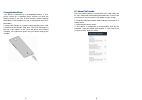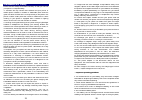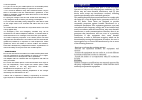Lanix Ilium L910 User Manual
1
Contents
Get Started
............................................................ 2
Install SIM Card ................................................. 2
Insert Micro SD card .......................................... 2
Charge Mobile Phone ........................................ 3
PC-Phone File Transfer ...................................... 4
Keys and Parts ...................................................... 5
Fingerprint ........................................................... 7
Lock and Unlock the Screen .................................. 8
Notification Panel ................................................ 9
Arranging and Rearranging Widgets and Icons .... 10
Adding Folders on your Screen ........................... 11
Adjusting Brightness........................................... 12
Changing your Wallpaper ................................... 13
Make a Call ........................................................ 14
Call Log .............................................................. 15
Reject a Call by Sending a Busy Message ............. 16
Add a Contact .................................................... 16
Messaging .......................................................... 17
Receiving a New Message ............................... 17
Editing SMS and MMS ..................................... 17
Message conversations ................................... 17
Browse the Web ................................................. 18
Enjoy Music ........................................................ 19
Download Applications From Android Market .... 20
Manage Applications .......................................... 21
System settings .................................................. 22
Wireless & Network ........................................ 22
Device ............................................................. 23
Personal .......................................................... 24
System ............................................................ 24
Maintenance & Safety ........................................ 25
FCC Regulations .................................................. 28
RF Exposure Information (SAR) ........................... 29
2
Get Started
Install SIM Card
You must insert the SIM card before using the phone.
-> Steps:
1. Switch off the mobile phone.
2. Insert the SIM card correctly in the card slot(s) (See
figure below)
Insert Micro SD card
The phone supports Micro SD card, which is a multimedia
memory card used to multiply the memory of the device.
Please follow the instructions as above mentioned.