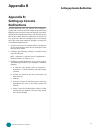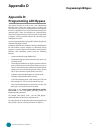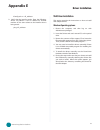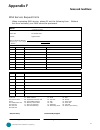- DL manuals
- Lanner
- Network Hardware
- FW-8756
- User Manual
Lanner FW-8756 User Manual
Summary of FW-8756
Page 1
>> network application platforms hardware platforms for next generation networking infrastructure fw-8756 user's manual publication date:2011-03-23.
Page 2: About
I about about network application platforms overview icon descriptions the icons are used in the manual to serve as an indication of interest topics or important messages. Below is a description of these icons: note: this check mark indicates that there is a note of interest and is something that yo...
Page 3: Ttat
Ttat table of contents beable of contents ii chapter 1: introduction 1 system specification . . . . . . . . . . . . . . . . . . . . . . . . . . . . . . . . . . . . . . . . . . . 1 package contents . . . . . . . . . . . . . . . . . . . . . . . . . . . . . . . . . . . . . . . . . . . . . 2 front panel...
Page 4: Introduction
1 introduction chapter 1 network application platforms chapter 1: introduction thank you for choosing the fw-8756. The fw-8756 is a 1u network communication appliance that is designed to meet your demand for quality network application platform. The fw-8756 supports different class of intel 90 nm cp...
Page 5: Introduction
2 introduction chapter 1 network application platforms package contents your package contains the following items: fw-8756 network security platform • power cable • 1 crossover ethernet cable (1.8 meters) • 1 straight-through ethernet cable (1.8 meters) • 1 rj-45 to db-9 female console cable ( • cis...
Page 6: Introduction
3 introduction chapter 1 network application platforms front panel features f1 power/status/hdd led power: if the led is on it indicates that the system is powered on. If it is off, it indicates that the system is powered off. Status: if the led is green, it indicates that the system’s operational s...
Page 7: Introduction
4 introduction chapter 1 network application platforms r1 system fan, cpu fans 1, 2, 3 r2 power-on switch it is a switch to turn on or off the power. R3 ac power-in socket it is a 200w atx power supply unit with input range of 90~264v@47-63hz. R4 power supply fan rear panel features r1 r2 r3 r4.
Page 8: Introduction
5 introduction chapter 2 network application platforms chapter 2: hardware setup preparing the hardware installation to access some components and perform certain service procedures, you must perform the following procedures first. Warning: to reduce the risk of personal injury, electric shock, or d...
Page 9: Introduction
6 introduction chapter 2 network application platforms installing a compactflash card fw-8756 provides one compactflash slot. Follow the procedures bellow for installing a compactflash card. Align compactflash card and the card slot with the 1. Arrow pointing toward the connector. Push the card to i...
Page 10: Introduction
7 introduction chapter 2 network application platforms align the riser card with the pci-e golden finger 1. Connector. Insert the card into the connector firmly. 2. Fasten the screws to fix the card onto the board. 3. Riser card installation 3 2 front ethernet module installation to install the fron...
Page 11: Motherboard Information
8 motherboard information chapter 3 network application platforms chapter 3: motherboard information block diagram the block diagram depicts the relationships among the interfaces or modules on the motherboard. Please refer to the following figure for your motherboard’s layout design..
Page 12: Motherboard Information
9 motherboard information chapter 3 network application platforms usb connector motherboard layout the motherboard layout shows the connectors and jumpers on the board. Refer to the following picture as a reference of the pin assignments and the internal connectors. Cf card connector ethernet ports ...
Page 13: Motherboard Information
10 motherboard information chapter 3 network application platforms note: to configure your hard disk using the integrated ahci/raid functionality, the intel® matrix storage manager software has to be installed on your operating system. Visit the intel support page at http://www.Intel.Com/design/chip...
Page 14: Motherboard Information
11 motherboard information chapter 3 network application platforms clear cmos jumper (j10): it is for clearing the cmos memory and system setup parameters by erasing the data stored in the cmos ram such as the system passwords. Serial interface connectors(j5): it is for connecting the rs-232 serial ...
Page 15: Motherboard Information
12 motherboard information chapter 3 network application platforms pin no. Description pin no. Description 89 +3.3v 90 ad6 91 ad5 92 ad4 93 reserved 94 ad2 95 ad3 96 ad0 97 +5v 98 reserved-wip 99 ad1 100 reserved-wip 101 ground 102 ground 103 ac_sync 104 m66en 105 ac_sdata_in 106 a c _ s d a t a _ o...
Page 16: Programming Watchdog Timer
13 programming watchdog timer network application platforms appendix a appendix a: programming watchdog timer a watchdog timer is a piece of hardware that can be used to automatically detect system anomalies and reset the processor in case there are any problems. Generally speaking, a watchdog timer...
Page 17: Appendix B
14 setting up console redirection appendix b network application platforms appendix b: setting up console redirections console redirection lets you monitor and configure a system from a remote terminal computer by re-directing keyboard input and text output through the serial port. This following st...
Page 18: Programming The Lcm
15 programming the lcm appendix c network application platforms appendix c: programming the lcm the lcd panel module (lcm) is designed to provide real- time operating status and configuration information for the system. For sample lcm code, see lcm foler on the driver and manual cd. The driver and t...
Page 19: Programming Lan Bypass
16 programming lan bypass appendix d network application platforms appendix d: programming lan bypass the bypass function is used to link two independent ethernet ports when the system crash or powers off. This means if your system is equipped with a lan bypass function, a condition in your system w...
Page 20: Driver Installation
17 driver installation appendix e network application platforms appendix e: driver installation lan adapters driver installation this section provides the instructions on how to install intel® gigabit lan adapter drivers. Windows operating systems to install the intel® gigabit lan controller driver ...
Page 21: Driver Installation
18 driver installation appendix e network application platforms to verify the lan controller driver installation, do the following steps: 1. Right-click on the my computer icon, and then select properties form the menu. Click the hardware tab, then click the device manager button. Click the + sign n...
Page 22: Driver Installation
19 driver installation appendix e network application platforms ifconfig eth verify that the interface works. Enter the following, 9. Where is the ip address for another machine on the same subnet as the interface that is being tested: ping vga driver installation this section provides the instructi...
Page 23: Terms and Conditions
20 terms and conditions appendix f embedded and industrial computing appendix f: terms and conditions warranty policy all products are under warranty against defects in 1. Materials and workmanship for a period of one year from the date of purchase. The buyer will bear the return freight charges for...
Page 24: Terms and Conditions
21 terms and conditions appendix f embedded and industrial computing rma service request form when requesting rma service, please fill out the following form. Without this form enclosed, your rma cannot be processed. Rma no: reasons to return: Ŀ repair(please include failure details) Ŀ testing purpo...