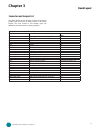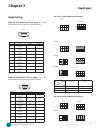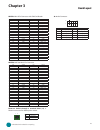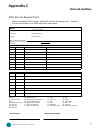- DL manuals
- Lanner
- Industrial PC
- LEC-2260A
- User Manual
Lanner LEC-2260A User Manual
Summary of LEC-2260A
Page 1
>> embedded & industrial computing hardware platforms for embedded and industrial computing lec-2260 v1.0 user's manual publication date:2013-06-11.
Page 2: About
I about about embedded and industrial computing overview icon descriptions the icons are used in the manual to serve as an indication of interest topics or important messages. Below is a description of these icons: note: this check mark indicates that there is a note of interest and is something tha...
Page 3: Ttat
Ttat table of contents beable of contents ii chapter 1: introduction 3 system specification . . . . . . . . . . . . . . . . . . . . . . . . . . . . . . . . . . . . . . . . . . . 3 package contents . . . . . . . . . . . . . . . . . . . . . . . . . . . . . . . . . . . . . . . . . . . . . 4 optional ac...
Page 4: Introduction
3 introduction chapter 1 embedded and industrial computing chapter 1: introduction thank you for choosing the lec-2260. The lec-2260 is a compact embedded system featuring intel i3 or celeron processors. The system equips with three video output interfaces: dvi-d, hdmi and vga. In addition, it also ...
Page 5: Introduction
4 introduction chapter 1 embedded and industrial computing package contents your package contains the following items: lec-2260 fanless embedded system • serial-ata/power cable (p/n: 080w1n0002001) • drivers and user’s manual cd (p/n: s09oada23h010) • power adapter (p/n: 0p0w060240a01) • optional ac...
Page 6: System Components
5 system components chapter 2 embedded and industrial computing chapter 2: system components system drawing mechanical dimensions of the lec-2260 unit: mm.
Page 7: System Components
6 system components chapter 2 embedded and industrial computing block diagram the block diagram depicts the relationships among the interfaces and modules on the motherboard...
Page 8: System Components
7 system components chapter 2 embedded and industrial computing component description pin definition reference f1 power button with dual led atx power-on button with leds: standby mode in red; power-on mode in green pbt1 on page 15 f2 power-on switch a power-on switch through the terminal block for ...
Page 9: System Components
8 system components chapter 2 embedded and industrial computing rear components r2 r1 component description pin definition reference f1 dc-in (power) 1x2 pin phoenix contact connector power-in connector. The lec-2260 supports power input of +24v dc-in. Cn1 on page 15 f2 dio port the general-purpose ...
Page 10: Board Layout
9 board layout chapter 3 embedded and industrial computing chapter 3: board layout external connectors the following picture highlights the location of system input/output connectors. Refer to the table 3.2 connector list for more details. Dvid1 vga1 pbt1 j1 cn3 usb1/usb2 cn4 lan1/lan2 led1 cn2 cn1 ...
Page 11: Board Layout
10 board layout chapter 3 embedded and industrial computing internal connectors and jumpers the following picture highlights the location of internal connectors and jumpers. Refer to the table 3.2 connector list for more details. Leb-2260 dimm1 j12 sim1 j7 dimm2 j10 j6 mpcie2 sc2t1 front1 j11 sata_p...
Page 12: Board Layout
11 board layout chapter 3 embedded and industrial computing connectors and jumpers list the tables below list the function of each of the board jumpers and connectors by labels shown in the above section. The next section in this chapter gives pin definitions and instructions on setting jumpers. Tab...
Page 13: Board Layout
12 board layout chapter 3 embedded and industrial computing j10, sc2t1: select com1 protocol setting rs-232 rs-422 rs-485 switch protocol j10 sc2t1 rs-232 (default) 1-2, 1-5, 2-6, 3-7, 4-8 rs-422 3-4, 5-6 5-9, 6-10, 7-11, 8-12 rs-485 3-4, 7-8 5-9, 6-10 j14, sc2t2: select com2 protocol setting rs-232...
Page 14: Board Layout
13 board layout chapter 3 embedded and industrial computing rs-422 rs-485 switch protocol sct3 sct4 rs-232 (default) 1-2 1-5, 2-6, 3-7, 4-8 rs-422 3-4, 5-6 5-9, 6-10, 7-11, 8-12 rs-485 3-4, 7-8 5-9, 6-10 j11, j9: select termination in rs-485 for com1 and com2 respectively. We strongly recommend that...
Page 15: Board Layout
14 board layout chapter 3 embedded and industrial computing front panel function pin header (front1): it provides led signal and button function on the front panel. Clear cmos jumper (cmos1): it is for clearing the cmos data. To erase the cmos data: turn off the computer and unplug the power cord. M...
Page 16: Board Layout
15 board layout chapter 3 embedded and industrial computing dvi-d connector (dvid1): a single link dvi-d connector pin no. Description pin no. Description 1 data_2n 2 data_2p 3 gnd 4 nc 5 nc 6 ddc_clk 7 ddc_dat 8 nc 9 data_1n 10 data_1p 11 gnd 12 nc 13 nc 14 +5v 15 gnd 16 hpd 17 data_0n 18 data_0p 1...
Page 17: Board Layout
16 board layout chapter 3 embedded and industrial computing mpcie1: mini-pcie connector with sim card reader pin signal pin signal 1 wake# 2 vcc3.3 3 reserved 4 gnd 5 reserved 6 1.5v 7 clkreq# 8 uim_pwr 9 gnd 10 uim_data 11 refclk- 12 uim_clk 13 refclk+ 14 uim_reset 15 gnd 16 uim_vpp 17 reserved (ui...
Page 18: Hardware Setup
17 hardware setup chapter 4 embedded and industrial computing note: the motherboards can support up to 16 gb 1. Memory capacity in maximum. The system supports ddr3 2. 1066/1333/1600mhz so-dimm. Do not install memory module with different specifications. Chapter 4: hardware setup preparing the hardw...
Page 19: Hardware Setup
18 hardware setup chapter 4 embedded and industrial computing installing the hard disk the system can accommodate one serial-ata disks. Follow these steps to install a hard disk into the lec-2260: take off the hdd tray from the chassis cover. 1. Secure the hard disk with 4 mounting screws on the 2. ...
Page 20: Hardware Setup
19 hardware setup chapter 4 embedded and industrial computing installing the wireless 3g module align the wireless module’s cutout with the mini-pcie 1. Slot notch. Insert the wireless module into the connector 2. Diagonally. Fasten the wireless module to the board with the 3. Screws (use the mini-p...
Page 21: Hardware Setup
20 hardware setup chapter 4 embedded and industrial computing wall mounting the product ships with wall mounting kit. To mount your product on the wall, follow the instructions below: first make a hole for the anchor in the surface on the 1. Wall. Then press the anchor into the hole until it is flus...
Page 22: Programming Watchdog Timer
21 programming watchdog timer embedded and industrial computing appendix a appendix a: programming watchdog timer a watchdog timer is a piece of hardware that can be used to automatically detect system anomalies and reset the processor in case there are any problems. Generally speaking, a watchdog t...
Page 23: Programming Watchdog Timer
22 programming watchdog timer embedded and industrial computing appendix a to verify the gpio driver installation, do the following steps: right-click on the my computer icon, and then select 1. Properties form the menu. Click the hardware tab, then click the device manager 2. Button. Select 3. View...
Page 24: Programming Watchdog Timer
23 programming watchdog timer embedded and industrial computing appendix a “ f81865_test sleep milliseconds”\ “”\ “argement:”\ “ dio_in read state from dio in.”\ “ dio_out set dio out state.”\ “ pio set pio led state.”\ “ runled set run led state.”\ “ alarmled set alarm led state.”\ ...
Page 25: Programming Watchdog Timer
24 programming watchdog timer embedded and industrial computing appendix a g p i o _ o u t (mwirelessled , “wirelessled” , wirelessled) // check case open int mcaseopen (int argc, char* argv[]) { check_argc (2) ; bool bopen = caseopen () ; printf (“case is %s”, bopen ? “open” : “close”) ; return b...
Page 26: Programming Watchdog Timer
25 programming watchdog timer embedded and industrial computing appendix a return nleft ; } // argument - function mapping typedef struct { char *szcmd ; int (*function) (int argc, char *argv[]) ; } cmd2fun ; cmd2fun c2f[] = { {“dio_in” , mdio_in }, {“dio_out” , mdio_out }, {“pio” , mpio }, {“runled...
Page 27: Digital Input/output Control
26 digital input/output control appendix b embedded and industrial computing appendix b: digital input/output control on the gpio port the digitanl i/o on the panel is designed to provide the input and output operations for the system. For sample dio code, see watch dog and dio in the driver and man...
Page 28: Digital Input/output Control
27 digital input/output control appendix b embedded and industrial computing to verify the gpio driver installation, do the following steps: right-click on the my computer icon, and then select 1. Properties form the menu. Click the hardware tab, then click the device manager 2. Button. Select 3. Vi...
Page 29: Terms and Conditions
28 terms and conditions appendix c embedded and industrial computing appendix c: terms and conditions warranty policy all products are under warranty against defects in 1. Materials and workmanship for a period of one year from the date of purchase. The buyer will bear the return freight charges for...
Page 30: Terms and Conditions
29 terms and conditions appendix c embedded and industrial computing rma service request form when requesting rma service, please fill out the following form. Without this form enclosed, your rma cannot be processed. Rma no: reasons to return: Ŀ repair(please include failure details) Ŀ testing purpo...