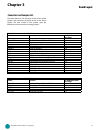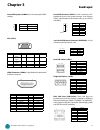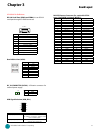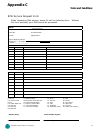- DL manuals
- Lanner
- Desktop
- LEC-2530
- User Manual
Lanner LEC-2530 User Manual
Summary of LEC-2530
Page 1
>> embedded & industrial computing hardware platforms for embedded and industrial computing lec-2530 v0.3 preliminary user's manual publication date:2014-07-07.
Page 2: About
2 about about embedded and industrial computing overview icon descriptions the icons are used in the manual to serve as an indication of interest topics or important messages. Below is a description of these icons: note: this check mark indicates that there is a note of interest and is something tha...
Page 3: Ttat
Ttat table of contents beable of contents 3 chapter 1: introduction 4 system specifications . . . . . . . . . . . . . . . . . . . . . . . . . . . . . . . . . . . . . . . . . . . 4 package contents . . . . . . . . . . . . . . . . . . . . . . . . . . . . . . . . . . . . . . . . . . . . . 5 standard ac...
Page 4: Introduction
4 introduction chapter 1 embedded and industrial computing chapter 1: introduction thank you for choosing the lec-2530. The lec-2530 features intel atom e3825 processor. It has dual lan , hdmi and vga as well as audio connectors for high demand of internet and multimedia applications. In addition, i...
Page 5: Introduction
5 introduction chapter 1 embedded and industrial computing package contents your package contains the following items: lec-2530 fanless embedded system • drivers and user’s manual cd (s09oada64h100) • 2-pin terminal block (p/n: 04aw20023z101) • 6-pin terminal block (p/n: 04aw20061z101) • standard ac...
Page 6: System Components
6 system components chapter 2 embedded and industrial computing chapter 2: system components system drawing mechanical dimensions of the lec-2530 unit: mm 144.75 273.8 52.13 58.13.
Page 7: System Components
7 system components chapter 2 embedded and industrial computing block diagram the block diagram depicts the relationships among the interfaces and modules on the motherboard.. Intel® atom™ e3825 processor 2x pci-e x1 1 x usb 3.0 connector 2x usb 2.0 connectors usb 2.0/3.0 sa ta 2.0 sa ta 2.0 usb 2.0...
Page 8: System Components
8 system components chapter 2 embedded and industrial computing component description pin definition reference f1 power-in connector a phoenix connector for dc-in power supply; the system requires a 9~30v power input. Dcin1 on page 17 f2 four usb 2.0 ports four usb 2.0 type a connector. Usb1 of lek-...
Page 9: System Components
9 system components chapter 2 embedded and industrial computing rear components r1 r2 component description pin definition reference r1 hdmi the hdmi (high-definition multimedia interface). This port can support up to 1920x1080 resolution. Hdmi1 on page 15 r2 vga port the displays can support vga up...
Page 10: Board Layout
10 board layout chapter 3 embedded and industrial computing chapter 3: board layout external connectors the following picture highlights the location of the external ports of the leb-2530. Refer to the table 3.1 connector list for more details. Lout1 lan1 usb1 usb2 mic1 lan2 psbtn2 vga1 com1 dio1 co...
Page 11: Board Layout
11 board layout chapter 3 embedded and industrial computing internal connectors and jumpers the following picture highlights the location of internal connectors and pin headers of the leb-2530. Refer to the table 3.1 connector list for more details. Jspi1 jri1 jri2 jcom1 jcom2 cf1 satapwr1 sata1 jlp...
Page 12: Board Layout
12 board layout chapter 3 embedded and industrial computing internal connectors and jumpers the following picture highlights the location of connectors and jumpers of the lek-ioa10. Refer to the table 3.2 connector list for more details. Com3 com4 mpcie1 usb_sel1 dcin1 usb1.
Page 13: Board Layout
13 board layout chapter 3 embedded and industrial computing connectors and jumpers list the tables below list the function of each of the board jumpers and connectors by labels shown in the above section. The next section in this chapter gives pin definitions and instructions on setting jumpers. Tab...
Page 14: Board Layout
14 board layout chapter 3 embedded and industrial computing select com1/com2 pin 9 function (jri1/jri2): the pin 9 of com1 and com2 can be altered by jri1 and jri2 respectively according to the following jumper settings. Default +5v +12v jumper setting function sw1/sw4 ri# (default) 1-2 +5v 3-4 +12v...
Page 15: Board Layout
15 board layout chapter 3 embedded and industrial computing clear cmos jumper (jcmos1) : it is for clearing the cmos settings. Vga (vga1) pin signal pin signal pin signal 1 red color signal 6 gnd 11 nc 2 green color signal 7 gnd 12 ddc data 3 blue color signal 8 gnd 13 hsync 4 reserved 9 +5v 14 vsyn...
Page 16: Board Layout
16 board layout chapter 3 embedded and industrial computing power-on switch through phoenix contact (psbtn2) : a phoenix connector for distant power switch. Digital input/output connector (dio1) pin no. Signal pin no. Signal 1 dio_in1 2 dio_in2 3 dio_out1 4 dio_out2 5 +5v 6 gnd maximum input/output ...
Page 17: Board Layout
17 board layout chapter 3 embedded and industrial computing lek-ioa10 pin definitions rs-232 serial port (com3 and com4) : it is an rs-232 serial port through a d-sub9 connector. Dual usb 2.0 port (usb1) : dc_in connector (dcin1) : a phoenix connector for external power supply. Usb signal selection ...
Page 18: Hardware Setup
18 hardware setup chapter 4 embedded and industrial computing chapter 4: hardware setup preparing the hardware installation to access some components and perform certain service procedures, you must perform the following procedures first. Warning: to reduce the risk of personal injury, electric shoc...
Page 19: Hardware Setup
19 hardware setup chapter 4 embedded and industrial computing installing the wireless module align the wireless module’s key with the mini-pcie slot 1. Notch. Insert the wireless module into the connector 2. Diagonally. Fix the wireless module with the screws. 3. Installing the 3g sim card unlock th...
Page 20: Hardware Setup
20 hardware setup chapter 4 embedded and industrial computing installing the compactflash card lec-2530 provides one compactflash slot. Follow the procedures bellow for installing a compactflash card. Align compactflash card and the card slot with the 1. Arrow pointing toward the connector. Push the...
Page 21: Terms and Conditions
21 terms and conditions appendix c embedded and industrial computing appendix c: terms and conditions warranty policy all products are under warranty against defects in 1. Materials and workmanship for a period of one year from the date of purchase. The buyer will bear the return freight charges for...
Page 22: Terms and Conditions
22 terms and conditions appendix c embedded and industrial computing rma service request form when requesting rma service, please fill out the following form. Without this form enclosed, your rma cannot be processed. Rma no: reasons to return: Ŀ repair(please include failure details) Ŀ testing purpo...