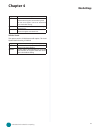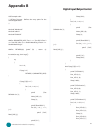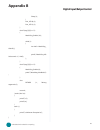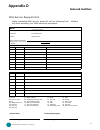- DL manuals
- Lanner
- Server
- LEC-3010
- User Manual
Lanner LEC-3010 User Manual - Bios Settings
21
Bios Settings
Chapter 4
Embedded and Industrial Computing
Option
Description
10 Sec
When set to 10 Sec, the BIOS will wait for up to 10
seconds for the USB flash drive to initialize
20 Sec
When set to 10 Sec, the BIOS will wait for up to 10
seconds for the USB flash drive to initialize
30 Sec
When set to 10 Sec, the BIOS will wait for up to 10
seconds for the USB flash drive to initialize
40 Sec
When set to 10 Sec, the BIOS will wait for up to 10
seconds for the USB flash drive to initialize
Emulation Type
USB Emulation refers the system being able to boot to
a USB drive Normally if this option is not enabled, any
attached USB drive will not become available until a USB
compatible operating system is fully booted with all USB
drivers loaded When this option is enabled, any attached
USB drive can boot the system even when there is no USB
drivers loaded on the system Set this value to allow the
system to select the Emulation type for a USB drive
Option
Description
Auto
Set this value to allow the system to automatically
detect a USB drive emulation type
Floppy
Set this value to allow the system to select floppy
emulation type
Forced FDD
Set it to Forced FDD to make the USB appearing
as a floppy driver and then it can boot as does a
removable device
Hard Disk
Drive
Set this value to allow the system to select hard
disk drive emulation type
CDROM
Set this value to allow the system to select CD
ROM emulation type
Summary of LEC-3010
Page 1
>> embedded & industrial computing hardware platforms for embedded and industrial computing lec-3010 v 2.0 user's manual publication date: 2012-06-20
Page 2: Ttat
Ttat table of contents beable of contents i chapter 1: introduction 1 system specification 1 package contents 2 front panel features 3 top and bottom panel features 4 chapter 2: hardware setup 5 preparing the hardware installation 5 installing the system memory 5 installing a compactflash card 5 ins...
Page 3: Introduction
1 introduction chapter 1 embedded and industrial computing chapter 1: introduction thank you for choosing the lec-3010 the lec-3010 is an industrial computer featuring high availability and density of serial communication and digital i/o ports in a compact frame design (69 1 mm(w)x165mm(h) x127mm(d)...
Page 4: Introduction
2 introduction chapter 1 embedded and industrial computing package contents your package contains the following items: lec-3010 embedded system • din-rail mounting kit • drivers and user’s manual cd • screw packs for hdd installation •.
Page 5: Introduction
3 introduction chapter 1 embedded and industrial computing f1 vga port using suitable db-15 cable, you can connect an appropriate device such as a monitor f2 two usb 2 0 type a ports it connects to any usb devices, for example, a flash drive f3 four 10/100/1000mbps lan ports using suitable rj-45 cab...
Page 6: Introduction
4 introduction chapter 1 embedded and industrial computing top and bottom panel features r1 reset switch: a hardware reset switch use a pointed object to press it 5 seconds then release it to reset the system without turning off the power r2 power socket power supply through 1x2-pin phoenix contact ...
Page 7: Introduction
5 introduction chapter 2 embedded and industrial computing note: so-dimms installed should meet the required 1 speed which is 667 mhz do not install so-dimm supporting different speeds the motherboards can support up to 2 gb 2 memory capacity in maximum installing a compactflash card lec-3010 provid...
Page 8: Introduction
6 introduction chapter 2 embedded and industrial computing connecting power connect the lec-3010 to a 12~36 vdc power source the power source comes from the ac/dc adapter through a phoenix contact this power socket is specially designed to guard against fault in power contact, i e , the reverse of t...
Page 9: Motherboard Information
7 motherboard information chapter 3 embedded and industrial computing chapter 3: motherboard information block diagram the block diagram depicts the relationships among the interfaces or modules on the motherboard please refer to the following figure for your motherboard’s layout design.
Page 10: Motherboard Information
8 motherboard information chapter 3 embedded and industrial computing motherboard layout the motherboard layout shows the connectors and jumpers on the board refer to the following picture as a reference of the pin assignments and the internal connectors 114mm 159mm.
Page 11: Motherboard Information
9 motherboard information chapter 3 embedded and industrial computing rear side of the main board dc/dc converter board 41.6 25.6 99 89.27 board dimension unit in mm 159 114.
Page 12: Motherboard Information
10 motherboard information chapter 3 embedded and industrial computing jumper settings sata (j1) : the system supports one sata ii drive sodimm1 : the so-dimm socket is used to connect the ddr2 667 (200 pin) memory the system can suport up to 2 gb in maximum atx12v1 : the system is designed to opera...
Page 13: Motherboard Information
11 motherboard information chapter 3 embedded and industrial computing clear cmos (jp1) : the motherboard contains a jumper that can erase cmos data and reset the systembios information normally this jumper should be set with pins 1-2 closed if you want to reset the cmos data, set this jumper to 2-3...
Page 14: Bios Settings
12 bios settings chapter 4 embedded and industrial computing chapter 4: bios settings accessing the bios menu use the bios setup program when you are installing a motherboard, reconfiguring your system, or prompted to “run setup ” this section explains how to configure your system using this utility...
Page 15: Bios Settings
13 bios settings chapter 4 embedded and industrial computing the main menu the main bios setup menu is the first screen that you can navigate each main bios setup menu option is described in this chapter the main bios setup menu screen has two main frames the left frame displays all the options that...
Page 16: Bios Settings
14 bios settings chapter 4 embedded and industrial computing option description disabled set this value to allow the hard disk drive to be used normally read, write, and erase functions can be performed to the hard disk drive this is the default setting enabled set this value to prevent the hard dis...
Page 17: Bios Settings
15 bios settings chapter 4 embedded and industrial computing primary and secondary ide master and slave settings from the ide configuration screen, press to access the sub menu for the primary and secondary ide master and slave drives use this screen to select options for the primary and secondary i...
Page 18: Bios Settings
16 bios settings chapter 4 embedded and industrial computing note: for drive capacities over 137 gb, your amibios must be equipped with 48-bit lba mode ddressing if not, contact your motherboard manufacturer or install an ata/133 ide controller card that supports 48-bit lba mode block (multi-sector ...
Page 19: Bios Settings
17 bios settings chapter 4 embedded and industrial computing option description auto set this value to allow the bios to auto detect the dma mode use this value if the ide disk drive support cannot be determined this is the default setting swdma0 set this value to allow the bios to use single word d...
Page 20: Bios Settings
18 bios settings chapter 4 embedded and industrial computing option description auto set this value to allow the bios to auto detect hard disk drive support use this setting if the ide disk drive support cannot be determined this is the default setting disabled set this value to prevent the bios fro...
Page 21: Bios Settings
19 bios settings chapter 4 embedded and industrial computing superio configuration serial port1 address this option specifies the base i/o port address and interrupt request address of serial port 1 the optimal setting is 3f8/irq4 the fail-safe default setting is disabled option description disabled...
Page 22: Bios Settings
20 bios settings chapter 4 embedded and industrial computing usb configuration you can use this screen to select options for the usb configuration use the up and down keys to select an item use the and keys to change the value of the selected option the settings are described on the following pages ...
Page 23: Bios Settings
21 bios settings chapter 4 embedded and industrial computing option description 10 sec when set to 10 sec, the bios will wait for up to 10 seconds for the usb flash drive to initialize 20 sec when set to 10 sec, the bios will wait for up to 10 seconds for the usb flash drive to initialize 30 sec whe...
Page 24: Bios Settings
22 bios settings chapter 4 embedded and industrial computing boot display device in order to always be able to see post and windows boot progress on the screen, you should configure the boot display devices it should be adjusted especially when using displays which don’t have a vga cable (15-pin de-...
Page 25: Bios Settings
23 bios settings chapter 4 embedded and industrial computing boot settings select the boot tab from the setup screen to enter the boot bios setup screen you can select any of the items in the left frame of the screen, such as boot device priority, to go to the sub menu for that item you can display ...
Page 26: Bios Settings
24 bios settings chapter 4 embedded and industrial computing the host adaptor’s rom setup utility boot device priority select this tab to specify the order in which the system checks for the device to boot from hard disk drives select this tab to view the hard disk drives in the system.
Page 27: Bios Settings
25 bios settings chapter 4 embedded and industrial computing security settings select security setup from the setup main bios setup menu all security setup options, such as password protection and virus protection, are described in this section to access the sub menu for the following items, select ...
Page 28: Bios Settings
26 bios settings chapter 4 embedded and industrial computing exit menu select the exit tab from the setup screen to enter the exit bios setup screen you can display an exit bios setup option by highlighting it using the keys all exit bios setup options are described in this section the exit bios set...
Page 29: Programming Watchdog Timer
27 programming watchdog timer embedded and industrial computing appendix a appendix a: programming watchdog timer a watchdog timer is a piece of hardware that can be used to automatically detect system anomalies and reset the processor in case there are any problems generally speaking, a watchdog ti...
Page 30: Programming Watchdog Timer
28 programming watchdog timer embedded and industrial computing appendix a choose to select the hardware manually 8 choose show all device and click next 9 click havedisk to locate the l_io inf file 10 click havedisk to locate the l_io inf file 11 select the l_io inf 12 select ok to confirm with the...
Page 31: Programming Watchdog Timer
29 programming watchdog timer embedded and industrial computing appendix a select the lanner io driver and click next 14 click next 15 click 16 complete to close the installation program to verify the gpio driver installation, do the following steps: right-click on the my computer icon, and then sel...
Page 32: Programming Watchdog Timer
30 programming watchdog timer embedded and industrial computing appendix a watch dog sample code: // lec3xxx_test.Cpp : defines the entry point for the console application. // #include “windows.H” #include “stdio.H” #include “f81865.H” #define parameter_help “test 1 ==> test dio test 2 ==> test le...
Page 33: Programming Watchdog Timer
31 programming watchdog timer embedded and industrial computing appendix a run_led (0, 0) ; run_led (1, 0) ; } else if (argv[1][0] == ‘3’) { watchdog_enable (10) ; while (1) { int nleft = watchdog_ getleft () ; printf (“watchdog left %d seconds \r”, nleft) ; } ; } else if (argv[1][0] == ‘4’) { watch...
Page 34: Digital Input/output Control
32 digital input/output control appendix b embedded and industrial computing appendix b: digital input/output control on the gpio port the digitanl i/o on the rear panel is designed to provide the input and output operations for the system for sample dio code, see watch dog and dio in the driver and...
Page 35: Digital Input/output Control
33 digital input/output control appendix b embedded and industrial computing choose to select the hardware manually 8 choose show all device and click next 9 click havedisk to locate the l_io inf file 10 click havedisk to locate the l_io inf file 11 select the l_io inf 12 select ok to confirm with t...
Page 36: Digital Input/output Control
34 digital input/output control appendix b embedded and industrial computing select the lanner io driver and click next 14 click next 15 click 16 complete to close the installation program to verify the gpio driver installation, do the following steps: right-click on the my computer icon, and then s...
Page 37: Digital Input/output Control
35 digital input/output control appendix b embedded and industrial computing a dio sample code: // lec3xxx_test cpp : defines the entry point for the console application // #include “windows h” #include “stdio h” #include “f81865 h” #define parameter_help “test 1 ==> test dio test 2 ==> test led \...
Page 38: Digital Input/output Control
36 digital input/output control appendix b embedded and industrial computing sleep (1) ; } run_led (0, 0) ; run_led (1, 0) ; } else if (argv[1][0] == ‘3’) { watchdog_enable (10) ; while (1) { int nleft = watchdog_ getleft () ; printf (“watchdog left %d seconds \r”, nleft) ; } ; } else if (argv[1][0]...
Page 39: Driver Installation
37 driver installation appendix c network application platforms appendix c: driver installation chipset driver installation to install the intel® chipset driver, please follow these steps below click “inf” in the drivers list 1 double-click “infinst_autol” 2 the welcome screen appears click next to ...
Page 40: Driver Installation
38 driver installation appendix c network application platforms lan adapters driver installation this section provides the instructions on how to install realtek® gigabit lan adapter drivers windows operating systems to install the realtek® gigabit lan controller driver on a windows operating system...
Page 41: Driver Installation
39 driver installation appendix c network application platforms linux follow these instructions to install the realtek® lan controller base driver for the red hat® and linux operating system insert the drivers and user’s manual cd to the usb- 1 optical drive and mount the optional drive in the linux...
Page 42: Terms and Conditions
40 terms and conditions appendix d embedded and industrial computing appendix d: terms and conditions warranty policy all products are under warranty against defects in 1 materials and workmanship for a period of one year from the date of purchase the buyer will bear the return freight charges for 2...
Page 43: Terms and Conditions
41 terms and conditions appendix d embedded and industrial computing rma service request form when requesting rma service, please fill out the following form. Without this form enclosed, your rma cannot be processed. Rma no: reasons to return: Ŀ repair(please include failure details) Ŀ testing purpo...