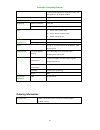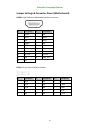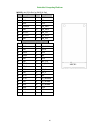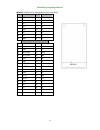- DL manuals
- Lanner
- Gateway
- LEC-7233 Series
- User Manual
Lanner LEC-7233 Series User Manual
Summary of LEC-7233 Series
Page 1
Embedded computing platform 1 lec‐7233 series embedded computing platform user manual rev 1.0 date: august 8, 2016.
Page 2
Embedded computing platform 2 revision history this document contains proprietary information of lanner electronics inc. –and is not to be disclosed or used except in accordance with applicable agreements. Copyright © 2016. All rights reserved. Copyright© 2016 lanner electronics inc. All rights rese...
Page 3: Online Resources
Embedded computing platform 3 online resources the listed websites are links to the on‐line product information and technical support. Resource website lanner www.Lannerinc.Com product resources www.Lannerinc.Com/support/download‐center rma http://erma.Lannerinc.Com acknowledgement intel®, pentium a...
Page 4: Safety Guidelines
Embedded computing platform 4 to correct the interference at their own expense. Safety guidelines z follow these guidelines to ensure general safety: z keep the chassis area clear and dust‐free before, during and after installation. Z do not wear loose clothing or jewelry that could get caught in th...
Page 5: Consignes De Sécurité
Embedded computing platform 5 z the machine can only be used in a fixed location such as labs or computer facilities. Mounting installation environment precaution 1. Elevated operating ambient ‐ if installed in a closed or multi‐unit rack assembly, the operating ambient temperature of the rack envir...
Page 6
Embedded computing platform 6 avertissement concernant la pile au lithium z risque d’explosion si la pile est remplacee par une autre d’un mauvais type. Z jetez les piles usagees conformement aux instructions. Z l’installation doit etre effectuee par un electricien forme ou une personne formee a l’e...
Page 7
Embedded computing platform 7 • l’appareil de protection pour la source d’alimentation cc doit fournir 30 a de courant. Cet appareil de protection doit etre branche a la source d’alimentation avant l’alimentation cc..
Page 8
Embedded computing platform 8 table of contents revision history................................................................................................................... 2 chapter 1: introduction .................................................................................................
Page 9: Chapter 1: Introduction
Embedded computing platform 9 chapter 1: introduction thank you for choosing lec‐7233. This industrial embedded system is empowered by intel baytrail cpu, with the option of celeron n2807 or j1900. Lec‐7233 provides the necessary performance with low power consumption, ideal as industrial embedded g...
Page 10: Ordering Information
Embedded computing platform 10 1x half‐sized mini‐pciexpress expansion socket, with pcie signal only, for wireless modules tpm supports tpm internal module antenna 2 x sma antenna holes (sealed by default) ethernet controller intel® i211 networking ethernet ports 3 x rj‐45 10/100/1000mbps ports leds...
Page 11: Mechanical Drawing
Embedded computing platform 11 chapter 2: system overview mechanical drawing unit: mm.
Page 12: Block Diagram
Embedded computing platform 12 block diagram.
Page 13: Front I/os
Embedded computing platform 13 front i/os f1 usb 3.0 1 x usb3.0 type‐a port f2 usb 2.0 2 x usb2.0 type‐a ports f3 lan 3 x 10/100/1000 mbps rj‐45 lan ports f4 leds z green: power‐on/off status z green: wireless network status z yellow: storage access f5 reset 1 x reset button f6 power switch 1 x powe...
Page 14: Rear I/os
Embedded computing platform 14 rear i/os r1 dc‐in 1 x dc input jack r2 dio 5‐pin terminal block supporting 4xdi and 4xdo r3 com 2 x d‐sub com ports with rs‐232/485 signals r4 hdmi 1 x hdmi port r5 sma antenna (optional) 2 x sma antenna holes (the antennas are not included by default) r1 r2 r3 r4 r5 ...
Page 15: Chapter 3: Board Layout
Embedded computing platform 15 chapter 3: board layout jumpers & connectors locations on the motherboard jtpm1 msata1 usb1 lan1-3 usb2 jlpc1 hdmi1 jvga1 sata1 jsp1 com1-2 dimm1 rst1 mpe3 jcmos1 mpe1 satapwr1 dio1 dcjack1.
Page 16
Embedded computing platform 16 jumper settings & connector pinout (motherboard) hdmi1: high‐definition multimedia interface connector jvga1: 15‐pin internal vga pin header pin description pin description pin description 1 crt‐r 6 gnd 11 n.C 2 crt‐g 7 gnd 12 v_sdat 3 crt‐b 8 gnd 13 hsync 4 n.C 9 vcc ...
Page 17
Embedded computing platform 17 lan1/2/3: lan connector(rj‐45 connector with led) usb1: usb3.0 type‐a connector pin description 1 txd+ md0+ 2 txd‐ md0‐ 3 rxd+ md1+ 4 t45 md2+ 5 t45 md2‐ 6 rxd‐ md1‐ 7 t78 md3+ 8 t78 md3‐ 9 10‐/100‐/1000+ 10 10+/100+/1000‐ 11 nc 12 nc 13 active led‐(yellow) 14 active l...
Page 18
Embedded computing platform 18 usb2/usb3: usb2.0 type‐a connectors in double‐stacked form pin description 1 usb_vcc1 2 ‐usb 3 +usb 4 gnd 0 usb_vcc2 6 ‐usb 7 +usb 8 gnd dio: 2x5‐pin digital i/o terminal block with 4 x di and 4 x do pin signal pin signal 1 di_0 2 do_0 3 di_1 4 do_1 5 di_2 6 do_2 7 di_...
Page 19
Embedded computing platform 19 com1/com2: 2 x db‐9 com ports pin signal pin signal 1 com_dcd1# 6 com_dsr1# 2 com_rxd1 7 com_rts1# 3 com_txd1 8 com_cts1# 4 com_dtr1# 9 com_ri1# 5 gnd jtpm1: tpm module pin header for security and protection pin signal pin signal 1 lpc_serirq_h 2 v3p3a 3 lpc_ad0 4 v3p3...
Page 20
Embedded computing platform 20 mpcie1: mini‐pcie slot /w sim (full size) pin description pin description 1 wake# 2 +3.3v 3 rsvd 4 gnd 5 rsvd 6 +1.5v 7 clkreq# 8 uim_pwr 9 gnd 10 uim_data 11 refclk‐ 12 uim_clk 13 refclk+ 14 uim_reset 15 gnd 16 uim_vpp key 17 rsvd 18 gnd 19 rsvd 20 w_disable# 21 gnd 2...
Page 21
Embedded computing platform 21 msata1: msata slot for storage device (full‐sized form) pin description pin description 1 n.C 2 +3.3v 3 n.C 4 gnd 5 n.C 6 n.C 7 n.C 8 n.C 9 gnd 10 n.C 11 n.C 12 n.C 13 n.C 14 n.C 15 gnd 16 n.C key 17 n.C 18 gnd 19 n.C 20 n.C 21 gnd 22 n.C 23 sata_rxp 24 +3.3v 25 sata_r...
Page 22
Embedded computing platform 22 dcin1: dc power jack pin description 1 dc_in (12v) 2 dc_in (‐) cmos1: clear cmos short pins description 1‐2 normal (default) 2‐3 clear cmos j_rst1: 2‐pin reset pin header pin description 1 ground 2 reset spi1: spirom pin header for debug purpose pin description pin des...
Page 23: Chapter 4: Hardware Setup
Embedded computing platform 23 chapter 4: hardware setup accessing the inside of lec‐7233 to access some components and perform certain service procedures, you must perform the following procedures first. Warning: z to reduce the risk of personal injury, electric shock, or damage to the equipment, p...
Page 24
Embedded computing platform 24 3. Slide and open the chassis..
Page 25
Embedded computing platform 25 installing so‐dimm memory the system is designed with a so‐dimm socket supporting up to 4gb ddr3l 1333mhz. Please follow the steps below for proper installations. 1. Locate the so‐dimm socket on the motherboard. 2. Align the memory module’s key with the so‐dimm socket’...
Page 26
Embedded computing platform 26 installing msata and mini‐pcie module the system provides a msata and a mini‐pcie sockets for internal storage. Please follow the steps below for installations. 1. Locate the msata and the mini‐pcie socket. 2. Align the mechanical notches between the module and the soc...
Page 27
Embedded computing platform 27 appendix 1: watchdog timer a watchdog timer is a piece of hardware that can be used to automatically detect system anomalies and reset the processor in case there are any problems. Generally speaking, a watchdog timer is based on a counter that counts down from an init...