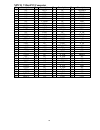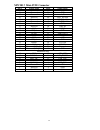Lec-7900d user manual 1 © copyright 200 that the room lec-7900d user manual.
Lec-7900d user manual 1 lec-7900d manual version 1.0 : jane 24, 2011 copyright 2007, lanner electronics, inc. All rights reserved. This document contains proprietary information that is protected by copyright. No part of this document may be reproduced, transmitted, transcribed, stored in a retrieva...
Lec-7900d user manual 2 safety guidelines follow these guidelines to ensure general safety: keep the chassis area clear and dust-free during and after installation. Do not wear loose clothing or jewelry that could get caught in the chassis. Fasten your tie or scarf and roll up your sleeves. Wear saf...
Lec-7900d user manual 3 emc notice this equipment has been tested and found to comply with the limits for a class a digital device, pursuant to part 15 of the fcc rules. These limits are designed to provide reasonable protection against harmful interference when the equipment is operated in a commer...
Lec-7900d user manual 4 safety guidelines ................................................................................................................................................... 2 emc notice.....................................................................................................
Lec-7900d user manual 5 1 product overview 1.1 product introduction front panel back panel.
Lec-7900d user manual 6 1.2 specifications feature description lec-7900d form factor embedded system processor intel core 2 duo, celeron m (socket p) chipset nvidia mcp7a-lp bios amibios with 8mbit fwh platform max. Fsb 1066mhz memory ic on board no memory socket sodimm x 2 (up to 2gb per slot) memo...
Lec-7900d user manual 7 internal cf 1 dc-in connector type phoenix contact 2-pin, dc jack (mp version) expansion mini-pcie x 1 watchdog timer yes (1~255 level) hardware monitor controller winbond w83627 uhg integrated hardware monitor os supported win xp-32bit/ windows vista operating temperature (w...
Lec-7900d user manual 8 2 system components 2.1 block diagram.
Lec-7900d user manual 9 2.2 lec-7900d(leb-7900d) system board leb-7900d is the system board bundled with the lec-7900d fanless embedded system platform. The succeeding sections list leb-7900d related jumper settings and connector pin assignments..
Lec-7900d user manual 10
11 2.3 jumper setting and pin assignment vga1: internal vga connector pin no. Description pin no. Description pin no. Description 1 crt-r 6 gnd 11 nc 2 crt-g 7 gnd 12 v_sdat 3 crt-b 8 gnd 13 hsync 4 nc 9 vcc 14 vsync 5 gnd 10 gnd 15 v_sclk cn3: digital visual interface pin no. Description pin no. De...
12 lanb1 / lanb2 description pin no. Fast e-net giga net 1 tx+ md0+ 2 tx- md0- 3 rx+ md1+ 4 t45 md2+ 5 t45 md2- 6 rx- md1- 7 t78 md3+ 8 t78 md3- dc1: dc power input 1 2 gnd +12vdc led1 : power hdd led 1 2 power hdd psw1 : power switch psw2 : extern power buttom usb1 / 2 : usb dual connector pin no. ...
13 com1: internal com1 ( d-sub9) connector pin no. Description 1 data carrier detect ( dcda # ) 2 receive data ( rxda ) 3 transmit data ( txda ) 4 data terminal ready ( dtra # ) 5 ground ( gnd ) 6 data set ready ( dsra # ) 7 request to send ( rtsa # ) 8 clear to send ( ctsa # ) 9 ring indicator ( ri...
14 con1 : 4-pin power connector (small-4p ) pin no. Description 1 5v 2 ground 3 ground 4 12v cn6 : compact flash connector pin description pin description 1 gnd 26 cd1- 2 data3 27 data11 3 data4 28 data12 4 data5 29 data13 5 data6 30 data14 6 data7 31 data15 7 ce1# 32 ce2# 8 a10 33 vs1# 9 oe# 34 ior...
15 jlcd1: lcd power description cmos1 3.3v(default) 1-2 5v 2-3 jlvds1: lvds 2x20 1.25mm connector pin no. Description pin no. Description 1 pvdd 2 12v 3 lcd1d0# 4 lcd1d4# 5 lcd1d0 6 lcd1d4 7 pvdd 8 12v 9 lcd1d1# 10 lcd1d5# 11 lcd1d1 12 lcd1d5 13 gnd 14 gnd 15 lcd1d2# 16 lcd1d6# 17 lcd1d2 18 lcd1d6 1...
16 mpci1: : : :mini-pci connector pin description pin description pin description pin description 1 nc 63 vcc3 2 nc 64 frame# 3 nc 65 tp 4 nc 66 trdy# 5 nc 67 serr# 6 nc 68 stop# 7 nc 69 gnd 8 nc 70 vcc3 9 nc 71 perr# 10 nc 72 devsel# 11 nc 73 c_be#1 12 nc 74 gnd 13 nc 75 a_d14 14 nc 76 a_d15 15 nc ...
17 mpcie1: : : :mini-pcie connector pin # signal name pin # signal name 51 reserved 52 +3.3v 49 reserved 50 gnd 47 reserved 48 +1.5v 45 reserved 46 led_wpan# 43 reserved 44 led_wlan# 41 reserved 42 led_wwan# 39 reserved 40 gnd 37 reserved 38 usb_d+ 35 gnd 36 usb_d- 33 petp0 34 gnd 31 petn0 32 smb_da...
18 3 hardware installation guide 3.1 lec-7900d embedded system lec-7900d embedded system outlook 3.1.1 begin installation unscrew 8 thumbscrews of the chassis bottom cover and than remove the chassis bottom cover. Note: for safety reasons, please ensure that the power cord is disconnected before ope...
19 3.1.2 system memory installation install the memory module into the socket and push it firmly down until it is fully seated. 3.1.3 sim card installation 1. Remove the rear panel in order to make room for sim card insertion. 2. Sim socket is located in the edge of main board (near to cf socket). 3...
20 3.1.4 compactflash card installation carefully insert the compactflash card into the slot as shown in the illustration above. 3.1.5 hdd installation 1. Secure with 4 screws from the side note: only support 2.5” hdd 2. Connect the serial ata/power cable to the hdd.
21 3. Plug the serial ata cable to the sata connector (sata 1) 4. Plug the power cable to the 4-pin power connector (con1).
22 5. Secure with 4 screws from the mother board..
23 3.1.6 heat sink installation 1. Remove lec-7900d heat sink. 2. Install cpu.
24 3. Secure with 4 screws from the mother board and 2 screws for the fan fix. 4. Plug the cooler cable to the fan connector (fan1) as the below red circle.
25 3.1.7 mini-pciexpress socket installation 1. Mini-pciexpress socket for 3g mini-card module or wifi mini-card module 3.1.8 system complete 1. Replace the cover 2. Refasten the thumbscrews and than lec-7900 embedded system installation complete note: please load the optimized bios values..
26 appendix a. Watchdog timer introduction most systems need to be self-reliant. If an error should occur it is typically not possible to wait for the system to be rebooted manually. In some cases, such as apace probes, the system is simply disabled. In other cases, the speed at which a human operat...
27 ***************************************************** if( strcmp(argv[1], "-wr") == 0 ) { if( argc != 3 ) { help(); return -1; } time = atoi(argv[2]); printf("setting watchdog timer for system reset..."); set_watchdog(time); return 0; } else { help(); return -1; } return 0; } //;***************...
28 return 0; } //;********************* exit sio ***************************************************** int exit_configuation() { outportb(index_port, 0xaa); //exit w83627thg configuration return 0; } //;********************* init wdto and sb gpio *****************************************************...
29 appendix b. Digital i/o introduction the digitanl i/o on the rear panel is designed to provide the input and output operations for the system for sample dio code, see digt-io folder under lec-7900d utility on the driver and manual cd. A dio sample code: // copyright (c) 2009 lanner electronic inc...
30 { temp8 = (read_w83627uhg_reg(0x07, 0xe1) >> 4) & 0x01; //;read gpi34=? Delay(50); if(temp8 == 1) { printf("write out gpo30=1 then in gpi34=%2x ",temp8); goto gpio10; } } printf("gpio set hi error"); gpio10: write_w83627uhg_reg(0x07, 0xe1, read_w83627uhg_reg(0x07, 0xe1) & ~0x01); //;set gpio3...
31 //;set gpo32 to 1 delay(50); for(temp6=1; temp6 { temp8 = (read_w83627uhg_reg(0x07, 0xe1) >> 6) & 0x01; //;read gpi36=? Delay(50); if(temp8 == 1) { printf("write out gpo32=1 then in gpi36=%2x ",temp8); goto gpio30; } } printf("gpio set hi error"); gpio30: write_w83627uhg_reg(0x07, 0xe1, read_...
32 return 0; } //;********************* read sio ***************************************************** int read_w83627uhg_reg(int ldn, int reg) { outportb(index_port, 0x07); //ldn register delay(1); outportb(data_port, ldn); delay(1); outportb(index_port, reg); delay(1); return inportb(data_port); }...
33 // 0 = correct superio int detect_sio(void) { //check the superio version if(read_w83627uhg_reg(0,cr20_reg)==w83627uhg_id) return 0; else return 1; }.
34 terms and conditions date:2001.01.06 warranty policy : 1. All products are under warranty against defects in materials and workmanship for a period of one year from the date of purchase. 2. The buyer will bear the return freight charges for goods returned for repair within the warranty period; wh...
35 rma service request form when requesting rma service, please fill out the following form. Without this form enclosed, your rma cannot be processed. Rma no: reasons to return: □ repair (please include failure details) □ testing purpose company: contact person: phone no. Purchased date: fax no.: ap...