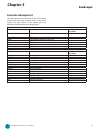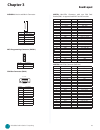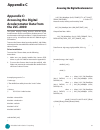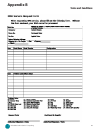- DL manuals
- Lanner
- Automobile Accessories
- LVC-2000
- User manual
Lanner LVC-2000 User manual - Accessing The Gps Data
Summary of LVC-2000
Page 1
>> in-vehicle computing hardware platforms for mobile applications lvc-2000 preliminary user's manual publication date:2014-10-13.
Page 2: About
2 about about embedded and industrial computing overview icon descriptions the icons are used in the manual to serve as an indication of interest topics or important messages. Below is a description of these icons: note: this check mark indicates that there is a note of interest and is something tha...
Page 3: About
3 about about embedded and industrial computing mechanical compliance low pressure (altitude): • mil-std-810g, method 500.5, procedure i (storage) • mil-std-810g, method500.5, procedure ii (operational) high temperature: • mil-std-810g, method 500.5, procedure i (storage) • mil-std-810g, method500.5...
Page 4: Ttat
Ttat table of contents beable of contents 4 chapter 1: introduction 5 system specifications . . . . . . . . . . . . . . . . . . . . . . . . . . . . . . . . . . . . . . . . . . . 5 package contents . . . . . . . . . . . . . . . . . . . . . . . . . . . . . . . . . . . . . . . . . . . . . 6 chapter 2: ...
Page 5: Introduction
5 introduction chapter 1 embedded and industrial computing chapter 1: introduction thank you for choosing the lvc-2000. The lvc-2000 is a compact in-vehicle computing system designed with support for wall mount 1 and it has a vibration kit built in for eliminating shock and vibration, ideal for depl...
Page 6: Introduction
6 introduction chapter 1 embedded and industrial computing package contents your package contains the following items: lvc-2000 fanless embedded system with rubber stands: • terminal block connectors: -power connector 3 pin x1 (p/n:04aw20031e001) -mio connector 20 pin x1 (p/n: 04aw20203z101) • hdd s...
Page 7: System Components
7 system components chapter 2 embedded and industrial computing chapter 2: system components system drawing mechanical dimensions of the lvc-2000 with the wall mount kit (suspension kit). Unit: mm 198 165 52.
Page 8: System Components
8 system components chapter 2 embedded and industrial computing block diagram: the mainboard the block diagram depicts the relationships among the interfaces and modules on the motherboard..
Page 9: System Components
9 system components chapter 2 embedded and industrial computing component description pin definition reference f1 gps antenna reserved for gps antenna f2 hdd/ssd and power led (green) hdd/ssd • blinking: means data access activities • off: means no data access activities or no hard disk present powe...
Page 10: System Components
10 system components chapter 2 embedded and industrial computing rear components component description pin definition reference r1 multiple-i/o connector a 20-pin male connector for the following functions: • 4 digital-in & 4 digital-output • 12vdc power output • two output relay control with contac...
Page 11: Board Layout
11 board layout chapter 3 embedded and industrial computing chapter 3: board layout external connectors the following picture highlights the location of internal connectors and jumpers. Refer to the table 3.1 connector list for more details. Poeio1 (on the back) atx1 usb2 can1 com2 com1 mio1 lan1 hd...
Page 12: Board Layout
12 board layout chapter 3 embedded and industrial computing internal connectors and jumpers the following picture highlights the location of internal connectors and jumpers. Refer to the table 3.2 connector list for more details. Jkbms1 jmcu1 mpcie2 sata1 cn1 jlpc1 satapwr1 msata1 usbf1 jcmos1 jspi1...
Page 13: Board Layout
13 board layout chapter 3 embedded and industrial computing internal connectors and jumpers (backside) the following picture highlights the location of internal connectors and jumpers on the backside of the board. Refer to the table 3.2 connector list for more details. Sw1.
Page 14: Board Layout
14 board layout chapter 3 embedded and industrial computing connectors and jumpers list the tables below list the function of each of the board jumpers and connectors by labels shown in the above section. The next section in this chapter gives pin definitions and instructions on setting jumpers. Tab...
Page 15: Board Layout
15 board layout chapter 3 embedded and industrial computing maximum input/output current for each port is 100ma for all input/ output pins: voltage logic register di: do: low 0 di: 10 ~ 12v do:12v high 1 the default bios value is 0 for di and 1 for do 1. Pin3 and pin4 can be used for di wake-up func...
Page 16: Board Layout
16 board layout chapter 3 embedded and industrial computing audioin1: line-in and mic-in connector mcu programming connector (jmcu1) can bus connector (can1) mpcie1: mini-pcie connector with one sim card reader(sim1). It supports both wi-fi and 3g module. Pin signal pin signal 1 pcie_wake_n 2 vcc3p3...
Page 17: Board Layout
17 board layout chapter 3 embedded and industrial computing msata (msata1) for mini-sata connector: it complies with sata 2.0 pin pin name pin pin name 1 n/a 30 smb_clk 3 v3p3s 31 msatatxn 5 n/a 32 smb_dat 4 gnd 33 msatatxp 5 n/a 34 gnd 6 n/a 35 gnd 7 n/a 36 n/a 8 n/a 37 gnd 9 gnd 38 n/a 10 n/a 39 v...
Page 18: Board Layout
18 board layout chapter 3 embedded and industrial computing sim card socket (sim1): sim1 pairs with mpcie1 and sim2 pairs with mpcie2. Power-in with ignition control (prjk1):a power connector with power -ignition control com1/com2 power selection (jri1/jri2): jri1 selects com1 power voltage and jri2...
Page 19: Board Layout
19 board layout chapter 3 embedded and industrial computing select mcu detect function for power ignition behavior (sw1): the functions of the above jumpers are further explained here. 1. Power good detection: a power-good signal from the main board will be sent to the ignition controller so that th...
Page 20: Hardware Setup
20 hardware setup chapter 4 embedded and industrial computing chapter 4: hardware setup preparing the hardware installation to access some components and perform certain service procedures, you must perform the following procedures first. Warning: to reduce the risk of personal injury, electric shoc...
Page 21: Hardware Setup
21 hardware setup chapter 4 embedded and industrial computing msata card installation 1. Align the msata card’s key with the mini-pcie slot notch. 2. Insert the wireless module into the connector diagonally. 3. Install the module onto the board with the screws. Wireless module installation 1. Align ...
Page 22: Hardware Setup
22 hardware setup chapter 4 embedded and industrial computing connecting power connect the lvc-2000 to a +9v ~ +36v vehicle battery. The dc power-in connector comes with a 3-pin terminal block for its phoenix contact. This power socket can only accept the power supply with the right pin contact so b...
Page 23: Flow Chart
23 flow chart chapter 5 embedded and industrial computing chapter 5: the flow chart the flow chart section contains all flow chart used in the system. The flow chart describes the system’s behavior on powering on and off the system via power ignition control or on/off switch when the appropriate tim...
Page 24: Appendix A
24 using the ignition system manager (ism) embedded and industrial computing appendix a appendix a: using the ignition system manager (ism) the ignition system manager (ism) is a software that can monitor the system’s voltage level and configure the features that the power ignition module provides. ...
Page 25: Digital Input/output Control
25 digital input/output control appendix b embedded and industrial computing appendix b: digital input/output the digitanl i/o on the rear panel is designed to provide the input and output operations for the system. For sample dio code, see superio folder under lvc-2000 utility on the driver and man...
Page 26: Digital Input/output Control
26 digital input/output control appendix b embedded and industrial computing 8. Choose to select the hardware manually 9. Choose show all device and click next. 10. Click havedisk to locate the l_io.Inf file 11. Click havedisk to locate the l_io.Inf file 12. Select the l_io.Inf 13. Select ok to conf...
Page 27: Digital Input/output Control
27 digital input/output control appendix b embedded and industrial computing 14. Select the lanner io driver and click next. 15. Click next 16. Click complete to close the installation program. To verify the gpio driver installation, do the following steps: 1. Right-click on the my computer icon, an...
Page 28: Digital Input/output Control
28 digital input/output control appendix b embedded and industrial computing a sample dio program in c: ioaccess.C: io access code for lanner platfomr digital io program ********************************************************* **********************/ #include “../include/config.H” #ifdef djgpp /* s...
Page 29: Digital Input/output Control
defined(kld_module)) /* *-------------------------------------------------------...
Page 31: Appendix C
31 accessing the digital accelerometer appendix c embedded and industrial computing appendix c: accessing the digital accelerometer data from the lvc-2000 the system employs analog devices’s adxl345 digital accelerometer which is a small, thin, ultralow power, 3-axis accelerometer with high resoluti...
Page 32: Accessing The Gps Data
32 accessing the gps data appendix d embedded and industrial computing appendix d: accessing the gps data from the lvc-2000 the lvc-2000 employs an onbard u-blox neo-7n gps module for vehicle tracking and navigation system. You could read the gps data through the rs-232 serial port. It has the follo...
Page 33: Accessing The Gps Data
33 accessing the gps data appendix d embedded and industrial computing specify the following communication parameters: bits per second: 9600 data bits: 8 parity: none stop bit: 1 flow control: none the hyper terminal should display gps data: 9600
Page 34: Programming Watchdog Timer
34 programming watchdog timer embedded and industrial computing appendix e appendix e: programming system watchdog timer of the lvc-2000 a watchdog timer is a piece of hardware that can be used to automatically detect system anomalies and reset the processor in case there are any problems. Generally...
Page 35: Programming Watchdog Timer
35 programming watchdog timer embedded and industrial computing appendix e “ watchdog set watchdog timer.”\ “ caseopen check case opened state.”\ “ caseopen_clear clear case open state.”\ “ port_number the port number.”\ “ value 1 for on and 0 for off.”\ “ seconds the watchdog count down s...
Page 36: Programming Watchdog Timer
36 programming watchdog timer embedded and industrial computing appendix e // clear case open state int mcaseopen_clear (int argc, char* argv[]) { check_argc (2) ; caseopen_clear () ; bool bopen = caseopen () ; printf (“caseopen state %s”, bopen ? “not cleared” : “cleared”) ; return bopen ; } // get...
Page 37: Programming Watchdog Timer
37 programming watchdog timer embedded and industrial computing appendix e {“dio_in” , mdio_in }, {“dio_out” , mdio_out }, {“pio” , mpio }, {“runled” , mrunled }, {“alarmled” , malarmled }, {“gps_led” , mgps_led }, {“wirelessled” , mwirelessled }, {“caseopen” , mcaseopen }, {“caseopen_clear”,mcaseop...
Page 38: Terms and Conditions
41 terms and conditions appendix b embedded and industrial computing appendix b: terms and conditions warranty policy 1. All products are under warranty against defects in materials and workmanship for a period of one year from the date of purchase. 2. The buyer will bear the return freight charges ...
Page 39: Terms and Conditions
42 terms and conditions appendix b embedded and industrial computing.