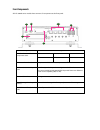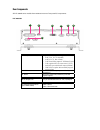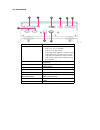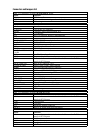In-vehicle computing hardware platforms for mobile applications lvc-5000-b series v1.0 user's manual release date: 2014/12/30
Overview icon descriptions the icons are used in the manual to serve as an indication of interest topics or important messages. Below is a description of these icons: note: this check mark indicates that there is a note of interest and is something that you should pay special attention to while usin...
Mechanical compliance vibration: general vibration (operating): refer to mil-std-810g, • method 514.6, procedure i (transportation), category 4 – common carrier (us highway truck vibration exposure) general vibration (non-operating): refer to mil-std- • 810g, method 514.6, procedure i (transportatio...
Chapter 1: introduction 5 model summaries 5 system specifications 6 package contents 6 chapter 2: system components 7 system drawing 7 block diagram: the mainboard 9 front components 12 rear components 13 chapter 3: motherboard information 15 inside lvc-5000-b series 15 jumpers & connectors on the m...
Chapter 1: introduction thank you for choosing lanner lvc-5000-b series. The lvc-5000-b series is a rugged vehicle pc designed to be integrated on-board for fleet management applications and vehicle monitoring. The system encompasses a wide variety of communication ports to facilitate every possible...
System specifications dimensions (unit: mm) 273.8x188.0x72.0 308.0x188.0x100.6 (w/ suspension kit) processor intel 847e/i7-3517ue chipset intel hm65 system memory technology ddr3 so-dimm x1 (default 4gb) max. Capacity up to 8gb (user option) storage sata & cf 1x 2.5” hdd/ssd drive bay (up to tb grad...
Chapter 2: system components system drawing mechanical dimensions of the lvc-5000-b series unit: mm.
Notes: this mechanical drawing set is for reference only. Dimensions for all models b0, b1, b2 and b3 are the same but i/o connectors may vary due to planning purposes..
Block diagram: the mainboard lvc-5000-b series comes with various cpu and i/o options. Thus, there are more than one block diagrams to be presented in the following. Lvc-5000-b0 block diagram:.
Lvc-5000-b1/b2 block diagram:.
Lvc-5000-b3 block diagram:.
Front components f1 f5 f2 f3 f4 component description f1 led indicators x 6 for component status hdd status 3g status poe stats power wifi status ignition status f2 remote power switch 1x2-pin terminal block for distant power-on/off control f3 four 10/100/1000mbps lan ports four rj-45 (provided by i...
Rear components component description r1 multiple-i/o connector a 26-pin male connector configured as followed: 4x di ( 5v or 12v ttl selectable) • 4x do (12v ttl , max. 100ma) • 2x do control relay support 9~36v@max 2a each • 2x di to ignition mcu as remote control ( 5v ttl) • audio mic input and h...
Component description r1 multiple-i/o connector a 26-pin male connector configured as followed: 4x di ( 5v or 12v ttl selectable) • 4x do (12v ttl , max. 100ma) • 2x do control relay support 9~36v@max 2a each • 2x di to ignition mcu as remote control ( 5v ttl) • audio mic input and hd audio output (...
Chapter 3: motherboard information inside lvc-5000-b series though all models of lvc-5000-b series share the same main motherboard, they come in card/board combinations due to slight differences in specifications. Please see the following for references. Poe power board: lvk-poe60w01 the main mother...
Lvc-5000-b1/b2 at a glance poe power board: lvk-poe60w01 the main motherboard add-on card: lvk-cbpe1.
Lvc-5000-b3 at a glance poe power board: lvk-poe60w01 the main motherboard add-on card: lvk-cbsa1.
Jumpers & connectors on the motherboard lan1/lan2/lan3/lan4 usbb1 usbb2 cn3 cn5 prjk1 dvid1 vgaa1 mio2 hdmi1 cf1 poeio1.
Mpcie1 mpcie2 audioin1 comslt1 lpc1 cmos1 pkmb1 spi1 ps4m1 pcom2 comb2 comb1 pcom1 mio3 sct1 sct2 ps4s1 satab1.
Sim2 sim1 jumpers & connectors on the motherboard (bottom side) dimm.
Jumpers & connectors on the poe power board atx1 poeio1 top side bottom side.
Jumpers & connectors on the add-on card lvk-cbpe1 mpcie1 cn1 (module optional) lan1 can1 mio1 (to connect with mio3 on the main motherboard).
Jumpers & connectors on the add-on card lvk-cbsa1 mpcie1 cn1 lan1 can1 mio (to connect with mio3 on the main motherboard).
Connectors and jumpers list table 3.1 connector list for lvk-poe60w01 board labels function atx1 atx power connector poeio1 connector for connecting to the mainboard sw1 poe setting table 3.2 connector list for leb-5000 board labels function audioin1 line-in/mic-in connector cmos1 cleaning cmos data...
Com3 rs-232 serial port (comb1): rs-232 db9 com port connected to and enabled by an internal com connector com2 rs-232/422/485 serial port (comb2): an rs-232/422/485 port through the d-sub9 connector, connected with and enabled by an internal com connector. Jumper settings & connector pinouts atx1: ...
Sct1, sct2: select comb2 protocol setting switch protocol sct1 sct2 rs-232 (default) 1-5, 2-6, 3-7, 4-8 1-2 rs-422 5-9, 6-10, 7-11, 8-12 3-4 rs-485 5-9, 6-10, 7-11, 8-12 5-6 pcom1, pcom2: configure com1 and com2 pin9 function (in rs-232) respectively. The ring indicator pinout of the rs-232 com port...
Mio3: 2x50 dual-row socket for any extension board on the mainboard: pin pin name pin pin name 1 gnd 51 hda_bclk_pch 2 pch_satatxn3 52 hda_sync_pch 3 pch_satatxp3 53 hda_rst_n_pch 4 gnd 54 hda_sdin1_pch 5 pch_satarxn3 55 hda_sdo_pch 6 pch_satarxp3 56 spk_pch 7 gnd 57 vcc3p3_sb 8 vcc3p3_ps 58 vcc3p3_...
Dvi-d connector (dvid1): a single link dvi-d connector pin no. Description pin no. Description 1 pch_ddpc_0n 2 pch_ddpc_0p 3 gnd 4 n/a 5 n/a 6 dvi_scl 7 dvi_sda 8 n/a 9 pch_ddpc_1n 10 pch_ddpc_1p 11 gnd 12 n/a 13 n/a 14 vcc5_ps 15 gnd 16 dvi_hpd 17 pch_ddpc_2n 18 pch_ddpc_2p 19 gnd 20 n/a 21 n/a 22 ...
Multiple i/o connectors (mio2): 26-pin external multiple i/o for functions in audio, serial communication, digital in/out, ignition detection input for automatic wake-up function pin signal 1 audio_out_r 2 audio_out_l 3 gnd_aud 4 gnd_aud 5 ampout_r 6 ampout_l 7 gnd 8 n/a 9 com5_sin 10 com5_sout 11 d...
Sim card socket (sim1/sim2): sim card slots power-in with ignition control (prjk1):a power connector with power -ignition control distant power on/off control (cn3) lan1~4 ports (lanb1~lanb4): pin no. Description 1 lan_mdi0_p 2 lan_mdi0_n 3 lan_mdi1_p 4 lan_mdi2_p 5 lan_mdi2_n 6 lan_mdi1_n 7 lan_mdi...
Ps/2 keyboard and mouse connector (pkmb1) 12vdc power output (cn5) cn2: spi1: pin no. Signal pin no. Signal 1 vcc5_kb 2 kclk 3 mdat 5 kdat 7 gnd 8 mclk 2 1 pin no. Pin name 1 vcc12_ps 2 gnd pin no. Pin name 1 ext_rxd 2 gnd 3 ext_txd sw1 & sw2: function select default pin1 & pin2 on, pin3 & pin4 off ...
Lvk-cbpe1 board mio3: 2x50 dual-row socket for any extension board pin pin name pin pin name 1 gnd 51 n/a 2 pch_satatxn3 52 n/a 3 pch_satatxp3 53 n/a 4 gnd 54 n/a 5 pch_satarxn3 55 n/a 6 pch_satarxp3 56 n/a 7 n/a 57 vcc3p3_sb 8 vcc3p3_ps 58 vcc3p3_sb 9 vcc3p3_ps 59 vcc3p3_sb 10 vcc3p3_ps 60 vcc3p3_s...
Lan1: ethernet lan port on the board pin no. Description 1 mdi0p 2 mdi0n 3 mdi1p 4 mdi1n 5 tcl1 6 tcl2 7 mdi2p 8 mdi2n 9 mdi3p 10 mdi3n 11 100_led 12 1000_led 13 actled+ 14 actled- cn1: interpreter module connector pin signal pin signal 1 battery 12v/24v in 2 k_line 3 do (digital output 4 n/a 5 gnd ...
Lvk-cbsa1 board mio3: 2x50 dual-row socket for any extension board pin pin name pin pin name 1 gnd 51 n/a 2 pch_satatxn3 52 n/a 3 pch_satatxp3 53 n/a 4 gnd 54 n/a 5 pch_satarxn3 55 n/a 6 pch_satarxp3 56 n/a 7 n/a 57 vcc3p3_sb 8 vcc3p3_ps 58 vcc3p3_sb 9 vcc3p3_ps 59 vcc3p3_sb 10 vcc3p3_ps 60 vcc3p3_s...
Lan1: ethernet lan port on the board pin no. Description 1 mdi0p 2 mdi0n 3 mdi1p 4 mdi2p 5 mdi2n 6 mdi1n 7 mdi3p 8 mdi3n 9 actled+ 10 actled- 11 1000_led 12 100_led cn1: interpreter module connector pin signal pin signal 1 battery 12v/24v in 2 k_line 3 do (digital output 4 n/a 5 gnd 6 gnd 7 wake up ...
Chapter 4: hardware setup preparing the hardware installation warning: to reduce the risk of personal injury, electric shock, or damage to the equipment, please make sure the device is totally powered off and without any power source connected. Lvc-5000-b series models are designed with externally a...
Mini-pcie wireless network module installation 1. Turn the system upside down. 2. Loosen and remove the circled screws on four sides as circled below. 3. Gently lift the bottom compartment to access the internal components. 4. Locate the mini-pcie sockets on the mainboard 5. Align the wireless modul...
Connecting power connect the lvc-5000 to a +12v or +24v vehicle battery. The dc power-in connector comes with a 3-pin terminal block for its phoe- nix contact. This power socket can only accept the power supply with the right pin contact so be cautious when inserting power to the system. Warning: co...
Chapter 5: the flow chart the flow chart section contains all flow chart used in the system. The flow chart describes the system’s behavior on powering on and off the system via power ignition control or on/off switch when the appropriate timer control parameters are set. Note: for power-good and lo...
Appendix a: using the ignition system manager (ism) the ignition system manager (ism) is a software that can monitor the system’s voltage level and configure the features that the power ignition module provides. For sample ism code, see ism folder under lvc-5000 utility on the driver and manual cd. ...
Appendix b: digital input/output the digitanl i/o on the rear panel is designed to provide the input and output operations for the system. For sample dio code, see superio folder under lvc-5000 utility on the driver and manual cd. Make sure that you have installed the lanner gpio driver as instructe...
Choose to select the hardware manually 1. Choose show all device and click next. 2. Click havedisk to locate the l_io.Inf file 3. Click havedisk to locate the l_io.Inf file 4. Select the l_io.Inf 5. Select ok to confirm with the installation 6..
Select the lanner io driver and click next. 1. Click next 2. Click 3. Complete to close the installation program. To verify the gpio driver installation, do the following steps: right-click on the my computer icon, and then select 1. Properties form the menu. Click the hardware tab, then click the d...
A sample dio program in c: ioaccess.C: io access code for lanner platfomr digital io program ********************************************************* **********************/ #include “../include/config.H” #ifdef djgpp /* standard include file */ #include #include #include /* for dos djgpp */ #inclu...
defined(kld_module)) /* *------------------------------------------------------------------------- ----- * leb-5000 version v1.0 *output3-0 = gpio 03-00, inp...
Appendix c: accessing the digital accelerometer data from the lvc-5000 the system employs analog devices’s adxl345 digital accelerometer which is a small, thin, ultralow power, 3-axis accelerometer with high resolution (13-bit) measurement at up to ±16 g. It interfaces with the lvc- 5000 through a s...
Appendix d: accessing the gps data from the lvc-5000 the lvc-5000 employs gps module from gps ublox neo- 6q for vehicle tracking and navigation system. You could read the gps data through the rs-232 serial port. It has the following listed key features and performance ratings of the gps ublox neo-6q...
Specify the following communication parameters: bits per second: 9600 data bits: 8 parity: none stop bit: 1 flow control: none the hyper terminal should display gps data: 9600
Appendix e: programming system watchdog timer of the lvc-5000-b a watchdog timer is a piece of hardware that can be used to automatically detect system anomalies and reset the processor in case there are any problems. Generally speaking, a watchdog timer is based on a counter that counts down from a...
“ watchdog set watchdog timer.”\ “ caseopen check case opened state.”\ “ caseopen_clear clear case open state.”\ “ port_number the port number.”\ “ value 1 for on and 0 for off.”\ “ seconds the watchdog count down seconds. 0 for disable.”\ “ milliseconds milliseconds to delay” #define ...
// clear case open state int mcaseopen_clear (int argc, char* argv[]) { check_argc (2) ; caseopen_clear () ; bool bopen = caseopen () ; printf (“caseopen state %s”, bopen ? “not cleared” : “cleared”) ; return bopen ; } // get dio_in state int mdio_in (int argc, char* argv[]) { check_argc (3) ; check...
{“dio_in” , mdio_in }, {“dio_out” , mdio_out }, {“pio” , mpio }, {“runled” , mrunled }, {“alarmled” , malarmled }, {“gps_led” , mgps_led }, {“wirelessled” , mwirelessled }, {“caseopen” , mcaseopen }, {“caseopen_clear”,mcaseopen_clear}, {“watchdog” , mwatchdog }, {“sleep” , msleep } } ; // program st...
Appendix f: terms and conditions warranty policy all products are under warranty against defects in 1. Materials and workmanship for a period of one year from the date of purchase. The buyer will bear the return freight charges for 2. Goods returned for repair within the warranty period; whereas the...
Rma service request form when requesting rma service, please fill out the following form. Without this form enclosed, your rma cannot be processed. Rma no: reasons to return: Ŀ repair(please include failure details) Ŀ testing purpose company: contact person: phone no. Purchased date: fax no.: applie...