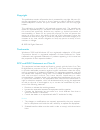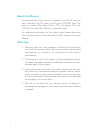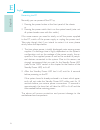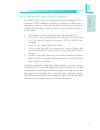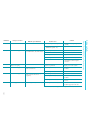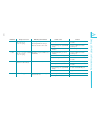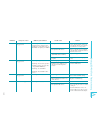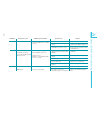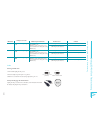- DL manuals
- LanParty
- Motherboard
- 790X-M2RS
- User Manual
LanParty 790X-M2RS User Manual
Summary of 790X-M2RS
Page 1
935-rs7801-504g 10300916a system board user’s manual.
Page 2
Copyright this publication contains information that is protected by copyright. No par t of it may be reproduced in any form or by any means or used to make any transfor- mation/adaptation without the prior written permission from the copyright holders. This publication is provided for informational...
Page 3
Table of contents about this manual................................................................................ Warranty................................................................................................. Static electricity precaution....................................................
Page 4: About This Manual
1 4 introduction about this manual an electronic file of this manual is included in the cd. To view the user’s manual in the cd, insert the cd into a cd-rom drive. The autorun screen (main board utility cd) will appear. Click the “tools” icon then click “manual” on the main menu. For additional info...
Page 5: Safety Measures
1 5 introduction static electricity precautions it is quite easy to inadver tently damage your pc, system board, components or devices even before installing them in your system unit. Static electrical discharge can damage computer components without causing any signs of physical damage. You must ta...
Page 6: About The Package
1 6 introduction about the package the system board package contains the following items. If any of these items are missing or damaged, please contact your dealer or sales representative for assistance. ; one system board ; one ide cable ; one floppy cable ; four serial ata data cables ; one power c...
Page 7
1 7 introduction system board layout mouse kb 1 ps/2 power select (jp7) optical s/pdif-out coaxial rca s/pdif-out 1 12v power 1 clear cmos (jp1) 1 usb 0-5 power select (j 5) p lan usb 2-3 line-in front r/l mic-in center/ subwoofer side r/l rear r/l nb fan 1 amd 790x 5v/12v power 1 marvell 88e8056 re...
Page 8: English
E 8 english english chapter 1 - introduction specifications processor chipset system memory expansion slots bios audio lan • amd ® am2+ processors: phenom tm ii / phenom tm fx / phenom tm / athlon tm / sempron tm amd ® am2 processors: athlon series / sempron tm • hypertranspor t 3.0 (5200mt/s for am...
Page 9: English
E 9 english english ide serial ata with raid rear panel i/o internal i/o power management hardware monitor pcb • one ide connector allows connecting up to two ultradma 133mbps hard drives • suppor ts up to 6 sata devices • sata speed up to 3gb/s • raid 0, raid 1 and raid 0+1 • 1 mini-din-6 ps/2 mous...
Page 10: English
E 10 english english chapter 2 - hardware installation jumper settings clear cmos data 2-3 on: clear cmos data 1-2 on: normal (default) x jp10 3 1 2 3 1 2 jp1 x 2-3 on: clear cmos data 1-2 on: normal (default) 1 3 2 1 3 2 if you encounter the following, a) cmos data becomes corrupted. B) you forgot ...
Page 11: English
E 11 english english ps/2 power select selecting 5vsb will allow you to use the ps/2 keyboard or ps/2 mouse to wake up the system. X jp7 usb power select x usb 0-5 (jp5) x usb 6-11 (jp6) 2-3 on: 5vsb 1-2 on: 5v (default) 2-3 on: 5vsb 1-2 on: 5v (default) selecting 5vsb will allow you to use the usb ...
Page 12: English
E 12 english english pcie gen 1 / gen 2 select 2-3 on: gen 1 1-2 on: gen 2 (default) x jp13 set this jumper according to the type of pci express card that you are using. 3 1 2 3 1 2 the system board is equipped with a buzzer which serves as the pc’s speaker. By default the buzzer is “on” allowing yo...
Page 13: English
E 13 english english rear panel i/o ports ps/2 mouse and ps/2 keyboard ports these por ts are used to connect a ps/2 mouse and a ps/2 keyboard. S/pdif ports the optical s/pdif jack is used to connect an external audio output device using an optical s/pdif cable. The coaxial rca s/pdif jack is used t...
Page 14: English
E 14 english english usb 5 usb 4 1 vcc -data +data gnd key vcc -data +data gnd n. C. 2 1 0 9 w usb 8-9 w usb 10-11 w lan usb 3 usb 2 usb, ieee 1394 and lan ports usb the usb por ts are used to connect usb 2.0/1.1 devices. The 10-pin connectors allow you to connect 6 additional usb 2.0/1.1 por ts. Yo...
Page 15: English
E 15 english english rear panel audio center/subwoofer jack (orange) this jack is used to connect to the center and subwoofer speak- ers of the audio system. Rear right/left jack (black) this jack is used to connect to the rear right and rear left speak- ers of the audio system. Side right/left jack...
Page 16: English
E 16 english english the serial ata (sata) connectors are used to connect serial ata drives. Connect one end of the serial ata cable to a serial ata connector and the other end to your serial ata device. Configuring raid refer to the raid chapter in this manual for more information about creating ra...
Page 17: English
E 17 english english x 4 0 3 9 2 1 fdd connector and ide connector fdd connector the floppy disk drive connector is used to connect a floppy drive. Insert one end of the floppy cable into this connector and the other end-most connector to the floppy drive. The colored edge of the cable should align ...
Page 18: English
E 18 english english irda,cir and serial (com) connectors irda and cir connect the cable connector from your irda module to the irda connector or cir connector. Note: the sequence of the pin functions on some irda/cir cable may be reversed from the pin function defined on the system board. Make sure...
Page 19: English
E 19 english english cooling fan connectors these fan connectors are used to connect cooling fans. Cooling fans will provide adequate airflow throughout the chassis to prevent over- heating the cpu and system board components. X cpu fan 1st fan x x nb fan 1 3 ground power sense 3 1 ground power sens...
Page 20: English
E 20 english english power reset ez touch switches the presence of the power switch and reset switch on the system board are user-friendly especially to diy users. They provide conven- ience in powering on and/or resetting the system while fine tuning the system board before it is installed into the...
Page 21: English
E 21 english english dram power led standby power led leds dram power led this led will light when the system’s power is on. Standby power led this led will light when the system is in the standby mode. Diagnostic led the diagnostic led displays post codes. Post (power-on self tests) which is contro...
Page 22: English
E 22 english english power connectors use a power supply that complies with the atx12v power supply design guide version 1.1. An atx12v power supply unit has a standard 24-pin atx main power connector that must be inserted into this connector. Your power supply unit may come with an 8-pin or 4-pin +...
Page 23: English
E 23 english english the fdd-type power connector is an additional power connector. If you are using more than one graphics cards, we recommend that you plug a power cable from your power supply unit to the 5v/12v power connector. This will provide more stability to the entire system. The system boa...
Page 24: English
E 24 english english restarting the pc normally, you can power-off the pc by: 1. Pressing the power button at the front panel of the chassis. Or 2. Pressing the power switch that is on the system board (note: not all system boards come with this switch). If for some reasons you need to totally cut o...
Page 25: English
E 25 english english front panel connectors hd-led: primary/secondary ide led this led will light when the hard drive is being accessed. Reset: reset switch this switch allows you to reboot without having to power off the system thus prolonging the life of the power supply or system. Speaker: speake...
Page 26: English
E 26 english english pwr-led: power/standby led when the system’s power is on, this led will light. When the system is in the s1 (pos - power on suspend) or s3 (str - suspend to ram) state, it will blink every second. Note: if a system did not boot-up and the power/standby led did not light after it...
Page 27: English
E 27 english english pci express slots pci express x16 download flash bios connector w 1 ground 2 8 7 spi_vcc3 spi_cs0b spi_mis0 spi_hold# spi_clk spi_mosi pci express x16 pci express x1.
Page 28: English
E 28 english english smart connectors the smar t connectors (usb, ieee 1394 and front panel) ser ve as extended connectors allowing you to easily connect cables to the connectors that are on the system board. This is specially advantageous when using the front panel connectors as this will prevent w...
Page 29: English
E 29 english english the amd chip alows configuring raid on serial ata drives. It sup- ports raid 0, raid 1 and raid 0+1. Raid levels raid 0 (striped disk array without fault tolerance) raid 0 uses two new identical hard disk drives to read and write data in parallel, interleaved stacks. Data is div...
Page 30: English
E 30 english english settings to enable the raid function, the following settings are required. 1. Connect the serial ata drives. 2. Configure serial ata in the award bios. 3. Configure raid in the raid bios. 4. Install the raid driver during os installation. Step 1: connect the serial ata drives re...
Page 31: English
E 31 english english step 4: install the raid driver during os installation the raid driver must be installed during the windows ® xp or windows ® 2000 installation using the f6 installation method. This is required in order to install the operating system onto a hard drive or raid volume when in ra...
Page 32
32 ® ® -.
Page 33
33.
Page 34
34.
Page 35
35 x jp10 3 1 2 3 1 2 x jp1 3 1 2 3 1 2.
Page 36
36 1-2 on: 5v 2-3 on: 5vsb 2-3 on: 5vsb 2-3 on: 5vsb x jp7 3 1 2 3 1 2 x usb 0-5 (jp5) x usb 6-11 (jp6) 3 1 2 3 1 2 3 1 2 3 1 2.
Page 37
37 2-3 on: gen 1 1-2 on: gen 2 x jp13 3 1 2 3 1 2.
Page 38
38 jp8 3 1 2 3 1 2 x.
Page 39
39 s/pdif-out usb 4 usb 2-3 mic-in side r/l rear r/l line-in front r/l lan usb 0-1 clear cmos w w usb 5.
Page 40
40 usb 5 usb 4 1 vcc -data +data gnd key vcc -data +data gnd n. C. 2 1 0 9 w usb 8-9 w usb 10-11 w lan usb 3 usb 2 usb 6-7 usb 1 usb 0 +12v (fused) 1 tp a + ground tpb+ +12v (fused) key tp a- ground tpb- ground 2 1 0 9 1394-0 x 1394-1.
Page 41
41 cd-in w w front r/l line-in mic-in rear r/l side r/l w cd-in 1 mic mic p o w e r aud_r_out n. C. Aud_l_out gnd aud_vcc key 2 1 0 aud_r_return aud_l_return 9 1 4 right audio channel left audio channel ground ground.
Page 42
42.
Page 43
43 sata 2-3 sata 4-5 sata 0-1.
Page 44
44 x 40 39 2 1 x ide fdd.
Page 45
45 irda x 1 9 2 cd td rd dtr gnd rts dsr cts ri cir 1 5 vcc n. C. Irrx ground irtx 1 5 5vsb n. C. Cirrx gnd cirtx com x.
Page 46
46 reset power x x cpu fan 1st fan x x nb fan 1 3 ground power sense 3 1 ground power sense x 3rd fan 1 3 ground power sense x 4 1 sense power ground speed control x 2nd fan 1 3 ground power sense system fan 3 1 ground power sense.
Page 47
47 . . . . . . . . Dram power led standby power led diagnostic led.
Page 48
48 x +12v ground 1 4 5 8 x 1 3 1 1 2 2 4 +3.3vdc +3.3vdc com +5vdc com +5vdc com pwr_ok +5vsb +12vdc +12vdc +3.3vdc +3.3vdc -12vdc com ps_on# com com com nc +5vdc +5vdc +5vdc com.
Page 49
49 x 4 1 +5v +12v ground ground.
Page 50
50
Page 51
51 x 1 2 19 20 hd-led reset speaker pwr-led atx-sw.
Page 52
52.
Page 53
53 pci express x16 w 1 ground 2 8 7 spi_vcc3 spi_cs0b spi_mis0 spi_hold# spi_clk spi_mosi pci express x16 pci express x1.
Page 54
54 usb 1394 front panel.
Page 55
55.
Page 56
56 ® ®.
Page 57
57.
Page 58
58 ® ® -.
Page 59
59.
Page 60
60
Page 61
61 x jp10 3 1 2 3 1 2 x jp1 3 1 2 3 1 2.
Page 62
62 2-3 on: 5vsb 2-3 on: 5vsb 2-3 on: 5vsb x jp7 3 1 2 3 1 2 x usb 0-5 (jp5) x usb 6-11 (jp6) 3 1 2 3 1 2 3 1 2 3 1 2.
Page 63
63 2-3 on: gen 1 1-2 on: gen 2 x jp13 3 1 2 3 1 2.
Page 64
64 jp8 3 1 2 3 1 2 x.
Page 65
65 w w usb 4 usb 2-3 mic-in side r/l rear r/l line-in front r/l lan usb 0-1 usb 5.
Page 66
66 usb 5 usb 4 1 vcc -data +data gnd key vcc -data +data gnd n. C. 2 1 0 9 w usb 8-9 w usb 10-11 w lan usb 3 usb 2 usb 6-7 usb 1 usb 0 +12v (fused) 1 tp a + ground tpb+ +12v (fused) key tp a- ground tpb- ground 2 1 0 9 1394-0 x 1394-1.
Page 67
67 w w front r/l line-in mic-in rear r/l side r/l w cd-in 1 mic mic p o w e r aud_r_out n. C. Aud_l_out gnd aud_vcc key 2 1 0 aud_r_return aud_l_return 9 1 4 right audio channel left audio channel ground ground.
Page 68
68.
Page 69
69 sata 2-3 sata 4-5 sata 0-1.
Page 70
70 1 x 40 39 2 1 x ide fdd.
Page 71
71 irda x 1 9 2 cd td rd dtr gnd rts dsr cts ri cir 1 5 vcc n. C. Irrx ground irtx 1 5 5vsb n. C. Cirrx gnd cirtx com x.
Page 72
72 x cpu fan 1st fan x x nb fan 1 3 ground power sense 3 1 ground power sense x 3rd fan 1 3 ground power sense x 4 1 sense power ground speed control x 2nd fan 1 3 ground power sense system fan 3 1 ground power sense.
Page 73
73 reset power x.
Page 74
74 . . . . . . . . Dram power led standby power led diagnostic led.
Page 75
75 x +12v ground 1 4 5 8 x 1 3 1 1 2 2 4 +3.3vdc +3.3vdc com +5vdc com +5vdc com pwr_ok +5vsb +12vdc +12vdc +3.3vdc +3.3vdc -12vdc com ps_on# com com com nc +5vdc +5vdc +5vdc com.
Page 76
76 x 4 1 +5v +12v ground ground.
Page 77
77.
Page 78
78 1 x 1 2 19 20 hd-led reset speaker pwr-led atx-sw.
Page 79
79.
Page 80
80 pci express x16 w 1 ground 2 8 7 spi_vcc3 spi_cs0b spi_mis0 spi_hold# spi_clk spi_mosi pci express x16 pci express x1.
Page 81
81 usb 1394 front panel.
Page 82
82.
Page 83
83 ® ®.
Page 84
84.
Page 85
85 ® ® ®.
Page 86
86.
Page 87
8 7 x jp10 x jp1 3 1 2 3 1 2 3 1 2 3 1 2.
Page 88
8 8.
Page 89
8 9 1-2 on: 5v x jp7 2-3 on: 5vsb 3 1 2 3 1 2.
Page 90
9 0 1-2 on: 5v 1-2 on: 5v x usb 0-5 (jp5) x usb 6-11 (jp6) 2-3 on: 5vsb 2-3 on: 5vsb 3 1 2 3 1 2 3 1 2 3 1 2.
Page 91
9 1 2-3 on: gen 1 1-2 on: gen 2 x jp13 3 1 2 3 1 2.
Page 92
9 2 jp8 3 1 2 3 1 2 x.
Page 93
9 3 s/pdif-out usb 4 usb 2-3 mic-in side r/l rear r/l line-in front r/l lan ps/2 usb 0-1 center/subwoofer ps/2 s/pdif ps/2 w w 1394-0 usb 5.
Page 94
9 4 usb 5 usb 4 1 vcc -data +data gnd key vcc -data +data gnd n. C. 2 1 0 9 w usb 8-9 w usb 10-11 w lan usb 3 usb 2 usb 6-7 usb 1 usb 0 +12v (fused) 1 tp a + ground tpb+ +12v (fused) key tp a- ground tpb- ground 2 1 0 9 1394-0 x 1394-1.
Page 95
9 5 w w front audio front r/l line-in mic-in rear r/l center/ subwoofer side r/l w cd-in 1 mic mic p o w e r aud_r_out n. C. Aud_l_out gnd aud_vcc key 2 1 0 aud_r_return aud_l_return 9 1 4 right audio channel left audio channel ground ground.
Page 96
9 6.
Page 97
9 7 sata 2-3 sata 4-5 sata 0-1.
Page 98
9 8 x 40 39 2 1 x ide fdd.
Page 99
9 9 irda x 1 9 2 cd td rd dtr gnd rts dsr cts ri cir 1 5 vcc n. C. Irrx ground irtx 1 5 5vsb n. C. Cirrx gnd cirtx com x.
Page 100
100 x cpu fan 1st fan x x nb fan 1 3 ground power sense 3 1 ground power sense x 3rd fan 1 3 ground power sense x 4 1 sense power ground speed control x 2nd fan 1 3 ground power sense system fan 3 1 ground power sense.
Page 101
101 1 reset power x.
Page 102
102 . . . . . . . ..
Page 103
103 x +12v ground 1 4 5 8 x 13 1 12 24 +3.3vdc +3.3vdc com +5vdc com +5vdc com pwr_ok +5vsb +12vdc +12vdc +3.3vdc +3.3vdc -12vdc com ps_on# com com com nc +5vdc +5vdc +5vdc com.
Page 104
104 x 4 1 +5v +12v ground ground.
Page 105
105.
Page 106
106 x 1 2 19 20 hd-led reset speaker pwr-led atx-sw.
Page 107
107 3 5 1 4 1 6 8 1 0 1 8 2 0 7 9 1 3 1 5 1 7 1 9 2 4 6 hd-led atx-sw reset speaker pwr-led hdd led power hdd n. C. N. C. Pwrbt+ pwrbt- n. C. N. C. Ground h/w reset speaker data n. C. Ground speaker power led power (+) led power (+) led power (-) or standby signal.
Page 108
108 pci express x16 w 1 ground 2 8 7 spi_vcc3 spi_cs0b spi_mis0 spi_hold# spi_clk spi_mosi pci express x16 pci express x1.
Page 109
109 usb 1394.
Page 110
110
Page 111
111.
Page 112
112.
Page 113
113.
Page 114
114 • ® ® • • • • ® • • • • • • • • • • • • • • • • • • • • •.
Page 115
115 • • • • • • • • • • • • • • • • • • • • • • • • • • • • • • • • • • • •.
Page 116
116 x jp10 3 1 2 3 1 2 jp1 x 1 3 2 1 3 2.
Page 117
117 x jp7 3 1 2 3 1 2 x usb 0-5 (jp5) x usb 6-11 (jp6) 3 1 2 3 1 2 3 1 2 3 1 2.
Page 118
118 . . . . . . . . 2-3 on: gen 1 1-2 on: gen 2 (default) x jp13 3 1 2 3 1 2.
Page 119
119 jp8 3 1 2 3 1 2 x.
Page 120
120 mic-in side r/l rear r/l line-in front r/l usb 4 usb 2-3 usb 0-1 usb 5 1394-0 lan.
Page 121
121 w w.
Page 122
122 usb 5 usb 4 1 vcc -data +data gnd key vcc -data +data gnd n. C. 2 1 0 9 w usb 8-9 w usb 10-11 w lan usb 3 usb 2 usb 6-7 usb 1 usb 0 +12v (fused) 1 tp a + ground tpb+ +12v (fused) key tp a- ground tpb- ground 2 1 0 9 1394-0 x 1394-1.
Page 123
123 w w front r/l line-in mic-in rear r/l center/ subwoofer side r/l w cd-in 1 mic mic p o w e r aud_r_out n. C. Aud_l_out gnd aud_vcc key 2 1 0 aud_r_return aud_l_return 9 1 4 right audio channel left audio channel ground ground.
Page 124
124.
Page 125
125 sata 0-1 sata 2-3 sata 4-5.
Page 126
126 x 4 0 3 9 2 1 ide fdd x.
Page 127
127 irda x 1 9 2 cd td rd dtr gnd rts dsr cts ri cir 1 5 vcc n. C. Irrx ground irtx 1 5 5vsb n. C. Cirrx gnd cirtx com x.
Page 128
128 x cpu fan 1st fan x x nb fan 1 3 ground power sense 3 1 ground power sense x 3rd fan 1 3 ground power sense x 4 1 sense power ground speed control x 2nd fan 1 3 ground power sense system fan 3 1 ground power sense.
Page 129
129 . . . . . . . ..
Page 130
130 x.
Page 131
131 x 1 3 1 1 2 2 4 +3.3vdc +3.3vdc com +5vdc com +5vdc com pwr_ok +5vsb +12vdc +12vdc +3.3vdc +3.3vdc -12vdc com ps_on# com com com nc +5vdc +5vdc +5vdc com x +12v ground 1 4 5 8.
Page 132
132 1 4 +5v +12v ground ground x.
Page 133
133.
Page 134
134 x 1 2 1 9 2 0 hd-led reset speaker pwr-led atx-sw.
Page 135
135.
Page 136
136 pci express x16 w 1 ground 2 8 7 spi_vcc3 spi_cs0b spi_mis0 spi_hold# spi_clk spi_mosi pci express x16 pci express x1.
Page 137
137 usb 1394.
Page 138
138.
Page 139
139.
Page 140
140 ® ®.
Page 141
A debug led post and t roubleshooting 141 appendix a post (hex) power on 00 00 a0 b8 c0 debug code action none, blank power on -> stopped at 00 power on -> 00 -> reset ->looping 00 -> c1 -> stopped at a0 00 -> c1 -> stopped at b8 00 -> stopped at c0 bios program definition nil bios program starts to...
Page 142
A 142 debug led post and t roubleshooting post (hex) c1 c3/c5 cf e0 debug code action 00 -> c0 -> stopped at c1 (00 -> c0 -> c1 -> reset -> looping) c0 -> c1 -> stopped at c3/c5 (c0 -> c1 -> c3 -> reset -> looping) shutdown -> stopped at cf (shutdown -> cf -> reset) c0 -> c1 -> stopped at e0 bios pr...
Page 143
A debug led post and t roubleshooting 143 post (hex) 25 26 41 50 debug code action 00 -> c1 -> c3 -> stopped at 25 00 -> c1 -> c3 -> stopped at 26 c3 -> 25 -> 26 -> stopped at 41 power on -> stopped at 50 bios program definition enumerating pci bus number. Assigning memory & i/o resource - searching...
Page 144
A 144 debug led post and t roubleshooting post (hex) 75 7f ff debug code action power on -> stopped at 75 power on -> stopped at 7f * checksum error always appear after the bios default has been loaded. Power on -> run to ff * blank screen bios program definition initializing storage devices. (probi...
Page 145
A debug led post and t roubleshooting 145 abnormal debug led post and t roubleshooting post (hex) 79 88 ff debug code action power on -> prompt stopped at 79 power on -> prompt stopped at 88 power on -> prompt stopped at ff bios program definition there is no “79” definition on the award bios code. ...