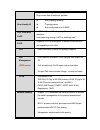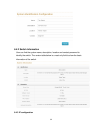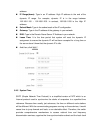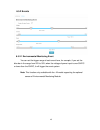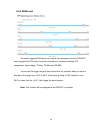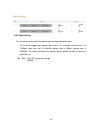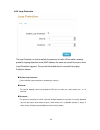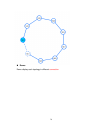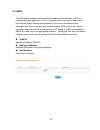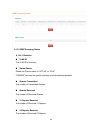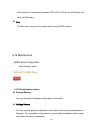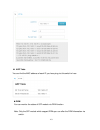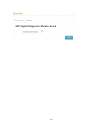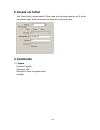- DL manuals
- Lantech
- Switch
- IES-3208C
- User Manual
Lantech IES-3208C User Manual
Summary of IES-3208C
Page 1
Ies-3208c/3307c ipes-3208c/3307c ipes-3208cb/3307cb 8 (7)10/100tx + 2(3) 10/100/1000t/dual speed sfp combo and (8/7 poe at/af) (mode a/mode b)industrial managed switch w/itu g.8032 ring user manual mar. 2014.
Page 2: Important Notice
Important notice lantech communications global, inc. Reserves the right to modify the equipment, its specification or this manual without prior notice, in the interest of improving performance, reliability, or servicing. At the time of publication all data is correct for the operation of the equipme...
Page 3: Fcc Warning
Fcc warning this equipment has been tested and found to comply with the limits for a class-a digital device, pursuant to part 15 of the fcc rules. These limits are designed to provide reasonable protection against harmful interference in a residential installation. This equipment generates, uses, an...
Page 4: Content
Content chapter 1 introduction ........................................... 1 hardware features ................................................. 1 software features .................................................. 3 chapter 2 hardware description............................ 8 2.1 physical dimensio...
Page 5: 6.5
6.1 about web-based management ...................29 6.2 preparing for web management ..................29 6.3 system login ...............................................30 6.4 system .........................................................31 6.4.1 system identification configuration ................
Page 6
6.7.3 detection ............................................................... 61 6.7.4 scheduling ............................................................ 63 6.7.5 configuration(poe mode b) ................................. 64 6.7.6 configuration(poe mode b) ................................. 6...
Page 7: 6.16
6.14.2 igmp snooping status ....................................... 92 6.15 mstp ............................................................94 6.15.1. Mstp global configuration .......................94 6.15.2 how to enable mstp .......................................... 95 6.15.3 cist settings.......
Page 8: Chapter 1 Introduction
1 chapter 1 introduction lantech ies-3208/3307 series(include poe series) are high performance l2 + industrial 8 (7)10/100tx + 2(3) 10/100/1000t/dual speed sfp combo (with 7/8 poe at/af injectors- ipes series) which provides l2 wire speed and advanced security function for connecting pd network. The...
Page 9
2 transfer rate 14,880pps for ethernet port 148,800pps for fast ethernet port 1,488,000pps for gigabit ethernet port mac address 16k mac address table connector 10/100tx: 8(7) x rj-45 type connector(2/3 will reserve for combo sfp port) dual speed sfp combo: 2(3) x 1000 sfp sockets power & p-fail con...
Page 10: Software Features
3 operating temperature -20 o c ~ 60 o c -40 o c ~ 75 o c(wide temp series) storage temperature -40 o c ~ 85 o c case dimension metal case. Ip-30, 74(w) x 114 (d) x 152 (h) mm installation din rail and wall mount ear** emi fcc class a, ce en61000-4-2, ce en61000-4-3, ce en- 61000-4-4, ce en61000-4-5...
Page 11
4 support various ring/chain topologies ring covers data & multicast* packets user friendly ui auto topology drawing topology demo auto configuration for g.8032* port trunk with lacp lacp port trunk: 4 trunk groups/maximum 4 trunk members load balancing through lacp to distribute load* lldp supports...
Page 12
5 256 policy based access control list ssl/ ssh for management tacacs+ for authentication* smtp/text sms supports smtp server and 6 e-mail accounts for receiving event alert; can send sms text alert via mobile spanning tree supports ieee802.1d spanning tree and ieee802.1w rapid spanning tree, ieee80...
Page 13
6 types of packet. The packet filter rate can be set an accurate value through the pull-down menu for the ingress packet filter and the egress packet limit. Rtc built-in real time clock to keep track of time always flow control supports flow control for full-duplex and back pressure for half-duplex ...
Page 14
7 ifalias each port allows an alphabetic string of 128-byte assigned as its own unique name via the snmp or cli interface.
Page 15: 2.1 Physical Dimension
8 chapter 2 hardware description in this paragraph, it will describe the industrial switch’s hardware spec, port, cabling information, and wiring installation. 2.1 physical dimension metal case. Ip-30, 74(w) x 105 (d) x 152 (h) mm.
Page 16
9.
Page 17: 2.2 Ip Protection
10 2.2 ip protection the ip code, ingress protection rating, sometimes also interpreted as international protection rating, classifies and rates the degree of protection provided against the intrusion (including body parts such as hands and fingers), dust, accidental contact, and water in mechanical...
Page 18
11 liquid ingress protection the second digit indicates the level of protection that the enclosure provides against harmful ingress of water. Level protected against testing for details 0 not protected — — 1 dripping water dripping water (vertically falling drops) shall have no harmful effect. Test ...
Page 19
12 water jets jets (12.5 mm nozzle) against the enclosure from any direction shall have no harmful effects. 3 minutes water volume: 100 litres per minute pressure: 100 kpa at distance of 3 m 7 immersion up to 1 m ingress of water in harmful quantity shall not be possible when the enclosure is immers...
Page 20: 2.3 Led Indicators
13 2.3 led indicators the diagnostic leds that provide real-time information of system and optional status are located on the front panel of the industrial switch. The following table provides the description of the led status and their meanings for the switch. Led color status meaning r.M green on ...
Page 21
14 chapter 3 hardware installation 3.1hardware installation 1. Unpack the industrial switch 2. Check if the din-rail is screwed on the industrial switch or not. If the din-rail is not screwed on the industrial switch, please refer to din-rail mounting section for din- rail installation. If users wan...
Page 22: 3.2 Din-Rail Mounting
15 3.2 din-rail mounting the din-rail is screwed on the industrial switch when out of factory. If the din-rail is not screwed on the industrial switch, please see the following pictures to screw the din- rail on the switch. Follow the steps below to hang the industrial switch..
Page 23
16 1. First, insert the top of din-rail into the track. 2. Then, lightly push the din-rail into the track. 3. Check if the din-rail is tightened on the track or not. 4. To remove the industrial switch from the track, reverse above steps..
Page 24
17 3.3 wall mount plate mounting follow the steps below to mount the industrial switch with wall mount plate. 1. Remove the din-rail from the industrial switch; loose the screws to remove the din- rail. 2. Place the wall mount plate on the rear panel of the industrial switch. 3. Use the screws to sc...
Page 25
18 3.4 wiring the power inputs please follow the steps below to insert the power wire. 1. Insert ac or dc power wires into the contacts 1 and 2 for power 1, or 5 and 6 for power. 2. Tighten the wire-clamp screws for preventing the wires from loosing. 3. The poe mode b only support power input 1(pwr1...
Page 26
19 3.5 wiring the fault alarm contact the fault alarm contacts are in the middle of the terminal block connector as the picture shows below. Inserting the wires, the switch will detect the fault status of the power failure, or port link failure (available for managed model) and then forms an open ci...
Page 27: 3.6 Cabling
20 3.6 cabling use four twisted-pair, category 5e or above cabling for rj-45 port connection. The cable between the switch and the link partner (switch, hub, workstation, etc.) must be less than 100 meters (328 ft.) long. fiber segment using single-mode connector type must use9/125 µm single-mod...
Page 28
21 transceiver inserted second, insert the fiber cable of lc connector into the transceiver. Lc connector to the transceiver.
Page 29
22 to remove the lc connector from the transceiver, please follow the steps shown below: first, press the upper side of the lc connector to release from the transceiver and pull it out. Remove lc connector second, push down the metal loop and pull the transceiver out by the plastic handle. Pull out ...
Page 30: Itu G.8032 Scheme
23 chapter 4 network application itu g.8032 scheme lantech g.8032 protocol is following itu (international telecommunication unit) g.8032 v2 draft. The benefits of g.8032 are: 1. 2. G.8032 has defined the protocol scheme, parameters, functions, test measures to be unified that the users can evaluate...
Page 31: Multiple Rings
24 multiple rings.
Page 32: Dual Homing
25 dual homing chain.
Page 33
26.
Page 34
27 chapter 5 console management 5.1 connecting to the console port the supplied cable which one end is rs-232 connector and the other end is rj-45 connector. Attach the end of rs-232 connector to pc or terminal and the other end of rj-45 connector to the console port of the switch. The connected ter...
Page 35
28 5.2 login in the console interface when the connection between switch and pc is ready, turn on the pc and run a terminal emulation programor hyper terminal and configure its communication parameters to match the following default characteristics of the console port: baud rate:115200 bps data bits...
Page 36
29 chapter 6 web-based management this section introduces the configuration and functions of the web-based management. 6.1 about web-based management there is an embedded html web site residing in flash memory on cpu board of the switch, which offers advanced management features and allows users to ...
Page 37: 6.3 System Login
30 6.3 system login 1. Launch the internet explorer on the pc(the switch also support mozila and chrome browser). 2. Key in “http:// “+” the ip address of the switch”, and then press “enter”. 3. The login screen will appear right after 4. Key in the user name and password. The default user name and ...
Page 38: 6.4 System
31 6.4 system 6.4.1 system identification configuration name: an administratively assigned name for this managed switch. By convention, this is the node's fully-qualified domain name. A domain name is a text string drawn from the alphabet (a-z), digits (0-9), minus sign (-). No space characters are ...
Page 39
32 6.4.2 switch information user can find the system name, description, location and contact personnel to identify the switch. The version table below is a read-only field to show the basic information of the switch. 6.4.3 ip configuration.
Page 40
33 the switch is a network device which needs to be assigned an ip address for being identified on the network. Users can select a methodof assigning ip address to the switch. dhcp client: enable or disable the dhcp client function. When dhcp client function is enabled, the switch will obtain an i...
Page 41
34 6.4.4 dhcp server dhcp is the abbreviation of dynamic host configuration protocol that is a protocol for assigning dynamic ip addresses to devices on a network. With dynamic addressing, a device can have a different ip address every time it connects to the network. In some systems, the device's i...
Page 42
35 address. ip range(down): type in an ip address. High ip address is the end of the dynamic ip range. For example, dynamic ip is in the range between 192.168.1.100 ~ 192.168.1.200. In contrast, 192.168.1.200 is the high ip address. subnet mask: type in the subnet mask of the ip configuration. ...
Page 43
36 in each participating subnet peer. Daylight saving time (dst) is the convention of advancing clocks so that afternoons have more daylight and mornings have less. Typically clocks are adjusted forward one hour near the start of spring and are adjusted backward in autumn. time zone: universal tim...
Page 44
37 nome, alaska -11 hours 1 am cet - central european fwt - french winter met - middle european mewt - middle european winter swt - swedish winter +1 hour 1 pm eet - eastern european, ussr zone 1 +2 hours 2 pm bt - baghdad, ussr zone 2 +3 hours 3 pm zp4 - ussr zone 3 +4 hours 4 pm zp5 - ussr zone 4 ...
Page 45
38 sntp client setting time zone this filed is to select the timezone which this switch is located manual synchronize the time with the desktop which connect with switch. sntp : this is to enable/disable the sntp service, enable the sntp client is to use the service from sntp server, the sys...
Page 46
39 6.4.6 snmp configuration simple network management protocol (snmp) is the protocol developed to manage nodes (servers, workstations, routers, switches and hubs etc.) on an ip network. Snmp enables network administrators to manage network performance, find and solve network problems, and plan for ...
Page 47
40 a trap manager is a management station that receives the snmp trap messages generated by the switch. If no trap manager is defined, no traps will be issued. To define a management station as a trap manager, assign an ip address, enterthe snmp community strings, and select the snmp trap version. ...
Page 48
41 check boxes of power 1/power 2 ticked, the fault led indicator will then be possible to light up when any one of the power failures occurs. As for the port link down/broken detection, the fault led indicator will light up when the port failure occurs; certainly the check box beside the port must ...
Page 49
42 6.4.8 digital input/output the ipes/ies industrial switch contains two digital outputs and two digital inputs. Outputs are open-collector transistor switches that may be controlled by the host computer. They provide control signals, which can be applied to heaters, pumps, and other electrical equ...
Page 50
43 digital output setting when do0/do1function is enabled; first digital output (do0) and second digital output (do1) will then be available respectively. condition: tick the check boxes to decide whether or not to send the events via digital output with the event about port fail or power fail o...
Page 51: 6.5 Event & Log
44 6.5 event & log 6.5.1 view logs this will show you the log in local interface, you can press or f5 to refresh the web page and get the newest event log..
Page 52
45 6.5.2 events 6.5.2.1 environmental monitoring event you can set the trigger range of each event here, for example, if you set the blue bar in the range from 20v to 50v, when the voltage of power input is over 50vdc or lower than the 20vdc, it will trigger the event system. Note: this function onl...
Page 53
46 6.5.3 ddm event the switch supports dmi where can read all the parameters info from ddm sfp when plugged into sfp slots, the shown information is as above including sfp temperature, input voltage, tx bias, tx dbm and rx dbm. You can set the trigger range of each event here, for example, when you ...
Page 54
47 6.5.4 actions 6.5.4.1 local log action save to local: save log to local file 6.5.4.2 remote syslog action log to remote syslog server: save log to syslog server.
Page 55
48 6.5.4.3 email action email alert: sent log via email 6.5.4.4 sms action sms alert: sent log via sms service. (the must connect with internet and define the sms server before using this function).
Page 56
49 (currently the sms service is offered by lantech in taiwan.) 6.5.4.5 snmp trap action snmp trap action: the setting page of this function will be redirect to snmp trap. 6.5.3.6 dout action dout action: the setting page of this function will be redirect to digital input/output..
Page 57
50 6.5.5 event action map 6.5.5.1event actions: a. Choose the event which you want to active b. You will find the event which you select will be display as below, then choose forwarding method to define how to forward this event to manager side..
Page 58
51 c. You can set the forwarding method of port break event in here..
Page 59: 6.6 Ports
52 6.6 ports 6.6.1 device settings in port control you can configurethe settings of each port to control the connection parameters, and the status of each port is listed beneath. port no.: the port number which you want to be configured. type: current port state. description: port description....
Page 60
53 6.6.2 status it will show you the status of port configuration setting. 6.6.3 statistics the following chart provides the current statistic information which displays the real- time packet transfer status for each port. The user might use the information to plan and implement the network, or chec...
Page 61
54 than 64 octets], oversize, crc error, fragments and jabbers) via this port. tx abort packet: the aborted packet while transmitting. packet collision: the counts of collision packet. packet dropped: the counts of dropped packet. rx bcast packet: the counts of broadcast packet received. r...
Page 62
55 6.6.5 rate limiting you can set up every port ’s bandwidth rate and frame limitation type. All the ports support port egress rate control. For example, assume port 1 is 10mbps, users can set it’s effective egress rate is 1mbps, ingress rate is 500kbps. The switch performs the ingress rate by pack...
Page 63
56 6.6.6 loop protection the loop protection is used to detect the presence of traffic. When switch receives packet’s (looping detection frame) mac address the same as oneself from port, show loop protection happens. The port will be locked when it received the looping protection frames. Enable loop...
Page 64: 6.7 Power Over Ethernet
57 6.7 power over ethernet (ipes series) this segment shows the poe(power over ethernet) function complying with ieee 802.3af/at standards, for the ipes-3208c/3307c switch, they only support poe mode a, so there will display only power of ethernet in web gui, but for the ipes- 3208cb/3307cb switch, ...
Page 65
58 6.7.1 configuration(poe mode a) maximum power available: this function will limit the total power consumption and cannot exceed 250w..
Page 66
59 port no. The number of each poe port enable enable/disable the poe function of each poe port scheduling this poe port will be managed by scheduling function. priority set the priority of power supply, if the total power consumption of all poe ports was over the value of maximum power avai...
Page 67
60 main voltage: the input voltage for poe power source main current the input current for poe power source ---------------------------------------------------------------------------------------------------------------- port no. The number of each poe port. link the connection status of eac...
Page 68
61 note: 802.3af send 15.4w; receive 12.95w ~48vdc 802.3at send 30.0w; receive 25.50w ~54vdc 6.7.3 detection the poe detection function is to detect whether the connected pd is still alive by pinging the ip address. Should the pd is not responding, the switch can be set for consequence action such a...
Page 69
62 no. The number of poe port enabled enable the poe port with poe detection function. ip address the ip address of the connected pd. interval how frequent the switch will ping the ip address of pd. retry time how many times of ping failure the switch will define the pd as dead or failure....
Page 70
63 as followings: nothing: no action power down: shutdown the power of the poe port power on: keep the power on with the poe port restart forever: restart the power of the poe port always. Restart once: only restart the poe power one time. reboot time to set the reboot time of pd in order for the ...
Page 71
64 6.7.5 configuration(poe mode b) port no. The number of each poe port enable enable/disable the poe function of each poe port scheduling this poe port will be managed by scheduling function..
Page 72
65 6.7.6 configuration(poe mode b) power consumption: total power consumption of all poe ports temperature temperature of poe chipset current output current of each poe port voltage output voltage of each poe port power power consumption of each poe port 6.7.7 detection(mode b) the poe det...
Page 73
66 no. The number of poe port enabled enable the poe port with poe detection function. ip address the ip address of the connected pd. interval how frequent the switch will ping the ip address of pd. retry time how many times of ping failure the switch will define the pd as dead or failure....
Page 74
67 as followings: nothing: no action power down: shutdown the power of the poe port power on: keep the power on with the poe port restart forever: restart the power of the poe port always. Restart once: only restart the poe power one time. reboot time to set the reboot time of pd in order for the ...
Page 75: 6.8 Topology
68 6.8 topology this function can help user to build the network topology drawing automatically for the switches that are in closed looped and show the detail information of each switch node by clicking the icon. The topology view drawing can show the backup path with the dot line for overall pictur...
Page 76
69 rings: show the information from itu-ring function graphic view: display each switch connection in the network by graphic. You can see the topology diagram which is assorted by the lldp information. physical : display the physical connection of network . ring : beside the physical connect...
Page 77
70 demo: demo display each topology in different connection..
Page 78: 6.9 Qos
71 6.9 qos quality of service (qos) is the ability to provide different priority to different applications, users or data flows, or to guarantee a certain level of performance to a data flow. Qos guarantees are important if the network capacity is insufficient, especially for real-time streaming mul...
Page 79
72 port base priority configure the priority level for each port. With the drop-down selection item of priority type above being selected as port-based, this control item will then be available to set the queuing policy for each port. Cos set up the cos priority level. With the drop-down selection i...
Page 80
73 6.10 security 6.10.1 mac address tables use the mac address table to ensure the port security. static mac address you can add a static mac address; it remains in the switch's address table, regardless of whether the device is physically connected to the switch. This saves the switch from having...
Page 81
74 6.10.2 access control list the switch access control list (acl) is probably the most commonly used object in the osi layer 2 and 3. It is used for access filtering. The acls are divided into mac and ip filtering. 6.10.2.1 acl with layer2 (mac) no: the number of acl record. port: assign the po...
Page 82
75 6.10.3 ieee 802.1x radius server 802.1x is an ieee authentication specification which prevents the client from accessing a wireless access point or wired switch until it provides authority, like the user name and password that are verified by an authentication server (such as radius server). Afte...
Page 83
76 6.10.4 ip security ip security function allows user to assign 20 specific ip addresses that have permission to access the switch through the web browser for the securing switch management. enable ip security when this option is in enable mode, the enable web server and enable telnet server and ...
Page 84: 6.11 Vlan
77 6.11 vlan a virtual lan (vlan) is a logical network grouping that limits the broadcast domain, which would allow you to isolate network traffic, so only the members of the same vlan will receive traffic from the ones of the same vlan. Basically, creating a vlan on a switch is logically equivalent...
Page 85
78 management vlan id: this will set which vlan group can access the switch, the default “0” means all vlan group, this limitation will not support port based vlan. link type: there are 3 types of link type. 1. Access link: a segment which provides the link path for one or more stations to the v...
Page 86
79 for the purpose of vlan communication across switches. pvid this column field is available when link type is set as access link and hybrid link. Assign a number in the range between 1 and 4094. tagged vid: this column field is available when link type is set as trunk link and hybrid link. Ass...
Page 87
80 6.12 mvr the mvr feature enables multicast traffic forwarding on the multicast vlan. In a multicast television application, a pc or a television with a set-top box can receive the multicast stream. Multiple set-top boxes or pcs can be connected to one subscriber port, which is a switch port confi...
Page 88
81 6.12 lldp link layer discovery protocol (lldp) is defined in the ieee802.1ab, it is an emerging standard which provides a solution for the configuration issues caused by expanding lans. Lldp specifically defines a standard method for ethernetnetwork devices such as switches, routers and wireless ...
Page 89
82 enter characters to be id name for the logical lldp port. mode select lldp mode. Rx only the switch will not send out lldp information, but lldp information from neighbor units is analyzed. Tx only the switch will drop lldp information received from neighbors, but will send out lldp information...
Page 90
83 system capabilities system capabilities describes the neighbour unit's capabilities. The possible capabilities are: 1. Other 2. Repeater 3. Bridge 4. Wlan access point 5. Router 6. Telephone 7. Docsis cable device 8. Station only 9. Reserved when a capability is enabled, the capability is follo...
Page 91
84 6.12.3 lldp statistics this page provides an overview of all lldp traffic. Two types of counters are shown. Total are counters that refer to the whole stack, switch, while port refer to per port counters for the currently selected switch. 6.12.3.1 total neighbours aged out shows the number of e...
Page 92
85 frames received in error the number of received lldp frames containing some kind of error. frames in the number of lldp frames received on the port. frames out the number of lldp frames transmitted on the port. tlvs discarded each lldp frame can contain multiple pieces of information, kno...
Page 93
86 frames out the number of lldp frames transmitted on the port. tlvs discarded each lldp frame can contain multiple pieces of information, known as tlvs (tlv is short for "type length value"). If a tlv is malformed, it is counted and discarded. tlvs unrecognized the number of well-formed tlvs...
Page 94: 6.13 Cdp
87 6.13 cdp the cisco discovery protocol (cdp) is a proprietary data link layer protocol developed by cisco. It is used to share information about other directly connected cisco equipment, such as the os version and ip address 6.13.1 cdp configuration device settings cdp enabled enabled the switch...
Page 95
88 6.13.2 cdp port configuration port the switch port number of the logical cdp port. enabled the switch will send out cdp information, and will analyze cdp information received from neighbors. 6.13.3. Cdp status statistics total packets output the number of cdp frames transmitted on the switc...
Page 96
89 version version is the cdp version advertised by the neighbor unit. Ageout ttl ageout ttl is the ageout time-to-live advertised by the neighbor unit. Device id the device id is the identification of the neighbor's cdp frames. Platform platform is the description advertised by the neighbor unit. S...
Page 97: 6.14 Igmp Snooping
90 6.14 igmp snooping the switch support ip multicast, you can enable igmp protocol on web management’s switch setting configuration page, then the igmp snooping information displays. Ip multicast addresses range are from 224.0.0.0 through 239.255.255.255..
Page 98
91 6.14.1 igmp snooping configuration 6.14.1.1 global configuration enable query: enable or disable the igmp query function. The igmp query information will be displayed in igmp status section. enable snooping: enable or disable the igmp protocol. flood well-known multicasr traffic:let the swi...
Page 99
92 6.14.2 igmp snooping status 6.14.2.1 statistics vlan id the vlan id of the entry. status querior shows the querior status is "active" or "idle". "disable" denotes the specific interface is administratively disabled. queries transmitted the number of transmitted queries. queries received t...
Page 100
93 v3 reports received the number of received v3 reports. v2 leaves received the number of received v2 leaves. igmp groups entries in the igmp group table are shown on this page. vlan id vlan id of the group. multicast addresses group address of the group displayed. port members ports un...
Page 101: 6.15 Mstp
94 6.15 mstp the section describes that how to configure the spanning tree bridge and stp system settings. It allows you to configure stp system settings are used by all stp bridge instance in the switch. 6.15.1. Mstp global configuration mode show the stp protocol version setting. Valid values ar...
Page 102
95 forward delay the delay used by stp bridges to transit root and designated ports to forwarding (used in stp compatible mode). Valid values are in the range 4 to 30 seconds. max age the maximum age of the information transmitted by the bridge when it is the root bridge. Valid values are in the...
Page 103
96 6.15.2.3 remember to press “apply” 6.15.1.4 save setting.
Page 104
97 6.15.3 cist settings 6.15.3.1 bridge configuration vlans mapped the list of vlans mapped to the msti. The vlans must be separated with comma and/or space. A vlan can only be mapped to one msti. An unused msti should just be left empty. (i.E. Not having any vlans mapped to it.) unmapped vlans ar...
Page 105
98 control whether the oper edge flag should start as being set or cleared. (the initial oper edge state when a port is initialized). Control whether the bridge should enable automatic edge detection on the bridge port. This allows oper edge to be derived from whether bpdu's are received on the port...
Page 106
99 6.15.5. Mstp bridges status instance the bridge instance. Ex: cist, msti1, ... bridge id the bridge id of this bridge instance. root id the bridge id of the currently elected root bridge. root port the switch port currently assigned the root port role. root cost root path cost. For the ...
Page 107: 6.15.6.
100 6.15.6. Bridge status of all ports port the switch port number of the logical stp port. role the current stp port role of the port. The port role can be one of the following values: alternateport backupport rootport designatedport disabled. state the current stp port state of the port. The...
Page 108: 6.16 Aggregation
101 6.16 aggregation port trunking is the combination of several ports or network cables to expand the connection speed beyond the limits of any one single port or network cable. Link aggregation control protocol (lacp),which is a protocol running on layer 2, provides a standardized means in accorda...
Page 109
102 are standby/redundant ports and can be aggregated if working ports fail. 6.16.2 lacp port status you can check the setting of port aggregation in status. trunking group number of trunking group lacp ' yes' means that lacp is enabled and the port link is up. 'no' means that lacp is not enable...
Page 110
103.
Page 111
104 6.17 g.8032 erps erps specifies protection switching mechanisms and a protocol for ethernet layer network rings. Ethernet rings can provide wide-area multipoint connectivity more economically due to their reduced number of links. The mechanisms and protocol defined in this recommendation achieve...
Page 112
105 6.17.1. G.8032 ethernet ring protection configuration the g.8032 ethernet ring protection switch instances are configured here. id the id of the created protection group enabled enable/disable the g.8032 erp. role it can be either rpl owner or rpl neighbor. type type of protection ring. ...
Page 113
106 6.17.2 how to set erps g.8032 make sure you have disabled the mstp/rstp protocol. press “+” icon to add one ring with g.8032 protocol. Ps: in this case, we will use the port9 and port10 of each switch to build a ring. enter edit mode there are 3 roles in the ring of g.8032, “ owner ” , “...
Page 114
107 switch. After enabling the ring of g8032, the port0 of owner switch will be blocked at first. To be safe, we suggest to finish all the settings of g8032 before connecting physically if the user is not familiar with the ring g8032 function. the setting of owner switch (because we only have sing...
Page 115: 6.18 Dual Homing
108 the setting of none switch 6.18 dual homing.
Page 116
109 this function was designed to connect itu-ring with the other 3 rd party switches while maintaining redundant path. Id: the id of dual homing connection enable: enable the dual homing function of this port role:.
Page 117
110 there should be 2 connections between rstp with itu-ring, one set primary, the other set secondary port: the port which connect to the switch which running rstp protocol. 6.19 maintenance 6.19.1 save configuration save setting of switch 6.19.2 config backup/restore settings backup you can down...
Page 118
111 reset to default you can reset the configuration of the switch on this page. Only the ip configuration is retained. The new configuration is available immediately, which means that no res tart is necessary. 6.19.3 restart device reboot the switch with selected firmware..
Page 119
112 6.19.4 firmware upgrade update the switch with the firmware file which on your desktop. 6.19.5diagnostics ping address: set the ip address which you want to ping count: set the times of ping packet size: set the size of ping packet..
Page 120
113 arp table you can find the mac address of each ip you have ping via this switch in here. ddm you can monitor the status of sfp module via ddm function. Note: only the sfp module which support ddm spe. Can offer the ddm information via switch..
Page 121
114 hide thresholds: hide the thresholds information and only display the status information event setup: will be redirected to ddm event, please reference to page47.
Page 122
115.
Page 123: Appendix
116 appendix —command line mode except the web access mode, the lantech switch also support telnet access and console access mode, to compare the web access mode, both the telnet and console only support command line user interface, all these commands are shown as below: 1. Access via console port w...
Page 124
117 enter and the main menu of console management appears. Please see below figure for login screen. Notice: if you forgot the password, you can access the switch via console port and input lantech /lantech to restore the password to default..
Page 125: 2. Access Via Telnet
118 2. Access via telnet use telnet utility to access switch ip and make sure the socket was set as 23, all the commands under telnet mode were the same as the console mode. 3. Commands 3.1 system command: system parameter: n/a description: enter the system mode example:.
Page 126
119 3.1.1 command: system> configuration parameter: n/a description: show the information of switch example:.
Page 127
120 3.1.2 command: system > contact parameter: n/a description: display or fix the contact information example: if i want to change the contact windows to jacky@lantechcom.Tw 3.1.3 command: system > name parameter: n/a description: display or fix the system name example: 3.1.4 command: system > loca...
Page 129
122 3.1.9 command: system > netstatus parameter: n/a description: show the status about ip address example: 3.1.10 command: system > netsettingipv4 parameter: [] set ip address [] set netmask [] set gateway [] set dns server description: set the ip detail of switch example: 3.1.11 command: syste...
Page 130
123 3.1.12 command: system > reboot parameter: n/a description: reboot the switch example: 3.1.13 command: system > restoredefault parameter: keep_none restore all setting keep_all restore all but keep original ip address and account keep_ip restore all but keep original ip address keep_accoun...
Page 131
124 3.1.16 command: system > ping parameter; n/a description: ping the ip address example: 3.1.17 command: system > arp parameter: n/a description: resolve the ip address to mac address example: 3.1.18 command: system > memory parameter: n/a description: display the status of used switch memory exam...
Page 132
125 3.1.20 command: system > upgrade parameter: [url] set the source of firmware file, support tftp and ftp and http protocol. Description: update switch firmware example: 3.2 lldp command: lldp parameter: n/a description: enter the lldp mode example: 3.2.1 command: lldp > configuration parameter:...
Page 133
126 3.2.2 command: lldp > enabled parameter: n/a description: enable lldp protocol example: 3.2.3 command: lldp > mode parameter: []display lldp information of the dedicated port [enabledrxtx] enable tx and rx of lldp function with dedicated port [enabledtxonly] enable tx only of lldp function wi...
Page 134
127 3.2.4 command: lldp > interval parameter: n/a description: set the interval time of lldp example: 3.2.5 command: lldp > timetolive parameter: n/a description: display the alive time of lldp information. Example: 3.2.6 command: lldp > info parameter: n/a description: display the lldp information ...
Page 135
128 3.2.7 command: lldp > statistics parameter: n/a description: display the detail information of lldp settings example: 3.3 port command: port parameter: n/a description: enter the port mode example:.
Page 136
129 3.3.1 command: port > configuration parameter: n/a description: display the setting of each port example: 3.3.2 command: port > status parameter: n/a description: display the connection status of each port example:.
Page 139
132 3.3.7 command: port > ingressrate parameter: [] choose which port you want to set the ingress rate [ kbps]set the ingress rate of these packet as below broadcast multicast unicast broad_uni broad_multi multi_uni uni_broad_multi description: set the ingress rate of the dedicated p...
Page 140
133 3.3.8 command: port > egressrate parameter: [] choose which port you want to set the ingress rate [ kbps]set the ingress rate description: set the egress rate of the dedicated port example: 3.3.9 command: port > statistics parameter: n/a description: display the detail information of port stat...
Page 141
134.