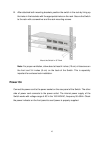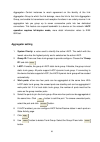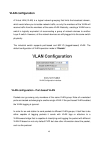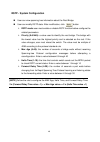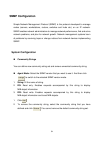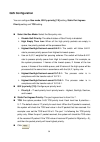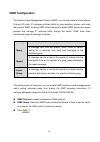- DL manuals
- Lantech
- Switch
- LES-2400-RPS
- User Manual
Lantech LES-2400-RPS User Manual
Summary of LES-2400-RPS
Page 1
Lantech les-2400-rps 3-slot modularized fast ethernet l2 + 2 gigabit copper / mini-gbic combo managed switch user manual v1.03 may-2010
Page 3: Contents
Contents 1. Introduction ...................................................................................................... 1 features ....................................................................................................................... 1 software features ........................
Page 4
Ip configuration .......................................................................................................... 19 dhcp server – system configuration ......................................................................... 20 dhcp client – system configuration .............................
Page 5
System configuration .......................................................................................... 54 trap configuration ............................................................................................... 55 snmpv3 configuration .................................................
Page 7: 1. Introduction
1 1. Introduction the 3-slot modularized fast ethernet l2 plus + 2 gigabit copper / mini-gbic combo managed switch is a modular switch that can be used to build high-performance switched workgroup networks. This switch is a store-and-forward device that offers low latency for high-speed networking. ...
Page 8: Software Features
2 backpressure for half duplex high back-plane bandwidth 8.8gbps supports ieee802.3ad port trunk with lacp broadcast storm filter supported igmp supports for multi media application supports ieee 802.1p class of service port security supported port bandwidth control supported suppo...
Page 9
3 mib rfc 3418 snmp mib rfc 1213 mibii rfc 2011 mib rfc 1493 bridge mib rfc 2674 vlan rfc 1215 trap mib rfc 1643 ethernet like rmon1 private mib snmp trap cold/warm start trap, link down/link up trap, authorization fail trap, fan fail trap. Power event trap port trunk supports ieee802.3ad with lacp ...
Page 10: Package Contents
4 igmp it supports igmp v1 and v2 snooping; igmp snooping for multi-media application, igmp group supports 256 groups and igmp query port security supports 50 entries of mac address for static mac and another 50 for mac filter port mirror supports 3 mirroring types: ―rx, tx and both packet‖ bandwidt...
Page 11
5 rack-mounted kit user guide cd-rom 3-slot intelligent chassis switch four rubber feet rs-232 cable rack-mounted kit power cord user guide cd-rom package contents compare the contents of your 3-slot intelligent chassis switch package with the standard checklist above. If any item is missing or ...
Page 12
6 auto-negotiation regulates the speed and duplex of each port, based on the capability of both devices. Flow-control allows transmission from a 100mbps node to a 10mbps node without loss of data. Auto-negotiation and flow-control may require disablement for some networking operations involves legac...
Page 13: 2. Hardware Description
7 2. Hardware description this section mainly describes the hardware of the 3-slot intelligent chassis switch, and gives a physical and functional overview of the switch. Physical dimension the 3-slot intelligent chassis switch physical dimension is 440mm(w) x 280mm(d) x 44mm(h). Front panel the fro...
Page 14: Rear Panel
8 fd/col yellow the port is operating in full-duplex mode. Blinks collision of packets occurs in the port. Off in half-duplex mode 1000 green the port is operating at the speed of 1000mbps 100 green the port is operating at the speed of 100mbps (for rj-45 port only) the description of led indicators...
Page 15: Attaching Rubber Feet
9 attaching rubber feet a. Make sure mounting surface on the bottom of the switch is grease and dust free. B. Remove adhesive backing from your rubber feet. C. Apply the rubber feet to each corner on the bottom of the switch. These footpads can prevent the switch from shock/vibration. Attaching rubb...
Page 16: Power On
10 b. After attached both mounting brackets, position the switch in the rack by lining up the holes in the brackets with the appropriate holes on the rack. Secure the switch to the rack with a screwdriver and the rack-mounting screws. Mount the switch in 19 ‖ rack note: for proper ventilation, allow...
Page 17: Redundant Power
11 redundant power connect the optional redundant power cord to the redundant power socket on the rear panel of the switch. The other side of redundant power cord connects to the power supply. The switch works with power supply of 12-48 vdc. Please make sure the connection on power supply is correct...
Page 18: 3. Network Application
12 3. Network application this section provides you a few samples of network topology in which the switch is used. In general, the 3-slot intelligent chassis switch is designed as a segment switch. That is, with its large address table (8000 mac address) and high performance, it is ideal for interco...
Page 19: Connecting To The Switch
13 connecting to the switch the console port is a female db-9 connector that enables a connection to a pc or terminal for monitoring and configuring the switch. Use the supplied rs-232 cable with a male db-9 connector to connect a terminal or pc to the console port. The console configuration (out of...
Page 20: 4. Console Management
14 4. Console management login in the console interface when the connection between switch and pc is ready, turn on the pc and run a terminal emulation programor hyper terminal and configure its communication parameters to match the following default characteristics of the console port: baud rate: 9...
Page 21: Module Hot-Swapping
15 console login screen module hot-swapping the 3-slot modularized fast ethernet l2 plus + 2 gigabit copper / mini-gbic combo managed switch supports module hot-swapping. User can insert or pull the module out of the slot without powering down the switch. Once the module is not fully inserted, the l...
Page 22: 5. Web-Based Management
16 5. Web-based management this section introduces the configuration and functions of the web-based management. About web-based management inside the cpu board of the switch, there exists an embedded html web site residing in flash memory. It offers advanced management features and allow users to ma...
Page 23: System Login
17 system login 1. Launch the internet explorer on the pc 2. Key in ―http:// ―+‖ the ip address of the switch‖, and then press ―enter‖. 3. The login screen will appear right after 4. Key in the user name and password. The default user name and password are the same as ―root‖ login screen 5. Press ―e...
Page 24: Main Interface
18 main interface main interface.
Page 25: System Information
19 system information assigning the system name, location and view the system information system name: assign the name of switch. The maximum length is 64 bytes system description: display the description of switch. Read only cannot be modified system location: assign the switch physical locat...
Page 26: Dhcp Server
20 ip address: assign the ip address that the network is using. If dhcp client function is enabled, and then user needn ‘t assign the ip address manually. And, the network dhcp server will assign the ip address for the industrial switch and display it here. The default ip is 192.168.16.1 subnet ...
Page 27: Dhcp Client
21 high ip address: the dynamic ip assign range. High ip address is the end of the dynamic ip assigns range. For example: dynamic ip assign range is from 192.168.1.100 ~ 192.168.1.200. 192.168.1.200 will be the high ip address. subnet mask: the dynamic ip assign range subnet mask. gateway: the...
Page 28
22 dhcp server - port and ip bindings you can assign the specific ip address that is one of the ip in dynamic ip pool to the specific port. When the device is connected to the port and asks for dynamic ip assignment, the system will assign the ip address that had been assigned before to the connecte...
Page 29: Tftp - Update Firmware
23 tftp - update firmware the functions allow a user to update the switch firmware. Before updating, make sure you have your tftp server ready; and the firmware image is on the tftp server. 1. Tftp server ip address: fill in your tftp server ip. 2. Firmware file name: the name of firmware image. 3. ...
Page 30: System Event Log
24 tftp - backup configuration you can save current eeprom value from the switch to tftp server for restoring again afterward. 1. Tftp server ip address: fill in the tftp server ip 2. Backup file name: fill the file name 3. Click apply . Backup configuration interface system event log – syslog confi...
Page 31
25 syslog configuration interface system event log - smtp configuration you can set up the mail server ip, mail account, account password, and forwarded email account for receiving the event alert. 1. Email alert: enable or disable the email alert function. 2. Smtp server ip: set up the mail server ...
Page 32
26 6. Confirm password: reconfirm the password. 7. Rcpt e-mail address 1 ~ 6: you can assign up to 6 e-mail accounts also to receive the alert. 8. Click apply . Smtp configuration interface system event log - event configuration you can select the system log events and smtp events. When selected eve...
Page 33
27 issue a log event. authentication failure: when the snmp authentication fails, the system will issue a log event. port event selection: select the per port events and per port smtp events. It has 3 selections – link up, link down, and link up & link down. Disable means no event is selected. ...
Page 34: Sntp Configuration
28 event configuration interface sntp configuration you can configure the sntp (simple network time protocol) settings. The sntp allows you to synchronize switch clocks in the internet. 1. Sntp client: enable or disable sntp function to get the time from the sntp server. 2. Daylight saving time: ena...
Page 35
29 daylight saving time is enabling, you need to configure the daylight saving time period.. 3. Utc timezone: set the switch location time zone. The following table lists the different location time zone for your reference. Local time zone conversion from utc time at 12:00 utc november time zone - 1...
Page 36
30 cet - central european fwt - french winter met - middle european mewt - middle european winter swt - swedish winter +1 hour 1 pm eet - eastern european, ussr zone 1 +2 hours 2 pm bt - baghdad, ussr zone 2 +3 hours 3 pm zp4 - ussr zone 3 +4 hours 4 pm zp5 - ussr zone 4 +5 hours 5 pm zp6 - ussr zon...
Page 37: Ip Security
31 5. Daylight saving period: set up the daylight saving beginning time and daylight saving ending time. Both will be different in every year. 6. Daylight saving offset (mins): set up the offset time. 7. Switch timer: display the switch current time. 8. Click apply . Sntp configuration interface ip ...
Page 38: User Authentication
32 and then, click apply button to apply the configuration [note] remember to execute the ―save configuration‖ action, otherwise the new configuration will lose when switch powers off. Ip security interface user authentication change web management login user name and password for the management s...
Page 39
33 user authentication interface advanced configuration-broadcast storm filter this page enables user to select the filter packet type. All the packet types filtering conditions could be selected at the same time. 1. Flooded unicast/multicast packets: when this check box is marked, the switch will f...
Page 40
34 broadcast storm filter advanced configuration-aging time this tab is used to assign the aging time of mac table. aging time of mac table: select the aging time as off, 150 sec, 300 sec, or 600 sec. When mac table is not used within the aging time, the mac address table will then be cleared. a...
Page 41
35 advanced configuration-jumbo frame this tab is used to enable the jumbo frame function. enable jumbo frame: when this item is marked, the gigabit port of the switch (on the rear panel) extends the frame to 9022bytes. click apply button to make the setting effective. Jumbo frame setting.
Page 42: Port Statistics
36 port statistics the following information provides the current port statistic information click clear button to clean all counts port statistics interface port control in port control, you can view every port status that depended on user setting and the negotiation result. 1. Port: select the p...
Page 43: Port Trunk
37 5. Duplex: set full-duplex or half-duplex mode of the port. 6. Flow control: set flow control function is symmetric or asymmetric in full duplex mode. The default value is disable. 7. Security: when its state is ―on‖, means this port accepts only one mac address. 8. Click apply . Port control int...
Page 44: Aggregator Setting
38 aggregation control instances to reach agreement on the identity of the link aggregation group to which the link belongs, move the link to that link aggregation group, and enable its transmission and reception functions in an orderly manner. Link aggregation lets you group up to seven consecutive...
Page 45: Aggregator Information
39 port trunk —aggregator setting interface aggregator information when you have set the lacp aggregator, you will see the related information here. Port trunk – aggregator information interface.
Page 46: State Activity
40 state activity when you have set up the lacp aggregator, you can configure port state activity. You can mark or un-mark the port. When you mark the port and click apply button the port state activity will change to active. Opposite is passive. active: the port automatically sends lacp protocol ...
Page 47: Port Mirroring
41 port mirroring the port mirroring is a method for monitoring traffic in switched networks. Traffic through ports can be monitored by one specific port. That means traffic goes in or out monitored (source) ports will be duplicated into analysis (mirror) port. mode: select the mirroring mode by p...
Page 48
42 rate limiting interface all the ports support packet ingress and egress rate control. For example, assume port 1 is 10mbps, users can set it‘s effective egress rate is 2mbps, ingress rate is 1mbps. The switch performs the ingress rate by packet counter to meet the specified rate inrate: enter...
Page 49: Vlan Configuration
43 vlan configuration a virtual lan (vlan) is a logical network grouping that limits the broadcast domain, which would allow you to isolate network traffic, so only the members of the vlan will receive traffic from the members of the same vlan. Basically, creating a vlan from a switch is logically e...
Page 50
44 vlan – port based interface click add to add a new vlan group(the maximum vlan group is up to 64 vlan groups) entering the vlan name, group id and grouping the members of vlan group and then, click apply.
Page 51
45 vlan —port based add interface you will see the vlan displays. use delete button to delete unwanted vlan. use edit button to modify existing vlan group. [note] remember to execute the ―save configuration‖ action, otherwise the new configuration will lose when switch powers off..
Page 52: 802.1Q Vlan
46 802.1q vlan tagged-based vlan is an ieee 802.1q specification standard. Therefore, it is possible to create a vlan across devices from different switch venders. Ieee 802.1q vlan uses a technique to insert a ―tag‖ into the ethernet frames. Tag contains a vlan identifier (vid) that indicates the vl...
Page 53
47 802.1q vlan interface group configuration edit the existing vlan group. 1. Select the vlan group in the table list. 2. Click edit.
Page 54: Rapid Spanning Tree
48 group configuration interface 3. You can change the vlan group name and vlan id. 4. Click apply . Group configuration interface rapid spanning tree the rapid spanning tree protocol (rstp) is an evolution of the spanning tree protocol and provides for faster spanning tree convergence after a topol...
Page 55
49 rstp - system configuration user can view spanning tree information about the root bridge user can modify rstp state. After modification, click apply button rstp mode: user must enable or disable rstp function before configure the related parameters priority (0-61440): a value used to ide...
Page 56: Rstp - Port Configuration
50 rstp system configuration interface rstp - port configuration you can configure path cost and priority of every port. 1. Select the port in port column. 1. Path cost: the cost of the path to the other bridge from this transmitting bridge at the specified port. Enter a number 1 through 200000000. ...
Page 57
51 rstp port configuration interface 4. Admin edge: the port directly connected to end stations cannot create bridging loop in the network. To configure the port as an edge port, set the port to ―true‖ status. 5. Admin non stp: the port includes the stp mathematic calculation. True is not including ...
Page 58: Pro-Ring System
52 pro-ring system x-ring provides a faster redundant recovery than spanning tree topology. The action is similar to stp or rstp, but the algorithms not the same. In the x-ring topology, every switch should enable x-ring function and assign two member ports in the ring. Only one switch in the x-ring...
Page 59
53 enable coupling ring: to enable the coupling ring function. Marking the check box to enable the coupling ring function. coupling port: assign the member port. control port: set the switch as the master switch in the coupling ring. enable dual homing: set up one of port on the switch to be...
Page 60: Snmp Configuration
54 snmp configuration simple network management protocol (snmp) is the protocol developed to manage nodes (servers, workstations, routers, switches and hubs etc.) on an ip network. Snmp enables network administrators to manage network performance, find and solve network problems, and plan for networ...
Page 61: Trap Configuration
55 snmp system configuration interface trap configuration a trap manager is a management station that receives traps, the system alerts generated by the switch. If no trap manager is defined, no traps will issue. Create a trap manager by entering the ip address of the station and a community string....
Page 62: Snmpv3 Configuration
56 trap managers interface snmpv3 configuration configure the snmp v3 function including context table, user profile, group table, access table and mibview table. Context table configure snmp v3 context table. Assign the context name of context table. Click add to add context name. Click remove to r...
Page 63
57 snmp v3 configuration interface.
Page 64
58 group table configure snmp v3 group table. security name (user id): assignthe user name that you have set up in user table. group name: set up the group name. click add to add context name. click remove to remove unwanted context name. Access table configure snmp v3 access table. contex...
Page 65: Qos Configuration
59 qos configuration you can configure qos mode, 802.1p priority [7-0] setting, static port ingress priority setting and tos setting. select the qos mode: select the qos policy rule disable qos priority: the default status of qos priority is disabled. high empty then low: when all the high pri...
Page 66
60 qos configuration interface.
Page 67: Igmp Configuration
61 igmp configuration the internet group management protocol (igmp) is an internal protocol of the internet protocol (ip) suite. Ip manages multicast traffic by using switches, routers, and hosts that support igmp. Enabling igmp allows the ports to detect igmp queries and report packets and manage i...
Page 68: Lldp
62 igmp configuration interface lldp lldp (link layer discovery protocol) function allows the switch to advertise its information to other nodes on the network and store the information it discovers. lldp protocol: disable or enable lldp function. lldp interval: set the interval of learning th...
Page 69
63 802.1x is an ieee authentication specification that allows a client to connect to a wireless access point or wired switch but prevents the client from gaining access to the internet until it provides authority, like a user name and password that are verified by a separate server. System configura...
Page 70
64 disable, accept, reject and authorize. Use ―space‖key change the state value. reject: the specified port is required to be held in the unauthorized state. accept: the specified port is required to be held in the authorized state. authorized: the specified port is set to the authorized or un...
Page 71: Mac Address Table
65 misc configuration 1. Quiet period: s et the period during which the port doesn‘t try to acquire a supplicant. 2. Tx period: set the period the port wait for retransmit next eapol pdu during an authentication session. 3. Supplicant timeout: set the period of time the switch waits for a supplicant...
Page 72
66 static mac address you can add a static mac address; it remains in the switch's address table, regardless of whether the device is physically connected to the switch. This saves the switch from having to re-learn a device's mac address when the disconnected or powered-off device is active on the ...
Page 73
67 mac filtering by filtering mac address, the switch can easily filter pre-configure mac address and reduce the un-safety. You can add and delete filtering mac address. Mac filtering interface 1. Mac address: enter the mac address that you want to filter. 2. Vid: type in the vid of the mac address....
Page 74: Access Control List
68 all mac address interface access control list group id: type in the group id from 1 to 255. action: permit and deny. vlan: select any or a particular vid. packet type: select packet type – ipv4 or non-ipv4 src ip address: select any or assign an ip address with subnet mask for source ip...
Page 75: Factory Default
69 access control list interface factory default reset switch to default configuration. Click reset to reset all configurations to the default value. Factory default interface.
Page 76: Save Configuration
70 save configuration save all configurations that you have made in the system. To ensure the all configuration will be saved. Click save to save the all configuration to the flash memory. Save configuration interface system reboot reboot the switch in software reset. Click reboot to reboot the syst...
Page 77: 6. Troubleshooting
71 6. Troubleshooting this section is intended to help you solve the most common problems on the 3-slot intelligent chassis switch. Incorrect connections the switch port can auto-detect straight or crossover cable when you link switch with other ethernet device. For the rj-45 connector should use co...
Page 78: Diagnosing Led Indicators
72 at any time. Data path loops will cause broadcast storms that will severely impact your network performance. Diagnosing led indicators the switch can be easily monitored through panel indicators to assist in identifying problems, which describes common problems you may encounter and where you can...
Page 79: 7. Technical Specification
73 7. Technical specification this section provides the specifications of the 3-slot intelligent chassis switch, and the following table lists these specifications. Standard ieee802.3 10base-t ieee802.3u 100base-tx/100base-fx ieee802.3z gigabit sx/lx iee802.3ab gigabit 1000t ieee802.3x flow control ...
Page 80
74 (yellow) mini gbic: link/activity(green), 1000mbps (green) connector rs-232 console: female db-9 8-port 10/100tx module: rj-45 8-port 100fx(multi /single mode) module: sc 8-port 100sfp module: sfp 2 gigabit copper + 2 mini gbic combo: 2 x rj-45 + 2 x 3.3v mini gbic expansion module 8 port 10/10...
Page 81
75 ventilation 2 x dc cooling fan with auto-detect function operating temperature -0℃~45℃, 5%~95%rh storage temperature -40℃~70℃, 5% ~ 95% rh emi fcc class a, ce safety ul, cul, ce/en60950-1.