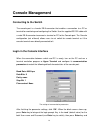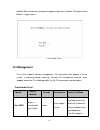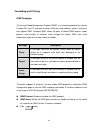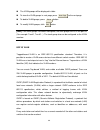- DL manuals
- Lantech
- Switch
- LPES-2224C
- User Manual
Lantech LPES-2224C User Manual
Summary of LPES-2224C
Page 1
Lantech lpes-2224c 24 10/100tx + 2 10/100/1000t/ mini-gbic combo managed poe switch user manual rev.1.00 jun-2009.
Page 2: Notice
The contents of this manual are based on the table below listing firmware version, software kernel version, and hardware version. If the functions of the equipment are different from the manual, please contact the local sale dealer for more information. Firmware version v1.00 kernel version v17.08 h...
Page 3: Fcc Warning
Fcc warning this equipment has been tested and found to comply with the limits for a class-a digital device, pursuant to part 15 of the fcc rules. These limits are designed to provide reasonable protection against harmful interference in a residential installation. This equipment generates, uses, an...
Page 4: Contents
I contents fcc warning ................................................................................................................. I ce mark warning .......................................................................................................... I introduction ..........................
Page 5
Ii qos commands set ..................................................................... 33 igmp commands set .................................................................... 35 mac / filter table commands set .................................................. 36 snmp commands set ................
Page 6
Iii vlan configuration .............................................................................................. 66 port-based vlan ......................................................................................... 66 802.1q vlan .............................................................
Page 7
Iv console port pin assignments ................................................................................... 99 cables ...................................................................................................................... 100 100base-tx/10base-t pin assignments ..................
Page 8: Introduction
1 introduction the 24 10/100tx + 2 10/100/1000t/ mini-gbic combo managed poe switch is a multi-port switch that can be used to build high-performance switched workgroup networks. This switch is a store-and-forward device that offers low latency for high-speed networking and allows the switch to auto...
Page 9: Software Features
2 supports ieee 802.1p class of service supports ieee 802.1x user authentication supports broadcast storm filter supports dhcp client supports sntp supports system event log management by web/snmp/telnet/console software features management snmp management telnet management web managemen...
Page 10
3 rfc standard rfc 2030 sntp rfc 1215 trap rfc 1757 rmon 1 software upgrade tftp console port trunk support ieee802.3ad with lacp function up to 7 trunk groups and group members up to 4 the trunk port within 24-port 10/100tx and extension module spanning tree ieee802.1d spanning tree ieee802.1w rapi...
Page 11
4 port mirror global system supports 3 mirroring types: rx, tx and both packet the maximum of port mirror entries is up to 25 bandwidth control per port supports bandwidth control per level 100kbps 802.1x authentication ieee802.1x user-authentication and can report to radius server reject accept...
Page 12: Package Contents
5 mode status system detects status: i –sample v-sample r-detect sntp rfc 2030 simple network time protocol system log system log record up to 1000 entries power monitor power supply monitoring function for ac power power testing supports power supply testing (cli) package contents unpack the ...
Page 13: Hardware Description
6 hardware description this chapter mainly describes the hardware of the 24 10/100tx + 2 10/100/1000t/ mini-gbic combo managed poe switch and gives a physical and functional overview on the certain switch. Physical dimension the physical dimension of 24 10/100tx + 2 10/100/1000t/ mini-gbic combo man...
Page 14: Led Indicators
7 led indicators the led indicators display a real-time indication of systematic operation status. There are three led-indicators (link/activity, full duplex, poe) for each utp port and one power led for the system unit. The following table provides descriptions of the led statuses and meaning. Led ...
Page 15: Rear Panel
8 off in half-duplex mode poe green the poe injector function is on and power is forwarding the attached pd device off the poe injector function disables lnk/act (25 & 26 port /giga port) green the port is connecting with the device and operating at speed of 1000mbps amber the port is connecting wit...
Page 16: Desktop Installation
9 below. The rear panel of the 24 10/100tx + 2 10/100/1000t/ mini-gbic combo managed poe switch desktop installation set the switch on a sufficiently large flat space with a power outlet nearby. The surface where you put your switch should be clean, smooth, level and sturdy. Make sure there is enoug...
Page 17: Power On
10 to the rack with a screwdriver and the rack-mounting screws. [note] for proper ventilation, allow about at least 4 inches (10 cm) of clearance on the front and 3.4 inches (8 cm) on the back of the switch. This is especially important for enclosed rack installation. Power on connect the power cord...
Page 18: Network Application
11 network application this section provides a few samples of network topology in which the switch is used. In general, the 24 10/100tx + 2 10/100/1000t/ mini-gbic combo managed poe switch with its large address table (8k mac address) and high performance are ideal for interconnecting networking seg...
Page 19: Segment Workgroup
12 small workgroup application segment workgroup for enterprise networks where large data broadcasts are constantly processed, this switch is an ideal solution for department users to connect to the corporate backbone. In the illustration below, two managed poe switches with pcs, print server, local...
Page 20: Console Management
13 console management connecting to the switch the console port is a female db-9 connector that enables a connection to a pc or terminal for monitoring and configuring the switch. Use the supplied rs-232 cable with a male db-9 connector to connect a terminal or pc to the console port. The console co...
Page 21: Cli Management
14 the main menu of console management appears right after as below. The figure shown below is a login screen: console login screen cli management the system supports console management—cli command. After logging in to the system, a command prompt shows up. To enter cli management interface, enter “...
Page 22
15 • perform basic tests. • display system information. Privileged exec enter the enable command while in user exec mode. Switch# enter disable to exit. The privileged command is advance mode privileged this mode to • display advance function status • save configures global configuratio n enter the ...
Page 23
16 poe enter the poe command while in privileged exec mode. Switch(poe) # to exit to privileged exec mode, enter exit use this mode to poe parameters for the switch. Commands set list system commands set commands command level description defaults example system name [word] global configuration mode...
Page 24
17 ip address [ip-address] [subnet-mask ] [ gateway] global configuration mode use the ip address interface configuration command to set an ip address for a switch. Use the no form of this command to remove an ip address or to disable ip processing. Switch (config)# ip address 192.168.1.1 255.255.25...
Page 25
18 show accounting privileged exec show username & password switch# show accounting username: root password: root show system-info user exec show system information switch> show system-info name: switch1 location: lab description: layer2 switch contact: somewhere serial no: 1.00 show ip privileged e...
Page 26
19 port commands set commands command level description defaults example interface [fastethernet /module ethernet] [slot id] [id] interface configuration mode use the fast ethernet interface configuration command switch (config)# interface fastethernet 0/1 use the module ethernet interface configura...
Page 29
22 show interface configuration interface configuration mode show interface configuration status switch (config)# interface fastethernet 0/1 switch (config-if)# show interface configuration show interface status interface configuration mode show interface actual status switch (config)# interface fas...
Page 30
23 trunk commands set commands command level description defaults example show group [group-id] privileged exec mode display trunk group information. If there is no group-number in put, display all trunk groups. Switch # show group 1 group trunk.1: ports: 02 03 04 priority: 0001 lacp: enable work po...
Page 33
26 id] tag [port id] appletalk-app appletalk_aarp-ap p_arp novell_ipx-ipx banyan_vines-bany an_c4 banyan_vines-bany an_c5 banyan_vines-bany an_ad decent_mop_01-de cent_01 decent_mop_02-de cent_02 decent_dpr-decent _dpr decent_lat-decen t_lat decent_lavc-dece nt_lavc ibm sna-ibm x.75 internet-x75 x.2...
Page 35
28 show vlan [group name] [group id] or show vlan vlan database mode show vlan of group name or vlan id information vlanid: 1 ~ 4094 switch (vlan)# show vlan v2 2 show vlan protocol vlan database mode show protocol vlan protocol ip ipx netbios switch (vlan)# show vlan protocol port [port id] pvid [p...
Page 36
29 priority: 32768 max age: 20 hello time: 2 forward delay: 15 priority: 32768 mac address: 004063800030 root_path_cost: 0 root port: we are root max age: 20 hello time: 2 forward delay: 15 spanning-tree [on / off] or no spanning-tree global configuration mode use the spanning-tree global configurat...
Page 37
30 spanning-tree priority [number] global configuration mode use the spanning-tree max-age global configuration command to change the priority. Use the no form of this command to return to the default interval. 32768 switch (config)# spanning-tree priority 32767 spanning-tree max-age [seconds] globa...
Page 38
31 command to return to the default interval. Spanning-tree hello-time [seconds] global configuration mode use the spanning-tree hello-time global configuration command to specify the interval between hello bridge protocol data units (bpdus). Use the no form of this command to return to the default ...
Page 39
32 use the no form of this command to return to the default value. Spanning-tree forward-time [seconds] global configuration mode use the spanning-tree forward-time global configuration command to set the forwarding-time for the specified spanning-tree instances. The forwarding time determines how l...
Page 41
34 qos queuepolicy [policy] hi [number] low [number] global configuration mode [policy]:fcfs: first in and first out wrr: weight round robin ahbl: all high before low. [priority] hi:1~7 low:1 wrr hi 2 low 1 wrr: switch (config)# qos queuepolicy wrr hi 7 low 1 first come first served: switch (config)...
Page 42
35 show qos low-priority-del ay-bound global configuration mode show low priority delay board. Switch (config)# show qos low-priority-delay -bound qos low priority delay bound: 1 show qos bridge-delay-b ound global configuration mode show bridge delay bound switch (config)# show qos bridge-delay-bou...
Page 45
38 snmp commands set commands command level description defaults example snmp system-name [word] global configuration mode set snmp agent system name n/a switch (config)# snmp system-name l2switch snmp system-location [word] global configuration mode set snmp agent system location n/a switch (config...
Page 47
40 enabled. Port 05 txrx: port 06 txrx: port 07 txrx: port 08 txrx: analysis port 09 txrx: port 10 txrx: ok. 802.1x commands set commands command level description defaults example show 8021x user exec mode display a summary of the 802.1x properties and also the port sates. N/a switch> show 8021x 80...
Page 48
41 8021x system sharekey [number] or no 8021x system sharekey global configuration mode use the 802.1x system sharekey global configuration command to change the shared key value. Use the no form of this command to return to the default interval. 123456 78 switch (config)# 8021x system sharekey 1234...
Page 49
42 8021x misc txperiod [sec.] or no 8021x txperiod global configuration mode use the 802.1x misc tx period global configuration command to set the tx period. Use the no form of this command to return to the default value. 30 sec. Switch (config)# 8021x misc txperiod 5 (default) switch(config)# no 80...
Page 50
43 reject: the specified port is required to be held in the unauthorized state. accept: the specified port is required to be held in the authorized state. authorized: the specified port is set to the authorized or unauthorized state in accordance with the outcome of an authentication exchange ...
Page 51
44 filename:backup.Dat tftp:config.Text flash [tftp ip address] [file name] global configuration mode restore configure file command switch(config)# tftp:config.Text flash server ip:192.168.1.1 image filename:restore.Dat tftp:firmware flash [tftp ip address] [file name] global configuration mode upd...
Page 53
46 system log commands set commands command level description defaults example show systemlog user exec display system log. Switch> show systemlog show systemlog privileged exec show system log client & server information switch# show systemlog syslog client: enable syslog server ip: 192.168.16.2 sy...
Page 54
47 mode sntp timezone [value] global configuration mode set time zone. Switch(config)# sntp timezone 8.
Page 55: Web-Based Management
48 web-based management this section introduces the configuration and functions of the web-based management. About web-based management on the cpu board of the switch there is an embedded html web site residing in flash memory, which offers advanced management features and allow users to manage the ...
Page 56: Port Status
49 uniform resource locator 3. The login screen appears right after. Login screen 4. Key in the user name and password. The default user name and password are the same as ‘root’ 5. Press enter or click ok button, and then the home screen of the web-based management shows up. Port status view every p...
Page 57
50 value was configured by the user. Actual means the current value of the port. speed duplex: displays port connection speed. Config column means that its value was configured by the user. Actual means the current value of the port. flow control: displays the flow control status in full mode. C...
Page 58: Port Statistics
51 click the port on the switch panel figure on the web page and a port information window will show up as below: port information interface port statistics display the current port statistic information scroll down for more ports statistics click clear button to clean all counts.
Page 59: Administrator
52 port statistics interface administrator administrator function provides the following functions—ip configuration, switch settings, console port information, port controls, trunking, forwarding and filtering, vlan configuration, spanning tree, port mirroring, snmp management, security manager, 802...
Page 60
53 ip address configure the ip address and dhcp client function. dhcp client: enable or disable the dhcp client function. When dhcp client function is enabled, the switch will be assigned an ip address from the network dhcp server. Moreover, the default ip address will be replaced by the assigned ...
Page 61
54 system location: displays the switch physical location. system description: displays the description of the switch. firmware version: displays the firmware version of the switch. kernel version: displays the kernel software version. hardware version: displays the hardware version of the...
Page 62
55 enable low queue delay bound: limit the low priority packets queuing time in the switch. If the low priority packet stays in switch exceeding max delay time, it will be sent. The valid range is from 1 ~ 255 ms. [note] delay bound must work under “max bridge transit delay bound” function being i...
Page 63
56 ~ priority queue service settings: select the priority queue service type. 801.1p priority first come first service: the sequence of packets sent depend on arriving order. all high before low: the high priority packets sent before low priority packets weighted round ratio: select the prefer...
Page 64
57 switch misc config setting interface console port information console is a standard uart interface to communicate with serial port. Use windows hyperterminal program to link the switch. Please refer to console management Æ console login for detail steps. Console port information displays as follo...
Page 65
58 port controls change the port status select the port by scroll the list in port column state: current port status. The port can be set to disable or enable mode. If the port state is set as ‘disable’, it will not receive or transmit any packet. negotiation: auto and force. Being set as auto...
Page 66
59 addresses function to define a list of mac addresses that can access to secure port. click apply button to apply all configuration. the port current configuration also will be displayed when the port is selected. Port control interface trunking the link aggregation control protocol (lacp) pro...
Page 67
60 click select button. lacp: when enabled, the trunk group is using lacp. A port which joins an lacp trunk group has to make an agreement with its member ports first. When disabled, the trunk group is a static trunk group. The advantage of having the lacp disabled is that a port joins the trunk g...
Page 68
61 trunking—aggregator setting interface aggregator information when you have setup the aggregator setting with lacp disabled, you will see the local static trunk group information in here. group key: displays the trunk group id. port member: displays the members of this static trunk group. Trun...
Page 69
62 aggregator state activity having set up the lacp aggregator on the tab of aggregator setting, you can configure the state activity for the members of the lacp trunk group. You can tick or cancel the checkbox beside the state display. When you remove the tick mark to the port and click apply butto...
Page 70
63 forwarding and filtering igmp snooping the internet group management protocol (igmp) is an internal protocol of the internet protocol (ip) suite. Ip manages multicast traffic by using switches, routers, and hosts that support igmp. Enabling igmp allows the ports to detect igmp queries, report pac...
Page 71
64 igmp snooping interface static mac address when the user adds a static mac address which will remains in the switch's address table, regardless of whether the device is physically connected to the switch. This saves the switch from having to re-learn a device's mac address when the disconnected o...
Page 72
65 static mac address interface mac filtering mac address filtering allows the switch to drop unwanted traffic. Traffic is filtered based on the destination addresses. mac address: enter the mac address that you want to filter. vlan id: if tag-based (802.1q) vlan are set up on the switch, key in...
Page 73
66 mac filtering interface vlan configuration a virtual lan (vlan) is a logical network grouping that limits the broadcast domain, which would allow you to isolate network traffic, so only the members of the same vlan will receive traffic from the ones of the same vlan. Basically, creating a vlan fr...
Page 74
67 the vlan-tagging is ignored. In order for an end station to send packets to different vlan groups, it itself has to be either capable of tagging packets it sends with vlan tags or attached to a vlan-aware bridge that is capable of classifying and tagging the packet with different vlan id based on...
Page 75
68 vlan—portbase add interface key in the vlan name, vlan id and select the members for the vlan group. and then, click apply.
Page 76
69 the vlan groups will be displayed in table to view the vlan groups in next page, press next page to the next page to delete vlan groups, press delete button to modify vlan groups, click edit button [note] if the trunk groups have been configured, the trunk groups will list in the port lis...
Page 77
70 802.1q vlan interface click the hyperlink “configuration” to enter the vlan configuration interface. enable gvrp protocol: ticked the check box to enable gvrp protocol. enable security vlan setting: tick the check box to enable security vlan group. When you select to enable security vlan gr...
Page 78
71 802.1q vlan –add interface group the ports, and then click add button. If the trunk groups have been configured, the trunk groups will list in the port list (for example: trunk1, trunk2…). The trunk group also can be configured as the vlan member..
Page 79
72 and then, click next will see the page as below:.
Page 80
73 set the outgoing frames as vlan-tagged frames or untagged. ¾ tag: the outgoing frames involve vlan tag. ¾ untag: the outgoing frames don’t involve vlan tag. and then, click apply button. ~ port vid: configure port vid. vlan id: set the port vlan id that will be assigned to untagged traffic ...
Page 81
74 802.1q vlan – port vlan id interface spanning tree the spanning-tree protocol (stp) is a standardized method (ieee 802.1d) for avoiding loops in switched networks. When stp enabled, to ensure that only one path at a time is active between any two nodes on the network. It’s recommended to enable s...
Page 82
75 modifying stp state: ¾ rstp mode: set rstp mode as 802.1d or 802.1w. ¾ priority (0-61440): the switch with the lowest value has the highest priority and is selected as the root. If the value is changed, the user must reboot the switch. The value must be a multiple of 4096 according to the proto...
Page 83
76 per port configuration configure path cost and priority of every port select the port in port column. path cost: the cost of the path to the other bridge from this transmitting bridge at the specified port. Enter a number 1 through 200,000,000. priority: decide which port should be blocked ...
Page 84
77 spt – per port configuration interface port mirroring the port mirroring is a method for monitor traffic in switched networks. Traffic through ports can be monitored by one specific port which means traffic goes in or out monitored (source) ports will be duplicated into mirroring (analysis) port..
Page 85
78 prot mirroring interface port mirroring state: set mirroring mode—disable, rx, tx, and both. analysis port: select one port to be the analysis port which can be used to see all monitored port traffic. User can connect mirror port to lan analyzer or netxray. monitor port: tick the check box ...
Page 86
79 snmp management the snmp is a protocol that governs the transfer of information between management and agent. The switch supports snmp v1. Define management stations as trap managers and to enter snmp community strings. ~ system options: assign the name, location, contact information of the switc...
Page 87
80 (read only). rw: enable requests accompanied by this string to display mib-object information and to set mib objects (read/write). and then, click add button. ~ trap manager a trap manager is a management station that receives traps. The management station then generates alerts based on the r...
Page 88
81 sntp configuration configure the sntp (simple network time protocol) setting which sntp allows the switch to synchronize switch clocks in the internet. Use this page to enable/disable sntp client; set sntp server ip address, and utc (coordinated universal time) timezone. sntp client: enable or ...
Page 89
82 radius server ip: set the radius server ip address. server port: set the udp destination port for authentication requests to the specified radius server. accounting port: set the udp destination port for accounting requests to the specified radius server. shared key: set an encryption key...
Page 90
83 and then, click apply button. 802.1x configuration—per port configuration misc configuration quiet period: set the period which the port doesn’t try to acquire a supplicant. tx period: set the period the port waits for retransmit next eapol pdu during an authentication session. supplicant...
Page 91
84 max requests: set the number of authentication that must time-out before authentication fails and the authentication session ends. reauth period: set the period of time which clients connected must be re-authenticated. and then, click apply 802.1x configuration – misc configuration interfac...
Page 92
85 after configuring, click apply . System log interface save configuration save the configuration to the flash memory when the configurations have been changed. If users want to keep their configuration after rebooting the switch, they must save the configuration. Otherwise, the new configuration...
Page 93: Tftp Update Firmware
86 save configuration interface tftp update firmware use this page (tftp—trivial file transfer protocol) to configure to update the switch’s flash image bank. place the updated image file on the tftp server. tftp server ip address: key in tftp server ip address. firmware file name: the name of...
Page 94
87 tftp restore configuration restore the stored configuration file from tftp server. place the stored configuration file on the tftp server. tftp server ip address: key in the tftp server ip address. restore file name: key in the correct restore file image name. and then, click apply button...
Page 95: Factory Default
88 tftp backup configuration interface factory default reset switch to default configuration. default ip address: 192.168.16.1 default gateway: 192.168.16.254 subnet mask: 255.255.255.0 click default button to reset switch to default setting. Factory default interface system reboot reboot th...
Page 96: Poe Status
89 system reboot interface poe status view poe port information and set configuration to each port. select the port and set configuration. and then, click apply button. press the refresh button to refresh. Poe status interface power limit management: enable/disable the poe power management.
Page 97
90 function. firmware: displays the system firmware version. total power limit: set limit value of the total provided power to the pds. total power (w): displays the total power of all the port that provided to pds. ~ port: select the port you want to configure. enable: enable or disable the...
Page 98
91 discovery r (ohms): displays the resistance value. port current (ma): displays the current value. port voltage (v): displays the voltage value. port power (w): displays the watt value. class current (ma): displays current class. When the bypass classification is enabled, the class value...
Page 99: Troubleshooting
92 troubleshooting this section is intended to help solve the most common problems on the 24 10/100tx + 2 10/100/1000t/ mini-gbic combo managed poe switch. Incorrect connections the switch port can automatically detect straight or crossover cable when the user links the switch with other ethernet de...
Page 100: Diagnosing Led Indicators
20 speed [10
Page 101
94 pin signal / name 1 rx+ / vcc - 2 rx- / vcc - 3 tx+ / vcc + 4 nc 5 nc 6 tx- / vcc + 7 nc 8 nc ¾ when the pd device pin out is in mdi mode without bridge circuit function, please use the crossover cable for power and data transmission. Please refer to the above table for the pin out transform. (vc...
Page 102
95 (vcc-) 1 1 (vcc-) (vcc-) 2 2(vcc-) (vcc+) 3 3(vcc+) (vcc+) 6 6(vcc+) mdi-x mdi w/ bridge circuit.
Page 103: Technical Specification
96 technical specification this section provides the specifications of the 24 10/100tx + 2 10/100/1000t/ mini-gbic combo managed poe switch standard ieee802.3 10base-t ieee802.3u 100base-tx ieee802.3z gigabit fiber ieee802.3ab gigabit 1000base-t ieee802.3x flow control and back pressure ieee802.3ad ...
Page 104
97 rs-232 connector one rs-232 db-9 female connector for switch management switch architecture store and forward switch architecture. Back-plane up to 8.8gbps mac address 8k mac address table with auto learning function memory 3mbits for packet buffer flash rom 512kbytes x 2 system memory 8mbytes x ...
Page 105
98 emi fcc class a, ce safety ul, cul, ce/en60950
Page 106: Appendix
99 appendix console port pin assignments the db-9 serial port on the front panel is used to connect to the switch for out-of-band console configuration. The console configuration program can be accessed from a terminal or a pc running a terminal emulation program. The pin assignments used to connect...
Page 107: Cables
100 cables the rj-45 ports on the switch support automatic mdi/mdi-x operation, so you can use standard straight-through twisted-pair cables to connect to any other network device (pcs, servers, switches, routers, or hubs). Please refer to the following table for cable specifications. cable types ...
Page 108
101 straight-through cables for all network connections to pcs or servers, or to other switches or hubs. In straight-through cable, pins 1, 2, 3, and 6, at one end of the cable, are connected straight through to pins 1, 2, 3 and 6 at the other end of the cable. The table below shows the 10base-t/ 10...