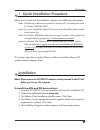Lantech WL108G-PCI Quick Installation
User Manual
1. Quick Installation Procedure
Before you proceed with the installation, please notice following descriptions.
Note1: The following installation was operated in Windows XP. ( Procedures are similar
for Windows 98SE/Me/2000 )
Note2: If you have installed the Wireless PC Card driver & utility before, please uninstall
the old version first.
Note3: For Windows 98SE please make sure your copy of windows is fully updated with
the latest hotfixes by going to http://windowsupdate.microsoft.com
Note4: For Windows XP or Windows XP SP1, please update your windows with the
following hotfix http://support.microsoft.com/?scid=kb%3Ben-us%3B822603&
x=10&y=13 if your copy of Windows XP has been updated with Service Pack 2
(SP2), you do not need to apply this hotfix.
This chapter describes using the Atheros installer to install the Atheros PCI
wireless network adapter driver.
Installation
Note: Please ensure the WL108G-PCI adapter is firmly inserted to the PCI slot
before you turn on the computer.
To install the ACU and PCI device driver:
1. Insert the WL108G-PCI into the computer, and insert the installation CD.
2. Open the InstallShield Wizard (setup.exe).
3. The Atheros Client Installation installer opens. Click Next.
4. The Atheros license agreement window appears. Read and accept the
agreement to continue. Click Next.
5. The Installation Program window appears with three setup options.
1