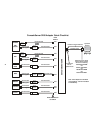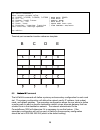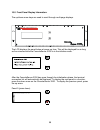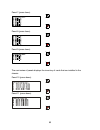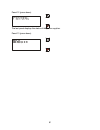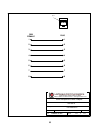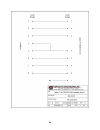- DL manuals
- Lantronix
- Network Hardware
- Console Server 3200
- User Manual
Lantronix Console Server 3200 User Manual
Summary of Console Server 3200
Page 1
User manual 21 june 2001 console erver s.
Page 2
Lightwave communications, inc. 100 washington street milford, ct 06460 usa (800) 871-9838 • (203) 878-9838 • fax: (203) 874-0157 email: info@lightwavecom.Com • internet: www.Lightwavecom.Com lci asia/pacific postal address: p.O. Box 19 gleniris vic 3146 australia delivery address: 16 network drive p...
Page 3
1.0 product description ........................................................................................................................................... 1 1.1 features ............................................................................................................................
Page 4
7.0 user access and interface............................................................................................................................... 43 7.1 terminal card..............................................................................................................................
Page 5
1 1.0 product description the consoleserver 3200 (also referred to as the cs 3200) is one of the most versatile network administration tools available today, allowing as many as 17 simultaneous users to access up to 32 connected devices via the rs-232c serial protocol. Pull-down menus help users nav...
Page 6
2 1.1 features • connect up to thirty-two rs-232c compatible console ports • no break sent to attached servers at any time unless sent by a user • 100 screens of buffered data storage per device • remote access via modem card • network access card • can be administered both locally and via network •...
Page 7
3 2.0 system overview 2.1 connect up to thirty-two rs-232c compatible ports the consoleserver 3200 is plug-compatible with any rs-232c device. These may be a variety of network servers, routers, or any other lan/wan computers on the network. Connections are made by routing the device signals through...
Page 8
4 the modem card connects directly to an ordinary phone jack (rj11) to interface with a telephone network. The sys admin may designate a modem initialization string, or may use the default modem initialization string, which allows auto-answering on one ring..
Page 9
5 3.0 system components each consoleserver 3200 consists of three major components: chassis, device cards, and access cards. 3.1 chassis the chassis contains a front-panel lcd for quick system information that is available at all times. Two front panel buttons allow display selection and paging thro...
Page 10
6 address. The network card must be connected to a network that uses tcp/ip. Devices connected to the network card must be at 10 mbits (no auto–negotiation) on 10-base t. 3.3.3 modem card the modem card allows dial-in access to the consoleserver 3200 and the servers attached to its device ports. The...
Page 11
7 4.0 installation instructions 4.1 items in the shipping container a) consoleserver 3200 user manual b) user and sys admin quick reference cards c) ac power cord d) cable kit part number 200.0135 (four rubber feet included) e) consoleserver 3200 chassis with installed cards additional adapters and ...
Page 12
8 the unit. Alternate power cords are available for all national connector standards. The standard ac power module has dual inputs. The dc power module operates on –48 vdc, with 1.5 a maximum operating current, and 5 a maximum surge current. Dc power must be externally protected against over- curren...
Page 13
9 4. Firmly seat the adapter in the serial port. Screw down the adapter to secure it to the serial port. 5. Insert one end of the serial cable into the adapter until a click is heard. Insert the other end of the serial cable into port "a" of the control card, again until a click is heard. Fig. 2 con...
Page 14
10 5.0 connecting equipment to the consoleserver 3200 when connecting devices to the consoleserver 3200, be sure to use lightwave communications cables and adapters to ensure the proper transmission of data signals. If a device has an rj45 serial port, use the manufacturer's cable included with the ...
Page 15
11 5.2 network card the network card runs at 10 mbits, half-duplex, with no auto-negotiation. The device used to connect the consoleserver to the network (i.E., a hub or switch) must support this configuration. It is essential that the network device does not attempt auto- negotiation; the consolese...
Page 16
12 5.4 device card the consoleserver 3200 is designed so that the default device port communications settings will match the communications settings of most sun® server and workstation console ports (9600 baud, 8 data bits, no parity, one stop bit). Other equipment types (i.E., cisco®) frequently us...
Page 17
13 standard db9 or db25 installation: materials: • consoleserver 3200 device port • device with rs-232-c serial console port • rj45-terminated cat 5 cable (standard lan cable) • lightwave adapter for serial console port 1. Attach the lightwave adapter to the serial console port. 2. Connect the cat 5...
Page 18
14 consoleserver 3200 adapter quick checklist hp9000 sgi (origin,o2, octane, onyx2) adapter db9-rj45 200.0070 terminal cable rj45-rj45 cable rj45-rj45 cable adapter db25-rj45 200.0067 dec terminal cable rj45-rj45 cable adapter mmj-db25 200.0100 rs6000 terminal cable rj45-rj45 cable adapter db25-rj45...
Page 19
15 sw it c h b b b b b b b b b d d c c d d d d d d c cc c cc d evi c e a a a de v ice co nt ro l a a a a a a de v ice d e v ice de v ice d evic e d evic e d evi c e b b b b d d d d 0 i c c c c a a a a te r m in a lt e r m in a ls w it c h te r m in a lt e r m in a l mo d e m 2 6 14 2 6 10 14 18 22 2...
Page 20
16 6.0 consoleserver 3200 administration the following section outlines the administration functions and commands. The administration functions and commands are designed to enable the administrator to configure the consoleserver 3200 to fit the needs of the system application. User ids, devices, ter...
Page 21
17 the serial terminal will display the following text at power-up: consoleserver3200 boot v1.76 copyright 2000 by lightwave communications, inc. All rights reserved. Identify flash flash id ok verifying flash image starting system lightwave communications, inc. Consoleserver3200 please wait...Syste...
Page 22
18 6.1.2 logging in, network connection unix_machine# telnet 172.16.1.200 5000 connecting to 172.16.1.200 port 5000... Escape sequence is ^] welcome to the consoleserver3200 sysadmin lci3200>>login please enter password: **** sys admin>> to log in on the consoleserver through a network connection, t...
Page 24
20 1 will refer to the netterm subsystem and 2 will refer to the network subsystem on the card f1 - g1 switch cards (do not require updating) h1 - o1 device cards p1 - control card linesperpage [n] - display/set number of lines before pause (n can be 0 to 99, 0 disables) listcards - show list of ins...
Page 25
21 info - (no abbreviation) lciupdate - (no abbreviation) linesperpage - linespp lines lpp listdevices - listd ld listusers - listu lu login - logi logout - lo modem - (no abbreviation) modemtimeout - modemt mt network - net powerstatus - po ps reboot - (no abbreviation) restore - (no abbreviation) ...
Page 29
25 sys admin>>listusers 1: user id > pete 2: user id > kevin 3: user id > tony sys admin>>listusers /all 1: user id > pete allowed devices > 1-32 allowed listen devices > 1-32 max logins > 17 allow user to clear device buffer > yes clear screen after a command > yes 2: user id > kevin allowed device...
Page 30
26 to delete a user id using the record number, specify the number as a qualifier after the deleteuser command in the form deleteuser /n, where n is the user record number. 6.3 devices devices devices devices command device port parameters must be defined by the sys admin using the devices command. ...
Page 37
33 sys admin>>connections terminal connection list 01 kevin 01 server ( monitor mode ) 02 00 ( channel present ) 03 00 ( channel present ) 04 00 ( channel present ) 05 00 ( channel present ) 06 00 ( channel present ) 07 00 ( channel present ) 08 00 ( channel present ) 09 00 ( channel present ) 10 00...
Page 38
34 6.7.2 listcards listcards listcards listcards command sys admin>>listcards installed cards slot a : slot b : terminal card installed slot c : terminal card installed slot d : terminal card installed slot e : terminal card installed slot f : switch card 1 installed slot g : switch card 2 installed...
Page 39
35 6.7.4 info info info info command sys admin>>info a slot a1: modem: no active call timeout = 1 mins. Current modem state: in command mode modem init string: ath0s0=1 modem error: none sys admin>info c slot c2: 0 active telnet sessions timeout = 1 mins. Ethernet address: 00-30-31-00-00-4f ip=172.1...
Page 40
36 • the primary ip information, including: ip address, subnet mask, and gateway • the secondary ip information, including: destination address, subnet mask, and gateway the terminal and device cards will return the following information: • the terminal or device port number • the port letter as ind...
Page 41
37 no time/date stamp on system activity. If a time/date stamp is required, it must be provided by the system capturing the data output. Connection instructions for the logging port: 1. Turn on power to the terminal or computer. If using a computer, start the desired communication program. The termi...
Page 42
38 6.8.1 linesperpage linesperpage linesperpage linesperpage command sys admin>>linesperpage lines per page set to 22 sys admin>linesperpage 10 lines per page set to 10 sys admin>> the linesperpage command allows the sys admin to change the number of lines displayed per terminal page on the control ...
Page 43
39 the break command allows the sys admin to disconnect a user from the device port to which they were connected if they are in monitor, listen, or direct mode. The user is still logged in after the connection is broken, but there is no longer any connection between the terminal port and the device ...
Page 44
40 the telnettimeout command allows the sys admin to define the amount of time that a network card may have an idle telnet session before breaking the network connection. A telnet session is considered to be idle if no characters are sent from the user’s terminal. Once the time limit has been reache...
Page 45
41 the consoleserver 3200 to restore the system settings. It is not possible to use the backup and restore commands from a network sys admin session. Before beginning either the backup or restore processes, make sure that there are no users logged in to the consoleserver 3200 by using the connection...
Page 46
42 to change the system prompt to the default (lci3200>), use the command prompt /default . 6.12 updating the consoleserver 3200 software as new features are added to the consoleserver 3200, new versions of the system software will become available. The sys admin may enter the consoleserver 3200 upd...
Page 47
43 7.0 user access and interface 7.1 terminal card each terminal card has four (4) rj45 connector ports to which a terminal may be attached, giving a maximum of 16 physically connected terminals per consoleserver 3200 unit. The terminal card may be installed in slots b, c, d, or e. To access servers...
Page 48
44 at power-up, the network card does not respond to network connect requests until the control card has completed its system initialization. Once the power-up sequence is complete, the network card obtains its network parameters from the control card, and is ready to accept connections over the net...
Page 49
45 sections above). This indicates that the user is not currently logged in and that no servers may be reached through the consoleserver 3200. The prompt will change to reflect the level in which the user is, and in monitor mode, will also indicate which server is selected. The help screens also cha...
Page 50
46 monitor (a.K.A. Device) mode help: f1 - display help screen (vt100 mode) f2 - display pull down menu (vt100 mode) tty commands: (monitor mode) logout,logoff - logout select [server name\#] - select a server by name or number listen [server name\#] - listen to a server by name or number diselect[s...
Page 51
47 7.5 logging in and changing passwords f2 pull-down menu showing initial menu choices ┌─────────────────┐ │ logged out menu │ ├─────────────────┤ │ user log in │ │ system info │ │ display help │ └─────────────────┘ to login, the user must type login at the logged out> prompt or select user log in ...
Page 52
48 password and press . The consoleserver 3200 will then prompt the user for the new password by displaying the prompt please enter new password. The user should enter the new password (which may be up to ten alphanumeric characters and is case-sensitive) at this prompt and press . After entering th...
Page 53
49 are logged in, which devices they have currently selected, and which mode they are in. Users may also view this information by selecting display connected list from the pull-down menu when logged in. 7.8 selecting a device port f2 pull-down menu to select a device port, part 1 ┌──────────────────...
Page 54
50 not have permission to access a server, the consoleserver 3200 will display the message no access to device channel, and the connection will not be made. The user may exit from their current device port first by using the exit command or selecting exit from server from the pull-down menu to free ...
Page 55
51 f2 pull-down menu to listen to a device port part 2 ┌───────────────────────────────────────────────────┐ │ select server │ ├───────────────────────────────────────────────────┤ │01 – device_1 02 - device_2 │ │03 - device_3 04 - device_4 │ │05 - 06 - │ │07 - 08 - │ │09 - 10 - │ │11 - 12 - │ │13 -...
Page 56
52 7.10 direct mode f2 pull-down menu showing device (a.K.A. Monitor) mode options ┌─────────────────────────┐ │ device mode menu │ ├─────────────────────────┤ │ enter direct mode │ │ connect to server │ │ dir connect to server │ │ display next page │ │ display previous page │ │ goto begining of buf...
Page 57
53 software used. It is also recommended that the user avoid combinations of the key and other keys, as these combinations are usually reserved for sending and receiving special characters through the terminal. When the user changes the escape sequence, a window with the hexadecimal representation o...
Page 58
54 when at the monitor mode prompt, the user may view the contents of the buffer using the commands top, bottom, next, previous, forward, and reverse, or by selecting the commands display next page, display previous page, goto beginning of buffer , goto end of buffer, forward n lines, and reverse n ...
Page 59
55 forward forward n lines skip forward n lines in buffer reverse reverse n lines skip back n lines in buffer the commands forward and reverse must be followed by the number of lines the user wants to move in the buffer. The command will not execute if the number of lines is omitted. The user may al...
Page 60
56 8.0 the break generation sequence f2 pull-down menu to change break sequence ┌──────────────────────────┐ │ logged in menu │ ├──────────────────────────┤ │ connect to server │ │ dir connect to server │ │ listen to server │ │ display connected list │ │ display server names │ │ display active devic...
Page 61
57 9.0 displaying system information f2 pull-down menu to display system info ┌─────────────────┐ │ logged out menu │ ├─────────────────┤ │ user log in │ │ system info │ │ display help │ └─────────────────┘ the user access cards are capable of displaying information about their software and communic...
Page 62
58 10.0 front panel display information: the up/down arrow keys are used to scroll through multi-page displays. Lightwave communications, inc. The lcd displays the panel below at power up time. This will be displayed for as long as five minutes while the consoleserver 3200 is in the initialize mode....
Page 63
59 panel 3 (press down) panel 4 (press down) the next series of panel shows the port number along with the name of the device connected to that port. Panel 5 (press down) panel 6 (press down).
Page 64
60 panel 7 (press down) panel 8 (press down) panel 9 (press down) the next series of panels displays the inventory of cards that are installed in the chassis. Panel 10 (press down) panel 11 (press down).
Page 65
61 panel 12 (press down) the last panel displays the status of the power supplies. Panel 13 (press down).
Page 66
62 appendix a – adapter & connector pinouts title: size: part number rev: sheet file: system: a a 01 01 of terminal / device rj45 connector pinouts consoleserver 3200 drawing number 3200_term_dev.Vsd 1 4 6 8 7 2 3 5 tx rx rts cts dtr dsr dcd sg consoleserver 3200 terminal / device (dte) r j45 1 4 6 ...
Page 67
63 title: size: part number rev: sheet file: system: a a 200d0066.Vsd 01 01 of rj45 receptical to db25m adapter 200.0066 consoleserver 3200 2 db25 male 3 4 5 6 7 8 20 3 2 7 8 6 5 1 4 rj45 pin 1 drawing number 700.200.0066 100 washington street, milford ct 06460 800 871-9838 * fax 203 874-0157 * www....
Page 68
64 title: size: part number rev: sheet file: system: a a 200d0067.Vsd 01 01 of rj45 receptical to db25f adapter 200.0067 consoleserver 3200 2 db25 female 3 4 5 6 7 8 20 3 2 7 8 6 5 1 4 rj45 pin 1 drawing number 700.200.0067 100 washington street, milford ct 06460 800 871-9838 * fax 203 874-0157 * ww...
Page 69
65 title: size: part number rev: sheet file: system: a a 200d0070.Vsd 01 01 of rj45 receptical to db9f adapter 200.0070 consoleserver 3200 1 db9 female 2 3 4 5 6 7 8 1 2 3 4 5 6 7 8 rj45 pin 1 drawing number 700.200.0070 100 washington street, milford ct 06460 800 871-9838 * fax 203 874-0157 * www.L...
Page 70
66.
Page 71
67 appendix b – field update of console server 3200 flash memory b.1 introduction the system administrator may desire to update the software held in flash memory. The modem, terminal, network, device, and control cards all have field-programmable flash memory. Switch cards are not programmable in th...
Page 72
68 application code version, which is listed first) is greater than 1.70, then kermit may be used to transfer the binary update files; otherwise, xmodem must be used. B.3 getting started before initiating the flash update process, the system administrator must check that there are no active users on...
Page 73
69 to be updated at this prompt. See page xx for slot letter id’s. For most cards, the processor number will be 1; network cards have two processors: processor 1 is the user interface to the network card (use netterm.Bin), while processor 2 is the network interface (use network.Bin). After the syste...
Page 74
70 the tftp server must be specified by a numerical ip address. The file path and name on the server is specified after the ip address. Local serial connection: sys admin>> tftp /b 172.16.1.1:fdevice.Bin starting tftp download................................................. ...........................
Page 75
71 b.6 ending the flash update slot (letter) processor (number) ex. C1 (exit to restart system): exit starting system consoleserver 3200 control boot v1.26 (jun 15 1999) copyright 1999 by lightwave communications, inc. All rights reserved. Starting system lightwave communications, inc. Consoleserver...
Page 76
72 switch b b b b b b b b b d d c c d d d d d d c c c c c c device a a a device control a a a a a a device device device device device device b b b b d d d d 0 i c c c c a a a a terminal terminal switch terminal terminal modem sl o ts fo r pr o g ra m m in g pu rp o se s 0 i.
Page 77
73 appendix c – system specifications c.1 physical width: 17.25 inches (43.82 cm) depth: 14.75 inches (37.47 cm) height: 5.25 inches (13.34 cm) rack size: 3u high, mounts in eia-standard 19-inch rack weight fully loaded: 20 lbs. (9.08 kg) c.2 environmental operating temperature range: 32°f (0°c) to ...
Page 78
74 c.4 interface c.4.1 terminal and device connector: rj45 with adapters for eia-standard connectors (db9 and db25) specification: eia-232 maximum baud rate: 38400 minimum baud rate: 9600 c.4.2 network connector: rj45 protocol: tcp/ip (version 4) maximum speed: 10 mbits, half duplex auto-negotiation...
Page 79
75 appendix d -dc power the dc power version of the consoleserver 800 must be installed in a restricted access location . Per the intent of the national electrical code, a restricted access location is an area intended for access by qualified or trained personnel only, with access controlled by some...
Page 80
76 input voltage: -48 vdc minimum voltage: -40 vdc maximum voltage: -60 vdc maximum operating current: 1.5 a maximum input surge current: 5 a.
Page 81
77 the dc power source must be: • electrically isolated from any ac source • reliably connected to earth • capable of providing up to 100 watts of continuous power d.2 overcurrent protection overcurrent protection requirements: • 10 amp trip • double pole • fast trip • dc rated • overcurrent protect...
Page 82
78 appendix e – command abbreviations most, but not all, commands available on the consoleserver 3200 may be abbreviated. The following list outlines the allowed maximum abbreviations for all commands. Command qualifiers for a command may be found immediately below that command. Sys admin commands: ...
Page 83
79 terminal, network, and modem commands: command abbreviation bottom bo bye bye changepswd ch clear cl connections co devlist de direct dir diselect dis editbrk editb editesc edite exit ex forward f listen li login logi logout, logoff logou, logof next n passwd pa previous pr reverse r select se to...
Page 84
80 appendix f – hexadecimal ascii code equivalent characters in italics are non-printing characters or signals. Hexadecimal code equivalent character hexadecimal code equivalent character 00 nul 20 sp 01 soh 21 ! 02 stx 22 “ 03 etx 23 # 04 eot 24 $ 05 enq 25 % 06 ack 26 & 07 bel 27 ‘ 08 bs 28 ( 09 h...
Page 85
81 hexadecimal code equivalent character hexadecimal code equivalent character 40 @ 60 ` 41 a 61 a 42 b 62 b 43 c 63 c 44 d 64 d 45 e 65 e 46 f 66 f 47 g 67 g 48 h 68 h 49 i 69 i 4a j 6a j 4b k 6b k 4c l 6c l 4d m 6d m 4e n 6e n 4f o 6f o 50 p 70 p 51 q 71 q 52 r 72 r 53 s 73 s 54 t 74 t 55 u 75 u 5...
Page 86
82 index abbreviations – 16, 19-20, 45, 76-77 backing up system settings – 39-40 breaks – 2, 5 editing generation sequence - 55 sending - 55 buffers – 2, 3, 25, 49 clearing content – 22, 54 viewing content – 49, 52-54 cards – 1-6 listing installed cards – 33, 59-60 processors – 34, 67-68 slot letter...
Page 87
83 see also: user network card – 1-3, 5-6 checking settings – 34-35 connecting to – 42-43 idle timeout – 38-39 setting parameters – 27-30 see also: user passwords – 1, 3 17-18, 46-47 changing sys admin - 20 changing user – 21, 23, 40-47 power supplies – 1, 5 checking status – 35, 60 rack mount - 7 r...
Page 88
84 directly interacting with device port – 51-52 editing break sequence - 55 editing direct mode escape sequence – 51-52 logging in - 46 logging out - 47 selecting device – 48-49.