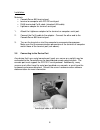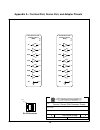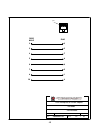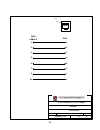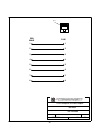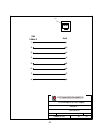- DL manuals
- Lantronix
- Server
- Console Server 800
- User Manual
Lantronix Console Server 800 User Manual
Summary of Console Server 800
Page 1
User manual 30 may 2001 console erver s.
Page 2
Lightwave communications, inc. 100 washington street milford, ct 06460 usa (800) 871-9838 • (203) 878-9838 • fax: (203) 874-0157 email: info@lightwavecom.Com • internet: www.Lightwavecom.Com lci asia/pacific postal address: p.O. Box 19 glen iris vic 3146 australia delivery address: 16 network drive ...
Page 3
1.0 system description ............................................................................................................. 1 1.1 features.......................................................................................................................... 1 2.0 system overview ...........
Page 4
5.6 logging out .................................................................................................................. 38 5.7 checking connections.................................................................................................. 39 5.8 selecting a device port ...............
Page 5
1 1.0 system description the consoleserver 800 provides a compact solution for remote and local management of up to eight devices with rs-232c compatible serial consoles. As many as ten users may simultaneously access different consoles through the consoleserver. The consoleserver 800 is factory-con...
Page 6
2 2.0 system overview 2.1 typical use the consoleserver 800 is typically used to manage up to eight rack-mounted servers or switches where rack space is at a premium. Each attached device must have an rs-232c compatible serial console port. 2.2 system components all system components are enclosed in...
Page 7
3 the network parameters must be configured by the system administrator through the terminal port before the consoleserver may be accessed over the network. 2.4.3 modem the optional modem card connects to a pots line using standard rj11 modular telephone cable. The analog modem on the card connects ...
Page 8
4 3.0 installation 3.1 environmental requirements maximum operating temperature: 125°f (52°c) minimum operating temperature: 32°f (0°c) operating humidity range: 30% to 90% rh, non-condensing maximum storage temperature: 158°f (70°c) minimum storage temperature: -4°f (-20°c) storage humidity range: ...
Page 9
5 3. Insert mounting screws into each hole and tighten. Check to make sure that the unit is seated snugly against the rack uprights. Proceed with the power, network, terminal, and device installation outlined below. 3.3 power for both the ac and dc versions, the consoleserver 800 consumes approximat...
Page 10
6 3.3.2 dc the dc version of the consoleserver 800 accepts standard –48 vdc telco power. The consoleserver accepts two dc power inputs for supply redundancy. See appendix d for specifications regarding the dc power source. Dc power inputs installation: materials: • small flat-blade screwdriver • wir...
Page 11
7 7. Attach the connector to the socket on the back of the consoleserver. Repeat the above steps if a redundant power input is to be attached. 3.4 connecting a terminal the terminal port is used for local access to the consoleserver 800 and the attached devices. The system administrator must also us...
Page 12
8 installation: materials: • consoleserver 800 terminal port • terminal or computer with rs-232 serial port • rj45-terminated cat 5 cable (standard lan cable) • lightwave adapter for terminal serial port 1. Attach the lightwave adapter to the terminal or computer serial port. 2. Connect the cat 5 ca...
Page 13
9 the default communication parameters for the device port are: 9600 baud, 8 data bits, 1 stop bit, no parity, xon/xoff flow control, and a port type of dce. Most equipment that uses serial console ports uses values complimentary to the above settings, so it is not usually necessary to change the de...
Page 14
10 the network parameters for the network port must first be set up through the serial terminal port before the consoleserver 800 may be reached remotely. See section 4.4 for more information. Installation: materials: • consoleserver 800 network port • network point-of-connection • rj45-terminated c...
Page 15
11 the consoleserver 800 modem is a pots analog modem supporting connection rates up to 38,400 baud. The user interface to the modem is identical to that found on the terminal port or the network port. Installation: materials: • consoleserver 800 modem port • analog telephone line • rj11 modular tel...
Page 16
12 consoleserver 800 modem card installation: materials: • consoleserver 800 without modem card • consoleserver 800 modem card remove the modem panel 1. Remove the metal plate covering the modem slot on the rear of the consoleserver..
Page 17
13 insert the modem card 2. Insert the modem card into the open slot and seat flush to the rear of the consoleserver. Tighten screws on modem card 3. Tighten the screws on the modem card by hand. Follow the instructions in section 3.7 to connect the modem port to the telephone network..
Page 18
14 4.0 consoleserver 800 administration the following section outlines the administration functions and commands. The administration functions and commands are designed to enable the administrator to configure the consoleserver 800 to fit the needs of the system application. User ids, devices, termi...
Page 19
15 the serial terminal will display the following text at power-up: consoleserver800 boot v1.20 copyright 2000 by lightwave communications, inc. All rights reserved. Identify flash flash id ok verifying flash image starting system lightwave communications, inc. Consoleserver800 please wait...System ...
Page 20
16 4.1.2 logging in, network connection unix_machine# telnet 172.16.1.200 5000 5000 5000 5000 connecting to 172.16.1.200 port 5000... Escape sequence is ‘^]’ welcome to the consoleserver800 sysadmin lci800>login please enter password: **** sys admin> to log in on the consoleserver through a network ...
Page 21
17 logged out help screen lci800>help f1 - display help screen (vt100 mode) f2 - display pull down menu (vt100 mode) tty commands:(logged out mode) login - login with id and password info - display system info reboot - perform a warm boot, requires root password lci800> logged in help screen sys adm...
Page 22
18 sys admin>abbreviations consoleserver800 sys admin command abreviations list abbreviations - a adduser - addu au backup - (no abbreviation) changepswd - passwd pswd connections - c deleteuser - deleteu devices - dev edituser - editu eu forcelogout - (no abbreviation) help - h, ? Info - (no abbrev...
Page 25
21 sys admin>listusers 1: user id > pete 2: user id > kevin 3: user id > tony sys admin>>listusers /all 1: user id > pete allowed devices > 1-8 max logins > 1 allow user to clear device buffer > yes clear screen after a command > yes 2: user id > kevin allowed devices > 1-8 max logins > 1 allow user...
Page 27
23 device ports is xon/xoff. Check the equipment documentation for the correct flow control setting. The inhibit direct mode setting allows the administrator to turn off port buffering while a user is connected to the device and is in direct mode. The device port buffer still collects data while not...
Page 30
26 sys admin>connections terminal connection list t kevin 01 server ( monitor mode ) m 00 ( installed ) n1 00 ( inactive ) n2 00 ( inactive ) n3 00 (inactive ) n4 00 ( inactive ) n5 00 ( inactive ) n6 00 ( inactive ) n7 00 ( inactive ) n8 00 ( inactive ) sys admin> the above example shows that user ...
Page 31
27 4.6.3 info info info info command sys admin>info sys admin: logins: 1 sys admin: tftp not in progress current host:file ==> 0 active telnet sessions timeout = 5 mins. 0 sysadmin sessions ethernet address: 00-30-31-00-0b-13 ip source is 800 ip=192.168.1.121 sm=255.255.255.0 gw=192.168.1.1 modem: n...
Page 32
28 the terminal and device ports will return the following information: • the terminal or device port number • the port letter as indicated on card label • equipment port type (dce or dte) • baud rate • parity; n=none, e=even, o=odd, m=mark, s=space • data bits • stop bits • flow control type • stat...
Page 33
29 4.7.1 linesperpage linesperpage linesperpage linesperpage command sys admin>linesperpage lines per page set to 22 sys admin>linesperpage 10 lines per page set to 10 sys admin> the linesperpage command allows the administrator to change the number of lines displayed per terminal page on the contro...
Page 34
30 4.8.1 force force force forcelogout logout logout logout command sys admin>forcelogout 1 force this user off? (write out yes) yes or no: no>yes sys admin> the forcelogout command causes the forcible logout of a user at any level of connection. The user will be returned to the lci800> prompt after...
Page 35
31 to display the current system value for the idle telnet session time limit, type telnettimeout at the command prompt. To change the time limit, the command is entered in the form telnettimeout , where is the time limit in whole minutes. The valid range for is 0 to 30, with the default value set a...
Page 36
32 once there are no users logged in, start the backup process by beginning the screen output capture. Send the output to an ascii file with a descriptive name (i.E., 800_backup.Log). After the screen capture is set to run, begin sending the settings by entering the command backup at the sys admin> ...
Page 37
33 4.11 updating the consoleserver 800 software as new features are added to the consoleserver 800, new versions of the system software will become available. The sys admin may enter the consoleserver 800 update mode using the command lciupdate (which may never be abbreviated). It is not necessary t...
Page 38
34 5.0 user access and functions 5.1 terminal port to access servers through the consoleserver 800 terminal port, the user must have at least a text terminal capable of serial communication, a lightwave serial adapter and cable, and the proper serial communication settings as determined by the syste...
Page 39
35 the network port allows eight simultaneous user connections. If another user connection is made after the eighth user, the system will allow the telnet connection, but no system prompt will appear until a user session is available at power-up, the network port does not respond to network connect ...
Page 40
36 the first prompt the user should see after connecting to the consoleserver 800 is the lci800> prompt (additional information may be on the screen as indicated in the sections above). This indicates that the user is not currently logged in and that no servers may be reached through the consoleserv...
Page 41
37 monitor mode help f1 - display help screen (vt100 mode) f2 - display pull down menu (vt100 mode) tty commands: (monitor mode) logout,logoff - logout select [server name\#] - select a server by name or number diselect[server name\#] - select a server and enter direct mode exit - deselect from a se...
Page 42
38 if using the pull-down menu or if no user id was entered as a qualifier, the consoleserver 800 will the prompt the user for their user id by displaying please enter user id. At this prompt, they should type the user id assigned to them by the system administrator. After the user has entered their...
Page 43
39 5.7 checking connections connection info screen ┌───────────────────────────────────────────────────────────────────────────┐ │ connection info │ ├───────────────────────────────────────────────────────────────────────────┤ │t - test 00 - user logged-in │ │m - 00 - channel present │ │n1 - 00 - ch...
Page 44
40 f2 pull-down menu to select a device port, part 2 ┌───────────────────────────────────────────────────┐ │ select server │ ├───────────────────────────────────────────────────┤ │01 – device_1 02 - device_2 │ │03 - device_3 04 - device_4 │ │05 - 06 - │ │07 - 08 - │ └────────────────────────────────...
Page 45
41 5.9 direct mode f2 pull-down menu for device (a.K.A. Monitor) mode ┌─────────────────────────┐ │ device mode menu │ ├─────────────────────────┤ │ enter direct mode │ │ connect to server │ │ dir connect to server │ │ display next page │ │ display previous page │ │ goto begining of buffer │ │ goto ...
Page 46
42 through the terminal. When the user changes the escape sequence, a window with the hexadecimal representation of the old escape sequence will appear. Pressing to exit from the edit prompt will not work; it will add additional characters (hexadecimal value 1b) to the direct mode escape sequence. I...
Page 47
43 lines, and reverse n lines from the pull down menu. The monitor mode prompt will appear at the bottom of the displayed buffer data, and the user may enter commands normally at this prompt. The prompt is prefixed with the position of the currently displayed screen in the buffer; the top of the buf...
Page 48
44 the commands forward and reverse must be followed by the number of lines the user wants to move in the buffer. The command will not execute if the number of lines is omitted. The user may also clear the buffer by using the command clear or by selecting clear buffer from the pull-down menu. All da...
Page 49
45 the selection is unacceptable, an error message will appear and the sequence will revert to the old character values. Appendix f lists the hexadecimal codes for the ascii character set..
Page 50
46 6.0 reboot reboot reboot reboot command (used only when ip addresses are changed) lci800>reboot are you sure you want to reboot? Yes please enter root password: **** consoleserver800 boot v1.20 copyright 2000 by lightwave communications, inc. All rights reserved. Identify flash flash id ok verify...
Page 51
47 7.0 lcd front panel the lcd front panel displays various system information. At power-up, the boot code version is briefly displayed. The consoleserver then displays some power- on self-test information. Once the power-on self-test is complete, the active connections are displayed. Pressing eithe...
Page 52
48 appendix a – terminal port, device port, and adapter pinouts title: size: part number rev: sheet file: system: a a 01 01 of terminal / device rj45 connector pinouts consoleserver 800 drawing number 800_term_dev.Vsd 1 4 6 8 7 2 3 5 tx rx rts cts dtr dsr dcd sg consoleserver 800 terminal / device (...
Page 53
49 title: size: part number rev: sheet file: system: a a 200d0066.Vsd 01 01 of rj45 receptical to db25m adapter 200.0066 consoleserver 800 2 db25 male 3 4 5 6 7 8 20 3 2 7 8 6 5 1 4 rj45 pin 1 drawing number 700.200.0066 100 washington street, milford ct 06460 800 871-9838 * fax 203 874-0157 * www.L...
Page 54
50 title: size: part number rev: sheet file: system: a a 200d0067.Vsd 01 01 of rj45 receptical to db25f adapter 200.0067 consoleserver 800 2 db25 female 3 4 5 6 7 8 20 3 2 7 8 6 5 1 4 rj45 pin 1 drawing number 700.200.0067 100 washington street, milford ct 06460 800 871-9838 * fax 203 874-0157 * www...
Page 55
51 title: size: part number rev: sheet file: system: a a 200d0069.Vsd 01 01 of rj45 receptical to db9m adapter 200.0069 consoleserver 800 1 db9 male 2 3 4 5 6 7 8 1 2 3 4 5 6 7 8 rj45 pin 1 drawing number 700.200.0069 100 washington street, milford ct 06460 800 871-9838 * fax 203 874-0157 * www.Ligh...
Page 56
52 title: size: part number rev: sheet file: system: a a 200d0070.Vsd 01 01 of rj45 receptical to db9f adapter 200.0070 consoleserver 800 1 db9 female 2 3 4 5 6 7 8 1 2 3 4 5 6 7 8 rj45 pin 1 drawing number 700.200.0070 100 washington street, milford ct 06460 800 871-9838 * fax 203 874-0157 * www.Li...
Page 57
53 appendix b – flash update procedure b.1 introduction the system administrator can update the software held in flash memory. The flash software may be updated by two means: through a direct serial connection, or via network. B.2 requirements direct serial connection: • terminal or computer capable...
Page 58
54 remain the same between modes, but the flow control changes. In the flash update mode, the flow control changes to hardware flow control (rts/cts). Once the system returns to normal operating mode, software flow control (xon/xoff) is used. B.4 update over direct serial connection the terminal or ...
Page 59
55 received: v1.34 cs800 continue with programming? (y/n) y erasing the flash (takes about 10 sec.) programming flash............................................................... ....................................................................... ......... ..... Flash programming complete star...
Page 60
56 sys admin>> lciupdate /tftp once a flash update file has been downloaded via tftp, it can be sent to the system using the lciupdate command with the qualifier /tftp. This sends the last downloaded file to the system. B.6 ending the flash update once the flash update is completed, the consoleserve...
Page 61
57 appendix c – system specifications c.1 physical width: 17.25 inches (4.45 cm) depth: 8.00 inches (20.32 cm) height: 1.75 inches (4.45 cm) 1 ru shipping weight: 15 pounds (6.80 kg) c.2 environmental operating temperature range: 32°f (0°c) to 125°f (52°c) operating humidity range: 30% to 90% rh, no...
Page 62
58 typical power consumption: 22 w c.4 interface c.4.1 terminal and device connector: rj45 with adapters for eia-standard connectors (db9 and db25) specification: eia-232 maximum baud rate: 38400 minimum baud rate: 9600 maximum user sessions: 1 c.4.2 network connector: rj45 protocol: tcp/ip (version...
Page 63
59 c.6 identification of exterior components front of consoleserver 800 rear of consoleserver 800
Page 64
60 appendix d – dc power specifications d.1 dc power source input voltage: -48 vdc minimum voltage: -40 vdc maximum voltage: -60 vdc maximum operating current: 1.5 a maximum input surge current: 5 a the dc power source must be: • electrically isolated from any ac source • reliably connected to earth...
Page 65
61 grounding cable insulation color: green/yellow the cable type should be one of the following: • ul style 1028 or other ul 1581 (vw-1) compliant equivalent • ieee 383 compliant • ieee 1202-1991 compliant.
Page 66
62 appendix e – command abbreviations most, but not all, commands available on the consoleserver 800 may be abbreviated. The following list outlines the allowed maximum abbreviations for all commands. Command qualifiers for a command may be found immediately below that command. Administrator command...
Page 67
63 terminal, network, and modem commands: command abbreviation bottom bo bye bye changepswd ch clear cl connections co devlist de direct dir diselect dis editbrk editb editesc edite exit ex forward f login logi logout, logoff logou, logof next n passwd pa previous pr reboot reboot reverse r select s...
Page 68
64 appendix f – hexadecimal ascii code equivalent characters in italics are non-printing characters or signals. Hexadecimal code equivalent character hexadecimal code equivalent character 00 nul 20 sp 01 soh 21 ! 02 stx 22 “ 03 etx 23 # 04 eot 24 $ 05 enq 25 % 06 ack 26 & 07 bel 27 ‘ 08 bs 28 ( 09 h...
Page 69
65 hexadecimal code equivalent character hexadecimal code equivalent character 40 @ 60 ` 41 a 61 a 42 b 62 b 43 c 63 c 44 d 64 d 45 e 65 e 46 f 66 f 47 g 67 g 48 h 68 h 49 i 69 i 4a j 6a j 4b k 6b k 4c l 6c l 4d m 6d m 4e n 6e n 4f o 6f o 50 p 70 p 51 q 71 q 52 r 72 r 53 s 73 s 54 t 74 t 55 u 75 u 5...