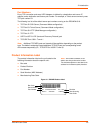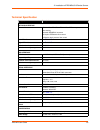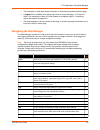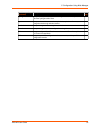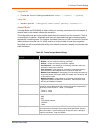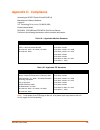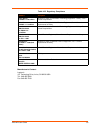- DL manuals
- Lantronix
- Server
- EDS-MD16
- User Manual
Lantronix EDS-MD16 User Manual
Summary of EDS-MD16
Page 1
Part number 900-591 revision d november 2011 eds-md tm user guide eds-md4 eds-md8 eds-md16.
Page 2
Eds-md user guide 2 copyright & trademark © 2011 lantronix. All rights reserved. No part of the contents of this book may be transmitted or reproduced in any form or by any means without the written permission of lantronix. Printed in the united states of america. Ethernet is a trademark of xerox co...
Page 3
Eds-md user guide 3 table of contents copyright & trademark ______________________________________________________ 2 warranty _________________________________________________________________ 2 contacts _________________________________________________________________ 2 disclaimer __________________...
Page 4
Eds-md user guide 4 3: installation of eds-md4/8/16 device servers 23 package contents _________________________________________________________ 23 user-supplied items _______________________________________________________ 23 identifying hardware components _________________________________________...
Page 5
Eds-md user guide 5 to configure tunnel packing mode settings _________________________________ 38 using web manager ________________________________________________ 38 using the cli ______________________________________________________ 39 using xml _________________________________________________...
Page 6
Eds-md user guide 6 8: terminal and host settings 49 terminal settings _________________________________________________________ 49 to configure the terminal network connection _______________________________ 50 using web manager ________________________________________________ 50 using the cli ____...
Page 7
Eds-md user guide 7 to configure rss settings ______________________________________________ 56 using web manager ________________________________________________ 56 using the cli ______________________________________________________ 57 using xml ____________________________________________________...
Page 8
Eds-md user guide 8 using xml ________________________________________________________ 65 file modification _______________________________________________________ 66 file transfer __________________________________________________________ 66 to transfer or modify filesystem files __________________...
Page 9
Eds-md user guide 9 using the cli ______________________________________________________ 71 using xml ________________________________________________________ 71 traceroute ___________________________________________________________ 71 to perform a traceroute ________________________________________...
Page 10
Eds-md user guide 10 using the cli ______________________________________________________ 76 using xml ________________________________________________________ 76 telnet settings ________________________________________________________ 77 to configure telnet settings ________________________________...
Page 11
Eds-md user guide 11 using web manager ________________________________________________ 82 using the cli ______________________________________________________ 82 using xml ________________________________________________________ 83 virtual ip (vip) counters _________________________________________...
Page 12
Eds-md user guide 12 list of figures figure 2-1 eds-md product label ___________________________________________________ 22 figure 3-1 front view of the eds-md16 ______________________________________________ 24 figure 3-2 back view of the eds-md4, eds-md8 and eds-md16 _________________________ 24 f...
Page 13
Eds-md user guide 13 list of tables table 3-3 system leds on the top of eds-md ________________________________________ 24 table 3-4 serial indicator leds on the top of eds-md __________________________________ 25 table 3-5 rj45 leds on the back panel (ethernet indicators). _________________________...
Page 14
Eds-md user guide 14 table 11-8 query port settings _____________________________________________________ 69 table 11-9 ping settings __________________________________________________________ 71 table 11-10 traceroute settings ____________________________________________________ 71 table 11-11 log ...
Page 15: Using This Guide
Eds-md user guide 15 1: using this guide purpose and audience this guide provides the information needed to configure, use, and update the eds-md4, eds- md8 and eds-md16. It is intended for system integrators who are installing this product into their designs. Note: eds-md device servers (which incl...
Page 16
1: using this guide eds-md user guide 16 safety information this section describes the safety precautions that should be followed when installing and operating the eds-md. Warning: this equipment is not suitable for use in the presence of a flammable anaesthetic mixture including air, oxygen or nitr...
Page 17
1: using this guide eds-md user guide 17 battery a lithium battery cell inside the unit maintains the unit's date and time when the device is powered off. Do not attempt to replace it. The battery is serviceable only by lantronix. Caution: danger of explosion if battery is incorrectly replaced. Repl...
Page 18
1: using this guide eds-md user guide 18 equipment classifications classification according to the type of protection against electric shock: class i equipment classification according to the degree of protection against electric shock: no applied parts classification according to the degree of prot...
Page 19
1: using this guide eds-md user guide 19 additional documentation visit the lantronix web site at www.Lantronix.Com/support/documentation for the latest documentation and the following additional documentation. Document description eds-md command reference instructions for accessing command mode (th...
Page 20: Introduction
Eds-md user guide 20 2: introduction the eds-md4, eds-md8 and eds-md16 ethernet device servers are complete network- enabling solutions. This device server allows system integrators and administrators to go to market quickly and easily with ethernet networking and web server capabilities. Eds-md mod...
Page 21
2: introduction eds-md user guide 21 troubleshooting capabilities the eds-md4/8/16 offers a comprehensive diagnostic toolset that lets you troubleshoot problems quickly and easily. Available from the cli or web manager, the diagnostic tools let you: view memory and ip socket information. Perform pin...
Page 22
2: introduction eds-md user guide 22 port numbers every tcp connection and every udp datagram is defined by a destination and source ip address, and a destination and source port number. For example, a telnet server commonly uses tcp port number 23. The following is a list of the default server port...
Page 23
Eds-md user guide 23 3: installation of eds-md4/8/16 device servers this chapter describes how to install the eds-md4, eds-md8 and eds-md16 device servers. Package contents your eds-md4/8/16 package includes the following items: one eds-md device server (an eds-md4, eds-md8 or eds-md16) one rj45 cat...
Page 24
3: installation of eds-md4/8/16 device servers eds-md user guide 24 figure 3-1 front view of the eds-md16 figure 3-2 back view of the eds-md4, eds-md8 and eds-md16 serial ports in the front of the device, the eds-md4 has 4 serial ports, the eds-md8 has 8 serial ports, and the eds-md16 has 16 serial ...
Page 25
3: installation of eds-md4/8/16 device servers eds-md user guide 25 table 3-4 serial indicator leds on the top of eds-md note: number of serial leds correspond with the eds-md model number. For instance, eds-md4 has 4 leds, eds-md8 has 8 leds, and eds-md16 has 16 leds. Table 3-5 rj45 leds on the bac...
Page 26
3: installation of eds-md4/8/16 device servers eds-md user guide 26 technical specification category description network interface ethernet ports 3 rj45 10base-t/100base-tx/1000base-t ethernet ports auto sensing automatic mdi/mdi-x crossover full duplex ieee 802.3x flow control half-duplex back pres...
Page 27
3: installation of eds-md4/8/16 device servers eds-md user guide 27 installing the eds-md finding a suitable location you can install the eds-md4, eds-md8 or eds-md16 either on a shelf, on a desktop or mounted on the wall. If using ac power, do not use outlets controlled by a wall switch. Connect th...
Page 28: Using Deviceinstaller
Eds-md user guide 28 4: using deviceinstaller this chapter covers the steps for locating a eds-md4/8/16 unit and viewing its properties and device details. Deviceinstaller is a free utility program provided by lantronix that discovers, configures, upgrades and manages lantronix device servers. Notes...
Page 29
4: using deviceinstaller eds-md user guide 29 group configurable field. Enter a group to categorize the eds-md. Double- click the field, type in the value, and press enter to complete. This group name is local to this pc and is not visible on other pcs or laptops using deviceinstaller. Comments conf...
Page 30
Eds-md user guide 30 5: configuration using web manager this chapter describes how to configure the eds-md4, eds-md8 and eds-md16 using web manager, the lantronix browser-based configuration tool. The unit’s configuration is stored in nonvolatile memory and is retained without power. All changes tak...
Page 31
5: configuration using web manager eds-md user guide 31 device status page the device status page is the first page that appears after you log into the web manager. It also appears when you click status in the main menu..
Page 32
5: configuration using web manager eds-md user guide 32 web manager page components the layout of a typical web manager page is below. Figure 5-1 components of the web manager page the menu bar always appears at the left side of the page, regardless of the page shown. The menu bar lists the names of...
Page 33
5: configuration using web manager eds-md user guide 33 the information or help area shows information or instructions associated with the page. A logout link is available at the upper right corner of every web page. In chrome or safari, it is necessary to close out of the browser to completely logo...
Page 34
5: configuration using web manager eds-md user guide 34 syslog lets you specify the severity of events to log and the server and ports to which the syslog should be sent. 53 system lets you reboot device, restore factory defaults, upload new firmware, and change the device long and short names. 74 t...
Page 35: Line and Tunnel Settings
Eds-md user guide 35 6: line and tunnel settings the eds-md4, eds-md8 and eds-md16 contains four, eight or sixteen lines, depending on the specific model. All lines use standard rs232 serial ports. Rs232/rs485 all lines can be configured to operate in the following modes: rs232 all serial settings s...
Page 36
6: line and tunnel settings eds-md user guide 36 table 6-2 line command mode settings to configure line settings note: the following section describes the steps to view and configure line 1 settings; these steps apply to other line instances of the device. Using web manager to configure a specific l...
Page 37
6: line and tunnel settings eds-md user guide 37 using the cli to view line statistics: enable -> line 1, show statistics using xml include in your file: tunnel settings tunneling allows serial devices to communicate over a network, without “being aware” of the devices which establish the network co...
Page 38
6: line and tunnel settings eds-md user guide 38 using the cli to enter tunnel 1 command level: enable -> tunnel 1 -> serial using xml include in your file: packing mode with packing, data from the serial line is not sent over the network immediately. Instead, data is queued and sent in segments, wh...
Page 39
6: line and tunnel settings eds-md user guide 39 using the cli to enter the tunnel 1 packing command level: enable -> tunnel 1 -> packing using xml include in your file: accept mode in accept mode, the eds-md4/8/16 listens (waits) for incoming connections from the network. A remove node on the netwo...
Page 40
6: line and tunnel settings eds-md user guide 40 to configure tunnel accept mode settings using web manager to configure the accept mode for a specific tunnel, click tunnel in the menu and select tunnel 1 -> accept mode. Using the cli to enter tunnel 1 accept mode command level: enable -> tunnel 1 -...
Page 41
6: line and tunnel settings eds-md user guide 41 connect mode in connect mode, theeds-md4/8/16 continues to attempt an outgoing connection on the network, until established. If the connection attempt fails or the connection drops, then it retries after a timeout. The remote node on the network must ...
Page 42
6: line and tunnel settings eds-md user guide 42 to configure tunnel connect mode settings using web manager to configure the connect mode for a specific tunnel, click tunnel in the menu and select tunnel 1 -> connect mode. Using the cli to enter the tunnel 1 connect mode command level: enable -> tu...
Page 43
6: line and tunnel settings eds-md user guide 43 to configure tunnel disconnect mode settings using web manager to configure the disconnect mode for a specific tunnel, click tunnel in the menu and select tunnel 1 -> disconnect mode. Using the cli to enter the tunnel 1 disconnect command level: enabl...
Page 44
6: line and tunnel settings eds-md user guide 44 to configure tunnel modem emulation settings using web manager to configure the modem emulation for a specific tunnel, click tunnel in the menu and select tunnel 1 -> modem emulation. Using the cli to enter the tunnel 1 modem command level: enable -> ...
Page 45
6: line and tunnel settings eds-md user guide 45 using the cli to view tunnel 1 statistics: enable -> tunnel 1, show statistics using xml include in your file:.
Page 46: Network Settings
Eds-md user guide 46 7: network settings the network settings show the status of the ethernet interface/link and let you configure the settings on the device. Interface settings are related to the configuration of the ip and related protocols. Link settings are related to the physical link connectio...
Page 47
7: network settings eds-md user guide 47 to configure network interface settings using web manager to modify ethernet (eth0) settings, click network on the menu and select network 1 -> interface -> configuration. Using the cli to enter the eth0 command level: enable -> config -> if 1 using xml inclu...
Page 48
7: network settings eds-md user guide 48 network link settings physical link parameters can be configured for an ethernet (eth0) network interface (see table 7-2 ). Table 7-2 network 1 (eth0) link settings notes: when speed is auto, duplex must be auto or half. When speed is not auto, duplex must be...
Page 49: Terminal and Host Settings
Eds-md user guide 49 8: terminal and host settings predefined connections are available via telnet, ssh, or a serial port. A user can choose one of the presented options and the device automatically makes the predefined connection. Either the telnet, ssh, or serial port connection can present the cl...
Page 50
8: terminal and host settings eds-md user guide 50 to configure the terminal network connection using web manager to configure the terminal on network, click terminal on the menu and select network -> configuration. Using the cli to enter the terminal network command level: enable -> config -> termi...
Page 51
8: terminal and host settings eds-md user guide 51 to configure host settings note: the following section describes the steps to view and configure host 1 settings; these steps apply to other host instances of the device. Using web manager to configure a particular host, click host on the menu and s...
Page 52: Services Settings
Eds-md user guide 52 9: services settings dns settings this section describes the active run-time settings for the domain name system (dns) protocol. The primary and secondary dns addresses come from the active interface. The static addresses from the network interface configuration settings may be ...
Page 53
9: services settings eds-md user guide 53 ftp settings the ftp protocol can be used to upload and download user files, and upgrade the eds-md4/8/16 firmware. A configurable option is provided to enable or disable access via this protocol. Table 9-2 ftp settings to configure ftp settings using web ma...
Page 54
9: services settings eds-md user guide 54 to view or configure syslog settings: using web manager to configure the syslog, click syslog in the menu. Using the cli to enter the syslog command level: enable -> config -> syslog using xml include in your file: http settings hypertext transfer protocol (...
Page 55
9: services settings eds-md user guide 55 to configure http settings using web manager to configure http settings, click http in the menu and select configuration. To view http statistics, click http in the menu and select statistics. Using the cli to enter the http command level: enable -> config -...
Page 56
9: services settings eds-md user guide 56 to configure http authentication using web manager to configure http authentication, click http in the menu and select authentication. Using the cli to enter the http command level: enable -> config -> http using xml include in your file: instance=” uri name...
Page 57
9: services settings eds-md user guide 57 using the cli to enter the rss command level: enable -> config -> rss using xml include in your file: real time clock (rtc) settings the current date and time displayed on the eds-md can be modified. Table 9-7 rtc settings to configure rtc settings using web...
Page 58: 10: Security Settings
Eds-md user guide 58 10: security settings the eds-md4, eds-md8 and eds-md16 device supports secure shell (ssh) and secure sockets layer (ssl). Ssh is a network protocol for securely accessing a remote device. Ssh provides a secure, encrypted communication channel between two hosts over a network. I...
Page 59
10: security settings eds-md user guide 59 note: ssh keys from other programs may be converted to the required eds-md format. Use open ssh to perform the conversion. Ssh client known hosts the ssh client known hosts are used by all applications that play the role of an ssh client. Specifically tunne...
Page 60
10: security settings eds-md user guide 60 table 10-3 ssh server authorized users ssh client users the ssh client users are used by all applications that play the role of an ssh client. Specifically tunneling in connect mode. To configure the eds-md as an ssh client, an ssh client user must be both ...
Page 61
10: security settings eds-md user guide 61 to configure ssh settings using web manager to configure ssh, click ssh in the menu. Using the cli to enter the ssh command level: enable -> ssh using xml include in your file: ssl settings secure sockets layer (ssl) is a protocol for managing the security ...
Page 62
10: security settings eds-md user guide 62 certificate and key generation the eds-md4, eds-md8 and eds-md16 can generate self signed certificates and their corresponding keys. This can be done for both the rsa and dsa certificate formats. Certificates can be identified on the eds-md4/8/16 by a name ...
Page 63
10: security settings eds-md user guide 63 using xml not applicable. Certificate upload settings ssl certificates identify the eds-md4/8/16 to peers. Certificate and key pairs can be uploaded to the eds-md4/8/16 through either the cli or xml import mechanisms. Certificates can be identified on the e...
Page 64
10: security settings eds-md user guide 64 trusted authorities one or more authority certificates are needed to verify a peer's identity. These certificates do not require a private key. To upload an authority certificate using web manager to upload an authority certificate, click ssl in the menu an...
Page 65
Eds-md user guide 65 11: maintenance and diagnostics settings filesystem settings use the file system to list, view, add, remove, and transfer files. The eds-md4/8/16 uses an ext3 flash file system to store files. This is a journalled file system, which means that changes to the file system are reco...
Page 66
11: maintenance and diagnostics settings eds-md user guide 66 file modification the eds-md4/8/16 allows for the creation and removal of files on its filesystem. Table 11-2 file modification settings file transfer files can be transferred to and from the eds-md4/8/16 via the tftp protocol. This can b...
Page 67
11: maintenance and diagnostics settings eds-md user guide 67 to transfer or modify filesystem files using web manager to create a new file or directory, upload an existing file, copy or move a file, click filesystem in the menu and select browse. Using the cli to enter the filesystem command level:...
Page 68
11: maintenance and diagnostics settings eds-md user guide 68 table 11-5 icmp network stack settings to configure icmp network stack settings using web manager to configure icmp protocol settings, click protocol stack in the menu and select icmp. Using the cli to enter the command level: enable -> c...
Page 69
11: maintenance and diagnostics settings eds-md user guide 69 table 11-7 smtp network stack settings to configure smtp network stack settings using web manager to configure smtp protocol settings, click protocol stack in the menu and select smtp. Using the cli to enter the command level: enable -> c...
Page 70
11: maintenance and diagnostics settings eds-md user guide 70 using xml include in your file: and diagnostics the eds-md4/8/16 has several tools for diagnostics and statistics. Various options allow for the configuration or viewing of ip socket information, ping, traceroute, memory, and processes. H...
Page 71
11: maintenance and diagnostics settings eds-md user guide 71 table 11-9 ping settings to ping a remote host using web manager to ping a remote host, click diagnostics in the menu and select ping. Using the cli to enter the command level: enable using xml not applicable. Traceroute here you can trac...
Page 72
11: maintenance and diagnostics settings eds-md user guide 72 log table 11-11 log settings to configure the diagnostic log output using web manager to configure the diagnostic log output, click diagnostics in the menu and select log. Using the cli to enter the command level: enable -> config -> diag...
Page 73
11: maintenance and diagnostics settings eds-md user guide 73 processes the eds-md4/8/16 processes information shows all the processes currently running on the system. It shows the process id (pid), parent process id (ppid), user, cpu percentage, percentage of total cpu cycles, and process command l...
Page 74
11: maintenance and diagnostics settings eds-md user guide 74 system settings the eds-md4/8/16 system settings allow for rebooting the device, restoring factory defaults, uploading new firmware and updating a system’s short and long name. Note: anytime you reboot the unit, this operation will take s...
Page 75: 12: Advanced Settings
Eds-md user guide 75 12: advanced settings email settings view and configure email alerts relating to events occurring within the system. Table 12-1 email configuration to view, configure and send email note: the following section describes the steps to view and configure email 1 settings; these ste...
Page 76
12: advanced settings eds-md user guide 76 using the cli to enter email command level: enable -> email 1 using xml include in your file: command line interface settings the command line interface settings allow you to control how users connect to and interact with the eds-md4/8/16's command line. It...
Page 77
12: advanced settings eds-md user guide 77 telnet settings the telnet settings control cli access to the eds-md4/8/16 over the telnet protocol. Table 12-3 telnet settings to configure telnet settings using web manager to configure telnet settings, click cli in the menu and select configuration. Usin...
Page 78
12: advanced settings eds-md user guide 78 to configure ssh settings using web manager to configure ssh settings, click cli in the menu and select configuration. Using the cli to enter the ssh command level: enable -> config -> cli -> ssh using xml include in your file: and xml settings the eds-md4/...
Page 79
12: advanced settings eds-md user guide 79 to export configuration in xml format using web manager to export configuration format, click xml in the menu and select export configuration. Using the cli to enter the xml command level: enable -> xml using xml not applicable. Xml: export status you can e...
Page 80
12: advanced settings eds-md user guide 80 using xml not applicable. Xml: import configuration here you can import a system configuration from an xml file. The xml data can be imported from a file on the file system or pasted into a cli session. The groups to import can be specified at the command l...
Page 81: 13: Updating Firmware
Eds-md user guide 81 13: updating firmware obtaining firmware obtain the most up-to-date firmware and release notes for the unit from the lantronix web site ( www.Lantronix.Com/support/downloads/ ) or by using anonymous ftp ( ftp://ftp.Lantronix.Com/ ). Loading new firmware firmware may be updated b...
Page 82: 14: Vip Settings
Eds-md user guide 82 14: vip settings virtual ip (vip) configuration configuring connect mode tunnels to use vip is a simple matter of configuring a tunnel as is normally done, but also enabling vip in the tunnel host settings, and using a vip name for the address. Vip accept mode tunnels do not req...
Page 83
14: vip settings eds-md user guide 83 using xml include in your file: virtual ip (vip) counters table 14-2 vip counters to view vip counters using web manager click vip on the menu and select counters. Using the cli to enter the vip command level: enable -> config -> vip, show counters using xml inc...
Page 84
Eds-md user guide 84 15: branding the eds-md4/8/16 this chapter describes how to brand your eds-md4, eds-md8 or eds-md16 by using web manager and command line interface (cli). It contains the following sections on customization: web manager customization short and long name customization web manager...
Page 85
15: branding the eds-md4/8/16 eds-md user guide 85 short and long name customization you can customize the short and long names in your eds-md4/8/16. The names display in the cli show command and in the system web page in the current configuration table. The short name is used for the show command. ...
Page 86
Eds-md user guide 86 appendix a: technical support if you are unable to resolve an issue using the information in this documentation, please contact technical support: technical support us check our online knowledge base or send a question to technical support at http://www.Lantronix.Com/support . T...
Page 87
Eds-md user guide 87 appendix b: binary to hexadecimal conversions many of the unit's configuration procedures require you to assemble a series of options (represented as bits) into a complete command (represented as a byte). The resulting binary value must be converted to a hexadecimal representati...
Page 88
Eds-md user guide 88 figure 17-2 windows scientific calculator 4. Click hex. The hexadecimal value appears. Figure 17-3 hexadecimal values in the scientific calculator.
Page 89: Appendix C: Compliance
Eds-md user guide 89 appendix c: compliance (according to iso/iec guide 22 and en 45014) manufacturer's name & address: lantronix 167 technology drive, irvine, ca 92618 usa product name model: eds-md4, eds-md8 and eds-md16 port device servers conform to the following standards or other normative doc...
Page 90
Eds-md user guide 90 table 18-3 regulatory compliance manufacturer's contact: lantronix 167 technology drive, irvine, ca 92618 usa tel: 949-453-3990 fax: 949-450-7249 standard description united states: ul 60950-1: 2nd edition standard for safety for information technology equipment – safety – part ...
Page 91
Eds-md user guide 91 figure 18-4 suppliers declaration of conformity.
Page 92
Eds-md user guide 92 rohs notice all lantronix products in the following families are china rohs-compliant and free of the following hazardous substances and elements: o: toxic or hazardous substance contained in all of the homogeneous materials for this part is below the limit requirement in sj/t11...
Page 93: Port Pinouts
Eds-md user guide 93 appendix d: lantronix cables, adapters and serial port pinouts lantronix cables and adapters for use with eds-md4, eds-md8 and eds-md16 are listed here according to part number and application. Cables and adapters table 19-1 lantronix cables and adapters lantronix p/n descriptio...
Page 94
Eds-md user guide 94 adapters and serial port pinouts figure 19-2 rj45 receptacle to db25m dte adapter (pn 200.2066a) figure 19-3 rj45 receptacle to db25m dce adapter (pn 200.2073).
Page 95
Eds-md user guide 95 figure 19-4 rj45 receptacle to db25f dte adapter (pn 200.2067a ) figure 19-5 rj45 receptacle to db25f dce adapter (pn 200.2074).
Page 96
Eds-md user guide 96 figure 19-6 rj45 receptacle to db9m dte adapter (pn 200.2069a) figure 19-7 rj45 receptacle to db9m dce adapter (pn 200.2071).
Page 97
Eds-md user guide 97 figure 19-8 rj45 receptacle to db9f dte adapter (pn 200.2070a) figure 19-9 rj45 receptacle to db9f dce adapter (pn 200.2072).
Page 98
Eds-md user guide 98 figure 19-10 rj45 to rj45 adapter (adp010104-01) note: the cable ends of the adp010104-01 are an rj45 socket on one end and a rj45 plug on the other instead of rj45 sockets on both ends..