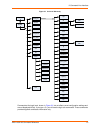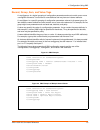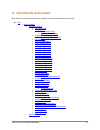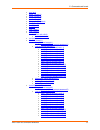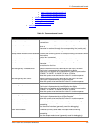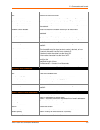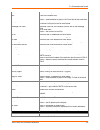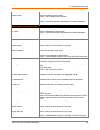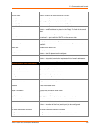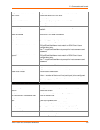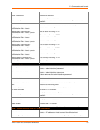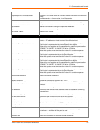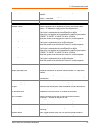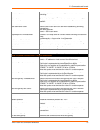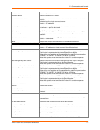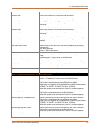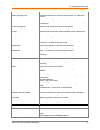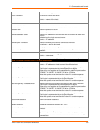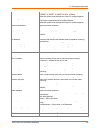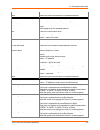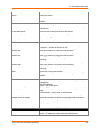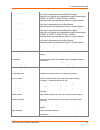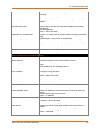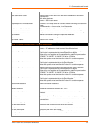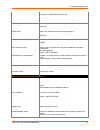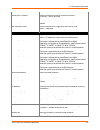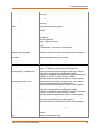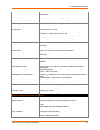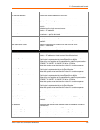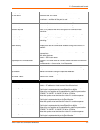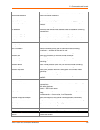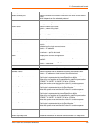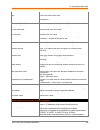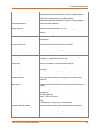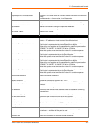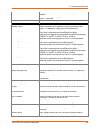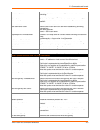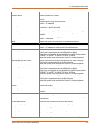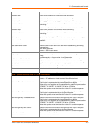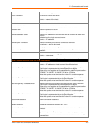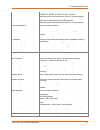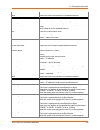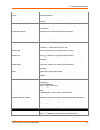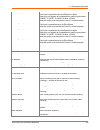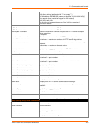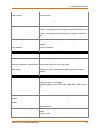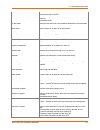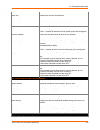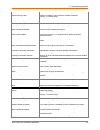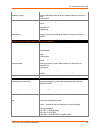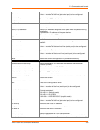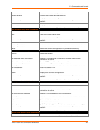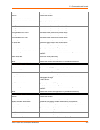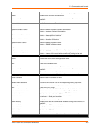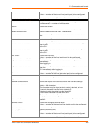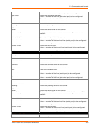- DL manuals
- Lantronix
- Server
- EDS1100
- Command Reference Manual
Lantronix EDS1100 Command Reference Manual
Summary of EDS1100
Page 1
Part number 900-568 revision b december 2010 eds1100/2100 command reference.
Page 2
Eds1100/2100 command reference 2 copyright and trademark © 2010 lantronix. All rights reserved. No part of the contents of this book may be transmitted or reproduced in any form or by any means without the written permission of lantronix. Printed in the united states of america. Ethernet is a tradem...
Page 3
Eds1100/2100 command reference 3 table of contents table of contents __________________________________________________________ 3 list of figures _____________________________________________________________ 4 list of tables ______________________________________________________________ 5 1: about t...
Page 4
Eds1100/2100 command reference 4 list of figures figure 3-1 cli level hierarchy ______________________________________________________ 12 figure 3-2 login level commands ___________________________________________________ 13 figure 3-3 enable level commands___________________________________________...
Page 5
Eds1100/2100 command reference 5 list of tables table 4-8 xcr groups ____________________________________________________________ 20 table 4-9 xsr groups and items ____________________________________________________ 37 table 5-1 commands and levels __________________________________________________...
Page 6: About This Guide
Eds1100/2100 command reference 6 1: about this guide this guide describes how to configure the eds1100 and eds2100 using the command line interface (cli) and/or extensible markup language (xml). It is written for software developers and system integrators. Chapter summaries this table lists and summ...
Page 7
1: about this guide eds1100/2100 command reference 7 additional documentation visit the lantronix web site at www.Lantronix.Com/support/documentation for the latest documentation and the following additional documentation. Document description eds1100/2100 user guide describes how to install, config...
Page 8: Overview
Eds1100/2100 command reference 8 2: overview evolution os™ is the lantronix cutting-edge operating system that supports three convenient configuration methods: web manager, command line interface (cli), and extensible markup language (xml). For more information about the web manager, see the eds1100...
Page 9: Command Line Interface
Eds1100/2100 command reference 9 3: command line interface this chapter describes accessing the eds1100/2100 by using telnet, ssh, or serial ports to configure the eds1100/2100, navigating the command line interface (cli), typing keyboard shortcuts, and moving between the levels. It contains the fol...
Page 10
3: command line interface eds1100/2100 command reference 10 to configure the lantronix device server locally using a serial port, connect a terminal or a pc running a terminal emulation program to one of the device server's serial ports. Configure the terminal for 9600 baud, 8-bit, no parity, 1 stop...
Page 11
3: command line interface eds1100/2100 command reference 11 ctrl + b: backspace one character ctrl + d: delete one character ctrl + e: place cursor at the end of the line ctrl + f: move cursor forward one character ctrl + k: delete from the current position to the end of the line ctrl + l: redraw th...
Page 12
3: command line interface eds1100/2100 command reference 12 figure 3-1 cli level hierarchy commands at the login level, shown in figure 3-2 , do not affect current configuration settings and are not displayed initially. If you type ?>, you will see the login sub-commands. These commands provide diag...
Page 13
3: command line interface eds1100/2100 command reference 13 figure 3-2 login level commands >? Clrscrn enable exit ping ping ping show show eds2100 show history trace route > to configure the eds1100/2100, you must be in the enable level and any of its sub-levels. Figure 3-3 shows the enable level c...
Page 14: Configuration Using Xml
Eds1100/2100 command reference 14 4: configuration using xml the device server provides an extensible markup language (xml) interface that you can use to configure device server devices. Every configuration setting that can be issued from the device server web manager and cli can be specified using ...
Page 15
4: configuration using xml eds1100/2100 command reference 15 notes: the name for each (specified with the name attribute) is the group name listed in the web manager xcr groups or with the “xcr list” cli command. See the eds1100/2100 user guide for more information about the web manager xcr groups. ...
Page 16
4: configuration using xml eds1100/2100 command reference 16 record, group, item, and value tags a is a logical grouping of configuration parameters and must contain one or more elements. It must have a name attribute and may have an instance attribute. A is a specific grouping of configuration para...
Page 17
4: configuration using xml eds1100/2100 command reference 17 figure 4-5 xml example of multiple items figure 4-6 xml example with multiple groups importing and exporting an xml configuration file an xcr can be imported or exported using the following methods: filesystem—xcrs can be saved to the devi...
Page 18
4: configuration using xml eds1100/2100 command reference 18 allow for providing root and enable level passwords so that this can also be done at the password prompt. Web browser—web manager can be used to import and export an xcr to the device server file system. It can also be used to import an xc...
Page 19
4: configuration using xml eds1100/2100 command reference 19 xcr export file> xcr export file> groups and/or group:instances> the same guidelines above regarding importing configurations also apply to exporting configurations. If no groups are specified, then the export command will export all confi...
Page 20
4: configuration using xml eds1100/2100 command reference 20 the “xml paste passwords” name is used with the “passwords” name and “cli login” and “cli enable level” values to specify the passwords to use when the device has been configured with password protection. The password value is clear text. ...
Page 21
4: configuration using xml eds1100/2100 command reference 21 cli login password value is secret, hidden from user view. Enable level password value is secret, hidden from user view. Quit connect line accepts text containing control characters, for example, a represents control-a default: l inactivit...
Page 22
4: configuration using xml eds1100/2100 command reference 22 email (attribute of “instance” is a number.) to multiple addresses may be separated with semicolons. Cc multiple addresses may be separated with semicolons. From reply to subject message file overriding domain server port default: 25 local...
Page 23
4: configuration using xml eds1100/2100 command reference 23 http authenticati on uri (attribute of “instance” is the uri.) user delete name deletes an http authentication uri user. The value element is used to specify the user for deletion. Realm type user (attribute of “instance” is the user name....
Page 24
4: configuration using xml eds1100/2100 command reference 24 interface (attribute of “instance” is eth0”) bootp enable, disable default: disable dhcp enable, disable default: enable ip address ), ... Accepts an ip address and mask as either: (1) ip address only (192.168.1.1) gets a default mask, (2)...
Page 25
4: configuration using xml eds1100/2100 command reference 25 ip filter delete entries enable, disable if enabled, deletes any existing entries before adding “filter entry”. Filter delete ip address deletes a specific ip filter entry. Net mask deletes a specific ip filter entry. Filter entry ip addre...
Page 26
4: configuration using xml eds1100/2100 command reference 26 line (attribute of “instance” is a number.) name interface rs232, rs485 half- duplex, rs485 full- duplex default: termination enable, disable default: disable state enable, disable default: depends on instance protocol none, modbus rtu, mo...
Page 27
4: configuration using xml eds1100/2100 command reference 27 managelinx plaintext dsm credentials dna.Xml.Replication.Protocol.Version dna.Capabilities.Tcp.Connect.Fail enable, disable default: disable encrypted dsm credentials dna.Dsc.Auth.Tunnel.Username dna.Dsc.Auth.Ssh.Pub dna.Dsc.Auth.Ssh.Priv ...
Page 28
4: configuration using xml eds1100/2100 command reference 28 ppp (attribute of “instance” is a number.) local ip ), ... Accepts an ip address and mask as either: (1) ip address only (192.168.1.1) gets a default mask, (2) cidr (192.168.1.1/24), or (3) explicit mask (192.168.1.1 255.255.255.0). Peer i...
Page 29
4: configuration using xml eds1100/2100 command reference 29 snmp state enable, disable default: enable read community value is secret, hidden from user view. Default: public write community value is secret, hidden from user view. Default: private system contact system name default: system descripti...
Page 30
4: configuration using xml eds1100/2100 command reference 30 ssh client delete known hosts enable, disable if enabled, deletes any existing hosts before adding “known host”. Known host delete name specify the known host to delete. Known host (attribute of “instance” is required for the known host na...
Page 31
4: configuration using xml eds1100/2100 command reference 31 ssl rsa certificate certificate enter the text of the certificate. Private key enter the text of the private key. If configured and not exporting secrets, exports only a placeholder. Dsa certificate certificate enter the text of the certif...
Page 32
4: configuration using xml eds1100/2100 command reference 32 terminal (attribute of “instance” is either “network” or a number.) terminal type default: unknown login connect menu enable, disable default: disable exit connect menu enable, disable default: disable send break accepts a control characte...
Page 33
4: configuration using xml eds1100/2100 command reference 33 tunnel accept (attribute of “instance” is a number.) accept mode disable, always, any character, start character, modem control asserted, modem emulation default: always start character accepts a control character, for example, a represent...
Page 34
4: configuration using xml eds1100/2100 command reference 34 tunnel connect (attribute of “instance” is a number.) connect mode disable, always, any character, start character, modem control asserted, modem emulation default: disable start character accepts a control character, for example, a repres...
Page 35
4: configuration using xml eds1100/2100 command reference 35 tunnel disconnect (attribute of “instance” is a number.) stop character accepts a control character, for example, a represents control-a flush stop character enable, disable default: enable modem control enable, disable default: disable ti...
Page 36
4: configuration using xml eds1100/2100 command reference 36 tunnel serial (attribute of “instance” is a number.) dtr asserted while connected, continuously asserted, unasserted, truport default: asserted while connected vip state enable, disable default: disable xml import control restore factory c...
Page 37
4: configuration using xml eds1100/2100 command reference 37 xml status record groups and items table 4-9 lists the supported xml status record (xsr) groups and items. These groups and items show the status of the device in xml form and can only be exported. The xsr schema differs slightly from the ...
Page 38
4: configuration using xml eds1100/2100 command reference 38 email (attribute of “instance” is a number from 1 to 4.) success sent sent with retries failed queued email log (attribute of “instance” is a number from 1 to 4.) entry time log ethernet driver (within group “buffer pool”.) buffer headers ...
Page 39
4: configuration using xml eds1100/2100 command reference 39 filesystem filesystem size banks current a b firmware begin firmware end firmware erase cycles bank a begin bank a end bank a erase cycles bank b begin bank b end bank b erase cycles available space clean space dirty space file and dir spa...
Page 40
4: configuration using xml eds1100/2100 command reference 40 http log entry (attribute of “instance” is a number.) totals entries bytes icmp in messages messages discarded errors destination unreachable time exceeded messages parameter problems source quench requests redirects ping requests ping rep...
Page 41
4: configuration using xml eds1100/2100 command reference 41 interface (attribute of “instance” is “eth0”.) (continued.) ethernet (present only for eth0.) speed 10 100 duplex full half arp encapsulation arpa type arpa timeout default gateway network mask domain mac address hostname ip address last c...
Page 42
4: configuration using xml eds1100/2100 command reference 42 interface (attribute of “instance” is “eth0”.) (continued.) receive octets unicast non unicast discards errors broadcast packets multicast packets filtered packets unknown protocol framing errors overflows crc errors missed frame errors ip...
Page 43
4: configuration using xml eds1100/2100 command reference 43 ip sockets ip socket protocol udp tcp rx queue tx queue local address local port remote address remote port state line (attribute of “instance” is a number.) receiver bytes breaks parity errors framing errors overrun errors no receive buff...
Page 44
4: configuration using xml eds1100/2100 command reference 44 line (with no instance.) (within group “line” with instance.) state enable disable protocol lpd none ppp tunnel baud rate any value from 300 to 230400. Parity even none odd data bits 7 8 stop bits 1 2 flow control hardware none software xo...
Page 45
4: configuration using xml eds1100/2100 command reference 45 modbus tcp server (attribute of “instance” is “permanent” or “additional”.) state down up binding no port local port totals uptime pdus in pdus out connections last connection local ip address local port remote ip address remote port curre...
Page 46
4: configuration using xml eds1100/2100 command reference 46 query port status enabled disabled last connection ip address port in discoveries unknown queries erroneous packets out discovery replies errors rss url data entries bytes sessions line (attribute of “instance” is a number.) baud parity no...
Page 47
4: configuration using xml eds1100/2100 command reference 47 syslog status running inactive messages failed messages send tcp retransmission algorithm vanj timeout minimum timeout maximum connections maximum open active open passive failed resets established errors in resets in out segments in out r...
Page 48
4: configuration using xml eds1100/2100 command reference 48 tunnel (attribute of “instance” is a number.) aggregate completed connects completed accepts disconnects dropped connects dropped accepts octets from serial octets from network connect 0–15 connection time accept connection time connect dn...
Page 49
4: configuration using xml eds1100/2100 command reference 49 vip conduit status up down disabled idle negotiating closing conduit uptime config name current tunnel port dsm ip address list local dna id time of last replication tunnel user tunnel http port list data bytes receive transmit udp packet ...
Page 50: 5: Commands And Levels
5: commands and levels eds1100/2100 command reference 50 5: commands and levels click the level in the tree structure and it will take you to the command list for that level. Root o enable (enable) configure (config) arp (config-arp) cli (config-cli) ssh (config-cli-ssh) telnet (config-cli-telnet) d...
Page 51
5: commands and levels eds1100/2100 command reference 51 dns (dns) email 1 (email:1) email 2 (email:2) email 3 (email:3) email 4 (email:4) filesystem (filesystem) line 1 (line:1) line 2 (line:2) lpd (lpd) ppp 1 (ppp:1) ppp 2 (ppp:2) ssh (ssh) client (ssh-client) server (ssh-server) ssl (ssl) tunnel ...
Page 52
5: commands and levels eds1100/2100 command reference 52 host 14 (tunnel-connect-host:2:14) host 15 (tunnel-connect-host:2:15) host 16 (tunnel-connect-host:2:16) disconnect (tunnel-disconnect:2) modem (tunnel-modem:2) packing (tunnel-packing:2) serial (tunnel-serial:2) xml (xml) table 5-1 commands a...
Page 53
5: commands and levels eds1100/2100 command reference 53 clrscrn clears the screen. Default accept mode restores the default accept mode as "always". Default protocol restores the default protocol as "tcp". Default start character defaults the accept mode start character. Default tcp keep alive rest...
Page 54
5: commands and levels eds1100/2100 command reference 54 the character may be input as text, control, decimal, or hex. A control character has the form c. A decimal value character has the form \99. A hex value character has the form 0xff. Tcp keep alive enables tcp keep alive for accept mode tunnel...
Page 55
5: commands and levels eds1100/2100 command reference 55 default start character defaults the accept mode start character. Default tcp keep alive restores the default 45 second accept mode tcp keep alive timeout. Email connect sets an email profile to use to send an email alert upon establishing an ...
Page 56
5: commands and levels eds1100/2100 command reference 56 tcp keep alive enables tcp keep alive for accept mode tunneling and sets the timer. = timer value, in milliseconds. Write stores the current configuration in permanent memory. Arp (config-arp) level commands add adds an entry to the arp table,...
Page 57
5: commands and levels eds1100/2100 command reference 57 default user command restore the user command to the default login shell delete all known hosts remove all hnown hosts delete all users remove all users delete known host remove known host delete user delete the named user exit exits to the ss...
Page 58
5: commands and levels eds1100/2100 command reference 58 lpd enters the configure lpd level. = number of the line (lpd serial port) to be configured. Modbus changes to the modbus configuration level. Query port enters the query port level. Rss change to menu level for rss configuration and status sh...
Page 59
5: commands and levels eds1100/2100 command reference 59 connections to other devices. Default reconnect time restores the default reconnect time value for connect mode tunneling. Default start character defaults the connect mode start character. Email connect sets an email profile to use to send an...
Page 60
5: commands and levels eds1100/2100 command reference 60 connect (tunnel-connect:1) level commands block network disable forwards (tunnels) network data in connect mode tunneling. Block network enable discards all data coming in from the connect mode tunnel before forwarding it to the serial interfa...
Page 61
5: commands and levels eds1100/2100 command reference 61 specify the instance for the next lower level. Host mode sequential connects to the first host in the list that accepts the connection. Host mode simultaneous selects simultaneous connections to all hosts on the host list. Kill connection disc...
Page 62
5: commands and levels eds1100/2100 command reference 62 show hardware information displays information about the hardware. Show history displays the last 20 commands entered during the current cli session. Show linereference memory filename> displays memory utilization by line reference for one cod...
Page 63
5: commands and levels eds1100/2100 command reference 63 clrscrn clears the screen. Exit returns to the tunnel level. Flush serial disable does not flush serial data upon closing a tunneling connection. Flush serial enable flushes serial data buffer when a tunneling connection is closed. Flush stop ...
Page 64
5: commands and levels eds1100/2100 command reference 64 email enters the configure email level. Exit exits to the enable level. From sets the from address for email alerts. = email address to place in the from field of the email alert. Local port sets the local port used to send email alerts. Local...
Page 65
5: commands and levels eds1100/2100 command reference 65 cc sets cc addresses for email alerts. = a quoted, semicolon separated list of email addresses. Clear log clears all entries from the mail log. Clear mail counters sets the email counters to zero. Clrscrn clears the screen. Default local port ...
Page 66
5: commands and levels eds1100/2100 command reference 66 show statistics displays email statistics. Subject sets the subject for email alerts. = text to placed as the subject. To sets to addresses for email alerts. = a quoted, semicolon separated list of email addresses. Write stores the current con...
Page 67
5: commands and levels eds1100/2100 command reference 67 alert. Send sends an email using the current settings. Server port sets the port used by the smtp server. = port used for smtp on the server side. Show displays the current configuration. Show history displays the last 20 commands entered duri...
Page 68
5: commands and levels eds1100/2100 command reference 68 ehlo. Priority high sets x-priority for email alerts to 2 (high). Priority low sets x-priority for email alerts to 4 (low). Priority normal sets x-priority for email alerts to 3 (normal). Priority urgent sets x-priority for email alerts to 1 (...
Page 69
5: commands and levels eds1100/2100 command reference 69 ping ping destination n times with x timeout (in seconds) ppp enters the serial line ppp level. Reload reboot system reload factory defaults reload factory defaults to permanent storage show show system information show eds2100 show system inf...
Page 70
5: commands and levels eds1100/2100 command reference 70 rm remove a file rmdir remove a directory show show file system statistics show history displays the last 20 commands entered during the current cli session. Show tree show all files and directories from current directory tftp get ascii get an...
Page 71
5: commands and levels eds1100/2100 command reference 71 each byte is represented by two adjacent hex digits. Bytes may run together or be separated by optional punctuation: 123abc "12 3a bc" 12,3a,bc 12.3a.Bc 12:3a:bc note that quotes must enclose the value if it contains spaces. Aes decrypt key te...
Page 72
5: commands and levels eds1100/2100 command reference 72 = ssh user name. Tcp keep alive enables tcp keep alive for connect mode tunneling and sets the timer. = timer value, in milliseconds. Validate certificate disable skips verification of the server certificate when connecting. Validate certifica...
Page 73
5: commands and levels eds1100/2100 command reference 73 protocol tcp uses tcp protocol for connect mode tunneling. Protocol tcp aes uses tcp protocol with aes encryption for connect mode tunneling. Protocol telnet uses telnet protocol (with iac) for connect mode tunneling. Protocol udp uses udp pro...
Page 74
5: commands and levels eds1100/2100 command reference 74 show history displays the last 20 commands entered during the current cli session. Ssh username sets the username for logging into the host via ssh. = username. Write stores the current configuration in permanent memory. Host 10 (tunnel-connec...
Page 75
5: commands and levels eds1100/2100 command reference 75 protocol udp aes uses udp protocol with aes encryption for connect mode tunneling. Show shows the current configuration. Show history displays the last 20 commands entered during the current cli session. Show statistics show connection statist...
Page 76
5: commands and levels eds1100/2100 command reference 76 no port removes the remote port used to establish tunnel connections. No ssh username removes the ssh user name. No tcp keep alive disables the connect mode tcp keep alive timeout. No vip name removes the vip name. Port sets the remote port to...
Page 77
5: commands and levels eds1100/2100 command reference 77 protocol ssh sets the protocol to ssh. Protocol telnet sets the protocol to telnet. Remote address sets the ip address of the remote host to connect to when this host is selected on the login connect menu. = ip address. Remote port sets the re...
Page 78
5: commands and levels eds1100/2100 command reference 78 = number of the port to use. Protocol ssh uses ssh protocol for connect mode tunneling. Protocol ssl uses ssl protocol for connect mode tunneling. Protocol tcp uses tcp protocol for connect mode tunneling. Protocol tcp aes uses tcp protocol wi...
Page 79
5: commands and levels eds1100/2100 command reference 79 default protocol restores the default protocol as "tcp". Default tcp keep alive restores the default 45 second connect mode tcp keep alive timeout. Exit exits to the next higher level. No address removes the remote host address used to establi...
Page 80
5: commands and levels eds1100/2100 command reference 80 exit exits to the configuration level. Host change to config host level name sets the name of the host. = name of the host. No name clears the name of the host. No remote address clears the remote address of the host. No ssh username clears th...
Page 81
5: commands and levels eds1100/2100 command reference 81 no aes decrypt key removes the connect tunnel aes decrypt key. No aes encrypt key removes the connect tunnel aes encrypt key. No port removes the remote port used to establish tunnel connections. No ssh username removes the ssh user name. No t...
Page 82
5: commands and levels eds1100/2100 command reference 82 bytes may run together or be separated by optional punctuation: 123abc "12 3a bc" 12,3a,bc 12.3a.Bc 12:3a:bc note that quotes must enclose the value if it contains spaces. Aes encrypt key text sets the connect tunnel aes encrypt key with up to...
Page 83
5: commands and levels eds1100/2100 command reference 83 vip name sets the vip name. Write stores the current configuration in permanent memory. Host 12 (config-host:12) level commands clrscrn clears the screen. Default protocol restores the default value of the protocol (telnet). Default remote por...
Page 84
5: commands and levels eds1100/2100 command reference 84 auto show statistics show connection statistics clrscrn clears the screen. Default protocol restores the default protocol as "tcp". Default tcp keep alive restores the default 45 second connect mode tcp keep alive timeout. Exit exits to the ne...
Page 85
5: commands and levels eds1100/2100 command reference 85 aes decrypt key sets the connect tunnel aes decrypt key with up to 16 bytes. Each byte is represented by two adjacent hex digits. Bytes may run together or be separated by optional punctuation: 123abc "12 3a bc" 12,3a,bc 12.3a.Bc 12:3a:bc note...
Page 86
5: commands and levels eds1100/2100 command reference 86 with other devices. = ssh user name. Tcp keep alive enables tcp keep alive for connect mode tunneling and sets the timer. = timer value, in milliseconds. Validate certificate disable skips verification of the server certificate when connecting...
Page 87
5: commands and levels eds1100/2100 command reference 87 each byte is represented by a single character. Note that quotes must enclose the value if it contains spaces. Aes encrypt key sets the connect tunnel aes encrypt key with up to 16 bytes. Each byte is represented by two adjacent hex digits. By...
Page 88
5: commands and levels eds1100/2100 command reference 88 validate certificate enable requires verification of the server certificate when connecting. Vip disable makes connections using the specified address. Vip enable makes connections using the vip name. Vip name sets the vip name. Write stores t...
Page 89
5: commands and levels eds1100/2100 command reference 89 protocol udp aes uses udp protocol with aes encryption for connect mode tunneling. Show shows the current configuration. Show history displays the last 20 commands entered during the current cli session. Show statistics show connection statist...
Page 90
5: commands and levels eds1100/2100 command reference 90 host 15 (tunnel-connect-host:2:15) level commands address sets the remote host to establish tunneling connections with. = ip address or host name of the remote host. Aes decrypt key sets the connect tunnel aes decrypt key with up to 16 bytes. ...
Page 91
5: commands and levels eds1100/2100 command reference 91 show statistics show connection statistics ssh username sets the ssh user name for use when establishing tunneling connections with other devices. = ssh user name. Tcp keep alive enables tcp keep alive for connect mode tunneling and sets the t...
Page 92
5: commands and levels eds1100/2100 command reference 92 port sets the remote port to use for connect mode tunneling. = number of the port to use. Protocol ssh uses ssh protocol for connect mode tunneling. Protocol ssl uses ssl protocol for connect mode tunneling. Protocol tcp uses tcp protocol for ...
Page 93
5: commands and levels eds1100/2100 command reference 93 = ip address. Remote port sets the remote port used to connect to the host. = port to be used. Show displays the current configuration. Show history displays the last 20 commands entered during the current cli session. Ssh username sets the us...
Page 94
5: commands and levels eds1100/2100 command reference 94 protocol tcp aes uses tcp protocol with aes encryption for connect mode tunneling. Protocol telnet uses telnet protocol (with iac) for connect mode tunneling. Protocol udp uses udp protocol for connect mode tunneling. Protocol udp aes uses udp...
Page 95
5: commands and levels eds1100/2100 command reference 95 no address removes the remote host address used to establish tunneling connections. No aes decrypt key removes the connect tunnel aes decrypt key. No aes encrypt key removes the connect tunnel aes encrypt key. No port removes the remote port u...
Page 96
5: commands and levels eds1100/2100 command reference 96 no name clears the name of the host. No remote address clears the remote address of the host. No ssh username clears the ssh username associated with the host. Protocol ssh sets the protocol to ssh. Protocol telnet sets the protocol to telnet....
Page 97
5: commands and levels eds1100/2100 command reference 97 no tcp keep alive disables the connect mode tcp keep alive timeout. No vip name removes the vip name. Port sets the remote port to use for connect mode tunneling. = number of the port to use. Protocol ssh uses ssh protocol for connect mode tun...
Page 98
5: commands and levels eds1100/2100 command reference 98 note that quotes must enclose the value if it contains spaces. Auto show statistics show connection statistics clrscrn clears the screen. Default protocol restores the default protocol as "tcp". Default tcp keep alive restores the default 45 s...
Page 99
5: commands and levels eds1100/2100 command reference 99 default protocol restores the default value of the protocol (telnet). Default remote port sets the remote port (used to connect to the host) to the default value, which depends on the selected protocol. Exit exits to the configuration level. H...
Page 100
5: commands and levels eds1100/2100 command reference 100 timeout. Exit exits to the next higher level. No address removes the remote host address used to establish tunneling connections. No aes decrypt key removes the connect tunnel aes decrypt key. No aes encrypt key removes the connect tunnel aes...
Page 101
5: commands and levels eds1100/2100 command reference 101 aes decrypt key text sets the connect tunnel aes decrypt key with up to 16 bytes. Each byte is represented by a single character. Note that quotes must enclose the value if it contains spaces. Aes encrypt key sets the connect tunnel aes encry...
Page 102
5: commands and levels eds1100/2100 command reference 102 validate certificate disable skips verification of the server certificate when connecting. Validate certificate enable requires verification of the server certificate when connecting. Vip disable makes connections using the specified address....
Page 103
5: commands and levels eds1100/2100 command reference 103 123abc "12 3a bc" 12,3a,bc 12.3a.Bc 12:3a:bc note that quotes must enclose the value if it contains spaces. Aes encrypt key text sets the connect tunnel aes encrypt key with up to 16 bytes. Each byte is represented by a single character. Note...
Page 104
5: commands and levels eds1100/2100 command reference 104 write stores the current configuration in permanent memory. Host 4 (tunnel-connect-host:1:4) level commands address sets the remote host to establish tunneling connections with. = ip address or host name of the remote host. Aes decrypt key se...
Page 105
5: commands and levels eds1100/2100 command reference 105 session. Show statistics show connection statistics ssh username sets the ssh user name for use when establishing tunneling connections with other devices. = ssh user name. Tcp keep alive enables tcp keep alive for connect mode tunneling and ...
Page 106
5: commands and levels eds1100/2100 command reference 106 each byte is represented by two adjacent hex digits. Bytes may run together or be separated by optional punctuation: 123abc "12 3a bc" 12,3a,bc 12.3a.Bc 12:3a:bc note that quotes must enclose the value if it contains spaces. Aes decrypt key t...
Page 107
5: commands and levels eds1100/2100 command reference 107 = ssh user name. Tcp keep alive enables tcp keep alive for connect mode tunneling and sets the timer. = timer value, in milliseconds. Validate certificate disable skips verification of the server certificate when connecting. Validate certific...
Page 108
5: commands and levels eds1100/2100 command reference 108 protocol tcp uses tcp protocol for connect mode tunneling. Protocol tcp aes uses tcp protocol with aes encryption for connect mode tunneling. Protocol telnet uses telnet protocol (with iac) for connect mode tunneling. Protocol udp uses udp pr...
Page 109
5: commands and levels eds1100/2100 command reference 109 show history displays the last 20 commands entered during the current cli session. Ssh username sets the username for logging into the host via ssh. = username. Write stores the current configuration in permanent memory. Host 6 (tunnel-connec...
Page 110
5: commands and levels eds1100/2100 command reference 110 protocol udp aes uses udp protocol with aes encryption for connect mode tunneling. Show shows the current configuration. Show history displays the last 20 commands entered during the current cli session. Show statistics show connection statis...
Page 111
5: commands and levels eds1100/2100 command reference 111 no port removes the remote port used to establish tunnel connections. No ssh username removes the ssh user name. No tcp keep alive disables the connect mode tcp keep alive timeout. No vip name removes the vip name. Port sets the remote port t...
Page 112
5: commands and levels eds1100/2100 command reference 112 protocol ssh sets the protocol to ssh. Protocol telnet sets the protocol to telnet. Remote address sets the ip address of the remote host to connect to when this host is selected on the login connect menu. = ip address. Remote port sets the r...
Page 113
5: commands and levels eds1100/2100 command reference 113 = number of the port to use. Protocol ssh uses ssh protocol for connect mode tunneling. Protocol ssl uses ssl protocol for connect mode tunneling. Protocol tcp uses tcp protocol for connect mode tunneling. Protocol tcp aes uses tcp protocol w...
Page 114
5: commands and levels eds1100/2100 command reference 114 default protocol restores the default protocol as "tcp". Default tcp keep alive restores the default 45 second connect mode tcp keep alive timeout. Exit exits to the next higher level. No address removes the remote host address used to establ...
Page 115
5: commands and levels eds1100/2100 command reference 115 exit exits to the configuration level. Host change to config host level name sets the name of the host. = name of the host. No name clears the name of the host. No remote address clears the remote address of the host. No ssh username clears t...
Page 116
5: commands and levels eds1100/2100 command reference 116 no aes decrypt key removes the connect tunnel aes decrypt key. No aes encrypt key removes the connect tunnel aes encrypt key. No port removes the remote port used to establish tunnel connections. No ssh username removes the ssh user name. No ...
Page 117
5: commands and levels eds1100/2100 command reference 117 bytes may run together or be separated by optional punctuation: 123abc "12 3a bc" 12,3a,bc 12.3a.Bc 12:3a:bc note that quotes must enclose the value if it contains spaces. Aes encrypt key text sets the connect tunnel aes encrypt key with up t...
Page 118
5: commands and levels eds1100/2100 command reference 118 vip name sets the vip name. Write stores the current configuration in permanent memory. Host 8 (config-host:8) level commands clrscrn clears the screen. Default protocol restores the default value of the protocol (telnet). Default remote port...
Page 119
5: commands and levels eds1100/2100 command reference 119 auto show statistics show connection statistics clrscrn clears the screen. Default protocol restores the default protocol as "tcp". Default tcp keep alive restores the default 45 second connect mode tcp keep alive timeout. Exit exits to the n...
Page 120
5: commands and levels eds1100/2100 command reference 120 aes decrypt key sets the connect tunnel aes decrypt key with up to 16 bytes. Each byte is represented by two adjacent hex digits. Bytes may run together or be separated by optional punctuation: 123abc "12 3a bc" 12,3a,bc 12.3a.Bc 12:3a:bc not...
Page 121
5: commands and levels eds1100/2100 command reference 121 with other devices. = ssh user name. Tcp keep alive enables tcp keep alive for connect mode tunneling and sets the timer. = timer value, in milliseconds. Validate certificate disable skips verification of the server certificate when connectin...
Page 122
5: commands and levels eds1100/2100 command reference 122 = uri of the server. Auth type none sets the authentication type for an http server authentication directive to none. = uri of the server. Auth type ssl sets the authentication type for an http server authentication directive to ssl. = uri of...
Page 123
5: commands and levels eds1100/2100 command reference 123 %p ephemeral local port value used for request %q query string (prepend with '?' or empty '-') %t timestamp hh:mm:ss (same as apache '%(%h:%m:%s)t') %u remote user (could be bogus for 401 status) %u url path info %r first line of request (sam...
Page 124
5: commands and levels eds1100/2100 command reference 124 show history displays the last 20 commands entered during the current cli session. Show statistics shows icmp statistics state disable prevents icmp packets from being sent or received. State enable allows icmp packets to be sent and received...
Page 125
5: commands and levels eds1100/2100 command reference 125 auto show statistics continuously shows ip statistics clear counters zeros counters clrscrn clears the screen. Default ip time to live restores the default ip time to live. Default multicast time to live restores the default ip multicast time...
Page 126
5: commands and levels eds1100/2100 command reference 126 command mode. = string that may contain binary characters. Within [] use binary decimal up to 255 or hex up to 0xff. Command mode signon message sets an ascii sign-on message that is sent from the serial port when the device boots and when th...
Page 127
5: commands and levels eds1100/2100 command reference 127 enter command mode in the cli. No command mode signon message clears the signon message displayed at boot time and when entering command mode. No gap timer removes the gap timer, so forwarding depends on the line speed. No name removes the na...
Page 128
5: commands and levels eds1100/2100 command reference 128 xon char sets the xon character for use with software flow control on this line. The character may be input as text, control, decimal, or hex. A control character has the form c. A decimal value character has the form \99. A hex value charact...
Page 129
5: commands and levels eds1100/2100 command reference 129 default stop bits restores the default of one stop bit. Default threshold restores the factory default threshold. Default xoff char restores the default xoff character on this line. Default xon char restores the default xon character on this ...
Page 130
5: commands and levels eds1100/2100 command reference 130 session. Show line displays the current configuration. Show statistics shows the line statistics. State disable disables the line so data cannot be sent/received. State enable enables the line so data can be sent/received. Stop bits 1 uses on...
Page 131
5: commands and levels eds1100/2100 command reference 131 clrscrn clears the screen. Default max length restores the factory default maximum log file size. Default output disables log output. Default severity level log all events. Exit exits to the next higher level. Max length sets the maximum size...
Page 132
5: commands and levels eds1100/2100 command reference 132 to dos-style line endings. If characters are already in dos line- ending order, they are not converted. Eoj disable disables sending the end-of-job string after each print job. Eoj enable enables sending the end-of-job string after each print...
Page 133
5: commands and levels eds1100/2100 command reference 133 terminal network enters the configure-terminal level for the network. Test print prints lines of text directly to the lpd line. = number of lines to print. Tunnel enters the tunnel level. = number of the tunnel line (serial port) to be config...
Page 134
5: commands and levels eds1100/2100 command reference 134 no queue name removes the queue name. No soj text removes the start-of-job string. Ppp enters the serial line ppp level. Queue name sets the name of the queue that this lpd line belongs to. = name for the queue. Show displays the current conf...
Page 135
5: commands and levels eds1100/2100 command reference 135 clrscrn clears the screen. Connect string sets the connect string used in modem emulation. = connect string. Default incoming connection default disables incoming network connections. Default response type default uses text type responses. Di...
Page 136
5: commands and levels eds1100/2100 command reference 136 mode. Error unknown commands disable returns ok on unknown at commands. Error unknown commands enable returns an error upon unknown at commands. Exit returns to the tunnel level. Incoming connection automatic automatically answer incoming net...
Page 137
5: commands and levels eds1100/2100 command reference 137 = number of bytes in the threshold. Timeout sets the timeout value for packing mode in milliseconds. = timeout value, in milliseconds. Trailing character sets the trailing character for packing mode. The character may be input as text, contro...
Page 138
5: commands and levels eds1100/2100 command reference 138 unchallenged. Password sets the password required on the network side of the tunnel to begin a connection. Prompt disable inhibits any prompting for password on the network side of the tunnel. Prompt enable sets up so a user on the network si...
Page 139
5: commands and levels eds1100/2100 command reference 139 lpd enters the configure lpd level. = number of the line (lpd serial port) to be configured. No local ip removes the local ip address. No password removes the ppp authentication password. No peer ip removes the peer ip address. No username re...
Page 140
5: commands and levels eds1100/2100 command reference 140 negotiation. Ip address of the peer device. Ppp enters the serial line ppp level. Show displays the current configuration. Show history displays the last 20 commands entered during the current cli session. Terminal enters the configure-termin...
Page 141
5: commands and levels eds1100/2100 command reference 141 persist disable disables rss feed data persistence. Persist enable enables rss feed data persistence. Show displays the current configuration. Show history displays the last 20 commands entered during the current cli session. Show status disp...
Page 142
5: commands and levels eds1100/2100 command reference 142 dsa public keys clrscrn clears the screen. Delete all authorized users removes all authorized users delete authorized user remove an authorized user exit exits to the ssh level. Host generate dsa 1024 generate dsa public and private keys host...
Page 143
5: commands and levels eds1100/2100 command reference 143 = name of the read-only community string to be set. Show displays the current configuration. Show history displays the last 20 commands entered during the current cli session. Show status displays the snmp agent status. State disable disables...
Page 144
5: commands and levels eds1100/2100 command reference 144 authority adds an authority certificate. Clrscrn clears the screen. Dsa adds dsa certificate and private key. Exit exits to the enable level. Generate dsa generates a new self-signed dsa certificate. Generate rsa generates a new self-signed r...
Page 145
5: commands and levels eds1100/2100 command reference 145 show statistics displays the syslog statistics. State disable disables syslog logging. State enable enables syslog logging. Write stores the current configuration in permanent memory. Tcp (config-tcp) level commands ack limit sets the number ...
Page 146
5: commands and levels eds1100/2100 command reference 146 show displays the current configuration. Show history displays the last 20 commands entered during the current cli session. Show statistics displays the telnet statistics. State disable disables the telnet server. State enable enables the tel...
Page 147
5: commands and levels eds1100/2100 command reference 147 terminal network enters the configure-terminal level for the network. Terminal type sets the terminal type. Tunnel enters the tunnel level. = number of the tunnel line (serial port) to be configured. Write stores the current configuration in ...
Page 148
5: commands and levels eds1100/2100 command reference 148 tunnel enters the tunnel level. = number of the tunnel line (serial port) to be configured. Write stores the current configuration in permanent memory. Terminal network (config-terminal:network) level commands break duration sets how long a b...
Page 149
5: commands and levels eds1100/2100 command reference 149 tftp (config-tftp) level commands allow file creation disable prohibits the tftp server from creating files on the file system. Allow file creation enable enables the tftp server to create files on the file system. Allow firmware update disab...
Page 150
5: commands and levels eds1100/2100 command reference 150 = number of the line (serial port) to be configured. Lpd enters the configure lpd level. = number of the line (lpd serial port) to be configured. Modem enters the modem level for this tunnel. No clear counters unzeros all tunnel counters pack...
Page 151
5: commands and levels eds1100/2100 command reference 151 clear counters zeros counters clrscrn clears the screen. Exit exits to the configuration level. No clear counters unzeros ip counters show history displays the last 20 commands entered during the current cli session. Show statistics shows udp...
Page 152
5: commands and levels eds1100/2100 command reference 152 xcr list list xml configuration record groups to the console xsr dump dump xml status records to the console xsr dump dump specified xml status records to the console xsr export save xml status record to a file xsr export save specified xml s...