- DL manuals
- Lantronix
- Print Server
- EPS
- Reference Manual
Lantronix EPS Reference Manual
Summary of EPS
Page 1
Print server reference manual for the lantronix family of ethernet print servers.
Page 2
The information in this guide may change without notice. The manufacturer assumes no responsibility for any errors which may appear in this guide. Unix is a registered trademark of the open group. Ethernet is a trademark of xerox corporation. Dec and lat are trademarks of digital equipment corporati...
Page 3: Contents
I contents 1: introduction............................................................................................................. 1-1 1.1 product overview ........................................................................................................... ............1-1 1.2 protocol su...
Page 4
Contents ii 3.6.1 changing the server name .........................................................................................3-6 3.6.2 changing the server prompt.......................................................................................3-6 3.6.3 rebooting the server .................
Page 5
Contents iii 5.1.3 virtual ports............................................................................................................ ....5-4 5.2 other port characteristics ...........................................................................................................5-5 5.2.1 dtr...
Page 6
Contents iv 8.4 pcl ........................................................................................................................ ...................8-15 8.5 postscript ...........................................................................................................................
Page 7
Contents v 12.9 help.........................................................................................................................................12-6 12.10 initialize ............................................................................................................................
Page 8
Contents vi 12.28.6 set/define server dhcp ....................................................................................12-36 12.28.7 set/define server gateway.................................................................................12-37 12.28.8 set/define server host limit .............
Page 9
Contents vii 12.29.18 set/define service soj.....................................................................................12-60 12.29.19 set/define service tcpport .............................................................................12-60 12.29.20 set/define service telnetport...........
Page 11: 1: Introduction
1-1 1: introduction 1.1 product overview the lantronix print servers (eps, mps, and lps models) are multi-protocol print servers that provide shared network access to printers for a variety of network protocols and operating systems. The print servers generally support the tcp/ip, ipx (netware), and...
Page 12: 1.3 Terms
Terms introduction 1-2 1.3 terms in this manual, the following terms are used to describe parts of a network. See the glossary for more detailed explanations of these terms. Host a computer, sometimes referred to as a cpu, attached to the network. The term host node any intelligent device directly c...
Page 13
Introduction server features 1-3 easy configuration the ezwebcon utility (provided on cd-rom) allows users to configure the server from a any host machine running the java virtual machine (jvm). Note: you must be supervisor to run the ezwebcon utility on a netware client. Remote configuration the se...
Page 14
How to use this manual introduction 1-4 ❍ automatic session logouts when a port is disconnected or a device is turned off. ❍ password protection for privileges, ports, services, maintenance commands, and the remote console. Dhcp support the server can obtain an ip address from a dhcp server at boot ...
Page 15: 2: Concepts
2-1 2: concepts 2.1 services services are the basic method of connecting to the server from any host or another server. In general, a service is required on the server before any job or connection queueing will take place. See the server configuration chapter for details on creating and using servic...
Page 16: 2.3.1 Addressing
Appletalk concepts 2-2 the server supports only the printer access protocol (pap) and therefore cannot create outgoing appletalk sessions—only incoming print requests are accepted. Any services on the server with appletalk enabled will show up as laserwriters in macintosh chooser windows and are ass...
Page 17: 2.4 Lan Manager
Concepts lan manager 2-3 2.3.3 name binding protocol (nbp) nbp is used by appletalk to advertise resources, such as printers and fileservers, to the network. Any resource that other users can access will have nbp information that must be communicated to other nodes. The items in the chooser window r...
Page 18: 2.5 Lat
Lat concepts 2-4 2.5 lat digital equipment corporation’s lat (local area transport) networking software is designed to ease the process of accessing and managing local area networks. Lat is significantly different from other protocols in two important ways. First, lat is not routable. There is no wa...
Page 19: 2.6 Tcp/ip
Concepts tcp/ip 2-5 lat multicast messages contain a rating for each service offered. Ratings range from 0 to 255; 0 means the service is unavailable, while 255 means the service is available and has no current users. Ratings for a given service may change over time. For example, the rating for a co...
Page 20
Tcp/ip concepts 2-6 a unique ip address must be specified on the server before any of the tcp/ip functionality is available. See your installation guide for more information on configuring the ip address. A dhcp server can be used to temporarily assign a leased ip address to the server. See dynamic ...
Page 21: 2.6.5 Lpr Support
Concepts tcp/ip 2-7 the server will respond to queries for unknown mibs with a “not in mib” error to the requesting host. Rfc’s 1065, 1066, and 1098 offer additional information on snmp queries and the structure of the mibs. See set/define snmp on page 12-61 for more information about configuring mi...
Page 22: 2.7 Netware
Netware concepts 2-8 note: to see a list of server processes, enter the command “finger finger.” netstat displays the status of the routing tables and current network sessions. Ping sends a tcp/ip request for an echo packet to another network host to test network connections. 2.7 netware novell’s ne...
Page 23: 2.7.2 Access Lists
Concepts postscript 2-9 2.7.2 access lists since netware networks can have hundreds of fileservers, the network needs a way to reduce the number of server queries, both to reduce network traffic and to prevent long delays in servicing active queues. By using access lists (created with the set/define...
Page 24: 2.9 Security
Security concepts 2-10 2.9 security several methods can be used to control access to the server and restrict user behavior once logged in. For example: ◆ incoming logins can be selectively disabled and/or password protected via the set/define server incoming command. ◆ the ip security table can be u...
Page 25: 3: Getting Started
3-1 3: getting started this chapter provides background information to get you started using the server. Topics include methods used to initially set up the server as well as ongoing maintenance issues, such as rebooting and restoring factory default settings. This chapter assumes the following: ◆ t...
Page 26
Configuration methods getting started 3-2 3.1.2 using a web browser the thinweb manager web browser interface allows you to log into and configure your server using a standard web browser with javascript enabled. Simply type the server ip address or resolvable text name into the browser’s url/locati...
Page 27
Getting started entering and editing commands 3-3 3.2 entering and editing commands in examples throughout the manual, server commands and keywords are displayed in uppercase for clarity. They may be entered in upper, lower, or mixed case. The command reference chapter displays the syntax of each co...
Page 28: 3.3 Restricted Commands
Restricted commands getting started 3-4 all keys used for entering and editing commands are listed in table 3-1. Note: line editing is disabled on hardcopy (printer) ports. 3.3 restricted commands to prevent unauthorized users from changing server-wide characteristics, some commands require privileg...
Page 29: 3.4.3 Clear and Purge
Getting started abbreviating keywords 3-5 save makes a group of commands entered with the set command permanent. For example, users can enter several set commands to configure a service, then save the service. Note: settings that are made with both set and save behave as if they were configured usin...
Page 30
Maintenance issues getting started 3-6 3.6.1 changing the server name the server is initially configured with a server name. However, you can give the server a custom name of up to 16 alphanumeric characters using the following command: figure 3-5: changing the server name the server name string mus...
Page 31
Getting started editing the boot parameters 3-7 3.6.4 restoring factory defaults should it become necessary, the server can be restored to the default settings installed at the factory. This will restore everything—the server will function as though it just came out of the box. Be certain you wish t...
Page 32: 3.8 System Passwords
System passwords getting started 3-8 ◆ netware fileserver name boot parameters are edited with set/define server commands. Figure 3-10: editing boot parameters note: the loadfile name must be placed in quotes to preserve case. 3.8 system passwords there are three important passwords for the server: ...
Page 33: 3.8.2 Login Password
Getting started configuration files 3-9 when you are finished entering the privileged commands, it is a good idea to turn off privileged status with the set noprivileged command so that you do not inadvertently change settings. 3.8.2 login password each port can be configured to require a login pass...
Page 34: 3.9.1 Using Ezwebcon
Configuration files getting started 3-10 3.9.1 using ezwebcon ezwebcon will examine the current configuration of your server, translate this information into a series of commands, and save the commands in a file. This file can be downloaded to configure the server. Refer to ezwebcon’s on-line help f...
Page 35
Getting started configuration files 3-11 3.9.2.2 configuring the host the configuration file can be downloaded from a tcp/ip host (via tftp), from a vms host (via lat), or from a netware fileserver. In any case, some host configuration will be necessary. ◆ for tftp loading, enable tftp loading on yo...
Page 36
Configuration files getting started 3-12 3.9.2.4 download sequence if the configuration file cannot be downloaded at boot time, the server will retry the download if configured to do so. This behavior is governed by the startupfile retry limit. A retry limit of zero means the server will retry forev...
Page 37: 4: Server Configuration
4-1 4: server configuration after powering up the server for the first time, you will want to configure it for everyday use. Most of the parameters discussed in this chapter only need to be set once and can be left alone until a major change is needed. Please refer to the glossary for more informati...
Page 38
Appletalk server parameters server configuration 4-2 4.1.2.1 preconfiguring virtual ports incoming lat or telnet/rlogin logins to the server do not have a physical port associated with them, since they can appear and disappear at random. Therefore, each such connection receives a virtual port at the...
Page 39: 4.3.2 Network Timers
Server configuration lat server parameters 4-3 4.3 lat server parameters two groups of lat parameters can be specified in order for the server to communicate on the network: the server’s identification information (its identification string and name) and network timers. In addition, a node limit can...
Page 40
Netware server parameters server configuration 4-4 4.4 netware server parameters several netware parameters can be configured to ensure that your server functions properly on an ipx network. First, set/define server netware loadhost can be used to specify the fileserver from which to download operat...
Page 41: 4.5.1 Ip Address
Server configuration tcp/ip server parameters 4-5 by default, the server will only query local fileservers, but this may still be too many in a large network. The clear/purge protocol netware access command allows you to remove items from the access list. The set/define protocols netware reset comma...
Page 42: 4.5.3 Host Limit
Creating services server configuration 4-6 4.5.3 host limit the set/define server host limit command is used to set the number of remote tcp/ip hosts for which the server will store information. In large network environments, this will keep server network overhead down. The host limit applies only t...
Page 43
Server configuration creating services 4-7 4.6.1 creating a simple service (a line printer) connections, queueing, banner, and formfeed options are enabled by default when you enter a set service command, so it is not necessary to configure them explicitly. Netware, and rtel access are provided by d...
Page 44
Creating services server configuration 4-8 4.6.2 setting up a service with group codes local ports can be given a list of lat service groups that they are authorized to use. The access list will deny the ports access to services that do not belong to any matching authorized groups. For example, you ...
Page 45
Server configuration creating services 4-9 4.6.4 enabling other service options in addition to tcpport and telnetport, several other service options can be enabled on a service: table 4-1: service options option function appletalk enables or disables appletalk access to the service. Macintosh comput...
Page 46: 4.7 Security
Security server configuration 4-10 4.6.5 setting up a modem service the example displayed in figure 4-18 is rather detailed, but once you have created a service or two, the process should become largely intuitive. Remember that the show/monitor/list services commands are available to show you exactl...
Page 47: 4.7.2 Ip Security Table
Server configuration security 4-11 4.7.1 controlling incoming sessions the set/define server incoming command allows or denies incoming lat or telnet connections. It can also require incoming users to enter the server login password to log in from the network. The following commands allow lat and te...
Page 48
Security server configuration 4-12 the ip address must be four segments of 0-255 each. A 255 in any segment applies to all numbers in that range such that 192.0.1.255 includes all addresses of 192.0.1.N. A trailing zero in any address is shorthand for “all addresses in this range are disabled, for b...
Page 49: 4.7.3 Snmp Security
Server configuration event logging 4-13 4.7.3 snmp security since snmp can be used to change server settings, a way to prevent unauthorized set commands is needed. The server provides a security mechanism for restricting snmp access to the unit that is linked to the snmp community name used. To prev...
Page 50: 4.8.3 Event Classes
Event logging server configuration 4-14 console indicates events should be logged to the server serial console port (designated as port 1). 4.8.3 event classes the event classes that can be logged are: commands all commands issued on the server will be reported (verbose output). Network all users lo...
Page 51: 5: Ports
5-1 5: ports all lantronix products have two types of ports: physical and virtual. ◆ there is one physical port for every serial or parallel connector on the server. Physical ports are numbered starting with 1. Devices connected to the physical ports are governed by characteristics set up for the in...
Page 52
Port commands ports 5-2 to log into a port locally and telnet to a remote host, set the port for local or dynamic access. To configure port access, use the define port access command. Access must be configured with define commands since the configuration is reset to the saved values every time a use...
Page 53
Ports port commands 5-3 5.1.2.2.2 software flow control (xon/xoff) xon/xoff controls the flow of data by sending particular characters through the data stream. The characters sent to signify the ability or inability to accept data are ctrl-q (xon) and ctrl-s (xoff). To enable xon/xoff flow control, ...
Page 54: 5.1.3 Virtual Ports
Port commands ports 5-4 for more information about flow control command syntax, see set/define port flow control on page 12-19. 5.1.2.3 parity, character size, and stop bits the default character size of 8 data bits can be changed to 7 data bits. Similarly, the default stop bit count of 1 bit can be...
Page 55: 5.2.1 Dtrwait
Ports other port characteristics 5-5 5.2 other port characteristics 5.2.1 dtrwait the dtrwait flag governs whether a port provides dtr when idle. [[[normally dtr is always asserted. In general, this allows modems to answer an incoming call, as many modems will not answer a call unless dtr is asserte...
Page 56: 5.3.3 Automatic Logouts
Security ports 5-6 5.3.2 preventing access until dsr is asserted the signal check characteristic can be used to prevent remote connections to a port unless dsr is asserted. This is often used to prevent telnet logins to a port until the device attached to the port (for example, a terminal) asserts t...
Page 57: 6: Using The Server
6-1 6: using the server 6.1 logging in and out 6.1.1 logging in each port on the server can support a device such as a printer. Use the following steps to log into the server: 1 telnet into the server. 2 if the server manager has enabled password protection you will see the words login password> . T...
Page 58: 6.3 Local Server Commands
Local server commands using the server 6-2 ◆ access controls whether the port is accessible to local equipment (local), remote users such as a local printer or dial-out modem (remote), or both (dynamic). Dynamic access is used for dial-in/dial-out modems, or for devices such as teletypes that can be...
Page 59
Using the server status displays 6-3 show ports shows the current setup of your port. Settings such as flow control, parity, default preferred hosts, and username are shown, as well as enabled settings. The display will also show printer status: either on-line and ready to accept jobs, or in a non-r...
Page 61: 7: Tcp/ip Host Setup
7-1 7: tcp/ip host setup the ezwebcon configuration software is the easiest way to configure teh server. See your installation guide for more information on using the ezwebcon software. Servers servicing tcp/ip print queues must have the tcp/ip protocol enabled (the default). To verify that tcp/ip i...
Page 62: 7.2 Lpr Printing
Lpr printing tcp/ip host setup 7-2 rtel lantronix supplies rtel host software, which requires installation and configuration on the host but provides more functionality than remote-lpr. It allows the host’s lp or lpr printing system to transparently use the server print devices, and also allows the ...
Page 63: 7.2.1 Lpr Basics
Tcp/ip host setup lpr printing 7-3 7.2.1 lpr basics lpr is supported on many machines. To create a print queue, 1 add the host print queue name into /etc/printcap. 2 specify the remote node name (the host name of the server) and the server service. Note: there are slight variations in lpr configurat...
Page 64
Lpr printing tcp/ip host setup 7-4 5 print to the queue using normal lpr commands. Figure 7-4: printing from a bsd system 7.2.2 lpr on windows nt 3.5.1 (and later) this section assumes that tcp/ip, simple tcp/ip, and microsoft tcp/ip printing have been installed on the windows nt host. 1 in the cont...
Page 65
Tcp/ip host setup lpr printing 7-5 5 select lpr port. Note: if lpr port is not an option, refer to your windows nt documentation for instructions on installing the microsoft tcp/ip printing service. 6 enter the name or ip address of your server on the first line, and enter the name of your server pr...
Page 66: 7.2.3 Lpr On Aix Hosts
Lpr printing tcp/ip host setup 7-6 8 enter the queue name. 9 if applicable, choose shared and select the type of operating system that the printer will be working with. (first confirm that the print queue is working.) 10 test the printer by choosing yes and clicking finish. 7.2.3 lpr on aix hosts lp...
Page 67
Tcp/ip host setup lpr printing 7-7 7.2.3.1 using unix commands using lpr on aix hosts involves a slightly different configuration procedure. The queue configuration file is /etc/qconfig and the format of the entry is different, as shown in the example below. Note the lack of colons (:) and the requi...
Page 68: 7.2.4 Lpr On Hp Hosts
Lpr printing tcp/ip host setup 7-8 5 from the next dialog box choose the desired type of remote printing. 6 add the following information to the add a standard remote print queue dialog box: a the name of the print queue to add b the name of the server unit c the name of the server service d the typ...
Page 69
Tcp/ip host setup lpr printing 7-9 1 at the hp prompt, type sam. 2 from the main application window, choose printers and plotters. Click open and choose printers/ plotters. 3 in the actions pull-down menu, select add remote printer/plotter. 4 enter the name of the print queue to add, the name of the...
Page 70: 7.3 Reverse Telnet (Rtel)
Reverse telnet (rtel) tcp/ip host setup 7-10 4 when prompted for the queue name, enter the name of the service on your print server. To change the queue name at a later time, manually edit the printcap file. 5 print to this queue using normal lp syntax (see figure 7-6). 7.2.6 lpr on sun solaris host...
Page 71
Tcp/ip host setup reverse telnet (rtel) 7-11 the backend filter simply accepts data from the queue manager (lpd for bsd, lpsched for sysv, and qdaemon on aix) and moves that data over the network to the terminal/print server. The backend filter can perform simple reformatting of the job, such as tab...
Page 72
Reverse telnet (rtel) tcp/ip host setup 7-12 figure 7-13: rtel installation note: at this point, the source code can be removed from the system. 7 create and install backend filter program, or set up a named pipe and start the rtelpd daemon pro- cess. For instructions on how to do this, consult the ...
Page 73
Tcp/ip host setup reverse telnet (rtel) 7-13 3 execute the mkprt script. The following example illustrates the process on a bsd-type system. When it is completed, the queue (hp4) should be able to process requests. Figure 7-14: installing the backend filter # cd /usr/spool/rtel # ./mkprt installing ...
Page 74
Reverse telnet (rtel) tcp/ip host setup 7-14 the options area specifies which if any of the print options are enabled. The available choices are listed in table 7-1. Note: options must be specified in lowercase characters; multiple options can be specified separated by commas. There must be an entry...
Page 75
Tcp/ip host setup reverse telnet (rtel) 7-15 7.3.5 setting up the rtel named pipe daemon the basic concept behind the rtelpd daemon is to allow a unix system to use its own output filter programs that provide special purpose post-processing and then write the data into a named pipe device. The rtelp...
Page 76
Reverse telnet (rtel) tcp/ip host setup 7-16 note: see the supplied rtelpd man page for a complete list and description of the rtelpd options. Figure 7-17: installing the rtelpd daemon process 2 start the rtelpd daemon process. 3 issue the command /usr/spool/rtel/rtelpd -s from a shell prompt. 4 che...
Page 77
Tcp/ip host setup reverse telnet (rtel) 7-17 7.3.6 creating a bsd print queue using rtelpd to create a generic bsd print queue using the rtelpd pipe daemon, 1 create a named pipe as shown in figure 7-17. 2 edit the /etc/printcap file and insert an entry in the following form to create a simple queue...
Page 78
Tcp socket connections tcp/ip host setup 7-18 7.3.8 rtel troubleshooting the job_status diagnostic file in the /usr/spool/rtel directory may help locate problems. The file contains any errors that occurred on a particular print job, such as job aborted, invalid service name, and so on. This file sho...
Page 79
Tcp/ip host setup postscript configuration 7-19 7.5 postscript configuration to print postscript jobs, you must enable the postscript attribute on the service being used. Figure 7-22: enabling the postscript attribute a very common problem when printing postscript jobs from unix queues is including ...
Page 81: 8: Netware Host Setup
8-1 8: netware host setup netware print queues may be configured using pconsole or qinst, which are both provided on the distribution cd-rom. The method that you use to set up print queues will be determined by the version of netware that you are using and whether you use bindery emulation or netwar...
Page 82: 8.3 Printing
Printing netware host setup 8-2 b if you have email access, send email to nds-info@lantronix.Com. You will receive a blank reg- istration form that can be completed and returned to lantronix. C if you do not have internet access, contact a lantronix sales representative for assistance. Contact infor...
Page 83
Netware host setup printing 8-3 pserver can also be configured manually via pconsole on the file server(s). Pconsole is useful, for example, when you want to see exactly what is being configured by the qinst utility. Some basic familiarity with pconsole is assumed in the examples. Rprinter is set up...
Page 84: Tor
Printing netware host setup 8-4 a log in as admin on the file server you will be changing and type pconsole at the f: prompt to start the utility. B from the main menu choose quick setup. The quick setup window will appear. Enter the name of the server, the name of the service used for printing, the...
Page 85
Netware host setup printing 8-5 2 in the directory tree windows, navigate to and select the context in which you want to install the printer. Figure 8-8: context window 3 from the menu bar, select tools: print services quick setup. Figure 8-9: quick setup menu option 4 in the quick setup dialog box,...
Page 86
Printing netware host setup 8-6 5 click create. 6 print a test document using the new print queue. 8.3.3 creating bindery print queues with qinst the qinst utility is the recommended way to configure bindery print queues. Note: if you wish to enable bindery emulation on a novell 4.X file server, ref...
Page 87
Netware host setup printing 8-7 5 use the nprint command to print a job to the server. Figure 8-12: nprint command 8.3.4 installing a print queue using pconsole the following detailed steps refer to netware v3.11, but are similar for v2.X. Be sure to note the name of the print server; it is located ...
Page 88
Printing netware host setup 8-8 6 press escape to return to the available options menu. 7 repeat step 1 through step 5 for all necessary queues. When no other configuration is desired, the server must be told to rescan the file server queues so that it is aware of the modifications. This can be done...
Page 89
Netware host setup printing 8-9 12 highlight current server status: running and press enter. Figure 8-20: print server info/status menu note: if you don’t get the menu above, the file server could not contact the server for some reason. 13 select down and press enter. Figure 8-21: current server sta...
Page 90
Printing netware host setup 8-10 note: rprinter is also known as nprinter. Before beginning rprinter configuration, you will need to know the name of the printserver process you will be starting on the file server, and the name of the print service on the server. 1 set the rprinter printserver on th...
Page 91
Netware host setup printing 8-11 figure 8-26: queue servers option b press insert. The resources entered in the creating bindery print queues with qinst section should appear in a selection list: figure 8-27: queue options 5 tell the file server about the server service that will be used. A press es...
Page 92
Printing netware host setup 8-12 d select print server configuration and press enter. Figure 8-30: print server configuration option e select printer configuration and press enter. Figure 8-31: printer configuration option f highlight the first printer entry called not installed and press enter. Fig...
Page 93
Netware host setup printing 8-13 h highlight the type field and press enter. You should see the following menu: figure 8-34: printer types menu i highlight remote serial, com 1 and press enter. The printer ports under pconsole are al- ways configured as remote serial even if they are physically para...
Page 94
Printing netware host setup 8-14 8 select the name of this file server and press enter (or just press enter if no file servers appear). Figure 8-37: selecting the file server 9 highlight the name of the queue created in step b and press enter twice, leaving the priority at +1. 10 exit pconsole by re...
Page 95: 8.4 Pcl
Netware host setup pcl 8-15 8.4 pcl printing pcl jobs requires an 8-bit clean data path between the netware file server and the printer. When printing via the serial port, use hardware flow control. In addition, enable the binary attribute on the service being used. Figure 8-41: enabling binary 8.5 ...
Page 96
Troubleshooting netware host setup 8-16 8.6.2 nds print queue troubleshooting the following section assumes that the novell queue was created using pconsole’s quick setup option. If you experience nds printing problems, try the following steps: 1 to check that the print server has successfully attac...
Page 97
Netware host setup troubleshooting 8-17 the following errors may be received from the file server. 3 reboot the print server to force it to rescan the nds tree. If you have changed printer and queue set- ups, it may take a few minutes for the changes to propagate through the directory tree. 6 login ...
Page 98
Troubleshooting netware host setup 8-18 8.6.3 netware host troubleshooting table 8-4: netware host troubleshooting (bindery mode) area to check explanation the server and queue names match the server and service name use pconsole to check. Netware access table scanning too many file servers can caus...
Page 99
Netware host setup troubleshooting 8-19 table 8-6: nds errors from the file server failure code failure code meaning remedy 0 success none. 0xfffffda7 object could not be found in the given context check the print server name, dscontext, and dstree to make sure that the printer server is set up corr...
Page 101: 9: Lat Host Setup
9-1 9: lat host setup the ezwebcon configuration software is the easiest way to configure the server. See your installation guide for more information on using the ezwebcon software. Note: a lat license number, which can be obtained from your dealer or lantronix, is required for all multi-port serve...
Page 102
Printing from lat lat host setup 9-2 to create and start a lat queue using a lat application port, enter the following command. Figure 9-2: creating and starting the queue a print request would look like this: figure 9-3: print request to connect to the server service from the vms host, use a comman...
Page 103
Lat host setup printing from lat 9-3 for example, if you want to create a new lat device lta1234 that accesses print service printer1 on the server named server1 using vms queue remote_prq, enter the commands shown in figure 9-8. Figure 9-8: creating lat device the server name must match the name in...
Page 104: 9.2 Troubleshooting
Troubleshooting lat host setup 9-4 2 create the reset module (a file named a file named eoj.Txt) using a text editor. Place a ctrl-d in this file and insert it into the system device control library. Figure 9-13: creating reset module 3 if the system device control library does not exist, create it....
Page 105
Lat host setup troubleshooting 9-5 ◆ on your server, verify that the server and port/service names specified match the names obtained via show port ltannnn, and ◆ if using a service, verify that the service is available by issuing the following server command: figure 9-17: show service command the s...
Page 106
Troubleshooting lat host setup 9-6 9.2.2 vms host troubleshooting by default, the lat error message codes on the host are not translated into text error messages. If a lat job fails and appears in the queue with an eight-digit hex result code, the code can be translated by issuing the commands in fi...
Page 107
Lat host setup troubleshooting 9-7 the lat characteristic has been enabled on the service use the show service local characteristics command from a network login. Lat licensing to use lat you must obtain a lat license from your dealer or from lantronix. Then use the define protocol lat license comma...
Page 109: 10: Appletalk Host Setup
10-1 10: appletalk host setup the ezwebcon configuration software is the easiest way to configure the server. See your installation guide for more information on using the ezwebcon software. The following sections cover command line print configuration for appletalk hosts. Note: macintoshes that do ...
Page 110: 10.2.2 Using Laserprep
Printing from a macintosh appletalk host setup 10-2 10.1.2 macintosh service configuration to print from a macintosh: 1 create a service and enable both appletalk and postscript. Figure 10-3 shows a parallel service named mps_prt. Figure 10-3: enabling appletalk and postscript on a service 2 once yo...
Page 111
Appletalk host setup troubleshooting macintosh printing 10-3 files containing embedded bitmap graphics may not print correctly even if the text surrounding the graphics does. This is because the bitmaps are actually binary data in this case, and binary data cannot be printed via serial or parallel i...
Page 112
Troubleshooting macintosh printing appletalk host setup 10-4 note: see your printer’s documentation for more information on printer configuration and any printer-specific errors. 10.3.1.1 error messages macintosh print spoolers (for example, printmonitor or laserspool) typically report errors, possi...
Page 113
Appletalk host setup troubleshooting macintosh printing 10-5 10.3.2 host troubleshooting table 10-2: appletalk host troubleshooting area to check explanation the printer is available to be selected in the chooser make sure the printer is in the right zone. Bi-directional communication lock the print...
Page 115: 11: Lan Manager Host Setup
11-1 11: lan manager host setup the ezwebcon configuration software is the easiest way to configure the server. See your installation guide for more information on using the ezwebcon software. Note: the server must be added as a windows nt printer before it can accept print jobs from a windows nt ho...
Page 116
Printing methods lan manager host setup 11-2 2 in the printer name box, enter a printer name of up to 32 characters. 3 in the driver box, select other to install a printer driver, then select the desired printer driver from the pull-down menu. 4 enter a description string in the description box. 5 i...
Page 117: 11.1.2 Netbios
Lan manager host setup printing methods 11-3 11 click the ok button in the remaining print dialog boxes to return to the print manager dialog. 12 if you’d like this printer to be the default printer, click on the default pop-up menu and scroll to the printer’s name. Figure 11-6: print manager window...
Page 118
Windows nt troubleshooting lan manager host setup 11-4 4 the windows nt node will attempt to connect to the server; if it cannot do so, it will inform you of the problem. At this point, all references to lptn (the port specified with the net use command above) will go to the service that you created...
Page 119
Lan manager host setup windows nt troubleshooting 11-5 on some versions of windows nt, editing the timeout period does not actually change the 45 second timeout period. If you are unable to change your timeout period, try using lpr instead. ◆ windows nt supports printing via appletalk and lan manage...
Page 121: 12: Command Reference
12-1 12: command reference 12.1 overview this chapter describes the server command set. Each command and its syntax is shown, as well as whether or not the command is restricted to the privileged user. The print server models do not support the full lantronix ets/eps command set; each command entry ...
Page 122: 12.3 Clear/purge Commands
Clear/purge commands command reference 12-2 12.2.2 command line editing table 12-1 lists the special keys used for command line editing. Note: line editing is disabled on hardcopy ports. 12.3 clear/purge commands 12.3.1 clear/purge ipsecurity removes an entry, or all entries, from the ip security ta...
Page 123
Command reference clear/purge commands 12-3 parameters ipaddress clears a particular entry from the ipsecurity table. Examples local> purge ipsecurity 192.0.1.255 local> clear ipsecurity all see also set/define ipsecurity, page 12-12; show/monitor/list ipsecurity, page 12-62; ip security table, page...
Page 124: 12.3.4 Clear/purge Snmp
Cls command reference 12-4 note: mps default services cannot be deleted; they can only be disabled. Parameters local removes the definitions of all local services. Service removes the definition of the specified service. Examples local> clear service local local> clear service fileserver see also se...
Page 125: 12.5 Crash 451
Command reference crash 451 12-5 12.5 crash 451 immediately reboots the server. If upline dumping is enabled, the server generates a dump file on the vms load host before rebooting. Applies to eps1, eps2, eps2-100, eps4-100, mps1, mps100, lps1 restrictions you must be the privileged user to use this...
Page 126: 12.9 Help
Help command reference 12-6 username@host shows information regarding user username on the specified tcp/ip host. @host shows all users currently connected to the specified tcp/ip host. Note: to see a list of processes running on the server, use the command “finger finger.” examples local> finger lo...
Page 127: 12.10 Initialize
Command reference initialize 12-7 12.10 initialize resets the server or cancels a pending initialization. When reset, the server loses all changes made using set commands unless corresponding define or save commands were also entered. Note: initialization options can be used in any order or combinat...
Page 128: 12.11 List
List command reference 12-8 see also crash 451, page 12-5; show/monitor/list server status, page 12-68; rebooting the server, page 3-6. 12.11 list list is similar to the show command, except that list displays defined (permanent) characteristics, which may or may not be the same as those currently s...
Page 129: 12.15 Monitor
Command reference monitor 12-9 baudrate enter the port’s baud rate, which can range from 150 to 115,200 baud. Parity enter the port’s parity, which can be even, odd, mark, space, or none. Charsize enter the character size, which can be either 7 or 8. Stopbits enter the desired stop bit count, which ...
Page 130: 12.18 Purge
Purge command reference 12-10 parameters hostname enter either a text hostname or ip address. Examples local> ping 192.0.1.23 local> ping hydra.Local.Net see also installation guide. 12.18 purge purge commands permanently remove an entry (service or ip host) from the server’s database when the unit ...
Page 131: 12.20 Save
Command reference save 12-11 examples local> remove queue all local> remove queue entry 5 local> remove queue node opus local> remove queue service modem see also show/monitor/list protocols, page 12-64. 12.20 save saves current configurations into the permanent database, essentially defining everyt...
Page 132
Set/define ipsecurity command reference 12-12 printer saves the current printer port settings. This option applies only to the eps models. Server saves the current server settings. Service saves all entered set service commands for all local services or the named service. If used without the all or ...
Page 133: 12.22 Set/define Logging
Command reference set/define logging 12-13 incoming restricts logins from the network into the server, and connections to the serial port. Outgoing restricts telnet sessions to the network from the server. Ports portlist restricts connections to this address from certain ports, and connections from ...
Page 134: 12.23 Set Noprivileged
Set noprivileged command reference 12-14 parameters host hostname specifies the host to which event logs are sent. Hosts are specified by entering a hostname followed by one of the following: a double colon (::) for lat hosts, a single colon (:) for tcp/ip hosts, a backslash (\) for netware fileserv...
Page 135
Command reference set/define port commands 12-15 12.24 set/define port commands 12.24.1 define port access sets the type of connections allowed to the port. Note: autobaud must be disabled for remote and dynamic ports. Applies to eps1, eps2, eps2-100, eps4-100 restrictions you must be the privileged...
Page 136
Set/define port commands command reference 12-16 12.24.2 set/define port bitronics controls bidirectional parallel port functionality. The attached printer must also support bitronics. Applies to eps1, eps2, eps2-100, eps4-100, mps1, mps100, lps1 parameters portlist/all specifies a particular port o...
Page 137
Command reference set/define port commands 12-17 see also set/define port stop, page 12-25; show/monitor/list ports, page 12-63; parity, character size, and stop bits, page 5-4. 12.24.4 set/define port command completion enables or disables the command completion feature. If enabled, the server will...
Page 138
Set/define port commands command reference 12-18 parameters portlist/all specifies a particular port or group of ports, or all ports. Port numbers are specified with integers between 1 and the total number of physical ports. Lists of ports must be separated by commas. Ranges of ports must be separat...
Page 139
Command reference set/define port commands 12-19 12.24.7 set/define port flow control sets the type of flow control on the port, and whether flow control should be enabled for the port. For example, you can set the type of flow control to dsr/dtr, but have it disabled when you don’t want flow contro...
Page 140
Set/define port commands command reference 12-20 12.24.8 set/define port inactivity logout enables automatic logout of the port if it has been inactive for a set period of time and logs out any open connections. Inactive is defined as having no keyboard or network activity on the port. Applies to ep...
Page 141
Command reference set/define port commands 12-21 note: in the absence of a portlist or the all parameter, the configuration will affect the current port only. See also set/define port dsrlogout, page 12-17; show/monitor/list ports, page 12- 63. 12.24.10 set/define port name sets a unique name for ea...
Page 142
Set/define port commands command reference 12-22 errors autobaud will not work unless the port is using 8 bit characters, or 7 bit characters with even parity. Parameters portlist/all specifies a particular port or group of ports, or all ports. Port numbers are specified with integers between 1 and ...
Page 143
Command reference set/define port commands 12-23 applies to eps1, eps2, eps2-100, eps4-100, mps1, mps100, lps1 restrictions you must be the privileged user to use this command. Parameters portlist/all specifies a particular port or group of ports, or all ports. Port numbers are specified with intege...
Page 144
Set/define port commands command reference 12-24 determines whether or not the port will check for the dsr signal when remote connections are made. If this feature is enabled, remote connections to the port will not be permitted unless the dsr signal is asserted. If this command is specified on a pa...
Page 145
Command reference set/define port commands 12-25 12.24.17 set/define port stop configures whether the port will use one or two stop bits. The default is to use one stop bit. Applies to eps1, eps2, eps2-100, eps4-100 restrictions you must be the privileged user to use this command. Parameters portlis...
Page 146
Set/define port commands command reference 12-26 hardcopy deleted characters are echoed between backslashes; there is no cursor movement. See also show/monitor/list ports, page 12-63; other port characteristics, page 5-5. 12.24.19 set/define port username specifies a username for the port. When a us...
Page 147
Command reference set/define printer type 12-27 dedicating a port will disable port verification. See set/define port dedicated on page -hidden for more information. Applies to eps2-100, eps4-100 restrictions you must be the privileged user to enter this command for a port other than your own (the c...
Page 148
Set privileged/noprivileged command reference 12-28 12.26 set privileged/noprivileged changes the current port’s privilege status, provided the correct privileged password is entered. The factory default privileged password is system; this password can be changed with the set server privileged passw...
Page 149
Command reference set/define protocols commands 12-29 restrictions you must be the privileged user to use this command. Errors if the zone specified cannot be confirmed by a router, the command will fail. Enabled and disabled must be configured with define. Parameters devicetype changes what nbp typ...
Page 150
Set/define protocols commands command reference 12-30 parameters tcpkeepalive controls whether the server will send tcp keepalive messages. It is enabled by default, and should remain enabled unless you are absolutely sure you want to disable it. Timeserver controls whether the server will send ip d...
Page 151
Command reference set/define protocols commands 12-31 note: because the lat license string is stored in nvr, it must be re-entered after resetting the unit to factory defaults or restoring nvr. See also lat, page 2-4. 12.27.5 set/define protocols netware enables or disables the netware protocol, and...
Page 152
Set/define protocols commands command reference 12-32 all all fileservers will be contacted, including those on routed networks. Fileserver an individual fileserver to be queried. The name can be up to 8 characters long. Local only fileservers on the local network will be queried. Dscontext configur...
Page 153
Command reference set/define protocols commands 12-33 network sets the internal network number for the server. This number becomes the server’s address when routing packets between nodes speaking different netware frame types. Under normal circumstances, the default internal network number should no...
Page 154
Set/define server commands command reference 12-34 routing configures whether the server will act as an internal router. If routing is enabled, the server advertises all of its netware services as part of an internal network and itself as a “router” to that network. Turning routing on enables all fr...
Page 155
Command reference set/define server commands 12-35 12.28.2 set/define server bootgateway specifies a server to send packets to when downloading code so that units can boot without needing proxy arp on the router. This is not the loadhost—the packets will be addressed to the loadhost, but will be phy...
Page 156
Set/define server commands command reference 12-36 defaults eps1 and mps1: 4096 eps2p, eps2-100, eps4p, eps4-100, and mps100: 2048 other units: 512 examples local> set server buffering 1024 12.28.5 set/define server circuit timer specifies the delay between lat messages transmissions from the server...
Page 157
Command reference set/define server commands 12-37 12.28.7 set/define server gateway specifies the host to be used as a tcp/ip gateway between networks. Packets destined for a different network will be directed to the gateway for forwarding. Applies to eps1, eps2, eps2-100, eps4-100, mps1, mps100, l...
Page 158
Set/define server commands command reference 12-38 none no limit is imposed. Examples local> set server host limit 6 see also show/monitor/list protocols, page 12-64; host limit, page 4-6. 12.28.9 set/define server identification specifies the identification string that is broadcast along with lat s...
Page 159
Command reference set/define server commands 12-39 12.28.11 set/define server incoming allows or denies incoming lat or telnet connections and enforces password protection, if desired. The show server command shows the status of incoming connection parameters. Applies to eps1, eps2, eps2-100, eps4-1...
Page 160
Set/define server commands command reference 12-40 12.28.12 set/define server ipaddress sets the server’s ip network address. The ip address must be set before any tcp/ip connectivity is available (i.E., telnet, rlogin, and reverse telnet) and before ezwebcon can be used. It cannot be changed when t...
Page 161
Command reference set/define server commands 12-41 12.28.14 set/define server loadhost specifies the tcp/ip host from which the server requests its runtime code. For lat-loading servers, this command has no function. Applies to eps1, eps2, eps2-100, eps4-100, mps1, mps100, lps1 restrictions you must...
Page 162
Set/define server commands command reference 12-42 12.28.16 set/define server login password specifies the password that is used to log into the server from a serial port or the network when port password is enabled. If the password is not given on the command line, the user will be prompted for it;...
Page 163
Command reference set/define server commands 12-43 12.28.18 set/define server multicast timer specifies the length of time between server service announcement broadcasts for lat circuits. This parameter should not need to be changed under normal circumstances. Applies to eps1, eps2, eps2-100, eps4-1...
Page 164
Set/define server commands command reference 12-44 restrictions you must be the privileged user to use this command. Parameters servername enter a file server name of up to 11 characters. The null string (“ “) returns the setting to undefined. None clears the previously-configured loadhost. Examples...
Page 165
Command reference set/define server commands 12-45 instructs the print server module to immediately rescan the network for new connections. This is typically necessary when setting up queues or print servers using pconsole. Applies to eps1, eps2, eps2-100, eps4-100, mps1, mps100, lps1 restrictions y...
Page 166
Set/define server commands command reference 12-46 parameters limit a value between 0 and 100. If 0 is specified, the port is never logged out for too many password failures. The default is 3 retries. None changes the retry limit to 0 (no limit). Examples local> set server password limit 10 see also...
Page 167
Command reference set/define server commands 12-47 parameters promptstring the string may be up to 16 characters long, and should be enclosed in quotes to preserve case. The following variables can be included in the prompt string: examples (shown with the resulting prompts on the next command line)...
Page 168
Set/define server commands command reference 12-48 12.28.28 set/define server rarp enables or disables querying for a rarp host at system boot time. Applies to eps1, eps2, eps2-100, eps4-100, mps1, mps100, lps1 restrictions you must be the privileged user to use this command. See also set/define ser...
Page 169
Command reference set/define server commands 12-49 parameters retranslimit enter a value between 4 and 100. The default is 50 retries. Examples local> set server retransmit limit 5 see also show/monitor/list protocols, page 12-64. 12.28.31 set/define server secondary please see the entries for set/d...
Page 170
Set/define server commands command reference 12-50 grouplist adds to or subtracts from the server’s list of group numbers. Group numbers range from 0 to 255, and can be entered one at a time. In addition, ranges can be separated with dashes, and multiple entries can be separated by commas. Group 0 i...
Page 171
Command reference set/define server commands 12-51 applies to eps1, eps2, eps2-100, eps4-100, mps1, mps100, lps1 restrictions you must be the privileged user to use this command. Parameters filename enter the desired loadfile name of up to 11 characters or path of up to 26 characters. The server wil...
Page 172
Set/define server commands command reference 12-52 none clears any previously configured startupfile name, host, and retry setting. Retry num specifies how many times to retry the download attempt. The default is 5. If zero is specified, the server will retry until the startupfile is read (indefinit...
Page 173
Command reference set/define service commands 12-53 12.29 set/define service commands 12.29.1 set/define service creates a local service. A maximum of 16 services may be configured for the server. Additional service parameters are discussed in the following pages. Note: services have no default para...
Page 174
Set/define service commands command reference 12-54 specifies whether the server will print a banner page before starting a print job. Banners should be disabled (the default) for all postscript and plotter (binary) data. Applies to eps1, eps2, eps2-100, eps4-100, mps1, mps100, lps1 restrictions you...
Page 175
Command reference set/define service commands 12-55 parameters dlc sets this service as the handler for windows nt dlc print connections. Only one server service can have dlc enabled. Pcl enables or disables the server_xxxxxx_pcl service, which accommodates binary print jobs (for example, plotter or...
Page 176
Set/define service commands command reference 12-56 restrictions you must be the privileged user to use this command. Parameters endstring any ascii characters, or non-ascii characters entered as a backslash and 2 hex digits (for example, \45). The combined length of the soj and eoj strings must not...
Page 177
Command reference set/define service commands 12-57 12.29.10 set/define service lan manager enables or disables lan manager (netbios) access to the specified service. Applies to eps1, eps2, eps2-100, eps4-100, mps1, mps100 restrictions you must be the privileged user to use this command. See also cl...
Page 178
Set/define service commands command reference 12-58 12.29.13 set/define service password specifies an access password that users must enter to connect to the service. If the password is not given on the command line, the user will be prompted for it. Applies to eps1, eps2, eps2-100, eps4-100, mps1, ...
Page 179
Command reference set/define service commands 12-59 12.29.15 set/define service postscript determines how the server will handle postscript print jobs. If enabled, the server will assume there is a postscript printer attached to the service port(s) and try to ensure a job is done before starting ano...
Page 180
Set/define service commands command reference 12-60 12.29.18 set/define service soj specifies a string to be sent to the attached device at the start of every access, regardless of network protocol. Applies to eps1, eps2, eps2-100, eps4-100, mps1, mps100, lps1 restrictions you must be the privileged...
Page 181: 12.30 Set/define Snmp
Command reference set/define snmp 12-61 12.29.20 set/define service telnetport specifies a tcp listener socket for this service. Tcp connections to the socket are accepted or rejected based on the availability of the service. Unlike the tcpport option, a telnetport socket will perform telnet iac neg...
Page 182
Show/monitor/list commands command reference 12-62 access choose read access, both read and write access, or none (no snmp requests allowed). Examples local> set snmp community group2 access both see also clear/purge snmp, page 12-4; show/monitor/list snmp, page 12-72; simple network management prot...
Page 183
Command reference show/monitor/list commands 12-63 12.31.3 show/monitor/list ports displays information about the server’s ports. The current port is the default, unless an optional port designation is specified. Applies to eps1, eps2, eps2-100, eps4-100, mps1, mps100, lps1 restrictions you must be ...
Page 184
Show/monitor/list commands command reference 12-64 examples local> list port access dynamic summary see also set/define port commands, page 12-15; chapter 5, ports; status displays, page 6-2. 12.31.4 show/monitor/list protocols displays a summary screen of all supported protocols. General figures, s...
Page 185
Command reference show/monitor/list commands 12-65 lanman displays information specific to the lan manager protocol, including netbios and smb statistics. Lat displays detailed counters and status messages specific to the lat protocol, including configured timers and session limits. Netware displays...
Page 186
Show/monitor/list commands command reference 12-66 access displays the current list of accessible netware fileservers. Nds displays nds error reason counters to help diagnose nds-related problems. They are listed in the following table. 11 couldn’t service the print queue or job. There is a print jo...
Page 187
Command reference show/monitor/list commands 12-67 tcpip displays detailed counters and status messages specific to the tcp/ip protocol, including configured nameservers and gateways, the default domain name, packet information, and icmp counters. Icmp messages are sent by tcp/ip nodes in response t...
Page 188
Show/monitor/list commands command reference 12-68 parameters all displays all queue entries, regardless of type. Node displays only connect requests from a specific network node. Nodename enter the name of the node whose queue you wish to view. Port displays the entries that could be serviced by th...
Page 189
Command reference show/monitor/list commands 12-69 characteristics displays the lat network settings, the ip addresses, the server’s enabled characteristics (for example, broadcast), and the local limits (such as password, queue, and session). This is the default if no parameter is used..
Page 190
Show/monitor/list commands command reference 12-70 counters displays the accumulated counters for the ethernet, lat and tcp/ip protocols. The first seven lines of counters apply to ethernet traffic in general. The fields and error counters are explained below. The values for failure reasons are expr...
Page 191
Command reference show/monitor/list commands 12-71 table 12-7 shows the server failure reasons and their meanings. Status displays current server use, such as active ports, services, and circuits. Examples local> show server status local> monitor server counters see also set/define server commands, ...
Page 192
Show/monitor/list commands command reference 12-72 12.31.7 show/monitor/list services displays characteristics of the services on the network. Remember that the service list is masked by the service groups that this port is eligible to see, which means users will not see information about services t...
Page 193: 12.31.10 Show Version
Command reference source 12-73 displays the current or saved snmp security table entries. Applies to eps1, eps2, eps2-100, eps4100, mps1, mps100, lps1 restrictions you must be the privileged user to use this command. See also clear/purge snmp, page 12-4; set/define snmp, page 12-61; simple network m...
Page 194: 12.33 Stty
Stty command reference 12-74 applies to eps1, eps2, eps2-100, eps4-100, mps1, mps100, lps1 restrictions you must be the privileged user to use this command. Parameters hostname:filename for tftp downloads, enter the tftp hostname (either a text name or an ip address) followed by a colon and the down...
Page 195: 12.35 Test Loop
Command reference test loop 12-75 12.35 test loop tests the network connections to mop hosts. A simple loopback service verifies that the remote node is receiving the server’s transmissions. An assistant or “helper” node can be specified to forward one or both of the transmissions (outbound or incom...
Page 196: 12.37 Test Service
Test service command reference 12-76 parameters dtr [delay] lowers and then raises dtr on a specified serial port. You must enter the number of a serial port as the portnum in order for the command to work. Note: performing dtr tests while modem control or dtrwait are enabled may affect those settin...
Page 197: 12.38 Who
Command reference who 12-77 errors this is a lat lookpback test only. Testing a local, login or proxy telnet service will fail; use test port if you are unsure of the connection to a local service. Parameters count governs the number of test lines that will be sent. Generally, the count value can be...
Page 198
Zero counters command reference 12-78 parameters all zeroes all port, node, and server counters. Port portnum zeroes counters for events associated with the specified serial or virtual port, including slip events. Examples local> zero counter node vax5 local> zero counters port 2 see also show/monit...
Page 199: A: Contact Information
A-1 a: contact information if you are experiencing an error that is not listed in appendix b: or if you are unable to fix the error, contact your dealer or lantronix technical support at 800-422-7044 (us) or 949-453-3990. Technical support is also available via internet email at support@lantronix.Co...
Page 201: B: Troubleshooting
B-1 b: troubleshooting before troubleshooting your server, ensure that all physical connections are secure. Refer to the installation chapter of your installation guide for connection instructions. Your installation guide may also contain additional troubleshooting information. Many unexplained erro...
Page 202: B.2 Dhcp Troubleshooting
Dhcp troubleshooting troubleshooting b-2 b.2 dhcp troubleshooting b.3 bootp troubleshooting if the bootp request is failing and you have configured your host to respond to the request, check these areas: table b-2: dhcp troubleshooting area to check explanation dhcp is enabled on the server. Use the...
Page 203: B.4 Rarp Troubleshooting
Troubleshooting rarp troubleshooting b-3 b.4 rarp troubleshooting b.5 printing problems b.6 postscript problems table b-4: rarp troubleshooting area to check explanation the server name and hardware address in the host’s /etc/ethers file the server name and hardware address must be in this file for ...
Page 204: B.6.1 Bitmap Graphics
Postscript problems troubleshooting b-4 postscript printers will silently abort jobs if they detect an error. B.6.1 bitmap graphics if files that contain embedded bitmap graphics do not print correctly, it is probably because the bitmaps are being sent as actual binary data and binary data cannot be...
Page 205: C: Updating Software
C-5 c: updating software current software files (mps.Sys) are available on the distribution cd. Software updates and release notes for the server can be downloaded directly from the lantronix development systems via the lantronix world wide web site (www.Lantronix.Com), or via anonymous ftp through ...
Page 206: C.2 Reloading Software
Reloading software updating software c-6 to log into the ftp server, enter a username of anonymous and enter your full email address as the password. The following text will be displayed: figure c-1: sample ftp login c.2 reloading software the server stores software in flash rom to control initializ...
Page 207
Updating software reloading software c-7 c.2.1.1 tcp/ip before the server downloads the new software, it will send dhcp, bootp, and/or rarp queries (all are enabled by default). Next, the server will attempt to download the mps.Sys file using tftp (trivial file transfer protocol). Note: ezwebcon can...
Page 208
Troubleshooting flash rom updates updating software c-8 c.3 troubleshooting flash rom updates many of the problems that occur when updating the flash rom can be solved by completing the following steps. Table c-1: flash rom troubleshooting protocol area to check netware ensure the file is in the log...
Page 209: Glossary
Glossary-1 glossary appletalk appletalk was developed by apple computer to allow networking between macintoshes. All macintosh computers have a localtalk port running appletalk over a 230kbit serial line. Appletalk also runs over ethernet media (via ethertalk) and token ring network media (via token...
Page 210
Dhcp glossary glossary-2 dhcp dynamic host control protocol. Dhcp allows nodes on the network to lease ip addresses from a dhcp server. If the node has been configured to query a dhcp server, the node will receive a temporary ip address each time it boots. When a node is no longer using the ip addre...
Page 211
Glossary lat glossary-3 many other nodes and networks a node can “see” on its network, addresses are either assigned to nodes (in the case of large, cross-country networks) or chosen randomly (for small networks that do not connect to the outside world). Each software address should be unique across...
Page 212
Nameserver glossary glossary-4 nameserver a device that translates (or resolves) text hostnames (such as alex.Ctcorp.Com) into their numeric ip address equivalents (such as 192.0.1.55). Ip addresses can be routed easily since hosts on the network know how to map numeric addresses to exact hosts. Hos...
Page 213
Glossary rarp glossary-5 rarp routing address resolution protocol. Rarp allows a node to broadcast a message asking for an ip address given its hardware address. If a rarp server has been configured to reply to this node, it will tell the node what its ip address should be. Note that rarp provides l...
Page 214
Rwho glossary glossary-6 rwho a unix feature that enables network hosts to know what users and systems are on the network without actively connecting to them. If rwho is enabled on a host, it both sends and receives network broadcasts containing this information. The packets generally contain the ho...
Page 215
Glossary tap glossary-7 192.8.12.34 would be considered as part of a different network, however, since the network mask comes out to be 192.8.0.0 which does not match the previous two masks. In this second case, the gateway host would be used—if it had not been defined, the connect attempt would fai...
Page 216
Thinwire glossary glossary-8 thinwire thin, co-axial cable similar to that used for television/video hookups and typically used with bnc-type connectors. Thinwire cable is much easier to route and work with than thickwire, but it should not be run more than 185 meters (~600 feet) without using a rep...
Page 217: Index
Index-1 index numerics 100base-t g-7 10base-t g-7 802.3 2-8 a access list, netware 8-1 , 8-3 access mode 4-8 , 4-10 , 5-1 , 6-2 , 7-18 act led b-1 announcements 4-2 appletalk 2-1 , 10-1 , 10-5 , g-1 , g-4 laserprep 10-2 parameters 4-2 printing 2-9 , 10-4 service option 4-9 services 10-2 , 12-53 set-...
Page 218
Index index-2 host limit 12-37 identification 12-38 , 12-56 inactivity 12-20 , 12-38 incoming 12-39 initialize server 12-7 ip 12-29 ip address 12-40 ipsecurity 12-11 , 12-12 , 12-62 keepalive 12-40 lan manager 12-30 , 12-57 lat 12-30 , 12-39 , 12-57 license 12-30 limit 12-45 list 3-5 , 6-2 , 12-8 , ...
Page 219
Index index-3 width 12-75 , 12-76 zero counters 12-77 zone 12-28 commands command completion 1-2 , 3-3 command line editing 1-2 , 12-2 command line interface 1-3 , 3-2 command recall 1-2 restricted 3-4 community name 4-13 configuration command line interface 3-2 configuration files 3-9 ezwebcon 3-1 ...
Page 220
Index index-4 k keepalive timer 4-3 l lan manager 2-3 , 11-1 – 11-5 , g-4 dlc 2-3 networking 2-3 service option 4-9 support information 1-1 , 1-2 lantronix a-1 , 5 laserprep 10-2 laserwriter 2-1 , 2-9 lat 2-4 , 4-11 , 9-1 – 9-6 , g-3 , g-4 , g-6 , g-7 application port 9-1 , 9-4 postscript 9-3 servic...
Page 221
Index index-5 network address g-2 , g-4 node 1-2 , 2-4 , g-2 , g-3 , g-4 , g-6 node limit 4-3 , 12-45 noprivileged command 12-14 nprint 8-9 o other 5-5 p parallel port 2-6 , 2-9 , 12-27 parity 5-4 , 9-5 , 12-21 passflow 12-22 passwords 3-8 login 3-9 , 6-2 maintenance 3-9 port 5-5 , 12-22 , 12-23 pri...
Page 222
Index index-6 rfcs g-5 rlogin 1-1 , 1-2 , 4-11 , 7-1 , g-5 , g-7 rom g-5 router 2-2 , g-5 rprinter 8-2 , 8-9 rtel 2-7 , 7-2 backend filter 7-2 , 7-12 formfeed option 7-14 general 7-10 installation 7-11 rtelpd 7-2 , 7-10 service option 4-9 unix printing 7-2 rts/cts flow control 5-2 , 12-19 rwho g-6 s...
Page 223
Index index-7 tftp g-7 utilities 2-7 tcp/telnet service sockets 4-8 telnet 1-1 , 1-2 , 4-11 , 7-1 , g-5 , g-7 physical port connects 7-18 socket connections 4-8 test loop command 12-75 test port 6-2 , 12-75 test service 12-76 test/reset button b-1 tftp 4-5 , 7 , g-7 thickwire g-3 , g-7 thinweb manag...