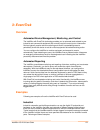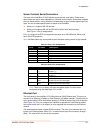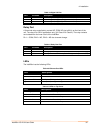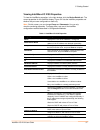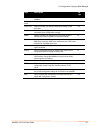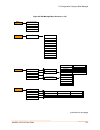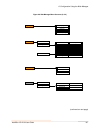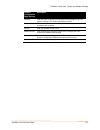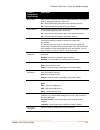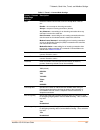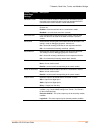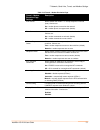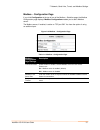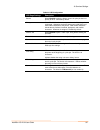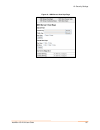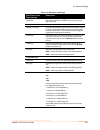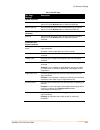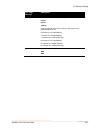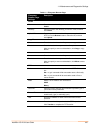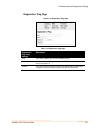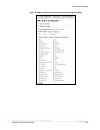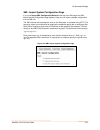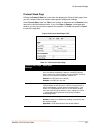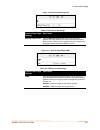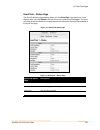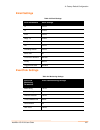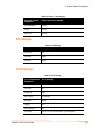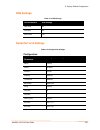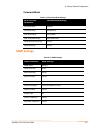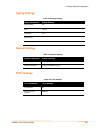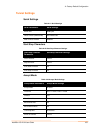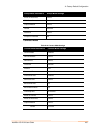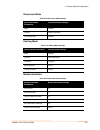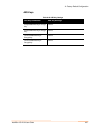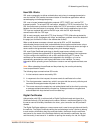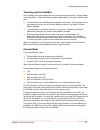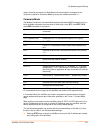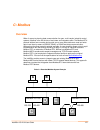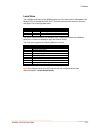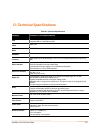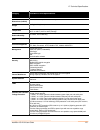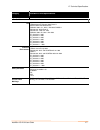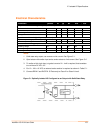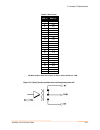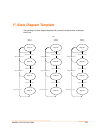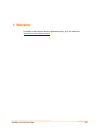- DL manuals
- Lantronix
- Server
- I/O 2100
- User Manual
Lantronix I/O 2100 User Manual
Summary of I/O 2100
Page 1
Part number 900-474 revision b march 2012 intellibox ® -i/o 2100 user guide.
Page 2
Intellibox-i/o 2100 user guide 2 copyright & trademark © 2012 lantronix. All rights reserved. No part of the contents of this book may be transmitted or reproduced in any form or by any means without the written permission of lantronix. Printed in the united states of america. Ethernet is a trademar...
Page 3
Cet appareil num ′erique de la classe a est conforme ′a la norme nmb-003 du canada. Changes or modifications to this device not explicitly approved by lantronix will void the user's authority to operate this device. The information in this guide may change without notice. The manufacturer assumes no...
Page 4: Contents
Intellibox-i/o 2100 user guide 4 contents list of figures ______________________________________________________ 10 list of tables _______________________________________________________ 12 1: preface 14 purpose and audience _______________________________________________ 14 summary of chapters ____...
Page 5
Contents intellibox-i/o 2100 user guide 5 other examples ________________________________________________________ 25 inputs and outputs __________________________________________________ 26 events ____________________________________________________________ 26 actions _______________________________...
Page 6
Contents intellibox-i/o 2100 user guide 6 7: network, serial line, tunnel, and modbus settings 51 network configuration page ___________________________________________ 51 line settings pages _________________________________________________ 54 line - configuration page _____________________________...
Page 7
Contents intellibox-i/o 2100 user guide 7 ssh client: users page _________________________________________________ 99 ssl page ________________________________________________________ 101 11: maintenance and diagnostics settings 104 filesystem pages __________________________________________________...
Page 8
Contents intellibox-i/o 2100 user guide 8 14: updating firmware 150 obtaining firmware _________________________________________________ 150 upgrading using deviceinstaller _______________________________________ 150 loading new firmware _________________________________________________ 150 updating...
Page 9
Contents intellibox-i/o 2100 user guide 9 how does ssh authenticate? ____________________________________________ 165 what does ssh protect against? _________________________________________ 165 tunneling ________________________________________________________ 166 tunneling and the intellibox _____...
Page 10: List Of Figures
Contents intellibox-i/o 2100 user guide 10 list of figures figure 2-1 intellibox-i/o 2100 device server (front) ................................................ 17 figure 4-1 front view of the intellibox-i/o 2100 ........................................................ 29 figure 4-2 back view of the...
Page 11
Contents intellibox-i/o 2100 user guide 11 figure 11-12 system page ...................................................................................... 117 figure 11-13 query port page ................................................................................. 118 figure 12-1 input output p...
Page 12: List Of Tables
Contents intellibox-i/o 2100 user guide 12 list of tables table 4-1.Serial 1 pin assignments ........................................................................... 30 table 4-2 serial 2 pin assignments ........................................................................... 30 table 4-3 powe...
Page 13
Contents intellibox-i/o 2100 user guide 13 table 12-11 ip address filter page ......................................................................... 138 table 13-1 eventtrak -- status page ...................................................................... 140 table 13-2 eventtrak monitoring p...
Page 14: 1: Preface
Intellibox-i/o 2100 user guide 14 1: preface purpose and audience this guide describes how to install, configure, use, and update the intellibox-i/o 2100. It is for those who will use the intellibox to network-enable their serial devices, primarily industrial automation end users, vars, and integrat...
Page 15: Additional Documentation
1: preface intellibox-i/o 2100 user guide 15 chapter description 13: eventtrak instructions for setting up eventtrak to monitor for, take actions in response to, and notify of events that occur on the attached device. 14: updating firmware instructions for upgrading the intellibox firmware. A: facto...
Page 16: 2: Introduction
Intellibox-i/o 2100 user guide 16 2: introduction this chapter introduces the lantronix intellibox-i/o 2100 device server. It provides an overview of the product, lists its key features, and describes the applications for which it is suited. The intellibox programmable device server provides a quick...
Page 17
2: introduction intellibox-i/o 2100 user guide 17 figure 2-1 intellibox-i/o 2100 device server (front) features the following list summarizes the key features of the intellibox-i/o 2100. Monitor events in real-time automatically respond to events with user-defined actions query and gather data from ...
Page 18
2: introduction intellibox-i/o 2100 user guide 18 current sensor magnetic sensor float sensor pressure sensor infra-red sensor photoelectric sensors (led & laser) ultrasonic sensor typical serial devices that the intellibox can automatically monitor and control: phone systems (pbx) fire alarm panels...
Page 19: Eventtrak™ Overview
2: introduction intellibox-i/o 2100 user guide 19 eventtrak™ overview automated monitoring and control intellibox incorporates eventtrak technology to monitor and track activity and events on the attached equipment. When it detects an event, the intellibox automatically responds with user-defined ac...
Page 20
2: introduction intellibox-i/o 2100 user guide 20 command-line interface (cli) making the edge-to-enterprise vision a reality, the intellibox with the evolution os™ uses industry-standard tools for configuration, communication, and control. For example, the evolution os™ uses a cisco ® -like command...
Page 21: Applications
2: introduction intellibox-i/o 2100 user guide 21 the intellibox can be used with lantronix’s secure com port redirector (scpr) to encrypt com port-based communications between pcs and virtually any electronic device. Scpr is a windows application that creates a secure communications path over a net...
Page 22
2: introduction intellibox-i/o 2100 user guide 22 building automation/security automating, managing, and controlling many different aspects of a building is possible with the intellibox. It can overcome the hurdle of stand-alone networks or individual control systems that are not able to communicate...
Page 23: Product Information Label
2: introduction intellibox-i/o 2100 user guide 23 traffic management with the ubiquity of ethernet networks, managing cities over ethernet is now within reach. The intellibox provides an easy conversion from serial ports on traffic cameras, billboards, and traffic lights to ethernet. The intellibox ...
Page 24: 3: Eventtrak
Intellibox-i/o 2100 user guide 24 3: eventtrak overview automated device management, monitoring, and control the intellibox with eventtrak technology enables you to automate tasks related to your industrial and commercial equipment that normally require human input or intervention. Devices typically...
Page 25
3: eventtrak intellibox-i/o 2100 user guide 25 detect fluid levels (float sensor connected to the intellibox’s digital input) at low level, the intellibox triggers its relay to start a fluid pump. If the fluid lever is abnormally low, the intellibox sends an email indicating the problem and the acti...
Page 26: Inputs And Outputs
3: eventtrak intellibox-i/o 2100 user guide 26 inputs and outputs eventtrak monitors the intellibox's various inputs and outputs. Inputs: include digital inputs that eventtrak triggers and detects, serial data that it receives and analyzes, and ping responses that it detects. Outputs: include digita...
Page 27: Automated Reporting
3: eventtrak intellibox-i/o 2100 user guide 27 o ping a configurable destination address o set a digital output switch o set the relay to closed or open take action in response to a detected event or an expired timeout. For example: o send an email (with or without serial data from attached device) ...
Page 28: 4: Installation
Intellibox-i/o 2100 user guide 28 4: installation this chapter describes how to install the intellibox device server. Package contents your intellibox-i/o 2100 package includes the following items: one intellibox-i/o 2100 device server one db9f-to-3.5 mm 7-position screw terminal block, rohs (lantro...
Page 29
4: installation intellibox-i/o 2100 user guide 29 identifying hardware connectors figure 4-1 shows the hardware components on the front of the intellibox, and figure 4-2 shows the hardware connectors on the back of the intellibox. Figure 4-1 front view of the intellibox-i/o 2100 figure 4-2 back view...
Page 30
4: installation intellibox-i/o 2100 user guide 30 screw terminal serial connectors the back of the intellibox-i/o 2100 has two terminal block serial ports. These screw- down blocks are set for easy adaptability to industrial environments. Screw down stripped wire into these blocks in wiring location...
Page 31
4: installation intellibox-i/o 2100 user guide 31 figure 4-3.Typical rj45 connector terminal block power connector the front of the intellibox-i/o 2100 has a terminal block screw connector for attaching to an appropriate power source, such as those used in automation and manufacturing industries. Th...
Page 32
4: installation intellibox-i/o 2100 user guide 32 table 4-4 digital i/o pins pin # pin name description 1 1+ 2-wire configurable digital io, positive contact, 1st port 2 1- 2-wire configurable digital io, negative contact, 1st port 3 2+ 2-wire configurable digital io, positive contact, 2nd port 4 2-...
Page 33
4: installation intellibox-i/o 2100 user guide 33 reset button the reset button is on the front panel. You can use it to reboot the unit or reload factory defaults. To reboot: 1. Press and hold the reset button for about 3 seconds. The blue power led blinks quickly. 2. When the fast blinks stop, rel...
Page 34
4: installation intellibox-i/o 2100 user guide 34 figure 4-4 example of the intellibox-i/o 2100 connections 1. Connect serial devices to screw-down connectors. 2. Connect an ethernet cable between the intellibox-i/o 2100 ethernet port and your ethernet network. 3. Attach the power source to the term...
Page 35: 5: Getting Started
Intellibox-i/o 2100 user guide 35 5: getting started using deviceinstaller deviceinstaller is a free utility program provided by lantronix that discovers, configures, upgrades and manages lantronix device servers. To use the deviceinstaller utility, first install the latest version from the download...
Page 36
5: getting started intellibox-i/o 2100 user guide 36 figure 5-1 lantronix deviceinstaller.
Page 37
5: getting started intellibox-i/o 2100 user guide 37 viewing intellibox-i/o 2100 properties to view the intellibox's properties, in the right window, click the device details tab. The current properties for the intellibox display. Figure 5-2 lists the intellibox properties and whether they are user ...
Page 38: Configuration Methods
5: getting started intellibox-i/o 2100 user guide 38 property description gateway displays the ip address of the router of this network. There is no default. Number of ports displays the number of ports on this intellibox. Supports configurable pins displays false. Supports email triggers displays t...
Page 39
5: getting started intellibox-i/o 2100 user guide 39 configuring via an ssh/telnet session or serial port using the cli the intellibox provides a command-line interface (cli) designed to enable the configuration and systems management functions that can also be performed through the web manager and ...
Page 40
Intellibox-i/o 2100 user guide 40 6: configuration using the web manager this chapter describes how to configure the intellibox-i/o 2100 using the web manager, lantronix’s browser-based configuration tool. The unit’s configuration is stored in nonvolatile memory and retained without power. All chang...
Page 41
6: configuration using the web manager intellibox-i/o 2100 user guide 41 note: the factory-default user name is admin and the factory-default password is pass. After you log in to the web manager, we recommend you use the ftp page to change the default ftp password, see the http authentication page ...
Page 42
6: configuration using the web manager intellibox-i/o 2100 user guide 42 navigating through the web manager the web manager provides an intuitive point-and-click interface. A menu bar at the left side of each page provides links you can click to navigate from one page to another. Some pages are read...
Page 43
6: configuration using the web manager intellibox-i/o 2100 user guide 43 page description see page network lets you configure the current network interface on the intellibox. 51 protocol stack lets you perform lower level network stack-specific activities. 135 query port displays and lets you change...
Page 44
6: configuration using the web manager intellibox-i/o 2100 user guide 44 figure 6-3 web manager menu structure (1 of 5) product information network settings line settings tunneling status line 1 line 2 line 3 line 4 statistics configuration command mode data bits stop bits flow control mode wait tim...
Page 45
6: configuration using the web manager intellibox-i/o 2100 user guide 45 figure 6-4 web manager menu structure (2 of 5) (continued on next page).
Page 46
6: configuration using the web manager intellibox-i/o 2100 user guide 46 figure 6-5 web manager menu structure (3 of 5) syslog syslog host local port remote port severity to log statistics configuration authentication http server http port https port max timeout max bytes logging max log entries log...
Page 47
6: configuration using the web manager intellibox-i/o 2100 user guide 47 figure 6-6 web manager menu structure (4 of 5)) (continued on next page).
Page 48
6: configuration using the web manager intellibox-i/o 2100 user guide 48 figure 6-7 web manager menu structure (5 of 5).
Page 49
6: configuration using the web manager intellibox-i/o 2100 user guide 49 understanding the web manager pages figure 6-8 shows the areas of the web manager page. Figure 6-8 components of the web manager page the header always displays at the top of the page. The header information remains the same re...
Page 50: Device Status Page
6: configuration using the web manager intellibox-i/o 2100 user guide 50 the top section lets you select or enter new configuration settings. After you change settings, click the submit button to apply the change. Some settings require you to reboot the intellibox before the settings take effect. Th...
Page 51: Settings
Intellibox-i/o 2100 user guide 51 7: network, serial line, tunnel, and modbus settings network configuration page clicking the network link in the menu bar displays the network configuration page. Here you can change the following intellibox network configuration settings: bootp and dhcp client ip a...
Page 52
7: network, serial line, tunnel, and modbus settings intellibox-i/o 2100 user guide 52 the after reboot column in the current configuration section of this page shows the settings that will take effect the next time the intellibox reboots. Changes to the following settings require you to reboot the ...
Page 53
7: network, serial line, tunnel, and modbus settings intellibox-i/o 2100 user guide 53 network configuration page settings description gateway enter the router ip address from the local lan the intellibox is on. The address consists of four octets separated by a period. Hostname enter the intellibox...
Page 54: Line Settings Pages
7: network, serial line, tunnel, and modbus settings intellibox-i/o 2100 user guide 54 line settings pages the line settings page displays the status and statistics for each of the serial lines (ports). This page also lets you change the character format and command mode settings for the serial line...
Page 55
7: network, serial line, tunnel, and modbus settings intellibox-i/o 2100 user guide 55 line - configuration page if you click configuration at the top of one of the line settings pages, the line – configuration page displays. This page shows the configuration settings for the serial line selected at...
Page 56
7: network, serial line, tunnel, and modbus settings intellibox-i/o 2100 user guide 56 table 7-2 configuration page line – configuration page settings description name (optional) enter a name for the serial port. The name may have up to 25 characters. Interface line 1 is always rs232. For line 2, se...
Page 57
7: network, serial line, tunnel, and modbus settings intellibox-i/o 2100 user guide 57 line – configuration page settings description stop bits select the number of stop bits used by the currently selected serial line. Choices are: 1 (default) 2 forthe modbus protocols, the default is 1; this settin...
Page 58
7: network, serial line, tunnel, and modbus settings intellibox-i/o 2100 user guide 58 line – command mode page if you click command mode at the top of one of the line settings pages, the line – command mode page displays. This page shows the command mode settings for the serial line selected at the...
Page 59
7: network, serial line, tunnel, and modbus settings intellibox-i/o 2100 user guide 59 table 7-3 line – command mode page line – command mode page settings description mode select the method of enabling command mode or choose to disable command mode. Choices are: always = immediately enables command...
Page 60: Tunnel Pages
7: network, serial line, tunnel, and modbus settings intellibox-i/o 2100 user guide 60 tunnel pages the tunnel pages let you view and configure settings for tunnels. (for more information, see tunneling .) to select a tunnel, click tunnel 1 or tunnel 2 at the top of the page. After you select a tunn...
Page 61
7: network, serial line, tunnel, and modbus settings intellibox-i/o 2100 user guide 61 tunnel – serial settings page if you click serial settings at the top of one of the tunnel pages, the tunnel – serial settings page displays. This page shows the settings for the tunnel selected at the top of the ...
Page 62
7: network, serial line, tunnel, and modbus settings intellibox-i/o 2100 user guide 62 tunnel – start/stop characters page if you click start/stop chars at the top of one of the tunnel pages, the tunnel – start/stop chars page displays. This page shows the start and stop characters used for the tunn...
Page 63
7: network, serial line, tunnel, and modbus settings intellibox-i/o 2100 user guide 63 table 7-5 tunnel – start/stop chars page tunnel – start/stop chars page settings description start character enter the start character. When this character is read on the serial line, it either initiates a new con...
Page 64
7: network, serial line, tunnel, and modbus settings intellibox-i/o 2100 user guide 64 tunnel – accept mode page accept mode determines how the intellibox “listens” for an incoming connection. If you click accept mode at the top of one of the tunnel pages, the tunnel – accept mode page displays. Her...
Page 65
7: network, serial line, tunnel, and modbus settings intellibox-i/o 2100 user guide 65 table 7-6 tunnel – accept mode page tunnel – accept mode page settings description mode select the method used to start a tunnel in accept mode. Choices are: disable = do not accept an incoming connection. Always ...
Page 66
7: network, serial line, tunnel, and modbus settings intellibox-i/o 2100 user guide 66 tunnel – accept mode page settings description block serial select whether incoming serial data should be discarded. This setting is used for debugging purposes. Choices are: on = discard all incoming serial data ...
Page 67
7: network, serial line, tunnel, and modbus settings intellibox-i/o 2100 user guide 67 tunnel – connect mode page connect mode determines how the intellibox initiates a connection to a remote host or device. If you click connect mode at the top of one of the tunnel pages, the tunnel – connect mode p...
Page 68
7: network, serial line, tunnel, and modbus settings intellibox-i/o 2100 user guide 68 table 7-7 tunnel -- connect mode settings tunnel – connect mode page settings description mode select the method used to start a tunnel in accept mode. Choices are: disable = do not accept an incoming connection. ...
Page 69
7: network, serial line, tunnel, and modbus settings intellibox-i/o 2100 user guide 69 tunnel – connect mode page settings description reconnect timer enter the maximum number of milliseconds to wait before trying to reconnect to the remote host after a previous attempt failed or the connection was ...
Page 70
7: network, serial line, tunnel, and modbus settings intellibox-i/o 2100 user guide 70 tunnel – disconnect mode page if you click disconnect mode at the top of one of the tunnel pages, the tunnel – disconnect mode page displays. Here you can select the disconnect method for the tunnel selected at th...
Page 71
7: network, serial line, tunnel, and modbus settings intellibox-i/o 2100 user guide 71 tunnel – packing mode page when tunneling, data can be packed (queued) and sent in large chunks on the network instead of being sent immediately after being read on the serial line. If you click packing mode at th...
Page 72
7: network, serial line, tunnel, and modbus settings intellibox-i/o 2100 user guide 72 tunnel – modem emulation page a tunnel in connect mode can be initiated using modem commands incoming from the serial line. If you click modem emulation at the top of one of the tunnel pages, the tunnel – modem em...
Page 73
7: network, serial line, tunnel, and modbus settings intellibox-i/o 2100 user guide 73 table 7-10 tunnel – modem emulation page tunnel – modem emulation page settings description echo pluses select whether the modem +++ escape sequence is echoed (sent). Choices are: on = modem pluses are sent into t...
Page 74: Modbus Pages
7: network, serial line, tunnel, and modbus settings intellibox-i/o 2100 user guide 74 modbus pages the modbus pages let you view and configure settings for modbus servers listening on the tcp ports. (for more information, see the appendix, c: modbus. ) modbus – statistics page the modbus – statisti...
Page 75
7: network, serial line, tunnel, and modbus settings intellibox-i/o 2100 user guide 75 modbus – configuration page if you click configuration at the top of one of the modbus – statistics page, the modbus configuration page displays. Modbus configuration enables you to add a modbus server. The modbus...
Page 76: Terminal Settings
Intellibox-i/o 2100 user guide 76 8: terminal and host settings this chapter describes how to view and configure the terminal login connect menu and associated host configuration. The terminal login connect menu feature allows the intellibox device to present a menu of predefined connections when th...
Page 77
8: terminal and host settings intellibox-i/o 2100 user guide 77 table 8-1 terminal on network and line settings terminal on network and line settings description terminal type enter the terminal type to be sent from the host via iac. Note: iac means “interpret as command”. It is a way to send comman...
Page 78: Host Configuration
8: terminal and host settings intellibox-i/o 2100 user guide 78 host configuration the host page is where you view and configure settings for a remote host. Figure 8-3 host configuration table 8-2 host configuration host settings description name enter a name for the host. This name appears on the l...
Page 79: 9: Services Settings
Intellibox-i/o 2100 user guide 79 9: services settings dns page clicking the dns link in the menu bar displays the dns page. This page displays and allows changes to configuration settings for the domain name system (dns). The dns page also shows any contents in the dns cache. When a dns name is res...
Page 80: Snmp Page
9: services settings intellibox-i/o 2100 user guide 80 snmp page clicking the snmp link in the menu bar displays the snmp page. This page is used to configure the simple network management protocol (snmp) agent. Using this page, you can configure the snmp service to send a trap when it receives a re...
Page 81
9: services settings intellibox-i/o 2100 user guide 81 table 9-2 snmp page snmp page settings description snmp agent select whether snmp is enabled. Choices are: on = snmp is enabled. (default) off = snmp is disabled. Read community enter the case-sensitive community name from which the intellibox w...
Page 82: Ftp Page
9: services settings intellibox-i/o 2100 user guide 82 ftp page clicking the ftp link in the menu bar displays the ftp page. This page displays the current file transfer protocol (ftp) connection status and various statistics about the ftp server. Under current ftp configuration and statistics, ftp ...
Page 83: Tftp Page
9: services settings intellibox-i/o 2100 user guide 83 tftp page clicking the tftp link in the menu bar displays the tftp page. This page displays the status and various statistics about the trivial file transfer protocol (tftp) server. Figure 9-4 tftp page table 9-4 tftp page tftp page settings des...
Page 84: Syslog Page
9: services settings intellibox-i/o 2100 user guide 84 syslog page clicking the syslog link in the menu bar displays the syslog page. This page shows the current configuration, status, and statistics for the syslog. Here you can configure the syslog destination and the severity of the events to log....
Page 85: Http Pages
9: services settings intellibox-i/o 2100 user guide 85 http pages clicking the http link in the menu bar displays the http statistics page. This page has three links at the top for viewing statistics and for viewing and changing configuration and authentication settings. Http statistics page the htt...
Page 86
9: services settings intellibox-i/o 2100 user guide 86 figure 9-7 http configuration page.
Page 87
9: services settings intellibox-i/o 2100 user guide 87 table 9-6 http configuration page http configuration page settings description http server select whether the http server is enabled. Choices are: on = http server is enabled. (default) off = http server is disabled. Http port enter the number o...
Page 88: Http Authentication Page
9: services settings intellibox-i/o 2100 user guide 88 http authentication page http authentication enables you to require usernames and passwords to access specific web pages or directories on the intellibox’s built-in web server. For example, to add web pages to the intellibox to control or monito...
Page 89
9: services settings intellibox-i/o 2100 user guide 89 figure 9-8 http authentication page table 9-7 http authentication page http authentication page settings description uri enter the uniform resource identifier (uri) of the resource that will participate in the authentication process. Default is ...
Page 90: Rss Page
9: services settings intellibox-i/o 2100 user guide 90 rss page f you click rss on the menu, the rss page displays. Here you can specify rdf site summary (rss) information.Rss is a way of feeding online content to web users. Instead of actively searching for intellibox configuration changes, rss dis...
Page 91: Lpd Pages
9: services settings intellibox-i/o 2100 user guide 91 lpd pages the intellibox device acts as a print server ifa printer gets connecte3d to one of its serial ports. Clicking the line printer daemon (lpd) link in the main menu displays the lpd web page. The lpd web page has three sub-menus for viewi...
Page 92
9: services settings intellibox-i/o 2100 user guide 92 table 9-9 lpd configuration lpd page settings description banner select enabled to print the banner even if the print job does not specify to do so. Selected by default. Binary select enabled for the device to pass the entire file to the printer...
Page 93
9: services settings intellibox-i/o 2100 user guide 93 figure 9-15 lpd print test page to print an lpd test page 1. Enter the number of lines to print. 2. Click the ok button..
Page 94: 10: Security Settings
Intellibox-i/o 2100 user guide 94 10: security settings ssh pages clicking the ssh link in the menu bar displays the ssh server: host keys page. This page has four links at the top for viewing and changing ssh server host keys, ssh server authorized keys, ssh client known hosts, and ssh client users...
Page 95
10: security settings intellibox-i/o 2100 user guide 95 figure 10-1 ssh server: host keys page.
Page 96
10: security settings intellibox-i/o 2100 user guide 96 table 10-1 ssh server: host keys page ssh server: host keys page settings description upload keys private key enter the path and name of the existing private key you want to upload or use the browse button to select the key. Be sure the private...
Page 97
10: security settings intellibox-i/o 2100 user guide 97 ssh client: known hosts page if you click ssh client: known hosts at the top of one of the ssh pages, the ssh client: known hosts page displays. Here you can change ssh client settings for known hosts. Note: you do not have to complete the fiel...
Page 98
10: security settings intellibox-i/o 2100 user guide 98 ssh server: authorized users page if you click ssh server: authorized users at the top of one of the ssh pages, the ssh server: authorized users page displays. Here you can change ssh server settings for authorized users. Ssh server authorized ...
Page 99
10: security settings intellibox-i/o 2100 user guide 99 ssh client: users page if you click ssh client: users at the top of one of the ssh pages, the ssh client: users page displays. Here you can change ssh client settings for users. Ssh client known hosts are used by all applications that play the ...
Page 100
10: security settings intellibox-i/o 2100 user guide 100 table 10-4 ssh client: users page ssh client: users page settings description username enter the name that the intellibox uses to connect to the ssh client user. Password enter the password associated with the username. Remote command enter th...
Page 101: Ssl Page
10: security settings intellibox-i/o 2100 user guide 101 ssl page clicking the ssl link in the menu bar displays the ssl page. Here you can upload an existing ssl certificate or create a new self-signed one. Note: for more information about ssl, see ssl . An ssl certificate must be configured for th...
Page 102
10: security settings intellibox-i/o 2100 user guide 102 table 10-5 ssl page ssl page settings description upload certificate new certificate enter the path and name of the existing certificate you want to upload, or use the browse button to select the certificate. New private key enter the path and...
Page 103
10: security settings intellibox-i/o 2100 user guide 103 ssl page settings description key length select the bit size of the new self-signed certificate. Choices are: 512 bit 768 bit 1024 bit using a larger bit size takes more time to generate the key. Approximate times are: 2 minutes for a 512 bit ...
Page 104: Filesystem Pages
Intellibox-i/o 2100 user guide 104 11: maintenance and diagnostics settings filesystem pages clicking the filesystem link in the menu bar displays the filesystem statistics page. This page has two links at the top for viewing filesystem statistics and browsing and manipulating the entire filesystem....
Page 105
11: maintenance and diagnostics settings intellibox-i/o 2100 user guide 105 filesystem browser page if you click browse at the top of a filesystem page, the filesystem browser page displays. Here you can browse and manipulate the entire filesystem. For example, you can: browse the filesystem. Create...
Page 106
11: maintenance and diagnostics settings intellibox-i/o 2100 user guide 106 table 11-1 filesystem browser page filesystem browser page settings description create file enter the name of the file you want to create, and then click create. Directory enter the name of the directory you want to create, ...
Page 107: Diagnostics Pages
11: maintenance and diagnostics settings intellibox-i/o 2100 user guide 107 diagnostics pages the intellibox has several tools for performing diagnostics. To view these diagnostic tools, click the diagnostics link in the menu bar to display the diagnostics: hardware page. The available diagnostic to...
Page 108
11: maintenance and diagnostics settings intellibox-i/o 2100 user guide 108 mib-ii network statistics page clicking mib-ii stats from one of the diagnostics pages displays the mib-ii network statistics page. This page displays the various snmp-served management information bases (mibs) available on ...
Page 109
11: maintenance and diagnostics settings intellibox-i/o 2100 user guide 109 ip sockets page clicking ip sockets from one of the diagnostics pages displays the ip sockets page. This read-only page lists all the network sockets on the intellibox that are currently open. Figure 11-5 diagnostics: ip soc...
Page 110
11: maintenance and diagnostics settings intellibox-i/o 2100 user guide 110 diagnostics: ping page figure 11-6 diagnostics: ping page table 11-2 diagnostics: ping page diagnostics: ping page settings description host enter the ip address you want the intellibox to ping. Count enter the number of pin...
Page 111
11: maintenance and diagnostics settings intellibox-i/o 2100 user guide 111 diagnostics: traceroute page clicking traceroute from one of the diagnostics pages displays the diagnostics: traceroute page. Here you can trace a packet from the intellibox to an internet host, showing how many hops the pac...
Page 112
11: maintenance and diagnostics settings intellibox-i/o 2100 user guide 112 diagnostics: dns lookup page clicking dns lookup from one of the diagnostics pages displays the diagnostics: dns lookup page. Here you can specify a dns hostname for a forward lookup or an ip address for a reverse lookup. Yo...
Page 113
11: maintenance and diagnostics settings intellibox-i/o 2100 user guide 113 diagnostics: memory page clicking memory from one of the diagnostics pages displays the diagnostics: memory. This read-only page shows the total memory and available memory (in bytes), along with the number of fragments, all...
Page 114
11: maintenance and diagnostics settings intellibox-i/o 2100 user guide 114 diagnostics: buffer pool clicking buffer pools from one of the diagnostics page displays a read-only screen that shows the current usage of the private buffer pools. Private buffer pools are used in various parts of the syst...
Page 115
11: maintenance and diagnostics settings intellibox-i/o 2100 user guide 115 diagnostics: processes page clicking processes from one of the diagnostics page displays a read-only screen that lists all processes running on the intellibox. The cpu % column displays the percentage of total cpu cycles a p...
Page 116
11: maintenance and diagnostics settings intellibox-i/o 2100 user guide 116 figure 11-11 diagnostics: processes page below the process chart is a cpu load graph that shows the cpu load over the last five minutes. The intellibox generates the graph using the scalable vector graphics (svg).
Page 117: System Page
11: maintenance and diagnostics settings intellibox-i/o 2100 user guide 117 modularized xml language and updates every two seconds. The information area contains a link for viewing the raw svg xml. Note: the svg plug-in is available on the internet. System page clicking the system link in the menu b...
Page 118: Query Port Page
11: maintenance and diagnostics settings intellibox-i/o 2100 user guide 118 table 11-5 system page system page settings description reboot device click the reboot button to reboot the intellibox. When the intellibox reboots, refresh your web browser and redirect it to the ip address for the intellib...
Page 119
11: maintenance and diagnostics settings intellibox-i/o 2100 user guide 119 table 11-6 query port page query port page settings description query port server select whether the query port server is enabled or disabled. Choices are: on = query port server is enabled. (default) off = query port server...
Page 120: 12: Advanced Settings
Intellibox-i/o 2100 user guide 120 12: advanced settings input/output page the intellibox has two digital input/outputs (i/os) and a relay. This page allows you to manage the digital i/os on the intellibox. Inputs can monitor external devices that have digital outputs for use with eventtrak or for s...
Page 121
12: advanced settings intellibox-i/o 2100 user guide 121 table 12-1 input/output page input/output page settings description pin identifies the digital switch port and the relay. Direction select the direction of data flow. Choices are: input = pin is set to read input output = pin is set to drive d...
Page 122: Email Pages
12: advanced settings intellibox-i/o 2100 user guide 122 email pages clicking the email link in the menu bar displays the email statistics page. This page has links at the top for displaying the email configuration and for sending an email. You can configure the email subsystem for delivering email ...
Page 123
12: advanced settings intellibox-i/o 2100 user guide 123 figure 12-3 email configuration page.
Page 124
12: advanced settings intellibox-i/o 2100 user guide 124 table 12-2 email configuration page email configuration page settings description to (required) enter the email address of the recipient of this message. Separate multiple email addresses with semi-colons. Cc enter the email address to receive...
Page 125: Cli Pages
12: advanced settings intellibox-i/o 2100 user guide 125 cli pages clicking the cli link in the menu bar displays the command line interface statistics page. This page has two links at the top for viewing statistics and for viewing and changing configuration settings. Command line interface statisti...
Page 126
12: advanced settings intellibox-i/o 2100 user guide 126 command line interface configuration page if you click configuration at the top of the command line interface statistics page, the command line interface configuration page displays. Here you can change cli configuration settings. Under curren...
Page 127
12: advanced settings intellibox-i/o 2100 user guide 127 figure 12-5 command line interface configuration page table 12-3 command line interface configuration page command line interface configuration page settings description telnet access select whether telnet access is enabled. Choices are: on = ...
Page 128
12: advanced settings intellibox-i/o 2100 user guide 128 command line interface configuration page settings description ssh max sessions specify the maximum number of simultaneous ssh sessions that will be allowed. Login password enter the password that must be specified for the initial telnet login...
Page 129: Xml Pages
12: advanced settings intellibox-i/o 2100 user guide 129 xml pages the intellibox can be configured using an xml configuration record. Clicking the xml link in the menu bar displays the xml page. This page has three links at the top for exporting an xml configuration record, exporting an xml status ...
Page 130
12: advanced settings intellibox-i/o 2100 user guide 130 figure 12-6 xml configuration record: export system configuration page.
Page 131
12: advanced settings intellibox-i/o 2100 user guide 131 table 12-4 configuration record: export system configuration page xml configuration record: export system configuration page settings description export to browser select this option to export the xcr data in the selected fields to a web brows...
Page 132
12: advanced settings intellibox-i/o 2100 user guide 132 figure 12-7 xml status record: export system status page table 12-5 xml status record: export system status page xml status record: export system status page settings description export to browser select this option to export the xml status re...
Page 133
12: advanced settings intellibox-i/o 2100 user guide 133 xml: import system configuration page if you click import xml configuration record at the top of an xml page, the xml: import system configuration page displays. Here you can import a system configuration from an xml file. The xml data can be ...
Page 134
12: advanced settings intellibox-i/o 2100 user guide 134 table 12-6 xml: import system configuration page xml: import system configuration page settings description import > configuration from external file click the configuration from external file radio button. Then, enter the path and file name o...
Page 135
12: advanced settings intellibox-i/o 2100 user guide 135 protocol stack page clicking the protocol stack link in the menu bar displays the protocol stack page. Here you can configure lower level network stack-specific configuration settings. Under current state, there is a clear link to remove all a...
Page 136
12: advanced settings intellibox-i/o 2100 user guide 136 figure 12-10 protocol stack page (ip) table 12-8 ip protocol stack page protocol stack page settings description multicast time to live enter the multicast time to live value in the ip header. Normally this value will be one so the packet will...
Page 137
12: advanced settings intellibox-i/o 2100 user guide 137 figure 12-12 protocol stack page (arp) table 12-10 arp protocol stack page protocol stack page settings description arp timeout enter the maximum number of hours, minutes and seconds that a mac address will remain in cache before being removed...
Page 138: Ip Address Filter Page
12: advanced settings intellibox-i/o 2100 user guide 138 ip address filter page clicking the ip address filter link in the menu bar displays the ip address filter page. Here you can specify the ip addresses and subnets allowed to send data to the intellibox. All packets sent from ip addresses not on...
Page 139: 13: Eventtrak Pages
13: eventtrak pages intellibox-i/o 2100 user guide 139 13: eventtrak pages the user can monitor different types of devices and respond to specified events that occur. The intellibox provides this capability through eventtrak™, its event monitoring firmware. Additionally, the intellibox provides auto...
Page 140
13: eventtrak pages intellibox-i/o 2100 user guide 140 eventtrak – status page the eventtrak status page displays when you click eventtrak in the menu bar. It also displays when you click status at the top of one of the other eventtrak pages. This read- only page shows the status of monitored events...
Page 141
13: eventtrak pages intellibox-i/o 2100 user guide 141 eventtrak – monitoring page eventtrak scans incoming data to trigger an event when the intellibox receives specific data. The user defines the data that triggers an event on the monitoring page of each eventtrak. You can configure three match st...
Page 142
13: eventtrak pages intellibox-i/o 2100 user guide 142 eventtrak monitoring page settings description mode of string select the type of string entered in match string. Choices are: text = standard readable text. Binary =any combination of text, hexadecimal, decimal, or control characters. Allows squ...
Page 143
13: eventtrak pages intellibox-i/o 2100 user guide 143 match string examples following are examples of how to set up the eventtrak monitoring page for one or more match strings. Match string example 1 – simple text string in this example of a simple text-based match string, eventtrak will monitor fo...
Page 144
13: eventtrak pages intellibox-i/o 2100 user guide 144 match string example 3 – mixing text and special characters in this example, the match string contains a combination of decimal, hexadecimal, text, and control characters. Users can configure eventtrak to monitor specific protocols that the atta...
Page 145
13: eventtrak pages intellibox-i/o 2100 user guide 145 figure 12-3 eventtrak control page note: to remove an action or an event with a checkbox, clear the checkbox. In other cases select no action or never. Initial settings the first section on the control page has three initial settings. Table 13-3...
Page 146
13: eventtrak pages intellibox-i/o 2100 user guide 146 eventtrak control page initial settings description rss trace enables recording on rss each time eventtrak takes a step or generates a trigger. Select one or more of the following criteria for initiating an rss trace. This function is primarily ...
Page 147
13: eventtrak pages intellibox-i/o 2100 user guide 147 the additional settings are described below: table 13-4 eventtrak control step settings eventtrak control step a settings description advance to step "b" if this setting defines the event that will cause eventtrak to move to the next step. When ...
Page 148
13: eventtrak pages intellibox-i/o 2100 user guide 148 eventtrak control step a settings description to an event. Email 1, 2, 3 or 4 are the email profiles configured on the email page. Email with buffered serial data 1, 2, 3 or 4 are the emails configured on the email page along with the data in th...
Page 149
13: eventtrak pages intellibox-i/o 2100 user guide 149 eventtrak control step a settings description in response to an event. Trigger task x triggers an event on another task in the same eventtrak. Trigger eventtrak x task 1 triggers an event on task 1 in a different eventtrak (e.G., serial line 1 e...
Page 150: 14: Updating Firmware
Intellibox-i/o 2100 user guide 150 14: updating firmware lantronix periodically releases updates to the firmware to fix problems or provide feature upgrades. Obtaining firmware obtain the most up-to-date firmware and release notes for the intellibox from the lantronix web site ( http://www.Lantronix...
Page 151: Cli Settings
Intellibox-i/o 2100 user guide 151 a: factory default configuration this appendix lists the intellibox factory-default configuration. The types of settings are in alphabetical order. Cli settings table a-1 cli telnet settings cli telnet parameters cli telnet settings telnet access enabled telnet por...
Page 152: Email Settings
A: factory default configuration intellibox-i/o 2100 user guide 152 email settings table a-3 email settings email parameters email settings to cc from reply –to subject file overriding domain server port 25 local port or random random priority normal trigger email send disabled eventtrak settings ta...
Page 153: Ftp Settings
A: factory default configuration intellibox-i/o 2100 user guide 153 table a-5 control – task settings eventtrak control parameters eventtrak control settings task description activity rss trace ftp settings table a-6 ftp settings ftp parameters ftp settings ftp server on username admin password pass...
Page 154: Input/output Settings
A: factory default configuration intellibox-i/o 2100 user guide 154 table a-8 http authentication settings http authentication parameters http authentication settings uri / realm config authtype digest username admin password pass input/output settings table a-9 input/output settings input/output pa...
Page 155: Query Port Settings
A: factory default configuration intellibox-i/o 2100 user guide 155 modbus parameters modbus settings tcp server port 502 (not changeable) additional tcp server port network configuration settings table a-12 network configuration settings network configuration parameters network configuration settin...
Page 156: Rss Settings
A: factory default configuration intellibox-i/o 2100 user guide 156 rss settings table a-14 rss settings rss parameters rss settings rss feed off persistent off max entries 100 serial port line settings table a-15 configuration settings configuration serial port line parameters configuration setting...
Page 157: Snmp Settings
A: factory default configuration intellibox-i/o 2100 user guide 157 command mode table a-16 command mode settings serial port line parameters command mode settings command mode disabled use serial string off (disabled) echo serial string on (enabled) wait time (milliseconds) 5000 milliseconds serial...
Page 158: Syslog Settings
A: factory default configuration intellibox-i/o 2100 user guide 158 syslog settings table a-18 syslog settings syslog parameters syslog settings syslog status off host local port 514 remote port 514 severity to log system settings table a-19 system settings system parameters system settings system n...
Page 159: Tunnel Settings
A: factory default configuration intellibox-i/o 2100 user guide 159 tunnel settings serial settings table a-21 serial settings serial parameters serial settings buffer size 2048 bytes read timeout (milliseconds) 200 milliseconds wait for read timeout disabled start/stop characters table a-22 start/s...
Page 160
A: factory default configuration intellibox-i/o 2100 user guide 160 accept mode parameters accept mode settings email on disconnect rss trace connections disabled output selection control exclusive password prompt for password off connect mode table a-24 connect mode settings connect mode parameters...
Page 161
A: factory default configuration intellibox-i/o 2100 user guide 161 disconnect mode table a-25 disconnect mode settings disconnect mode parameters disconnect mode settings mode disabled timeout 60000 milliseconds flush serial data disabled packing mode table a-26 packing mode settings packing mode p...
Page 162
A: factory default configuration intellibox-i/o 2100 user guide 162 aes keys table a-28 aes key settings aes key parameters aes key settings accept mode aes keys: encrypt key accept mode aes keys: decrypt key connect mode aes keys: encrypt key connect mode aes keys: decrypt key.
Page 163: Ssl
Intellibox-i/o 2100 user guide 163 this chapter describes the following networking and security concepts as they relate to the intellibox: ssl 165 166 169 ssl secure sockets layer (ssl) is an open-standard security protocol that provides privacy through encryption, server authentication, and message...
Page 164
B: networking and security intellibox-i/o 2100 user guide 164 how ssl works ssl uses cryptography to deliver authentication and privacy to message transmission over the internet. Ssl permits the communication of client/server applications without eavesdropping and message tampering. Ssl runs on laye...
Page 165: Ssh
B: networking and security intellibox-i/o 2100 user guide 165 certificate provides the receiver with a way to encode a reply. Digital certificates come in 40-bit and 128-bit versions. There are two principal ways to obtain a digital certificate. It can be bought from a certificate vendor or a user c...
Page 166: Tunneling
B: networking and security intellibox-i/o 2100 user guide 166 tunneling tunneling provides a way to create a connection between two serial devices across an untrusted network so the devices can share data. The sharing of information is achieved through a direct connection (or “serial tunnel”) betwee...
Page 167
B: networking and security intellibox-i/o 2100 user guide 167 tunneling and the intellibox each intellibox serial port supports two concurrent tunneling connections, connect mode and accept mode . These connections operate independently of the other intellibox serial ports. In connect mode, the inte...
Page 168
B: networking and security intellibox-i/o 2100 user guide 168 connect mode has six variations: disabled (no connection) enabled (always makes a connection) active if it sees any character from the serial port (makes a connection upon receiving any character) active if it sees a specific (configurabl...
Page 169: Modem Emulation
B: networking and security intellibox-i/o 2100 user guide 169 disconnect mode disconnect mode ends accept mode and connect mode connections. When disconnecting, the intellibox-i/o 2100 shuts down connections gracefully. Tunnel disconnect mode allows multiple simultaneous options. The following three...
Page 170
B: networking and security intellibox-i/o 2100 user guide 170 starts, the serial port remains in data mode until the connection is dropped or the serial port is placed in command mode by issuing the modem command +++. Command mode the modem emulation’s command mode supports the standard at command s...
Page 171
B: networking and security intellibox-i/o 2100 user guide 171 entering atdt 119.25.50 causes the intellibox to assume the first octet in the ip address and connects to the remote ip address 192.119.25.50, port 10001. (since the remote port was not specified in the atdt command, the remote port defin...
Page 172: Overview
Intellibox-i/o 2100 user guide 172 overview when it comes to planning data communication for open, multi-vendor industrial control systems, modbus is the first choice of end users and integrators alike. The modbus/rtu protocol defines how a master device polls one or more slave devices to read and w...
Page 173: Examples
C: modbus intellibox-i/o 2100 user guide 173 the figure above shows various specific styles of modbus operations. Traditionally, modbus/rtu devices fall into two groups: modbus slave devices: these are generally the workhorse devices. They perform their tasks 24 hours a day, 365 days a year. Flow me...
Page 174
C: modbus intellibox-i/o 2100 user guide 174 local slave the intellibox itself hosts a local modbus slave role. This local slave is addressable from modbus/tcp at unit identifier 255 (0xff).The local slave provides access to the relay and digital i/os as a single data block: address name i/o 0 xio1 ...
Page 175
Intellibox-i/o 2100 user guide 175 d: technical specifications table d-1 technical specifications category intellibox-i/o 2100 specifications cpu lantronix’s dstni-ex controller with 256 kb sram, 16 kb of boot rom, and an integrated amd 10/100b ethernet phy flash 4 mb flash ram 2 mb sram eeprom 64 k...
Page 176
D: technical specifications intellibox-i/o 2100 user guide 176 category intellibox-i/o 2100 specifications led indicators dimensions (lxwxh) 115 x 109 x 23 mm (4.54 x 4.30 x .90 in), terminal blocks included weight 0.3 kg (0.63 lb) (10 oz) temperature -40°c to 75°c (-40°f to 167°f) operating -40°c t...
Page 177
D: technical specifications intellibox-i/o 2100 user guide 177 category intellibox-i/o 2100 specifications agency approvals ul, csa, fcc, ce, tuv, ctick, vcci emc standards ite fcc part 15 subpart b class a ices-003 issue 4 february 2004 class a as/nzs cispr 22: 2006 class a en55022: 1998 + a1: 2000...
Page 178: Absolute Maximum Ratings
Intellibox-i/o 2100 user guide 178 e: isolated i/o specifications absolute maximum ratings parameters symbols value units notes operating temperature t opr -40 to 75 c output characteristics of digital i/o ports (see note 5) load current when on i l 120 ma 1 breakdown load voltage when off v l +/-50...
Page 179: Electrical Characteristics
E: isolated i/o specifications intellibox-i/o 2100 user guide 179 electrical characteristics parameters symbols min typ max units notes output characteristics of digital i/o ports (see note 5) continuous load current i l 100 ma 1 on resistance (i l = 50 ma) r on 15 ohm load voltage when on (i l = 50...
Page 180
E: isolated i/o specifications intellibox-i/o 2100 user guide 180 figure c-2 optically isolated i/o configured as an input with opto-isolator’s emitter figure c-3 application circuit figure c-4 isolated general purpose input application circuit note: for input close to or higher than absolute maximu...
Page 181
E: isolated i/o specifications intellibox-i/o 2100 user guide 181 table e-1 rext values voh (v) rext (k) 7 2.57 8 3.23 9 3.9 10 4.57 11 5.23 12 5.9 13 6.57 14 7.23 15 7.9 16 8.57 17 9.23 18 9.9 19 10.6 20 11.2 21 11.9 22 12.6 23 13.2 24 13.9 25 14.6 26 15.2 72 15.9 28 16.6 29 17.2 30 17.9 the rext r...
Page 182
E: isolated i/o specifications intellibox-i/o 2100 user guide 182 figure c6 relay contact position when energized.
Page 183: F: State Diagram Template
Intellibox-i/o 2100 user guide 183 f: state diagram template the following is a state diagram template that you may find helpful when creating an eventtrak. Advance to step “1a” if: fallback to step “1a” if: step 1a: step 1b: task 1: advance to step “1c” if: title advance to step “1b” if: step 1d: s...
Page 184: G: Technical Support
Intellibox-i/o 2100 user guide 184 g: technical support if you are unable to resolve an issue using the information in this documentation: technical support us check our online knowledge base or send a question to technical support at http://www.Lantronix.Com/support . Technical support europe, midd...
Page 185: H: Compliance
Intellibox-i/o 2100 user guide 185 declaration of conformity (according to iso/iec guide 22 and bs 7514) manufacturer’s name & address: lantronix, 167 technology drive, irvine, ca 92618 usa declares that the following product: product name model: intellibox-i/o 2100 2 port industrial device server d...
Page 186
H: compliance intellibox-i/o 2100 user guide 186 industrial environment emissions: immunity fcc part 18 subpart c ices-001 issue 4 july 2004 en61000-6-4: 2001 and as/nzs 4251.2: 1999 cispr11 en61000-6-2: 2001 and as/nzs 61000.6.2: 2002 iec_61000-4-2: 1995 iec_61000-4-3: 1995 iec_61000-4-4: 1995 iec_...
Page 187: I: Warranty
Intellibox-i/o 2100 user guide 187 for details on the lantronix warranty replacement policy, go to our web site at www.Lantronix.Com/support/warranty . I: warranty.
Page 188: Index
Intellibox-i/o 2100 user guide 188 index accept mode, 170 settings, 64 accessing web manager, 40 actions, 26 applications, 21 authentication settings, 88 authorized users ssh page, 98 automated reporting, 19 browsing the filesystem, 106 buffer pool diagnostics, 116 chain definitions, 26 cli pages, 1...
Page 189
Index intellibox-i/o 2100 user guide 189 input/output page, 122 installation intellibox, 28, 33 intellibox applications, 21 diagnostics, 109 ethernet port, 30 features, 17 installation, 33 overview, 16 package contents, 28 properties, 35 reset button, 33 restoring factory defaults, 119 short and lon...
Page 190
Index intellibox-i/o 2100 user guide 190 accept mode, 64 connect mode, 67 disconnect mode, 70 modem emulation, 72 packing mode, 71 serial settings, 61 start and stop characters, 62 statistics, 60 tunneling accept mode, 170 connect mode, 169 disconnect mode, 171 overview, 168 packing mode, 171 updati...