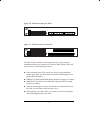Lantronix LSW2F16 Installation Manual - Table of Contents
Table of Contents
CHAPTER 1. Introduction
1.1 Product Introduction . . . . . . . . . . . . . . . . . . . . . . . . . . . . . . . 2
1.2 Features . . . . . . . . . . . . . . . . . . . . . . . . . . . . . . . . . . . . . . . . . 3
1.3 Product Specifications . . . . . . . . . . . . . . . . . . . . . . . . . . . . . . 4
CHAPTER 2. Using the LSW Switch
2.1 Packing Checklist. . . . . . . . . . . . . . . . . . . . . . . . . . . . . . . . . . 5
2.2 Planning Your Network . . . . . . . . . . . . . . . . . . . . . . . . . . . . 5
2.2.1 Fileserver Link . . . . . . . . . . . . . . . . . . . . . . . . . . . . . . . . . . 6
2.2.2 Backbone Link. . . . . . . . . . . . . . . . . . . . . . . . . . . . . . . . . . . 7
2.2.3 10/100Mbps Bridge . . . . . . . . . . . . . . . . . . . . . . . . . . . . . . 8
2.3 Installation . . . . . . . . . . . . . . . . . . . . . . . . . . . . . . . . . . . . . . . 8
2.4 Mounting . . . . . . . . . . . . . . . . . . . . . . . . . . . . . . . . . . . . . . . 10
2.5 Connecting the LSW Switch . . . . . . . . . . . . . . . . . . . . . . . . 11
CHAPTER 3. LED Indicators
3.1 Power LED . . . . . . . . . . . . . . . . . . . . . . . . . . . . . . . . . . . . . . 12
3.2 10/100 Mbps LEDs . . . . . . . . . . . . . . . . . . . . . . . . . . . . . . . 12
3.3 Full/Col: Full or Half Duplex/Collision LEDs . . . . . . . . . 13
3.4 Link/Activity LEDs. . . . . . . . . . . . . . . . . . . . . . . . . . . . . . . 13
Limited Warranty
. . . . . . . . . . . . . . . . . . . . . . . . . . . . . . . . . 14
Technical Support
. . . . . . . . . . . . . . . . . . . . . . . . . . . . . . . . 14
Declaration of Conformity
. . . . . . . . . . . . . . . . . . . . . . . 16
1
LSW2F8_16 Guide 3/18/99 12:17 PM Page 1 (1,1)