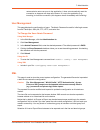- DL manuals
- Lantronix
- Wireless Router
- PremierWave 2050
- User Manual
Lantronix PremierWave 2050 User Manual
Summary of PremierWave 2050
Page 1
Part number 900-766-r revision c march 2017 premierwave 2050 802.11ac embedded wi-fi® gateway user guide.
Page 2
Premierwave® 2050 802.11ac embedded wi-fi® user guide 2 intellectual property © 2017 lantronix, inc. All rights reserved. No part of the contents of this publication may be transmitted or reproduced in any form or by any means without the written permission of lantronix. Lantronix and premierwave ar...
Page 3
Premierwave® 2050 802.11ac embedded wi-fi® user guide 3 open source software some applications are open source software licensed under the berkeley software distribution (bsd) license, the gnu general public license (gpl) as published by the free software foundation (fsf), and the python software fo...
Page 4: Table of Contents
Premierwave® 2050 802.11ac embedded wi-fi® user guide 4 table of contents intellectual property ________________________________________________________2 warranty _________________________________________________________________2 contacts _____________________________________________________________...
Page 5
Premierwave® 2050 802.11ac embedded wi-fi® user guide 5 5: network settings 26 access point _____________________________________________________________26 to view or configure access point settings _________________________________27 bridge __________________________________________________________...
Page 6
Premierwave® 2050 802.11ac embedded wi-fi® user guide 6 to view memory usage _________________________________________________46 ping ____________________________________________________________________46 to ping a remote host _________________________________________________47 processes ___________...
Page 7
Premierwave® 2050 802.11ac embedded wi-fi® user guide 7 to configure the terminal line or usb connection ___________________________65 user management _________________________________________________________67 to change the user admin password ______________________________________67 xml __________...
Page 8: List of Figures
Premierwave® 2050 802.11ac embedded wi-fi® user guide 8 list of figures figure 2-1 premierwave 2050 usage modes___________________________________________14 figure 2-2 product label __________________________________________________________17 figure 4-1 status page (section 1 of 2) _________________...
Page 9: List of Tables
Premierwave® 2050 802.11ac embedded wi-fi® user guide 9 list of tables table 3-1 premierwave 2050 configuration in deviceinstaller ___________________________ 19 table 4-5 web manager pages ____________________________________________________ 24 table 5-1 access point settings ______________________...
Page 10
Premierwave® 2050 802.11ac embedded wi-fi® user guide 10 table 7-17 configuration from filesystem ____________________________________________ 70 table 7-18 line(s) from single line settings on the filesystem_____________________________ 70 table 7-19 bridge 1 (br0) configuration ___________________...
Page 11: 1: Using This Guide
Premierwave® 2050 802.11ac embedded wi-fi® user guide 11 1: using this guide purpose and audience this document provides information needed to configure, use, and update the lantronix® premierwave® 2050 802.11ac embedded wi-fi® gateway. It is intended for software developers and system integrators w...
Page 12
1: using this guide premierwave® 2050 802.11ac embedded wi-fi® user guide 12 premierwave 2050 802.11ac embedded wi-fi gateway integration guide information about the premierwave 2050 hardware and integrating the unit into your product. Premierwave 2050 802.11ac embedded wi-fi gateway datasheet datas...
Page 13: 2: Introduction
Premierwave® 2050 802.11ac embedded wi-fi® user guide 13 2: introduction the premierwave 2050 gateway is a series of embedded gateways offering reliable and always- on 5g (802.11ac) enterprise wi-fi connectivity for business critical applications. With multiple host interfaces and production ready t...
Page 14
2: introduction premierwave® 2050 802.11ac embedded wi-fi® user guide 14 applications home energy management systems medical device and clinical information system (cis) integration asset and warehouse management mobile driven human-machine interface (hmi) and instrumentation industrial machines - w...
Page 15
2: introduction premierwave® 2050 802.11ac embedded wi-fi® user guide 15 troubleshooting capabilities the premierwave 2050 gateway offers a comprehensive diagnostic tool set that lets you troubleshoot problems quickly and easily. Diagnostic tools available in the cli or web manager allow you to: vie...
Page 16
2: introduction premierwave® 2050 802.11ac embedded wi-fi® user guide 16 ip address every device connected to an ip network must have a unique ipv4 address. This address references the specific unit. Port numbers every tcp connection and every udp datagram is defined by a destination and source ip a...
Page 17
2: introduction premierwave® 2050 802.11ac embedded wi-fi® user guide 17 figure 2-2 product label.
Page 18: 3: Using Deviceinstaller
Premierwave® 2050 802.11ac embedded wi-fi® user guide 18 3: using deviceinstaller this chapter covers the steps for getting the premierwave 2050 gateway online and for viewing its current configuration though the lantronix deviceinstaller application. Deviceinstaller is a free utility program that d...
Page 19
3: using deviceinstaller premierwave® 2050 802.11ac embedded wi-fi® user guide 19 table 3-1 premierwave 2050 configuration in deviceinstaller current settings description name configurable field. A name that identifies the premierwave 2050 gateway. The name field is blank by default. Double-click th...
Page 20
3: using deviceinstaller premierwave® 2050 802.11ac embedded wi-fi® user guide 20 next step now that the premierwave 2050 gateway has an ip address and other initial settings, you can configure it. 1. Double-click the unit in the list. Details about the unit display. 2. You have the following option...
Page 21
Premierwave® 2050 802.11ac embedded wi-fi® user guide 21 4: configuration using web manager this chapter describes how to configure the premierwave 2050 gateway using web manager, the lantronix browser-based configuration tool. The gateway ’s configuration is stored in non-volatile memory and is ret...
Page 22
4: configuration using web manager premierwave® 2050 802.11ac embedded wi-fi® user guide 22 status page this page appears upon logging into web manager and when you click the status tab. Figure 4-1 status page.
Page 23
4: configuration using web manager premierwave® 2050 802.11ac embedded wi-fi® user guide 23 web manager components the layout of a typical web manager page is below. Figure 4-2 components of the web manager page web manager pages have these sections: the status, network, diagnostics and administrati...
Page 24
4: configuration using web manager premierwave® 2050 802.11ac embedded wi-fi® user guide 24 navigating web manager the table below provides a shortcut to the various software features available for viewing and configuration through web manager. Table 4-5 web manager pages web manager page descriptio...
Page 25
4: configuration using web manager premierwave® 2050 802.11ac embedded wi-fi® user guide 25 system lets you reboot device, restore factory defaults, upload new firmware, and change the device long and short names. 63 terminal lets you change current settings for a terminal. 64 user management displa...
Page 26: 5: Network Settings
Premierwave® 2050 802.11ac embedded wi-fi® user guide 26 5: network settings network settings for the premierwave 2050 gateway can be viewed and modified under the network tab in the web manager user interface. This chapter describes the following network settings: access point bridge wired (eth0) n...
Page 27
5: network settings premierwave® 2050 802.11ac embedded wi-fi® user guide 27 to view or configure access point settings using web manager to view access point statistics and configuration options, on the networks page, click access point. Using the cli to enter the command level: enable > config > a...
Page 28
5: network settings premierwave® 2050 802.11ac embedded wi-fi® user guide 28 bridge the premierwave 2050 gateway bridge bridges traffic between an ethernet and wlan interface. For example, br0 is a bridge between eth0 and wlan0. For usb rndis interface, usb 1 must be configured as an ethernet device...
Page 29
5: network settings premierwave® 2050 802.11ac embedded wi-fi® user guide 29 ethernet to wlan and wlan to ethernet statistics are provided for unicast, nonunicast, discards and octets. See table 5-2 for the bridge settings that can be modified on the bridge1 (br0) configuration page. Table 5-2 bridg...
Page 30
5: network settings premierwave® 2050 802.11ac embedded wi-fi® user guide 30 to view or configure bridge settings using web manager to view the bridge status, on the networks page, click bridge > statistics. To configure bridge settings, on the network page, click bridge > configuration in the links...
Page 31
5: network settings premierwave® 2050 802.11ac embedded wi-fi® user guide 31 ip address enter the static ipv4 address to use for the interface. You may enter it alone or in cidr format. Note: this setting will be used if static ip is active (both dhcp and bootp are disabled). Changing this value req...
Page 32
5: network settings premierwave® 2050 802.11ac embedded wi-fi® user guide 32 to configure network interface settings using web manager to view ethernet (eth0) interface statistics, on the networks page, select wired network > interface. To configure ethernet (eth0) interface settings, on the network...
Page 33
5: network settings premierwave® 2050 802.11ac embedded wi-fi® user guide 33 to configure ethernet (eth0) link settings, on the network page, select wired network > link > configuration. Using the cli to enter the command level: enable > config > if 1 > link using xml include in your file: wireless ...
Page 34
5: network settings premierwave® 2050 802.11ac embedded wi-fi® user guide 34 ip address enter the static ipv4 address to use for the interface. You may enter it alone or in cidr format. Note: this setting will be used if static ip is active (both dhcp and bootp are disabled). Changing this value req...
Page 35
5: network settings premierwave® 2050 802.11ac embedded wi-fi® user guide 35 to view or configure wireless network interface settings using web manager to view the wireless (wlan0) network interface status, on the networks page, then select wireless network > interface. To configure wireless (wlan0)...
Page 36
5: network settings premierwave® 2050 802.11ac embedded wi-fi® user guide 36 to view or configure network link settings using web manager to view wireless (wlan0) link statistics, on the networks page, select wireless network > link. To configure wireless (wlan0) link settings, on the networks page,...
Page 37
5: network settings premierwave® 2050 802.11ac embedded wi-fi® user guide 37 using xml include in your file: icmp settings this page contains lower level icmp network stack specific configuration items. Table 5-8 icmp protocol stack settings to configure icmp protocol stack settings using web manage...
Page 38
5: network settings premierwave® 2050 802.11ac embedded wi-fi® user guide 38 using the cli to enter the command level: enable > config > arp using xml include in your file: configuring vpn settings you may edit or view vpn settings. Using web manager to view or configure vpn settings on the network ...
Page 39
5: network settings premierwave® 2050 802.11ac embedded wi-fi® user guide 39 using the cli to enter the command level: enable > config > if 2 > link using xml not applicable. To show wps status using the cli to enter the command level: enable > config > if 2 > link using xml not applicable. Wlan sca...
Page 40
5: network settings premierwave® 2050 802.11ac embedded wi-fi® user guide 40 to view wlan link scan and status information using web manager to view the wlan link scan and status information, on the network page, click wlan scan/quick connect. Using the cli not applicable. Using xml include in your ...
Page 41
5: network settings premierwave® 2050 802.11ac embedded wi-fi® user guide 41 configuring wlan profile settings you can edit, create, or delete a wlan profile. Using web manager to edit, create or delete a wlan profile, on the network page, click wlan profiles. Using the cli to enter the wlan profile...
Page 42
5: network settings premierwave® 2050 802.11ac embedded wi-fi® user guide 42 key type select a key hex or passphrase key type after indicating the security suite type. Key size if the wep security suite is selected, then select 40 bits or 104 bits key size in this field which becomes available. Pass...
Page 43
5: network settings premierwave® 2050 802.11ac embedded wi-fi® user guide 43 validate certificate if eap-tls is selected, validate the certificate installed on the device by selecting enabled in the validate certificate field which appears. Validates the certificate installed on the device with the ...
Page 44: 6: Diagnostics
Premierwave® 2050 802.11ac embedded wi-fi® user guide 44 6: diagnostics diagnostic settings for the premierwave 2050 gateway can be viewed and modified under the diagnostics tab in the web manager user interface. This chapter describes the following diagnostic settings: dns hardware ip sockets log m...
Page 45
6: diagnostics premierwave® 2050 802.11ac embedded wi-fi® user guide 45 note: if dns information is not supplied by dhcp, configure ethernet (eth0) internet settings according to instructions at wired (eth0) network (on page 30) and configure wireless (wlan0) network interface settings according to ...
Page 46
6: diagnostics premierwave® 2050 802.11ac embedded wi-fi® user guide 46 log configure a line or disable the diagnostic log on this web manager page. Table 6-2 log settings to configure the diagnostic log output using web manager to configure the diagnostic log output, on the diagnostics page, click ...
Page 47
6: diagnostics premierwave® 2050 802.11ac embedded wi-fi® user guide 47 table 6-3 ping configuration to ping a remote host using web manager to view memory information, on the diagnostics page, click ping. Using the cli to enter the command level: ping or ping6 using xml not applicable. Processes th...
Page 48
6: diagnostics premierwave® 2050 802.11ac embedded wi-fi® user guide 48 to enter the command level: enable, show routes using xml not applicable. Threads the premierwave 2050 unit threads information shows details of threads in the ltrx_evo task which can be useful for technical experts in debugging...
Page 49: 7: Administration
Premierwave® 2050 802.11ac embedded wi-fi® user guide 49 7: administration administrative features for the premierwave 2050 gateway are organized beneath the administration tab in the web manager user interface. This chapter describes the following administrative settings: cli clock discovery ftp ht...
Page 50
7: administration premierwave® 2050 802.11ac embedded wi-fi® user guide 50 to view and configure basic cli settings using web manager to view cli statistics, on the administration page, click cli > statistics. To configure basic cli settings, on the administration page, click cli > configuration. Us...
Page 51
7: administration premierwave® 2050 802.11ac embedded wi-fi® user guide 51 to specify a clock-setting method using web manager to view or configure basic clock settings, on the administration page, click clock. Using the cli to enter clock command level: enable > config > clock using xml include in ...
Page 52
7: administration premierwave® 2050 802.11ac embedded wi-fi® user guide 52 ftp the ftp protocol can be used to upload and download user files, and upgrade the premierwave 2050 firmware. A configurable option is provided to enable or disable access via this protocol. Table 7-4 ftp settings to configu...
Page 53
7: administration premierwave® 2050 802.11ac embedded wi-fi® user guide 53 to view or configure http using web manager to view http statistics, on the administration page, click http > statistics to configure http, on the administration page, click http > configuration. Using the cli to enter the ht...
Page 54
7: administration premierwave® 2050 802.11ac embedded wi-fi® user guide 54 using xml include in your file: the http server can be configured with many different authentication directives. The authentication is hierarchical in that any uri can be given an authentication directive in order to override...
Page 55
7: administration premierwave® 2050 802.11ac embedded wi-fi® user guide 55 note: the following section describes the steps to view and configure line 1 settings; these steps apply to other line instances of the device. Line status and configuration view-only status information on the line 1 - statis...
Page 56
7: administration premierwave® 2050 802.11ac embedded wi-fi® user guide 56 table 7-8 line command mode setting parity select parity from the drop-down menu: none, even or odd. Data bits select data bits from the drop-down menu: 7 or 8. Stop bits select 1 or 2 stop bits from the drop-down menu. Flow ...
Page 57
7: administration premierwave® 2050 802.11ac embedded wi-fi® user guide 57 to view and configure line configuration and command mode note: the steps to view and configure line 1 settings provided in this section are the same for viewing and configuring line 2. Using web manager to view line 1 statis...
Page 58
7: administration premierwave® 2050 802.11ac embedded wi-fi® user guide 58 3. Click credentials. 4. Type the name for your credential in the create new credential field. 5. Click submit. The new ssl credential appears in the list. Using the cli to enter the ssl command level: enable > ssl using xml ...
Page 59
7: administration premierwave® 2050 802.11ac embedded wi-fi® user guide 59 table 7-11 ssl credential - create new self-signed certificate to configure an ssl credential to use an uploaded certificate 1. In the web manager, click the administration tab. 2. Click ssl. 3. Click credentials. 4. Under th...
Page 60
7: administration premierwave® 2050 802.11ac embedded wi-fi® user guide 60 to configure an ssl credential to use a self-signed certificate 1. In the web manager, click the administration tab. 2. Click ssl. 3. Click credentials. 4. Under view or edit, click the credential you wish to modify to access...
Page 61
7: administration premierwave® 2050 802.11ac embedded wi-fi® user guide 61 notes: ensure that the certificate is formatted properly with a valid open and close tag. Ensure that the private key is associated to the selected certificate and that it is formatted properly with a valid open and close tag...
Page 62
7: administration premierwave® 2050 802.11ac embedded wi-fi® user guide 62 syslog the system log (syslog) provides information that shows the current configuration and statistics of the syslog. You can configure the syslog host and set the severity level for events to log. Note: the system log is sa...
Page 63
7: administration premierwave® 2050 802.11ac embedded wi-fi® user guide 63 system the premierwave 2050 gateway settings allow for rebooting the device, restoring factory defaults, uploading new firmware and updating a system’s short and long name. Note: anytime you reboot the unit, this operation wi...
Page 64
7: administration premierwave® 2050 802.11ac embedded wi-fi® user guide 64 to access system settings: using web manager to access system settings with options to set up a reboot schedule, reboot, restore factory defaults, upload new firmware, reboot the standalone firmware installer, update the syst...
Page 65
7: administration premierwave® 2050 802.11ac embedded wi-fi® user guide 65 to configure the terminal network connection using web manager to configure the terminal on network, click administration in the header and select terminal > network. Using the cli to enter the terminal network command level:...
Page 66
7: administration premierwave® 2050 802.11ac embedded wi-fi® user guide 66 using xml include in your file: note: telnet protocol is not supported in tunnels on usb interfaces. Table 7-16 host settings notes: if the keep alive time expires, the user timeout is expired, and there are probes in flight,...
Page 67
7: administration premierwave® 2050 802.11ac embedded wi-fi® user guide 67 retransmission returns an error to the application; it does not automatically reset the connection as happens with keep alive timeout. It is up to the application (e.G., tunneling) to close the connection (this happens almost...
Page 68
7: administration premierwave® 2050 802.11ac embedded wi-fi® user guide 68 to export configuration by default, all settings groups are checked. Using web manager 1. In the web manager, click the administration tab. 2. Click xml. 3. Click export configuration. 4. Select where to send exported status ...
Page 69
7: administration premierwave® 2050 802.11ac embedded wi-fi® user guide 69 3. Click export status. 4. Select where to send exported status information: export to browser sends the information into a separate web window which appears. Export to local file sends information into a new locally saved fi...
Page 70
7: administration premierwave® 2050 802.11ac embedded wi-fi® user guide 70 using xml include in your file: table 7-17 configuration from filesystem table 7-18 line(s) from single line settings on the filesystem quick setup quick setup provides a place to configure all basic settings in one place. Yo...
Page 71
7: administration premierwave® 2050 802.11ac embedded wi-fi® user guide 71 to utilize quick setup using web manager 1. In the web manager, click the administration tab. 2. Click quick setup. 3. Click ok in the verification window which appears. 4. Update the quick setup information below: table 7-19...
Page 72
7: administration premierwave® 2050 802.11ac embedded wi-fi® user guide 72 table 7-22 available networks 5. Click clear at any time to clear all fields of choices made (if any). The clear button will only appear when changes have been made to fields above. 6. Click manual setup to return to the stat...
Page 73
Premierwave® 2050 802.11ac embedded wi-fi® user guide 73 a: lantronix technical support lantronix offers many resources to support our customers and products at http://www.Lantronix.Com/support . For instance, you can ask a question, find firmware downloads, access the ftp site and search through tu...