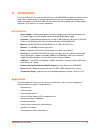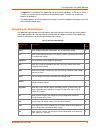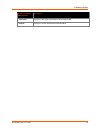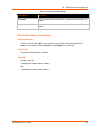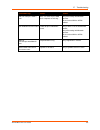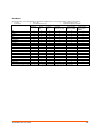- DL manuals
- Lantronix
- Server
- PremierWave XC
- User Manual
Lantronix PremierWave XC User Manual
Summary of PremierWave XC
Page 1
Part number 900-598 revision a june 2012 premierwave xc user guide.
Page 2
Premierwave xc user guide 2 copyright & trademark © 2012 lantronix, inc. All rights reserved. No part of the contents of this book may be transmitted or reproduced in any form or by any means without the written permission of lantronix. Lantronix® and premierwave® are registered trademarks, and devi...
Page 3
Premierwave xc user guide 3 fcc part 15.21 statement changes or modifications made to this equipment not expressly approved by the party responsible for compliance could void the user's authority to operate the equipment. Fcc rf radiation exposure statement this equipment complies with fcc radiation...
Page 4
Premierwave xc user guide 4 table of contents copyright & trademark ______________________________________________________ 2 warranty _________________________________________________________________ 2 contacts __________________________________________________________________ 2 disclaimer _________...
Page 5
Table of contents premierwave xc user guide 5 4: using deviceinstaller 26 accessing premierwave xc using deviceinstaller ________________________________ 26 5: configuration using web manager 29 accessing web manager ____________________________________________________ 29 device status page_________...
Page 6
Table of contents premierwave xc user guide 6 to configure line settings _______________________________________________ 48 statistics _____________________________________________________________ 48 to view line statistics __________________________________________________ 48 tunnel settings ______...
Page 7
Table of contents premierwave xc user guide 7 to configure an existing ssl credential ____________________________________ 69 trusted authorities _____________________________________________________ 70 to upload an authority certificate __________________________________________ 70 11: maintenance ...
Page 8
Table of contents premierwave xc user guide 8 to view and configure basic cli settings ___________________________________ 83 telnet settings _________________________________________________________ 84 to configure telnet settings ______________________________________________ 84 ssh settings _____...
Page 9
Table of contents premierwave xc user guide 9 17: troubleshooting 102 diagnostic led states _____________________________________________________ 102 problems and error messages ______________________________________________ 102 appendix a: technical support 104 appendix b: binary to hexadecimal con...
Page 10
List of figures premierwave xc user guide 10 list of figures figure 2-1 product label ____________________________________________________ 17 figure 3-1 premierwave xc male db9 dte serial ports ___________________________ 19 figure 3-2 premierwave xc pinout configuration for rs-232 _________________...
Page 11
List of tables premierwave xc user guide 11 table 7-7 tunnel disconnect mode settings _____________________________________ 55 table 7-8 tunnel modem emulation settings ____________________________________ 56 table 8-1 terminal on network and line settings _________________________________ 58 table ...
Page 12: 1: Using This Guide
Premierwave xc user guide 12 1: using this guide purpose and audience this guide provides the information needed to configure, use, and update the premierwave xc. It is intended for software developers and system integrators who are deploying premierwave in their designs. Summary of chapters the rem...
Page 13
1: using this guide premierwave xc user guide 13 chapter description 15: updating firmware instructions for obtaining the latest firmware and updating the premierwave xc. 16: branding the premierwave xc instructions on how to brand your device. 17: troubleshooting describes common problems and error...
Page 14: 2: Introduction
Premierwave xc user guide 14 2: introduction the premierwave xc is a unique, hybrid ethernet and gsm/gprs dual port serial device server which allows remote access to and management of virtually any it/networking equipment or device connected via ethernet or gprs through ‘serial-tunneling’. Applicat...
Page 15
2: introduction premierwave xc user guide 15 protocol support the premierwave xc device server contains a full-featured ip stack. Supported protocols include: arp, ip, udp, tcp, icmp, bootp, dhcp, auto ip, telnet, dns, ftp, tftp, ssh, ssl/tls, and syslog for network communications and management tcp...
Page 16
2: introduction premierwave xc user guide 16 addresses and port numbers hardware address the hardware address is also referred to as the ethernet address or mac address. The first three bytes of the ethernet address are fixed and identify the unit as a lantronix product. The fourth, fifth, and sixth...
Page 17
2: introduction premierwave xc user guide 17 figure 2-1 product label part number manufacturing date code country of origin revision mac address international mobile equipment identity number.
Page 18
Premierwave xc user guide 18 3: installation of premierwave xc this chapter describes how to install the premierwave xc device server. It contains the following sections: package contents user-supplied items hardware components installing the premierwave xc package contents the premierwave xc packag...
Page 19
3: installation of premierwave xc premierwave xc user guide 19 hardware components the premierwave xc has two male db9 serial ports that support rs-232/422/485. Figure 3-1 shows the front panel view of the device. The default serial port settings are 9600 baud, 8 bits, no parity, 1 stop bit, no flow...
Page 20
3: installation of premierwave xc premierwave xc user guide 20 back panel on the premierwave xc back panel, there is a barrel connector for primary power (power 1), 3- pin terminal connector for secondary power (power 2), usb 1, usb 2, rj-45 ethernet port and reset button as shown in figure 3-5. Fig...
Page 21
3: installation of premierwave xc premierwave xc user guide 21 top panel figure 3-6 shows the top panel view of the premierwave xc. Table 3-1 list and describes the leds. Figure 3-6 premierwave xc top view table 3-1 premierwave xc leds and descriptions led description power green – power is properly...
Page 22
3: installation of premierwave xc premierwave xc user guide 22 led description usb 1 green - a usb device is connected to usb 1 host port and is functioning properly off- no usb device is connected to usb 1 host port usb 2 green - a usb device is connected to usb 2 host port and is functioning prope...
Page 23
3: installation of premierwave xc premierwave xc user guide 23 bottom panel on the premierwave xc bottom panel, there is a sim cover as shown in figure 3-8 . Figure 3-8 premierwave xc bottom view installing the premierwave xc be sure to place or mount the device securely on a flat horizontal or vert...
Page 24
3: installation of premierwave xc premierwave xc user guide 24 3. Connect serial devices to the serial port of the unit. 4. Connect an rj-45 ethernet cable between the unit and your ethernet network. 5. Plug the premierwave xc into the power outlet by using the power supply that was included in the ...
Page 25
3: installation of premierwave xc premierwave xc user guide 25 figure 3-11 premierwave xc dimensions.
Page 26: 4: Using Deviceinstaller
Premierwave xc user guide 26 4: using deviceinstaller this chapter covers the steps for locating a premierwave xc unit and viewing its properties and device details. Deviceinstaller is a free utility program provided by lantronix that discovers, configures, upgrades and manages lantronix device serv...
Page 27
4: using deviceinstaller premierwave xc user guide 27 current settings description group configurable field. Enter a group to categorize the premierwave xc. Double-click the field, type in the value, and press enter to complete. This group name is local to this pc and is not visible on other pcs or ...
Page 28
4: using deviceinstaller premierwave xc user guide 28 current settings description telnet supported shows true, indicating telnet is supported on this premierwave xc. Telnet port shows the premierwave xc port for telnet sessions. Web port shows the premierwave xc port for web manager configuration. ...
Page 29
Premierwave xc user guide 29 5: configuration using web manager this chapter describes how to configure the premierwave xc using web manager, the lantronix browser-based configuration tool. The unit’s configuration is stored in nonvolatile memory and is retained without power. All changes take effec...
Page 30
5: configuration using web manager premierwave xc user guide 30 device status page the device status page is the first page that appears after you log into the web manager. It also appears when you click status in the main menu. Figure 5-1 device status page.
Page 31
5: configuration using web manager premierwave xc user guide 31 web manager page components the layout of a typical web manager page is below. Figure 5-2 components of the web manager page the menu bar always appears at the left side of the page, regardless of the page shown. The menu bar lists the ...
Page 32
5: configuration using web manager premierwave xc user guide 32 a logout link is available at the upper right corner of every web page. In chrome or safari, it is necessary to close out of the browser to completely logout. If necessary, reopen the browser to log back in. The footer appears at the ve...
Page 33
5: configuration using web manager premierwave xc user guide 33 web manager page description see page network shows status and lets you configure the network interface, wan connection, and ddns. 34 protocol stack lets you perform lower level network stack-specific activities. 73 query port lets you ...
Page 34: 6: Network Settings
Premierwave xc user guide 34 6: network settings the premierwave xc contains two network interfaces. The ethernet interface is also called network 1 or eth0, and the cellular interface is called network 2 or wwan0. The network settings show the status of the ethernet or cellular interface/link and l...
Page 35
6: network settings premierwave xc user guide 35 table 6-2 ddns settings note: a valid account with dyndns.Com is necessary for this service to work. Setting / field description state select enabled or disabled. User name enter or modify ddns account user name. Password enter or modify ddns account ...
Page 36
6: network settings premierwave xc user guide 36 network interface settings description dhcp client select on or off. At boot up, after the physical link is up, the premierwave xc will attempt to obtain ip settings from a dhcp server and will periodically renew these settings with the server. Note: ...
Page 37
6: network settings premierwave xc user guide 37 to configure network 1 interface settings using web manager to modify ethernet (eth0) settings, click network on the menu and select network 1 -> interface -> configuration. Using the cli to enter the eth0 command level: enable -> config -> if 1 using...
Page 38
6: network settings premierwave xc user guide 38 to configure network 1 link settings using web manager to modify ethernet (eth0) link information, click network on the menu and select network 1 -> link. Using the cli to enter the eth0 link command level: enable -> config -> if 1 -> link using xml i...
Page 39
6: network settings premierwave xc user guide 39 network 2 (wwan0) sms outbound settings description test phone number input the test recipient's phone number. Test message body input the test message body. Note: sms format is to be accordingly to the message body. When text ascii is selected (7 bit...
Page 40
6: network settings premierwave xc user guide 40 table 6-6 network 2 (wwan0) sms inbound settings network 2 (wwan0) sms inbound settings description state select enabled or disabled. When enabled and the number matches an entry in the whitelist, the device will handle the sms. When disabled, any rec...
Page 41
6: network settings premierwave xc user guide 41 to configure network 2 roam settings using web manager to modify network 2 gsm/gprs band settings, click network on the menu bar and select network 2 → configuration → roam using the cli to enter the network 2 gsm/gprs command level: enable -> config ...
Page 42
6: network settings premierwave xc user guide 42 using xml include in your file: network 2 sim pin settings the sim pin is a 4 digit numeric code used to unlock the sim card. This allows mobile devices to gain access to network specific information stored on the sim. If the sim pin functionality is ...
Page 43
6: network settings premierwave xc user guide 43 network 2 apn configuration settings the apn is a network identifier used by the carrier to determine the type of network service you requested for your mobile device. Your service provider will provide the apn information along with your sim card. No...
Page 44
6: network settings premierwave xc user guide 44 network 2 carrier connection settings the carrier connection is the identity of the carrier(s) supported by the sim card provider. The table below shows the settings for carrier connection configuration. Table 6-11 network 2 (wwan0) carrier connection...
Page 45
6: network settings premierwave xc user guide 45 network 2 (wwan0) sms statistics description timestamp displays the timestamp information for the wwan0 module. Content displays the current content of the wwan0 module..
Page 46
Premierwave xc user guide 46 7: line and tunnel settings the premierwave xc contains two lines. Lines 1 and 2 are standard rs232/rs485 serial ports. Rs232/rs422/rs485 lines 1 and 2 can be configured to operate in the following modes: rs232 rs422/rs485 full duplex rs422/rs485 half duplex, with and wi...
Page 47
7: line and tunnel settings premierwave xc user guide 47 line settings description baud rate sets the baud rate (speed) of the line. The default is 9600. Any set speed between 300 and 921600 may be selected: 300, 600, 1200, 2400, 4800, 9600, 19200, 38400, 57600, 115200, 230400, 460800, 921600. When ...
Page 48
7: line and tunnel settings premierwave xc user guide 48 line command mode settings description serial string enter the text or binary string of bytes that must be read on the serial line during boot time in order to enable command mode. It may contain a time element to specify a required delay in m...
Page 49
7: line and tunnel settings premierwave xc user guide 49 using xml include in your file: tunnel settings tunneling allows serial devices to communicate over a network, without “being aware” of the devices which establish the network connection between them. Tunneling parameters are configured using ...
Page 50
7: line and tunnel settings premierwave xc user guide 50 to configure tunnel serial settings using web manager to configure the serial settings for a specific tunnel, click tunnel in the menu bar and select tunnel 1 -> serial settings. Using the cli to enter tunnel 1 command level: enable -> tunnel ...
Page 51
7: line and tunnel settings premierwave xc user guide 51 to configure tunnel packing mode settings using web manager to configure the packing mode for a specific tunnel, click tunnel in the menu bar and select tunnel 1 -> packing mode. Using the cli to enter the tunnel 1 packing command level: enabl...
Page 52
7: line and tunnel settings premierwave xc user guide 52 tunnel accept mode settings description telnet tcp keep alive enter the time, in milliseconds, the premierwave xc waits during a silent connection before checking if the currently connected network device is still on the network. If the unit t...
Page 53
7: line and tunnel settings premierwave xc user guide 53 using the cli to enter tunnel 1 accept mode command level: enable -> tunnel 1 -> accept using xml include in your file: connect mode in connect mode, the premierwave xc continues to attempt an outgoing connection on the network, until establis...
Page 54
7: line and tunnel settings premierwave xc user guide 54 tunnel connect mode settings description flush serial data sets whether the serial line data buffer is flushed upon a new network connection. Choices are: enabled = serial data buffer is flushed on network connection disabled = serial data buf...
Page 55
7: line and tunnel settings premierwave xc user guide 55 disconnect mode specifies the optional conditions for disconnecting any accept mode or connect mode connection that may be established. If any of these conditions are selected but do not occur and the network disconnects to the device, a conne...
Page 56
7: line and tunnel settings premierwave xc user guide 56 modem emulation some older equipment is designed to attach to a serial port and dial into a network with a modem. This equipment uses at commands to control the connection. For compatibility with these older devices on modern networks, our pro...
Page 57
7: line and tunnel settings premierwave xc user guide 57 to configure tunnel modem emulation settings using web manager to configure the modem emulation for a specific tunnel, click tunnel in the menu bar and select tunnel 1 -> modem emulation. Using the cli to enter the tunnel 1 modem command level...
Page 58
Premierwave xc user guide 58 8: terminal and host settings predefined connections are available via telnet, ssh, or a serial port. A user can choose one of the presented options and the device automatically makes the predefined connection. Either the telnet, ssh, or serial port connection can presen...
Page 59
8: terminal and host settings premierwave xc user guide 59 to configure the terminal network connection using web manager to configure the terminal on network, click terminal on the menu bar and select network -> configuration. Using the cli to enter the terminal network command level: enable -> con...
Page 60
8: terminal and host settings premierwave xc user guide 60 host settings description ssh username appears if you selected ssh as the protocol. Enter a username to select a pre-configured username/password/key (configured on the ssh: client users page), or leave it blank to be prompted for a username...
Page 61: 9: Services Settings
Premierwave xc user guide 61 9: services settings dns settings this section describes the active run-time settings for the domain name system (dns) protocol. The primary and secondary dns addresses come from the active interface. The static addresses from the network interface configuration settings...
Page 62
9: services settings premierwave xc user guide 62 ftp settings the ftp protocol can be used to upload and download user files, and upgrade the premierwave firmware. A configurable option is provided to enable or disable access via this protocol. Table 9-2 ftp settings ftp settings description state ...
Page 63
9: services settings premierwave xc user guide 63 to view or configure syslog settings using web manager to configure the syslog, click syslog in the menu bar. Using the cli to enter the syslog command level: enable -> config -> syslog using xml include in your file: http settings hypertext transfer...
Page 64
9: services settings premierwave xc user guide 64 http settings description logging state select enabled or disabled for the state of the http server logging. Max log entries sets the maximum number of http server log entries. Only the last max log entries are cached and viewable. Log format set the...
Page 65
9: services settings premierwave xc user guide 65 http authentication settings description auth type select the authentication type: none = no authentication is necessary. Basic = encodes passwords using base64. Digest = encodes passwords using md5. Ssl = the page can only be accessed over ssl (no p...
Page 66
9: services settings premierwave xc user guide 66 rss settings really simple syndication (rss) (sometimes referred to as rich site summary) is a method of feeding online content to web users. Instead of actively searching for configuration changes, rss feeds permit viewing only relevant and new info...
Page 67: 10: Security Settings
Premierwave xc user guide 67 10: security settings ssl settings secure sockets layer (ssl) is a protocol for managing the security of data transmission over the internet. It provides encryption, authentication, and message integrity services. Ssl is widely used for secure communication to a web serv...
Page 68
10: security settings premierwave xc user guide 68 certificate generation settings description key length select the bit size of the new self-signed certificate. Choices are: 512 bits 768 bits 1024 bits 2048 bits the larger the bit size, the longer it takes to generate the key. Type select the type ...
Page 69
10: security settings premierwave xc user guide 69 certificate upload settings ssl certificates identify the premierwave xc to peers, and can be used with some methods of wireless authentication. Certificate and key pairs can be uploaded to the premierwave through either the cli or xml import mechan...
Page 70
10: security settings premierwave xc user guide 70 trusted authorities one or more authority certificates are needed to verify a peer's identity. Authority certificates are used with some wireless authentication methods. These certificates do not require a private key. Table 10-3 trusted authority s...
Page 71
Premierwave xc user guide 71 11: maintenance and diagnostics settings filesystem settings the premierwave xc uses a flash file system to store files. Use the filesystem to list, view, add, remove, and transfer files. File display it is possible to view the list of existing files, and to view their c...
Page 72
11: maintenance and diagnostics settings premierwave xc user guide 72 file modification the premierwave xc allows for the creation and removal of files on its filesystem. Table 11-2 file modification settings file modification commands description rm removes the specified file from the file system. ...
Page 73
11: maintenance and diagnostics settings premierwave xc user guide 73 to transfer or modify filesystem files using web manager to create a new file or directory, upload an existing file, copy or move a file, click filesystem in the menu bar and select browse. Using the cli to enter the filesystem co...
Page 74
11: maintenance and diagnostics settings premierwave xc user guide 74 table 11-5 icmp network stack settings protocol stack icmp settings description state select enabled or disabled. The state selection is used to turn on/off processing of icmp messages. This includes both incoming and outgoing mes...
Page 75
11: maintenance and diagnostics settings premierwave xc user guide 75 table 11-7 smtp network stack settings protocol stack smtp settings description relay address address of all outbound messages through a mail server. Can contain either a hostname or an ip address. Relay port port utilized for the...
Page 76
11: maintenance and diagnostics settings premierwave xc user guide 76 using the cli to enter the command level: enable -> config -> snmp using xml include in your file: query port the query port (udp port 0x77fe) is used for the automatic discovery of the device by the deviceinstaller utility. Only ...
Page 77
11: maintenance and diagnostics settings premierwave xc user guide 77 diagnostics the premierwave xc has several tools for diagnostics and statistics. Various options allow for the configuration or viewing of ip socket information, ping, traceroute, memory, processes, log, route and threads. Hardwar...
Page 78
11: maintenance and diagnostics settings premierwave xc user guide 78 diagnostics: ping settings description timeout enter the time, in seconds, for the premierwave xc to wait for a response from the host before timing out. The default is 5 seconds. To ping a remote host using web manager to ping a ...
Page 79
11: maintenance and diagnostics settings premierwave xc user guide 79 log table 11-12 log settings diagnostics: log settings description output select a diagnostic log output type: disable filesystem line 1 line 2 max length set the maximum length of the log.Txt file. Note: this setting becomes avai...
Page 80
11: maintenance and diagnostics settings premierwave xc user guide 80 processes the premierwave xc processes information shows all the processes currently running on the system. It shows the process id (pid), parent process id (ppid), user, cpu percentage, percentage of total cpu cycles, and process...
Page 81
11: maintenance and diagnostics settings premierwave xc user guide 81 system settings the premierwave xc system settings allow for rebooting the device, restoring factory defaults, uploading new firmware and updating a system’s short and long name. Table 11-13 system settings system settings descrip...
Page 82: 12: Advanced Settings
Premierwave xc user guide 82 12: advanced settings email settings view and configure email alerts relating to events occurring within the system. Table 12-1 email configuration email – configuration settings description to enter the email address to which the email alerts will be sent. Multiple addr...
Page 83
12: advanced settings premierwave xc user guide 83 using the cli to enter email command level: enable -> email 1 using xml include in your file: command line interface settings the command line interface settings allow you to control how users connect to and interact with the premierwave's command l...
Page 84
12: advanced settings premierwave xc user guide 84 using xml include in your file: telnet settings the telnet settings control cli access to the premierwave xc over the telnet protocol. Table 12-3 telnet settings telnet settings description telnet state select enabled or disabled to enable or disabl...
Page 85
12: advanced settings premierwave xc user guide 85 ssh settings the ssh settings control cli access to the premierwave xc over the ssh protocol. Table 12-4 ssh settings ssh settings description ssh state select enabled or disabled to enable or disable cli access via ssh. Ssh port specify the ssh por...
Page 86
12: advanced settings premierwave xc user guide 86 table 12-5 xml exporting configuration xml export configuration settings description export to browser select this option to export the xcr data in the selected fields to the browser. Use the “xcr dump” command to export the data to the browser. Exp...
Page 87
12: advanced settings premierwave xc user guide 87 xml: export status you can export the current status in xml format. By default, all groups are exported. You may al- so select a subset of groups to export. Table 12-6 exporting status xml export status settings description export to browser select ...
Page 88
12: advanced settings premierwave xc user guide 88 import configuration from the filesystem this import option picks up settings from a file and your import selections of groups, lines, and instances. The list of files can be viewed from the filesystem level of the cli. Table 12-7 import configurati...
Page 89
12: advanced settings premierwave xc user guide 89 failover settings description ping timeout interval enter the value for the ping timeout interval. Maximum duration of executing one ping command. Note: default value is 30. Ping interval enter the value for the ping interval. Device will ping remot...
Page 90
12: advanced settings premierwave xc user guide 90 relay output settings the premierwave xc allows relay output state to be controlled by events, user commands and sms inbound messaging. Configuration of the relay output settings allow you to configure the initial state for the relay output after bo...
Page 91: 13: Events
Premierwave xc user guide 91 13: events event overview the premierwave xc supports configuration of several alerts for specific events detected. The supported alerts are sms text messaging, snmp traps and premierwave’s built in relay output control. Different events such as input 1, input 2, main po...
Page 92
13: events premierwave xc user guide 92 to configure input 1 settings using web manager to configure input 1 settings, click events on the menu bar, and click input 1. Using the cli to enter the xml command level: enable -> config -> events -> input 1 using xml include in your file: for input 1 conf...
Page 93
13: events premierwave xc user guide 93 using xml include in your file: for main power fail relay output include in your file: for main power fail send sms include in your file: for main power fail send snmp trap to configure backup power fail settings using web manager to configure backup power fai...
Page 94
13: events premierwave xc user guide 94 to configure ethernet link down settings using web manager to configure ethernet link down settings, click events on the menu bar, and click ethernet link down. Using the cli to enter the xml command level: enable -> config → cellular → event config → ethernet...
Page 95: 14: Security In Detail
Premierwave xc user guide 95 14: security in detail public key infrastructure public key infrastructure (pki) is based on an encryption technique that uses two keys: a public key and private key. Public keys can be used to encrypt messages which can only be decrypted using the private key. This tech...
Page 96
14: security in detail premierwave xc user guide 96 the exception of the root ca. This way, trust is transferred along the chain, from the root ca through any number of intermediate authorities, ultimately to the agent that needs to prove its authenticity. Obtaining certificates signed certificates ...
Page 97
14: security in detail premierwave xc user guide 97 steel belted radius steel belted radius is a commercial radius server from juniper networks that provides a gui administration interface. It also provides a certificate request and self-signed certificate generator. The self-signed certificate has ...
Page 98: 15: Updating Firmware
Premierwave xc user guide 98 15: updating firmware obtaining firmware obtain the most up-to-date firmware and release notes for the unit from the lantronix web site ( www.Lantronix.Com/support/documentation ) or by using anonymous ftp ( ftp://ftp.Lantronix.Com/ ). Loading new firmware through web ma...
Page 99
15: updating firmware premierwave xc user guide 99 loading new firmware through ftp firmware may be updated by sending the file to the premierwave xc over a ftp connection. The destination file name on the premierwave xc must be "firmware.Rom". The device will reboot upon successful completion of th...
Page 100
Premierwave xc user guide 100 16: branding the premierwave xc this chapter describes how to brand your premierwave xc by using web manager and command line interface (cli). It contains the following sections on customization: web manager customization short and long name customization web manager cu...
Page 101
16: branding the premierwave xc premierwave xc user guide 101 table 16-1 short and long name settings name settings description short name enter a short name for the system name. A maximum of 32 characters are allowed. Long name enter a long name for the system name. A maximum of 64 characters are a...
Page 102: 17: Troubleshooting
Premierwave xc user guide 102 17: troubleshooting this chapter discusses how you can diagnose and fix errors quickly without having to contact a dealer or lantronix. When troubleshooting, always ensure that the physical connections (power cable, network cable, serial cable, antenna, sim card) are se...
Page 103
17: troubleshooting premierwave xc user guide 103 problem/message reason solution apn/user name/password is blank. Apn, user name or password that is required, are missing. Verify apn settings with network operator. Do ensure that sim has gprs- enabled. Open gsm/gprs tunnel failed unable to open gsm...
Page 104
Premierwave xc user guide 104 appendix a: technical support if you are unable to resolve an issue using the information in this documentation, please contact technical support: technical support us check our online knowledge base or send a question to technical support at http://www.Lantronix.Com/su...
Page 105
Premierwave xc user guide 105 appendix b: binary to hexadecimal conversions many of the unit's configuration procedures require you to assemble a series of options (represented as bits) into a complete command (represented as a byte). The resulting binary value must be converted to a hexadecimal rep...
Page 106
Appendix b: binary to hexadecimal conversions premierwave xc user guide 106 figure b-1 hexadecimal values in the scientific calculator 4. Click hex. The hexadecimal value appears..
Page 107: Appendix C: Compliance
Premierwave xc user guide 107 appendix c: compliance (according to iso/iec guide 17050-1, 17050-2 and en 45014) manufacturer's name & address: lantronix, inc. 167 technology drive, irvine, ca 92618 usa product name model: premierwave xc external device server conforms to the following standards or o...
Page 108
Appendix c: compliance premierwave xc user guide 108 device label with ce mark and fcc id warning: please keep a safety distance of 23cm from antenna due to rf exposure. Manufacturer's contact: lantronix, inc. 167 technology drive, irvine, ca 92618 usa tel: 949-453-3990 fax: 949-450-7249.
Page 109
Premierwave xc user guide 109 rohs notice all lantronix products in the following families are china rohs-compliant and free of the following hazardous substances and elements: • lead (pb) • mercury (hg) • polybrominated biphenyls (pbb) • cadmium (cd) • hexavalent chromium (cr (vi)) • polybrominated...