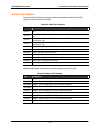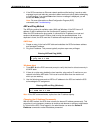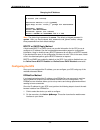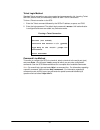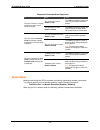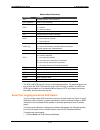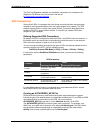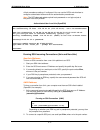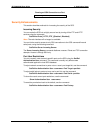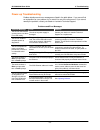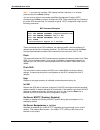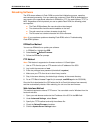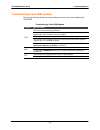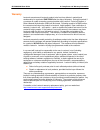- DL manuals
- Lantronix
- Server
- SCS1600
- User Manual
Lantronix SCS1600 User Manual
Summary of SCS1600
Page 1
Scs1600 and scs3200 user guide part. No. 900-234 rev. D december 2003.
Page 2
Copyright & trademark © 2003, lantronix. All rights reserved. No part of the contents of this book may be transmitted or reproduced in any form or by any means without the written permission of lantronix. Printed in the united states of america. Ethernet is a trademark of xerox corporation. Unix is ...
Page 3
Contents copyright & trademark ________________________________________________ i contacts ___________________________________________________________ i disclaimer & revisions ________________________________________________ i contents __________________________________________________________ ii 1:...
Page 4
Telnet login method _____________________________________________ 3-1 command line method___________________________________________ 3-1 4: application setup ______________________________________ 4-1 login banner pages ________________________________________________ 4-1 menus _____________________...
Page 5
Power-up troubleshooting ___________________________________________ 5-3 bootp troubleshooting _____________________________________________ 5-4 rarp troubleshooting ______________________________________________ 5-4 boot prompt commands _____________________________________________ 5-4 flash ______...
Page 6
1 1 : : i i n n t t r r o o d d u u c c t t i i o o n n t t o o t t h h e e s s c c s s f f a a m m i i l l y y the lantronix scs family of secure console servers enables it professionals to remotely and securely configure and administer servers, routers, switches, telephone equipment, or other devi...
Page 7
Scs1600/3200 user guide 1: introduction to the scs family protocol support the scs supports the tcp/ip network protocol as well as: ssh, telnet, and rlogin for connections in and out of the scs dns and wins for text-to-ip address name resolution snmp for remote monitoring and management ftp for file...
Page 8
2 2 : : c c o o n n n n e e c c t t i i o o n n s s a a n n d d p p h h y y s s i i c c a a l l r r e e q q u u i i r r e e m m e e n n t t s s this chapter provides a physical description of the unit and requirements for installing and connecting it. The topics include: connections pinouts cables a...
Page 9
Scs1600/3200 user guide 2: connections and physical requirements scs3200 front panel note: the reset button returns the scs to its factory default configuration when you press and hold it during the power-up and boot process. Resetting to factory default will enable dhcp. Pinouts the scs3200 has 32 ...
Page 10
Scs1600/3200 user guide 2: connections and physical requirements rj45 serial connector rj45 to db25 if you are connecting an rj45 port to a dte device (such as a terminal) that has a db25 connector, you will need to use an rj45-dte db25 adapter. To connect an rj45 port to a db25 connector on a dce d...
Page 11
Scs1600/3200 user guide 2: connections and physical requirements rj45 to db9 the arrows in the figure below represent the direction of the signal. Both the transmit and receive ground signals on the scs connector are wired to the signal ground on a db9 adapter. Rj45-dte db9 adapter 2-4.
Page 12
Scs1600/3200 user guide 2: connections and physical requirements cables and adapters lantronix offers the following accessory cables and adapters for use with the scs products. Contact lantronix for details. Lantronix cable part numbers part description 500-101 cable: 6' (1.8m) rj45 to db9 male conn...
Page 13
Scs1600/3200 user guide 2: connections and physical requirements specifications power the unit can operate using 100 to 240 volts ac without switches or jumpers. Voltage 95 to 250 volts ac 3-wire single phase, autoranging frequency 47 to 63hz operating current 0.5 amps (maximum power consumption 35 ...
Page 14
3 3 : : i i n n s s t t a a l l l l a a t t i i o o n n this chapter covers all of the steps needed to get the scs online and working. Ezwebcon is the preferred method for initial configuration, but this chapter also explains alternative methods such as the command line interface. The full command s...
Page 15
Scs1600/3200 user guide 3: installation 1. Mount or place the scs in a secure location. 2. Connect your active serial devices to the scs's rj45 serial connectors. 3. Connect the ethernet network to the scs via the 10/100base-t port or the aui port, not both ports. 4. Connect the power cord to a powe...
Page 16
Scs1600/3200 user guide 3: installation select the assignment method 4. Select assign specific ip and click next. The assign address – ip settings window displays. Enter ip settings 5. Enter the ip-related settings: a) for ip address, enter the desired ip address. B) for subnet mask, change the valu...
Page 17
Scs1600/3200 user guide 3: installation assign ip 8. Click the assign ip ... Button. 9. Wait for instructions from ezwebcon. For assistance once ezwebcon is running, refer to ezwebcon's online help. Dhcp method if dhcp is enabled on the scs, the scs will accept an ip address, gateway address, and su...
Page 18
Scs1600/3200 user guide 3: installation 4. If the scs encounters an ethernet network problem while booting, it sends an alert message to port and waits ten seconds to detect serial port activity before attempting to finish booting. If you press enter when the error message is displayed, you will acc...
Page 19
Scs1600/3200 user guide 3: installation changing the ip address % telnet 192.0.1.228 7000 # access (not echoed) lantronix version n.N/n (yymmdd) type help at the `local_>' prompt for assistance. Username> [gopher] local> set privileged password> system (not echoed) local>> define ip ipaddress 192.0....
Page 20
Scs1600/3200 user guide 3: installation authentication on the web browser interface 3. Type login (default username) in the username field and access (default login password) in the password field. 4. Click the login button. The server configuration window displays. Server configuration window 5. Se...
Page 21
Scs1600/3200 user guide 3: installation root level authentication 6. Type root in the username field and system (default privileged password) in the password field. (if a “remember password” popup window displays, select no and re-enter the password if necessary.) 7. Click the login button. The desi...
Page 22
Telnet login method standard telnet connections are not encrypted and pose a security risk. Incoming telnet and ssh (secure shell) are enabled by default to allow tcp/ip connections. To form a telnet connection to the scs: 1. Enter the telnet command followed by the scs's ip address, a space, and 70...
Page 23
4 4 : : a a p p p p l l i i c c a a t t i i o o n n s s e e t t u u p p this chapter describes how to configure or use: login banner pages menus remote user dial-up break sequences event port logging and email notification dial-out isp connection ssh connections login banner pages banner pages allow...
Page 24
Scs1600/3200 user guide 4: application setup console server example modem internet or intranet unix server pbx router switch scs in-band pc out-of-band pc phone line once you have completed the physical connections, you can establish an ssh or telnet connection to the scs's ip address and socket num...
Page 25
Scs1600/3200 user guide 4: application setup for a single global menu, the system administrator defines menus using the menu configuration web page. For multiple, group, or nested menus, the system administrator defines menu text files and uploads them to the scs. For more information on defining me...
Page 26
Scs1600/3200 user guide 4: application setup connect local menu entry access a local service on the scs with a general scs command. Local service menu entry note: the exit command, which only works in menu mode, allows users to return to the scs local> prompt. It is helpful to include this command i...
Page 27
Scs1600/3200 user guide 4: application setup than one connection is open, you can jump between connections using the ctrl+b and ctrl+f hot keys. Note: if you do not include the disconnect command in the menu entry, you must manually disconnect each session using the disconnect command at the local> ...
Page 28
Scs1600/3200 user guide 4: application setup enabling menu mode 4. Click the update port settings button. 5. If desired, enable menu mode on other ports by repeating these steps. Using the menu once you have both configured the menu and enabled menu mode on a port, you can test the menu by forming a...
Page 29
Scs1600/3200 user guide 4: application setup remote user dial-up dial-up access to the scs can be accomplished either using a data-link protocol, typically ppp, or using an ascii-based terminal connection with a terminal emulation application such as hyperterminal. Connectivity to the scs from a rem...
Page 30
Scs1600/3200 user guide 4: application setup d) if you want to enable authentication, check the authenticate users box. E) click the update button. Note: if you inserted a pc-card modem while the scs was powered up, you need to restart the scs. 3. Specify an ip pool address range for remote users: a...
Page 31
Scs1600/3200 user guide 4: application setup examples of alternate break sequences if and then the serial port is set to break = local the altbreak sequence returns the user to a local (scs) command prompt. The user telnets to a remote network host from a local (scs) serial port the serial port is s...
Page 32
Scs1600/3200 user guide 4: application setup modem mode commands command function atc provides passthru to the normal cli atdt ipaddress forms a tcp connection atex enables or disables echo command: 0 = echo off 1 = echo on (default) ath hangs up (disconnects) network session ati displays software v...
Page 33
Scs1600/3200 user guide 4: application setup 2. Click configure next to the desired serial port. The serial port settings window displays. Serial port settings 3. Enable port logging (also referred to as serial logging) by changing the serial log size from 0 to any number between 1 and 250 kbytes. E...
Page 34
Scs1600/3200 user guide 4: application setup note: email sites are not related to the sites used by the scs to manage connections. Sites are discussed in the scs reference manual. To create an email site using the web browser interface: 1. Click the email link under advanced settings. 2. Choose a po...
Page 35
Scs1600/3200 user guide 4: application setup 1. Configure a modem to handle connections from the scs as described earlier. 2. Click the dial-out link under quick setup. 3. Complete the following fields: a) the remote username and password for the isp. B) the port that the modem is attached to (for a...
Page 36
Scs1600/3200 user guide 4: application setup the com port redirector software and installation instructions are included on the distribution cd-rom or from the lantronix web site at: ftp://ftp.Lantronix.Com/pub/redirector ssh connections secure shell (ssh) is a program that uses strong user authenti...
Page 37
Scs1600/3200 user guide 4: application setup note: not all clients come with this program. If yours does not, you may need to use the username/password authentication method described below. Once you have created a public key file: 1. Copy the contents of the public key file (identity.Pub) to a text...
Page 38
Scs1600/3200 user guide 4: application setup rsa method from unix (openssh) - no passphrase sshuser@unixhost /# ssh –1 sshuser 172.19.21.51 lantronix scs version b1.0/405(011102) type help at the ‘local_33>’ prompt for assistance. Username> rsa method from unix (openssh) - with passphrase sysadmin@u...
Page 39
Scs1600/3200 user guide 4: application setup of their precedence settings, if configured. You can use the scs’s web interface to configure authenticated users and set the authentication precedences. Note: the scs does not update expired local passwords or run login scripts at this point in the ssh p...
Page 40
Scs1600/3200 user guide 4: application setup forming an ssh connection to a port % ssh -p2202 (hostname or ip) security enhancements this section describes methods for increasing the security of the scs. Incoming security you can make the scs into a highly secure host by turning off the ftp and http...
Page 41
5 5 : : t t r r o o u u b b l l e e s s h h o o o o t t i i n n g g this chapter discusses how you can diagnose and fix errors quickly without having to contact a dealer or lantronix. It helps to connect a terminal to the serial port while diagnosing an error to view summary messages that may be dis...
Page 42
Scs1600/3200 user guide 5: troubleshooting when you report a problem, please provide the following information: your name, and your company name, address, and phone number lantronix scs model number lantronix scs serial number software version (use the show server command to display) network configu...
Page 43
Scs1600/3200 user guide 5: troubleshooting power-up troubleshooting problem situations and error messages are listed in the table below. If you cannot find an explanation for your problem, try to match it to one of the other errors. If you cannot remedy the problem, contact your dealer or lantronix ...
Page 44
Scs1600/3200 user guide 5: troubleshooting bootp troubleshooting if the bootp request is failing and you have configured your host to respond to the request, check these areas: bootp troubleshooting area to check explanation bootp is in your system's /etc/services file. Bootp must be an uncommented ...
Page 45
Scs1600/3200 user guide 5: troubleshooting note: if you see the message "will attempt another download in x minutes," press any key for the boot> prompt. You can enter a series of commands called boot configuration program (bcp) commands at the boot> prompt to configure the scs. These commands are a...
Page 46
Scs1600/3200 user guide 5: troubleshooting set server hardware xx-xx-xx specifies the last three numbers of the scs's ethernet address. The first three numbers are supplied automatically. The ethernet address should have been set at the factory. Setting an incorrect address could cause serious netwo...
Page 47
6 6 : : u u p p d d a a t t i i n n g g s s o o f f t t w w a a r r e e choosing the right software file lantronix intends to provide multiple software files for each scs model. The software file name corresponds to the model name, as shown in the table below. Software files software file name model...
Page 48
Scs1600/3200 user guide 6: updating software reloading software the scs stores software in flash rom to control the initialization process, operation, and command processing. You can update the contents of flash rom by downloading a new version of the operational software via ezwebcon, ftp, the web ...
Page 49
Scs1600/3200 user guide 6: updating software command line methods if bootp or rarp is enabled on the scs, the download process is delayed by approximately 30 seconds. The scs first tries tftp, and then tries mop loading, provided that it has enough information to try each download method. Downloadin...
Page 50
Scs1600/3200 user guide 6: updating software troubleshooting flash rom updates running the following checks can solve problems that may occur when updating the flash rom: troubleshooting flash rom updates protocol area to check check the file and directory permissions. Ensure the loadhost name and a...
Page 51
A a : : c c o o m m p p l l i i a a n n c c e e a a n n d d w w a a r r r r a a n n t t y y i i n n f f o o r r m m a a t t i i o o n n compliance information (according to iso/iec guide 22 and en 45014) manufacturer’s name & address: lantronix 15353 barranca parkway, irvine, ca 92618 usa declares t...
Page 52
Scs1600/3200 user guide a: compliance and warranty information warranty lantronix warrants each lantronix product to be free from defects in material and workmanship for a period of one year after the date of shipment. During this period, if a customer is unable to resolve a product problem with lan...