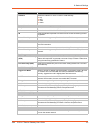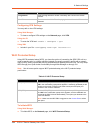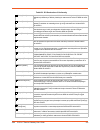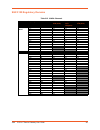- DL manuals
- Lantronix
- Network Router
- SGX 5150
- User Manual
Lantronix SGX 5150 User Manual
Summary of SGX 5150
Page 1
Part number 900-776-r revision d january 2018 sgx 5150 iot device gateway user guide tm.
Page 2
Sgx 5150 iot device gateway user guide 2 tm intellectual property © 2018 lantronix, inc. All rights reserved. No part of the contents of this publication may be transmitted or reproduced in any form or by any means without the written permission of lantronix. Lantronix and mach10 are a registered tr...
Page 3
Sgx 5150 iot device gateway user guide 3 tm python: https://www.Python.Org/download/releases/2.7/license/ linux kernel version 3.10.0. Open source software is distributed without any warranty, including any implied warranty of merchantability or fitness for a particular purpose. See the applicable l...
Page 4: Table of Contents
Sgx 5150 iot device gateway user guide 4 tm table of contents intellectual property ________________________________________________________2 warranty _________________________________________________________________2 contacts _________________________________________________________________2 open s...
Page 5
Sgx 5150 iot device gateway user guide 5 tm installing the sgx 5150 ____________________________________________________28 optional sgx 5150 bracket _________________________________________________30 wireless quick connect ____________________________________________________31 4: using deviceinstal...
Page 6
Sgx 5150 iot device gateway user guide 6 tm qos statistics and configuration __________________________________________57 to view and configure wired network (usb) qos settings _____________________58 wired (usb0) network failover ____________________________________________58 to view and configure ...
Page 7
Sgx 5150 iot device gateway user guide 7 tm traceroute _______________________________________________________________75 to perform a traceroute ________________________________________________75 9: administration 76 actions _________________________________________________________________77 to conf...
Page 8
Sgx 5150 iot device gateway user guide 8 tm to configure http authentication _________________________________________95 line ____________________________________________________________________95 line status and configuration ____________________________________________95 to view and configure line...
Page 9: 136
Sgx 5150 iot device gateway user guide 9 tm tunnel statistics ______________________________________________________116 to view tunnel statistics _______________________________________________116 serial settings _______________________________________________________116 to configure tunnel serial s...
Page 10: List of Figures
Sgx 5150 iot device gateway user guide 10 tm list of figures figure 2-1 serial to wi-fi or ethernet _________________________________________________19 figure 2-2 ethernet to wi-fi bridge __________________________________________________19 figure 2-3 product label __________________________________...
Page 11: List of Tables
Sgx 5150 iot device gateway user guide 11 tm list of tables table 3-2 sgx 5150 leds and descriptions __________________________________________ 24 table 3-4 serial rj45 connector pinout and leds _____________________________________ 25 table 3-6 usb type c connector pinout __________________________...
Page 12
Sgx 5150 iot device gateway user guide 12 tm table 7-2 file transfer settings ____________________________________________________ 69 table 8-1 dns settings __________________________________________________________ 71 table 8-2 log settings __________________________________________________________...
Page 13
Sgx 5150 iot device gateway user guide 13 tm table 9-34 smtp settings _______________________________________________________ 102 table 9-35 snmp settings _______________________________________________________ 103 table 9-36 ssh server host keys _________________________________________________ 104...
Page 14
Sgx 5150 iot device gateway user guide 14 tm table b-7 80 mhz channels ______________________________________________________142.
Page 15: 1: Using This Guide
Sgx 5150 iot device gateway user guide 15 tm 1: using this guide purpose and audience this document provides information needed to configure, use, and update the lantronix® sgx sgx 5150 iot device gateway user guide5150 iot device gateway. It is intended for system integrators who are configuring th...
Page 16
1: using this guide sgx 5150 iot device gateway user guide 16 tm deviceinstaller utility online help instructions for using the windows® operating system-based utility to locate the sgx 5150 gateway and to view its current settings. Com port redirector quick start and online help instructions for us...
Page 17: 2: Introduction
Sgx 5150 iot device gateway user guide 17 tm 2: introduction the sgx 5150 is a turnkey wlan iot device gateway that securely connects deployed devices to the enterprise network through serial, usb or ethernet interfaces. It simplifies enterprise wi-fi® deployments and accelerates the availability of...
Page 18
2: introduction sgx 5150 iot device gateway user guide 18 tm • 2.412 ghz - 2.484 ghz - channels 1 - 14 • u-nii-1 (5.15 – 5.25 ghz) channels 36, 40, 44, 48 • u-nii-2 (5.25 – 5.35 ghz) channels 52, 56, 60, 64 • u-nii-2e (5.47 – 5.725 ghz) channels 100 – 140 • u-nii-3 (5.725 – 5.825 ghz) channels 149 -...
Page 19
2: introduction sgx 5150 iot device gateway user guide 19 tm sgx 5150 user cases figure 2-1 serial to wi-fi or ethernet figure 2-2 ethernet to wi-fi bridge protocol support the sgx 5150 contains a full-featured ip networking and wireless software stack: dhcp client, dhcp server, dhcpv6 client upnp (...
Page 20
2: introduction sgx 5150 iot device gateway user guide 20 tm troubleshooting capabilities the sgx 5150 offers a comprehensive diagnostic tool set that lets you troubleshoot problems quickly and easily. Diagnostic tools available in the cli or web manager allow you to: view critical hardware, memory,...
Page 21
2: introduction sgx 5150 iot device gateway user guide 21 tm ip address every device connected to an ip network must have a unique ipv4 address. This address references the specific unit. Port numbers every tcp connection and every udp datagram is defined by a destination and source ip address, and ...
Page 22
2: introduction sgx 5150 iot device gateway user guide 22 tm figure 2-3 product label.
Page 23
Sgx 5150 iot device gateway user guide 23 tm 3: installation of the sgx 5150 this chapter describes how to install the sgx 5150 device gateway. It contains the following sections: package contents user-supplied items hardware components installing the sgx 5150 warning: this is a class b product base...
Page 24
3: installation of the sgx 5150 sgx 5150 iot device gateway user guide 24 tm hardware components front panel figure 3-1 front panel table 3-2 sgx 5150 leds and descriptions note: in table 3-2 above, the l indicates a longer led blink while the s indicates shorter led blink. Back panel figure 3-3 bac...
Page 25
3: installation of the sgx 5150 sgx 5150 iot device gateway user guide 25 tm table 3-4 serial rj45 connector pinout and leds note: for the proper operation of the rs422/485 4-wire, the 2-wire modes, as well as the rs232 mode, a gnd (ground) wire must be connected between the equipment. Usb connectio...
Page 26
3: installation of the sgx 5150 sgx 5150 iot device gateway user guide 26 tm power table 3-7 power input interface ethernet ports the ethernet port has two leds (see table 3-2 ) that indicate the status of the connection as described in table 3-9 and table 3-10 below. Table 3-8 ethernet rj45 connect...
Page 27
3: installation of the sgx 5150 sgx 5150 iot device gateway user guide 27 tm table 3-10 right ethernet led the ethernet port can conect to an ethernet (10 mbps) or fast ethernet (100 mbps) network. Table 3-11 wlan signal strength indicator at 2.4 ghz table 3-12 wlan signal strength indicator at 5 gh...
Page 28
3: installation of the sgx 5150 sgx 5150 iot device gateway user guide 28 tm table 3-14 wps status indicator the wlan link led is used to indicate wps status. See below for blink patterns. Notes: for table 3-12 above, a “long” blink is 0.7 seconds of light followed by 0.3 seconds of no light. A “sho...
Page 29
3: installation of the sgx 5150 sgx 5150 iot device gateway user guide 29 tm 3. Mount or place the sgx 5150 gateway securely. 4. Supply power to the sgx 5150 and connect it to the user device by using the supplied type a to type c usb cable. As soon as you plug the gateway into power, it powers up a...
Page 30
3: installation of the sgx 5150 sgx 5150 iot device gateway user guide 30 tm optional sgx 5150 bracket a bracket accessory for securing the sgx 5150 iot device gateway can be purchased at the lantronix online store at https://store.Lantronix.Com/ or by calling lantronix sales at 800-422- 7055. Purch...
Page 31
3: installation of the sgx 5150 sgx 5150 iot device gateway user guide 31 tm wireless quick connect continue with these steps for wireless quick connect after installing the sgx 5150 iot device gateway. 1. From your wi-fi device, connect to ssid sgx5150_*, where * is your gateway 12-digit serial num...
Page 32: 4: Using Deviceinstaller
Sgx 5150 iot device gateway user guide 32 tm 4: using deviceinstaller this chapter covers the steps for getting the sgx 5150 unit online and for viewing its current configuration though the lantronix deviceinstaller application. Deviceinstaller is a free utility program that discovers, configures, u...
Page 33
4: using deviceinstaller sgx 5150 iot device gateway user guide 33 tm table 4-1 sgx 5150 configuration in deviceinstaller current settings description name configurable field. A name that identifies the sgx 5150 unit. The name field is blank by default. Double-click the field, type in the value, and...
Page 34
4: using deviceinstaller sgx 5150 iot device gateway user guide 34 tm next step now that the sgx 5150 unit has an ip address and other initial settings, you can configure it. 1. Double-click the unit in the list. Details about the unit display. 2. You have the following options: to configure the uni...
Page 35
Sgx 5150 iot device gateway user guide 35 tm 5: configuration using web manager this chapter describes how to configure the sgx 5150 unit using web manager, the lantronix browser-based configuration tool. The device’s configuration is stored in non-volatile memory and is retained across device reset...
Page 36
5: configuration using web manager sgx 5150 iot device gateway user guide 36 tm status page this page appears upon logging into web manager and when you click the status tab. Figure 5-1 status page (section 1 of 2).
Page 37
5: configuration using web manager sgx 5150 iot device gateway user guide 37 tm figure 5-2 status page (section 2 of 2).
Page 38
5: configuration using web manager sgx 5150 iot device gateway user guide 38 tm web manager components the layout of a typical web manager page is below. Figure 5-3 components of the web manager page web manager pages have these sections: the status, network, diagnostics and administration tabs loca...
Page 39
5: configuration using web manager sgx 5150 iot device gateway user guide 39 tm navigating web manager the table below provides a shortcut to the various software features available for viewing and configuration through web manager. Table 5-5 web manager pages web manager page description page statu...
Page 40
5: configuration using web manager sgx 5150 iot device gateway user guide 40 tm processes shows the processes currently running on the system. 74 protocol stack lets you perform lower level network stack-specific activities. 59 quickconnect lets you change configuration settings for the quick connec...
Page 41: 6: Network Settings
Sgx 5150 iot device gateway user guide 41 tm 6: network settings network settings for the sgx 5150 can be viewed and modified under the network tab in the web manager user interface. This chapter describes the following network settings: access point bridge wired (eth0) network wireless (wlan0) netw...
Page 42
6: network settings sgx 5150 iot device gateway user guide 42 tm to view or configure access point settings using web manager to view access point statistics and configuration options, on the network page, click access point. Using the cli to enter the command level: enable > config > access point u...
Page 43
6: network settings sgx 5150 iot device gateway user guide 43 tm warning: running processes may be impacted while the sgx 5150 gateway monitors ethernet traffic to determine the wired host ip address. During initialization, the bridging subsystem enables and controls both eth0 and wlan0 networks. Th...
Page 44
6: network settings sgx 5150 iot device gateway user guide 44 tm to view or configure bridge settings using web manager to view the bridge status, on the network page, click bridge > statistics. To configure bridge settings, on the network page, click bridge > configuration in the links. Using the c...
Page 45
6: network settings sgx 5150 iot device gateway user guide 45 tm interface status and configuration table 6-3 displays the wired interface status and configuration information. The view-only status information is available on the wired (eth0) network interface status page. This same information is c...
Page 46
6: network settings sgx 5150 iot device gateway user guide 46 tm to configure network interface settings using web manager to view ethernet (eth0) interface statistics, on the network page, select wired network > interface. To configure ethernet (eth0) interface settings, on the network page, select...
Page 47
6: network settings sgx 5150 iot device gateway user guide 47 tm using xml include in your file: link status and configuration table 6-4 displays the wired link status and configuration information. The view-only status information is available on the wired (eth0) network ethernet link page. This sa...
Page 48
6: network settings sgx 5150 iot device gateway user guide 48 tm network control and internetwork control are typically used for network control packets such as icmp and have the highest priorities. Move bandwidth allocation is a minimum 5% each to network control. Voice: bandwidth allocation is min...
Page 49
6: network settings sgx 5150 iot device gateway user guide 49 tm wired (eth0) network failover the sgx 5150 device gateway provides wan network failover, in the form of a "dead remote host reachability" mechanism (essentially a ping against a known host). If the remote host is determined to be not r...
Page 50
6: network settings sgx 5150 iot device gateway user guide 50 tm table 6-7 wireless (wlan0) interface configuration field/button description state select to enable or disable the interface hostname enter the hostname for the interface. It must begin with a letter or number, continue with a sequence ...
Page 51
6: network settings sgx 5150 iot device gateway user guide 51 tm to view or configure wireless network interface settings using web manager to view the wireless (wlan0) network interface status, on the network page, then select wireless network > interface. To configure wireless (wlan0) network inte...
Page 52
6: network settings sgx 5150 iot device gateway user guide 52 tm connect/wps, have a higher priority over a static profile. Listed dynamic and static profiles can be prioritized with 1 being highest priority through 4 being lowest priority. Table 6-8 displays the wireless link status and configurati...
Page 53
6: network settings sgx 5150 iot device gateway user guide 53 tm to view or configure network link settings using web manager to view wireless (wlan0) link statistics, on the network page, select wireless network > link. To configure wireless (wlan0) link settings, on the network page, select wirele...
Page 54
6: network settings sgx 5150 iot device gateway user guide 54 tm table 6-10 adding or deleting wireless (wlan0) network qos settings to view or configure wireless network qos settings using web manager to view wireless (wlan0) qos statistics, click network on the menu and select wireless network > q...
Page 55
6: network settings sgx 5150 iot device gateway user guide 55 tm to view or configure wireless network failover settings using web manager to view wireless network failover statistics, click network on the menu and select wireless network > failover. To modify wireless network failover settings, cli...
Page 56
6: network settings sgx 5150 iot device gateway user guide 56 tm dhcp client select to turn on or off. At boot up, after the physical link is up, the sgx 5150 unit will attempt to obtain ipv4 settings from a dhcp server and will periodically renew these settings with the server. Note: overrides the ...
Page 57
6: network settings sgx 5150 iot device gateway user guide 57 tm to configure network interface settings using web manager to view ethernet (usb0) interface statistics, on the network page, select wired network (usb) > interface. To configure ethernet (usb0) interface settings, on the network page, ...
Page 58
6: network settings sgx 5150 iot device gateway user guide 58 tm table 6-13 wired (usb0) network qos settings to view and configure wired network (usb) qos settings using web manager to view ethernet (usb0) qos statistics, click network on the menu and select wired network (usb) > qos. To modify eth...
Page 59
6: network settings sgx 5150 iot device gateway user guide 59 tm to view and configure wired (usb0) network failover settings using web manager to view usb failover statistics, click network on the menu and select wired network (usb) > failover. To modify usb failover settings, click network on the ...
Page 60
6: network settings sgx 5150 iot device gateway user guide 60 tm using the cli to enter the command level: enable > config > ip using xml include in your file: icmp settings this page contains lower level icmp network stack specific configuration items. Table 6-16 icmp protocol stack settings to con...
Page 61
6: network settings sgx 5150 iot device gateway user guide 61 tm to configure arp network stack settings using web manager to configure arp protocol settings, on the network page, click protocol stack > arp. Using the cli to enter the command level: enable > config > arp using xml include in your fi...
Page 62
6: network settings sgx 5150 iot device gateway user guide 62 tm interface select the interface to use to connect to vpn gateway. Any eth0 usb0 wlan0 remote network endpoint enter the remote vpn gateway’s ip address. Subnet enter the subnet behind the vpn gateway. Id enter the identifier expected to...
Page 63
6: network settings sgx 5150 iot device gateway user guide 63 tm configuring vpn settings you may edit or view vpn settings. Using web manager to view or configure vpn settings on the network page, click vpn. Using the cli to enter the vpn level: enable > configure > vpn1 using xml include in your f...
Page 64
6: network settings sgx 5150 iot device gateway user guide 64 tm using the cli to enter the command level: enable > config > if 2 > link using xml not applicable. To show wps status using the cli to enter the command level: enable > config > if 2 > link using xml not applicable. Wlan scan/quickconne...
Page 65
6: network settings sgx 5150 iot device gateway user guide 65 tm to view wlan link scan and status information using web manager to view the wlan link scan and status information, on the network page, click wlan scan/quick connect. Using the cli not applicable. Using xml include in your file: wlan p...
Page 66
6: network settings sgx 5150 iot device gateway user guide 66 tm configuring wlan profile settings you can edit, create, or delete a wlan profile. Using web manager to edit, create or delete a wlan profile, on the network page, click wlan profiles. Using the cli to enter the wlan profile level: enab...
Page 67
6: network settings sgx 5150 iot device gateway user guide 67 tm authentication if wep security suite is selected, select one of these authentication options which appear. Shared: encryption keys of both parties are compared as a form of authentication. If mismatches occur, no connection establishes...
Page 68
6: network settings sgx 5150 iot device gateway user guide 68 tm fast provisioning select the fast provisioning option from the drop-down menu: unauthenticated authenticated (default) both note: this option is available when the wpa2/wpa mixed mode suite, the fast ieee 802.1x authentication, and the...
Page 69: 7: Filesystem
Sgx 5150 iot device gateway user guide 69 tm 7: filesystem the filesystem page provides statistics and current usage information for the flash filesystem. From here you may format the entire filesystem. Directories can be created, deleted, moved, and renamed. A directory must be empty before it can ...
Page 70
7: filesystem sgx 5150 iot device gateway user guide 70 tm to view, transfer, or modify filesystem files using web manager to view current filesystem browser statistics or to format the filesystem, click filesystem in the menu and select statistics. Note: formatting the filesystem will cause existin...
Page 71: 8: Diagnostics
Sgx 5150 iot device gateway user guide 71 tm 8: diagnostics diagnostic settings for the sgx 5150 unit can be viewed and modified under the diagnostics tab in the web manager user interface. This chapter describes the following diagnostic settings: dns hardware ip sockets log memory ping processes ro...
Page 72
8: diagnostics sgx 5150 iot device gateway user guide 72 tm wireless (wlan0) network interface settings according to instructions at wireless (wlan0) network (on page 49) . Using cli to enter cli command level: enable > dns using xml not applicable. Hardware view the cpu type, cpu speed, ram size an...
Page 73
8: diagnostics sgx 5150 iot device gateway user guide 73 tm log configure a line or disable the diagnostic log on this web manager page. Table 8-2 log settings to configure the diagnostic log output using web manager to configure the diagnostic log output, on the diagnostics page, click log. Using t...
Page 74
8: diagnostics sgx 5150 iot device gateway user guide 74 tm to ping a remote host using web manager to view memory information, on the diagnostics page, click ping. Using the cli to enter the command level: ping or ping6 using xml not applicable. Processes the sgx 5150 unit shows all the processes c...
Page 75
8: diagnostics sgx 5150 iot device gateway user guide 75 tm threads the sgx 5150 unit threads information shows details of threads in the ltrx_evo task which can be useful for technical experts in debugging. To view thread information using web manager to view thread information, on the diagnostics ...
Page 76: 9: Administration
Sgx 5150 iot device gateway user guide 76 tm 9: administration administrative features for the sgx 5150 device gateway are organized beneath the administration tab in the web manager user interface. This chapter describes the following administrative settings: actions applications cli clock discover...
Page 77
9: administration sgx 5150 iot device gateway user guide 77 tm actions table 9-1 contains the configuration options for all the alarms and reports listed above. Table 9-1 action settings action settings description delay use delay to defer alarm processing. Alarm actions will not be executed if the ...
Page 78
9: administration sgx 5150 iot device gateway user guide 78 tm to configure action settings using web manager to view action status, on the administration page, click action > status on the menu. To modify action information, on the administration page, click action > configuration on the menu and s...
Page 79
9: administration sgx 5150 iot device gateway user guide 79 tm nppftp: http://sourceforge.Net/projects/nppftp/ this plugin provides a one-click upload of a file to an ftp server. Debugging and testing on the sgx 5150 easier because sgx 5150 products have an ftp server through which to upload files i...
Page 80
9: administration sgx 5150 iot device gateway user guide 80 tm to configure application settings using web manager to configure application scripts, on the administration page, click applications on the menu. Using the cli to enter the application script change command level: enable > config > appli...
Page 81
9: administration sgx 5150 iot device gateway user guide 81 tm to view and configure basic cli settings using web manager to view cli statistics, on the administration page, click cli > statistics. To configure basic cli settings, on the administration page, click cli > configuration. Using the cli ...
Page 82
9: administration sgx 5150 iot device gateway user guide 82 tm to specify a clock-setting method using web manager to view or configure basic clock settings, on the administration page, click clock. Using the cli to enter clock command level: enable > config > clock using xml include in your file: d...
Page 83
9: administration sgx 5150 iot device gateway user guide 83 tm email view and configure email alerts relating to events occurring within the system. Table 9-6 email configuration to view, configure and send email note: the following section describes the steps to view and configure email 1 settings;...
Page 84
9: administration sgx 5150 iot device gateway user guide 84 tm ftp the ftp protocol can be used to upload and download user files, and upgrade the sgx 5150 firmware. A configurable option is provided to enable or disable access via this protocol. Table 9-7 ftp settings to configure ftp settings usin...
Page 85
9: administration sgx 5150 iot device gateway user guide 85 tm wan table 9-8 wan configuration wan mac address filters accept or drop traffic from specified mac addresses using the settings below. Table 9-9 adding a new mac address filters to configure gateway wan settings using web manager to view ...
Page 86
9: administration sgx 5150 iot device gateway user guide 86 tm using the cli to enter the gateway command level: enable > config > gateway using xml include in your file: port forwarding port forwarding allows remote computers (for example, computers on the internet) to connect to a specific compute...
Page 87
9: administration sgx 5150 iot device gateway user guide 87 tm to configure gateway port forwarding settings using web manager to modify gateway port forwarding information, on the administration page, click gateway > configuration > port forwarding. Using the cli to enter the gateway command level:...
Page 88
9: administration sgx 5150 iot device gateway user guide 88 tm using the cli to enter the gateway command level: enable > config > gateway > static route number > using xml include in your file: routes" instance=" number >" dhcp server allows the user to configure the sgx 5150 gateway as a dhcp serv...
Page 89
9: administration sgx 5150 iot device gateway user guide 89 tm using xml include in your file: static lease listing the sgx 5150 gateway also provides the ability to pre-assign specific ip addresses to connected devices using static leases. This would ensure that the connected device (identified by ...
Page 90
9: administration sgx 5150 iot device gateway user guide 90 tm to configure gateway routing protocol settings using web manager to modify gateway protocol settings, on the administration page, click gateway > configuration > routing protocol. Using the cli to enter the gateway command level: enable ...
Page 91
9: administration sgx 5150 iot device gateway user guide 91 tm table 9-19 add a virtual ip to configure gateway virtual ip using web manager to modify gateway dhcp server information, on the administration page, click gateway > configuration > virtual ip. Using the cli to enter the gateway command l...
Page 92
9: administration sgx 5150 iot device gateway user guide 92 tm to configure gre settings using web manager to view or configure gre settings for a specific tunnel, on the administration page, click gre. Using the cli to enter gre command level: enable > gre using xml include in your file: host table...
Page 93
9: administration sgx 5150 iot device gateway user guide 93 tm using xml include in your file: http hypertext transfer protocol (http) is a request-response standard protocol between clients and servers. Http defines how messages are formatted and transmitted. It also defines the actions web servers...
Page 94
9: administration sgx 5150 iot device gateway user guide 94 tm to view or configure http authentication using web manager to view http statistics, on the administration page, click http > statistics to configure http, on the administration page, click http > configuration. Using the cli to enter the...
Page 95
9: administration sgx 5150 iot device gateway user guide 95 tm to configure http authentication using web manager to configure http authentication, on the administration page, click http > authentication. Using the cli to enter the http command level: enable > config > http using xml include in your...
Page 96
9: administration sgx 5150 iot device gateway user guide 96 tm see table 9-24 for the line settings that can be modified on the line 1 - configuration page. See table 9-25 for the line settings that can be established on the line 1 - command mode page. Table 9-24 line configuration settings table 9-...
Page 97
9: administration sgx 5150 iot device gateway user guide 97 tm to view and configure line configuration and command mode note: the steps to view and configure line 1 settings provided in this section are the same for viewing and configuring line 2. Using web manager to view line 1 statistics, on the...
Page 98
9: administration sgx 5150 iot device gateway user guide 98 tm table 9-26 mach10 client configuration table 9-27 mach10 client advanced configuration to configure mach10 line 1 or line 2 note: the following section describes the steps to view and configure mach10 line 1 settings; these steps also ap...
Page 99
9: administration sgx 5150 iot device gateway user guide 99 tm this page displays the configuration and status for mach10 line client. Table 9-28 mach10 line to configure mach10 usb 1 this page displays the configuration and status for mach10 line client. Table 9-29 mach10 client usb to configure ma...
Page 100
9: administration sgx 5150 iot device gateway user guide 100 tm using xml include in your file: modbus the sgx 5150 iot device gateway operates as a master device that connects to slave devices. The modbus ascii/rtu based serial slave devices can be connected via the ethernet through an existing mod...
Page 101
9: administration sgx 5150 iot device gateway user guide 101 tm table 9-32 modbus configuration note: the serial line protocol must also be configured for modbus, in addition to configuring the modbus server. See line (on page 95) and tunnel (on page 116) for details. To view and configure the modbu...
Page 102
9: administration sgx 5150 iot device gateway user guide 102 tm to configure rss settings using web manager to configure icmp protocol settings, on the administration page, click rss. Using the cli to enter the command level: enable > config > rss using xml include in your file: smtp configure simpl...
Page 103
9: administration sgx 5150 iot device gateway user guide 103 tm using the cli to enter the command level: enable > config > smtp using xml include in your file: snmp settings simple network management protocol (snmp) settings may be viewed and configured in this section. Table 9-35 snmp settings snm...
Page 104
9: administration sgx 5150 iot device gateway user guide 104 tm to configure snmp settings using web manager to configure snmp, on the administration page, click snmp in the menu. Using the cli to enter the snmp command level: enable > config > snmp using xml include in your file: ssh the ssh server...
Page 105
9: administration sgx 5150 iot device gateway user guide 105 tm note: ssh keys from other programs may be converted to the required sgx 5150 format. Use open ssh to perform the conversion. Ssh server: authorized users the ssh server authorized users are used by all applications that play the role of...
Page 106
9: administration sgx 5150 iot device gateway user guide 106 tm table 9-38 ssh client known hosts note: these settings are not required for communication. They protect against man-in- the-middle (mitm) attacks. Ssh client: users tthe ssh client users are used by all applications that play the role o...
Page 107
9: administration sgx 5150 iot device gateway user guide 107 tm table 9-40 create new keys to configure ssh settings using web manager to configure ssh, on the administration page, click ssh in the menu. Using the cli to enter the ssh command level: enable > ssh using xml include in your file: inclu...
Page 108
9: administration sgx 5150 iot device gateway user guide 108 tm ssl secure sockets layer (ssl) is a protocol that creates an encrypted connection between devices. It also provides authentication and message integrity services. Ssl is used widely for secure communication to a web server, and also for...
Page 109
9: administration sgx 5150 iot device gateway user guide 109 tm table 9-41 ssl credential - upload certificate table 9-42 ssl credential - create new self-signed certificate to configure an ssl credential to use an uploaded certificate 1. In the web manager, click the administration tab. 2. Click ss...
Page 110
9: administration sgx 5150 iot device gateway user guide 110 tm 6. Identify the new certificate type selected. If you select ssl authority, rsa, or dsa certificates, select pem or pkcs7. If the web manager determines that the certificate is an authority certificate type, the new certificate type fie...
Page 111
9: administration sgx 5150 iot device gateway user guide 111 tm to upload an authority certificate you can upload ssl authority, rsa, or dsa certificates. To upload a trusted authority certificate: 1. In the web manager, click the administration tab. 2. Click ssl. 3. Click trusted authorities. 4. Cl...
Page 112
9: administration sgx 5150 iot device gateway user guide 112 tm 3. Click submit to initiate the certificate signing request generation. After a few moments, the csr file created will appear. 4. Click the csr file to download it if desired. Syslog the system log (syslog) provides information that sho...
Page 113
9: administration sgx 5150 iot device gateway user guide 113 tm system the sgx 5150 settings allow for reboot, restoring factory defaults, uploading new firmware and updating a system’s reboot schedule, short name, and long name. Note: anytime you reboot the unit, this operation will take some time ...
Page 114
9: administration sgx 5150 iot device gateway user guide 114 tm to access system settings: using web manager to access system settings with options to set up a reboot schedule, reboot, restore factory defaults, upload new firmware, reboot the standalone firmware installer, update the system name (lo...
Page 115
9: administration sgx 5150 iot device gateway user guide 115 tm to configure the terminal network connection using web manager to configure the terminal on network, click administration in the header and select terminal > network. Using the cli to enter the terminal network command level: enable > c...
Page 116
9: administration sgx 5150 iot device gateway user guide 116 tm using xml include in your file: tunnel tunneling allows serial devices to communicate over a network without ‘being aware’ of the devices that establish the network connection between them. Tunneling parameters are configured using the ...
Page 117
9: administration sgx 5150 iot device gateway user guide 117 tm to configure tunnel serial settings using web manager to configure the serial settings for a specific tunnel, on the administration page, click tunnel > tunnel 1 > serial settings. Using the cli to enter tunnel 1 command level: enable >...
Page 118
9: administration sgx 5150 iot device gateway user guide 118 tm to configure tunnel packing mode settings using web manager to configure the packing mode for a specific tunnel, on the administration page, click tunnel > tunnel 1 > packing mode. Using the cli to enter the tunnel 1 packing command lev...
Page 119
9: administration sgx 5150 iot device gateway user guide 119 tm table 9-49 tunnel accept mode settings tunnel accept mode settings description mode set the method used to start a tunnel in accept mode. Choices are: disable = do not accept an incoming connection. Always = accept an incoming connectio...
Page 120
9: administration sgx 5150 iot device gateway user guide 120 tm to configure tunnel accept mode settings using web manager to configure the accept mode for a specific tunnel, on the administration page, click tunnel > tunnel 1 > accept mode. Using the cli to enter tunnel 1 accept mode command level:...
Page 121
9: administration sgx 5150 iot device gateway user guide 121 tm table 9-50 ). If the connection attempt fails or the connection drops, then it retries after a timeout. The remote node on the network must listen for the connect mode’s connection. For connect mode to function, it must be enabled, have...
Page 122
9: administration sgx 5150 iot device gateway user guide 122 tm table 9-51 host settings block serial set whether block serial is enabled for debugging purposes. Choices are: enabled = if enabled, incoming characters from the serial line will not be forwarded to the network. Instead, they will be bu...
Page 123
9: administration sgx 5150 iot device gateway user guide 123 tm notes: if the keep alive time expires, the user timeout is expired, and there are probes in flight, the connection will be reset. For this reason, it is recommended that if keep alive is used in conjunction with the user timeout, the ke...
Page 124
9: administration sgx 5150 iot device gateway user guide 124 tm simultaneous – a tunnel will connect to all hosts accepting a connection. Simultaneous connections occur at the same time to all listed hosts. The sgx 5150 gateway can support a maximum of 64 total aggregate connections. Host list promo...
Page 125
9: administration sgx 5150 iot device gateway user guide 125 tm using xml include in your file: modem emulation some older equipment is designed to attach to a serial port and dial into a network with a modem. This equipment uses at commands to control the connection. For compatibility with these ol...
Page 126
9: administration sgx 5150 iot device gateway user guide 126 tm to configure tunnel modem emulation settings using web manager to configure the modem emulation for a specific tunnel, on the administration page, click tunnel > tunnel 1 > modem emulation. Using the cli to enter the tunnel 1 modem comm...
Page 127
9: administration sgx 5150 iot device gateway user guide 127 tm to configure usb settings using web manager to configure usb settings, on the administration page, click usb > configuration. Using the cli to enter the usb command level: enable > usb using xml include in your file: usb command mode ta...
Page 128
9: administration sgx 5150 iot device gateway user guide 128 tm using the cli to enter the usb command level: enable > usb using xml include in your file: user management this page displays the configuration of users. The admin password is used for initial login access from the telnet port, ssh port...
Page 129
9: administration sgx 5150 iot device gateway user guide 129 tm table 9-59 current roles list the system-defined default roles that come with the sgx 5150 gateway along with any admin- created user roles are listed here. Admin-created custom roles can be deleted or altered. Table 9-60 new role setti...
Page 130
9: administration sgx 5150 iot device gateway user guide 130 tm to configure user management using web manager to configure usb command mode, on the administration page, click user administration. Using the cli to enter the user management command level: enable > config > user management using xml i...
Page 131
9: administration sgx 5150 iot device gateway user guide 131 tm selection of lines to export filters instances to be exported are in the line, relay, serial, terminal, and groups. To export configuration by default, all settings groups are checked. Using web manager 1. In the web manager, click the ...
Page 132
9: administration sgx 5150 iot device gateway user guide 132 tm using web manager 1. In the web manager, click the administration tab. 2. Click xml. 3. Click export status. 4. Select where to send exported status information: export to browser sends the information into a separate web window which a...
Page 133
9: administration sgx 5150 iot device gateway user guide 133 tm input file containing only one line instance to all of the selected lines. Make selections in form which appears (see table 9-62 ) and click import. Import configuration from (entire) external xcr file allows you to browse to an externa...
Page 134
9: administration sgx 5150 iot device gateway user guide 134 tm quick setup quick setup provides a place to configure all basic settings in one place. You may access quick setup through the administration menu or whenever you reset your system to factory defaults. Note: the sgx 5150 iot device gatew...
Page 135
9: administration sgx 5150 iot device gateway user guide 135 tm table 9-66 available networks 5. Click clear at any time to clear all fields of choices made (if any). The clear button will only appear when changes have been made to fields above. 6. Click manual setup to return to the status page whe...
Page 136
Sgx 5150 iot device gateway user guide 136 tm a: lantronix technical support lantronix offers many resources to support our customers and products at http://www.Lantronix.Com/support . For instance, you can ask a question, find firmware downloads, access the ftp site and search through tutorials. At...
Page 137: B: Compliance
Sgx 5150 iot device gateway user guide 137 tm b: compliance (according to iso/iec guide and en 45014) manufacturer’s name & address: lantronix, inc. 7535 irvine center drive, suite 100, irvine, ca 92618 usa product name model: sgx 5150 iot device gateway conforms to the following standards or other ...
Page 138
B: compliance sgx 5150 iot device gateway user guide 138 tm figure b-1 eu declaration of conformity.
Page 139
Sgx 5150 iot device gateway user guide 139 tm table b-2 eu declaration of conformity Česky [czech] lantronix tímto prohlašuje, že tento sgx 5150 iot device gateway je ve shodě se základními požadavky a dalšími příslušnými ustanoveními směrnice red 2014/53/ eu. Dansk [danish] undertegnede lantronix e...
Page 140
Sgx 5150 iot device gateway user guide 140 tm table b-3 country transmitter ids table b-4 sgx 5150 module rf output power manufacturer’s contact: lantronix, inc. 7535 irvine center drive, suite 100, irvine, ca 92618 usa tel: 949-453-3990, fax: 949-453-3995 suomi [finnish] lantronix vakuuttaa täten e...
Page 141
Sgx 5150 iot device gateway user guide 141 tm sgx 5150 regulatory domains table b-5 20 mhz channels frequency channel usa/canada (u/us parts) european union e/es parts) japan (j/js parts) 2.4 ghz band 2412 1 yes yes yes 2417 2 yes yes yes 2422 3 yes yes yes 2427 4 yes yes yes 2432 5 yes yes yes 2437...
Page 142
Sgx 5150 iot device gateway user guide 142 tm table b-6 40 mhz channels table b-7 80 mhz channels notes: 1. Models are only for use in their respective regions. Part numbers ending in u/us for us/ canada, e/es for european union, j/js for japan. For other countries, user should confirm channel compa...