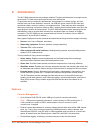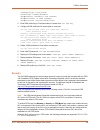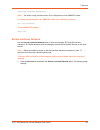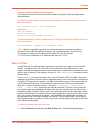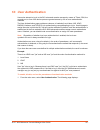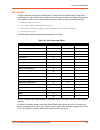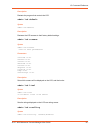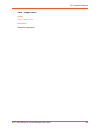- DL manuals
- Lantronix
- Network Hardware
- SLC 8000
- User Manual
Lantronix SLC 8000 User Manual
Summary of SLC 8000
Page 1
Part number 900-704-r revision f june 2017 slc™ 8000 advanced console manager user guide.
Page 2
Slc™ 8000 advanced console manager user guide 2 intellectual property © 2017 lantronix, inc. All rights reserved. No part of the contents of this publication may be transmitted or reproduced in any form or by any means without the written permission of lantronix. Lantronix and lantronix spider are r...
Page 3
Slc™ 8000 advanced console manager user guide 3 disclaimer & revisions all information contained herein is provided “as is.” lantronix undertakes no obligation to update the information in this publication. Lantronix does not make, and specifically disclaims, all warranties of any kind (express, imp...
Page 4
Slc™ 8000 advanced console manager user guide 4 revision history date rev. Comments march 2014 a preliminary release. October 2014 b initial document for firmware release 7.1.0.0. June 2015 c updated for firmware release 7.2.0.0. Changes include new operating atmosphere information and warning langu...
Page 5: Table of Contents
Slc™ 8000 advanced console manager user guide 5 table of contents intellectual property ________________________________________________________2 warranty _________________________________________________________________2 contacts _________________________________________________________________2 op...
Page 6
Slc™ 8000 advanced console manager user guide 6 ac input _____________________________________________________________40 modem installation _____________________________________________________41 battery replacement ___________________________________________________44 4: quick setup 48 recommendati...
Page 7
Slc™ 8000 advanced console manager user guide 7 ip filter _________________________________________________________________74 viewing ip filters ______________________________________________________74 mapping rulesets ______________________________________________________75 enabling ip filters ____...
Page 8
Slc™ 8000 advanced console manager user guide 8 admin web commands ________________________________________________112 services - web sessions _______________________________________________113 services - ssl certificate _______________________________________________113 igoogle gadgets ____________...
Page 9
Slc™ 8000 advanced console manager user guide 9 internal modem settings ___________________________________________________150 setting up internal modem storage _______________________________________150 internal modem commands _____________________________________________154 host lists ____________...
Page 10
Slc™ 8000 advanced console manager user guide 10 10: remote power managers 193 devices - rpms _________________________________________________________193 rpms - add device ___________________________________________________196 rpms - manage device ___________________________________________________...
Page 11
Slc™ 8000 advanced console manager user guide 11 ssh keys ______________________________________________________________257 imported keys _______________________________________________________257 exported keys _______________________________________________________257 imported keys (ssh in) _______...
Page 12
Slc™ 8000 advanced console manager user guide 12 14: application examples 303 telnet/ssh to a remote device _____________________________________________303 dial-in (text mode) to a remote device _______________________________________305 local serial connection to network device via telnet ________...
Page 13
Slc™ 8000 advanced console manager user guide 13 slc network commands __________________________________________________373 ssh key commands ____________________________________________________374 status commands ________________________________________________________377 system log commands _______...
Page 14: List of Figures
Slc™ 8000 advanced console manager user guide 14 list of figures figure 2-1 slc 8048 unit (front side) - part number slc 804812n-01-s ____________________23 figure 2-2 slc 8048 unit samples (back side) - part number slc80482201s________________24 figure 2-3 three 16-port usb i/o modules installed in...
Page 15
Slc™ 8000 advanced console manager user guide 15 figure 7-5 ip address login page __________________________________________________103 figure 7-6 ssh and telnet opening file popups_______________________________________103 figure 7-7 ssh or telnet cli session _______________________________________...
Page 16
Slc™ 8000 advanced console manager user guide 16 figure 10-9 rpms - outlets _______________________________________________________203 figure 11-1 terminal server _______________________________________________________210 figure 11-2 remote access server _____________________________________________...
Page 17
Slc™ 8000 advanced console manager user guide 17 figure 14-4 local serial connection to network device via telnet _________________________306 figure c-1 rj45. Receptacle to db25m dce adapter for the slc unit (pn 200.2066a) ________390 figure c-2 rj45 receptacle to db25f dce adapter for the slc unit...
Page 18: List of Tables
Slc™ 8000 advanced console manager user guide 18 list of tables table 2-7 device (dce reversed & dte) port pinout ___________________________________28 table 2-9 console (dte) port pinout ________________________________________________28 table 3-1 what’s in the box _________________________________...
Page 19: 1: About This Guide
Slc™ 8000 advanced console manager user guide 19 1: about this guide purpose and audience this guide provides the information needed to install, configure, and use the lantronix slc™ 8000 advanced console manager. The slc unit is for it professionals who must remotely and securely configure and admi...
Page 20
1: about this guide slc™ 8000 advanced console manager user guide 20 additional documentation visit the lantronix web site at www.Lantronix.Com/support/documentation for the latest documentation and the following additional documentation. Chapter 15: command reference lists and describes all of the ...
Page 21: 2: Introduction
Slc™ 8000 advanced console manager user guide 21 2: introduction the slc 8000 advanced console manager enables it system administrators to manage remote servers and it infrastructure equipment securely over the internet. It equipment can be configured, administered, and managed in a variety of ways,...
Page 22
2: introduction slc™ 8000 advanced console manager user guide 22 power universal ac power input (100-240v, 50/60 hz) or 20-72 vdc power input hardware option convection cooled, silent operation, low power consumption hardware slc chassis: the slc 8000 advanced console manager has a 1u-tall (1.75 inc...
Page 23
2: introduction slc™ 8000 advanced console manager user guide 23 front console panel ports (see figure 2-1 ) - one serial console port (rj45) for vt100 terminal or pc with emulation with led for activity indicators - two usb type a ports for use with flash drives or external usb modems - optional in...
Page 24
2: introduction slc™ 8000 advanced console manager user guide 24 figure 2-2 slc 8048 unit samples (back side) - part number slc80482201s system features the slc 8000 firmware has the following basic capabilities: software reversible device port pinouts (serial rj45 ports only) connects up to 48 rs-2...
Page 25
2: introduction slc™ 8000 advanced console manager user guide 25 local access through a dedicated front panel serial console port web administration (using most browsers) protocols supported the slc 8000 advanced console manager supports the tcp/ip network protocol as well as: ssh, telnet, ppp, nfs,...
Page 26
2: introduction slc™ 8000 advanced console manager user guide 26 device port and console port interfaces rs-232 rj45 interface device ports are located on the back of the slc 8000 unit (please see figure 2-2 ). The console port is located on the front of the slc 8000 unit (please see figure 2-8 ). A...
Page 27
2: introduction slc™ 8000 advanced console manager user guide 27 figure 2-3 three 16-port usb i/o modules installed in bays 1, 2, & 3 with dual ethernet port figure 2-4 one 16-port usb i/o module installed in bay 1 with dual ethernet port figure 2-5 one 16 rj-45 serial port i/o module installed in b...
Page 28
2: introduction slc™ 8000 advanced console manager user guide 28 figure 2-6 sfp port leds table 2-7 device (dce reversed & dte) port pinout figure 2-8 console port (front side) dce pin dte pin description 8 1 rts (output) 7 2 dtr (output) 6 3 txd (output) 5 4 ground 4 5 ground 3 6 rxd (input) 2 7 ds...
Page 29
2: introduction slc™ 8000 advanced console manager user guide 29 network connections the slc 8000 network interfaces are 10/100/1000 base-t ethernet for use with a conventional ethernet network as shown in figure 2-10 . Use standard rj45-terminated cables, like category 5 or 6 patch cable. Cat5e or ...
Page 30
2: introduction slc™ 8000 advanced console manager user guide 30 front panel usb ports the slc 8000 unit has two 2.0 usb ports (hs, fs, ls) on the front panel, as seen in figure 2-12 . Figure 2-12 dual usb ports memory card port the slc unit has a memory card port on the front panel of the unit whic...
Page 31
2: introduction slc™ 8000 advanced console manager user guide 31 internal modem an internal modem can be installed in the slc 8000 advanced console manager. See modem installation on page 41 for instructions. Figure 2-14 internal modem location.
Page 32: 3: Installation
Slc™ 8000 advanced console manager user guide 32 3: installation this chapter provides a high-level procedure for installing the slc advanced console manager followed by more detailed information about the slc connections and power supplies. Caution: to avoid physical and electrical hazards, please ...
Page 33
3: installation slc™ 8000 advanced console manager user guide 33 notes: accessories that can be ordered separately are listed below in table 3-2 . Regional power cords are available as accessories. Slc 8000 single and dual ac supply variants ship with 110v north american ac power cord(s). * taa comp...
Page 34
3: installation slc™ 8000 advanced console manager user guide 34 product label the product label on the underside of the slc 8000 advanced console manager contains the following information about each slc unit: part number product revision country of manufacturing origin serial number manufacturing ...
Page 35
3: installation slc™ 8000 advanced console manager user guide 35 serial interface (console) (1) rj45-type 8-pin connector (dte) speed software selectable (300 to 230400 baud) leds: green light on indicates data transmission activities yellow light on indicates data receiving activities network inter...
Page 36
3: installation slc™ 8000 advanced console manager user guide 36 physical installation install the slc 8000 advanced console manager in an eia-standard 19-inch rack (1u tall) or as a desktop unit. The slc module uses convection cooling to dissipate excess heat. To install the slc 8000 advanced conso...
Page 37
3: installation slc™ 8000 advanced console manager user guide 37 table 3-5 console port and device port - reverse pinout disabled table 3-6 device port - reverse pinout enabled (default) to connect to a usb device port: 1. Connect the usb type a connector of a usb cable to a device port. 2. Connect ...
Page 38
3: installation slc™ 8000 advanced console manager user guide 38 figure 3-7 sample device port connections (back side) modular expansion for i/o module bays the slc 8000 advanced console manager, which provides 3 separate bays, supports the flexibility to change the i/o module configuration by offer...
Page 39
3: installation slc™ 8000 advanced console manager user guide 39 table 3-8 available i/o module configurations note: the 8-port rj45 serial module is supported on bay 1 only. The available i/o module configurations in table 3-8 are supported with either dual gigabit ethernet or dual sfp ports. Conne...
Page 40
3: installation slc™ 8000 advanced console manager user guide 40 to connect a terminal: 1. Attach the lantronix adapter to your terminal (typically a pn 200.2066a adapter - see figure c-1 ) or your pc's serial port (use pn 200.2070a adapter - see figure c-4 ). 2. Connect the cat 5 cable to the adapt...
Page 41
3: installation slc™ 8000 advanced console manager user guide 41 modem installation caution: to reduce the risk of fire, use only no. 26 awg or larger (e.G., 24 awg) ul listed or csa certified telecommunication line cord. Attention: pour rÉduire les risques d'incendie, utiliser uniquement des conduc...
Page 42
3: installation slc™ 8000 advanced console manager user guide 42 3. Carefully unscrew and lift the door off with the screw driver. 4. Take note of the orientation of the modem in the photograph so that you can install a new modem correctly with the same orientation. 5. If there is a modem replacemen...
Page 43
3: installation slc™ 8000 advanced console manager user guide 43 7. Make sure to have correct pin alignment. 8. Press the modem down to make sure it sits down all the way in the socket. 9. Double-check the new modem placement to make sure it is done properly. 10. Place the battery/modem door back. 1...
Page 44
3: installation slc™ 8000 advanced console manager user guide 44 battery replacement caution: risk of explosion if battery is replaced by an incorrect type. Dispose of used batteries according to the instructions. Attention: ii y a danger d'explosion s'il y a remplacement incorrect de la batterie. R...
Page 45
3: installation slc™ 8000 advanced console manager user guide 45 battery replacement instructions warning: risk of electrical shocks; disconnect all power and phone line before servicing! You will need a medium size phillips screw driver. 1. Turn off power to the slc 8000 advanced console manager. 2...
Page 46
3: installation slc™ 8000 advanced console manager user guide 46 5. If there is a modem installed, carefully lift the modem out of its socket. 6. Use fingers to lift the battery out of the socket. Caution: do not use a metal object to pry out the battery. It may short the battery and damage the batt...
Page 47
3: installation slc™ 8000 advanced console manager user guide 47 b. Press the modem down to make sure it sits down all the way in the socket. 9. Double-check the battery and modem placements to make sure they are done properly. 10. Place the battery/modem door back. 11. Carefully tighten the door sc...
Page 48: 4: Quick Setup
Slc™ 8000 advanced console manager user guide 48 4: quick setup this chapter helps get the ip network port up and running quickly, so you can administer the slc advanced console manager using your network. Recommendations to set up the network connections quickly, we suggest you do one of the follow...
Page 49
4: quick setup slc™ 8000 advanced console manager user guide 49 method #1 using the front panel display before you begin, ensure that you have: unique ip address that is valid on your network (unless automatically assigned) subnet mask (unless automatically assigned) gateway (unless automatically as...
Page 50
4: quick setup slc™ 8000 advanced console manager user guide 50 the following table lists the slc navigation actions, buttons, and options. Table 4-3 lcd arrow keypad actions table 4-4 front panel setup options with associated parameters note: the individual screens listed from left to right in tabl...
Page 51
4: quick setup slc™ 8000 advanced console manager user guide 51 entering the settings to enter setup information: 1. From the normal display (host name, date and time), press the right arrow button to display network settings. The ip address for eth1 displays. Note: if you have connected eth1 to the...
Page 52
4: quick setup slc™ 8000 advanced console manager user guide 52 when you are done, the front panel returns to the clock display. The network port resets to the new settings, and you can connect to your ip network for further administration. You should be able to ssh to the slc 8000 advanced console ...
Page 53
4: quick setup slc™ 8000 advanced console manager user guide 53 figure 4-5 quick setup 4. To accept the defaults, select the accept default quick setup settings checkbox on the top portion of the page and click the apply button at the bottom of the page. Otherwise, continue with step 5. Note: once y...
Page 54
4: quick setup slc™ 8000 advanced console manager user guide 54 network settings note: configurations with the same ip subnet on multiple interfaces (ethernet or ppp) are not currently supported. Date & time settings administrator settings 6. Click the apply button to save your entries. Network sett...
Page 55
4: quick setup slc™ 8000 advanced console manager user guide 55 figure 4-6 quick setup completed in web manager if quick setup has already been run the standard home page will display. Figure 4-7 home method #3 quick setup on the command line interface if the slc 8000 advanced console manager does n...
Page 56
4: quick setup slc™ 8000 advanced console manager user guide 56 - with a network connection, use an ssh client or telnet program (if telnet has been enabled) to connect to xx.Xx.Xx.Xx (the ip address in dot quad notation), and press enter . You should be at the login prompt. 2. Enter sysadmin as the...
Page 57
4: quick setup slc™ 8000 advanced console manager user guide 57 after you complete the quick setup script, the changes take effect immediately. Figure 4-9 quick setup completed in cli welcome to the lantronix slc8000 advanced console manager model number: slc8032 quick setup will now step you throug...
Page 58
4: quick setup slc™ 8000 advanced console manager user guide 58 ____date/time___________________________________________________________ the current time is wed may 18 20:51:04 2016 change the current time? [n] ____sysadmin password___________________________________________________ the default sysa...
Page 59
Slc™ 8000 advanced console manager user guide 59 5: web and command line interfaces the slc advanced console manager offers three interfaces for configuring the slc unit: a command line interface (cli), a web interface, and an lcd with keypad buttons on the front panel. This chapter discusses the we...
Page 60
5: web and command line interfaces slc™ 8000 advanced console manager user guide 60 the web page has the following components: tabs: groups of settings to configure. Options: below each tab are options for specific types of settings. Note: only those options for which the currently logged-in user ha...
Page 61
5: web and command line interfaces slc™ 8000 advanced console manager user guide 61 - the yellow orange a and b buttons display the status of the power supplies. Entry fields and options: allow you to enter data and select options for the settings. Note: for specific instructions on completing the f...
Page 62
5: web and command line interfaces slc™ 8000 advanced console manager user guide 62 command line interface a command line interface (cli) is available for entering all the commands you can use with the slc 8000 advanced console manager. In this user guide, after each section of instructions for usin...
Page 63
5: web and command line interfaces slc™ 8000 advanced console manager user guide 63 is a group of related parameters whose settings you want to configure or view. Examples are ntp, deviceport, and network. Is one or more name-value pairs in one of the following formats: command line help for general...
Page 64
5: web and command line interfaces slc™ 8000 advanced console manager user guide 64 to configure the current command line session: set cli scscommands allows you to use scs-compatible commands as shortcuts for executing commands: note: settings are retained between cli sessions for local users and u...
Page 65
5: web and command line interfaces slc™ 8000 advanced console manager user guide 65 table 5-4 cli keyboard shortcuts keyboard shortcut description control + [a] move to the start of the line. Control + [e] move to the end of the line. Control + [b] move back to the start of the current word. Control...
Page 66: 6: Basic Parameters
Slc™ 8000 advanced console manager user guide 66 6: basic parameters this chapter explains how to set the following basic configuration settings for the slc advanced console manager using the slc web interface or the cli: network parameters that determine how the slc 8000 advanced console manager in...
Page 67
6: basic parameters slc™ 8000 advanced console manager user guide 67 network port settings network parameters determine how the slc unit interacts with the attached network. Use this page to set the following basic configuration settings for the network ports (eth1 and eth2). The slc supports the fo...
Page 68
6: basic parameters slc™ 8000 advanced console manager user guide 68 to enter settings for one or both network ports: 1. Click the network tab and select the network settings option. The following page displays: figure 6-1 network > network settings note: the sfp nic info & diagnostics link in the n...
Page 69
6: basic parameters slc™ 8000 advanced console manager user guide 69 figure 6-2 network settings > sfp nic information & diagnostics 2. Enter the following information: ethernet interfaces (eth1 and eth2) note: configurations with the same ip subnet on multiple interfaces (ethernet or ppp) are not c...
Page 70
6: basic parameters slc™ 8000 advanced console manager user guide 70 ipv6 address (global)" ipv6 address with global scope that is generated by address autoconfiguration. The address is generated from a combination of router advertisements and mac address to create a unique ipv6 address. This field ...
Page 71
6: basic parameters slc™ 8000 advanced console manager user guide 71 note: configurations with the same ip subnet on multiple interfaces (ethernet or ppp) are not currently supported. Gateway hostname & name servers dns servers dhcp-acquired dns servers default ip address of the ipv4 router for this...
Page 72
6: basic parameters slc™ 8000 advanced console manager user guide 72 tcp keepalive parameters 3. To save your entries, click the apply button. Apply makes the changes immediately and saves them so they will be there when the slc 8000 advanced console manager is rebooted. Ethernet counters the networ...
Page 73
6: basic parameters slc™ 8000 advanced console manager user guide 73 ipv6default precedence alternate pingip ethport pingdelay failedpings the alternate gateway is used if an ip address usually accessible through the default gateway fails to return one or more pings. To set the slc host name and dom...
Page 74
6: basic parameters slc™ 8000 advanced console manager user guide 74 to view sfp diagnostics of the slc 8000 advanced console manager: show network sfp ip filter ip filters (also called a rule set) act as a firewall to allow or deny individual or a range of ip addresses, ports, and protocols. When a...
Page 75
6: basic parameters slc™ 8000 advanced console manager user guide 75 mapping rulesets the administrator can assign an ip filter rule set to a network interface (ethernet interface), a modem connected to a device port, or a usb modem or an internal modem (if installed). To map a ruleset to a network ...
Page 76
6: basic parameters slc™ 8000 advanced console manager user guide 76 configuring ip filters the administrator can add, edit, delete, and map ip filters. Note: a configured filter has no effect until it is mapped to a network interface. See mapping rulesets on page 75. To add an ip filter: 1. On the ...
Page 77
6: basic parameters slc™ 8000 advanced console manager user guide 77 rule parameters 3. Click the right arrow button to add the new rule to the bottom of the rules list box on the right. A maximum of 64 rules can be created for each ruleset. 4. To remove a rule from the filter set, highlight that li...
Page 78
6: basic parameters slc™ 8000 advanced console manager user guide 78 deleting an ip filter to delete an ip filter rule set: 1. On the network > ip filter page, the administrator selects the ip filter ruleset to be deleted and clicks the delete ruleset button. Ip filter commands the following cli com...
Page 79
6: basic parameters slc™ 8000 advanced console manager user guide 79 routing the slc 8000 advanced console manager allows you to define static routes and, for networks using routing information protocol (rip)-capable routes, to enable the rip protocol to configure the routes dynamically. To configur...
Page 80
6: basic parameters slc™ 8000 advanced console manager user guide 80 3. Click the apply button. Note: to display the routing table, status or specific report, see the section, status/reports on page 291 . Equivalent routing commands the following cli commands correspond to the web page entries descr...
Page 81
6: basic parameters slc™ 8000 advanced console manager user guide 81 to complete the vpn page: 1. Click the network tab and select the vpn option. The following page displays: figure 6-6 network > vpn.
Page 82
6: basic parameters slc™ 8000 advanced console manager user guide 82 2. Enter the following: enable vpn tunnel select to create a tunnel. Name the name assigned to the tunnel. Required to create a tunnel. Ethernet port select ethernet port 1 or 2. Remote host the ip address of the remote host's publ...
Page 83
6: basic parameters slc™ 8000 advanced console manager user guide 83 ike v2 ike version 2 settings to be used. Currently the accepted values are permit, (the default) signifying no ikev2 should be transmitted, but will be accepted if the other ends initiates to us with ikev2; never signifying no ike...
Page 84
6: basic parameters slc™ 8000 advanced console manager user guide 84 certificate authority for remote peer a certificate can be uploaded to the slc unit for peer authentication. The certificate for the remote peer is used to authenticate the slc to the remote peer, and at a minimum contains the publ...
Page 85
6: basic parameters slc™ 8000 advanced console manager user guide 85 3. To save, click apply button. 4. To see a details of the vpn tunnel connection, including the cryptographic algorithms used, select the view detailed status link. 5. To see the last 100 lines of the logs associated with the vpn t...
Page 86
6: basic parameters slc™ 8000 advanced console manager user guide 86 remotepeertype forceencaps deadpeerdelay deadpeertimeout deadpeeraction 2. Enter rsa public key or pre-shared key of remote host: set vpn key 3. Configure x.509 certificate for remote peer or local peer. Set vpn certificate local v...
Page 87
6: basic parameters slc™ 8000 advanced console manager user guide 87 for ssl, the slc unit will support the following cipher suites: aes128-sha aes128-sha256 aes128-gcm-sha256 aes256-sha aes256-sha256 aes256-gcm-sha384 ssl/secure certificates imported for use with the web server or ldap authenticati...
Page 88
6: basic parameters slc™ 8000 advanced console manager user guide 88 to enable fips: note: the ssh client keyboard-interactive authentication type is not supported while the slc unit is in fips mode. 1. Check the enable fips mode check box on the networks > security page. 2. Click apply . The slc un...
Page 89: 7: Services
Slc™ 8000 advanced console manager user guide 89 7: services system logging and other services use the services tab to: configure the amount of data sent to the logs. Enable or disable ssh and telnet logins. Enable a simple network management protocol (snmp) agent. Note: the slc advanced console man...
Page 90
7: services slc™ 8000 advanced console manager user guide 90 ssh/telnet/logging to configure ssh, telnet, and logging settings: 1. Click the services tab and select the ssh/telnet/logging option. The following page displays. Figure 7-1 services > ssh/telnet/logging 2. Enter the following settings: s...
Page 91
7: services slc™ 8000 advanced console manager user guide 91 info: saves informative message, in addition to warning and error messages. Debug: saves extraneous detail that may be helpful in tracking down a problem, in addition to information, warning, and error messages. Audit log smtp network leve...
Page 92
7: services slc™ 8000 advanced console manager user guide 92 ssh telnet web ssh/web telnet settings enable logins enables or disables ssh logins to the slc unit to allow users to access the cli using ssh. Enabled by default. This setting does not control ssh access to individual device ports. (see d...
Page 93
7: services slc™ 8000 advanced console manager user guide 93 phone home 3. To save, click the apply button. Enable if enabled, allows slc 8000 advanced console manager to directly contact a vslm™ management appliance and request addition to the database ip address ip address of the slm device. Last ...
Page 94
7: services slc™ 8000 advanced console manager user guide 94 snmp simple network management protocol (snmp) is a set of protocols for managing complex networks. The slc unit supports both mib-ii (as defined by rfc 1213) and a private enterprise mib. The private enterprise mib provides read-only acce...
Page 95
7: services slc™ 8000 advanced console manager user guide 95 2. Enter the following: enable agent enables or disables the simple network management protocol (snmp) agent, which allows read-only access to the system. Disabled by default. Top level mib click the link to access the top level mib file f...
Page 96
7: services slc™ 8000 advanced console manager user guide 96 v1/v2c communities version 3 v3 user read-only v3 user read-write v3 user trap read-only a string that snmp agent provides. The default is public . Read-write a string that acts like a password for an snmp manager to access the read-only d...
Page 97
7: services slc™ 8000 advanced console manager user guide 97 3. To save, click the apply button. Snmp, ssh, telnet, and logging commands the following cli commands correspond to the web page entries described above. To configure services (system logging, ssh and telnet access, ssh and telnet timeout...
Page 98
7: services slc™ 8000 advanced console manager user guide 98 to view current services: show services nfs and smb/cifs use the services > nfs & smb/cifs page if you want to save configuration and logging data onto a remote nfs server, or export configurations by means of an exported cifs share. Mount...
Page 99
7: services slc™ 8000 advanced console manager user guide 99 to configure nfs and smb/cifs: 1. Click the services tab and select the nfs/cifs option. The following page displays: figure 7-3 services > nfs & smb/cifs 2. Enter the following for up to three directories: nfs mounts remote directory the ...
Page 100
7: services slc™ 8000 advanced console manager user guide 100 3. Enter the following: smb/cifs share 4. To save, click the apply button. 5. Click the firmware & configurations link to access the firmware & configurations (on page 271) to save slc configuration, as desired. Nfs and smb/cifs commands ...
Page 101
7: services slc™ 8000 advanced console manager user guide 101 workgroup note: the admin config command saves slc configurations on the smb/cifs share. To change the password for the smb/cifs share login (default is cifsuser): set cifs password to view smb/cifs settings: show cifs secure lantronix ne...
Page 102
7: services slc™ 8000 advanced console manager user guide 102 figure 7-4 services > secure lantronix network 2. Access your device or device port through any of the methods below. To directly access the web interface for a secure lantronix device: 1. Make sure web telnet and web ssh is enabled for t...
Page 103
7: services slc™ 8000 advanced console manager user guide 103 figure 7-5 ip address login page to directly access the cli interface for a device: 1. Click the ssh or telnet link in the ssh/telnet to cli column directly beside the port you would like to access. Note: for slc console managers with 7.2...
Page 104
7: services slc™ 8000 advanced console manager user guide 104 figure 7-7 ssh or telnet cli session to directly access a specific port on a particular device: 1. You have two options: - dashboard make sure the webssh (dp only) radio button directly beneath the dashboard is selected and click the desi...
Page 105
7: services slc™ 8000 advanced console manager user guide 105 appears (see figure 7-6 ) before login. Click ok to dismiss this popup window and continue on to the login. For slc console managers with 7.3.0.0 firmware releases and later, the ssh or telnet popup window is bypassed and you are brought ...
Page 106
7: services slc™ 8000 advanced console manager user guide 106 to configure how secure lantronix devices are searched for on the network: 1. Click the search options link on the top right of the services > secure lantronix network page. The following web page displays: figure 7-9 services > secure la...
Page 107
7: services slc™ 8000 advanced console manager user guide 107 secure lantronix network commands the following commands for the command line interface correspond to the web page entries described above. To detect and view all slc advanced console managers or user-defined ip addresses on the local net...
Page 108
7: services slc™ 8000 advanced console manager user guide 108 figure 7-10 services > date & time 2. Enter the following: 3. To save, click the apply button. To synchronize the slc 8000 advanced console manager with a remote timeserver using ntp: 1. Enter the following: change date/time select the ch...
Page 109
7: services slc™ 8000 advanced console manager user guide 109 2. To save, click the apply button. Date and time commands the following cli commands correspond to the web page entries described above. To set the local date, time, and local time zone (one parameter at a time): set datetime parameters ...
Page 110
7: services slc™ 8000 advanced console manager user guide 110 web server the web server supports all versions of the tls protocol, but due to security concerns, does not support any versions of the ssl protocol. The web server page allows the system administrator to: configure attributes of the web ...
Page 111
7: services slc™ 8000 advanced console manager user guide 111 2. Enter the following fields: 3. Click the apply button to save. Timeout select no to disable timeout. Select yes, minutes (5-120) to enable timeout. Enter the number of minutes (must be between 30 and 120 minutes) after which the slc we...
Page 112
7: services slc™ 8000 advanced console manager user guide 112 admin web commands the following cli commands correspond to the web page entries described above. To configure the timeout for web sessions: admin web timeout to configure the strength of the cipher used by the web server (high is 256, 16...
Page 113
7: services slc™ 8000 advanced console manager user guide 113 to import an ssl certificate or reset the web server certificate to the default: admin web certificate import via certfile privfile host login [path ] admin web certificate reset admin web certificate show to generate a custom self-signed...
Page 114
7: services slc™ 8000 advanced console manager user guide 114 to view, reset, import, or change an ssl certificate: 1. On the services tab, click the web server page and click the ssl certificate link. The following page displays the current ssl certificate. Figure 7-13 ssl certificate 2. If desired...
Page 115
7: services slc™ 8000 advanced console manager user guide 115 3. Click the apply button. Note: you must reboot the slc advanced console manager for the update to take effect. 4. To return to the services > web server page, click the back to web server link. Import ssl certificate to import your own ...
Page 116
7: services slc™ 8000 advanced console manager user guide 116 igoogle gadgets you can create igoogle gadgets that enables you to view the status of the ports of multiple slc 8000 advanced console managers on one web page. Anyone with a google email account (gmail.Com) can create an igoogle gadget fo...
Page 117
7: services slc™ 8000 advanced console manager user guide 117 figure 7-14 igoogle gadget example.
Page 118: 8: Device Ports
Slc™ 8000 advanced console manager user guide 118 8: device ports this chapter describes how to configure and use an slc advanced console manager port connected to an external device, such as a server or a modem. The subsequent chapter, chapter 11: connections describes how to use the devices > conn...
Page 119
8: device ports slc™ 8000 advanced console manager user guide 119 the administrator and users with local user rights may assign individual port permissions to local users. The administrator and users with remote authentication rights assign port access to users authenticated by nis, radius, ldap, ke...
Page 120
8: device ports slc™ 8000 advanced console manager user guide 120 device status the devices > device status page displays the status of the slc ports, usb ports and sd card ports. 1. Click the devices tab and select the device status option. The following page displays: figure 8-2 devices > device s...
Page 121
8: device ports slc™ 8000 advanced console manager user guide 121 device ports on the devices > device ports page, you can set up the numbering of telnet, ssh, and tcp ports, view a summary of current port modes, establish the maximum number of direct connections for each device port, and select ind...
Page 122
8: device ports slc™ 8000 advanced console manager user guide 122 to set up telnet, ssh, and tcp port numbering: 1. Enter the following: telnet/ssh/tcp in port numbers caution: ports 1-1024 are rfc-assigned and may conflict with services running on the slc 8000 advanced console manager. Avoid this r...
Page 123
8: device ports slc™ 8000 advanced console manager user guide 123 parameters sshport tcpport telnetport port is a port number between 1025 and 65528. To view global settings for device ports: show deviceport global device ports - settings on the device ports > settings page, configure ip and data (s...
Page 124
8: device ports slc™ 8000 advanced console manager user guide 124.
Page 125
8: device ports slc™ 8000 advanced console manager user guide 125 the following page displays: figure 8-4 device ports > settings.
Page 126
8: device ports slc™ 8000 advanced console manager user guide 126 2. Enter the following: device port settings port displays number of port; displays automatically. Mode the status of the port; displays automatically. Usb device this field is only displayed for usb ports. If a usb device is connecte...
Page 127
8: device ports slc™ 8000 advanced console manager user guide 127 ip settings view port log seq the key sequence used to view the port log while in connect direct mode. Non- printing characters can be specified by giving their hexidecimal code (see break sequence above). The default is esc+v (\x1bv)...
Page 128
8: device ports slc™ 8000 advanced console manager user guide 128 data settings note: check the serial device’s equipment settings and documentation for the proper settings. The device port and the attached serial device must have the same settings. Data direction if a telnet, ssh or tcp connection ...
Page 129
8: device ports slc™ 8000 advanced console manager user guide 129 hardware signal triggers enable logins for serial devices connected to the device port, displays a login prompt and authenticates users. Successfully authenticated users are logged into the command line interface. The default is disab...
Page 130
8: device ports slc™ 8000 advanced console manager user guide 130 modem settings (device ports) note: depending on the state and mode you select, different fields are available. Usb vbus for usb device ports only. If enabled, the usb vbus signal provides power to the usb device attached to a device ...
Page 131
8: device ports slc™ 8000 advanced console manager user guide 131 modem settings: text mode modem settings: ppp mode dial-back number users with dial-back access can dial into the slc device and enter their login and password. Once the slc 8000 advanced console manager authenticates them, the modem ...
Page 132
8: device ports slc™ 8000 advanced console manager user guide 132 3. To save settings for just this port, click the apply button. 4. To save selected settings to ports other than the one you are configuring: - from the apply settings drop-down box, select none, a group of settings, or all. - in to d...
Page 133
8: device ports slc™ 8000 advanced console manager user guide 133 port status and counters port counters describe the status of signals and interfaces. Slc advanced console manager updates and increments the port counters as signals change and data flows in and out of the system. These counters help...
Page 134
8: device ports slc™ 8000 advanced console manager user guide 134 figure 8-6 device ports - power management 3. Enter the following: power management sequence a series of one to ten characters that will display the power management menu when connected to the device port. The default value is esc+p (...
Page 135
8: device ports slc™ 8000 advanced console manager user guide 135 4. To save, click apply . Device ports - rpms - add device on the devices > device ports page, access the device ports > rpms - add device page to configure a new managed remote power manager (rpm) for the slc configuration. To add a ...
Page 136
8: device ports slc™ 8000 advanced console manager user guide 136 figure 8-7 device ports > rpms - add device.
Page 137
8: device ports slc™ 8000 advanced console manager user guide 137 device port - sensorsoft device devices made by sensorsoft are used to monitor environmental conditions. 1. In the connected to drop-down menu above the ip settings section of the device ports > settings page, select sensorsoft . Note...
Page 138
8: device ports slc™ 8000 advanced console manager user guide 138 4. Click the apply button. 5. To view the status detected by the sensorsoft, click the show status link in the far right column of the table. Figure 8-9 sensorsoft status device port commands the following cli commands correspond to t...
Page 140
8: device ports slc™ 8000 advanced console manager user guide 140 to reset a device port, terminating and restarting all relevant connections: set deviceport port reset to configure up to 4 managed power supplies for device connected to a device port: set deviceport port managepower to view the sett...
Page 141
8: device ports slc™ 8000 advanced console manager user guide 141 parameters sensorsoft lowtemp sets the lowest temperature permitted for the port. Sensorsoft hightemp sets the hightest temperature permitted for the port. Sensorsoft lowhumidity sets the lowest humidity pemitted for the port. Sensors...
Page 142
8: device ports slc™ 8000 advanced console manager user guide 142 where: is one or more of: user version command tcp port telnet [port ] udp port hostlist notes: to escape from the connect direct command when the endpoint of the command is deviceport , tcp , or udp and return to the command line int...
Page 143
8: device ports slc™ 8000 advanced console manager user guide 143 examples: 02_port-2_1.Log 02_port-2_2.Log 02_port-2_3.Log 02_port-2_4.Log 02_port-2_5.Log usb and sd card logging data can be logged to a usb flash drive that is loaded into the usb ports or the sd card slot on the front of the slc un...
Page 144
8: device ports slc™ 8000 advanced console manager user guide 144 figure 8-10 devices > device ports - logging & events 2. Enter the following: token & data detection token & data detection select to enable token and data detection on the selected device port, with a set of actions that can be enabl...
Page 145
8: device ports slc™ 8000 advanced console manager user guide 145 byte threshold the number of bytes of data the port will receive before the slc unit will capture log data and initiate the selected actions. The default is 100 bytes. In most cases, the console port of your device does not send any d...
Page 146
8: device ports slc™ 8000 advanced console manager user guide 146 local logging log viewing attributes nfs file logging usb / sd card logging syslog logging note: to apply the settings to additional device ports, in the apply settings to device ports field, enter the additional ports, (e.G., 1-3, 5,...
Page 147
8: device ports slc™ 8000 advanced console manager user guide 147 apply settings to device ports and enter port numbers separated by commas. Indicate a range of port numbers with a hyphen (e.G., 2, 5, 7-10), and separate ranges with commas. 4. To save, click the apply button. Logging commands the fo...
Page 148
8: device ports slc™ 8000 advanced console manager user guide 148 note: the locallog commands can only be executed for a device port if local logging is enabled for the port. The set locallog clear command can only be executed if the user has permission to clear port buffers (see chapter 12: user au...
Page 149
8: device ports slc™ 8000 advanced console manager user guide 149 3. Click the apply button to save the changes. Console port commands the following cli commands correspond to the web page entries described above. To configure console port settings: set consoleport parameters baud databits 8 > stopb...
Page 150
8: device ports slc™ 8000 advanced console manager user guide 150 internal modem settings this section describes how to configure an internal modem in the slc advanced console manager. The slc 8000 internal modem is an optional part. If the modem is installed, a message will be displayed when the sl...
Page 151
8: device ports slc™ 8000 advanced console manager user guide 151 figure 8-12 devices > internal modem.
Page 152
8: device ports slc™ 8000 advanced console manager user guide 152 5. Enter the following fields. State indicates whether the internal is enabled. When enabling, set the modem to disabled , dial-in , dial-out , and dial-back . Disabled by default. Mode the format in which the data flows back and fort...
Page 153
8: device ports slc™ 8000 advanced console manager user guide 153 6. Click apply . Dial-back number users with dial-back can dial into the slc unit and enter their login and password. Once the slc unit authenticates them, the modem hangs up and dials them back . Select the phone number the modem dia...
Page 154
8: device ports slc™ 8000 advanced console manager user guide 154 internal modem commands configure the internal modem: set intmodem parameters auth calleridcmd calleridlogging modemstate usesites modemmode group timeoutlogins modemtimeout localipaddr restartdelay remoteipaddr chaphost initscript na...
Page 155
8: device ports slc™ 8000 advanced console manager user guide 155 host lists a host list is a prioritized list of ssh, telnet, and tcp hosts available for establishing incoming modem connections or for the connect direct command on the cli. The slc unit cycles through the list until it successfully ...
Page 156
8: device ports slc™ 8000 advanced console manager user guide 156 host parameters 4. Click the right arrow. The host displays in the hosts box. 5. Repeat steps 2-4 to add more hosts to the host list. 6. Click the clear host parameters button to clear fields before adding the next host. 7. You have t...
Page 157
8: device ports slc™ 8000 advanced console manager user guide 157 figure 8-14 view host lists 2. View, add, or update the following: host parameters host list id displays after a host list is saved. Host list name enter a name for the host list. Retry count enter the number of times the slc 8000 adv...
Page 158
8: device ports slc™ 8000 advanced console manager user guide 158 3. You have the following options: - to add a host to the host list, click the right arrow. The host displays in the hosts box. - to remove a host from the host list, select the host in the hosts box and click the left arrow. - to giv...
Page 159
8: device ports slc™ 8000 advanced console manager user guide 159 to display the members of a host list: show hostlist scripts the slc unit supports two types of scripts: interface scripts which use a subset of the expect/tcl scripting language to perform pattern detection and action generation on d...
Page 160
8: device ports slc™ 8000 advanced console manager user guide 160 figure 8-15 devices > scripts 2. Click the add scripts button. The page for editing script attributes displays..
Page 161
8: device ports slc™ 8000 advanced console manager user guide 161 figure 8-16 adding or editing new scripts 3. Enter the following: scripts 4. In the user rights section, select the user group to which nis users will belong: script name a unique identifier for the script. Type select interface for a...
Page 162
8: device ports slc™ 8000 advanced console manager user guide 162 user rights 5. Assign or unassign user rights for the specific user by checking or unchecking the following boxes: 6. To save, click the apply button. If the type of script is interface, the script will be validated before it is saved...
Page 163
8: device ports slc™ 8000 advanced console manager user guide 163 3. To save, click the apply button. To rename a script: 1. In the scripts table, select the script and enter a new script name in the new name field. 2. Click the rename script button. The script will be renamed and the devices > scri...
Page 164
8: device ports slc™ 8000 advanced console manager user guide 164 to delete a script set script delete name to connect an interface script to a device port and run it: connect script deviceport to display list of device port (interface) scripts or cli (batch) scripts, or view the contents of a scrip...
Page 165
8: device ports slc™ 8000 advanced console manager user guide 165 batch script syntax the syntax for batch scripts is exactly the same as the commands that can be typed at the cli, with the additions described in this section. The sleep command suspends execution of the script (puts it to 'sleep') f...
Page 166
8: device ports slc™ 8000 advanced console manager user guide 166 primary commands these are stand-alone commands which provide the primary functionality in a script. These commands may rely on one or more of the secondary commands to provide values for some parameters. The preprocessor will require...
Page 167
8: device ports slc™ 8000 advanced console manager user guide 167 scan the scan command is analogous to the c language scanf(). Syntax: scan ... Where a variable reference, and is a quoted string. Each of the elements will be a word. Sleep the sleep command suspends execution of the script (puts it ...
Page 168
8: device ports slc™ 8000 advanced console manager user guide 168 secondary commands these are commands which provide data or other support to the primary commands. These commands are never used by themselves in a script. The preprocessor will require that these commands always follow a left square ...
Page 169
8: device ports slc™ 8000 advanced console manager user guide 169 control flow commands the control flow commands allow conditional execution of blocks of other commands. The preprocessor treats these as primary commands, allowing them to appear anywhere in a script that a primary command is appropr...
Page 170
8: device ports slc™ 8000 advanced console manager user guide 170 sample scripts interface script—monitor port the monitor port (monport) script connects directly to a device port by logging into the slc port, gets the device hostname, loops a couple of times to get port interface statistics, and lo...
Page 171
8: device ports slc™ 8000 advanced console manager user guide 171 expect { #did not capture "ogin" or command prompt timeout { send_user "time out login......\r"; return } #got login prompt "login" { send_user "logging in....\r" send "$login\r" expect { timeout { send_user "time out waiting for ...
Page 172
8: device ports slc™ 8000 advanced console manager user guide 172 the following is the screen output: slc247glenn]> conn script ex4 deviceport 7 login: logging in.... Sysadmin sysadmin password: pass welcome to the secure lantronix console manager model number: slc 48 for a list of commands, type 'h...
Page 173
8: device ports slc™ 8000 advanced console manager user guide 173 the following is the screen output of the script: [slc247glenn]> se script runcli cli [slc247glenn]> show network port 1 host ___current hostname settings____________________________________________ hostname: slc247glenn domain: [slc2...
Page 174
8: device ports slc™ 8000 advanced console manager user guide 174 framing errors: 0 flow control errors: 0 overrun errors: 0 parity errors: 0 [slc251glenn]> port counter monitor script ending...... ________________________________________________________________________ login out....... Logout retur...
Page 175
8: device ports slc™ 8000 advanced console manager user guide 175 to add a site: 1. Click the devices tab and select the sites option. The sites page displays: figure 8-21 devices > sites 2. In the lower section of the page, enter the following: note: to clear fields in the lower part of the page, c...
Page 176
8: device ports slc™ 8000 advanced console manager user guide 176 login/chap host the login name (for pap authentication) or chap host (for chap authentication) associated with this site. If a modem has sites enabled and the authentication is successful at dial-in (for modem states dial-in, dial-bac...
Page 177
8: device ports slc™ 8000 advanced console manager user guide 177 3. Click the add site button. To view or update a site: 1. In the sites table, select the site and click the view site button. The site attributes are displayed in the bottom half of the page. 2. Update any of the site attributes. 3. ...
Page 178
8: device ports slc™ 8000 advanced console manager user guide 178 allowdialback dialbacknumber dialbackdelay dialbackretries timeoutlogins modemtimeout restartdelay cbcpnocallback to set the site password and chap secret: set site dialoutpassword set site chapsecret to add passwords to a site: set s...
Page 179
8: device ports slc™ 8000 advanced console manager user guide 179 chap secret match the name and secret sent in the chap challenge response by the ppp peer, (b) authentication is set to chap, and (c) the port is set to none or matches the port the modem is on. If the remote peer requests pap or chap...
Page 180
8: device ports slc™ 8000 advanced console manager user guide 180 dial-on-demand the slc unit automatically dial outs and establishes a ppp connection when ip traffic destined for a remote network needs to be sent. It will remain connected until no data packets have been sent to the peer for a speci...
Page 181
8: device ports slc™ 8000 advanced console manager user guide 181 dial-back & dial-on-demand a modem is configured to be in two modes: answering incoming calls to initiate a dial-back, and automatically dialing out to establish a ppp connection when ip traffic destined for a remote network needs to ...
Page 182
8: device ports slc™ 8000 advanced console manager user guide 182 cbcp server the slc 8000 advanced console manager waits for a client to call the slc unit, establishes a ppp connection, authenticates the user, and negotiates a dial-back number with the client using cbcp. If the slc 8000 advanced co...
Page 183
8: device ports slc™ 8000 advanced console manager user guide 183 key sequences the default values for the various key sequences (escape sequence, break sequence, view port log sequence, power menu sequence) are set to different key sequences, and it is recommended that they always be set to differe...
Page 184: 9: Usb/sd Card Port
Slc™ 8000 advanced console manager user guide 184 9: usb/sd card port this chapter describes how to configure storage by using the devices > usb / sd card page and cli. This page can be used to configure the thumb drive and modems. The thumb drive or sd card is useful for firmware updates, saving an...
Page 185
9: usb/sd card port slc™ 8000 advanced console manager user guide 185 figure 9-1 devices > usb / sd card to configure a usb/sd card storage port, from the usb ports / sd card table, 1. Click the radio button (on the far right) of a usb or sd card device storage port. 2. Click configure . - figure 9-...
Page 186
9: usb/sd card port slc™ 8000 advanced console manager user guide 186 figure 9-3 devices > usb > configure 3. Enter the following fields. 4. Click apply . 5. Click the manage files on storage device link to view and manage files on the selected usb thumb drive or sd card. Files on the storage device...
Page 187
9: usb/sd card port slc™ 8000 advanced console manager user guide 187 figure 9-4 devices > usb > modem.
Page 188
9: usb/sd card port slc™ 8000 advanced console manager user guide 188 3. Enter the following fields. Data settings note: check the modem’s equipment settings and documentation for the proper settings. The attached modem must have the same settings. Modem settings note: depending on the state and mod...
Page 189
9: usb/sd card port slc™ 8000 advanced console manager user guide 189 text mode group access if undefined, any group can access the modem (text login only). If one or more groups are specified (groups are delimited by the characters ' ' (space), ',' (comma), or ';' (semicolon)), then any user who lo...
Page 190
9: usb/sd card port slc™ 8000 advanced console manager user guide 190 ppp mode negotiate ip address if the slc unit and/or the serial device have dynamic ip addresses (e.G., ip addresses assigned by a dhcp server), select yes . Yes is the default. If the slc unit or the modem have fixed ip addresses...
Page 191
9: usb/sd card port slc™ 8000 advanced console manager user guide 191 ip settings 4. Click apply . Manage files to manage files, perform the following steps. 1. Click the manage files on the storage device link on the devices > usb > configure page. Figure 9-5 firmware and configurations - manage fi...
Page 192
9: usb/sd card port slc™ 8000 advanced console manager user guide 192 note: the delete , download , and rename options are at the bottom of the page ( figure 9-5 ). 2. To delete a file, click the check box next to the filename and click delete file . A confirmation message displays. 3. To download a...
Page 193: 10: Remote Power Managers
Slc™ 8000 advanced console manager user guide 193 10: remote power managers the slc supports managing remote power managers (rpms) for devices from over 140 vendors. The rpms can be either pdus or upses, and can be managed via snmp, serial port, network and usb connections. The rpms web page display...
Page 194
10: remote power managers slc™ 8000 advanced console manager user guide 194 figure 10-2 rpm shutdown order notifications displays the notifications configured for each pdu and ups. See figure 10-3 . Raw data displays a window with all of the information returned by the driver when a query for status...
Page 195
10: remote power managers slc™ 8000 advanced console manager user guide 195 figure 10-3 rpm notifications figure 10-4 rpm raw data log.
Page 196
10: remote power managers slc™ 8000 advanced console manager user guide 196 figure 10-5 rpm logs figure 10-6 rpm environmental log rpms - add device the add device page assists the administrator with adding a new managed rpm to the slc configuration. With over 140 different vendors and nearly 1000 d...
Page 197
10: remote power managers slc™ 8000 advanced console manager user guide 197 figure 10-7 device ports > rpms - add device 3. Enter the following: vendor select the correct vendor from the drop-down menu..
Page 198
10: remote power managers slc™ 8000 advanced console manager user guide 198 model select the model in the drop-down menu. The drop-down menu will be populated with models supported for the selected vendor above. To the left of each model name is one or two letters in parentheses that indicate the ty...
Page 199
10: remote power managers slc™ 8000 advanced console manager user guide 199 4. Click apply to save. Rpms - manage device the manage device page allows the administrator to modify the settings for a managed rpm. To modify a managed rpm: 1. Click the devices tab and select the rpms option. Figure 10-1...
Page 200
10: remote power managers slc™ 8000 advanced console manager user guide 200 figure 10-8 rpms - managed device 3. Enter the following: rpm id (view only) the unique number associated with the rpm. Name specify the unique name of the rpm (up to 20 characters). Status (view only) the current status of ...
Page 201
10: remote power managers slc™ 8000 advanced console manager user guide 201 current (view only) the total current value for the rpm in amperes, if this information is provided by the rpm. If the rpm consists of two separate towers or units, each with its own current value, both current values will b...
Page 202
10: remote power managers slc™ 8000 advanced console manager user guide 202 3. To save, click apply . Rpms - outlets the outlets page allows the administrator to view the current status of each individual outlet on an rpm, and change the state of the outlets. Not all rpms support individual outlet s...
Page 203
10: remote power managers slc™ 8000 advanced console manager user guide 203 figure 10-9 rpms - outlets 3. To change the state of one or more outlets, select the outlets, and click the cycle power , turn on or turn off buttons. The command will be sent to the rpm and the page will refresh. It may tak...
Page 204
10: remote power managers slc™ 8000 advanced console manager user guide 204 boost - ups is boosting incoming voltage fsd - ups is in forced shutdown due to a critical condition once a ups is on line power (status is ol ) and goes off of line power and onto battery power (status is ob ), it may reach...
Page 205
10: remote power managers slc™ 8000 advanced console manager user guide 205 optimizing and troubleshooting rpm behavior this section gives tips on how to optimize the management of specific pdus and upses, and how to troubleshoot any problems with the slc connecting to and managing an rpm. Sentry3 -...
Page 206
10: remote power managers slc™ 8000 advanced console manager user guide 206 rpm commands set rpm add syntax set rpm add description adds an rpm to be managed (prompts will guide selection of rpm vendor and model). Set rpm command syntax set rpm command outlet state description sends a command to con...
Page 207
10: remote power managers slc™ 8000 advanced console manager user guide 207 set rpm driver syntax set rpm driver action restart set rpm driver action debug [level ] set rpm driver action show set rpm driver action viewoutput [email ] [display description control and debug the rpm driver if the drive...
Page 208
10: remote power managers slc™ 8000 advanced console manager user guide 208 description set rpm administrative password. Show rpm syntax show rpm [type ] [config ] [device [data ]] note: the show rpm envmon command for rpm-configured servertech serial/network mode is not supported by nut/powerman. D...
Page 209: 11: Connections
Slc™ 8000 advanced console manager user guide 209 11: connections chapter 8: device ports on page 118 described how to configure and interact with an slc advanced console server port connected to an external device. This chapter describes how to use the devices > connections page to connect external...
Page 210
11: connections slc™ 8000 advanced console manager user guide 210 figure 11-1 terminal server remote access server in this setup, the slc 8000 advanced console manager is connected to one or more modems by its device ports. Configure the device ports on the device ports > settings web page by select...
Page 211
11: connections slc™ 8000 advanced console manager user guide 211 multiport device server a pc can use the device ports on the slc unit as virtual serial ports, enabling the ports to act as if they are local ports to the pc. To use the slc 8000 advanced console manager in this setup, the pc requires...
Page 212
11: connections slc™ 8000 advanced console manager user guide 212 connection configuration note: these are advanced connection settings for specific applications. If the slc 8000 advanced console manager is being used as a console or device server it is unlikely that you will need any of the connect...
Page 213
11: connections slc™ 8000 advanced console manager user guide 213 3. To save, click the apply button. To view, update, or disconnect a current connection: the bottom of the current connections page displays current connections. Port the number of the device port you are connecting. This device port ...
Page 214
11: connections slc™ 8000 advanced console manager user guide 214 figure 11-7 current connections 1. To view details about a connection, hold the mouse over the arrow in the flow column. 2. To disconnect (delete) a connection, select the connection in the select column and click the terminate button...
Page 215
11: connections slc™ 8000 advanced console manager user guide 215 endpoint is one of: charcount charseq charxfer deviceport date exclusive disable > ssh [port ] where is one or more of: user version command tcp [port ] telnet [port ] trigger udp [port ] note: if the trigger is datetime (establish co...
Page 216
11: connections slc™ 8000 advanced console manager user guide 216 to terminate a bidirectional or unidirectional connection: connect terminate to view connections and their ids: show connections [email ]. You can optionally email the displayed information. Note: the connection ids are in the left co...
Page 217: 12: User Authentication
Slc™ 8000 advanced console manager user guide 217 12: user authentication users who attempt to log in to the slc advanced console manager by means of telnet, ssh, the console port, or one of the device ports are granted access by one or more authentication methods. The user authentication page provi...
Page 218
12: user authentication slc™ 8000 advanced console manager user guide 218 figure 12-1 user authentication > authentication methods 2. To enable a method currently in the disabled methods list, select the method and press the left arrow to the left of the list. The methods include: nis (network infor...
Page 219
12: user authentication slc™ 8000 advanced console manager user guide 219 3. To disable a method currently in the enabled methods list, select the method and click the right arrow between the lists. 4. To set the order in which the slc unit will authenticate users, use the up and down arrows to the ...
Page 220
12: user authentication slc™ 8000 advanced console manager user guide 220 user rights the slc has three user groups: administrators, power users, and default users. Each has a predefined set of rights; users inherit rights from the user group to which they belong. These rights are in addition to the...
Page 221
12: user authentication slc™ 8000 advanced console manager user guide 221 local and remote user settings the system administrator can configure the slc 8000 advanced console manager to use local accounts and remote accounts to authenticate users. 1. Click the user authentication tab and select the l...
Page 222
12: user authentication slc™ 8000 advanced console manager user guide 222 2) continue to set local user passwords : 2. Click the apply button. Adding, editing or deleting a user through this user authentication > local/remote users page, you can delete a user listed in the table or open a page for a...
Page 223
12: user authentication slc™ 8000 advanced console manager user guide 223 figure 12-4 user authentication > local/remote user > add/edit user 2. Enter the following information for the user: login user id of selected user. Authentication select the type of authenticated user: local: user listed in t...
Page 224
12: user authentication slc™ 8000 advanced console manager user guide 224 enable for dial-back select to grant a local user dial-back access. Users with dial-back access can dial into the slc unit and enter their login and password. Once the slc 8000 advanced console manager authenticates them, the ...
Page 225
12: user authentication slc™ 8000 advanced console manager user guide 225 3. In the user rights section, select the user group to which local/remote users will belong. 4. Select or clear the checkboxes for the following rights: 5. Click the apply button. 6. Click the back to local/remote users link ...
Page 226
12: user authentication slc™ 8000 advanced console manager user guide 226 shortcut to add a user based on an existing user: 1. Display the existing user on the user authentication > local/remote users page. The fields in the top part of the page display the current values for the user. 2. Change the...
Page 227
12: user authentication slc™ 8000 advanced console manager user guide 227 dataports dialbacknumber displaymenu escapeseq group listenports passwordexpires permissions uid to configure settings for local user passwords and logins: set localusers complexpasswords set localusers allowreuse set localuse...
Page 228
12: user authentication slc™ 8000 advanced console manager user guide 228 is one or more of nt, sv, dt, lu, ra, sk, um, dp, do, ub, rp, rs, rc, dr, wb, sn, ad, md, sd to remove a permission, type a minus sign before the two-letter abbreviation for a user right. To view the rights of the currently lo...
Page 229
12: user authentication slc™ 8000 advanced console manager user guide 229 to view the rights of the currently logged-in user: show user nis the system administrator can configure the slc advanced console manager to use nis to authenticate users attempting to log in to the slc unit through the web, s...
Page 230
12: user authentication slc™ 8000 advanced console manager user guide 230 2. Enter the following: enable nis displays selected if you enabled this method on the authentication methods page. If you want to set up this authentication method but not enable it immediately, clear the checkbox. Note: you ...
Page 231
12: user authentication slc™ 8000 advanced console manager user guide 231 3. In the user rights section, select the user group to which nis users will belong: 4. Assign or unassign user rights for the specific user by checking or unchecking the following checkboxes: 5. Click the apply button. Note: ...
Page 232
12: user authentication slc™ 8000 advanced console manager user guide 232 nis commands these commands for the cli correspond to the web page entries described above. To configure the slc unit to use nis to authenticate users who log in via the web, ssh, telnet, or the console port: set nis parameter...
Page 233
12: user authentication slc™ 8000 advanced console manager user guide 233 ldap the system administrator can configure the slc 8000 advanced console manager to use ldap to authenticate users attempting to log in using the web, telnet, ssh, or the console port. Ldap allows slc unit users to authentica...
Page 234
12: user authentication slc™ 8000 advanced console manager user guide 234 figure 12-6 user authentication > ldap 2. Enter the following: enable ldap displays selected if you enabled this method on the first user authentication page. If you want to set up this authentication method but not enable it ...
Page 235
12: user authentication slc™ 8000 advanced console manager user guide 235 server #1 (or server #2) the ipv4 or ipv6 address or host name of the primary and secondary ldap servers. The secondary ldap server will be used for authentication in the event that the primary ldap server cannot be reached. P...
Page 236
12: user authentication slc™ 8000 advanced console manager user guide 236 encrypt messages select start tls or ssl to encrypt messages between the slc unit and the ldap server. If start tls is selected, the port will automatically be set to 389 and the starttls extension will be used to initiate a s...
Page 237
12: user authentication slc™ 8000 advanced console manager user guide 237 3. In the user rights section, select the user group to which ldap users will belong: 4. Select or clear the checkboxes for the following rights: 5. Click the apply button. Note: you must reboot the unit before your changes wi...
Page 238
12: user authentication slc™ 8000 advanced console manager user guide 238 ldap commands these commands for the command line interface correspond to the web page entries described above. To configure the slc unit to use ldap to authenticate users who log in via the web, ssh, telnet, or the console po...
Page 239
12: user authentication slc™ 8000 advanced console manager user guide 239 to set the ldap bind password: set ldap set ldap bindpassword to import or delete a certificate: set ldap certificate i mport via rootfile certfile keyfile host login [path ] set ldap certificate delete to view ldap settings: ...
Page 240
12: user authentication slc™ 8000 advanced console manager user guide 240 figure 12-7 user authentication > radius 2. Enter the following: enable radius displays selected if you enabled this method on the user authentication page. If you want to set up this authentication method but not enable it im...
Page 241
12: user authentication slc™ 8000 advanced console manager user guide 241 note: older radius servers may use 1645 as the default port. Check your radius server configuration. Server #1 secret text that serves as a shared secret between a radius client and the server (slc unit). The shared secret is ...
Page 242
12: user authentication slc™ 8000 advanced console manager user guide 242 3. In the user rights section, select the user group to which radius users will belong. 4. Select or clear the checkboxes for the following rights: 5. Click the apply button. Radius commands these commands for the command line...
Page 243
12: user authentication slc™ 8000 advanced console manager user guide 243 parameters allowdialback breakseq clearports dataports dialbacknumber escapeseq listenports state usevsa to identify the radius server(s), the text secret, and the number of the tcp port on the radius server: set radius server...
Page 244
12: user authentication slc™ 8000 advanced console manager user guide 244 rights - user rights. The value string is a comma-separated list of two letter user permissions. Example: "nt,wb,ra". Data - data port access. The value string specifies the list of ports the user has 'direct' access to. Examp...
Page 245
12: user authentication slc™ 8000 advanced console manager user guide 245 kerberos kerberos is a network authentication protocol that provides strong authentication for client/server applications by using secret-key cryptography. The system administrator can configure the slc 8000 advanced console m...
Page 246
12: user authentication slc™ 8000 advanced console manager user guide 246 2. Enter the following: enable kerberos displays selected if you enabled this method on the user authentication page. If you want to set up this authentication method but not enable it immediately, clear the checkbox. Note: yo...
Page 247
12: user authentication slc™ 8000 advanced console manager user guide 247 3. In the user rights section, select the user group to which kerberos users will belong. 4. Select or clear the checkboxes for the following rights: 5. Click the apply button. Note: you must reboot the unit before your change...
Page 248
12: user authentication slc™ 8000 advanced console manager user guide 248 kerberos commands these commands for the command line interface correspond to the web page entries described above. To configure the slc unit to use kerberos to authenticate users who log in via the web, ssh, telnet, or the co...
Page 249
12: user authentication slc™ 8000 advanced console manager user guide 249 tacacs+ similar to radius, the main function of tacacs+ is to perform authentication for remote access. The slc 8000 advanced console manager supports the tacacs+ protocol (not the older tacacs or xtacacs protocols). The syste...
Page 250
12: user authentication slc™ 8000 advanced console manager user guide 250 2. Enter the following: enable tacacs+ displays selected if you enabled this method on the user authentication page. If you want to set up this authentication method but not enable it immediately, clear the checkbox. You can e...
Page 251
12: user authentication slc™ 8000 advanced console manager user guide 251 3. In the user rights section, select the user group to which tacacs+ users will belong. 4. Select or clear the checkboxes for the following rights: 5. Click the apply button. Note: you must reboot the unit before your changes...
Page 252
12: user authentication slc™ 8000 advanced console manager user guide 252 tacacs+ commands these commands for the command line interface correspond to the web page entries described above. To configure the slc unit to use tacacs+ to authenticate users who log in via the web, ssh, telnet, or the cons...
Page 253
12: user authentication slc™ 8000 advanced console manager user guide 253 groups the slc 8000 advanced console manager has 3 pre-defined groups: administrators, power users, and default users. Custom groups can also be created; each custom group is a set of user attributes and permissions. Local use...
Page 254
12: user authentication slc™ 8000 advanced console manager user guide 254 figure 12-10 user authentication > groups 2. Enter the following: group name enter a name for the group. Listen ports the ports users are able to monitor using the connect listen command. Data ports the ports users are able to...
Page 255
12: user authentication slc™ 8000 advanced console manager user guide 255 3. Select or clear the checkboxes for the following rights: 4. Click the add group button. Escape sequence a single character or a two-character sequence that causes the slc 8000 advanced console manager to leave direct (inter...
Page 256
12: user authentication slc™ 8000 advanced console manager user guide 256 to view or update a group: 1. In the groups table, select the group and click the view group button. The group attributes and permissions will be displayed in the lower section of the page. 2. Modify the group attributes and p...
Page 257
12: user authentication slc™ 8000 advanced console manager user guide 257 ssh keys the slc 8000 advanced console manager can import and export ssh keys to facilitate shared key authentication for all incoming and outgoing ssh connections. By using a public/private key pair, a user can access multipl...
Page 258
12: user authentication slc™ 8000 advanced console manager user guide 258 to configure the slc unit to use ssh keys to authenticate users: 1. From the main menu, select user authentication - ssh keys . The following page displays. Figure 12-11 user authentication > ssh keys.
Page 259
12: user authentication slc™ 8000 advanced console manager user guide 259 2. Enter the following: imported keys (ssh in) host & user associated with key these entries are required in the following cases: the imported key file does not contain the host that the user will be making an ssh connection f...
Page 260
12: user authentication slc™ 8000 advanced console manager user guide 260 host and login for export to view or delete a key: 1. Select the key from the appropriate table. The view and delete buttons become active. 2. To view the key, click the view button. A pop-up page displays the key. Imported ke...
Page 261
12: user authentication slc™ 8000 advanced console manager user guide 261 figure 12-12 current host keys 2. View or enter the following: reset to default host key select the all keys checkbox to reset all default key(s), or select one or more checkboxes to reset defaults for rsa1 , rsa , or dsa keys...
Page 262
12: user authentication slc™ 8000 advanced console manager user guide 262 3. Click the apply button. 4. Repeat steps 2-3 for each key you want to import. 5. To return to the ssh keys page, click the back to ssh keys link. Ssh commands these commands for the command line interface correspond to the w...
Page 263
12: user authentication slc™ 8000 advanced console manager user guide 263 to delete a key: set sshkey delete parameters keyhost keyname keyuser note: specify the key user and key host to delete an imported key; specify the keyuser and keyname to delete an exported key. To import an slc host key or t...
Page 264
12: user authentication slc™ 8000 advanced console manager user guide 264 custom menus users can have custom user menus as their command line interface, rather than the standard cli command set. Each custom user menu can contain up to 50 commands ('logout' is always the last command). Instead of typ...
Page 265
12: user authentication slc™ 8000 advanced console manager user guide 265 figure 12-13 user authentication > custom menus 2. In the lower section of the page, enter the following: note: to clear fields in the lower part of the page, click the clear custom menu button. Menu name enter a name for the ...
Page 266
12: user authentication slc™ 8000 advanced console manager user guide 266 3. You have the following options: - to save the custom menu without any more commands than the default logout command, click the add custom menu button. - to add menu commands, select the quickedit mode box. This will move th...
Page 267
12: user authentication slc™ 8000 advanced console manager user guide 267 to delete a custom menu: 1. Select the custom menu in the custom menus table. 2. Click the delete custom menu button. To create a new custom menu from an existing custom menu: 1. Select the custom menu in the custom menus tabl...
Page 268
12: user authentication slc™ 8000 advanced console manager user guide 268 to enable or disable the redisplay of the menu before each prompt: set menu edit to delete a custom user menu or one command within a custom user menu: set menu delete to view a list of all menu names or all commands for a spe...
Page 269
12: user authentication slc™ 8000 advanced console manager user guide 269 [slc]> show menu menu1 ___custom user menus___________________________________________________________ menu: menu1 title: menu1 title show nicknames: enabled redisplay menu: disabled command 1: connect direct deviceport 1 nick...
Page 270
12: user authentication slc™ 8000 advanced console manager user guide 270 welcome to the slc-console server model number: slc32 for a list of commands, type 'help'. [enter 1-4]> help menu1 title ------------------------------------------------------------------------ 1) connect port-1 3) menu2 2) co...
Page 271: 13: Maintenance
Slc™ 8000 advanced console manager user guide 271 13: maintenance the system administrator performs maintenance activities and operates the slc advanced console manager using the options for the maintenance tab and additional commands on the command line interface. Firmware & configurations the firm...
Page 272
13: maintenance slc™ 8000 advanced console manager user guide 272 https push configuration restore the https push configuration feature allows a saved configuration to be pushed to a slc via a command line tool such as "curl" that includes the configuration to upload: % curl --insecure --request pos...
Page 273
13: maintenance slc™ 8000 advanced console manager user guide 273 to configure settings: 1. Click the maintenance tab. The maintenance > firmware & configurations page displays. Figure 13-1 maintenance > firmware & configurations.
Page 274
13: maintenance slc™ 8000 advanced console manager user guide 274 2. Enter the following: internal temperature site information slc firmware note: the non-active boot bank is updated during the firmware update, without requiring a reboot. The configuration on the current boot bank may optionally be ...
Page 275
13: maintenance slc™ 8000 advanced console manager user guide 275 boot banks load firmware via options note: prior to firmware update, the current configuration is saved to the local disk location with the name "before_mmddyy_hhmm". Load firmware via from the drop-down list, select the method of loa...
Page 276
13: maintenance slc™ 8000 advanced console manager user guide 276 configuration management 3. To view a log of all prior firmware updates, click the firmware update log (blue link near the path the default path on the server for obtaining firmware update files and getting and putting configuration s...
Page 277
13: maintenance slc™ 8000 advanced console manager user guide 277 center of the web page). 4. Click apply . Note: if you selected an option that forces a reboot (restore configuration, update firmware, or reset factory defaults), the slc unit automatically reboots at the end of the process. Figure 1...
Page 278
13: maintenance slc™ 8000 advanced console manager user guide 278 administrative commands these commands for the command line interface correspond to the web page entries described above. To immediately terminate all connections and reboot the slc 8000 advanced console manager: admin reboot note: th...
Page 279
13: maintenance slc™ 8000 advanced console manager user guide 279 to configure how long the slc waits for boot completion before forcing a reboot: admin firmware watchdog sets the boot bank to be used at the next slc reboot (for dual-boot slcs): admin firmware bootbank note: it is recommended that y...
Page 280
13: maintenance slc™ 8000 advanced console manager user guide 280 to save the current slc configuration to a selected location: admin config save location [nfsdir ] [usbport ] to rename a saved configuration: admin config rename location [nfsdir ] [usbport ] to delete a saved configuration: admin co...
Page 281
13: maintenance slc™ 8000 advanced console manager user guide 281 system logs the maintenance > system logs page allows you to view various system logs. (see chapter 7: services on page 89 for more information about system logs.) you can also clear logs on this page. To view system logs: 1. Click th...
Page 282
13: maintenance slc™ 8000 advanced console manager user guide 282 3. Click the view log button. Your specified system log displays. For example, if you select the type all and the level error , the slc unit displays a log similar to this: figure 13-4 system logs from a queried system log (e.G., figu...
Page 284
13: maintenance slc™ 8000 advanced console manager user guide 284 figure 13-5 maintenance > audit log 2. To select a sort option, click the appropriate button: - to sort by date and time, click the sort by date/time button (this is the default.) - to sort by user, click the sort by user button. - to...
Page 285
13: maintenance slc™ 8000 advanced console manager user guide 285 figure 13-6 maintenance > email log 2. To email this log, follow the instructions in emailing logs and reports (on page 293) . 3. To clear the log, click the clear log button..
Page 286
13: maintenance slc™ 8000 advanced console manager user guide 286 diagnostics the maintenance > diagnostics page provides methods for diagnosing problems such as network connectivity and device port input/output problems. You can use equivalent commands on the command line interface. 1. Click the ma...
Page 287
13: maintenance slc™ 8000 advanced console manager user guide 287 3. Click the run diagnostics button. The maintenance > diagnostics page displays. Host lookup select to verify that the slc 8000 advanced console manager can resolve the host name into an ip address (if dns is enabled). If selected, a...
Page 288
13: maintenance slc™ 8000 advanced console manager user guide 288 figure 13-8 maintenance > diagnostics 4. To view a report, click the link for that report. 5. To email this report, follow the instructions in emailing logs and reports (on page 293) . Diagnostic commands the following cli commands co...
Page 289
13: maintenance slc™ 8000 advanced console manager user guide 289 to resolve a host name into an ip address: diag lookup [email ] you can optionally email the displayed information. To test a device port by transmitting data out the port and verifying that it is received correctly: diag loopback [] ...
Page 290
13: maintenance slc™ 8000 advanced console manager user guide 290 diag nettrace parameters ethport host numpackets protocol verbose disable > to display cpu usage, memory usage and tasks. Diag top [parameters] parameters continuous count delay numlines defaults: count=1, delay = 5 seconds to display...
Page 291
13: maintenance slc™ 8000 advanced console manager user guide 291 status/reports on this page, you can view the status of the slc ports and power supplies and generate a selection of reports. Note: status and statistics shown on the web interface represent a snapshot in time. To see the most recent ...
Page 292
13: maintenance slc™ 8000 advanced console manager user guide 292 3. Click the generate report button. In the upper left of the generated status/reports page displays a list of reports generated. Figure 13-10 generated status/reports 4. To email these report(s), follow the instructions in emailing l...
Page 293
13: maintenance slc™ 8000 advanced console manager user guide 293 status commands these commands for the command line interface correspond to the web page entries described above. To display device port modes and states for one or more ports: show portstatus [deviceport ] [email address>] you can op...
Page 294
13: maintenance slc™ 8000 advanced console manager user guide 294 diagnostic reports ( figure 13-8 ) status/reports ( figure 13-10 ) to email a log to an individual: 1. In the comment field of a particular log or report page, enter a comment (if desired). 2. Select the to field beside the empty fiel...
Page 295
13: maintenance slc™ 8000 advanced console manager user guide 295 figure 13-12 about slc.
Page 296
13: maintenance slc™ 8000 advanced console manager user guide 296 events on this maintenance > events page, you can define what action you want to take for events that may occur in the slc unit. 1. Click the maintenance tab and select the events option. The following page displays: figure 13-13 main...
Page 297
13: maintenance slc™ 8000 advanced console manager user guide 297 3. You have the following options: - to add the defined event, click the add event button. The event displays in the events table at the bottom of the page. - to edit an event, select the event from the events table and click the edit...
Page 299
13: maintenance slc™ 8000 advanced console manager user guide 299 lcd/keypad the lcd has a series of screens, consisting of 2 lines of 24 characters each. Specific screens and the display order can be configured. The keypad associated with the lcd can also be configured. The types of screens include...
Page 300
13: maintenance slc™ 8000 advanced console manager user guide 300 3. Select a screen in the enabled screens list and click the or button to change the order of the screens. Note: the user strings screen displays the 2 lines defined by the user strings - line 1 and line 2 fields. By default, these us...
Page 301
13: maintenance slc™ 8000 advanced console manager user guide 301 banners the maintenance > banners page allows the system administrator to customize text messages that display to users. To configure banner settings: 1. Click the maintenance tab and select banners option. Figure 13-15 maintenance > ...
Page 302
13: maintenance slc™ 8000 advanced console manager user guide 302 banner commands the following cli commands correspond to the maintenance > banners page. For more information, see chapter 15: command reference on page 308 . Admin banner login admin banner logout admin banner show admin banner ssh a...
Page 303: 14: Application Examples
Slc™ 8000 advanced console manager user guide 303 14: application examples each slc advanced console manager has multiple serial ports and two network ports. Each serial port can be connected to the console port of an it device. Using a network port (in-band) or a modem (out-of-band) for dial-up con...
Page 304
14: application examples slc™ 8000 advanced console manager user guide 304 [slc]> show deviceport port 2 ___current device port settings________________________________________________ number: 2 name: port-2 modem settings-------------data settings----------ip settings------- modem state: disabled b...
Page 305
14: application examples slc™ 8000 advanced console manager user guide 305 6. Use the escape sequence to escape from direct mode back to the command line interface. Dial-in (text mode) to a remote device this example shows a phone line connection to the internal modem of the slc, and a sun server co...
Page 306
14: application examples slc™ 8000 advanced console manager user guide 306 5. Connect to the sun unix server using the direct command. [slc]> connect direct deviceport 2 sunos 5.7 login: frank password: last login: wed jul 14 16:07:49 from computer sun microsystems inc.Sunos 5.7generic october 1998 ...
Page 307
14: application examples slc™ 8000 advanced console manager user guide 307 logging settings---------------------------------------------------- local logging: disabled usb logging: disabled email logging: disabled log to: upper slot byte threshold: 100 max number of files: 10 email delay: 60 seconds...
Page 308: 15: Command Reference
Slc™ 8000 advanced console manager user guide 308 15: command reference after an introduction to using commands, this chapter lists and describes all of the commands available on the slc command line interface accessed through telnet, ssh, or a serial connection. The commands are in alphabetical ord...
Page 309
15: command reference slc™ 8000 advanced console manager user guide 309 command line help for general help and to display the commands to which you have rights, type: help for general command line help, type: help command line for release notes for the current firmware release, type: help release fo...
Page 310
15: command reference slc™ 8000 advanced console manager user guide 310 when the number of lines displayed by a command exceeds the size of the window (the default is 25), the command output is halted until the user is ready to continue. To display the next line, press enter , and to display the pag...
Page 311
15: command reference slc™ 8000 advanced console manager user guide 311 admin banner ssh syntax admin banner ssh description configures the banner that displays prior to ssh authorization. Admin banner welcome syntax admin banner welcome description configures the banner displayed before the user lo...
Page 313
15: command reference slc™ 8000 advanced console manager user guide 313 is a comma-separated list of current configuration parameters to retain after the config restore or factorydefaults: description restores a saved configuration to the slc 8000 advanced console manager. Admin config save syntax a...
Page 314
15: command reference slc™ 8000 advanced console manager user guide 314 admin firmware bootcount syntax admin firmware bootcount description configures bootcount parameterse that control how many times the slc has failed to boot. If this value reaches boot limit, the slc will switch to the alternate...
Page 315
15: command reference slc™ 8000 advanced console manager user guide 315 admin firmware show syntax admin firmware show [viewlog ] description lists the current firmware revision, the boot bank status, and optionally displays the log containing details about firmware updates. Admin firmware update sy...
Page 316
15: command reference slc™ 8000 advanced console manager user guide 316 description sets the ftp/tftp/sftp server used for firmware updates and configuration save/restore. Admin ftp show syntax admin ftp show description displays ftp settings. Admin keypad syntax admin keypad description locks or un...
Page 317
15: command reference slc™ 8000 advanced console manager user guide 317 description restarts the program that controls the lcd. Admin lcd default syntax admin lcd default description restores the lcd screens to their factory default settings. Admin lcd screens syntax admin lcd screens parameters cur...
Page 318
15: command reference slc™ 8000 advanced console manager user guide 318 [scrolldelay ] [idledelay ] description configures auto-scroll of the lcd screens, including the number of seconds after keypad input before auto-scrolling restarts. Admin memory show syntax admin memory show description display...
Page 319
15: command reference slc™ 8000 advanced console manager user guide 319 description immediately terminates all connections and reboots the slc 8000 advanced console manager. The front panel lcd displays the “rebooting the slc” message, and the normal boot sequence occurs. Admin shutdown syntax admin...
Page 320
15: command reference slc™ 8000 advanced console manager user guide 320 description imports an ssl certificate. Admin web certificate reset syntax admin web certificate reset description resets the web server to the default ssl certificate. Admin web certificate custom syntax admin web certificate c...
Page 321
15: command reference slc™ 8000 advanced console manager user guide 321 description configures the group that can access the web. Admin web server syntax admin web server description enables or disables running the web server (tcp ports 80 and 443). Admin web server admin web timeout syntax admin we...
Page 322
15: command reference slc™ 8000 advanced console manager user guide 322 description configures the banner displayed on the web home page. Admin web iface syntax admin web iface description defines a list of network interfaces the web is available on. Admin web cipher syntax admin web cipher descript...
Page 323
15: command reference slc™ 8000 advanced console manager user guide 323 description restarts the web server. Warning: the following admin chip commands should only be used under the direction of lantronix technical support. Admin chip resetmodem description resets the internal modem chip in key syst...
Page 325
15: command reference slc™ 8000 advanced console manager user guide 325 kerberos commands set kerberos syntax set kerberos parameters allowdialback clearports custommenu dataports dialbacknumber breakseq escapeseq group ipaddr kdc listenports permissions note: see user permissions commands (on page ...
Page 326
15: command reference slc™ 8000 advanced console manager user guide 326 ldap commands set ldap syntax set ldap parameters state server1 server2 port base bindname bindwithlogin useldapschema adsupport filteruser filtergroup grmemberattr grmembervalue encrypt dataports listenports clearports escapese...
Page 327
15: command reference slc™ 8000 advanced console manager user guide 327 set ldap certificate import description to upload x.509/pem certificate for start tls encrypted connections: syntax set ldap certificate import via rootfile certfile keyfile host login [path ] set ldap certificate delete descrip...
Page 328
15: command reference slc™ 8000 advanced console manager user guide 328 listenports custommenu uid group passwordexpires permissions note: see user permissions commands (on page 334) for information on groups and user rights. Remove escape & break sequences for users making raw binary connections to...
Page 329
15: command reference slc™ 8000 advanced console manager user guide 329 description deletes a local user. Set localusers lifetime syntax set localusers lifetime description sets the number of days the login password may be used. The default is 90 days. Set localusers maxloginattempts syntax set loca...
Page 330
15: command reference slc™ 8000 advanced console manager user guide 330 set localusers periodwarning syntax set localusers periodwarning description sets the number of days the system warns the user that the password will be expiring. The default is 7 days. Set localusers reusehistory syntax set loc...
Page 331
15: command reference slc™ 8000 advanced console manager user guide 331 set localusers lock syntax set localusers lock description blocks (locks) a user's ability to login. Set localusers unlock syntax set localusers unlock description allows (unlocks) a user's ability to login. Set localusers permi...
Page 332
15: command reference slc™ 8000 advanced console manager user guide 332 dialbacknumber dataports domain breakseq escapeseq group listenports master permissions note: see user permissions commands on page 334 for information on groups and user rights. Slave1 slave2 slave3 slave4 slave5 state descript...
Page 333
15: command reference slc™ 8000 advanced console manager user guide 333 breakseq escapeseq group listenports permissions note: see user permissions commands on page 334 for information on groups and user rights. Timeout note: sets the number of seconds after which the connection attempt times out. I...
Page 334
15: command reference slc™ 8000 advanced console manager user guide 334 parameters state server1 server2 server3 secret encrypt authservice timeout dataports listenports clearports escapeseq breakseq custommenu allowdialback dialbacknumber group permissions note: see user permissions commands (on pa...
Page 335
15: command reference slc™ 8000 advanced console manager user guide 335 set localusers lock syntax set localusers lock description blocks (locks) a user's ability to login. Set localusers unlock syntax set local users unlock description allows (unlocks) a user's ability to login. Set localusers perm...
Page 338
15: command reference slc™ 8000 advanced console manager user guide 338 parameters set cli scscommands set cli terminallines set cli menu show cli description allows you to use scs-compatible commands as shortcuts for executing commands. It is disabled by default. Note: settings are retained between...
Page 339
15: command reference slc™ 8000 advanced console manager user guide 339 description displays attributes of the currently logged in user. Set history syntax set history clear description clears the commands that have been entered during the command line interface session. Show history syntax show his...
Page 340
15: command reference slc™ 8000 advanced console manager user guide 340 if the trigger is datetime (establish connection at a specified date/time), enter the date parameter. If the trigger is chars (establish connection on receipt of a specified number or characters or a character sequence), enter t...
Page 341
15: command reference slc™ 8000 advanced console manager user guide 341 connect listen deviceport syntax connect listen deviceport description monitors a device port. Connect terminate syntax connect terminate description terminates a connection. Connect unidirection syntax connect unidirection data...
Page 342: Console Port Commands
15: command reference slc™ 8000 advanced console manager user guide 342 description connects a device port to another device port or an outbound network connection (data flows in one direction). Show connections syntax show connections [email ] description displays connections and their ids. You can...
Page 343
15: command reference slc™ 8000 advanced console manager user guide 343 show consoleport syntax show consoleport description displays console port settings. Custom user menu commands when creating a custom user menu, note the following limitations: maximum of 20 custom user menus. Maximum of 50 comm...
Page 344
15: command reference slc™ 8000 advanced console manager user guide 344 shownicknames title description changes a command within an existing custom user menu. Changes a nickname within an existing custom user menu. Enables or disables the redisplay of the menu before each prompt. Enables or disables...
Page 345
15: command reference slc™ 8000 advanced console manager user guide 345 date and time commands set datetime syntax set datetime parameters date timezone note: if you do not know a valid , enter 'timezone ' and you will be guided through selecting one from the available time zones. Description sets t...
Page 346
15: command reference slc™ 8000 advanced console manager user guide 346 show ntp syntax show ntp description displays ntp settings. Device commands set command syntax set command parameters sensorsoft lowtemp sets the lowest temperature permitted for the port. Sensorsoft hightemp sets the hightest t...
Page 347
15: command reference slc™ 8000 advanced console manager user guide 347 note: currently the only devices supported for this type of interaction are sensorsoft devices. Device port commands set deviceport port description sets the dialout password. Syntax set deviceport port # or lis t or name> port ...
Page 348
15: command reference slc™ 8000 advanced console manager user guide 348 ipaddr locallogging maxdirect note: we recommend preceding the initscript with at and include e1 v1 x4 q0 so that the slc 8000 advanced console manager may properly control the modem. Localipaddr logins disable > minimizelatency...
Page 349
15: command reference slc™ 8000 advanced console manager user guide 349 termstr timeoutlogins disable or 1-30 minutes> toggledtr tokenaction tokendatadetect tokenstring tokentrigger usblogging usbmaxfiles usbmaxsize usbport usbvbus usesites viewportlog description configures a single port or a group...
Page 350
15: command reference slc™ 8000 advanced console manager user guide 350 description configures settings for all or a group of device ports. Show deviceport global syntax show deviceport global description displays global settings for device ports. Show deviceport names syntax show deviceport names d...
Page 351
15: command reference slc™ 8000 advanced console manager user guide 351 description displays device port statistics and errors for one or more ports. You can optionally email the displayed information. Show portcounters zerocounters syntax show portcounters zerocounters description zeros the port co...
Page 352
15: command reference slc™ 8000 advanced console manager user guide 352 description displays information on the internal memory, storage and processes of the slc 8000 advanced console manager. You can optionally email the displayed information. Diag lookup syntax diag lookup [email email address >] ...
Page 353
15: command reference slc™ 8000 advanced console manager user guide 353 parameters ethport protocol host numpackets verbose description displays all network traffic, applying optional filters. This command is available in the cli but not the web. Diag perfstat description display performance statist...
Page 354
15: command reference slc™ 8000 advanced console manager user guide 354 diag top syntax diag top [parameters] description displays cpu usage, memory usage and tasks. Parameters continuous count delay numlines defaults: count=1, delay = 5 seconds diag traceroute syntax diag traceroute description dis...
Page 355
15: command reference slc™ 8000 advanced console manager user guide 355 events commands admin events add syntax admin events add is one of: dpdatadrop, humidlimit, pingfails, receivetrap, rpmload, nomodemdialor templimit. Is one of: action syslog action emailalert emailaddress action snmptrap nms co...
Page 356
15: command reference slc™ 8000 advanced console manager user guide 356 parameters community deviceport ethport nms host oid outlet rpm threshold usbport internal modem emailaddress description edits event definitions. Admin events show syntax admin events show description displays event definitions...
Page 358
15: command reference slc™ 8000 advanced console manager user guide 358 set hostlist edit move syntax set hostlist edit move position number> description moves a host entry to a new position in the host list. Set hostlist delete syntax set hostlist delete [entry ] description deletes a host list, or...
Page 359
15: command reference slc™ 8000 advanced console manager user guide 359 initscript nat chapauth checkdialtone dialbacknumber dialoutnumber dialbackdelay dialoutlogin dialbackretries set the modem password and chap secret (any extra parameters will be ignored): set intmodem dialoutpassword set intmod...
Page 360
15: command reference slc™ 8000 advanced console manager user guide 360 description maps an ip filter to an interface. Set ip filter rules syntax set ipfilter rules parameters add delete edit edit parameters append insert replace delete description sets ip filter rules. Logging commands set devicepo...
Page 361
15: command reference slc™ 8000 advanced console manager user guide 361 tokendatadetect tokenstring tokentrigger usblogging disable > usbmaxfiles usbmaxsize usbport sysloglogging disable > description configures logging settings for one or more device ports. Local logging must be enabled for a devic...
Page 362
15: command reference slc™ 8000 advanced console manager user guide 362 description clear the modem log (the modem log is automatically pruned when it reaches 50k): set log modem ppplog syntax set log modem ppplog description enables ppp activity messages in the modem log. Set log modem ppplog synta...
Page 365
15: command reference slc™ 8000 advanced console manager user guide 365 mode 1000mbit-full> mtu set network ipv6 description displays dns settings. Show network dns syntax show network dns description displays dns settings. Show network gateway syntax show network gateway description displays gatewa...
Page 366
15: command reference slc™ 8000 advanced console manager user guide 366 show network ipv6 syntax show network ipv6 description displays all ipv6 settings. Show network sfp syntax show network sfp description displays network port 1 and port 2 sfp diagnostics. Show network all syntax show network all...
Page 369
15: command reference slc™ 8000 advanced console manager user guide 369 set rpm command syntax set rpm command outlet state description sends a command to control one or more outlets on an rpm. Syntax set rpm command device description sends a command to control an rpm device. Syntax set rpm command...
Page 370
15: command reference slc™ 8000 advanced console manager user guide 370 note: drivers running in debug mode will generate copious output and for disk space reasons should not be left running in debug mode for long periods of time. Set rpm edit syntax set rpm edit parameters name outlets ipaddr port ...
Page 371
15: command reference slc™ 8000 advanced console manager user guide 371 description display a list of all rpms, rpms of a specific type, ups shutdown and notification configuration, or details and outlets for a single rpm device. Sd card commands enables or disables access to sd card devices: set sd...
Page 372
15: command reference slc™ 8000 advanced console manager user guide 372 parameters set security fipsmode parameters fipsmode show security description displays security settings and current status. Parameters show security services commands set services syntax set services parameters netlog auditlog...
Page 373
15: command reference slc™ 8000 advanced console manager user guide 373 timeoutssh v3security sshdatadir v3auth dsakeys v3encrypt webssh phonehome smtpserver phoneip smtpsender termbufsize description configures services (system logging, ssh and telnet access, ssh and telnet timeout, snmp agent, ema...
Page 374
15: command reference slc™ 8000 advanced console manager user guide 374 description detects and displays all slc 8000 advanced console manager or user-defined ip addresses on the local network. Show slcnetwork syntax show slcnetwork [ipaddrlist ] description detects and displays all slc 8000 advance...
Page 376
15: command reference slc™ 8000 advanced console manager user guide 376 description imports an slc host key. Set sshkey server reset syntax set sshkey server reset [type ] description resets defaults for all or selected host keys. Show sshkey export syntax show sshkey export parameters [keyhost ] [k...
Page 377
15: command reference slc™ 8000 advanced console manager user guide 377 description displays host keys (public key only). Status commands show connections syntax show connections [email ] description displays a list of current connections. Optionally emails the displayed information. The connection ...
Page 378
15: command reference slc™ 8000 advanced console manager user guide 378 description displays device port modes and states for one or more ports. Optionally emails the displayed information. Show sysconfig syntax show sysconfig [display ] [email ] description displays a snapshot of all configurable p...
Page 379
15: command reference slc™ 8000 advanced console manager user guide 379 show syslog clear syntax show syslog clear description clears one or all of the system logs. Usb access commands set usb access syntax set usb access description enables or disables access to usb devices. Usb device commands sho...
Page 380
15: command reference slc™ 8000 advanced console manager user guide 380 description displays information about usb buses and the devices connected to them, including the mapping between a usb device and the slc port. Note: for "mapdevice enable", the port names will displayed at the end of the line ...
Page 381
15: command reference slc™ 8000 advanced console manager user guide 381 the usb flash drive must be formatted with an ext2 or fat file system before you mount it. Set usb storage unmount syntax set usb storage unmount description unmounts a usb flash drive. Enter this command before removing the usb...
Page 382
15: command reference slc™ 8000 advanced console manager user guide 382 show usb description display currently attached usb devices with product information and settings. Syntax show usb show usb modem description display product information and settings for any usb modem: syntax show usb modem usb ...
Page 384
15: command reference slc™ 8000 advanced console manager user guide 384 description configures setting for an ipsec vpn tunnel. Parameters set vpn name ethport auth auth remotehost remoteid remotehop remotesubnet localid localhop localsubnet ikenegotation ikeenc ikeauth ikedhgroup espec espauth espd...
Page 385
15: command reference slc™ 8000 advanced console manager user guide 385 show vpn syntax show vpn description shows the settings for the ipsec vpn tunnel. Parameters display all vpn settings and current status: show vpn [email ] display detailed vpn status: show vpn status [email ] display vpn logs: ...
Page 386
15: command reference slc™ 8000 advanced console manager user guide 386 show temperature syntax show temperature description shows the temperature..
Page 387
Slc™ 8000 advanced console manager user guide 387 appendix a: security considerations the slc advanced console manager provides data path security by means of ssh or web/ssl. Even with the use of ssh/ssl, however, do not assume you have complete security. Securing the data path is only one measure n...
Page 388
Slc™ 8000 advanced console manager user guide 388 appendix b: safety information safety precautions please follow the safety precautions described below when installing and operating the slc advanced console manager. Caution: equipment is for indoor use only! Fuse caution statement for protection ag...
Page 389
Appendix b: safety information slc™ 8000 advanced console manager user guide 389 do not connect or disconnect this product during an electrical storm. Input supply caution: disconnect all power supply sources before servicing to avoid electric shock. Check nameplate ratings to assure there is no ove...
Page 390
Slc™ 8000 advanced console manager user guide 390 appendix c: adapters and pinouts the serial device ports of the slc products match the rj45 pinouts of the console ports of many popular devices found in a network environment. The slc advanced console manager uses conventional straight-through categ...
Page 391
Appendix c: adapters and pinouts slc™ 8000 advanced console manager user guide 391 figure c-2 rj45 receptacle to db25f dce adapter for the slc unit (pn 200.2067a) figure c-3 rj45 receptacle to db9m dce adapter for the slc unit (pn 200.2069a).
Page 392
Appendix c: adapters and pinouts slc™ 8000 advanced console manager user guide 392 figure c-4 rj45 receptacle to db9f dce adapter for the slc unit (pn 200.2070a) use pn 200.2070a adapter with a pc's serial port. Figure c-5 rj45 receptacle to db25m dte adapter (pn 200.2073).
Page 393
Slc™ 8000 advanced console manager user guide 393 appendix d: protocol glossary bootp (bootstrap protocol) similar to dhcp, but for smaller networks. Automatically assigns the ip address for a specific duration of time. Chap (challenge handshake authentication protocol) a secure protocol for connect...
Page 394
Appendix d: protocol glossary slc™ 8000 advanced console manager user guide 394 ntp (network time protocol) a protocol used to synchronize time on networked computers and equipment. Pap (password authentication protocol) a method of user authentication in which the username and password are transmit...
Page 395
Slc™ 8000 advanced console manager user guide 395 appendix e: compliance information manufacturer’s name & address lantronix inc., 7535 irvine center drive, suite100, irvine, ca 92618 usa declares that the following product: product name(s): slc™ advanced console manager conforms to the following st...
Page 396
Appendix e: compliance information slc™ 8000 advanced console manager user guide 396 additional agency approvals and certifications vcci ul/cul c-tick cb scheme nist-certified implementation of aes as specified by fips 197 ccc kc this product carries the ce mark since it has been tested and found co...