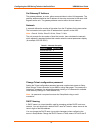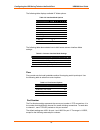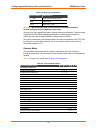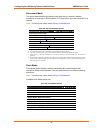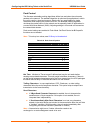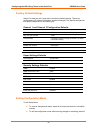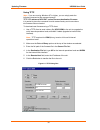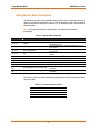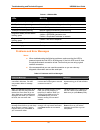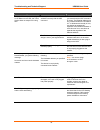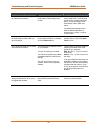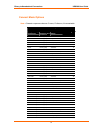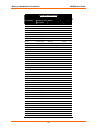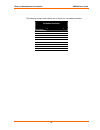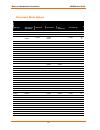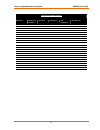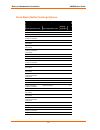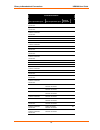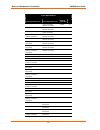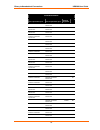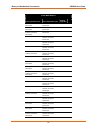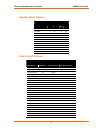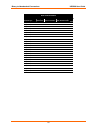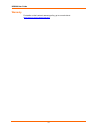- DL manuals
- Lantronix
- Server
- UDS200
- User Manual
Lantronix UDS200 User Manual
Summary of UDS200
Page 1
Part number 900-303 revision d december 2007 uds200 user guide.
Page 3
2 copyright & trademark © 2004, 2007 lantronix. All rights reserved. No part of the contents of this book may be transmitted or reproduced in any form or by any means without the written permission of lantronix. Printed in the united states of america. Ethernet is a trademark of xerox corporation. U...
Page 4: Contents
3 contents figures 6 tables 6 1: using this guide 7 purpose and audience _______________________________________________ 7 chapter summary ___________________________________________________ 7 additional documentation _____________________________________________ 8 2: introduction 9 applications ___...
Page 5
4 dhcp naming _________________________________________________________ 23 channel 1 configuration (serial port settings) ____________________________ 24 baudrate______________________________________________________________ 24 i/f (interface) mode ___________________________________________________...
Page 6
5 using another unit ______________________________________________________ 39 using the serial port _____________________________________________________ 39 7: using monitor mode 41 entering monitor mode using the serial port _____________________________ 41 entering monitor mode using the network ...
Page 7: Figures
6 figures figure 2-1. Application examples ........................................................................................................ 10 figure 2-2. Sample hardware address................................................................................................ 11 figure 3-1. Ud...
Page 8
7 1 1 : : u u s s i i n n g g t t h h i i s s g g u u i i d d e e purpose and audience this guide provides the information needed to configure, use, and update the uds200 device server. It is for system administrators and those responsible for installing and maintaining the uds200. Chapter summary t...
Page 9
Uds200 user guide using this guide 8 additional documentation the following guide is available on the product cd or the lantronix web site: www.Lantronix.Com . Deviceinstaller user guide provides instructions for using the windows-based utility to configure the uds and other lantronix device servers...
Page 10
9 2 2 : : i i n n t t r r o o d d u u c c t t i i o o n n applications the uds family of device servers allows serial devices, such as those listed below, to connect and communicate over ethernet networks using the ip protocol family (tcp for connection-oriented stream applications and udp for datag...
Page 11
Introduction uds200 user guide 10 figure 2-1. Application examples note: for step-by-step instructions on configuring the uds for serial tunneling or for use with the com port redirector, access the uds configuration tutorials using web manager. (see accessing web manager.) protocol support the uds2...
Page 12
Introduction uds200 user guide 11 additional features modem emulation: in modem emulation mode, the uds200 can replace dial-up modems. The unit accepts modem at commands on the serial port, and then establishes a network connection to the end device, leveraging network connections and bandwidth to e...
Page 13
12 3 3 : : g g e e t t t t i i n n g g s s t t a a r r t t e e d d this chapter describes how to get your uds up and running in the shortest possible time. Installing the uds200 the following diagram shows a properly installed unit: figure 3-1. Uds200 connected to serial device and network to instal...
Page 14
Getting started uds200 user guide 13 required information hardware address take note of the unit’s hardware address (also known as the mac or ethernet address). It is on the product label, in the format: 00-20-4a-xx-xx-xx, where the xxs are unique numbers assigned to the product (see product informa...
Page 15
Getting started uds200 user guide 14 assigning the ip address and related network settings this section describes two ways to assign the ip address and related network settings quickly: deviceinstaller serial port login deviceinstaller note: the deviceinstaller user guide and the deviceinstaller onl...
Page 16
Getting started uds200 user guide 15 adding the unit to the manage list now add the unit to the list of similar lantronix devices on the network so that you can manage and configure it. To perform this step, click the search icon. Deviceinstaller locates the unit and adds it to the list. Now you can...
Page 17
16 4 4 : : c c o o n n f f i i g g u u r r i i n n g g t t h h e e u u d d s s u u s s i i n n g g w w e e b b m m a a n n a a g g e e r r you must configure the uds so that it can communicate on a network with your serial device. For example, you must set the way the unit responds to serial and net...
Page 18
Configuring the uds using web manager uds200 user guide 17 figure 4-2. Uds configuration guidelines page uds settings opens a configuration window to configure the uds200, as shown in figure 4-3. Serial cabling lets you view pinouts for the uds serial port. View uds configuration tutorials provides ...
Page 19
Configuring the uds using web manager uds200 user guide 18 figure 4-3. Lantronix web manager configuring the uds to configure the unit using a web browser, select uds settings on the uds configuration guidelines page and perform the following steps. 1. Use the menu (pushbuttons) to navigate to sub-p...
Page 20
Configuring the uds using web manager uds200 user guide 19 figure 4-4. Server properties configuration on the web browser 3. In the telnet password field, enter a password to prevent unauthorized access to the setup mode using a telnet connection to port 9999. The password is limited to four charact...
Page 21
20 5 5 : : c c o o n n f f i i g g u u r r i i n n g g t t h h e e u u d d s s u u s s i i n n g g t t e e l l n n e e t t o o r r t t h h e e s s e e r r i i a a l l p p o o r r t t you must configure the uds so that it can communicate on a network with your serial device. For example, you must set...
Page 22
Configuring the uds using telnet or the serial port uds200 user guide 21 figure 5-2. Setup mode window 3. Select an option on the menu by entering the number of the option at the your choice ? Prompt and pressing enter. 4. To enter a value for a parameter, type the value and press enter,or to confir...
Page 23
Configuring the uds using telnet or the serial port uds200 user guide 22 using the serial port for local configuration, you can connect a terminal or a pc running a terminal emulation program to the unit’s serial port (channel 1). Configure the terminal (or emulation) for 9600 baud, 8-bit, no parity...
Page 24
Configuring the uds using telnet or the serial port uds200 user guide 23 set gateway ip address the gateway address, or router, allows communication to other lan segments. The gateway address should be the ip address of the router connected to the same lan segment as the unit. The gateway address mu...
Page 25
Configuring the uds using telnet or the serial port uds200 user guide 24 address assigned (dd should be a number between 1 and 99). For example, if the ip address is set to 0.0.0.5, the resulting dhcp name is ltx05. If you give the unit an ip of 0.0.0.0, you then have the option to assign an 8-chara...
Page 26
Configuring the uds using telnet or the serial port uds200 user guide 25 the following table displays available i/f mode options: table 5-2. Interface mode options i/f mode option bit 7 6 5 4 3 2 1 0 rs-232c 0 0 rs-422/485 0 1 rs-485 2-wire 1 1 7 bit 1 0 8 bit 1 1 no parity 0 0 even parity 1 1 odd p...
Page 27
Configuring the uds using telnet or the serial port uds200 user guide 26 table 4-5. Reserved port numbers port numbers reserved for 1 – 1024 reserved (well known ports) 9999 telnet setup 30718 reserved (77feh) warning: we recommend that you not use the reserved port numbers for this setting as incor...
Page 28
Configuring the uds using telnet or the serial port uds200 user guide 27 manual connection the uds attempts to connect when directed by a command string received from the serial port. The first character of the command string must be a c (ascii 0x43), and the last character must be either a carriage...
Page 29
Configuring the uds using telnet or the serial port uds200 user guide 28 figure 5-6. Hostlist option to use the hostlist option, follow these steps: 1. To enable the hostlist, enter a connect mode of 0x20 (2x). The menu shows you a list of current entries already defined in the product. 2. To delete...
Page 30
Configuring the uds using telnet or the serial port uds200 user guide 29 modem (emulation) mode: in modem mode, the unit presents a modem interface to the attached serial device. It accepts at-style modem commands, and handles the modem signals correctly. Normally there is a modem connected to a loc...
Page 31
Configuring the uds using telnet or the serial port uds200 user guide 30 table 5-7. Modem mode commands modem mode command function atdtx.X.X.X,pppp or atdtx.X.X.X/pppp makes a connection to an ip address (x.X.X.X) and a remote port number (pppp). Atdtx.X.X.X makes a connection to an ip address (x.X...
Page 32
Configuring the uds using telnet or the serial port uds200 user guide 31 disconnect mode this option determines the conditions under which the unit causes a network connection to terminate. In disconnmode, dtr drop either drops the connection or is ignored. Note: to look up hex values, see b: binary...
Page 33
Configuring the uds using telnet or the serial port uds200 user guide 32 pack control two firmware-selectable packing algorithms define how and when the unit sends packets to the network. The standard algorithm is optimized for applications in which the unit is used in a local environment, allowing ...
Page 34
Configuring the uds using telnet or the serial port uds200 user guide 33 disconnect time (inactivity timeout) use disconnect time to set an inactivity timeout. The unit drops the connection if there is no activity on the serial line before the set time expires. Enter time in the following format: mm...
Page 35
Configuring the uds using telnet or the serial port uds200 user guide 34 tcp keepalive time in s this option defines how many seconds the unit waits during a silent connection before checking to see whether the currently connected network device is still on the network. If the unit does not receive ...
Page 36
Configuring the uds using telnet or the serial port uds200 user guide 35 does not know what community to connect to, that person is unable to obtain the snmp community information from the unit. The default is public. Disable telnet setup caution: disabling both telnet setup and port 77fe prevents u...
Page 37
Configuring the uds using telnet or the serial port uds200 user guide 36 factory default settings select 7to reset the unit’s serial port to the factory default settings. The server configurations (ip address information) remain unchanged. The specific settings that this option changes are in the fo...
Page 38
37 6 6 : : u u p p d d a a t t i i n n g g f f i i r r m m w w a a r r e e obtaining firmware you can obtain the most up-to-date firmware and release notes for the unit from the lantronix web site (http://www.Lantronix.Com/) or by using anonymous ftp (ftp://ftp.Lantronix.Com/). Reloading firmware th...
Page 39
Updating firmware uds200 user guide 38 using tftp note: if you are running windows nt or higher, you can simply enter the following command at the command prompt: tftp -i ip address of uds put source file name destination file name it is easiest to issue the command from the same directory as the on...
Page 40
Updating firmware uds200 user guide 39 the unit performs a power reset after the firmware has been loaded and stored. Using another unit to distribute firmware to another unit over the network: 1. Enter the host unit's monitor mode (see entering monitor mode using the serial port on page 41). 2. Sen...
Page 41
Updating firmware uds200 user guide 40 note: you can only update your unit’s internal web interface using tftp or deviceinstaller..
Page 42
41 7 7 : : u u s s i i n n g g m m o o n n i i t t o o r r m m o o d d e e monitor mode is a command line interface used for diagnostic purposes. There are two ways to enter monitor mode: locally using the serial port or remotely using the network. Entering monitor mode using the serial port to ente...
Page 43
Using monitor mode uds200 user guide 42 using monitor mode commands the following commands are available in monitor mode. Many commands have an ip address as an optional parameter (x.X.X.X). If the ip address is given, the command is applied to another unit with that ip address. If no ip address is ...
Page 44
43 8 8 : : t t r r o o u u b b l l e e s s h h o o o o t t i i n n g g a a n n d d t t e e c c h h n n i i c c a a l l s s u u p p p p o o r r t t this chapter discusses how you can diagnose and fix errors quickly without having to contact a dealer or lantronix. It helps to connect a terminal to the...
Page 45
Troubleshooting and technical support uds200 user guide 44 table 8-1. Uds200 leds leds meaning 10 mbps link/activity steady green valid 10 mbps network connection 10 mbps link/activity blinking network packets transmitting and receiving 100 mbps link/activity steady green valid 100 mbps network conn...
Page 46
Troubleshooting and technical support uds200 user guide 45 problem/message reason solution you may have entered the ethernet address incorrectly with the arp command. Confirm that the ethernet address you entered with the arp command is correct. The ethernet address may only include numbers 0-9 and ...
Page 47
Troubleshooting and technical support uds200 user guide 46 problem/message reason solution the uds is not communicating with tan attached serial device. The most likely reason is the wrong serial cable or serial settings were chosen. Make sure that you are using the correct serial cable. The uds ser...
Page 48
Troubleshooting and technical support uds200 user guide 47 problem/message reason solution you are using the correct serial cable, and the uds is set up correctly, but you are not communicating with your device attached to the uds across the network. If you are sure that the serial cable is correct,...
Page 49
Troubleshooting and technical support uds200 user guide 48 software version (on the first screen shown when you telnet to the device and type show) description of the problem debug report (stack dump), if applicable status of the unit when the problem occurred (please try to include information on u...
Page 50
49 9 9 : : t t e e c c h h n n i i c c a a l l s s p p e e c c i i f f i i c c a a t t i i o o n n s s cpu, memory lantronix dstni-lx 186 cpu, 48 mhz 1 mbyte flash rom 256 kbytes zero wait state ram serial interface 2 male db9 connectors (dte pinout) speed software selectable (300 to 115 kbaud) rs-2...
Page 51
50 1 1 0 0 : : c c o o n n n n e e c c t t i i o o n n s s a a n n d d p p i i n n o o u u t t s s uds200 serial ports the uds200 has two male db9 dte serial ports that support rs-232 serial standards up to 115 kbps. Figure 10-1. Serial interface serial connector pinouts the unit's male db9 connecto...
Page 52
Uds200 user guide connections and pinouts 51 network port the unit's back panel contains a 9-30 vdc power plug and an rj45 (10/100) ethernet port. Figure 10-3. Network interface ethernet connector pinouts figure 10-4. Rj45 ethernet connector null-modem cable when attaching the db9 of the uds to the ...
Page 53
Uds200 user guide connections and pinouts 52 figure 10-5. Null-modem cable (lantronix part no. 500-164).
Page 54
53 a a : : a a l l t t e e r r n n a a t t i i v v e e w w a a y y s s t t o o a a s s s s i i g g n n a a n n i i p p a a d d d d r r e e s s s s earlier chapters describe how to assign a static ip address using deviceinstaller, web manager, and setup mode (through a telnet or serial connection). T...
Page 55
Alternative ways to assign an ip address uds200 user guide 54 you can disable autoip by setting the unit’s ip address to 0.0.1.0. This setting enables dhcp but disables autoip. Bootp similar to dhcp, but for smaller networks. Automatically assigns the ip address for a specific duration of time. Arp ...
Page 56
55 b b : : b b i i n n a a r r y y t t o o h h e e x x a a d d e e c c i i m m a a l l c c o o n n v v e e r r s s i i o o n n s s many of the unit’s configuration procedures require you to assemble a series of options (represented as bits) into a complete command (represented as a byte). The result...
Page 57
Binary to hexadecimal conversions uds200 user guide 56 scientific calculator another simple way to convert binary to hexadecimals is to use a scientific calculator, such as the one available on windows’ operating systems. For example: 1. On the windows’ start menu, click programsÆaccessoriesÆcalcula...
Page 58
Binary to hexadecimal conversions uds200 user guide 57 connect mode options note: character response codes are c=conn, d=disconn, n=unreachable connect mode options accept incoming connections serial response upon connection active connection startup hostlist hex never none (quiet) no active startup...
Page 59
Binary to hexadecimal conversions uds200 user guide 58 connect mode options accept incoming connections serial response upon connection active connection startup hostlist hex unconditionally character manual connection d4 unconditionally character autostart d5 unconditionally character udp dc never ...
Page 60
Binary to hexadecimal conversions uds200 user guide 59 the following connect mode options are for when you use modem emulation: connect mode options for modem emulation accept incoming connections response hex never echo 16 never without echo 6 never 1-character response 7 with dsr echo 56 with dsr ...
Page 61
Binary to hexadecimal conversions uds200 user guide 60 disconnect mode options disconnect mode options disconnect with dsr drop telnet mode and terminal type setup channel (port) password hard disconnect state led off with connection disconnect with eot (^d) hex enable 0 enable enable 10 enable enab...
Page 62
Binary to hexadecimal conversions uds200 user guide 61 disconnect mode options disconnect with dsr drop telnet mode and terminal type setup channel (port) password hard disconnect state led off with connection disconnect with eot (^d) hex enable disable enable a8 enable enable disable enable b8 enab...
Page 63
Binary to hexadecimal conversions uds200 user guide 62 flush mode (buffer flushing) options flush mode options serial to network clear input buffer upon: network to serial clear output buffer upon: alternate packing algorithm hex none 0 active connection 10 passive connection 20 active connection pa...
Page 64
Binary to hexadecimal conversions uds200 user guide 63 flush mode options serial to network clear input buffer upon: network to serial clear output buffer upon: alternate packing algorithm hex active connection disconnect active connection enable d1 passive connection disconnect active connection en...
Page 65
Binary to hexadecimal conversions uds200 user guide 64 flush mode options serial to network clear input buffer upon: network to serial clear output buffer upon: alternate packing algorithm hex active connection passive connection enable 83 active connection active connection passive connection enabl...
Page 66
Binary to hexadecimal conversions uds200 user guide 65 flush mode options serial to network clear input buffer upon: network to serial clear output buffer upon: alternate packing algorithm hex disconnect active connection disconnect 45 active connection disconnect active connection disconnect 55 pas...
Page 67
Binary to hexadecimal conversions uds200 user guide 66 flush mode options serial to network clear input buffer upon: network to serial clear output buffer upon: alternate packing algorithm hex active connection disconnect passive connection disconnect enable d6 passive connection disconnect passive ...
Page 68
Binary to hexadecimal conversions uds200 user guide 67 interface mode options interface mode options interface bits parity stop bits hex rs-232c 7 no 1 48 rs-232c 7 no 2 c8 rs-232c 7 even 1 78 rs-232c 7 even 2 f8 rs-232c 7 odd 1 58 rs-232c 7 odd 2 d8 rs-232c 8 no 1 4c rs-232c 8 no 2 cc rs-232c 8 eve...
Page 69
Binary to hexadecimal conversions uds200 user guide 68 pack control options sendcharacter defined by a: trailing characters idle time force transmit: send immediately after sendcharacter hex 1-byte sequence no 12ms yes 20 1-byte sequence no 52ms yes 21 1-byte sequence no 250ms yes 22 1-byte sequence...
Page 70
69 declaration of conformity (according to iso/iec guide 22 and en 45014) manufacturer’s name & address: lantronix 15353 barranca parkway, irvine, ca 92618 usa declares that the following product: product name model: device server uds200 conforms to the following standards or other normative documen...
Page 71
Uds200 user guide 70 warranty for details on the lantronix warranty policy, go to our web site at www.Lantronix.Com/support/warranty ..
Page 72: Index
71 index application examples, 9 arp and telnet, 54 arpcache timeout, 34 autoip, 13, 53 baudrate, 24 binary to hexadecimal conversions, 55 bootp, 13, 54 buffer flushing, 31 cable, 51 com port redirector example, 9 tutorial, 17 compliance, 69 configuration methods, 11 connect mode, 26 connectors, 50 ...
Page 73
Index uds200 user guide 72 description, 23 tcp keepalive time, 34 technical support, 47 telnet configuration password, 23 password, 18 port, 11 terminal type, 33 tftp, 38 troubleshooting, 43 tutorials com port redirector, 17 serial tunneling, 17 uds congfiguration guidelines page, 16 updating firmwa...