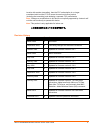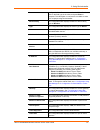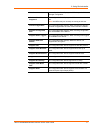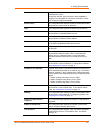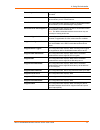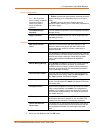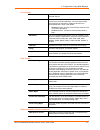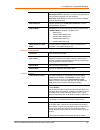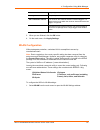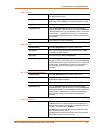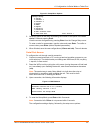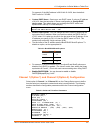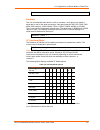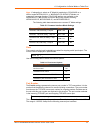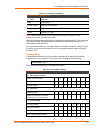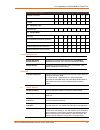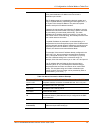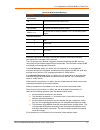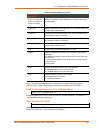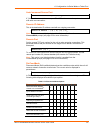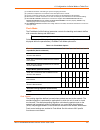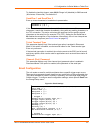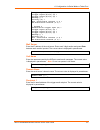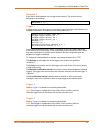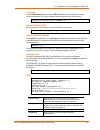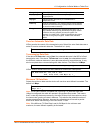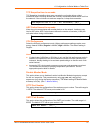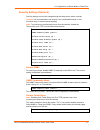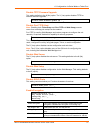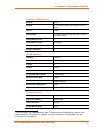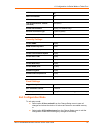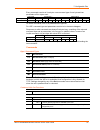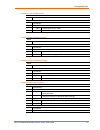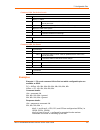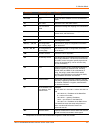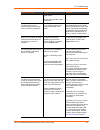- DL manuals
- Lantronix
- Server
- WiPort
- User Manual
Lantronix WiPort User Manual
Summary of WiPort
Page 1
Part number 900-332 revision m december 2017 wiport embedded wireless device server user guide.
Page 2
Wiport embedded wireless device server user guide 2 copyright and trademark © 2017 lantronix, inc. All rights reserved. No part of the contents of this book may be transmitted or reproduced in any form or by any means without the written permission of lantronix. Lantronix and wiport are registered t...
Page 3
Wiport embedded wireless device server user guide 3 disclaimer this equipment has been tested and found to comply with the limits for a class b digital device, pursuant to part 15 of the fcc rules. These limits are designed to provide reasonable protection against harmful interference in a residenti...
Page 4
Wiport embedded wireless device server user guide 4 location with another transmitter), then the fcc authorization is no longer considered valid and the fcc id cannot be used on the final product (including the transmitter) and obtaining a separate fcc authorization. Note: changes or modifications t...
Page 5: Table Of Contents
Wiport embedded wireless device server user guide 5 table of contents copyright and trademark __________________________________________________ 2 warranty _______________________________________________________________ 2 contacts _______________________________________________________________ 2 dis...
Page 6
Table of contents wiport embedded wireless device server user guide 6 serial settings ____________________________________________________________ 30 connection settings - tcp ___________________________________________________ 32 connection settings - udp ___________________________________________...
Page 7
Table of contents wiport embedded wireless device server user guide 7 wlan settings _________________________________________________________ 65 topology ________________________________________________________________ 66 network name (ssid) ______________________________________________________ 66 ...
Page 8
Table of contents wiport embedded wireless device server user guide 8 7: configurable pins 77 default settings ___________________________________________________________ 77 features _________________________________________________________________ 77 control protocol _______________________________...
Page 9: 1: Using This Guide
Wiport embedded wireless device server user guide 9 1: using this guide purpose and audience this guide provides the information needed to configure, use and update the wiport and is intended for software developers and system integrators who are embedding the wiport in their designs. Note: for the ...
Page 10
1: using this guide wiport embedded wireless device server user guide 10 additional documentation visit the lantronix web site at http://www.Lantronix.Com/support/documentation.Html for the latest documentation and the following additional documentation: wiport development kit quick start guide - br...
Page 11: 2: Introduction
Wiport embedded wireless device server user guide 11 2: introduction wiport is a wireless embedded device server that provides a network-enabling solution based on the ieee 802.11b/g wireless standard. Wiport allows original equipment manufacturers (oems) to add wireless connectivity to their produc...
Page 12
2: introduction wiport embedded wireless device server user guide 12 wiport-g models are configurable for wireless bridging (see on 8: wireless bridging ). This allows a host connected to the wiport over a wired ethernet interface to be accessible over a wireless network. Smartroam (patent pending) ...
Page 13
2: introduction wiport embedded wireless device server user guide 13 addresses and port numbers hardware address the hardware address is also referred to as the ethernet address or the mac address. The first three bytes of the ethernet address are fixed and read 00-20-4a, identifying the unit as a l...
Page 14: 3: Using Deviceinstaller
Wiport embedded wireless device server user guide 14 3: using deviceinstaller this chapter covers the steps for getting the wiport embedded wireless device server online and viewing its current configuration. Note: deviceinstaller is a free utility program provided by lantronix that discovers, confi...
Page 15
3: using deviceinstaller wiport embedded wireless device server user guide 15 7. Select assign a specific ip address and click next. 8. Enter the ip address. The subnet mask displays automatically based on the ip address; if desired, you may change it. On a local network, you can leave the default g...
Page 16
3: using deviceinstaller wiport embedded wireless device server user guide 16 comments configurable field. Enter comments for the wiport. Double- click on the field, type in the value, and press enter to complete. This description or comment is not visible on other pcs or laptops using deviceinstall...
Page 17
3: using deviceinstaller wiport embedded wireless device server user guide 17 web port non-configurable field. Displays the wiport’s port for web manager configuration. Maximum baud rate supported non-configurable field. Displays the wiport’s maximum baud rate. Note: the wiport may not currently be ...
Page 18: 4: Using Deviceinstaller
Wiport embedded wireless device server user guide 18 4: using deviceinstaller this chapter covers the steps for getting the wiport device server online and viewing its current configuration. Note: deviceinstaller is a free utility program provided by lantronix that discovers, configures, upgrades, a...
Page 19
4: using deviceinstaller wiport embedded wireless device server user guide 19 5. Enter the ip address. The subnet mask displays automatically based on the ip address; if desired, you may change it. On a local network, you can leave the default gateway blank (all zeros). Click next. 6. Click the assi...
Page 20
4: using deviceinstaller wiport embedded wireless device server user guide 20 comments configurable field. Information about the wiport embedded wireless device server. Double-click the field, type in the value, and press enter to complete. This description or comment is not visible on other pcs or ...
Page 21
4: using deviceinstaller wiport embedded wireless device server user guide 21 telnet supported non-configurable field. Indicates if telnet sessions are permitted. Telnet port non-configurable field. Displays the wiport embedded wireless device server’s port for telnet sessions. Web port non-configur...
Page 22
Wiport embedded wireless device server user guide 22 5: configuration using web manager this chapter describes how to configure the wiport using web manager, lantronix’s browser-based configuration tool. The unit’s configuration is stored in nonvolatile memory and is retained without power. The unit...
Page 23
4: configuration using web manager wiport embedded wireless device server user guide 23 figure 4-1. Web manager the main menu is in the left side of the web manager window. Note: alternatively, access the wiport’s web manager if it is connected to the network by entering its ip address in a web brow...
Page 24
4: configuration using web manager wiport embedded wireless device server user guide 24 figure 4-2. Network settings network mode configuration to determine the wiport’s network mode: 1. Click network from the main menu. 2. Modify the following: network mode select wireless only to enable only the w...
Page 25
4: configuration using web manager wiport embedded wireless device server user guide 25 bootp select enable to permit the bootstrap protocol (bootp). The bootp server automatically assigns the ip address from a pool of addresses. Dhcp select enable to permit dynamic host configuration protocol (dhcp...
Page 26
4: configuration using web manager wiport embedded wireless device server user guide 26 ethernet configuration figure 4-3. Ethernet settings (wired only) to specify how data will be transmitted: 1. Enter the following (as necessary): auto negotiate with this option, the ethernet port auto-negotiates...
Page 27
4: configuration using web manager wiport embedded wireless device server user guide 27 server configuration the unit’s server values display upon selecting server from the main menu. The following sections describe the configurable parameters within the server configuration menu. Figure 4-4. Server...
Page 28
4: configuration using web manager wiport embedded wireless device server user guide 28 server configuration enhanced password note: we recommend that you always enable the enhanced password setting, and create a strong 16 character password. Select whether to enable enhanced password: enable: selec...
Page 29
4: configuration using web manager wiport embedded wireless device server user guide 29 4. On the main menu, click apply settings. Host list configuration the wiport scrolls through the host list until it connects to a device listed in the host list table. After a successful connection, the unit sto...
Page 30
4: configuration using web manager wiport embedded wireless device server user guide 30 3. When you are finished, click the ok button. 4. On the main menu, click apply settings. Channel 1 and channel 2 configuration channel 1 and channel 2 configurations define how the serial ports respond to networ...
Page 31
4: configuration using web manager wiport embedded wireless device server user guide 31 port settings protocol select the protocol type from the pull down menu for the selected channel. Flow control flow control manages data flow between devices in a network to ensure it is processed efficiently. To...
Page 32
4: configuration using web manager wiport embedded wireless device server user guide 32 with passive connect select yes to clear the input buffer with a connection initiated from the network to the device. At time of disconnect select yes to clear the input buffer when the network connection to or f...
Page 33
4: configuration using web manager wiport embedded wireless device server user guide 33 figure 4-7. Tcp connection settings connect mode: passive connection accept incoming select yes to accept incoming connections. Password required determines whether a password is required for an incoming passive ...
Page 34
4: configuration using web manager wiport embedded wireless device server user guide 34 character is carriage return. Manual connection: attempts to connect when directed by a command string received from the serial port. Auto start: automatically connects to the remote ip address and port after boo...
Page 35
4: configuration using web manager wiport embedded wireless device server user guide 35 mode. The unit will not accept a data connection from a remote device when the host list option is enabled. Led select blink for the status leds to blink upon connection or none for no led output. Disconnect mode...
Page 36
4: configuration using web manager wiport embedded wireless device server user guide 36 figure 4-8. Udp connection settings datagram mode datagram type configures remote ip or network broadcast address and the remote port. Enter 01 for directed or broadcast udp. Accept incoming select yes to accept ...
Page 37
4: configuration using web manager wiport embedded wireless device server user guide 37 email configuration the unit sends an email to multiple recipients when a specific trigger event occurs. There are three separate triggers, based on any combination of the configurable pins when selected as user ...
Page 38
4: configuration using web manager wiport embedded wireless device server user guide 38 trigger configuration a trigger event occurs when the unit receives either one or two bytes of a specified sequence on the serial port, or because of a specified combination of conditions on the configurable pins...
Page 39
4: configuration using web manager wiport embedded wireless device server user guide 39 recipient(s). Priority the priority level for the e-mail. Min. Notification interval the minimum time allowed between individual triggers. If a trigger event occurs within the minimum interval since the last trig...
Page 40
4: configuration using web manager wiport embedded wireless device server user guide 40 figure 4-11. Wlan settings 2. Enter or modify the following fields: wireless network configuration network name (ssid) enter the name of the wireless network (ssid). The wiport connects to this wireless network. ...
Page 41
4: configuration using web manager wiport embedded wireless device server user guide 41 wep options authentication select an authentication scheme ( open/none or shared) from the drop down menu. Encryption select the encryption type ( 64 bits or 128 bits for wep) from the pull down menu. 64 bits is ...
Page 42
4: configuration using web manager wiport embedded wireless device server user guide 42 min tx data rate selects the minimum data rate the device will use when auto-fallback is enabled. The default is 1 mbps. Note: if auto rate fallback is enabled and a minimum tx data rate other than 1mbps is confi...
Page 43
4: configuration using web manager wiport embedded wireless device server user guide 43 figure 4-12. Configurable pins settings 2. Configure or modify the following fields for each pin: function from the pull down menu, select the purpose of the specified pin. See configurable pin functions for a de...
Page 44
4: configuration using web manager wiport embedded wireless device server user guide 44 serial channel 2 status led indicates channel 2 status. Diagnostics led indicates errors and configurations. Reset to defaults (wireless) asserting during bootup for at least seven seconds resets the configuratio...
Page 45
Wiport embedded wireless device server user guide 45 6: configuration via serial mode or telnet port configure the unit so that it can communicate on a network with your serial device. As an alternative to web manager, the wiport unit is configurable using a terminal program to access the serial por...
Page 46
6: configuration via serial mode or telnet port wiport embedded wireless device server user guide 46 figure 5-2. Setup menu options change setup: 0 server 1 channel 1 2 channel 2 3 e-mail 4 wlan 5 expert 6 security 7 defaults 8 exit without save 9 save and exit your choice ? 5. Select an option on t...
Page 47
6: configuration via serial mode or telnet port wiport embedded wireless device server user guide 47 figure 5-4. Setup menu options change setup: 0 server 1 channel 1 2 channel 2 3 e-mail 4 wlan 5 expert 6 security 7 defaults 8 exit without save 9 save and exit your choice ? 5. Select an option on t...
Page 48
6: configuration via serial mode or telnet port wiport embedded wireless device server user guide 48 set the netmask a netmask defines the number of bits taken from the ip address that are assigned for the host part. Netmask: number of bits for host part (0=default) (0) _ the unit prompts for the nu...
Page 49
6: configuration via serial mode or telnet port wiport embedded wireless device server user guide 49 for example, if the mac address is 00-20-4a-12-34-56, then the default dhcp name is c123456. Custom dhcp name: create your own dhcp name. If using an ip address of 0.0.0.0, then the last option in se...
Page 50
6: configuration via serial mode or telnet port wiport embedded wireless device server user guide 50 sendchar 2 (00) ? Baudrate the unit and attached serial device, such as a modem, must agree on a speed or baud rate to use for the serial connection. Valid baud rates are 300, 600, 1200, 2400, 4800, ...
Page 51
6: configuration via serial mode or telnet port wiport embedded wireless device server user guide 51 note: if attempting to select an i/f mode bit pertaining to rs-422/485 on a wiport model wp2001000-01, a “warning: rs-422/485 i/f modes not supported” message displays. Rs-422/485 settings are availa...
Page 52
6: configuration via serial mode or telnet port wiport embedded wireless device server user guide 52 table 5-7. Reserved port numbers port numbers reserved for 1 – 1024 reserved 9999 telnet setup 14000-14009 reserved for redirector 30704 reserved (77f0h) 30718 reserved (77feh) note: we recommend tha...
Page 53
6: configuration via serial mode or telnet port wiport embedded wireless device server user guide 53 connect mode option 7 6 5 4 3 2 1 0 manual connection 0 1 0 0 autostart 0 1 0 1 hostlist 0 0 1 0 d) datagram type directed udp 1 1 0 0 e) modem mode no echo 0 0 1 1 echo & modem response (numeric) 0 ...
Page 54
6: configuration via serial mode or telnet port wiport embedded wireless device server user guide 54 between the first and last command string characters must be a full or partial destination ip address and can include a destination port number. The ip address must be in standard dot-decimal notatio...
Page 55
6: configuration via serial mode or telnet port wiport embedded wireless device server user guide 55 hostlist if this option is set to true, the device server scrolls through the host list until it connects to the first available device listed in the host list table. Once it connects, the unit stops...
Page 56
6: configuration via serial mode or telnet port wiport embedded wireless device server user guide 56 5. For retrytimeout, enter the number of seconds the unit should wait before failing an attempted connection. The time is stored as units of milliseconds in the range of 10-65535. The default is 250....
Page 57
6: configuration via serial mode or telnet port wiport embedded wireless device server user guide 57 table 5-10. Modem mode messages message meaning full verbose ok command was executed without error. Connect a network connection has been established. No carrier a network connection has been closed....
Page 58
6: configuration via serial mode or telnet port wiport embedded wireless device server user guide 58 table 5-11. Modem mode commands modem mode command function atdtx.X.X.X,pppp or atdtx.X.X.X/pppp or atdtx.X.X.X:pppp makes a connection to an ip address (x.X.X.X) and a remote port number (pppp). Atd...
Page 59
6: configuration via serial mode or telnet port wiport embedded wireless device server user guide 59 auto increment source port auto increment source port (n) ? _ y (yes) auto increment the source port. The wiport increments the port number used with each new connection. Remote ip address this is th...
Page 60
6: configuration via serial mode or telnet port wiport embedded wireless device server user guide 60 (1) the wiport sends the "terminal type" upon an outgoing connection. (2) a password is required for a connection to the serial port from the network. (3) the tcp connection closes even if the remote...
Page 61
6: configuration via serial mode or telnet port wiport embedded wireless device server user guide 61 table 5-14. Pack control options option 7 6 5 4 3 2 1 0 packing interval interval: 12ms 0 0 interval: 52ms 0 1 interval: 250ms 1 0 interval: 5sec 1 1 trailing characters none 0 0 one 0 1 two 1 0 send...
Page 62
6: configuration via serial mode or telnet port wiport embedded wireless device server user guide 62 to disable the inactivity timeout, enter 00:00. Range is 0 (disabled) to 5999 seconds (99 minutes, 59 seconds). The default is 0. Sendchar 1 and sendchar 2 enter up to two characters in hexadecimal r...
Page 63
6: configuration via serial mode or telnet port wiport embedded wireless device server user guide 63 trigger input1 [a/i/x] (x) ? Trigger input2 [a/i/x] (x) ? Trigger input3 [a/i/x] (x) ? Message () ? Priority (l) ? Min. Notification interval (1 s) ? Re-notification interval (0 s) ? - trigger 3 enab...
Page 64
6: configuration via serial mode or telnet port wiport embedded wireless device server user guide 64 recipient 2 enter the full email address of the trigger email recipient. The current value is displayed in parentheses. Recipient 2 () ? _ trigger 1 a trigger event occurs when the unit receives the ...
Page 65
6: configuration via serial mode or telnet port wiport embedded wireless device server user guide 65 wlan settings without adequate protection, a wireless lan is susceptible to access by unauthorized users. As such, wiport features the wpa security standard, based on ieee802.11i and ieee802.1x. Wep ...
Page 66
6: configuration via serial mode or telnet port wiport embedded wireless device server user guide 66 topology select infrastructure (ess) mode or adhoc (ibss) mode. Infrastructure mode communicates with aps. Adhoc mode communicates only with other clients. Topology 0=infrastructure, 1=adhoc (0) ? _ ...
Page 67
6: configuration via serial mode or telnet port wiport embedded wireless device server user guide 67 key type indicate whether the new key is in hexadecimal or passphrase format. Enter key enter the new encryption key. The passphrase input is not the same as ascii input (as used on some products). A...
Page 68
6: configuration via serial mode or telnet port wiport embedded wireless device server user guide 68 change key select y (yes) to modify the currently configured key. Display key select y (yes) to show the currently configured key/passphrase. Key type indicate whether the new key is in hexadecimal o...
Page 69
6: configuration via serial mode or telnet port wiport embedded wireless device server user guide 69 max tx failures determines the maximum number of consecutive transmit packet failures before the device will drop its association with the ap and attempt to establish a new one. The range of attempts...
Page 70
6: configuration via serial mode or telnet port wiport embedded wireless device server user guide 70 tcp keepalive time in seconds tcp keepalive time defines how many seconds the unit waits during a silent connection before checking whether the currently connected network device is still on the netw...
Page 71
6: configuration via serial mode or telnet port wiport embedded wireless device server user guide 71 mtu size the maximum transmission unit (mtu) is the largest physical packet size a network can transmit for tcp and udp. Enter between 512 and 1400 bytes. The default is 1400 bytes. Mtu size: (1400) ...
Page 72
6: configuration via serial mode or telnet port wiport embedded wireless device server user guide 72 security settings (option 6) security settings can only be changed using the setup menu (telnet or serial). Caution: it is recommended to set security over a dedicated network or over the serial setu...
Page 73
6: configuration via serial mode or telnet port wiport embedded wireless device server user guide 73 disable tftp firmware upgrade this setting defaults to the n (no) option. The y (yes) option disables tftp for network firmware upgrades. Disable tftp firmware update (n) : _ disable port 77fe (hex) ...
Page 74
6: configuration via serial mode or telnet port wiport embedded wireless device server user guide 74 key length, 48 characters for 192 bits key length, or 64 characters for 256 bits key length. Enable enhanced password the enhanced password setting allows you to set a password of up to 16 characters...
Page 75
6: configuration via serial mode or telnet port wiport embedded wireless device server user guide 75 channel 2 configuration baudrate 9600 i/f mode 4c (1 stop bit, no parity, 8 bit, rs-232c, no flow control) port no 10002 connect mode c0 (always accept incoming connection; no active connection start...
Page 76
6: configuration via serial mode or telnet port wiport embedded wireless device server user guide 76 http port number 80 smtp port number 25 mtu size 1400 tcp re-transmission timeout (500-4000) 500 (msec) enable alternate mac n (no) ( for oem use only) ethernet connection type 0 (auto negotiate) aut...
Page 77: 7: Configurable Pins
Wiport embedded wireless device server user guide 77 7: configurable pins the wiport has eleven pins configurable for general purpose i/o (gpio). Use these gpio pins to control devices such as relays, servers, lights, monitor switches, sensors, and even processes such as data transfer. Default setti...
Page 78
7: configurable pins wiport embedded wireless device server user guide 78 every command consists of nine bytes: one command type of one byte and two parameters of four bytes each. Command parameter 1 parameter 2 byte 0 1 2 3 4 5 6 7 8 pin number 0 7 8 15 16 23 24 31 0 7 8 15 16 23 24 31 on some comm...
Page 79
7: configurable pins wiport embedded wireless device server user guide 79 command 11h, get directions send: no parameters response: 1 parameter bytes 1-4: directions bit x 1 means gpio x is an output. 0 means it is an input. Command 12h, get active levels send: no parameters response: 1 parameter by...
Page 80
7: configurable pins wiport embedded wireless device server user guide 80 command 1ah, set active levels send: 2 parameters bytes 1-4: mask bit x 1 means the direction for gpio x will be updated with the value in the second parameter. 0 means the active type for that gpio will not change. Bytes 5-8:...
Page 81
7: configurable pins wiport embedded wireless device server user guide 81 example 2: pc sends command 1bh to change the current states of gpio 0 and 1 (assuming they are configured as outputs). Pc -> wiport: 1bh, 01h, 02h, 00h, 00h, 01h, 00h, 00h, 00h wiport -> pc: 1bh, 03h, 00h, 00h, 00h command de...
Page 82: 8: Monitor Mode
Wiport embedded wireless device server user guide 82 8: monitor mode monitor mode is a command-line interface used for diagnostic purposes. There are two ways to enter monitor mode: locally via the serial port or remotely via the network. Entering monitor mode via the serial port to enter monitor mo...
Page 83
8: monitor mode wiport embedded wireless device server user guide 83 command command name function sc send configuration sets configuration of unit from hex records. Pi x.X.X.X ping pings unit with ip address x.X.X.X to check device status. At arp table shows the unit’s arp table entries. Tt tcp con...
Page 84
8: monitor mode wiport embedded wireless device server user guide 84 note: entering any of the commands listed above generates one of the following command response codes: table 7-2. Command response codes response meaning 0> ok; no error 1> no answer from remote device 2> cannot reach remote device...
Page 85: 9: Wireless Bridging
Wiport embedded wireless device server user guide 85 9: wireless bridging the wiport supports wireless bridging. This allows a host, connected on the wiport’s wired ethernet interface, to be accessible over the wireless network (via the wiport). Note: the wiport with firmware version 6.2 and later s...
Page 86
9: wireless bridging wiport embedded wireless device server user guide 86 6. Disconnect the wired device and reconnect the original wired host to the wiport. 7. Reset the wiport. Method 3 as an alternative to configuring through the wired interface, connect a device through the wiport’s serial port....
Page 87: 10: Updating Firmware
Wiport embedded wireless device server user guide 87 10: updating firmware this chapter explains how to obtain and update the unit’s firmware. Obtaining firmware obtain the most up-to-date firmware and release notes for the unit from the lantronix web site ( www.Lantronix.Com ) or by using anonymous...
Page 88
10: updating firmware wiport embedded wireless device server user guide 88 using tftp: command line interface to download new firmware from a computer, enter the following from a tftp command line interface: tftp –i put name> the following examples demonstrate the tftp command sequence to download t...
Page 89: 11: Troubleshooting
Wiport embedded wireless device server user guide 89 11: troubleshooting this chapter discusses how you can diagnose and fix errors quickly without having to contact a dealer or lantronix. The wiport’s diagnostic leds indicate the unit’s status. It helps to connect a terminal to the serial port whil...
Page 90
11: troubleshooting wiport embedded wireless device server user guide 90 problems and error messages problem/message reason solution when you issue the arp –s command in windows, the arp entry addition failed: 5 message displays. Your currently logged-in user does not have the right to use this comm...
Page 91
11: troubleshooting wiport embedded wireless device server user guide 91 problem/message reason solution logical subnet. You did not choose the correct subnet mask. The device server is not communicating with the serial device to which it is attached. The most likely reason is the wrong serial setti...
Page 92
11: troubleshooting wiport embedded wireless device server user guide 92 problem/message reason solution when connecting to the web manager within the device server, the no connection with the device server message displays. Your computer is not able to connect to port 30718 (77feh) on the device se...
Page 93: 12: Technical Support
Wiport embedded wireless device server user guide 93 12: technical support lantronix offers many resources to support our customers and products at http://www.Lantronix.Com/support . For instance, ask a question, find firmware downloads, access the ftp site and search through tutorials, faqs, bullet...