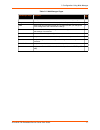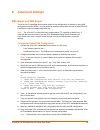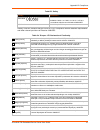- DL manuals
- Lantronix
- Network Card
- xPico WiFi
- User Manual
Lantronix xPico WiFi User Manual
Summary of xPico WiFi
Page 1
Part number 900-691-r revision a july 2013 xpico wi-fi embedded device server user guide.
Page 2
Xpico® wi-fi® embedded device server user guide 2 intellectual property © 2013 lantronix, inc. All rights reserved. No part of the contents of this book may be transmitted or reproduced in any form or by any means without the written permission of lantronix. Lantronix® and xpico® are registered trad...
Page 3: Table of Contents
Xpico® wi-fi® embedded device server user guide 3 table of contents intellectual property ________________________________________________________2 warranty _________________________________________________________________2 contacts _________________________________________________________________2 ...
Page 4
Xpico® wi-fi® embedded device server user guide 4 to view network 2 interface status ________________________________________21 network 2 (wlan0) link status _______________________________________________21 to view network 2 link status ____________________________________________21 wlan profiles _...
Page 5
Xpico® wi-fi® embedded device server user guide 5 8: advanced settings 36 xml import and xml export _________________________________________________36 to import or export xml configuration _____________________________________36 9: updating firmware 37 obtaining firmware ___________________________...
Page 6: List of Figures
Xpico® wi-fi® embedded device server user guide 6 list of figures figure 2-2 xpico wi-fi product label ________________________________________________13 figure 3-1 status page ____________________________________________________________15 figure 3-2 components of the web manager page ______________...
Page 7: List of Tables
Xpico® wi-fi® embedded device server user guide 7 list of tables table 2-1 recommended operating conditions ________________________________________11 table 3-3 web manager pages _____________________________________________________17 table 4-1 network interface settings ____________________________...
Page 8: 1: Using This Guide
Xpico® wi-fi® embedded device server user guide 8 1: using this guide purpose and audience this guide provides the information needed to configure, use, and update the xpico® wi-fi® embedded device server. It is intended for software developers and system integrators who are embedding this product i...
Page 9
1: using this guide xpico® wi-fi® embedded device server user guide 9 xpico wi-fi evaluation kit embedded device server user guide information needed to use the xpico wi-fi on the evaluation board. Com port redirector quick start and online help instructions for using the lantronix windows-based uti...
Page 10: 2: Introduction
Xpico® wi-fi® embedded device server user guide 10 2: introduction this chapter summarizes the basic information and features of the xpico wi-fi embedded device server. It provides an overview of key features and describes suitable applications. Key features wireless lan interface: ieee 802.11 b/g a...
Page 11
2: introduction xpico® wi-fi® embedded device server user guide 11 architecture: arm cortex-m3 class processor with on-chip flash and sram 1mb flash and 128kb sram spi flash 1 mb power: input voltage: 3.3vdc table 2-1 recommended operating conditions physical interface: 40-pin board-to-board smt con...
Page 12
2: introduction xpico® wi-fi® embedded device server user guide 12 protocol support the xpico wi-fi intelligent gateway contains a full-featured ip stack. Supported protocols include: ieee 802.11 b/g and ieee 802.11n (single stream) wlan interface (2.4 ghz only) 802.11i - wpa-personal, wpa2-personal...
Page 13
2: introduction xpico® wi-fi® embedded device server user guide 13 product information label the product information label on the unit contains the following information about the specific unit: lantronix datamatrix code product revision part number serial number hardware address (mac address) manuf...
Page 14
Xpico® wi-fi® embedded device server user guide 14 3: configuration using web manager this chapter describes how to configure the xpico wi-fi embedded device server using web manager, the lantronix browser-based configuration tool. The unit’s configuration is stored in nonvolatile memory and is reta...
Page 15
3: configuration using web manager xpico® wi-fi® embedded device server user guide 15 status page the status page is the first to appear after you log into web manager. The status page also appears when you click status tab in web manager. Figure 3-1 status page.
Page 16
3: configuration using web manager xpico® wi-fi® embedded device server user guide 16 web manager components the layout of a typical web manager page is below. Figure 3-2 components of the web manager page navigating web manager the web manager provides an intuitive point-and-click interface. A menu...
Page 17
3: configuration using web manager xpico® wi-fi® embedded device server user guide 17 table 3-3 web manager pages web manager page description see page status shows product information, network, line status, and tunneling settings. 15 filesystem shows file system statistics and lets you perform file...
Page 18: 4: Network Settings
Xpico® wi-fi® embedded device server user guide 18 4: network settings the network settings show the status of the software enabled access point (softap) or wlan interface/link and let you configure the settings on the device. Interface settings are related to the configuration of the ip and related...
Page 19
4: network settings xpico® wi-fi® embedded device server user guide 19 to view network 1 interface status using web manager in network interface status, you can view both the current operational settings as well as the settings that would take effect upon a device reboot. To view current access poin...
Page 20
4: network settings xpico® wi-fi® embedded device server user guide 20 using xml via cli include in your file: to view network 1 link status using web manager in network link status, you can view the current operational settings. To view current network (ap0) settings, go to network on the menu and ...
Page 21
4: network settings xpico® wi-fi® embedded device server user guide 21 to configure network 2 interface settings using web manager to modify network 2 wlan interface information, click network on the menu and select network 2 > interface > configuration . Using xml via cli include in your file: to v...
Page 22
4: network settings xpico® wi-fi® embedded device server user guide 22 wlan profiles a wlan profile defines all of the settings necessary to establish a wireless connection with an access point (in infrastructure mode). A maximum of four profiles can exist on the xpico wi-fi at a time and only one p...
Page 23
4: network settings xpico® wi-fi® embedded device server user guide 23 to configure wlan profile settings using web manager to view or edit an existing wlan profile, click wlan profiles on the menu and select an existing profile (see table 4-5 , table 4-6 and table 4-7 ). Using xml via cli include i...
Page 24
4: network settings xpico® wi-fi® embedded device server user guide 24 table 4-7 wlan profile advanced settings wlan quick connect wlan quickconnect allows users to view and add up to four wlan profiles from a list of up to 20 wireless devices sorted by rssi. Details of the selected network are pre-...
Page 25
4: network settings xpico® wi-fi® embedded device server user guide 25 table 4-8 wlan quick connect wlan quick connect settings description network name (search field) enter a network name and click scan to search for a network. Scan “” perform a scan for devices within range of the xpico wi-fi. Inc...
Page 26: 5: Line and Tunnel Settings
Xpico® wi-fi® embedded device server user guide 26 5: line and tunnel settings the xpico wi-fi embedded device server has one tunnel through which you may view statistics or configure the accept mode. The device has two lines and the second line is available for diagnostic and maintenance. Line sett...
Page 27
5: line and tunnel settings xpico® wi-fi® embedded device server user guide 27 using web manager to configure a specific line, click line in the menu and select line 1 -> configuration ( table 5-1 ). Using xml via cli include in your file: to view line status using web manager to view statistics for...
Page 28
5: line and tunnel settings xpico® wi-fi® embedded device server user guide 28 packing mode with packing, data from the serial line is not sent over the network immediately. Instead, data is queued and sent in segments, when either the timeout or byte threshold is reached. Packing applies to both ac...
Page 29
5: line and tunnel settings xpico® wi-fi® embedded device server user guide 29 to configure tunnel packing mode settings using web manager to configure the packing mode for a specific tunnel, click tunnel in the menu and select tunnel 1 -> packing . Using xml via cli include in your file: accept mod...
Page 30
5: line and tunnel settings xpico® wi-fi® embedded device server user guide 30 to configure tunnel accept mode settings using web manager to configure the accept mode for a specific tunnel, click tunnel in the menu and select tunnel 1 -> accept . Using xml via cli include in your file: disconnect mo...
Page 31
5: line and tunnel settings xpico® wi-fi® embedded device server user guide 31 table 5-5 tunnel disconnect mode settings to configure tunnel disconnect mode settings using web manager to configure the disconnect mode for a specific tunnel, click tunnel in the menu and select tunnel 1 -> disconnect ....
Page 32: 6: Services Settings
Xpico® wi-fi® embedded device server user guide 32 6: services settings http settings hypertext transfer protocol (http) is the transport protocol for communicating hypertext documents on the internet. Http defines how messages are formatted and transmitted. It also defines the actions web servers a...
Page 33
6: services settings xpico® wi-fi® embedded device server user guide 33 to configure http access control using web manager to configure http access control, click http in the menu and select access control . Using xml via cli include in your file: instance=”1”> auth type select the authentication ty...
Page 34
Xpico® wi-fi® embedded device server user guide 34 7: maintenance and diagnostics settings filesystem settings use the filesystem to view statistics. A user may also compact or format the filesystem. The xpico wi-fi embedded device server uses an ext3 flash file system to store files. This is a jour...
Page 35
7: maintenance and diagnostics settings xpico® wi-fi® embedded device server user guide 35 system management table 7-2 management settings note: go to chapter 9: updating firmware for directions on uploading new firmware. To reboot or restore factory defaults using web manager to access the area wit...
Page 36: 8: Advanced Settings
Xpico® wi-fi® embedded device server user guide 36 8: advanced settings xml import and xml export the xpico wi-fi embedded device server allows for the configuration of devices by using xml configuration records (xcrs). You can export an existing configuration for use on other xpico wi- fi devices o...
Page 37: 9: Updating Firmware
Xpico® wi-fi® embedded device server user guide 37 9: updating firmware obtaining firmware obtain the most up-to-date firmware and release notes for the unit from the lantronix web site ( www.Lantronix.Com/support/downloads/ ) or by using anonymous ftp ( ftp://ftp.Lantronix.Com/ ). Loading new firmw...
Page 38
9: updating firmware xpico® wi-fi® embedded device server user guide 38 6. Click ok in the confirmation popup which appears. The firmware will be installed and the device will automatically reboot afterwards. 7. Close and reopen the web manager internet browser to view the device’s updated web pages...
Page 39
Xpico® wi-fi® embedded device server user guide 39 appendix a: technical support if you are unable to resolve an issue using the information in this documentation, please contact technical support: technical support us check our online knowledge base or send a question to technical support at http:/...
Page 40: Appendix B: Compliance
Xpico® wi-fi® embedded device server user guide 40 appendix b: compliance (according to iso/iec guide and en 45014) manufacturer's name & address: lantronix, inc. 167 technology drive, irvine, ca 92618 usa declares that the following product: product name model: xpico® wi-fi® embedded device server ...
Page 41
Appendix b: compliance xpico® wi-fi® embedded device server user guide 41 table b-3 safety hereby, lantronix, declares that this xpico wi-fi is in compliance with the essential requirements and other relevant provisions of directive 1999/5/ec. Country specification world wide cb en 60950-1:2006 + a1...
Page 42
Appendix b: compliance xpico® wi-fi® embedded device server user guide 42 federal communication commission interference statement this device complies with part 15 of the fcc rules. Operation is subject to the following two conditions: (1) this device may not cause harmful interference, and (2) this...
Page 43
Appendix b: compliance xpico® wi-fi® embedded device server user guide 43 important note: in the event that these conditions can not be met (for example certain laptop configurations or co-location with another transmitter), then the fcc authorization is no longer considered valid and the fcc id can...
Page 44
Appendix b: compliance xpico® wi-fi® embedded device server user guide 44 as long as 2 conditions above are met, further transmitter test will not be required. However, the oem integrator is still responsible for testing their end-product for any additional compliance requirements required with this...
Page 45
Xpico® wi-fi® embedded device server user guide 45 manuel d'information à l'utilisateur final l'intégrateur oem doit être conscient de ne pas fournir des informations à l'utilisateur final quant à la façon d'installer ou de supprimer ce module rf dans le manuel de l'utilisateur du produit final qui ...
Page 46
Xpico® wi-fi® embedded device server user guide 46 manufacturer's contact: lantronix, inc. 167 technology drive, irvine, ca 92618 usa tel: 949-453-3990 fax: 949-453-3995 rohs notice all lantronix products in the following families are china rohs-compliant and free of the following hazardous substanc...
Page 47
Xpico® wi-fi® embedded device server user guide 47 appendix c: binary to hexadecimal conversions many unit configuration procedures require you to assemble a series of options (represented as bits) into a complete command (represented as a byte). The resulting binary value must be converted to a hex...
Page 48
Appendix c: binary to hexadecimal conversions xpico® wi-fi® embedded device server user guide 48 figure c-2 windows scientific calculator 4. Click hex . The hexadecimal value appears. Figure c-3 hexadecimal values in the scientific calculator.