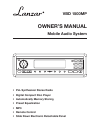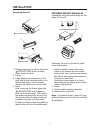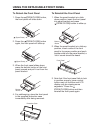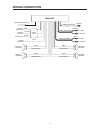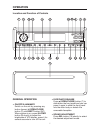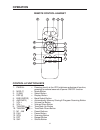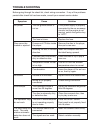- DL manuals
- Lanzar
- Car Receiver
- VBD 1500MP
- Owner's Manual
Lanzar VBD 1500MP Owner's Manual
Summary of VBD 1500MP
Page 1
Owner’s manual mobile audio system • pll synthesizer stereo radio • digital compact disc player • automatically memory storing • preset equalization • mp3 • remote control • slide down electronic detachable panel vbd 1500mp.
Page 2: Contents
2 contents installation .....................................................................................................3 din front-mount (method a) ..................................................................................3 installing the unit .............................................
Page 3: Installation
3 notes: • choose the mounting location where the unit will not interfere with the normal driving function of the driver. • before finally installing the unit, connect the wiring temporarily and make sure it is all connected up properly and the unit and the system work properly. • use only the parts...
Page 4: Installation
4 removing the unit 1. Before removing the frame, press the ( open/close ) button to slide down the front panel. 2. Frame 3. Insert fingers into the groove in the right side of the frame and pull out to remove the frame. (you can also remove the frame from the left side.) 4. Lever after removing the...
Page 5
5 to reinstall the front panel 1. When the panel bracket is in slide down position, insert the front panel into panel bracket and press ( open/close ) button to slide up. 2. When the panel bracket is in slide up position, insert a side of the front panel to its proper position and push another side ...
Page 6: Wiring Connection
6 green green/black grey grey/black violet violet/black main unit white white/black front lch speaker rear lch speaker front rch speaker rear rch speaker rch red lch white (grey) rear rca cable rch red lch white (brown) front rca cable antenna connector red yellow black choke box blue power antenna ...
Page 7: Operation
7 location and function of controls operation general operation • on/off/illuminate switch on the unit by pressing any button [except (open/close) button (7) and eject button (24)]. When system is on, press ill/pwr button (9) shortly to adjust the brightness of vfd display, press it for several seco...
Page 8: Operation
8 the adjustment mode will change in the following order: for electrical volume: by pressing audio adjust button (11) or audio adjust button (12), it is possible to adjust the desired sound quality. For digital rotating volume: by rotating the knob (11&12) clockwise or counter-clockwise, it is possi...
Page 9: Operation
9 radio operation • band selection at tuner mode, press lou/bnd button (13) to select the desired band. The reception band will change in the following order: • station selection press tune/skip/track button (16) or tune/skip/track button (17) shortly to activate automatic seek function. Press for s...
Page 10: Operation
10 operation cd operation • select tracks press tune/skip/track button (16) or tune/skip/track button (17) to move to the previous track or the following track. Track number shows on display. Hold tune/skip/track button (16) or tune/skip/track button (17) to fast reverse or fast forward. Cd play sta...
Page 11: Operation
Mp3 operation during mp3 operation, these buttons serve the followings: 1. “searching track directly” in digital audio cd. 2. “searching file name” in digital audio cd. 3. “searching file or directory” by file directory structure in digital audio cd. Ams button is assigned as digital audio modeselec...
Page 12: Operation
12 operation remote control handset control & function keys 1. Pwr/ill = pressing shortly is the vfd brightness adjustment function, pressing for several seconds is power on/off function 2. Mod (7) = mode button 3. S (sel) = select button 4. Dsp (0) = display button 5. Bnd (enter) = band select butt...
Page 13: Specification
13 general power supply requirements : dc 12 volts, negative ground chassis dimensions : 178 (w) x 180 (d) x 50 (h) 178 (w) x 160 (d) x 50 (h) (for the unit with “n” version only) tone controls - bass (at 100 hz) : ± 10 db - treble (at 10 khz) : ± 10 db maximum output power : 4 x 60 watts current dr...
Page 14: Trouble Shooting
14 trouble shooting before going through the check list, check wiring connection. If any of the problems persist after check list has been made, consult your nearest service dealer. Symptom cause solution no power. The car ignition switch is if the power supply is properly not on. Connected to the c...
Page 16
Www.Lanzar.Com 88-c1151-17.