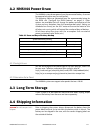- DL manuals
- Larson Davis
- Measuring Instruments
- EPS044
- Reference Manual
Larson Davis EPS044 Reference Manual
Summary of EPS044
Page 1
Eps044 & nms044 noise monitoring system reference manual.
Page 2: Larson Davis
Larson davis soundadvisor model nms044 reference manual.
Page 3
Nms044 reference manual i-2 copyright copyright 2018, by pcb piezotronics, inc. This manual is copyrighted, with all rights reserved. The manual may not be copied in whole or in part for any use without prior written consent of pcb piezotronics, inc. Disclaimer the following paragraph does not apply...
Page 4
Nms044 reference manual i-3 i.1 install g4 ld utility g4 ld utility (g4) software enhances the features, flexibility, and ease-of-use of larson davis instruments by providing setup utilities, instrument calibration, computer-based control of the instrument, data download and manipulation, printing, ...
Page 5: Table of Contents
Inms044.01 rev d ii-1 table of contents module 1 system overview 1-1 1.1 overview ...........................................................................................................................................1-1 1.2 eps/nms044 features ......................................................
Page 6: Module 1
Nms044 reference manual overview 1-1 module 1 system overview 1.1 overview ..............................................................................................................................1-1 1.2 eps/nms044 features ..........................................................................
Page 7
Nms044 reference manual eps/nms044 features 1-2 1.2 eps/nms044 features acoustic measurement the area sound is measured with a prepolarized microphone and preamplifier that are environmentally protected in a shroud on a telescoping pole, which is mounted to the case. Portable the nms044 can be deplo...
Page 8
Nms044 reference manual components 1-3 figure 1-2 ccs051 eps044 • all that is included in the ccs051 • bat019 45 ah 12 v lifepo battery or bat020 35 ah 12 v sla bat- tery • telescoping pole with guy wire ring • psa038 genasun solar charge controller • controls the charge of the solar panel to the ba...
Page 9
Nms044 reference manual components 1-4 figure 1-3 eps044 hardware figure 1-4 eps044 cables eps044-sla includes the 35 ah 12 v sla battery (bat020) eps044-lfp includes the 45 ah 12 v lifepo battery (bat019) psa038 solar charge controller telescoping pole with guy wire ring cbl226-02 cbl225-01 cbl224-...
Page 10
Nms044 reference manual components 1-5 nms044 • all items listed above for ccs051 and eps044 (either the eps044-sla or eps044-lfp, see figure 1-3 eps044 hardware). • soundadvisor model 831c sound level meter (831c, slm, meter) • firmware options 831c-log, 831c-ela and 831c-sw • default nms044 measur...
Page 11
Nms044 reference manual components 1-6 figure 1-5 nms044 hardware figure 1-6 nms044 cables and accessories soundadvisor model 831c sound level meter com-rv50-dc cellular gateway nms044-slp60 & nms044-lfp60 includes the slp001 60 w solar panel eps2116 environmental protection shroud prm2103 preamplif...
Page 12
Nms044 reference manual optional accessories 1-7 1.4 optional accessories • 831-mem32g usb flash storage • cal200 precision acoustic calibrator • cal250 precision acoustic calibrator 1.5 wiring diagrams figure 1-7 system wiring diagram cellular antennas prm2103-ff preamplifier and microphone sound l...
Page 13
Nms044 reference manual wiring diagrams 1-8 the following diagram shows the wiring details for the prm2103 outdoor preamplifier, cbl222 cable, and the 831c. Figure 1-8 wiring diagram for prm2103 the following diagram shows the wiring details for the prm831 preamplifier, excxxx cable, cbl2224and the ...
Page 14: Module 2
Nms044 reference manual overview 2-1 module 2 get started 2.1 overview ..............................................................................................................................2-1 2.2 ready battery ....................................................................................
Page 15
Nms044 reference manual ready battery 2-2 step 3 place the mounting plate back into the case, over the battery, until set all the way in. Step 4 if installing a bat020, insert foam block to fill empty space by the terminals. Figure 2-1 battery installation take note the 831c power button 0 controls ...
Page 16
Nms044 reference manual configure the rv50 gateway 2-3 2.3 configure the rv50 gateway the rv50 gateway requires a sim card for access and service. Take note the nms044 does not regulate data usage. When purchasing a sim card, you will need: • adequate data plan. Significant charges may occur if the ...
Page 17
Nms044 reference manual configure the rv50 gateway 2-4 rv50, press in to slot until it clicks. Screw the door closed again. Figure 2-3 rv50 sim card slot step 3 remount the modem in the case with the two screws. Hand tight. 2.3.2 configure for remote communication take note if you’ve purchased the r...
Page 18
Nms044 reference manual configure the rv50 gateway 2-5 step 2 turn system on by pressing the power button 0 on the 831c (if not already on). Step 3 open a web browser on the connected pc. Step 4 enter http://192.168.14.31:9191 into the address bar. Take note if the login in not working, this may be ...
Page 19
Nms044 reference manual configure the rv50 gateway 2-6 step 7 enter the apn provided by your cellular provider in the user entered apn. Step 8 click apply and reboot. Step 9 login again. Navigate to status home network state. This should say network ready if everything was correct. Verify the ac...
Page 20
Nms044 reference manual configure the rv50 gateway 2-7 step 2 in the url, type the ip address provided to you from your cellular provider, then /soundadvisor. Press enter. • ex: 126.120.130.65/soundadvisor step 3 the browser will show the current state of the meter, the same screen as the meter. You...
Page 21
Nms044 reference manual model 831c slm settings 2-8 2.4 model 831c slm settings while the user indicated properties are unique to each user and the intended use, the following settings are recommended for use in the nms044 system: • auto-off: never • backlights on: 5 s - 10 s (power saving) • keypad...
Page 22: Module 3
Nms044 reference manual overview 3-1 module 3 deployment 3.1 overview ..............................................................................................................................3-1 3.2 travel packs ......................................................................................
Page 23
Nms044 reference manual travel packs 3-2 3.2 travel packs assemble all components in the recommended three travel packs. See figure 3-2 nms044 deployment travel packs figure 3-2 nms044 deployment travel packs 3.3 assemble eps2116 and preamplifier learn more to learn more about the assembly of the ep...
Page 24
Nms044 reference manual assemble eps2116 and preamplifier 3-3 step 2 hold eps2116 windscreen and birdspike together and unscrew from top. Screw together top and base. The eps2116 should now appear in two components, see figure 3-4 eps2116 separated. Figure 3-4 eps2116 separated step 3 thread the cbl...
Page 25
Nms044 reference manual install pole and eps2116 to system 3-4 step 4 holding windscreen and birdspike over the top, screw the assemblies together (this can wait until after calibration, see “calibrate” on page 3-8. Take note step 4 can be done after calibration, see “calibrate” on page 3-8. Caution...
Page 26
Nms044 reference manual install pole and eps2116 to system 3-5 step 2 wrap the cable around the pole (2) two times in a counter clockwise orientation. Place into the bracket and twist clockwise to tighten. Figure 3-7 telescoping pole with eps2116 to system step 3 extend the sections of the pole by l...
Page 27
Nms044 reference manual connect solar panel 3-6 3.5 connect solar panel step 1 unlatch solar panel to open. Step 2 loosen thumb screws to extend legs. Match angle on either side. Step 3 connect the solar connectors together. Step 4 place solar panel in a secure, unobstructed flat spot facing toward ...
Page 28
Nms044 reference manual turn system on 3-7 3.6 turn system on press the power button 0 on the 831c to turn the whole system on. The model 831c slm power button 0 controls the power in the whole system. It is used to turn off and on the nms044. Figure 3-10 nms044 case components.
Page 29
Nms044 reference manual calibrate 3-8 3.7 calibrate take note for best results, use larson davis precision acoustic calibrators and larson davis microphone- preamplifiers. Refer to your calibrator and microphone-preamplifier product manuals for specific requirements in performing the acoustic calibr...
Page 30
Nms044 reference manual due diligence 3-9 step 7 after a few seconds, a message appears indicating the measured difference and a prompt to save the results. Click yes to save the calibration or no to reject it. Step 8 carefully remove the calibrator from the microphone. Figure 3-12 calibration resul...
Page 31
Nms044 reference manual due diligence 3-10 3.8.1 verify battery is charged/charging you will know the is battery fully charged when the psa038 solar charge controller is green. A blinking led indicates it is charging, constantly on indicates charge is full. See a.5.3 "psa038 genasun solar charge con...
Page 32: Module 4
Nms044 reference manual overview 4-1 module 4 making measurements 4.1 overview ..............................................................................................................................4-1 4.2 connect to g4 ld utility .................................................................
Page 33
Nms044 reference manual default nms044 setup file 4-2 figure 4-2 connect to meter 4.3 default nms044 setup file for convenience, there is a default setup file for the nms044 on the meter that can be set to active. If you make any changes to this setup, you can save it as a custom setup file for mult...
Page 34
Nms044 reference manual default nms044 setup file 4-3 the nms044 setup file contains metrics that are commonly measured when measuring outdoor noise. These default settings will log one hour intervals, daily results, and one second time histories to view noise levels as a function of time. Triggers ...
Page 35
Nms044 reference manual default nms044 setup file 4-4 take note time history is only available with the 831c-log or 831c-mrs option purchased and installed on the model 831c slm. For more information, see “contact larson davis” on page i-2. Time history at one second period will create one second re...
Page 36
Nms044 reference manual email/text alerts 4-5 4.4 email/text alerts take note email alerts are enabled on an event history setup. Once enabled, the email preferences from system properties will be used for the alerts. Send text/email alerts from the model 831c slm for noise exceedances and other fea...
Page 37
Nms044 reference manual email/text alerts 4-6 figure 4-8 example email 4.4.1 listening to .Ogg files the 831c supports interfacing with the meter using a browser. This function is in beta testing, and the functionality is not complete. Support for browsers and audio playback is summarized below: tab...
Page 38: Appendix
Nms044 reference manual physical characteristics a-1 appendix a additional features a.1 physical characteristics ......................................................................................................A-1 a.2 nms044 power draw ..............................................................
Page 39
Nms044 reference manual nms044 power draw a-2 a.2 nms044 power draw the nms044 system draws power from the connected battery. It cannot be powered any other way (ex. Wall outlet). The following table was generated from the recommended setup for the rv50, see “configure the rv50 gateway” on page 2-3....
Page 40
Nms044 reference manual led indicators a-3 a.4.1 lithium iron phosphate battery (lifepo) the bat019 lifepo is considered class 9 hazardous material, and additional requirements will need to be met when shipping. A company and/or individual will need to be 49 cfr and iata certified to be able to ship...
Page 41
Nms044 reference manual led indicators a-4 figure a-1 gateway led indications table a.3 rv50 led indicators led color/pattern description led power saving mode power off no power or input voltage > 36 vdc or solid green power is present green with amber flash power is present and the gateway has a g...
Page 42
Nms044 reference manual led indicators a-5 a.5.3 psa038 genasun solar charge controller the solar charger has one bicolor status led. When you first connect your charger to the battery, the led should blink red then green. The led blinks green to indicate that your charger is powered and charging, a...
Page 43
Nms044 reference manual removing cables from case a-6 a.6 removing cables from case in the event that the cables need to be removed from the case, follow these steps: step 1 remove the cbl228-03 from the charge controller by unscrewing the terminals and gently pulling the cable out. Remove the cbl22...
Page 44
Nms044 reference manual configuring ld settings for the rv50 a-7 a.7 configuring ld settings for the rv50 the rv50 gateway can only be a functioning communication device if it is configured with the correct settings. If you have purchased a new rv50 from another source besides larson davis or if it ...
Page 45
Nms044 reference manual configuring ld settings for the rv50 a-8 step 6 check for the latest firmware version at http://source.Sierrawireless.Com/ select the proper device and follow the link firmware package. Step 7 if needed, download and update the firmware according to the manufacturer's instruc...
Page 46
Nms044 reference manual configuring ld settings for the rv50 a-9 step 12 select template on the top right. Step 13 select the template file found on the usb device included with the nms044 system called “rv50templatefile.Xml”. The file can also be found at http://www.Larsondavis.Com step 14 select a...
Page 47
Nms044 reference manual configuring ld settings for the rv50 a-10 ld settings without template file step 1 if you did not use the template file, navigate to security tab. Step 2 click on the port forwarding section on the left. Step 3 change the screen to match what is shown in figure a-8 port forwa...
Page 48
Nms044 reference manual configuring ld settings for the rv50 a-11 step 9 navigate to power management section in the left pane. Step 10 select power saving mode. Step 11 change the processor power saving mode to enable. Figure a-10 services - power management step 12 apply when finished..
Page 49
Nms044 reference manual configuring ld settings for the rv50 a-12 step 13 click on the telnet/ssh section in the left pane. Step 14 set telnet/ssh echo on the left pane and set the value to disable. Step 15 apply figure a-11 telnet/ssh step 16 navigate to the location tab. Step 17 select global sett...
Page 50
Nms044 reference manual configuring ld settings for the rv50 a-13 step 21 navigate to the serial tab. Step 22 change the serial port to disable. Figure a-13 serial step 23 apply when finished. Step 24 navigate to the lan tab. Step 25 select the usb section in the left pane. Step 26 verify that the s...
Page 51
Nms044 reference manual configuring ld settings for the rv50 a-14 take note after this change you will not be able to connect to the gateway with a wired ethernet connection.In order to restore that connection without connecting to the gateway through the cellular connection a hard reset must be per...
Page 52
Nms044 reference manual declaration of conformity a-15 a.8 declaration of conformity.