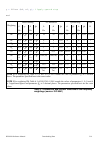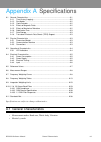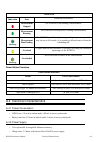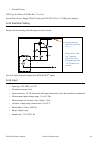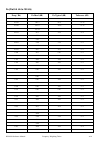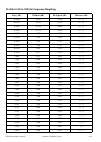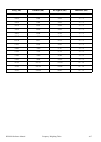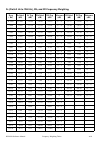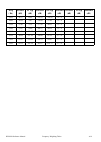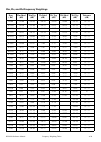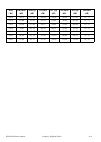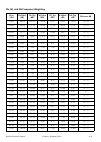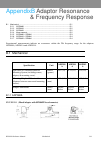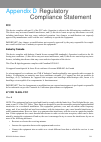Larson Davis HVM200 Manual
Summary of HVM200
Page 2
Ihvm200.01 rev c larson davis hvm200 reference manual.
Page 3: Copyright
Hvm200 reference manual i-2 copyright copyright 2016 pcb piezotronics, inc. This manual is copyrighted, with all rights reserved. The manual may not be copied in whole or in part for any use without prior written consent of pcb piezotronics, inc. Trademarks pcb ® is a registered trademark of pcb gro...
Page 4
Hvm200 reference manual ii-1 table of contents module 1 introduction 1-1 1.1 overview .......................................................................................................................... 1-1 1.2 features ........................................................................
Page 5
Hvm200 reference manual overview 1-1 module 1 introduction 1.1 overview ...............................................................................................................1-1 1.2 features .......................................................................................................
Page 6: Sww-G4-Hvm
Hvm200 reference manual standard contents 1-2 • removable 8 gb sd memory (in meter) • optional license document for hvm support in g4 ld utility if purchased 1.3.1 optional kits the following hvm200 models provide kits with the following contents: • hvm200-ha-41f: standard contents with ccs047 hard ...
Page 7: Sen027
Hvm200 reference manual standard contents 1-3 sen027 seat adapter, accelerometer, and adapter for whole-body vibration mea- surements learn more for more informa- tion on hvm200 accessories, includ- ing sensors, see “adaptor resonance & frequency response” on page b-1 adp063, adp080a, adp081a, and a...
Page 8
Hvm200 reference manual overview 2-1 module 2 getting started 2.1 overview ...............................................................................................................2-1 2.2 powering the hvm200 .........................................................................................
Page 9
Hvm200 reference manual powering the hvm200 2-2 step 2 insert the supplied battery into the hvm200 by sliding the battery contacts against the meter power contacts first and then lowering the other end of the battery into the tray. Take note make sure the battery contacts are fully seated against th...
Page 10: Turn Meter On
Hvm200 reference manual power button operation 2-3 2.3 power button operation the hvm200 has one button. This power button operates all functions needed for full operation. Figure 2-4 hvm200 power button turn meter on press power button until the power led shows blue. Start measurement press power b...
Page 11
Hvm200 reference manual connecting the hvm200 to a mobile device 2-4 2.5 connecting the hvm200 to a mobile device with the hvm200 control app, you can make a direct wifi connection to the hvm200 from your mobile device. 2.5.1 mobile device connection options one hvm200 to multiple mobile devices. Fi...
Page 12
Hvm200 reference manual connecting the hvm200 to a mobile device 2-5 take note depending on your mobile device, you may need to per- form this step each time you want to connect to the hvm200. Step 2 connect to the hvm200 wifi network displaying the serial number of your meter. Step 3 launch the hvm...
Page 13
Hvm200 reference manual connecting the hvm200 to a mobile device 2-6 figure 2-9 wifi setup learn more networks are listed in the order of greatest signal strength. Step 3 select an available network. If no network appears on the list, click the refresh button. To connect to a hidden network, click a...
Page 14
Hvm200 reference manual connecting hvm200 to g4 ld utility 2-7 step 5 verify your network connection details by clicking the newly added network from the list. Figure 2-12 network connection details step 6 in the connect screen of the hvm control app, if the hvm200 and your mobile device are both on...
Page 15
Hvm200 reference manual connecting hvm200 to g4 ld utility 2-8 hvm200 to pc via tcp/ip figure 2-14 tcp/ip connection with the meter connected to a wifi network that has internet access, a pc can access the meter as long as it is currently connected to the internet and you have the ip address to ente...
Page 16
Hvm200 reference manual connecting the accelerometer 2-9 step 3 connect via tcp/ip. Click the add meter button. Step 4 place your cursor in fields and enter the ip address. Step 5 once ip address is entered, the connect button will turn blue, select it. Take note ip address is the only required fiel...
Page 17
Hvm200 reference manual connecting the accelerometer 2-10 figure 2-16 sensor tab step 6 click sensor list . Take note sensor information, including model, serial number, and sensitivity specifications are usually listed on the calibration certificate that comes with an accelerometer. Figure 2-17 sen...
Page 18
Hvm200 reference manual overview 3-1 module 3 making measurements 3.1 overview ...............................................................................................................3-1 3.2 setting up the measurement ..............................................................................
Page 19
Hvm200 reference manual setting up the measurement 3-2 step 3 click the menu icon. Figure 3-1 menu icon take note a calibration can only be made if the meter is stopped and currently on live . Performing a cali- bration will automatically put the meter in this state. Step 4 click cal. Check on menu....
Page 20
Hvm200 reference manual setting up the measurement 3-3 figure 3-3 calibration check learn more if you are using g4 ld utility software (optional license required), the last two saved calibra- tion checks are displayed in measure- ment spreadsheets. See the g4 ld utility software manual for more info...
Page 21
Hvm200 reference manual setting up the measurement 3-4 figure 3-4 name the setup file take note if you return to the setup manager tab from a settings tab, you are prompted to save set- tings. Click yes to apply the changes to the setup. Step 3 find and click the setup file you just created by scrol...
Page 22
Hvm200 reference manual setting up the measurement 3-5 take note the wh weighting is automatically specified for all axes with the hand/arm mode. For more information on operating mode options and weighting curves, “specifications” on page a-1. Figure 3-6 operation settings set measurement schedule ...
Page 23
Hvm200 reference manual setting up the measurement 3-6 take note single and double inte- gration are not allowed when display units are set to db. Step 7 if you plan to choose db reference units as the display units ( tools tab), select 10 -5 or 10 -6 as the db reference on this tab; otherwise this ...
Page 24
Hvm200 reference manual making the measurement 3-7 verify installed options if you have purchased octave band analysis or raw data options, click the options tab and verify that they are displayed and selected in the list. You can deselect this feature temporarily if given measurement does not requi...
Page 25
Hvm200 reference manual making the measurement 3-8 3.3.3 start/stop the measurement start measurement try this you can also start the measurement manually by pushing the power button on the hvm200 for at least one second after it is stable (or after the status led is red), see “power button operatio...
Page 26
Hvm200 reference manual making the measurement 3-9 the overall display shows cumulative data for all three axes and their summation for the measurement. Figure 3-13 overall data display min and mtvv are the minimum and maximum whole body and hand/ arm values of the vibration signal with a one second...
Page 27: Overload
Hvm200 reference manual making the measurement 3-10 figure 3-14 summation data display for more information on summation values, including vibration dose value (vdv) and the daily vibration exposure value over eight hours a(8), see the "glossary" on page c-1. The axes displays provide real-time gr...
Page 28: Under-Range
Hvm200 reference manual making the measurement 3-11 figure 3-16 overload indicators under-range an under-range occurs when the signal from the accelerometer is below the input range to the point it cannot be measured accurately. Figure 3-17 under-range indicators annotate the measurement click the a...
Page 29
Hvm200 reference manual downloading data 3-12 take note an annotation note may be made before the measure- ment is started and will be added as an overall measurement note; only one such note may be applied to the measurement, but it can be overwrit- ten if needed. Figure 3-19 annotate measurement 3...
Page 30
Hvm200 reference manual downloading data 3-13 the raw data file is a binary file that contains raw data samples in a float format for the x, y, and z axes after sensitivity has been applied. Each sample contains 12 bytes in the following format: the byte order within each float is little endian. Tak...
Page 31
Hvm200 reference manual downloading data 3-14 %% plot figure ( 1 ); plot ( x_axis , '-b' ); hold on ; plot ( y_axis , '-r' ); plot ( z_axis , '-k' ); hold off ; legend ( 'x' , 'y' , 'z' ); title ( 'hvm200 data' ); save ( rawsavename , 'x_axis' , 'y_axis' , 'z_axis' , 'sample_rate' , 'sample_time' ) ...
Page 32
Hvm200 reference manual downloading data 3-15 % y output signal, acceleration % x input signal, acceleration % fs sampling frequency hz % bilinear transformation algorithm is used f1 = 0.4 ; f2 = 100 ; f3 = 12.5 ; f4 = 12.5 ; q4 = 0.63 ; f5 = 2.37 ; q5 = 0.91 ; f6 = 3.35 ; q6 = 0.91 ; % note that in...
Page 33
Hvm200 reference manual downloading data 3-16 y = filter ( b4 , a4 , y ); % apply upward step end table 3.1 parameters and transfer functions of the frequency weightings (source: iso 8041) weighting band-limiting a-v-transition upward step gain f 1 q 1 f 2 q 2 f 3 f 4 q 4 f 5 q 5 f 6 q 6 k hz hz hz ...
Page 34
Hvm200 reference manual overview 4-1 module 4 changing features 4.1 overview ...............................................................................................................4-1 4.2 setting/syncing meter time and date ..................................................................4-...
Page 35
Hvm200 reference manual setting/syncing meter time and date 4-2 step 4 select set to use the pc clock as the new time for the meter. If you uncheck this option, you can set the date and time manually. Figure 4-2 date and time 4.2.2 setting/syncing time via hvm200 control app step 1 make sure the met...
Page 36
Hvm200 reference manual turning off/on wifi signal 4-3 figure 4-4 hvm200 time tab step 5 there are two options: • set time: tap the inside of the time and data fields, edit by hand what time you want the meter to be, then select set time. • sync time: select this button to sync the time on your mete...
Page 37
Hvm200 reference manual turning off/on wifi signal 4-4 figure 4-6 wifi setup step 4 click on the power button. Figure 4-7 network settings step 5 an alert will appear. Select confirm. Wifi is now disabled. 4.3.2 turn back on wifi signal to turn the wifi signal back on from the hvm200 meter, follow t...
Page 38
Hvm200 reference manual upgrade firmware and options 4-5 figure 4-9 reboot button step 5 a dialogue box will appear. Select confirm . Step 6 a second alert will appear. Wait 30 seconds. Step 7 the meter will lose connection to g4 ld utility. Step 8 reestablish connection. 4.4 upgrade firmware and op...
Page 39
Hvm200 reference manual upgrade firmware and options 4-6 figure 4-11 upgrade firmware step 7 open selected file. Step 8 press button for upload firmware (or upload options). A success message will appear, close out window..
Page 40
Hvm200 reference manual general characteristics a-1 appendix a specifications a.1 general characteristics ........................................................................................ A-1 a.1.1 time history (logging) ...........................................................................
Page 41
Hvm200 reference manual general characteristics a-2 • measurement units: m/s 2 , cm/s 2 , ft/s 2 , in/s 2 , g, db a.1.1 time history (logging) • store interval (user-selected): 1, 2, 5, 10, 20, 30 s; 1, 2, 5, 20, 30 min; 1 hr • stored values: rms and peak for x, y, and z axes and for . A.1.2 run mod...
Page 42
Hvm200 reference manual physical characteristics a-3 a.1.6 stabilization time • 60 seconds • measurements with integration settings require up to one minute additional stabilization time before initiating (the power led may display a solid green color during this additional stabilization time). A.1....
Page 43
Hvm200 reference manual operational characteristics a-4 a.3 operational characteristics a.3.1 led indications the following tables shows hvm200 led indications, states, and additional information. Power led indication state additional information system warning click the warning icon on the g4 ld ut...
Page 44
Hvm200 reference manual electrical characteristics a-5 power button functions a.4 electrical characteristics a.4.1 power consumption • usb power: 130 ma in station mode; 180 ma in access point mode • battery run time: 12 hours in station mode; 9 hours in access point mode a.4.2 power supply • user r...
Page 45
Hvm200 reference manual electrical characteristics a-6 • external power: usb type a to micro-b usb cable, 3 ft (1 m) larson davis power supply psa035 (universal 100-240 vac to 5 v usb power adapter) a.4.3 electrical testing during electrical testing, the following circuit was used: circuit to inject...
Page 46
Hvm200 reference manual reference values a-7 pinout a.5 reference values the following values represent the primary frequencies and amplitudes at which weighting filters are speci- fied and tested. Pin signal a1 gnd a2 x axis b1 y axis b2 z axis operating mode frequency weighting reference frequency...
Page 47
Hvm200 reference manual measurement ranges a-8 a.6 measurement ranges the following table shows the hvm200 dynamic and linearity ranges in root-mean square values. (peak val- ues are 1.414 times higher.) a.7 frequency weighting curves the following graphs show frequency weighting curves for the hvm2...
Page 48
Hvm200 reference manual frequency weighting curves a-9.
Page 49
Hvm200 reference manual frequency weighting curves a-10
Page 50
Hvm200 reference manual frequency weighting curves a-11.
Page 51
Hvm200 reference manual frequency weighting curves a-12.
Page 52
Hvm200 reference manual frequency weighting tables a-13 a.8 frequency weighting tables the following tables show frequency weighting values for the hvm200..
Page 53
Hvm200 reference manual frequency weighting tables a-14 fa (flat 0.4 hz to 100 hz) freq ( hz) fa ideal (db) fa typical (db) tolerance (db) 0.1000 -24.10 -25.19 +2/ - 0.1259 -20.12 -21.21 +2/ - 0.1585 -16.19 -16.92 +2/ - 0.1995 -12.34 -12.95 +2/ - 0.2512 -8.71 -9.26 +2/-2 0.3162 -5.51 -5.84 +2/-2 0.3...
Page 54
Hvm200 reference manual frequency weighting tables a-15 251.2 -16.11 -16.20 +2/ - 316.2 -20.04 -20.16 +2/ - 398.1 -24.02 -24.22 +2/ - freq ( hz) fa ideal (db) fa typical (db) tolerance (db).
Page 55
Hvm200 reference manual frequency weighting tables a-16 fb (flat 0.4 hz to 1260 hz) frequency weighting freq ( hz) fb ideal (db) fb typical (db) tolerance (db) 0.1000 -24.10 -25.24 +2 / - 0.1259 -20.12 -21.23 +2 / - 0.1585 -16.19 -16.94 +2 / - 0.1995 -12.34 -12.99 +2 / - 0.2512 -8.71 -9.29 +2 / -2 0...
Page 56
Hvm200 reference manual frequency weighting tables a-17 125.9 0.00 -0.04 +1 / -1 158.5 0.00 -0.02 +1 / -1 199.5 0.00 -0.05 +1 / -1 251.2 -0.01 -0.06 +1 / -1 316.2 -0.02 -0.05 +1 / -1 398.1 -0.04 -0.10 +1 / -1 501.2 -0.11 -0.15 +1 / -1 631.0 -0.27 -0.31 +1 / -1 794.3 -0.64 -0.63 +1 / -1 1000 -1.46 -1...
Page 57
Hvm200 reference manual frequency weighting tables a-18 fc (flat 6.3 hz to 1260 hz), wh, and wf frequency weighting. Freq ( hz) fc ideal (db) fc typ (db) wh ideal (db) wh typ (db) tolerance (db) wf ideal (db) wf typ (db) tolerance (db) 0.7943 0.7943 -36.06 -36.00 -36.10 +2 / - -32.37 -32.08 +2 / - 1...
Page 58
Hvm200 reference manual frequency weighting tables a-19 794.3 -0.27 -0.63 -32.23 -34.70 +1 / -1 1000 -0.64 -1.47 -34.60 -37.41 +2 / -2 1259 -1.46 -3.35 -37.42 -40.97 +2 / -2 1585 -3.01 -6.86 -40.97 -46.21 +2 / -2 1995 -5.46 -12.55 -45.42 -54.40 +2 / -2 2512 -8.64 -21.30 -50.60 -67.23 +2 / - 3162 -12...
Page 59
Hvm200 reference manual frequency weighting tables a-20 wm, wc, and wd frequency weightings freq ( hz) wm ideal (db) wmtyp (db) wc ideal (db) wc typ (db) wd ideal (db) wd typ (db) tolerance (db) 0.100 -32.04 -36.81 -24.10 -25.20 -24.09 -25.23 +2 / - 0.1259 -28.20 -32.86 -20.12 -21.23 -20.12 -21.21 +...
Page 60
Hvm200 reference manual frequency weighting tables a-21 100.0 -18.72 -27.95 -24.94 -24.96 -28.24 -37.02 +1 / -1 125.9 -23.00 -32.43 -29.39 -29.45 -30.62 -41.50 +2 / -2 158.5 -28.56 -37.60 -34.57 -34.63 -33.43 -46.68 +2 / -2 199.5 -34.03 -43.28 -40.20 -40.32 -36.99 -52.36 +2 / - 251.2 -39.69 -49.17 -...
Page 61
Hvm200 reference manual frequency weighting tables a-22 we, wj, and wk frequency weighting freq ( hz) we ideal (db) we typ (db) wj ideal (db) wj typ (db) wk ideal (db) wk typ (db) tolerance db 0.100 -24.08 -25.22 -30.18 -31.27 -30.11 -31.20 +2 / - 0.1259 -20.09 -21.22 -26.20 -27.28 -26.14 -27.24 +2 ...
Page 62
Hvm200 reference manual integration weighting limits a-23 a.9 integration weighting limits all data presented is with a reference sensitivity of 1 mv/m/s 2 . The amplitude values on the tables and fig- ures scale according to the ratio of selected sensor sensitivity values to 1 mv/m/s 2 . For the fo...
Page 63
Hvm200 reference manual integration weighting limits a-24.
Page 64
Hvm200 reference manual integration weighting limits a-25.
Page 65
Hvm200 reference manual integration weighting limits a-26.
Page 66
Hvm200 reference manual integration weighting limits a-27.
Page 67
Hvm200 reference manual integration weighting limits a-28.
Page 68
Hvm200 reference manual 1/1 & 1/3 octave band filters a-29 a.10 1/1 & 1/3 octave band filters octave band analysis (oba) is an optional feature for the hvm200. A.10.1 oba compliance • iec 61260-1:2014 class 1 • ansi s1.11-2014 part 1, class 1.
Page 69
Hvm200 reference manual 1/1 & 1/3 octave band filters a-30 a.10.2 oba general specifications • 1/1 octave filters: 0.5 hz to 2000 hz • 1/3 octave filters: 0.4 hz to 2500 hz • weighting: unweighted • measured values: rms and peak oba filter responses a.10.3 1/1 oba filter responses 1/1 octave measure...
Page 70
Hvm200 reference manual 1/1 & 1/3 octave band filters a-31 1/1 octave filter response summary graph 1/1 oba 8.0 hz filter response.
Page 71
Hvm200 reference manual 1/1 & 1/3 octave band filters a-32 1/1 oba 8.0 hz filter response: pass-band 1/1 oba 16.0 hz filter response.
Page 72
Hvm200 reference manual 1/1 & 1/3 octave band filters a-33 1/1 oba 16.0 hz filter response: pass-band 1/3 oba filter responses 1/3 octave filter measurement range frequency (hz) noise floor (mv) lower limit linearity (mv) overload (v) 0.4 0.0064 0.071 5.01 0.5 0.0055 0.063 5.01 0.63 0.0057 0.112 5.0...
Page 73
Hvm200 reference manual 1/1 & 1/3 octave band filters a-34 1/3 octave filter summary graph 80 0.0064 0.056 5.01 100 0.0069 0.056 5.01 125 0.0075 0.056 5.01 160 0.0074 0.063 5.01 200 0.0079 0.056 5.01 250 0.0084 0.056 5.01 315 0.0091 0.056 5.01 400 0.0098 0.079 5.01 500 0.0105 0.056 5.01 630 0.0115 0...
Page 74
Hvm200 reference manual 1/1 & 1/3 octave band filters a-35 1/3 oba 0.4 hz filter response 1/3 oba 0.4 hz filter response: pass-band.
Page 75
Hvm200 reference manual 1/1 & 1/3 octave band filters a-36 1/3 oba 8.0 hz filter response 1/3 oba 8.0 hz filter response: pass-band.
Page 76
Hvm200 reference manual 1/1 & 1/3 octave band filters a-37 1/3 oba 16.0 hz center band filter response 1/3 oba 16.0 hz filter response: pass-band.
Page 77
Hvm200 reference manual standards met a-38 1/3 oba 80.0 hz filter response 1/3 oba 80.0 hz passband filter response a.11 standards met type precision the larson davis hvm200 human vibration meter is a type 1 instrument designed for use in assessing vibration as perceived by human beings. The instrum...
Page 78
Hvm200 reference manual standards met a-39 • iso 2631-1:1997 mechanical vibration and shock -- evaluation of human exposure to whole-body vibration -- part 1: general requirements • iso 2631-5:2004 evaluation of human exposure to whole-body vibration -- part 5: method for evalu- ation of vibration c...
Page 79
Hvm200 reference manual mechanical b-1 appendixb adaptor resonance & frequency response b.1 mechanical ........................................................................................................... B-1 b.1.1 adp080a ..........................................................................
Page 80
Hvm200 reference manual mechanical b-2 b.1.2 adp081a figure b-2 (handle adapter with sen04xf accelerometer) b.1.3 adp082a figure b-3 (clamp adapter with sen04xf accelerometer) b.1.4 measurements frequency response the frequency response measurements were performed by suspending the test object and e...
Page 81
Hvm200 reference manual mechanical b-3 b.1.5 adp080a + sen041 figure b-4 adp080a + sen041 frequency response function x, y and z.
Page 82
Hvm200 reference manual mechanical b-4 b.1.6 adp081a + sen041 frequency response function x, y and z b.1.7 adp082a + sen041 frequency response function x, y and z.
Page 83
Hvm200 reference manual c-1 appendix c glossary of terms the following table contains definitions and calculations for terminology used in the hvm200 manual. Term equation description rms acceleration t = integration time in seconds. A w (t) = instantaneous acceleration. T = time, in seconds. The ae...
Page 84
Hvm200 reference manual c-2 energy equivalent rms acceleration the hvm200 measures the following quantities: exposure points (p e ) a w = the vibration magnitude in m/s 2 . T= the exposure time in hours. K = the multiplying sum factor for the individual axis. A exp = the exposure action value. The s...
Page 85
Hvm200 reference manual c-3 running rms acceleration exponenti al time constant of the measurement. An averaging time of slow is equivalent to a time constant of 1 second. Vibration dose value the vdv integration time is from run to reset; the display is updated once per second. The vdv is not calcu...
Page 86
Hvm200 reference manual c-4 summed instantaneous acceleration a w (t) = instantaneous, summed acceleration a wx (t), a wy (t), a wz (t) = x, y, and z axis instantaneous accelera- tion k x, k y, k z = x, y, and z axis sum factors the hvm200 uses the formula above to calculate the instanta- neous, sum...
Page 87: Fcc
Hvm200 reference manual d-1 appendix d regulatory compliance statement fcc this device complies with part 15 of the fcc rules. Operation is subject to the following two conditions: (1) this device may not cause harmful interference, and (2) this device must accept any interference received, includin...
Page 88: Class A- Fcc
Hvm200 reference manual d-2 • consult the dealer or an experienced radio/ tv technician for help. Class a- fcc note: this equipment has been tested and found to comply with the limits for a class a digital device, pur- suant to part 15 of the fcc rules. These limits are designed to provide reasonabl...