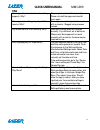Summary of MMC-B15
Page 1
Quick user manual mmc-b15 smart media player with set top box.
Page 2: Quick User Manual
Quick user manual mmc-b15 2 index the remote control 3 the player outputs 4 connecting to tv 5 connection to internet 6 the home screen 9 the apps centre 10 smart apps 11 settings 12 operating live tv 14 feature overview 19 faq 20 specifications 21 important safety instructions and precautions - rea...
Page 3: Quick User Manual
Quick user manual mmc-b15 3 the remote control 1 power on / off 13 resolution change (shortcut) 2 (red button) picture size *while watching tv 14 mute/un-mute sound 3 (green button) channel information *while watching tv 15 (blue button) multi-function 4 sub-title 16 (yellow button) multi-function 5 ...
Page 4: Quick User Manual
Quick user manual mmc-b15 4 the player outputs side panel rear panel rj45 network ethernet port micro sd card slot digital audio coaxial output usb port (1) usb port (2) antenna input antenna loop hdmi output av output (3.5mm audio jack cable to rca) factory reset bu on.
Page 5: Quick User Manual
Quick user manual mmc-b15 5 connecting to tv good – via rca cables best – via hdmi cable note: rca a/v cable not supplied note: hdmi a/v cable not supplied.
Page 6: Quick User Manual
Quick user manual mmc-b15 6 connection to internet good – wi-fi note: see page 7 for wi-fi setup. Best – direct connection (to a modem/router) note: an ethernet cable internet connection is recommended for streaming hd and fhd video. Wireless modem note: network cables not supplied.
Page 7: Quick User Manual
Quick user manual mmc-b15 7 cable connection to the internet using a modem/router - connect the network cable to the media player and your modem/router. - in most cases your modem/router will automatically assign network settings to your media player and display the screen below. Then click ok. If n...
Page 8: Quick User Manual
Quick user manual mmc-b15 8 note: if the wireless network is not encrypted, you can connect to it directly. If the network is encrypted, select the wi-fi name to pop up the window for password, press ok on the remote control and call out the soft keypad on the screen, enter the password, select “nex...
Page 9: Quick User Manual
Quick user manual mmc-b15 9 app overview the home screen live tv play and view live tv (antenna connection required) youtube stream youtube videos music player play music through the device media center connect to dlna server to play media photo viewer view photos on the device netflix stream movies...
Page 10: Quick User Manual
Quick user manual mmc-b15 10 the apps centre file browser browse your files my apps view app the installed apps media player play media through the device + add apps to the apps centre screen.
Page 11: Quick User Manual
Quick user manual mmc-b15 11 smart apps play store access the google play store. Purchase and download apps, music, movies and more abc iview let’s you catch up on the best of abc tv please note: a mouse may be required for use with this app plus7 lets you catch up on the best of seven tv please not...
Page 12: Quick User Manual
Quick user manual mmc-b15 12 settings ethernet check the ethernet settings and ip information wi-fi setup a wi-fi connection hdmi change the screen resolution screen scale adjust the screen scale to fit on screen properly system upgrade upgrade the system either via storage or ota (over the air) lan...
Page 13: Quick User Manual
Quick user manual mmc-b15 13 settings – selecting the hdmi resolution before operating for the first time, please adjust the screen resolution to achieve the optimal display: (enter the settings menu and select hdmi) note: this option is for hdmi outputs only. When the selected resolution is not sup...
Page 14: Quick User Manual
Quick user manual mmc-b15 14 operating live tv (app) select the live tv from the home screen note: visit the laser web site and click the video tab on the product page or click http://www.Laserco.Com.Au/media-player/mmc-b15 to see other helpful information on setting up the dtv app such as: 1) how t...
Page 15: Quick User Manual
Quick user manual mmc-b15 15 you then have the option to select between 3 different scans. These are auto scan (recommended), manual scan or nit scan (not available on this model). Wait for the scan to be complete. Note: please wait 5-10 minutes for a complete auto scan. When finished, press the ret...
Page 16: Quick User Manual
Quick user manual mmc-b15 16 edit channel menu which viewing tv, press the menu button to access the setup menu. Press “left” and “up/down” to select other menus, such as edit channel menu in the edit channel menu you can edit the following: tv channel list radio channel list favourite channel list ...
Page 17: Quick User Manual
Quick user manual mmc-b15 17 pvr menu access pvr configure – configure and manage storage for pvr to be recorded. Pvr manager – preview, play and delete recordings..
Page 18: Quick User Manual
Quick user manual mmc-b15 18 tools menu change the following: subtitle language audio language blackout policy information show time system setup menu edit and change the following: system language, tv system, local time setting, recall list, subtitle switch, factory data reset, set password, parent...
Page 19: Quick User Manual
Quick user manual mmc-b15 19 feature overview digital surround sound all sound formats from 2 channel stereo to 7.1 dolby and dts. Also flac lossless hd audio is supported. Miracast ready share your tablet or smartphone screen onto your tv for everyone to see. (it’s like hdmi only wireless) android ...
Page 20: Quick User Manual
Quick user manual mmc-b15 20 faq some apps i downloaded are not working properly. Why? They may have not installed correctly. Please uninstall the apps and reinstall them again. Some apps not working properly with the remote. Why? Some apps are not designed to be used with a remote. I suggest using ...
Page 21: Quick User Manual
Quick user manual mmc-b15 21 specifications interface composite av out (jack to rca) hdmi usb x 2 lan micro sd card power supply 5v 2a dimensions 150 x 98 x 36mm warranty against defects laser corporation pty ltd (“laser”) warrants your new product to be free from defects in materials and workmanshi...