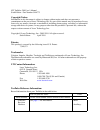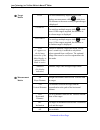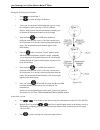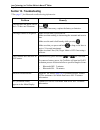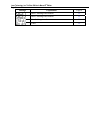- DL manuals
- Laser Technology
- Measuring Instruments
- TruPulse 200
- User Manual
Laser Technology TruPulse 200 User Manual
Summary of TruPulse 200
Page 2
Lti trupulse 200 user’s manual sixth edition - part number 0144773 copyright notice: information in this document is subject to change without notice and does not represent a commitment on the part of laser technology inc. No part of this manual may be reproduced in any form or by any means, electro...
Page 3: Table of Contents
Lti trupulse 200 user’s manual - table of contents page 1 table of contents precautions ......................................................................................................... 2 section 1 - introducing the lti trupulse 200 ................................................... 3 opera...
Page 4: Precautions
Laser technology, inc. Trupulse 200 user's manual 6 th edition page 2 section 8 - serial data interface ...................................................................... 27 format parameters ...........................................................................................................
Page 5
Section 1 - introducing the lti trupulse 200 page 3 section 1 - introducing the lti trupulse 200 congratulations on the purchase of your trupulse, a cost-effective professional rangefinder. This compact and lightweight laser is a flexible tool for your measurement needs. The trupulse includes five m...
Page 6
Laser technology, inc. Trupulse 200 user's manual 6 th edition page 4 unpacking your trupulse when you unpack the trupulse, check to make sure that you received everything that you ordered, and that it all arrived undamaged. Basic package trupulse 200 carrying case eyepiece cover lens cloth neck str...
Page 7
Section 1 - introducing the lti trupulse 200 page 5 when selecting a target, you should consider the following: • color: the brighter the color, the longer the range. • finish: shiny finishes provide longer range than dull finishes. • angle: shooting perpendicular to a target provides better range t...
Page 8: Section 2 - Quick Start
Laser technology, inc. Trupulse 200 user's manual 6 th edition page 6 section 2 - quick start note: only international lasers include meters. 1. Install the batteries (page 7) . 2. Press to power on the trupulse. 3. Select a target such as a tree or a building. For this example, the target should be...
Page 9: Section 3 - Basic Operations
Section 3 - basic operations page 7 section 3 - basic operations batteries installation you may use two aa batteries (or 1 crv3 battery) to power the trupulse. The crv3 battery provides approximately twice the usage time of the aa batteries. 1. Remove the battery compartment cover by gently pressing...
Page 10
Laser technology, inc. Trupulse 200 user's manual 6 th edition page 8 buttons the trupulse has three buttons. With the trupulse in your right hand and looking through the eyepiece, is located on top, near your index finger and and are located on the left side of the instrument. Measurement modes pow...
Page 11
Section 3 - basic operations page 9 display indicators figure #6 shows the lcd in-scope display. The trupulse’s internal software is organized into options. Each option represents a specific measurement or setup function and has a corresponding display indicator. Refer to the figure and table below ...
Page 12
Laser technology, inc. Trupulse 200 user's manual 6 th edition page 10 target modes cont the unit continuously acquires targets and displays measurements while is held down. The distance to the most recently acquired target is displayed. Closest the unit logs multiple targets while is held down. Of ...
Page 13
Section 3 - basic operations page 11 ht height three-step height routine. The final calculation represents the vertical distance between the points on the target represented by ang1 and ang2. Ml 2d missing line two-step missing line routine finds the connecting vector (or missing line) between two p...
Page 14
Laser technology, inc. Trupulse 200 user's manual 6 th edition page 12 eyepiece the adjustable eyepiece (see figure #8) is designed for comfort and to block extraneous light. To extend the eyepiece, turn the eyepiece counter-clockwise while pulling up. To return the eyepiece to its original position...
Page 15
Section 3 - basic operations page 13 firmware revision numbers the firmware revision numbers provide manufacturing information about your trupulse. To display the main and auxiliary firmware revision numbers: 1. Start with the trupulse powered off, press-and-hold . O do not release until done. If yo...
Page 16
Laser technology, inc. Trupulse 200 user's manual 6 th edition page 14 section 4 - system setup modes figure #11 shows an overview of the system setup mode which can be accessed from the measurement mode. Each option is described separately in the following sections. 1. From the measurement mode, pr...
Page 17
Section 4 - system setup modes page 15 units the trupulse allows you to choose between yards, meters, and feet for distance measurements and percent and degrees for inclination measurements. Note: only international lasers include meters. To toggle the units selection: 1. From the measurement mode, ...
Page 18
Laser technology, inc. Trupulse 200 user's manual 6 th edition page 16 bluetooth enable bluetooth wireless technology is an industry standard specification for short-range wireless connectivity. As a short-range radio link, bluetooth replaces cable connections between devices allowing you to downloa...
Page 19
Section 4 - system setup modes page 17 each time the trupulse 200 is powered on , it will return to the same bluetooth setting that was last used. Bluetooth version 2.0 class 2. Cannot connect to apple ios devices. The mapstar truangle current production firmware version 1.17 has a bluetooth® encode...
Page 20
Laser technology, inc. Trupulse 200 user's manual 6 th edition page 18 tilt sensor alignment the tilt sensor is aligned during assembly. In the rare event that your trupulse suffers a severe drop shock, refer to the instructions below to re-align the tilt sensor. 1. From the measurement mode, press ...
Page 21
Section 4 - system setup modes page 19 5. Press to store the first inclination measurement. The message “cal_2” appears in the main display. 6. Rotate the trupulse 180 degrees as shown in figure #15b above. 7. Press to store the second inclination measurement and complete the zero offset correction....
Page 22
Laser technology, inc. Trupulse 200 user's manual 6 th edition page 20 slope distance (sd) inclination (inc) horizontal distance (hd) vertical distance (vd) section 5 - measurement modes when you power on the trupulse, the last used measurement mode will be active. Press or to display the previous o...
Page 23
Section 5 - measurement modes page 21 notes about measurements • press or to scroll through the individual measurement functions and see the results acquired for each function. O both inclination and distance are measured in the hd, sd, and vd modes. O example range measurement: hd = 12.5 meters vd ...
Page 24
Laser technology, inc. Trupulse 200 user's manual 6 th edition page 22 height routine height measurements involve a simple routine that prompts you to take 3 shots to the target: hd, inc base (or top), and inc top (or base). The trupulse uses these results to calculate the height of the target. Figu...
Page 25
Section 5 - measurement modes page 23 during the height routine: • press to re-shoot the previous point. • press to exit the height routine. • the laser is not active while measuring the ang1 and ang2 values. As long as you hold , the inclination reading is displayed and updated as your aiming point...
Page 26
Laser technology, inc. Trupulse 200 user's manual 6 th edition page 24 during the 2d missing line routine: • press to re-shoot shot 1. • press to exit the missing line routine. 1. Select your first target and look through the eyepiece, using the crosshair to aim to your target. The ml indicator disp...
Page 27: Section 6 - Target Modes
Section 6 - target modes page 25 section 6 - target modes the trupulse has five target modes which allow you to select or eliminate targets and to take the most accurate measurements possible in various field conditions. 1. From the measurement mode, press for 4 seconds. The active target mode appea...
Page 28
Laser technology, inc. Trupulse 200 user's manual 6 th edition page 26 section 7 - care & maintenance the batteries are the only user-replaceable parts in the trupulse. Do not remove any screws. To do so will effect or void the lti limited warranty. Temperature range the instrument is rated for an o...
Page 29
Section 8 – serial data interface page 27 section 8 - serial data interface the trupulse includes a hard-wired serial (rs-232) communication port. Wireless bluetooth communication is available as an option on the trupulse 200. In either case, the measurement data downloaded from the trupulse is in a...
Page 30
Laser technology, inc. Trupulse 200 user's manual 6 th edition page 28 optional remote trigger it is possible to remotely trigger the trupulse and take a measurement by using an external computer, data collector, or switch closure. Remote triggering is accomplished by providing an open collector clo...
Page 31
Section 8 – serial data interface page 29 query the trupulse accepts criterion 400 format requests for the firmware version id. The instrument will not respond to an invalid query. The format is as follows: $pltit,rq,id $pltit the criterion 400 message identifier. Rq indicates a request message. Id ...
Page 32
Laser technology, inc. Trupulse 200 user's manual 6 th edition page 30 download message formats horizontal vector (hv) download messages $pltit,hv, hdvalue,units,azvalue,units,incvalue,units,sdvalue,units,*csum where: $pltit, is the criterion message identifier. Hv, horizontal vector message type. H...
Page 33
Section 8 – serial data interface page 31 height (ht) download messages $pltit,ht ,htvalue,units,*csum where: $pltit, is the criterion message identifier. Ht, height message type. Htvalue, calculated height. Two decimal places. Units, f=feet y=yards m=meters note: only international lasers include m...
Page 34
Laser technology, inc. Trupulse 200 user's manual 6 th edition page 32 2d missing line (ml) download messages for "shot1" and "shot2" refer to horizontal vector (hv) download message. $pltit,ml,hd,hdunits,az,azunits,inc,incunits,sd,sdunits*csum $pltit, is the criterion message identifier. Ml, missin...
Page 35
Section 8 – serial data interface page 33 uploading serial data general: 1. Download a pc software terminal emulator (communication program) which supports serial port connections. 2. Commands are not case sensitive. 3. Each command is starts with '$' sign and is ended with (enter). 4. There are no ...
Page 36
Laser technology, inc. Trupulse 200 user's manual 6 th edition page 34 upload serial data commands start_measurement: go = single shot (will output “e01” if no target found after 15 seconds) stop_measurement: st set_distance_units: mu meters: 0 yards: 1 feet: 2 note: only international lasers includ...
Page 37
Section 8 – serial data interface page 35 set shutdown timeout –no bluetooth: nt, n n = time in minutes (0…120) never shutdown: 0 default: 2 set shutdown timeout – bluetooth on: bt, n n = time in minutes (0…120) never shutdown: 0 default: 30
Page 38: Section 9 - Specifications
Laser technology, inc. Trupulse 200 user's manual 6 th edition page 36 section 9 - specifications all specifications are subject to change without notice. Please refer to lti's website for current specifications. If you are not able to locate the information on the website or if you do not have inte...
Page 39
Section 9 - specifications page 37 measurement range: distance: 0 to 3,280 ft (1,000 m) typical, 6,560 ft (2,000 m) max to reflective target inclination: ±90 degrees accuracy: distance: ±8 inches (±20 cm) to high quality targets ±1 yd (±1 m) to low quality targets refer to trutargeting page 4 . Note...
Page 40: Section 10 - Troubleshooting
Laser technology, inc. Trupulse 200 user's manual 6 th edition page 38 section 10 - troubleshooting **see page 17 for bluetooth troubleshooting information. Problem remedy the unit does not power on or the lcd does not illuminate. Press . Check and if necessary, replace the battery or batteries. The...
Page 41
Section 11 – lti limited warranty page 39 section 11 - lti limited warranty what is covered? Laser technology, inc. (lti) warrants this product to be in good working order. Should the product fail to be in good working order at any time during the warranty period, lti will, at its option, repair or ...
Page 42
Laser technology, inc. Trupulse 200 user's manual 6 th edition page 40 how do you get service? In the unlikely event that your lti product should require warranty or repair service, contact us to receive a return merchandise authorization (rma) number before returning your product. If the product is...
Page 43
Section 12 - main display lcd characters page 41 section 12 - main display lcd characters the lcd main display is used to convey messages and measurement results. When all of the indicators are active the main display looks like: numbers 0-9: alpha characters: = a = f = o = b = g = r or x = c = i = ...
Page 44
Laser technology, inc. Trupulse 200 user's manual 6 th edition page 42 message explanation page # shot 1 missing line routine 23 shot 2 missing line routine 23 standard target mode. 25 units. 1 5.