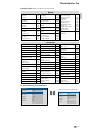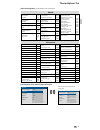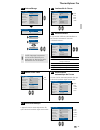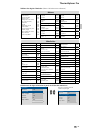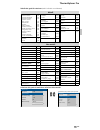- DL manuals
- LaserLiner
- IP Camera
- ThermoXplorer Pro
- User Manual
LaserLiner ThermoXplorer Pro User Manual
ThermoXplorer Pro
DE
02
GB
26
NL
50
FR
74
IT
98
Thermal Imager
PCE Americas Inc.
711 Commerce Way
Suite 8
Jupiter
FL-33458
USA
From outside US: +1
Tel: (561) 320-9162
Fax: (561) 320-9176
info@pce-americas.com
www.pce-instruments.com/english
www.pce-instruments.com
PCE Instruments UK Ltd.
Units 12/13
Southpoint Business Park
Ensign way
Hampshire / Southampton
United Kingdom, SO31 4RF
From outside UK: +44
Tel: (0) 2380 98703 0
Fax: (0) 2380 98703 9
info@pce-instruments.com
Summary of ThermoXplorer Pro
Page 1
Thermoxplorer pro de 02 gb 26 nl 50 fr 74 it 98 thermal imager pce americas inc. 711 commerce way suite 8 jupiter fl-33458 usa from outside us: +1 tel: (561) 320-9162 fax: (561) 320-9176 info@pce-americas.Com www.Pce-instruments.Com/english www.Pce-instruments.Com pce instruments uk ltd. Units 12/13...
Page 2
02 1 3 2 4 6 5 7 11 10 9 8 aa e b 3 8 c e d f f g h i j de lesen sie vollständig die bedienungsanleitung und das beiliegende heft „garantie- und zusatzhinweise“. Befolgen sie die darin enthaltenen anweisungen. Diese unterlagen gut aufbewahren. ! Die vorliegende thermografiekamera ermöglicht die berü...
Page 3
Thermoxplorer pro 03 1 2 3 4 5 12 6 8 7 9 10 11 14 13 15 16 1 3 sec 2 3 1. 2. De standard-messansicht 1 eingestellter emissionsgrad 2 datum 3 uhrzeit 4 ermittlung temperaturmodus (man. / auto.) 5 micro-sd-karte eingelegt 6 belegung micro-sd-karte 7 thermografiebild 8 temperatur min. 9 farbtabelle mi...
Page 4
04 4 5 6.0 90 80% ntsc 6.1 90 80% ntsc de micro-sd-karte einlegen zum einlegen einer micro-sd-karte zuerst die gummiabdeckung öffnen und danach die speicherkarte gemäß abbildung ein- setzen. Ohne speichermedium sind keine aufzeichnungen möglich. Über das hauptmenü können allgemeine sowie messspezifi...
Page 5
Thermoxplorer pro 05 6.2 60 80% ntsc 60 180 60 60 6.7 90 80% ntsc 6.3 20% 40% 60% 80% 100% 90 80% ntsc 6.5 6.6 pal ntsc 90 90 80% 80% ntsc ntsc 6.4 90 80% ntsc de automatische abschaltung modus video-ausgang automatische displayabschaltung das display schaltet sich nach eingestelltem zeitraum der in...
Page 6
06 2014 01 s 30 15 12 01 dd.Mm.Yy 7 8 de allgemeine einstellungen: datum / zeit datum / zeit jahr monat tag stunde minute sekunde datumsformat messung level/span einstellung datei messeinst. Messkorr. Alarm / iso datum / zeit systemeinstellung systeminfo. Werkseinst. Auswahl datums- format messspezi...
Page 7
Thermoxplorer pro 07 -20/350 -20/350 °c °c °c °c °c °c °c °c 25.8 25.8 30.0 30.0 auto ? L/s ? 10.0 -20/350 °c °c °c °c 25.8 30.0 9 10.2 10.1 de messspezifische einstellungen: temperaturbereich a / m messung level/span einstellung datei l/s ? Temperaturbereich / automatik (a) mit dieser einstellung w...
Page 8
08 10.3 -20/350 °c °c °c °c 25.8 30.0 11.0 0.96 °c 0.0 2.00 60 30.0 11.1 0.96 °c °c 0.0 2.00 60 30.0 de einstellen der referenztemperatur ref.-temp. Punkt 1 punkt 2 hotspot coldspot fläche 1 fläche 2 fläche 3 aus Über die referenztemperatur wird die temperaturdifferenz zwischen der eingestellten ref...
Page 9
Thermoxplorer pro 09 0.96 °c °c 0.0 2.00 60 30.0 0.90 °c °c 0.0 2.00 60 30.0 de aluminium oxidiert poliert 0,30 0,05 alloy a3003 oxidiert geraut 0,20 0,20 blei rau 0,40 chromoxid 0,81 eisen oxidiert mit rost 0,75 0,60 eisen geschmiedet matt 0,90 eisen, guss nicht oxidiert schmelze 0,20 0,25 inconel ...
Page 10
10 11.2 0.96 °c °c 0.0 2.00 60 30.0 11.4 0.96 °c °c 0.0 2.00 60 30.0 11.5 0.96 °c °c 0.0 2.00 60 30.0 0.96 °c °c 0.0 2.00 60 30.0 11.3 0.96 °c °c 0.0 2.00 60 30.0 de t korrektur messkorr. Emissivität t korrektur distanz feuchte treflect anpassen aus treflect einstellen der gewünschten temperatur kor...
Page 11
Thermoxplorer pro 11 12.0 °c 50.0 50.0 1.0 12.1 °c °c °c 50.0 50.0 1.0 °c °c °c 50.0 50.0 1.0 °c °c °c 50.0 50.0 50.0 de messung level/span einstellung datei messeinst. Messkorr. Alarm / iso datum / zeit systemeinstellung systeminfo. Werkseinst. Temperaturalarm alarm typ alarm temperatur alarm farbe...
Page 12
12 13 h3-u 22h3ub13071 txp v1.03 feb 24 2014 12.2 °c °c °c 50.0 50.0 1.0 °c °c °c 50.0 50.0 1.0 de isothermenfunktion mit hilfe der isothermenfunktion ist die anzeige von definierbaren temperaturbereichen mit gleicher farbdarstellung möglich, vergleichbar mit einem filter. Somit können beson- ders r...
Page 13
Thermoxplorer pro 13 s1=15.4 s1=15.4 s1=15.4 s1=15.4 15.3 22.5 15 de die auswahl wird nach kurzer zeit automatisch aufgehoben. ! Durch die taste c „bildobjekte selektieren“ werden nacheinander hinzugefügte mess- punkte, messfelder, messfläche sowie der bargraph und die min.-/max-temepraturen ausgewä...
Page 14
14 16.0 16.1 s1=19.3 s1=19.3 0.55 0.55 s1=19.3* 1 * * 0.60 de messpunkte aktivieren/deaktivieren es können bis zu zwei messpunkte gleichzeitig festgelegt werden, denen folgende eigenschaften zugewiesen werden können (max.-temperatur, min.-temperatur, manuelle positionierung) sowie messspezifische pa...
Page 15
Thermoxplorer pro 15 16.2 s1=19.3 s1= 19.3 s1= 19.3 s1=19.3 1 18.0 17 de messpunkte / manuellen messpunkt positionieren hot spot und cold spot die horizontale linienmessung ermittelt die objekttemperatur entlang einer ver- schiebbaren horizontalen linie im display, die insbesondere feine temperatur-...
Page 16
16 18.1 lh=17.2 s1= 19.3 s1= 19.3 lh=17.2 s1= 19.3 s1= 19.3 lh=17.2* lh=17.2 18.2 0.60 0.60 de die horizontale mitte liegt bei 120 (display 240 zeilen). Der bargraph definiert die gren- zen des eingestellten min./max.-temperaturbereichs (siehe kapitel 21). Innerhalb dieses temperaturbereichs werden ...
Page 17
Thermoxplorer pro 17 19 20.0 s1= 19.3 s1= 19.3 lh=17.2 18.3 lh=17.2 de vertikale linienmessung aktivieren/deaktivieren die vertikale linienmessung entspricht der funktion und bedienung der horizontalen linienmessung (siehe kapitel 18.Ff) und ist nach dem gleichen schema anzuwenden. Messung level/spa...
Page 18
18 20.1 t1=19.3 t1=19.3 0.60 0.60 0.60 0.60 0.60 t1=19.3* 1 * de flächenmessung / parameter emissivität ref. Setzen fläche typ fläche bewegen fläche löschen die temperatur von fläche 1 (t1) gibt die referenztemperatur (r) an. Siehe auch kapitel 10.2 emissionswert für fläche 1 (t1) einstellen. Siehe ...
Page 19
Thermoxplorer pro 19 21 22.5 15.3 22.5 15.3 22.5 15.3 22.5 15.3 22.5 15.3 22 de manueller temperaturbereich in der manuellen einstellung wird der temperaturbereich nicht mehr durch die gemessenen min.-/max.-werte automatisch eingestellt, sondern durch manuelle werte festgelegt. Umschaltung automatis...
Page 20
20 23 24 25 de es stehen 2 bildmodi zur verfügung. Bildmodi die ansicht kann gezoomt werden (x2). Zoom ir-bild digitalbild neben den basiseinstellungen im mess- gerät sind der kamerafokus sowie die shutter-funktion (bildkalibrierung) wich- tige bestandteile für ein entsprechendes thermografieergebni...
Page 21
Thermoxplorer pro 21 1 sec 26.0 26.1 ir_1/(2/3) de Über das menü oder mit hilfe der taste „trigger“ sind von jeder messsituation bildnahmen für die spätere dokumentation zu erstellen. Ist die taste „trigger“ auf „ir / digital“ eingestellt, kann damit im wiedergabemodus zwischen dem ir- und dem zugeh...
Page 22
22 26.4 10 26.2 de einstellung aufnahme messung level/span einstellung datei Öffnen speichern einstellungen speichern autom. Speichern löschen formatieren link speichern durch aktivieren der funktion „link speichern“ wird bei einer ir-auf- nahme gleichzeitig ein digitalbild der messsituation gespeic...
Page 23
Thermoxplorer pro 23 26.5 26.6 de sd-karte formatieren durch drücken der taste „esc“ wird der vorgang abgebrochen. ! Durch drücken der taste „esc“ wird der vorgang abgebrochen. ! Bilddatei löschen? Messung level/span einstellung datei Öffnen speichern einstellungen speichern autom. Speichern löschen...
Page 24
24 29 27 28 de mit hilfe des ziellasers werden bereichsspezifische messungen durch einfaches anvisieren erleichtert. Der ziellaser kann im menü der taste „trigger“ zugeordnet werden. Ziellaser die auf der cd mitgelieferte software ermöglicht es, die aufgezeichneten daten auf den pc zu übertragen und...
Page 25
Thermoxplorer pro 25 de allgemeine sicherheitshinweise achtung: nicht in den direkten oder reflektierten strahl blicken. Der laser darf nicht in die hände von kindern gelangen! Den laserstrahl nicht auf personen richten. Eu-bestimmungen und entsorgung das gerät erfüllt alle erforderlichen normen für...
Page 26
26 1 3 2 4 6 5 7 11 10 9 8 aa e b 3 8 c e d f f g h i j gb read the operating instructions and the enclosed brochure „guarantee and additional notices“ completely. Follow the instructions they contain. Safely keep these documents for future reference. ! This thermographics camera allows for non-cont...
Page 27
Thermoxplorer pro 27 1 2 3 4 5 12 6 8 7 9 10 11 14 13 15 16 1 3 sec 2 3 1. 2. Gb standard measurement view 1 set emissivity coefficient 2 date 3 time 4 determine temperature mode (man./auto..) 5 micro-sd card inserted 6 used memory space (micro-sd card) 7 thermography image 8 min. Temperature 9 colo...
Page 28
28 4 5 6.0 90 80% ntsc 6.1 90 80% ntsc gb inserting micro-sd card to insert a micro-sd card, first open the rubber cover and then insert the memory card as illustrated. You cannot record anything without a storage medium. General and measurement-specific settings can be made in the main menu. The me...
Page 29
Thermoxplorer pro 29 6.2 60 80% ntsc 60 180 60 60 6.7 90 80% ntsc 6.3 20% 40% 60% 80% 100% 90 80% ntsc 6.5 6.6 pal ntsc 90 90 80% 80% ntsc ntsc 6.4 90 80% ntsc gb auto power off video output mode auto display off the display switches off automatically after a set period of inactivity. The device swi...
Page 30
30 2014 01 s 30 15 12 01 dd.Mm.Yy 7 8 gb general settings: date / time date / time year month day hour minute second date format measurement level/span setup file measurement adjustment alarm / iso date / time system setup system info fact default selecting date format measurement-specific settings:...
Page 31
Thermoxplorer pro 31 -20/350 -20/350 °c °c °c °c °c °c °c °c 25.8 25.8 30.0 30.0 auto ? L/s ? 10.0 -20/350 °c °c °c °c 25.8 30.0 9 10.2 10.1 gb measurement-specific settings: temperature range a / m measurement level/span setup file l/s ? Temperature range / auto (a) this setting is used to adjust t...
Page 32
32 10.3 -20/350 °c °c °c °c 25.8 30.0 11.0 0.96 °c 0.0 2.00 60 30.0 11.1 0.96 °c °c 0.0 2.00 60 30.0 gb to set reference temperature ref temp spot 1 spot 2 hotspot coldspot area 1 area 2 area 3 off the reference temperature shows the temperature difference between the set reference temperature and t...
Page 33
Thermoxplorer pro 33 0.96 °c °c 0.0 2.00 60 30.0 0.90 °c °c 0.0 2.00 60 30.0 gb asbestos 0,93 asphalt 0,95 basalt 0,70 brick, red 0,93 carborundum 0,90 cement 0,95 ceramics earthenware, matt 0,95 0,93 china untreated beech, planed 0,73 0,92 clay 0,95 coal non-oxidised 0,85 concrete, plaster, mortar ...
Page 34
34 11.2 0.96 °c °c 0.0 2.00 60 30.0 11.4 0.96 °c °c 0.0 2.00 60 30.0 11.5 0.96 °c °c 0.0 2.00 60 30.0 0.96 °c °c 0.0 2.00 60 30.0 11.3 0.96 °c °c 0.0 2.00 60 30.0 gb t correct adjustment emissivity t correct distance humidity treflect customize off treflect setting the required temperature correctio...
Page 35
Thermoxplorer pro 35 12.0 °c 50.0 50.0 1.0 12.1 °c °c °c 50.0 50.0 1.0 °c °c °c 50.0 50.0 1.0 °c °c °c 50.0 50.0 50.0 gb measurement level/span setup file measurement adjustment alarm / iso date / time system setup system info fact default temperature alarm alarm type alarm temperature alarm color h...
Page 36
36 13 h3-u 22h3ub13071 txp v1.03 feb 24 2014 12.2 °c °c °c 50.0 50.0 1.0 °c °c °c 50.0 50.0 1.0 gb isothermal function the isothermal function can display definable temperature ranges with the same colour scheme, similar to a filter. This allows the particularly relevant temperature ranges to be mad...
Page 37
Thermoxplorer pro 37 s1=15.4 s1=15.4 s1=15.4 s1=15.4 15.3 22.5 15 gb the selection is cancelled automatically after a short time. ! Added measurement points, measurement fields, measurement areas as well as the bar graph and the min/max temperatures are selected one after the other by pressing the „...
Page 38
38 16.0 16.1 s1=19.3 s1=19.3 0.55 0.55 s1=19.3* 1 * * 0.60 gb activate / deactivate measurement points up to two measurement points can be set at one time. They can be assigned measurement-specific parameters as well as the following properties: maximum temperature, minimum temperature, manual posit...
Page 39
Thermoxplorer pro 39 16.2 s1=19.3 s1= 19.3 s1= 19.3 s1=19.3 1 18.0 17 gb measurement points / position manual measurement point hot spot and cold spot horizontal line measurement determines the temperature of an object along a flexible horizontal line on the display. It graphically displays particul...
Page 40
40 18.1 lh=17.2 s1= 19.3 s1= 19.3 lh=17.2 s1= 19.3 s1= 19.3 lh=17.2* lh=17.2 18.2 0.60 0.60 gb the horizontal line is at 120 (display 240 lines). The bargraph defines the limits of the set min./max. Temperature range (see chapter 21). The dynamic temperature curve visualises even the smallest change...
Page 41
Thermoxplorer pro 41 19 20.0 s1= 19.3 s1= 19.3 lh=17.2 18.3 lh=17.2 gb activate / deactivate vertical line measurement vertical line measurement works just like horizontal line measurement (see chapter 18 ff.) and is used in the same manner. Measurement level/span setup file measurement type vertica...
Page 42
42 20.1 t1=19.3 t1=19.3 0.60 0.60 0.60 0.60 0.60 t1=19.3* 1 * gb area measurement / parameters emissivity set ref area type area move delete area the temperature of area 1 (t1) shows the reference temperature (r). Refer to section 10.2. Set emissivity for area 1 (t1). Refer to section 11.1. The area...
Page 43
Thermoxplorer pro 43 21 22.5 15.3 22.5 15.3 22.5 15.3 22.5 15.3 22.5 15.3 22 gb manual temperature range in manual settings mode, the temperature range is no longer set automatically based on the measured min./max. Values but rather determined on the basis of manual values. Switch auto / man, see se...
Page 44
44 23 24 25 gb there are 2 image modes to choose from. Image modes the view can be zoomed (x2). Zoom ir image digital image in addition to the basic settings in the measuring tool, the camera focus and the shutter function (image calibration) play an essential role in achieving high-quality thermogr...
Page 45
Thermoxplorer pro 45 1 sec 26.0 26.1 ir_1/(2/3) gb image recordings of any measurement situation can be created for subsequent documentation in the menu or with the „trigger“ button. If the „trigger“ button is set to „ir/digital“, you can use it to switch between the ir and the corresponding digital...
Page 46
46 26.4 10 26.2 gb recording settings measurement level/span setup file open save save settings auto save delete format link save by activating the „save link“ function, a digital image of the measurement situation is stored together with an ir recording. Automatic recording after triggering, images...
Page 47
Thermoxplorer pro 47 26.5 26.6 gb to format sd card press the „esc“ button to cancel. ! Press the „esc“ button to cancel. ! Del image file? Measurement level/span setup file open save save settings auto save delete format to delete recording measurement level/span setup file open save save settings ...
Page 48
48 27 28 29 gb the target laser makes area-specific measurements easier by facilitating pinpointing. The target laser can be assigned to the „trigger“ button in the menu. Target laser with the software provided on the cd it is possible to transfer the recorded data to a pc and to use the data for fu...
Page 49
Thermoxplorer pro 49 gb general safety instructions caution: do not look directly into the beam. Lasers must be kept out of reach of children. Never intentionally aim the device at people. Eu directives and disposal this device complies with all necessary standards for the free movement of goods wit...
Page 50
50 1 3 2 4 6 5 7 11 10 9 8 aa e b 3 8 c e d f f g h i j nl lees de bedieningshandleiding en de bijgevoegde brochure ‚garantie- en aanvullende aanwijzingen‘ volledig door. Volg de daarin beschreven aanwijzingen op. Bewaar deze documentatie goed. ! De onderhavige thermografische camera maakt met behul...
Page 51
Thermoxplorer pro 51 1 2 3 4 5 12 6 8 7 9 10 11 1 3 sec 2 3 1. 2. 14 13 15 16 nl standaard meetaanzicht 1 ingestelde emissiegraad 2 datum 3 tijd 4 bepaling temperatuurspanne (man. / auto.) 5 micro-sd-kaart geplaatst 6 indeling micro-sd-kaart 7 thermografisch beeld 8 temperatuur min. 9 kleurentabel m...
Page 52
52 4 5 6.0 90 80% ntsc 6.1 90 80% ntsc nl micro sd-kaart plaatsen om een micro sd-kaart te plaatsen opent u eerst de rubberen afdekking en plaatst dan de geheugenkaart volgens de afbeelding in de sleuf. Zonder geheugenmedium kunnen geen opnames worden gemaakt. Via het hoofdmenu kunnen zowel algemene...
Page 53
Thermoxplorer pro 53 6.2 60 80% ntsc 60 180 60 60 6.3 20% 40% 60% 80% 100% 90 80% ntsc 6.4 90 80% ntsc 6.7 90 80% ntsc 6.5 6.6 pal ntsc 90 90 80% 80% ntsc ntsc nl automatische uitschakeling modus video-uitgang automatische displayuitschakeling het display schakelt automatisch uit na afloop van de in...
Page 54
54 2014 01 s 30 15 12 01 dd.Mm.Yy 7 8 nl algemene instellingen: datum / tijd datum / tijd jaar maand dag uur minuut seconde datumformaat meting level/span instelling bestand meetinst. Meetcorr. Alarm / iso datum / tijd systeeminstelling systeeminfo fabrieksinst. Selectie datum- formaat meetspecifiek...
Page 55
Thermoxplorer pro 55 -20/350 -20/350 °c °c °c °c °c °c °c °c 25.8 25.8 30.0 30.0 auto ? L/s ? 10.0 -20/350 °c °c °c °c 25.8 30.0 9 10.2 10.1 nl meetspecifieke instellingen: temperatuurbereik a / m meting level/span instelling bestand l/s ? Temperatuurbereik / automatisch (a) met deze instelling word...
Page 56
56 10.3 -20/350 °c °c °c °c 25.8 30.0 11.0 0.96 °c 0.0 2.00 60 30.0 11.1 0.96 °c °c 0.0 2.00 60 30.0 nl instellen van de referentietemperatuur ref.-temp. Punt 1 punt 2 hotspot coldspot oppervlak 1 oppervlak 2 oppervlak 3 uit via de referentietemperatuur wordt het temperatuur- verschil tussen de inge...
Page 57
Thermoxplorer pro 57 0.96 °c °c 0.0 2.00 60 30.0 0.90 °c °c 0.0 2.00 60 30.0 nl aarde 0,94 asbest 0,93 asfalt 0,95 baksteen rood 0,93 basalt 0,70 behang (papier) licht 0,89 beton, pleister, mortel 0,93 carborundum 0,90 cement 0,95 dekvloer 0,93 gips 0,88 gipsplaat 0,95 glas 0,90 glaswol 0,95 grafiet...
Page 58
58 11.2 0.96 °c °c 0.0 2.00 60 30.0 11.4 0.96 °c °c 0.0 2.00 60 30.0 11.5 0.96 °c °c 0.0 2.00 60 30.0 0.96 °c °c 0.0 2.00 60 30.0 11.3 0.96 °c °c 0.0 2.00 60 30.0 nl t correctie meetcorr. Emissiecoëfficiënt t correctie afstand vochtigheid treflect aanpassen uit treflect instellen van de gewenste tem...
Page 59
Thermoxplorer pro 59 12.0 °c 50.0 50.0 1.0 12.1 °c °c °c 50.0 50.0 1.0 °c °c °c 50.0 50.0 1.0 °c °c °c 50.0 50.0 50.0 nl meting level/span instelling bestand meetinst. Meetcorr. Alarm / iso datum / tijd systeeminstelling systeeminfo fabrieksinst. Temperatuuralarm alarmtype alarmtemperatuur alarm kle...
Page 60
60 13 h3-u 22h3ub13071 txp v1.03 feb 24 2014 12.2 °c °c °c 50.0 50.0 1.0 °c °c °c 50.0 50.0 1.0 nl isothermfunctie met behulp van de isothermfunctie is de weergave van definieerbare temperatuur- bereiken met dezelfde kleurgeving mogelijk, vergelijkbaar met een filter. Op deze wijze kunnen bijzonder ...
Page 61
Thermoxplorer pro 61 s1=15.4 s1=15.4 s1=15.4 s1=15.4 15.3 22.5 15 nl na korte tijd wordt de selectie automatisch opgeheven. ! Door toets c ‚beeldobjecten selecteren‘ worden na elkaar de toegevoegde meetpunten, meetvelden, meetoppervlakken, het staafdiagram en de min.- en max.-temperaturen geselectee...
Page 62
62 16.0 16.1 s1=19.3 s1=19.3 s1=19.3* 1 * * 0.60 0.55 0.55 nl meetpunten activeren/deactiveren u kunt tot twee meetpunten tegelijkertijd vastleggen waaraan de volgende eigen- schappen (max.-temperatuur, min.-temperatuur, handmatige positionering) en meetspecifieke parameters kunnen worden toegewezen...
Page 63
Thermoxplorer pro 63 16.2 s1=19.3 s1= 19.3 s1= 19.3 s1=19.3 1 18.0 17 nl meetpunten / handmatig meetpunt positioneren hot spot en cold spot de horizontale lijnmeting bepaalt de objecttemperatuur langs een verschuifbare horizontale lijn op het display. Deze lijn verduidelijkt grafisch fijne temperatu...
Page 64
64 18.1 lh=17.2 s1= 19.3 s1= 19.3 lh=17.2 s1= 19.3 s1= 19.3 lh=17.2* lh=17.2 18.2 0.60 0.60 nl het horizontale midden ligt bij 120 (display 240 regels). Het staafdiagram definieert de grenzen van het ingestelde min.-/max.-temperatuurbereik (zie hoofdstuk 21). Binnen dit temperatuurbereik worden aan ...
Page 65
Thermoxplorer pro 65 19 20.0 s1= 19.3 s1= 19.3 lh=17.2 18.3 lh=17.2 nl verticale lijnmeting activeren/deactiveren de verticale lijnmeting komt m.B.T de functie en de bediening overeen met de horizontale lijnmeting (zie hoofdstuk 18 vv) en wordt volgens hetzelfde schema toegepast. Meting level/span i...
Page 66
66 20.1 t1=19.3 t1=19.3 1 * t1=19.3* 0.60 0.60 0.60 0.60 0.60 nl oppervlaktemeting / parameters emissiecoëfficiënt ref. Zetten oppervlaktype oppervlak bewegen oppervlak wissen de temperatuur van oppervlak 1 (t1) geeft de referentietemperatuur (r) aan. Zie ook hoofdstuk 10.2 emissiewaarde voor opperv...
Page 67
Thermoxplorer pro 67 21 22.5 15.3 22.5 15.3 22.5 15.3 22.5 15.3 22.5 15.3 22 nl handmatig bediend temperatuurbereik in de handmatige instelling wordt het temperatuurbereik niet meer automatisch ingesteld door de gemeten min.-/max.-waarde, maar ook bepaald door handmatige waarden. Schakel automatisch...
Page 68
68 23 24 25 nl er staan 2 beeldmodi ter beschikking. Beeldmodi het aanzicht kan gezoomd worden (x2). Zoom ir-beeld digitaal beeld naast de basisinstellingen in het meet- toestel zijn de camerafocus en de shutter- functie (beeldkalibratie) belangrijk voor een dienovereenkomstig thermografisch resulta...
Page 69
Thermoxplorer pro 69 26.0 1 sec 26.1 ir_1/(2/3) nl via het menu of via de toets ‚trigger‘ kunnen van elke meetsituatie foto‘s worden gemaakt voor de latere documentatie. Als de toets ‚trigger‘ op ‚ir / digitaal‘ is ingesteld, kan daarmee in de weergavemodus worden gewisseld tussen de weergave van he...
Page 70
70 26.4 10 26.2 nl instelling opname meting level/span instelling bestand openen opslaan instellingen opslaan autom. Opslaan wissen formatteren link opslaan door het activeren van de functie ‚link opslaan‘ wordt bij een ir- opname een digitaal beeld van de meetsituatie opgeslagen. Automatische opnam...
Page 71
Thermoxplorer pro 71 26.5 26.6 nl sd-kaart formatteren door het drukken op de toets ‚esc‘ wordt het proces geannuleerd. ! Door het drukken op de toets ‚esc‘ wordt het proces geannuleerd. ! Fotobestand wissen? Meting level/span instelling bestand openen opslaan instellingen opslaan autom. Opslaan wis...
Page 72
72 27 28 29 nl met behulp van de doellaser worden bereiksspecifieke metingen vereenvoudigd door eenvoudig peilen. De doellaser kan in het menu aan de toets ‚trigger‘ worden toegewezen. Doellaser met de op cd bijgeleverde software is het mogelijk om de opgenomen gegevens naar de pc over te dragen voo...
Page 73
Thermoxplorer pro 73 nl algemene veiligheid let op: niet direct in de laserstraal kijken, de laser buiten bereik van kinderen houden en de laser niet onnodig op anderen richten. Eu-bepalingen en afvoer het apparaat voldoet aan alle van toepassing zijnde normen voor het vrije goederenverkeer binnen d...
Page 74
74 1 3 2 4 6 5 7 11 10 9 8 aa e b 3 8 c e d f f g h i j fr lisez entièrement le mode d‘emploi et le carnet ci-joint „remarques supplémentaires et concernant la garantie“ ci-jointes. Suivez les instructions mentionnées ici. Conservez ces informations en lieu sûr. ! La caméra thermographique faisant l...
Page 75
Thermoxplorer pro 75 1 2 3 4 5 12 6 8 7 9 10 11 1 3 sec 2 3 1. 2. 14 13 15 16 fr vue de mesure standard 1 degré d‘émission réglé 2 date 3 heure 4 détermination du mode de température (man. / auto.) 5 carte de mémoire sd insérée 6 pourcentage de mémoire utilisé sur la carte micro sd 7 image thermogra...
Page 76
76 4 5 6.0 90 80% ntsc 6.1 90 80% ntsc fr introduction de la micro carte sd pour introduire une micro carte sd, ouvrez tout d‘abord le couvercle en caoutchouc, puis placez la carte de mémoire comme illustrée. Aucun enregistrement n‘est possible sans support de mémorisation. Il est possible de procéd...
Page 77
Thermoxplorer pro 77 6.2 60 80% ntsc 60 180 60 60 6.3 20% 40% 60% 80% 100% 90 80% ntsc 6.4 90 80% ntsc 6.7 90 80% ntsc 6.5 6.6 pal ntsc 90 90 80% 80% ntsc ntsc fr arrêt automatique mode sortie vidéo désactivation automatique de l‘écran l‘écran s‘éteint automatiquement dès que la durée d‘inactivité r...
Page 78
78 2014 01 s 30 15 12 01 dd.Mm.Yy 7 8 fr réglages généraux : date / heure date / heure année mois jour heure minute seconde format de la date mesure niveau/portée config. Fich. Mesure ajustement alarmes / iso date / heure config. Système inform. Syst. Par défaut sélection du format de la date réglag...
Page 79
Thermoxplorer pro 79 auto ? 10.0 -20/350 °c °c °c °c 25.8 30.0 9 10.2 10.1 n/p ? -20/350 °c °c °c °c 25.8 30.0 -20/350 °c °c °c °c 25.8 30.0 fr réglages spécifiques à la mesure : plage de température a / m mesure niveau/portée config. Fich. N/p ? Plage de température / réglage automatique (a) ce rég...
Page 80
80 10.3 -20/350 °c °c °c °c 25.8 30.0 11.0 0.96 °c 0.0 2.00 60 30.0 11.1 0.96 °c °c 0.0 2.00 60 30.0 fr réglage de la température de référence temp. De réf. Point 1 point 2 hotspot coldspot zone 1 zone 2 zone 3 arrêt la température de référence permet d‘afficher la différence de température entre la...
Page 81
Thermoxplorer pro 81 0.96 °c °c 0.0 2.00 60 30.0 0.90 °c °c 0.0 2.00 60 30.0 fr amiante 0,93 argile 0,95 basalte 0,70 béton, crépi, mortier 0,93 bitume 0,95 bois non traité hêtre raboté 0,88 0,94 brique rouge 0,93 calcaire arénacé 0,95 caoutchouc dur souple-gris 0,94 0,89 carbone non oxydé 0,85 carb...
Page 82
82 11.2 0.96 °c °c 0.0 2.00 60 30.0 11.4 0.96 °c °c 0.0 2.00 60 30.0 11.5 0.96 °c °c 0.0 2.00 60 30.0 0.96 °c °c 0.0 2.00 60 30.0 11.3 0.96 °c °c 0.0 2.00 60 30.0 fr temp. Corrigée ajustement emissivité temp. Corrigée distance humidite temp. Refletée personnaliser arrêt temp. Refletée réglage de la ...
Page 83
Thermoxplorer pro 83 12.0 °c 50.0 50.0 1.0 12.1 °c °c °c 50.0 50.0 1.0 °c °c °c 50.0 50.0 1.0 °c °c °c 50.0 50.0 50.0 fr mesure niveau/portée config. Fich. Mesure ajustement alarmes / iso date / heure config. Système inform. Syst. Par défaut alarme pour la température type d‘alarme alarme pour la te...
Page 84
84 13 h3-u 22h3ub13071 txp v1.03 feb 24 2014 12.2 °c °c °c 50.0 50.0 1.0 °c °c °c 50.0 50.0 1.0 fr fonctions des isothermes la fonction des isothermes permet d‘afficher les plages de température définissables avec la même représentation des couleurs, comme avec un filtre. Il est ainsi possible de re...
Page 85
Thermoxplorer pro 85 s1=15.4 s1=15.4 s1=15.4 s1=15.4 15.3 22.5 15 fr la sélection est automatiquement supprimée après une courte période. ! La touche c « sélectionner objets dans l‘image » permet de sélectionner les points de mesure, les champs de mesure et la surface de mesure ajoutés l‘un(e) après...
Page 86
86 16.0 16.1 s1=19.3 s1=19.3 1 * 0.55 0.55 s1=19.3* * 0.60 fr activer/désactiver les points de mesure il est possible de fixer simultanément jusqu‘à deux points de mesure auxquels on peut leur attribuer les propriétés suivantes (température max., température min., positionnement manuel) ainsi que le...
Page 87
Thermoxplorer pro 87 16.2 s1=19.3 s1= 19.3 s1= 19.3 s1=19.3 1 17 18.0 fr points de mesure / positionnement du point de mesure manuel hot spot et cold spot la mesure horizontale des lignes détermine la température du bâtiment le long d‘une ligne horizontale s‘affichant à l‘écran qui met graphiquement...
Page 88
88 18.1 lh=17.2 s1= 19.3 s1= 19.3 lh=17.2 s1= 19.3 s1= 19.3 lh=17.2* lh=17.2 18.2 0.60 0.60 fr le centre horizontal est sur la 120e ligne (l‘écran est composé de 240 lignes). Le bar- graphe définit les limites de la plage de température min./max. Réglée (voir le chapitre 14.4). Même les plus petites...
Page 89
Thermoxplorer pro 89 19 s1= 19.3 s1= 19.3 lh=17.2 18.3 lh=17.2 20.0 fr activation/désactivation de la mesure verticale des lignes la mesure verticale des lignes correspond à la fonction et à la commande de la mesure des lignes horizontale (voir le chapitre 18 et suivants) et doit être utilisée de la...
Page 90
90 20.1 t1=19.3 t1=19.3 0.60 0.60 0.60 0.60 0.60 t1=19.3* 1 * fr mesure de la surface / paramètres emissivité régler réf. Régler réf. Déplacer zone effacer la surface la température de la surface 1 (t1) indique la température de référence (r). Voir également le chapitre 10.2 régler la valeur d‘émiss...
Page 91
Thermoxplorer pro 91 21 22.5 15.3 22.5 15.3 22.5 15.3 22.5 15.3 22.5 15.3 22 fr gamme de température manuelle pour le réglage manuel, la plage de température n‘est plus réglée automatiquement par les valeurs min./max. Mesurées, mais est réglée par les valeurs manuelles. Mettez automatique / manuelle...
Page 92
92 23 24 25 fr vous disposez de 2 modes d‘images différents. Modes d‘images il est possible de zoomer la vue (grossissement 2 fois). Zoom image ir photo numérique en plus des réglages de base sur l‘appareil de mesure, le foyer de la caméra et la fonction „obturateur“ (calibrage de la photo) sont des...
Page 93
Thermoxplorer pro 93 1 sec 26.0 26.1 ir_1/(2/3) fr la touche « déclenchement » permet de réaliser des photos de toutes les situations de mesure existantes à des fins de documentation ultérieure. Si la touche « déclenchement » est réglée sur « ir / numérique », il est possible de commuter entre l‘ima...
Page 94
94 26.4 10 26.2 fr réglage l‘image mesure niveau/portée config. Fich. Ouvrir sauvg mémoriser les réglages sauvg. Auto suppr format sauvg. Lien en activant la fonction „enregistrer le lien“, une image numérique de la situation de mesure est enregistrée en même temps dans le cas d‘une image ir. Ripres...
Page 95
Thermoxplorer pro 95 26.5 26.6 fr formater la carte sd il suffit d‘appuyer sur la touche « esc » pour interrompre l‘opération. ! Il suffit d‘appuyer sur la touche « esc » pour interrompre l‘opération. ! Suppr. Fichier image ? Mesure niveau/portée config. Fich. Ouvrir sauvg mémoriser les réglages sau...
Page 96
96 29 27 28 fr le laser de visée facilite les mesures spécifiques à un domaine grâce à une visée simple. Dans le menu, il est possible d‘attribuer le laser cible à la touche « déclenchement ». Laser de visée le logiciel fourni sur le cd permet de transférer les données enregistrées (sur le pc et de ...
Page 97
Thermoxplorer pro 97 fr consignes générales de sécurité attention : ne pas regarder directement le rayon! Le laser ne doit pas être mis à la portée des enfants! Ne pas l‘appareil sur des personnes sauf si nécessaire. Réglementation ue et élimination des déchets l‘appareil est conforme à toutes les n...
Page 98
98 1 3 2 4 6 5 7 11 10 9 8 aa e b 3 8 c e d f f g h i j it leggere completamente le istruzioni per l‘opuscolo allegato „indicazioni aggiuntive e di garanzia“. Attenersi alle indicazioni ivi riportate. Conservare con cura questa documentazione. ! La presente telecamera termografica permette di misura...
Page 99
Thermoxplorer pro 99 1 2 3 4 5 12 6 8 7 9 10 11 1 3 sec 2 3 1. 2. 14 13 15 16 it visualizzazione standard della misura 1 grado di emissione impostato 2 data 3 ora 4 rilevamento della modalità di temperatura (man. / auto) 5 microscheda sd inserita 6 impegno scheda microsd 7 immagine termografica 8 te...
Page 100
100 4 5 6.0 90 80% ntsc 6.1 90 80% ntsc it inserimento della microscheda sd per inserire la microscheda sd, aprire la copertura in gomma e inserire la scheda come indicato nell‘immagine. Senza un supporto di memorizzazione non sono possibili le registrazioni. Dal menu principale si posso eseguire im...
Page 101
Thermoxplorer pro 101 6.2 60 80% ntsc 60 180 60 60 6.3 20% 40% 60% 80% 100% 90 80% ntsc 6.4 90 80% ntsc 6.7 90 80% ntsc 6.5 6.6 pal ntsc 90 90 80% 80% ntsc ntsc it spegnimento automatico modalità di uscita video spegnimento automatico del display il display si disattiva automaticamente dopo il perio...
Page 102
102 2014 01 s 30 15 12 01 dd.Mm.Yy 7 8 it impostazioni generali: data / ora data / ora anno mese giorno ora minuto secondo formato della data misura livello/periodo config. File misura regolazione allarmi / iso data / ora config. Sist. Info sistema imp. Fabbr. Selezione formato data impostazioni spe...
Page 103
Thermoxplorer pro 103 auto ? 9 -20/350 -20/350 °c °c °c °c °c °c °c °c 25.8 25.8 30.0 30.0 -20/350 °c °c °c °c 25.8 30.0 10.2 10.1 10.0 l/p ? It impostazioni specifiche di misurazione: gamma di temperature a / m misura livello/periodo config. File l/p ? Gamma di temperature / regolazione automatica ...
Page 104
104 10.3 -20/350 °c °c °c °c 25.8 30.0 11.0 0.96 °c 0.0 2.00 60 30.0 11.1 0.96 °c °c 0.0 2.00 60 30.0 it impostazione della temperatura di riferimento ref.-temp. Punto 1 punto 2 punto caldo punto freddo zona 1 zona 2 zona 3 spento nel campo della temperatura di riferimento viene indicata la differen...
Page 105
Thermoxplorer pro 105 0.96 °c °c 0.0 2.00 60 30.0 0.90 °c °c 0.0 2.00 60 30.0 it acqua 0,93 amianto 0,93 arenaria 0,95 argilla 0,95 asfalto 0,95 basalto 0,70 calcare 0,98 calce 0,35 calcestruzzo, intonaco, malta 0,93 carbone non ossidato 0,85 carborundum 0,90 carta tutti i colori 0,96 carta catramat...
Page 106
106 11.2 0.96 °c °c 0.0 2.00 60 30.0 11.4 0.96 °c °c 0.0 2.00 60 30.0 11.5 0.96 °c °c 0.0 2.00 60 30.0 0.96 °c °c 0.0 2.00 60 30.0 11.3 0.96 °c °c 0.0 2.00 60 30.0 it correzione temp. Regolazione emissività correzione temp. Distanza umidità riflesione temp. Personalizzare spento riflesione temp. Imp...
Page 107
Thermoxplorer pro 107 12.0 °c 50.0 50.0 1.0 12.1 °c °c °c 50.0 50.0 1.0 °c °c °c 50.0 50.0 1.0 °c °c °c 50.0 50.0 50.0 it misura livello/periodo config. File misura regolazione allarmi / iso data / ora config. Sist. Info sistema imp. Fabbr. Allarme temperatura tipo di allarme allarme della temperatu...
Page 108
108 13 h3-u 22h3ub13071 txp v1.03 feb 24 2014 12.2 °c °c °c 50.0 50.0 1.0 °c °c °c 50.0 50.0 1.0 it funzione isotermica con l‘ausilio della funzione isotermica è possibile visualizzare le gamme di temperatura definite con la stessa rappresentazione cromatica, come con un filtro. In questo modo si po...
Page 109
Thermoxplorer pro 109 s1=15.4 s1=15.4 s1=15.4 s1=15.4 15.3 22.5 15 it la selezione viene annullata automaticamente dopo un breve periodo. ! Con il tasto c „seleziona oggetto immagine“ si possono selezionare i punti, i campi e le superfici di misura inseriti di seguito, così come l‘istogramma e le te...
Page 110
110 16.0 16.1 s1=19.3 s1=19.3 1 * 0.55 0.55 s1=19.3* * 0.60 it attivazione e disattivazione dei punti di misura si possono determinare fino a due punti di misura contemporanei, ai quali assegnare le seguenti caratteristiche (temperatura max, temperatura min, posizionamento manuale) e parametri speci...
Page 111
Thermoxplorer pro 111 16.2 s1=19.3 s1= 19.3 s1= 19.3 s1=19.3 1 17 18.0 it punti di misura / posizionamento del punto di misura manuale hot spot e cold spot con la misurazione lineare orizzontale si può rilevare la temperatura dell‘oggetto lungo una linea orizzontale che può essere spostata sul displ...
Page 112
112 18.1 lh=17.2 s1= 19.3 s1= 19.3 lh=17.2 lh=17.2 18.2 s1= 19.3 s1= 19.3 lh=17.2* 0.60 0.60 it su un display a 240 righe, il centro in senso orizzontale si trova sulla riga 120. L‘isto- gramma definisce i limiti della gamma di temperature min. E max. Impostate (si veda il capitolo 14.4). In questa ...
Page 113
Thermoxplorer pro 113 19 s1= 19.3 s1= 19.3 lh=17.2 18.3 lh=17.2 20.0 it attivazione/disattivazione della misurazione lineare verticale la funzione e il comando della misurazione lineare verticale corrispondono a quelli della misurazione orizzontale (si veda il capitolo 18 segg.) e devono essere eseg...
Page 114
114 20.1 t1=19.3 t1=19.3 t1=19.3* 1 * 0.60 0.60 0.60 0.60 0.60 it misura dell‘area / parametri emissività fissare rif. Tipo di misura muovere casella cancellare la superficie la temperatura della superficie 1 (t1) indica la temperatura di riferimento (r). Si veda anche il capitolo 10.2 impostare il ...
Page 115
Thermoxplorer pro 115 21 22.5 15.3 22.5 15.3 22.5 15.3 22.5 15.3 22.5 15.3 22 it gamma di temperature manuale nell‘impostazione manuale, la gamma di temperature non viene più impostata automaticamente tramite i valori di temperatura min. E max. Misurati, ma definita con i valori manuali. Interruttor...
Page 116
116 23 24 25 it le modalità d‘immagine disponibili sono 2. Modalità d‘immagine la visualizzazione può essere zumata (2 volte) zoom immagine ir immagine digitale non solo le impostazioni base del misura- tore, ma anche il fuoco della telecamera e la funzione „otturatore“ (calibrazione immagine) sono ...
Page 117
Thermoxplorer pro 117 26.0 1 sec 26.1 ir_1/(2/3) it tramite il menu o con il tasto „trigger“ si possono riprendere le immagini di ogni situazione di misurazione per una successiva documentazione. Se il tasto „trigger“ è impostato su „ir/digitale“, lo si può utilizzare per passare dall‘immagine a inf...
Page 118
118 26.4 10 26.2 it impostazione della ripresa misura livello/periodo config. File aprire salvar salva impostazioni auto salvare cancellar formattare linksave attivando la funzione „salva link“, viene memorizzata un‘immagine digitale della situazione di misura ad ogni ripresa a infrarossi. Ripresa a...
Page 119
Thermoxplorer pro 119 26.5 26.6 it formattazione della scheda sd premendo il tasto „esc“ si interrompe il procedimento. ! Premendo il tasto „esc“ si interrompe il procedimento. ! Cancellare file di immagine? Misura livello/periodo config. File aprire salvar salva impostazioni auto salvare cancellar ...
Page 120
120 27 28 29 it con l‘ausilio del laser di puntamento vengono facilitate le misurazioni specifiche grazie a una semplice mira. Il laser di puntamento può essere assegnato al tasto „trigger“ nel menu. Laser di puntamento il software fornito su cd permette la trasmissione dei dati registrati al pc a f...
Page 121
Thermoxplorer pro 121 it norme generali di sicurezza attenzione: non guardare direttamente il raggio! Tenre il laser fuori dalla portata dei bambini! Non indirizzare l‘apparecchio inutilmente verso le persone. Garanzia, manutenzione e smaltimento l‘apparecchio soddisfa tutte le norme necessarie per ...