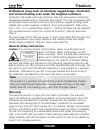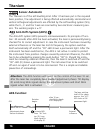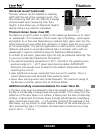- DL manuals
- LaserLiner
- Laser Level
- TITANIUM
- Operating Instructions Manual
LaserLiner TITANIUM Operating Instructions Manual
Summary of TITANIUM
Page 1
Titanium 8.045.96.01.1 (8.045.96.02.1) / rev 07.07 gb d bedienungsanleitung operating instructions 3-14 15-26 27-38 39-50 51-62 63-74 75-86.
Page 2: Titanium
2 titanium.
Page 3: Titanium
Titanium english 15 professional rotary laser of extremely rugged design. Horizontal and vertical levelling even under the toughest conditions automatic self-levelling through electronic vials and servomotors assisted by temperature stable sensors, horizontal and vertical. This unit is equipped with...
Page 4: Titanium
Titanium english sensor automatic the titanium is of the self-levelling kind. After it has been put in the required basic position, fine adjustment is being effected automatically. Horizontal and vertical orthogonal adjustments are effected by the self-levelling system (sls), while the x-, y- and th...
Page 5: Titanium
Titanium deutsch 1 english a reference laser outlet b prism head c receiver diode for remote control (4x) d control panel e battery compartment f auto/man button g on / off button h anzeigen x, y und z-achsen i operating / battery display j tilt button k tilt display l 5/8 “ tripod adapter for verti...
Page 6: Titanium
Titanium english key pads and symbols lcd-display 14 speed / angle range / adjusting axis at auto/man mode / volume at hand receiver mode 15 position 16 rotations-modus 17 scan mode 18 hand receiver mode 19 calibration mode: switch x-, y,-axis 20 calibration mode: adjusting axis 21 calibration mode:...
Page 7: Titanium
Titanium deutsch 1 english operation of the titanium charging the batteries • before using the divice, fully charge th batteries • open the battery compartment (e), insert the batteries and connect the plugs to the sockets. The plugs fit in the sockets in one position only (see pictures on right). R...
Page 8: Horizontal and Vertical Use
Horizontal and vertical use setting up: • horizontal: position the device on a level surface or on a tripod. • vertical - fix vertical holder (m), unfold centric point (o) and position unit in vertical mode. Pre-adjust unit with vertical vial (r) and adjusting screws (n). The sensor then adjusts the...
Page 9: Laser Modes
Laser modes the following modes can be controlled with the commander 50 up to a maximum distance of 50 m. Open battery compartment and insert battery according to picture on the right, ensure polarity is correct and close battery compartment. The rotating laser can also be controlled with the sensoc...
Page 10: Universal Mount (Optional):
Universal mount (optional): the laser receiver can be installed on levelling staffs with the aid of the universal mount. The flexi measuring staff (art. No. 080.50) is always recommended when measuring from floor heights. It also allows you to determine heights directly without any need for calculat...
Page 11: Titanium
Preparing the calibration check it is possible for you to check the calibration of the laser. To do this, position the device midway between 2 walls, which must be at least 5 metres apart. Switch the device on. The best calibration results are achieved if the device is mounted on a tripod. 1. Mark p...
Page 12: Titanium
Titanium english 25 recalibration 1. During calibration, pay attention to the alignment of the duramax and the displays for the x and y axes (h). Always calibrate both axes. You can switch between axes with button (19) of the additional remote control. Alternatively the x- and y-axis can be changed ...
Page 13: Titanium
Titanium (subject to technical alterations) english 26 titanium red / green self-levelling range + 5° precision + 1 mm / 10 m horizontal / vertical levelling automatic with electronic sensors and servo motors self-levelling alignment time ca. 30 s vertical reference beams 90° to rotation plane rotat...
Page 14: Www.Laserliner.Com
Www.Laserliner.Com 27 zubehör (optional) accessories (optional) accessoires (optioneel) tilbehør (flere typer) accessoires (en option) e i pl fin accesorios (opcional) accessori (optional) akcesoria (opcja) lisämahdollisuuksia valinnaisvarusteilla acessórios (opcional) art.-nr: 080.50 art.-nr: 080.3...