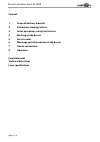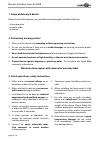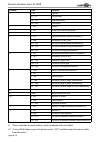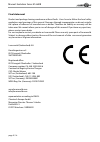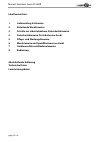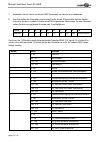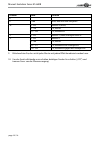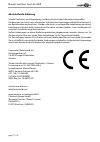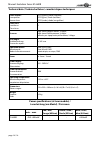Laserworld Evolution ES-600B Manual
Summary of Evolution ES-600B
Page 1
Manual / bedienungsanleitung evolution series es-600b please read this manual carefully prior to product operation! Bitte lesen sie diese bedienungsanleitung vor inbetriebnahme des produkts! 07/2013 english deutsch.
Page 2
Manual: evolution series es-600b page 2 / 18 rechtlicher hinweis: die firma laserworld ag behält sich das recht vor, Änderungen an ihren produkten vorzunehmen, die der technischen weiter- entwicklung dienen. Diese Änderungen wer- den nicht notwendigerweise in jedem einzel- fall dokumentiert. Diese b...
Page 3: Content:
Manual: evolution series es-600b page 3 / 18 content: 1. Scope of delivery & details 2. Preliminary warning notices 3. Initial operations, safety instructions 4. Working on the device 5. Service notes 6. Warnings and other notices on the device 7. Device connections 8. Operation final statement tech...
Page 4
Manual: evolution series es-600b page 4 / 18 1. Scope of delivery & details please check if all listed parts are included and undamaged. Included in delivery: 1 x laser projector 1 x power cable 1 x manual 3. Initial operations, safety instructions 1. Make sure to use correct voltage; see in- format...
Page 5: 4. Working On The Device
Manual: evolution series es-600b page 5 / 18 11. Never use dimmer, rc or other electroni- cally switched sockets. Whenever possib- le, do not use the laser projector together with large appliances (especially fog ma- chines) on the same mains! 12. Ensure sufficient ventilation and do not place the d...
Page 6: 7. Device Connections
Manual: evolution series es-600b page 6 / 18 • as for troubleshooting, please check the faq on our website www.Laserworld.Com • removal of the warranty label as well as damages to the device caused by improper handling, neglect of the sa- fety instructions and service notes will void the warranty. 6...
Page 7: 8. Operation
Manual: evolution series es-600b page 7 / 18 8. Operation 1. Connect the power cable to the device and then to the mains 2. Press ‚on‘ to switch on your device 3. Your device runs in auto mode: 4. Your device runs in music mode: 5. Control the music-sensitivity by the trim pot at the front side of t...
Page 8
Manual: evolution series es-600b page 8 / 18 channel value function 1 0 - 63 laser off 64 - 127 sound mode 128 - 191 automatic mode 192 - 255 dmx mode 2 0 - 255 patterns 3 0 - 255 strobe (with increasing speed) 4 - - 5 0 - 255 vertical movement (not for all patterns) 0 - 160 movements on the y axis ...
Page 9: Final Statement
Manual: evolution series es-600b page 9 / 18 final statement product and package leaving warehouse without faults. Users have to follow the local safety regulations and warnings of this manual. Damages through inappropriate use do not unterlie the sphere of influence of manufacturer or dealer. There...
Page 10: Inhaltverzeichnis:
Manual: evolution series es-600b page 10 / 18 inhaltverzeichnis: 1. Lieferumfang & hinweise 2. Einleitende warnhinweise 3. Schritte zur inbetriebnahme, sicherheitshinweise 4. Sicherheitshinweise für arbeiten am gerät 5. Pflege- und wartungshinweise 6. Warnhinweise und spezifikationen am gerät 7. Ger...
Page 11: 1. Lieferumfang & Hinweise
Manual: evolution series es-600b page 11 / 18 1. Lieferumfang & hinweise bitte prüfen sie, ob sie die lieferung vollständig erhalten haben und die ware unbeschädigt ist. Im lieferumfang enthalten sind: 1 x laserprojektor 1 x kaltgerätekabel zur stromversorgung 1 x bedienungsanleitung 3. Schritte zur...
Page 12
Manual: evolution series es-600b page 12 / 18 1. Bei einer festinstallation an wand, decke o.ä., sichern sie den laser zusätzllich mit einem sicherheitsfangseil. Das fangseil sollte mindestens dem 10-fachen ge- wicht des geräts standhalten können. Im Übrigen beachten sie die unfallverhü- tungsvorsch...
Page 13
Manual: evolution series es-600b page 13 / 18 - halten sie das gerät trocken und schützen sie es vor nässe, regen und spritzwasser. • schalten sie das gerät aus, wenn es nicht benutzt wird. Trennen sie hierzu das netzteil von der stromversorgung. Auch wenn die diode nicht leuchtet: sie ist in betrie...
Page 14: 8. Bedienung
Manual: evolution series es-600b page 14 / 18 7. Geräteanschlüsse & bedienelemente 8. Bedienung 1. Verbinden sie das stromkabel mit dem gerät und anschließend mit der stromversor- gung 2. Drücken sie den anschalter auf „on“ um ihr gerät einzuschalten 3. Ihr gerät befindet sich im auto modus: 4. Ihr ...
Page 15
Manual: evolution series es-600b page 15 / 18 7. Verbinden sie das gerät mit einem dmx steuerpult um den laser zu bedienen. 8. Zum einstellen der startadresse benutzen sie die ersten 9 dipschalter auf der geräte- rückseite. Hierbei ist jedem schalter eine zahl zugewiesen. Bestimmen sie eine nummer, ...
Page 16
Manual: evolution series es-600b page 16 / 18 channel value function 8 - - 9 > 200 reset; dazu kurz über 200 gehen 10 0 - 255 rotation x (breite) 0 - 150 s.O., statisch 151 - 255 s.O., automatisch 11 0 - 255 rotation y (höhe): analog zu kanal 10 12 0 - 255 rotation z 0 - 180 s.O., statisch 181 - 217...
Page 17: Abschließende Erklärung
Manual: evolution series es-600b page 17 / 18 abschließende erklärung sowohl produkt als auch verpackung sind beim verlassen der fabrikation einwandfrei. Der benutzer des geräts muss die lokalen sicherheitsbestimmungen und die warnhinweise in der betriebsanleitung beachten. Schäden, die durch unsach...
Page 18
Manual: evolution series es-600b page 18 / 18 technical data / technische daten / caractéristiques techniques laser sources: laserquellen: sources laser: dpss (green), diode (red/blue) dpss (grün), diode (rot/blau) dpss (verde), diode (rouge/bleu) laser class: laserklasse: classe laser 4 scanner: hi...