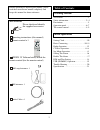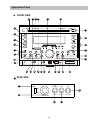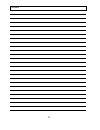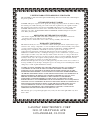- DL manuals
- Lasonic
- CD Player
- MSU-2020
- User Manual
Lasonic MSU-2020 User Manual
Summary of MSU-2020
Page 1
Msu-2020 user manual before attempting to connect, operate or adjust this product, please read these instructions completely. Please save this manual..
Page 2: Accessories
1 accessories please check and identify the supplied accessories. Operating instructions (this manual) remote control x 1 cr2025 3v lithium battery inside the remote control (for the remote control) am loop antenna x 1 fm antenna x 1 audio cable x 1 table of contents before operating or adjusting th...
Page 3
2 se liquid cleaners or aerosol cleaners. , or near a swimming pool, and the like. . Use only with a cart, stand, tripod, bracket, or table recommended by the manufacturer, or sold with the product. Any mounting of the product should important safety instructions & caution the lighting flash with ar...
Page 4
3 8a. A product and cart combination should be moved with care. Quick stops, excessive force, and uneven surfaces may penings must not be blocked or covered. The openings should never be blocked by placing the product on a bed, sofa, rug, or other similar surface. This product should not be s 10. Er...
Page 5
4 be sure the service technician has used replacement thorized substitutions may result in fire, electric shock, or other hazards. R operating condition. Rer. 23. Heat the product should be situated away from heat sources such as radiators, heat registers, stoves, or other products 20. Replacement p...
Page 6: Recautions
P 5 recautions t hands to pull out the plug. It ma ctrical shock. Disconnected it connect the ; work because of improper operation. The limited warranty does not cover rogram. It may cause a picture exterior elements such as static wer mp3 player which has the usb interface. Wn the own to on safety ...
Page 7: Eration Panel
6 ★ front side op ext int 75 ohms output input input am antenna aux aux fm antenna 36 35 34 33 32 8 22 21 23 26 24 25 21 13 14 20 19 18 17 16 15 12 1 31 30 29 28 27 2 3 4 5 6 7 9 10 11 eration panel ★ rear side.
Page 8: Operation Panel
7 on (fm/am) m 1,fm2 ,am 4. Delay time tion 6. 9. And repeat e on a 14. Erent albume(folder) mp3 15. 16. E knob during normal operation 17. Insert usb device here. Press source button to usb mode to play mp3 files 19. S mode to play 21. Ttings and use volume knob , wide to 22min tatic, no text o tex...
Page 9: The Remote Control
The remote control 8.
Page 10: Use of The Remote Control
9 pull the tab in first time use. Exhaustible , please replace new e battery : insert the cr2025 type battery (3v) in the d ear or expose to flame. E or manganese battery. Age which can damage items and may eaks from the battery , consult your dealer. With any part of your body. Oes not respond to t...
Page 11
10 ake sure the unit’s ac power corresponds to n the first time. You can set the clock in any time, just press the time + button s before operating the unit in the first time, please m local ac voltage. Connect the power cord by inserting ac plug into outlet. Setting the clock set the clock of the u...
Page 12: Basic Connection
Basic connection 11 connecting other external audio device you can listen to the sound from external audio ke: dvd player and cd player ) by n the and 5) ux output you may want to output the sound to another ke : pc or others audio device) as x r better sound ex t int 75 ohms output input input am a...
Page 13: Radio Operation
Radio operation fig 9 power on and standby operation plugging in the power cord to ac outlet and press the power button on the front panel or the remote control to do power on or standby operation. (see fig 9) the clock display on lcd when the unit is in standby mode. After power on operation, you c...
Page 14: Cd Disc Operation
Cd disc operation fig 12 cd disc operation starting cd mode plug the power cord to ac outlet, then press the power button to start operation. Press the source button repeatedly to select cd mode for cd playback. If the unit isn’t in cd mode, you also can directly insert a cd disc into the cd slot to...
Page 15: Cd Disc Operation
14 cd disc operation fig 15 advanced cd operation (continued) press the scan button to do playback 10 second in each track. (see fig. 15) audio cd: press the scan button to enable disc scan function in disc playing, press again to disable scan function. Mp3 disc: press the scan button to enable disc...
Page 16: Jog Menu Operation
Jog menu operation fig 17 jog menu operation: you can change some features of this unit by pressing jog button. Press the jog button on the front panel or on the remote control to select the options in jog menu. (see fig.17) press the jog button repeatedly to select additional options. After the jog...
Page 17: Setting The Alarm
Setting the alarm setting the alarm there are two independent alarms in this unit. (alarm1 and alarm 2) when you want to use the alarm function, you should set the content of the alarm. 1) press and hold the alarm button on the front panel or the remote control, the unit will enter to alarm setting ...
Page 18: Enable The Alarm
Enable the alarm fig 23 enable the alarm y ou can enable the alarm in anytime. Press the alarm button (alarm 1 or alarm 2) repeatedly to choose the desired alarm mode ---- music alarm, tone alarm, alarm off. The alarm status indicator will display on the front panel. (see fig. 23) muting the alarm 1...
Page 19: Rds And Text Setting
18 rds and text setting rds, standing for the radio data service, adding a basic data and text service to fm radio. Along with the audio, small amounts of text and data are transmitted with the radio signal, and can be picked up and processed by radios have an rds decode built-in. Such radio receive...
Page 20: Usb (Sd/mmc) Operation
19 usb (sd/mmc) operation fig 27 usb (sd /mmc) mode this unit can play mp3 files stored on usb device (like pen drive) and sd/mmc card. You can copy mp3 files to usb device or sd/mmc card from pc then playback mp3 file on this unit. Insert usb device or sd/mmc card into slot, then press the source b...
Page 21
Trouble shooting q&a before requesting service for this unit, please check below table for a possible cause of the problem. You can simple check or adjust on your part. It may eliminate the problem and restore proper operation. Trouble possible reason solution 20 power cord is not properly hooked up...
Page 22: Specification
Specification model number msu-2020 display window 16 x 2 (matrix) lcd antenna am: loop antenna ; fm: f type connector (75 Ω ) radio frequency am: 530~1710khz ( 10 khz step ) fm: 87.5~108mhz ( 100 khz step ) ( included rds function ) playable disc cd-da, cd-rw, cd-r, mp 3 disc size 12 cm mp3 samplin...
Page 23
22 notes.
Page 24
Limited warranty to original purchaser 1 year parts/90 days labor obligation of the original owner warranty limitations this lasonic products warranted against manufacturing defects in materials and workmanship for the period specified lasonic will repair or replace (at our option) at no charge any ...