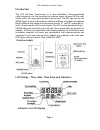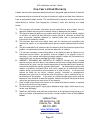- DL manuals
- Lathem
- Transceiver
- ATX
- Installation & User Manual
Lathem ATX Installation & User Manual
Summary of ATX
Page 1
Model atx airtime wireless wall clock transceiver installation & user's guide copyright © 2009 lathem time corporation. All rights reserved..
Page 2
Table of contents introduction ............................................................................. 1 lcd display – time, date, time zone and indicators ............................ 1 indicators on lcd display ............................................................. 1 mode selection......
Page 3
Atx installation and user’s guide page 1 introduction the atx (airtime transceiver) is a user-installable, battery-operated radio-frequency unit that provides the wireless signal to keep airtime wall clocks within its range synchronized to the second. The atx can receive the wwvb signal from a radio...
Page 4
Atx installation and user’s guide page 2 transmitting “trns” when flashing, indicates the atx is transmitting an airtime signal receiving “recv” when flashing, indicates the atx is in receiving mode listening for an airtime signal. (used in repeater mode) daylight savings time when illuminated, indi...
Page 5
Atx installation and user’s guide page 3 airtime wall clocks and atx repeaters. The wwvb signal strength indicator indicates the strength of the wwvb signal being received. The atx ideally should be placed near a window facing boulder, colorado or under a skylight with a clear view of the sky for be...
Page 6
Atx installation and user’s guide page 1 start here master mode !! Important !! This airtime system is designed to provide highly accurate and reliable time reference in your building. You must follow these instructions or your clocks will fail to operate properly. You must allow the transmitter to ...
Page 7
Atx installation and user’s guide page 2 3. Set time zone: press and release the set button for less than 1 second. The time zone will flash on the display. Use the up or down buttons to select the proper time zone (see list of zones below) and press set. Available time zones time zone offset displa...
Page 8
Atx installation and user’s guide page 3 4. Use the up or down buttons to enable (en) or disable (di) the daylight savings time function. If enabled, the time on the atx will automatically change when daylight saving time changes. Press set when done. The display will return to normal. 5. Decide whe...
Page 9
Atx installation and user’s guide page 4 button for 4 seconds to begin wwvb reception again and move the atx to another location with a clear line of site toward the sky. Once the atx receives the wwvb signal do not change its location. Because it must continue receiving wwvb signals, the atx must b...
Page 10
Atx installation and user’s guide page 5 9. Install the master atx: install the atx in the same location where the wwvb signal was received. Mount the atx drill a 5/16" hole. Insert a wall anchor and tap flush to wall with a hammer. Insert a screw into the anchor leaving 1/8" exposed. Align the keyh...
Page 11
Atx installation and user’s guide page 6 repeater mode (used in multiple atx installations) in repeater mode, the atx receives time signals from another atx transceiver, and rebroadcasts the signal to other atx repeaters or airtime wall clocks. Setup (repeater mode) 1. Remove the back cover and slid...
Page 12
Atx installation and user’s guide page 7 6. When the signal is received from the “master”, the term “link” will display and the time and date will update to the masters time. 7. The trns indicator will flash while the atx repeater transmits to airtime wall clocks or other atx repeaters. The atx will...
Page 13
Atx installation and user’s guide page 8 glossary of definitions: selection of mode select the master mode or repeater mode by using the mode switch. Operation of master mode wwvb is received once per hour. The time data begins automatically transmitting if the receiving is successful. Operation of ...
Page 14
Atx installation and user’s guide page 9 how to access setup modes 1. Select the setup mode to enter by pressing the set button for the period of time defined in the table below. 2. When the mode changes to the selected setup mode, the functions of the selected mode will flash. 3. Change the values ...
Page 15
Atx installation and user’s guide page 10 additional definitions automatic interference prevention function use this function to automatically change transmit channel to prevent interference if multiple transceivers use the same transmit channel within reception area. (this automatic function requir...
Page 16
Atx installation and user’s guide page 11 power requirements cylindrical lithium battery (2 batteries) or optional ac adapter specifications of optional ac adapter (lathem part #vie1800). ・output voltage : 6v dc ・rated current : 200ma ・ripple voltage : max 500mvrms (200ma load) ・plug type : eiaj-2ra...
Page 17
Atx installation and user’s guide page 12 reception indicator scrolls? A. Make sure you selected “master” mode, then move the atx closer to a window facing boulder, colorado or under a skylight with an unobstructed view of the sky. Allow 24 hours for reception. Reception is best at night when there ...
Page 18
Atx installation and user’s guide page 13 q. How do i synchronize my airtime wall clocks? A. Press the trans button on the atx. You will see t – tr – trn – trns flash on the display. At the wall clock, press the reset button. If the wall clock does not correct within several minutes, then it may be ...
Page 19
Atx installation and user’s guide page 14 trademark / copyright airtime, lathem and the lathem logo are registered trademarks of lathem time corporation. Other product names mentioned in this manual may be trademarks of their respective companies and are hereby acknowledged. Warning: changes or modi...
Page 20
Atx installation and user’s guide page 15 one-year limited warranty lathem warrants the hardware products described in this guide against defects in material and workmanship for a period of one year from date of original purchase from lathem or from an authorized lathem reseller. The conditions of t...