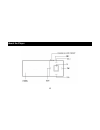]hjkiiuu7 user’s manual digital audio player latte m1 version : 1.0 please read this manual carefully before using your new player. Latte communications inc. Reserves the right to modify specifications and other information without prior notice. Please respect all copyright laws. Shape and color of ...
Contents main specifications ……………………………………………………………………………… 03 precautions ………………………………………………………………………………………. 04 about the player …………………………………………………………………………………. 06 led description ………………………………………………………………………………….. 07 basic operations …………………………………………………………………………………. 09 2.
Main specifications supports mp3 / wma / wav / flac / ape music formats can be used as a portable file storage (usb 2.0 high-speed data transmission) supports voice recording function (built-in microphone) audio playing time: approximately 8 hours recording time: approximately 9 hours note: all warr...
Precautions 1. Do not use the player in extremely hot, cold, dusty or damp environments. 2. Do not drop the player when using it. 3. The life of the battery is subject to the use of the player and production date. 4. Please charge the battery when the following occurs: a. The red led light under the...
Precautions 7. It is recommended that the player be charged for more than 12 hours straight for the first 3 charges with the power off. This will help the battery life. 8. This player contains no user serviceable parts. Disassembling the player may damage the player and will void the warranty. 9. Ou...
About the player 6.
Led description 1. There are 4 blue led lights under each vol+, vol-, rew, and fw key. There are 2 led lights under the main panel (blue and red). 2. All of the led lights under each vol+, vol-, rew, and fw key will light on when the player turns on. 3. The music playing mode: all of the led lights ...
Led description 8. The recorded file pause mode: all of the led under each vol+,vol-,rew, and fw keys will light on. 9. The player lock mode: under the lock mode, the purple led light under the main panel will light on when you press any key. 8.
Basic operations 1. Turn on/off - turn on: press the power button on and press the m button for 3 seconds - turn off: press the m button for 3 seconds while the player is on. 2. Play/pause/skip/rewind/forward - play: briefly press the m button while the player is on. - pause: briefly press the m but...
Basic operations 3. Recording press and hold vol + key for 2 seconds to go into the recording mode. When the red led light flashes under the main panel, you can start recording. Briefly press the m key to pause recording. Press and hold vol + key again for 2 seconds to save the recorded file and exi...
Basic operations 5. Changing the music playing mode to/from the recorded file playing mode press and hold vol – and m key at the same time to change the music playing mode to/from the recorded file playing mode. The blue led light under the main panel will flash in the music playing mode while the 4...
Basic operations 8. Transferring files connect the player to your pc using the usb cable included. Once the player is connected to your pc, a window will automatically pop-up on your screen and show as a removable disk. This removable disk will be assigned a name with the next available drive letter...
For product information or technical support, please visit www.Lattefone.Com or contact us at support@latteglobal.Com 13 for latte genuine accessories, please visit www.Lattezone.Com.