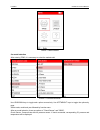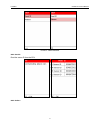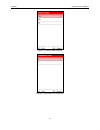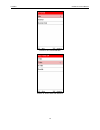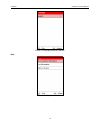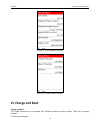Launch Creader 971 User Manual - IV. Features
LAUNCH Creader 971 User’s Manual
5
8
Storage temperature
-20 to 70℃
9
Storage humidity
10%~93%
10
Dimension
195x86x32mm
11
Weight
<460g
12
Drop
It won't be damaged in case of falling from 1 meter high.
13
Boot time
<5s, time from pressing power button to the main menu
14
Button response
1 second
15
Working hour
A year and a half in power off state.
5.5 hours in working condition.
IV. Features
Activate the sensors from OEM and aftermarket major brands
Read tire pressure, temperature sensor ID and battery level
Duplicate or generate the new sensor ID after sensor replacement
Rewrite the sensor position into the ECU after sensor rotation
Help guide and software update subscription
Search by make-mode-year
Programmed sensor history query
Read and clear TPMS fault code
V. Main Menu Function Introduction
Boot into the main interface.
There are four sections: TPMS, Latest, Settings, Help.
"TPMS" is the main function of the device, including check sensor, communicate with ECU via OBD.
"Latest" means the latest test records. Users can fast access the last test.
"Settings" is to set up the system parameters, such as pressure unit, temperature unit.
"Help" covers information on diagnostic socket, device, etc.
Switch the options via the four arrow keys
.Enter the selected option by the confirm button
.
Battery level
is displayed in the upper right corner. Charging
.