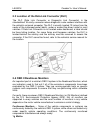Launch Creader V+ User Manual - 2.6 Obd II Definitions
LAUNCH Creader V+ User’s Manual
5
driving, and at least one overnight-off period. For specific information on getting
your vehicle’s OBD monitor system ready, please consult your vehicle owner’s
manual.
2.6 OBD II Definitions
Powertrain Control Module (PCM) -- OBD II terminology for the on-board
computer that controls engine and drive train.
Malfunction Indicator Light (MIL) -- Malfunction Indicator Light (Service
Engine Soon, Check Engine) is a term used for the light on the instrument panel.
It is to alert the driver and/or the repair technician that there is a problem with
one or more of vehicle's systems and may cause emissions to exceed federal
standards. If the MIL illuminates with a steady light, it indicates that a problem
has been detected and the vehicle should be serviced as soon as possible.
Under certain conditions, the dashboard light will blink or flash. This indicates a
severe problem and flashing is intended to discourage vehicle operation. The
vehicle onboard diagnostic system cannot turn the MIL off until the necessary
repairs are completed or the condition no longer exists.
DTC -- Diagnostic Trouble Codes (DTC) that identifies which section of the
emission control system has malfunctioned.
Enabling Criteria -- Also termed Enabling Conditions. They are the
vehicle-specific events or conditions that must occur within the engine before the
various monitors will set, or run. Some monitors require the vehicle to follow a
prescribed “drive cycle” routine as part of the enabling criteria. Drive cycles vary
among vehicles and for each monitor in any particular vehicle.
Please refer to
the vehicle's factory service manual for specific enabling procedures.
OBD II Drive Cycle -- A specific mode of vehicle operation that provides
conditions required to set all the readiness monitors applicable to the vehicle to
the “ready” condition. The purpose of completing an OBD II drive cycle is to
force the vehicle to run its onboard diagnostics. Some form of a drive cycle
needs to be performed after DTCs have been erased from the PCM’s memory or
after the battery has been disconnected. Running through a vehicle’s complete
drive cycle will “set” the readiness monitors so that future faults can be detected.
Drive cycles vary depending on the vehicle and the monitor that needs to be
reset. For vehicle specific drive cycle, consult the service manual.
Freeze Frame Data -- When an emissions related fault occurs, the OBD II
system not only sets a code but also records a snapshot of the vehicle operating