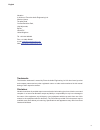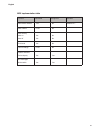2 english novation a division of focusrite audio engineering ltd. Windsor house, turnpike road, cressex business park, high wycombe, bucks, hp12 3fx. United kingdom tel: +44 1494 462246 fax: +44 1494 459920 e-mail: sales@novationmusic.Com web: http://www.Novationmusic.Com trademarks the novation tra...
3 english important safety instructions 1. Read these instructions. 2. Keep these instructions. 3. Heed all warnings. 4. Follow all instructions. 5. Do not use this apparatus with water. 6. Clean only with dry cloth. 7. Do not install near any heat sources such as radiators, heat registers, stoves, ...
4 english environmental declaration compliance information statement: declaration of compliance procedure product identification: novation launchkey keyboard responsible party: american music and sound address: 4325 executive drive suite 300 southaven ms 38672 telephone: 800-431-2609 this device com...
5 english for canada to the user: this class b digital apparatus complies with canadian ices-003. Cet appareil numérique de la classe b est conforme à la norme nmb-003 du canada. Rohs notice focusrite audio engineering limited has conformed and this product conforms, where applicable, to the europea...
6 english contents important safety instructions . . . . . . . . . . . . . . . . . . . . . . . . . . . . . . . . . . . . . . . . 3 environmental declaration. . . . . . . . . . . . . . . . . . . . . . . . . . . . . . . . . . . . . . . . . . . . 4 for usa. . . . . . . . . . . . . . . . . . . . . . . ....
7 english introduction thank you for purchasing this novation launchkey midi controller keyboard. As well as the music keyboard itself, launchkey is equipped with a range of controllers to allow the modern musician to create great music in the studio, in live performance or on the move. The keyboard...
8 english abbreviations, conventions, etc. Where top panel controls or rear panel connectors are referred to, we’ve used a number thus: 6 to cross-reference to the top panel diagram, and thus: 1 to cross-reference to the rear panel diagram. (see pages page 10 and page 12). We’ve used caps to name ph...
9 english registering your launchkey it is important to register your launchkey on-line using the product/software registration card. Apart from validating your manufacturer’s warranty, you will also then be able to download the additional software that you are entitled to as a launchkey purchaser. ...
10 english hardware overview top view – controls 1 2 3 5 1 2 3 4 11 13 12 6 8 9 7 6 11 12 13 7 9 8 10 launchkey’s controls are non-assignable. This makes launchkey very simple to configure and use. 1 keyboard – launchkey is available in 25-, 49- or 61-note versions. 2 pitch wheel – standard pitchben...
11 english 6 8 x rotary controls, providing further daw/midi control. 7 transport controls - these provide remote control facilities for your daw, but also have specific functions when launchkey is used with the ipad apps. 8 16 x velocity-sensitive launch pads. These can be used to trigger sounds (e...
12 english rear view – connections 1 3 2 4 1 usb port – usb type b connector compatible with usb 1.1, 2.0 or 3.0. Connect launchkey to a usb port on your computer or ipad using the usb cable supplied. 2 power in - you can also connect an ac-to-dc adaptor here to externally power launchkey. 3 sustain...
13 english launchkey setup examples launchkey is designed to integrate automatically and seamlessly with your computer music software. Launchkey can be used with either a computer/laptop, or with an ipad; however the features and operational possibilities do differ with the two platforms, so they ha...
14 english interfacing launchkey to an ipad control information power apple ipad camera connection kit usb if you have an ipad or ipad mini, you can run the free novation launchkey and launchpad ipad apps on it and use launchkey to control them*. You will need an apple ipad camera connection kit to ...
15 english exploring launchkey midi channel midi data can be sent on any one of 16 channels, and will only be received and interpreted correctly if the receiving device is set to the same channel. The default midi channel is 01. To select a different channel: • press the two track buttons [13] simul...
16 english octave up/down the octave + / octave - buttons [12] shift the keyboard ‘up’ or ‘down’ in octave steps. The number of octaves over which the keyboard can be shifted varies with launchkey model: • launchkey 25: -4 to +5 octaves • launchkey 49: -3 to +4 octaves • launchkey 61: -3 to +3 octav...
17 english slider(s) launchkey 25 has one slider control, and launchkey 49 and 61 have nine. Thesingleslideronthelaunchkey25alwaystransmitsamastervolumemessage(cc=7).This slider is not used by incontrol mode. On launchkey 49 and 61, the functions of the sliders will differ depending on whether incon...
18 english round buttons thetwolarge,roundbuttons[9]transmitfixedmidiccmessages(upper=104,lower=105) when launchkey is in basic mapping mode. When incontrol is active, or when launchkey is connectedtoanipadrunningoneofthenovationapps,theyhavespecificfunctionswithinthe software being used. In cubase,...
19 english using launchkey with incontrol ifyouhaveoneofthedawslistedinthedawsetupguide,youwillfirstneedtofollowthe instructions on how to set it up to operate correctly with launchkey. Once this has been done, incontrol will automatically assign each hardware controller to a key daw function in an ...
20 english ipad guide novation has created two exciting new ipad apps for use with your launchkey keyboard. These can be downloaded from the apple app store in the usual way; check that your ipad version is compatible. Each of the apps can be used on your ipad without connecting the launchkey; they ...
21 english • the rotary controllers [6] are always mapped directly to the eight rotary controls displayed on-screen for each patch. • sliders1to8(49-and61-noteversions)[4]controltheprimaryamplitude(sliders1to 4)andmodulation(sliders5to8)envelopeadsrparameters.Theseassignmentsare the same for all pat...
22 english transportcontrolset[7]toselectotherpairsofrows;notethateachpressscrollsonerowofapp pads at a time. On the 49- or 61-note versions, the eight sliders will be mapped onto the eight channel faders of the launchpad app, and can thus be used to adjust the mix. To enable them, press the incontr...
23 english technical information troubleshooting for the latest information and assistance with your launchkey please visit: www.Novationmusic.Com/answerbase basic troubleshooting examples q. Where can i find my software? A. The software for launchkey is available from our web site. Go to http://www...
24 english midi implementation table function transmitted recognised remarks basic mode channel 1-16 no defaults to 1 note number 0-127 no note velocity note on note off yes yes no no pitch bend yes no control change 0-127 no system exclusive device inquiry yes yes aux messages mode switch yes yes.
25 english.