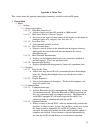- DL manuals
- Laurus
- Measuring Instruments
- Rad-id
- User Manual
Laurus Rad-id User Manual
Summary of Rad-id
Page 2
1 changes to operator’s manual version 2.1 the american national standards institute (ansi) has passed a standard on isotope identification equipment since the initial release of the rad-id. The following changes have been added to the rad-id software and manual to comply with the ansi standard. Cha...
Page 3
2 quick start instructions these instructions allow operation of the rad-id immediately without reading the entire manual. 1. Turn unit on with butterfly switch under the handle. After boot up (30 seconds), unit starts out in detect mode. Press the center button (labeled “next page”) to display alte...
Page 4
3 table of contents 1.0 introduction and overview ....................................................................................................... 4 1.1 operating modes....................................................................................................................... 5 1.2...
Page 5
4 1.0 introduction and overview the rad-id is a complex radiation laboratory in a small box that has been carefully designed to be easy to use. It contains four different types of sensors, each designed to allow an operator to detect, locate, and identify radioactive isotopes. This manual will expla...
Page 6
5 1.1 operating modes the rad-id has only two modes, detection or identification. When the rad-id is first turned on it will measure the background radiation for 30 seconds, and then start with the detection mode summary screen. When the handle button is pressed, the rad-id will go into identificati...
Page 7
6 1.4 sensors the rad-id uses multiple sensors in a variety of configurations to detect and analyze radiation: rad-id g 1. A single large crystal of sodium iodide (nai) doped with thallium (1.125” diameter x 1.5” long) 2. Four cadmium zinc telluride (czt) crystals, (5 mm x 5mm x 5mm each) 3. A geige...
Page 8
7 the sensors are used in the detection and identification modes in the following ways: detection mode • the nai sensor is extremely efficient and sensitive at detecting gamma radiation and high- energy x-rays. In the detection mode, the nai provides the highest sensitivity of radiation detection.. ...
Page 9
8 2.0 operating the rad-id 2.1 turning on the rad-id the rad-id is turned on using the rocker switch on the top panel underneath the base of the handle. On and off are printed on the switch. When the rad-id is first turned on, it measures the background radiation for a period of 30 seconds. This bac...
Page 10
9 pressing the next page button from the summary detection screen will cycle through the following individual sensor pages. These charts scroll in time from right to left. The line furthest right on the screen is the current measurement, with the previous measurements marching slowly to the left. Th...
Page 11
10 2.3 detection alarms the rad-id has several different types alarms to alert the operator. The rad-id will alarm if: 1. Gamma or x-ray radiation is detected above an operator-selected dose rate 2. Neutrons are detected at higher than natural background levels 3. Batteries start getting too low, 4....
Page 12
11 2.5 identification after a radiation source is detected, the rad-id can be used to identify the radioactive isotope. To identify a radiation source 1. Point the front of the rad-id in the direction of the highest radiation count (the nai detection display showing the last 30 seconds is very good ...
Page 13
12 2.6 confidence bar when an isotope is identified, a confidence bar (made up of little colored rectangles) appears beside it on the right. The longer the bar, the higher the confidence of identification. The length of the confidence bar depends on the number of radiation peaks detected and the con...
Page 14
13 2.8 displaying the measured spectra press the next page button at any time in identification mode to cycle through the energy histograms of the czt sensor and nai sensor. These histograms show the spectra of the measured isotope in a plot of energy (on the bottom axis) by the number of photons me...
Page 15
14 how long does an identification take? For most sources, identification will only take the minimum 20 seconds. For very weak sources, below one thousand counts per second, identification can take several minutes. There are three main factors to the speed of identification: 1. Intensity of radiatio...
Page 16
15 2.9 shielding shielding can be used to smuggle unregistered isotopes through security checkpoints. Shielding means enclosing a radioactive isotope with dense material to reduce or eliminate any emissions through the shielding, thereby lowering the chance of being detected. Shielding can also make...
Page 17
16 the display potential detection option provides more information to the operator in many situations, but the information displayed is not as unambiguous as a single standard identification. The confidence bar for potential detections is always low. Even with the display potential detection option...
Page 18
17 2.13 nai calibration the rad-id will ask to be calibrated. When the “calibrate nai” alert message is displayed, follow these steps: 1. Press the “menu” button 2. Step down and select “nai calibration shortcut” and press “select item 3. Hold the container labeled “nai calibration” containing the c...
Page 19
18 3.0 communicating with a pc the rad-id has a built in bluetooth wireless communication radio and an irda infrared port. The rad-id can talk with a bluetooth-equipped pc up to 100 meters away (usb bluetooth adapters for pcs are available at most major computer stores for about $40). The rad-id can...
Page 20
19 3. On the computer bluetooth window menu, click new (or search for devices) to launch a search for bluetooth-enabled devices. You should see the chem-id with serial number, select it and hit continue. 4. When prompted for a passkey, select no passkey [in windows sp2 you will have to use a passwor...
Page 21
20 once an identification dataset is uploaded, the histograms of the czt sensor and nai sensor can be viewed, as shown below. The data can then be saved by clicking either the “save to file” button, to save it as a rad-id file, or “save as csv”, to view it in microsoft excel. To view a dataset saved...
Page 22
21 3.3 updating the rad-id firmware users of the rad-id will be notified when new firmware builds are available to improve the performance of the rad-id. Usually these builds add new features or improve the isotope identification library. The rad-id can be easily upgraded using the following instruc...
Page 23
22 4.0 factory calibration each rad-id is extensively tested and calibrated before it is released to the field. A calibration data set of 9 plots is shipped with each rad-id. It includes calibration plots of each czt sensor (there are 8) and the nai sensor. The czt calibration curves are generated u...
Page 24
23 appendix a: menu tree this section shows the operator-changeable parameters available in the rad-id menus. 1. Detect mode 1.1. Menu 1.1.1. Settings 1.1.1.1. Processing options 1.1.1.1.1. Dose rate alarm level • adjusts alarm level from 0.05 mrem/hr to 1000 mrem/h 1.1.1.1.2. Show dose rate by valu...
Page 25
24 1.1.1.4. Time • resets the rad-id internal clock. When the correct time and date is selected, select “change clock now” to implement. Correct local time can also be uploaded using the pc user software. 1.1.2. Saved datasets • allows the operator to look through the previous 50 identifications. If...
Page 26
25 appendix b. Specifications temperature range of operation 5º to 130º f relative humidity 0-100% condensing precipitation driving rain per mil-std-810 emissions fcc certified battery 3 d-cell batteries battery life 1 to 3 eight-hour shifts, depending on the duty cycle between detection and id mode...
Page 27
26 appendix c. Isotope identification library these isotopes are identified by the rad-id: sodium-22 potassium-40 scandium-46 calcium-47 manganese-52 manganese-54 cobalt-55 manganese-56 cobalt-57 cobalt-58 iron-59 cobalt-60 zinc-62 gallium-64 zinc-65 gallium-67 copper-67 arsenic-72 arsenic-74 selini...
Page 28
27 appendix d. Limited warranty for products what this warranty covers and for how long d-tect systems, a division of atk, warrants this device (the “products”) against defects in materials and workmanship under normal use for a period of one year from the date of purchase. This warranty extends to ...
Page 29
28 you will receive directions on how to mail the products to d-tect systems. All products shipped to d-tect systems service centers must be shipped with freight and insurance prepaid. Along with the products you must include a receipt, bill of sale, or some other comparable proof of purchase, a wri...
Page 30
29 copied into, used in and redistributed with only the products associated with such d-tect systems software. No other use, including without limitation disassembly, of such d-tect systems software or exercise of exclusive rights in such d-tect systems software is permitted. State and jurisdiction ...
Page 31
30 contact laurus systems at: laurus systems inc. 3460 ellicott mills drive suite 101 (410) 465-5558 rad.Info@laurussystems.Com www.Laurussystems.Com.