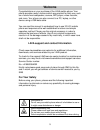Summary of 415
Page 1
1 lava mobile phone 3g 415 user manual.
Page 2
2 © 2014. All rights are reserved. No part of this document may be reproduced without permission. While all efforts have been made to ensure the accuracy of all contents in this manual, we assume no liability for errors or omissions or statements of any kind in this manual, whether such errors or om...
Page 3: Content
3 content welcome ................................................................... 5 your phone ............................................................... 8 keypad descriptions ................................................. 8 start to use .....................................................
Page 4
4 23. Video player ...................................................... 15 24. Voice search ..................................................... 15 widgets ................................................................... 15 care and maintenance ............................................ 15 s...
Page 5: Welcome
5 welcome congratulations on your purchase of the lava mobile phone. Your phone provides many functions which are practical for daily use, such as a hands-free loudspeaker, camera, mp3 player, video recorder, and more. Your phone can also connect to a pc, laptop, or other device using a usb data cab...
Page 6
6 disturbance m obile phone’s performances may fluctuate during a disturbance. Turn off when in the hospital please follow location-specific applicable limitations. Please switch your mobile phone off when near a medical instrument. Turn off on an airplane please follow location-specific applicable ...
Page 7: Backup Copies
7 improper use will invalidate the warranty! These safety instructions also apply to original accessories. Backup copies remember to make back-up copies or keep a written record of all important information stored in your phone..
Page 8: Your Phone
8 your phone the phone appearance is shown as below. The picture is for reference only; your phone may be different. Please take your actual phone as the standard. Keypad descriptions key description power key long press the key to turn on the phone. In the power on status, press the key to lock key...
Page 9: Charge The Battery
9 projects and can be used to store phone numbers and personal information. Attention: do not bend or scratch sim card, do not let it contact with static electricity, dust or water. Keep all sim cards where children cannot reach or touch. Note: keep the sim card chip contacts face downward. Make the...
Page 10: Answer A Call
10 you need to unlock the phone if the keypad and screen is locked. You can make calls through call log, contacts, and messages. During a call, press volume keys to adjust the volume. Your phone supports intelligent dial. When input numbers, the phone will search the corresponding contact in phonebo...
Page 11: 3. Calculator
11 you must subscribe to the data service from your service provider and configure your phone's relevant settings. Select the website list on screen or input url in address bar to visit. 3. Calculator the calculator can execute simple calculations. Slide the screen toward left or right, you can chan...
Page 12: Delete Accounts
12 delete accounts in the inbox , press option key to select settings . Select the account you want to delete and then select remove account in the option list. Press ok to confirm and delete the account. 9. File manager in this menu, you can select to check phone memory and sd card. 10. Flashlight ...
Page 13: 16. Olx
13 audio player. 16. Olx with this application, you can locate you location and check information of for sale of your various belongings. Before using, you need to do the settings in location access . 17. Opera mini opera mini is a multifunctional mobile browser and is convenient for you to browse w...
Page 14: Device
14 network directly. If the network you selected is encrypted, you need to input password. Bluetooth the phone supports bluetooth. It can exchange information between devices including mobile phones wirelessly. Through bluetooth, you can sync phone and computer, exchange data with other bluetooth de...
Page 15: 22. Sound Recorder
15 function needs the network provider support. If user finds stk function can’t operate normally, please contact the network provider. If the network provider does not support this function, we do not claim any responsibility whatsoever. 22. Sound recorder the phone support sound record function, r...
Page 16: Sar Information
16 mobile phone maintenance • keep the device dry. Precipitation, humidity, and all types of liquids or moisture can contain minerals that will corrode electronic circuits. If your device does get wet, remove the battery and allow the device to dry completely before replacing it. • do not use or sto...
Page 17: E-Waste Disposal Mechanism
17 e. People having active medical implants should preferably keep the cell phone at least 15cm away from the implant e-waste disposal mechanism 'e-waste' means waste electrical and electronic equipment (weee). In other words e-waste is a popular, informal name for electronic products nearing the en...
Page 18: Troubleshooting
18 troubleshooting check www.Lavamobiles.Com web site for additional information, downloads, and services related to your lava product. To check for the nearest lava service center location for maintenance services, you may like to visit www.Lavamobiles.Com/support-services service center number no....
Page 19: Frequently Asked Questions
19 frequently asked questions frequently asked questions cause and solution fail to turn on press the power key for over 1 second. Check if the battery is properly connected. Please remove and install it again and retry; check if battery is appropriately charged. Fail to connect network in case of w...
Page 20
20 please check if calling is forbidden because of default settings. Please check if the sim is valid. Please check if the call barring is set. Please check if the fixed dial function is set. Callers can not contact you please check if the mobile phone is on and connected with the network. Please ch...
Page 21: Lava Warranty Certificate
21 lava warranty certificate limited warranty: lava international ltd. (lava) provides limited warranty for your mobile phone and original accessories delivered with your mobile phone (hereinafter referred to as “product”) the warranty period for the transceiver is one (1) year and for battery, char...
Page 22
22 www.Lavamobiles.Com for updated list of authorized service centers near to your location. Important note: for your warranty to be valid, all information on the warranty certificate has to be completed including the stamp from the authorized distributor/retailer. All warranty information, product ...